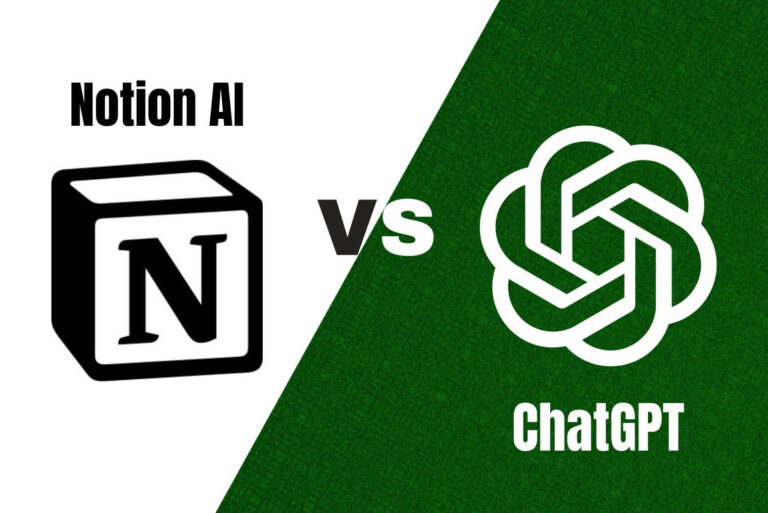8 Best Knowledge Management Tools for Study or Business
Knowledge management tools ensure your organization can capture information and apply that knowledge for maximum value to your study or business. Different knowledge management tools focus on different knowledge types and can improve efficiency in your new knowledge learning, study, reading or your business. Here we provide different types of knowledge management tools for you. Choose one for your study or business to improve your productivity and efficiency!
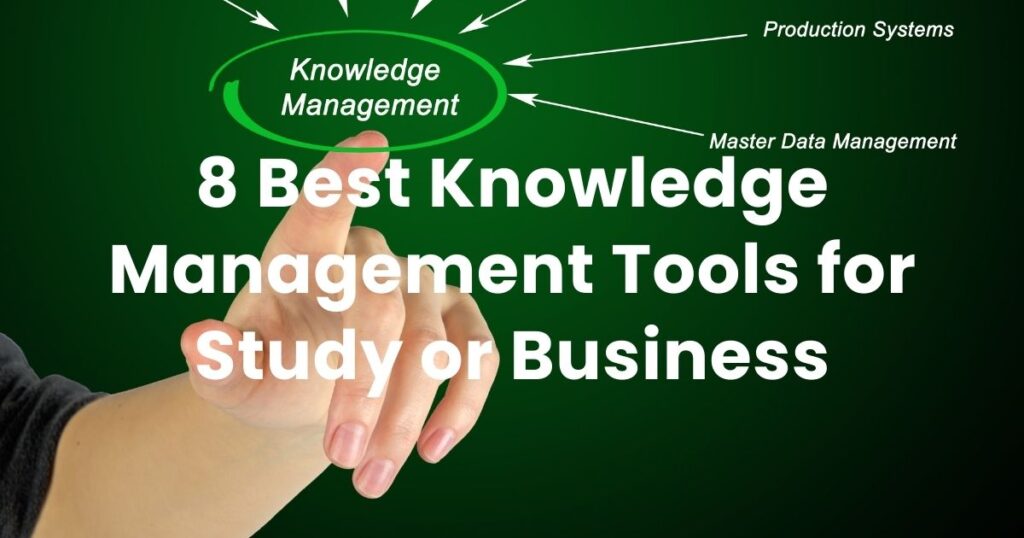
Benefits of Implementing Knowledge Management Tools
Implementing knowledge management (KM) tools offers numerous benefits for organizations, enhancing efficiency and driving innovation. Here are some of the key advantages:
1. Improved Efficiency and Productivity
KM tools streamline access to information, reducing the time employees spend searching for knowledge. This allows teams to focus on their core tasks and responsibilities, leading to increased overall productivity.
2. Centralized Knowledge Repository
Knowledge management tools help create a library-like centralized repository wherein all the data and documents are collected, organized, and managed.
Effective knowledge management tools enhance time efficiency in searching for data, ensure access to the most current information, and maintain consistency in providing knowledge across an organization.
3. Innovation and Continuous Improvement
The knowledge management tools provide a tech-supported infrastructure for capturing ideas and a chance for continuous improvement.
Knowledge management tools encourage creative problem-solving and the development of new solutions, combined with continuous learning through access to a wealth of knowledge, empower organizations to innovate and maintain a competitive edge.
Types of Knowledge Management Tools
Knowledge management tools are essential for businesses or personal study to improve efficiency and foster innovation. These tools come in various types, each designed to serve different purposes.
Here’s a helpful list of knowledge management tool types:
1. Knowledge Bases
A knowledge base is a searchable information repository that stores your company’s data for internal or external access. Knowledge bases are structured repositories where organizations can store articles, FAQs, how-to guides, and other types of knowledge for employees or customers.
It serves to capture, manage, and organize key organizational information in order to help your teams or customers find the information they need, when they need it.
There are two types of knowledge bases. A machine-readable knowledge base stores data that can only be analyzed by artificial intelligence systems. A human-readable knowledge base stores documents and physical texts that are accessible to people. Human-readable knowledge bases are more interactive, but searches are often more time-consuming.
2. Learning Management Systems (LMS)
Learning management systems help businesses build a strong foundation of knowledge management by allowing them to create customized training and educational programs. LMS platforms function to facilitate training and educational programs. They offer courses, assessments, and tracking of employee learning progress.
Through this system, company leaders can design and manage lessons, courses, quizzes, and other training materials and deliver those resources to employees, students, or partners.
3. Knowledge-Centered Service (KCS)
These tools support knowledge centered service, also known as knowledge-centered support, which describes how customer service and support teams access and use knowledge to deliver greater value to customers, employees, and stakeholders. Each time a problem is solved in a KCS organization, that knowledge is stored in a way that is easily accessible to others.
KCS empowers everyone in the organization to share collective responsibility for maintaining the knowledge base and informs how people in the organization solve problems.
4. AI Knowledge Management
AI knowledge management tools can capture, filter, represent, or apply knowledge. AI-powered tools enhance knowledge management by providing intelligent search capabilities, predictive analytics, and automated content categorization.
AI can help organizations process human input, such as handwriting and voice recognition, using natural language processing. These systems can also deal with “big data,” traditionally deemed unwieldy and difficult to maintain, by using new methods for data storing such as decentralized blockchain.
5. Content Management Systems (CMS)
Content management systems encompass the creation, management, and distribution of your organizational content on your company’s intranet or website. An effective content management system provides templates for publishing content, enables easy editing and metadata tagging, tracks changes and allows access to various versions of content, allows for collaborative work and parallel content development, integrates document management systems, and provides extensions and plug-ins for enhanced functionality.
6. Document Management Systems (DMS)
The document management software-based knowledge management tool is designed to create, store, and control data and documents across the organization. They ensure easy access to the content while confirming their end-to-end security.
The tools offer organization to a great extent, facilitating easy retrieval and seamless team collaboration over documents. These tools help organizations store, manage, and track electronic documents. They typically include features like version control, metadata tagging, and document retrieval.
Top Knowledge Management Tools
1. Arvin
Arvin, powered by advanced AI technology, can be a highly effective Knowledge Management (KM) tool in various ways. It effectively integrates its functions and features to optimize knowledge management processes, enhance collaboration, and improve employee productivity within organizations.
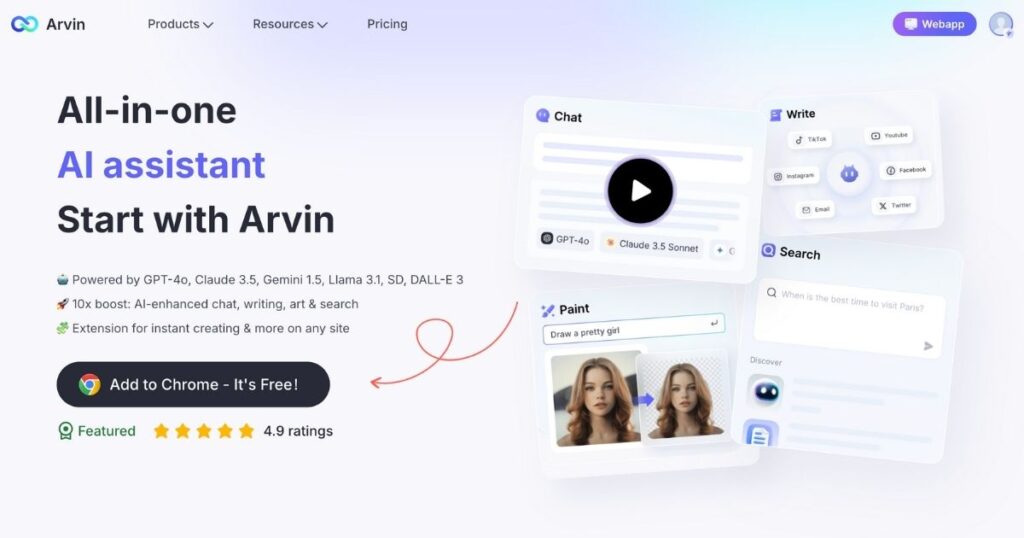
Main Function:
Arvin’s function encompasses several key capabilities to enhance organizational knowledge management. It offers a centralized knowledge repository for storing and organizing documents and articles, employs intelligent search and retrieval through natural language processing for quick access to precise information. Also, it automates knowledge sharing by circulating updates to relevant teams or individuals.
Additionally, Arvin captures and transforms insights from meetings into searchable content in real time, tracks usage patterns for data analysis and reporting to aid strategic decision-making. Finally, it provides immediate answers to common queries, thereby reducing the reliance on support staff.
Features:
- Support and Assistance: Provide immediate answers to common queries, reducing the need for support staff intervention.
- Analytics Dashboard: Visualize data and insight regarding knowledge usage and gaps.
- Immediate Interaction: Provide instant answers to user queries, drawing from a vast database of knowledge.
- Chrome Extension: Access and insert knowledge directly from the browser while working in other applications.
Pricing:
- Free version: Users receive 30 daily credits that can be used for various services including GPT 3.5, GPT-4o, YouTube Summarizer, web summarizer, PDF summarizer, and more.
- Lite plan: $9.99/mo, 5000 Standard Credits/mo, 200 Advanced Credits/mo, 200 Images.
- Plus plan: $19.99/mo, 12000 Standard Credits/mo, 400 Advanced Credits/mo, 400 Images.
- Unlimited plan: $39.99/mo, unlimited Standard Credits/mo, unlimited Advanced Credits/mo, 600 Images.
2. Notion
Notion is a flexible tool for new and small organizations that require a versatile and highly customizable tool for managing tasks, documentation, and collaboration.
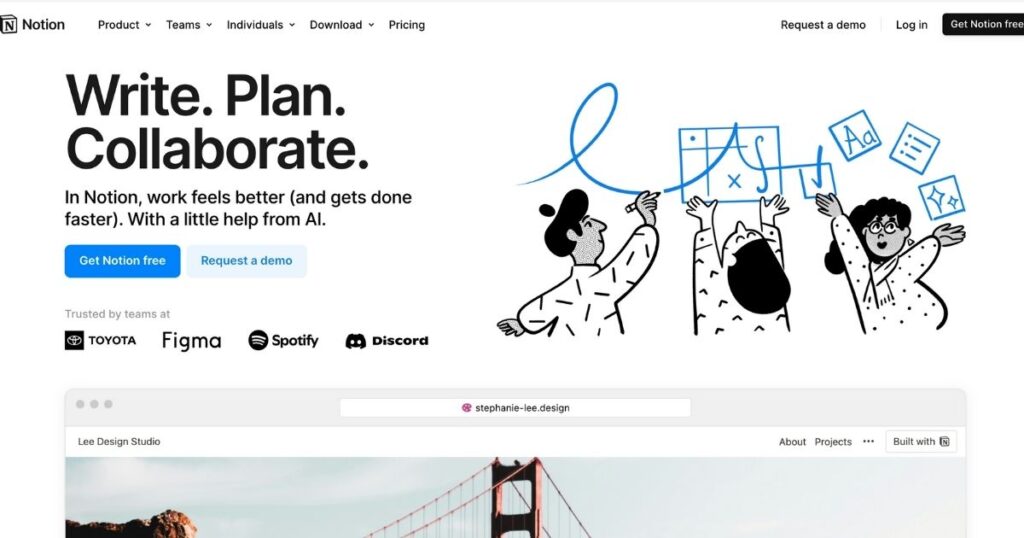
Main Functions:
Notion’s function includes capturing and organizing thoughts, ideas, and meeting notes through note-taking, enabling database management to track various information types, and offering task management features that provide customizable views for organizing tasks and to-do lists, such as lists, kanban boards, and calendars.
Features:
- Customizable Templates: Use or create templates for various purposes (e.g., project plans, meeting notes).
- Collaborative Workspaces: Share pages and collaborate in real-time with team members.
- Integration with Other Tools: Connect with apps like Slack, Google Drive, and Trello.
- Rich Media Support: Embed images, videos, links, and files directly into pages.
- Markdown Support: Use Markdown for formatting text easily.
Pricing:
- Free: Basic usage for individuals.
- Personal Pro: $10 per month when billed annually, offering advanced features.
- Business: $15 per user per month when billed annually.
3. Document 360
Document 360 is a customer-focused knowledge platform designed for organizations that require a robust and user-friendly solution for creating and maintaining knowledge bases, particularly for customer support.

Main Functions:
Document360’s function includes knowledge base management, allowing users to create and manage a searchable knowledge base for both internal documentation and customer support. It also features version control, enabling teams to keep track of changes and revisions in documentation, ensuring that all users have access to the most up-to-date information while maintaining a clear history of edits.
Features:
- Markdown Editor: Use Markdown or a rich text editor to create articles and documentation.
- Customizable Design: Fully customize the look and feel of the knowledge base to match branding.
- Advanced Search: Powerful search functionality with filters for finding documents quickly.
- Analytics: Track user engagement and article performance.
- User Management: Control access levels and permissions for different users and teams.
Pricing:
- Starter: $49 per month (billed annually) for 1 project and basic features.
- Professional: $99 per month (billed annually) for 3 projects and additional advanced features.
- Business: $199 per month (billed annually) for unlimited projects and enhanced capabilities.
4. Guru
Guru is an AI-powered knowledge management platform best suited for organizations that want to centralize their company’s collective knowledge and make it easily accessible to employees. It helps teams capture, organize, update, and share information more efficiently, enhancing collaboration and productivity.
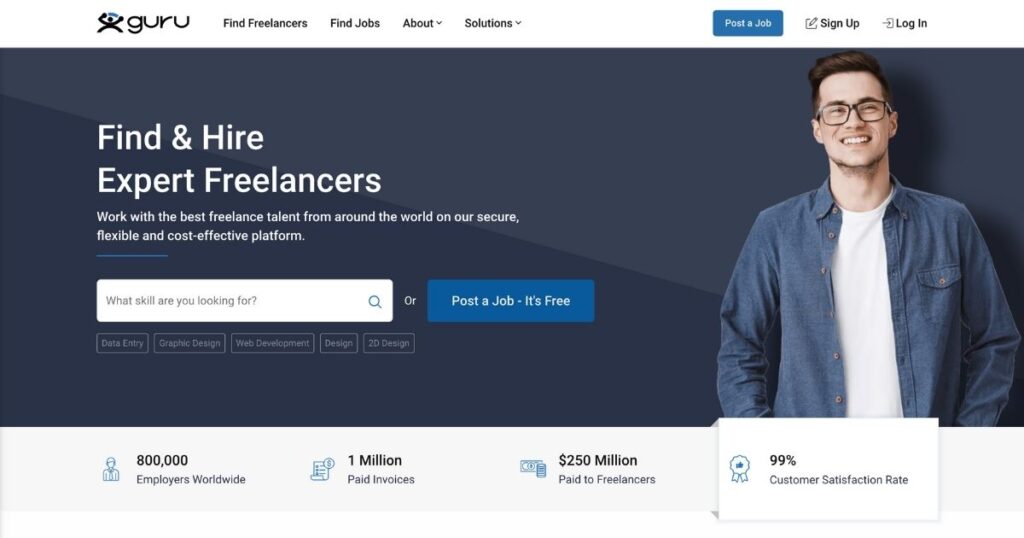
Main Functions:
Guru’s function focuses on knowledge management by enabling users to store and retrieve knowledge and best practices efficiently. Additionally, it ensures that information remains current through real-time updates, providing notifications and changes as they occur to keep all team members informed and aligned.
Features:
- Cards and Collections: Organize information into cards and collections for better categorization.
- Integrations: Connect with other tools like Slack, Salesforce, and Zendesk for seamless workflows.
- Verification System: Ensure content accuracy through a card verification process.
- Search Functionality: Easy search tools to quickly find the right information.
Pricing:
- Basic: Free
- Basic+: $11.95 Per Month
- Professional: $21.95 Per Month
- Business: $33.95 Per Month
- Executive: $49.95 Per Month
5. ClickUp
ClickUp is for organizations looking for a comprehensive project management and productivity tool, as it effectively combines task management, documentation, and team collaboration features.
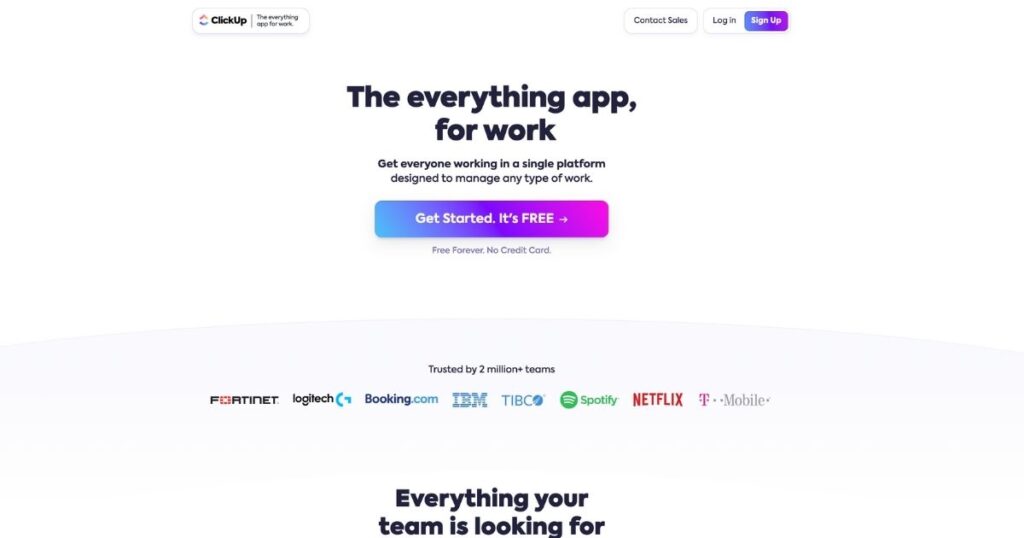
Main Functions:
ClickUp’s function includes task management, allowing users to manage tasks and projects with flexibility and customization to suit their specific needs. It also offers goal tracking features, enabling individuals and teams to set and monitor goals for both personal and collaborative projects, ensuring alignment and focus on key objectives.
Features:
- Custom Views: Choose from various views including list, board, Gantt, and calendar to visualize tasks.
- Integrations: Connect with over 1,000 other apps (e.g., Google Drive, Slack, Zoom) to enhance productivity.
- Time Tracking: Built-in time tracking feature for tasks and projects.
- Automation: Automate repetitive tasks with ClickUp’s automation features.
Pricing:
- Personal use: Free
- Unlimited: Best for small teams, $7
- Business: Best for mid-sized teams, $12
6. Confluence
Confluence by Atlassian is a knowledge management platform that enables efficient company-wide collaboration.
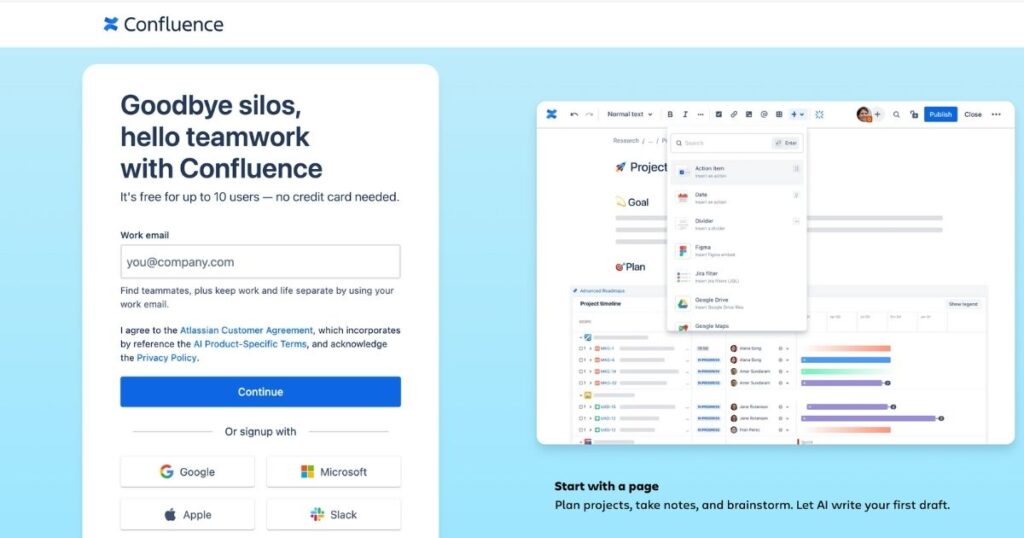
Main Functions:
Confluence’s function facilitates collaboration by allowing teams to create, share, and work together on projects and documents in real time. It also includes documentation management capabilities, providing a structured platform to create and manage internal documentation, knowledge bases, and project documentation, ensuring that all information is organized and easily accessible for team members.
Features:
- Templates: A variety of pre-built templates for meeting notes, product requirements, and project documentation to streamline content creation.
- Integration with Jira: Seamless integration with Jira for linking project documentation with agile project management.
- Team Calendars: Integrated calendars to manage project timelines and key events.
Pricing:
- Free: Suitable for small teams with up to 10 users
- Standard: Suitable for growing teams. Costs $6.05 per user per month (billed annually)
- Premium: Suitable for larger teams. Costs $11.55 per user per month (billed annually)
- Enterprise: Contact Atlassian for a customer quote
7. Tettra
Tettra is an AI-powered knowledge management system that is designed to curate information that is scattered across the company into a knowledge base that is easily accessible.
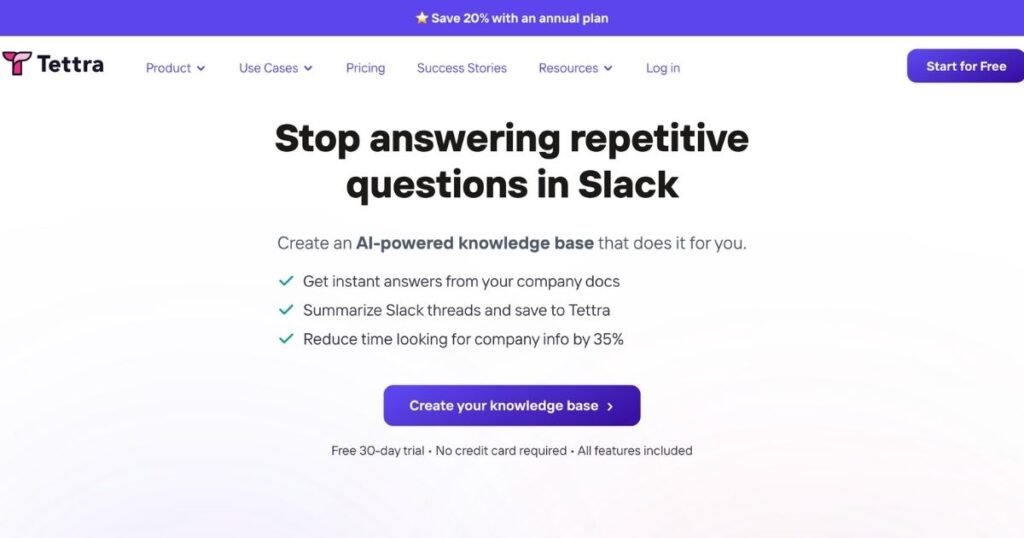
Main Functions:
Tera’s function is centered on environmental and sustainability tracking, enabling teams to manage environmental data effectively while helping organizations monitor key sustainability metrics.
Additionally, it focuses on data management by organizing and maintaining complex datasets related to environmental analysis, compliance, and reporting, ensuring that organizations can access and utilize critical information for informed decision-making.
Features:
- Data Visualization: Tools to visualize environmental data through graphs, maps, and dashboards for better insights.
- Custom Workflows: Create tailored workflows for data collection, analysis, and reporting based on specific project needs.
- Collaboration Tools: Features that allow team members to collaborate on data entry, review processes, and analysis.
- Data Reporting: Generate custom reports to share insights and findings with stakeholders.
- APIs for Data Integration: Ability to integrate with external data sources and tools for comprehensive data management.
Pricing:
- Basic: For small teams just getting started with knowledge sharing, $4 per user/month – minimum 10
- Scaling: For growing organizations looking to scale team knowledge with AI, $8 per user/month – minimum 10
- Professional: For companies who want hands-on onboarding and top-tier support $7,200 per year – includes first 50 users
8. Slite
Slite is a knowledge base software that can be used to create, manage, and share important company information.
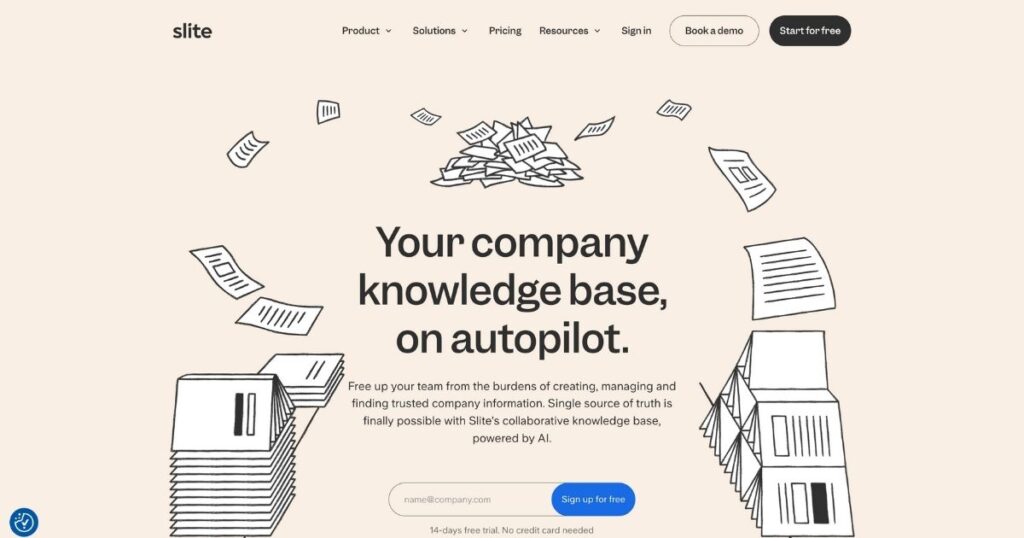
Main Functions:
Slite’s function revolves around team collaboration and documentation by offering a collaborative space for teams to document knowledge, share ideas, and create a centralized knowledge base. Additionally, it features streamlined note-taking capabilities, specifically designed to enhance the note-taking experience for remote teams and projects, ensuring effective communication and organization.
Features:
- Real-Time Collaboration: Multiple users can edit documents simultaneously, making it easy to work together on notes or project documents.
- Organization with Folders: Use folders and tags to organize notes and documents for easy access and management.
- Markdown Support: Write and format documents using Markdown for consistent styling.
Pricing:
- Standard: $8 per user per month (billed annually)
- Premium: $12.5 per user per month (billed annually)
A Comparison Table of Knowledge Management Tools
Here’s a comparison table for various knowledge management tools including Arvin, Notion, Document360, Guru, ClickUp, Confluence, Tettra, and Slite:
| Knowledge Management Tool | Features | Best For | Pricing |
|---|---|---|---|
| Arvin | Centralized knowledge repository, intelligent search, automated sharing, real-time capture, data analysis | Individuals and organizations needing knowledge management solutions | Free version; Paid plans from $9.99/mo, |
| Notion | Note-taking, database management, task management with customizable views | Individuals and teams seeking flexibility | Free tier; Paid plans from $10/user/month |
| Document360 | Knowledge base management, version control, analytics | Businesses requiring structured documentation | Starting at $49/month for 1 team member |
| Guru | Knowledge base management, real-time updates, browser extension | Teams needing quick access to information | Starting at $11.95/user/month |
| ClickUp | Task management, goal tracking, many integration options | Teams managing projects and tasks | Free tier; Paid plans starting at $7/user/month |
| Confluence | Team collaboration, documentation management, real-time editing | Teams needing collaborative documentation | Free tier; Paid plans from $6.05/user/month |
| Tettra | Documentation management, easy-to-use interface, Slack integration | Teams looking for a simple knowledge base | Starting at $4/user/month |
| Slite | Team collaboration, streamlined note-taking, organize knowledge | Remote teams needing effective note-taking | Free tier; Paid plans from $8/user/month |
Criteria for Selecting a Knowledge Management Tool
1. Defining Goals and Requirements
Prior to choosing a tool, it’s crucial to clearly define its intended purpose and the conditions. Establish selection criteria by identifying the specific challenges the organization aims to address, the goals for implementing the tool, and the requirements that will enable those objectives to be achieved.
2. Assessing User-Friendliness
Opting for a user-friendly tool will facilitate easier knowledge and information sharing among individuals and organizations. Evaluate whether the interface is user-friendly, whether registering, updating, and accessing features is straightforward without specialized technical skills, and whether the search functionalities are intuitive. Utilizing free trials, demonstrations, and customer reviews can provide valuable insights as well.
3. Assessing Customization and Scalability
For sustainable mid- to long-term use, it’s important to determine if the tool can be tailored to fit the organization’s specific needs and if it can scale for additional functionalities. Ensure that the tool can be adjusted to align with your organization’s distinct processes and workflows.
4. Support for Mobile Use and Offline Accessibility
With mobile devices like smartphones and tablets becoming increasingly vital alongside traditional PCs, confirm that the tool is compatible with these devices to enable information retrieval and input while away from the office, whether during commutes or working remotely. A mobile app or responsive design allows users to access the tool anytime and from anywhere. Additionally, consider whether you can use the tool without an internet connection.
5. Strong Security Measures
Knowledge management tools often handle sensitive and confidential information, making them critical assets for the company. It’s essential to implement safeguards against potential threats, such as information leaks from unauthorized access. Assess the security features of any tools being considered for implementation.
6. Ongoing Support Post-Implementation (Customer Success)
Continuous support is vital for the effective use of a knowledge management tool. A key consideration when selecting a tool is whether the vendor offers a customer success (CS) program, which includes assistance with implementation, operational training, regular updates, and technical support. This support will help ensure that the tool is utilized to its fullest potential, fostering improved knowledge sharing and collaboration within the organization.
Conclusion
Most people will benefit from a tool that combines a knowledge base, document management system, and project management tool all in one. Implement a stronger and well-established knowledge management tool in your study or organization that will help you harness the full potential of your information assets.
Every Knowledge Management Tool has its strengths and weaknesses. You get to pick the one that has robust functionality and is a feature-rich platform with flexible scalability to help you. Hence, we recommend Arvin AI to serve as your knowledge management tool. Once you have experienced the instant help during your study or work, you couldn’t live without it!
FAQs
Knowledge Management Tools are software applications that enable maintaining a repository of content, ideas, and knowledge that can be treated as valuable insights to drive organizational success in terms of enhanced internal processes, collaboration, overall productivity, and competitiveness. The tools efficiently facilitate knowledge management so it is accessible to the stakeholders as well as employees.
The four types of knowledge management include: Explicit knowledge, which is documented and easily transferable. Tacit knowledge, which is personal and context-specific and is often shared through direct collaboration. Embedded Knowledge, which is rooted in products and processes and represents the practical application within the organization.
Knowledge management tools improve business productivity by reducing the amount of time employees spend looking for information. With a searchable knowledge base, employees can find the necessary answers or documents in seconds.
There are three primary types of knowledge management systems that may help you share and manage corporate information. Knowledge work systems, intelligent techniques, and enterprise-wide knowledge management systems.