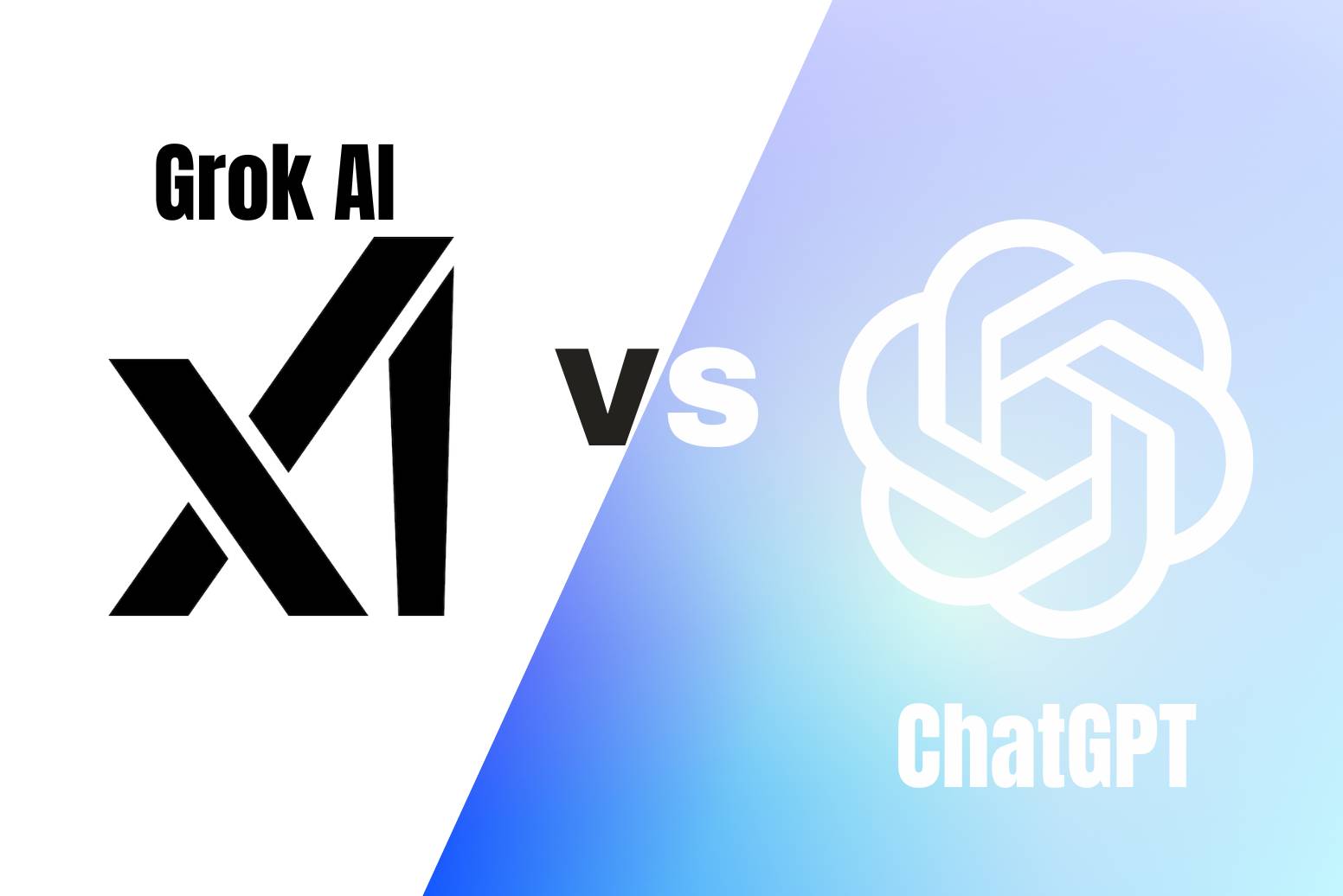Using Artificial Intelligence (AI) to create content isn’t just a fancy trick anymore. People are using it to create marketing plans today. Remember when making lots of content required hiring lots of people like editors, designers, and writers? Artificial Intelligence can help you in many tasks like you can edit and transcribe your videos with AI. Vidyo.ai is a platform where users pay for each upload and it offers basic video editing functions. In this article, we will discuss some best alternatives to Vidyo.ai that you will love.

Many creators have used Vidyo.ai. However, as time changes, people want to get more advanced tools. Nowadays, people want some new cool features like removing backgrounds, removing audio, and other advanced features.
Content creators always need new tools to improve their content creation. It’s good to search for advanced alternatives so you can have the advanced features that other tools don’t provide. So, if you want to stay ahead in the game, go and choose the best Vidyo.ai Alternatives:
What is Vidyo.ai?
With the help of Vidyo.ai, you can repurpose your videos. It will offer you all the basic functions you can do clipping, cutting, and adding captions to your videos. Users can easily share their content on platforms such as TikTok, LinkedIn, YouTube, Facebook, and Instagram, all from one place.
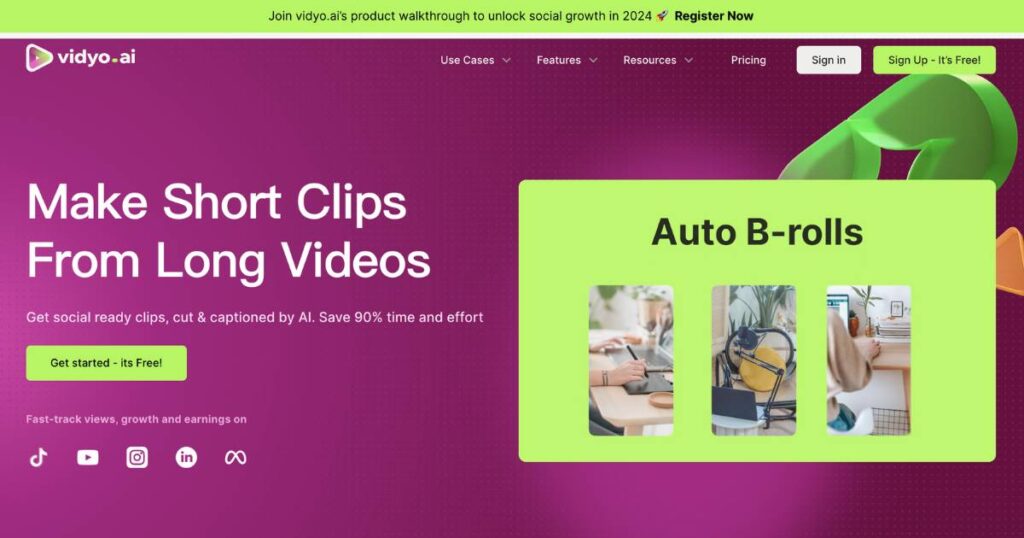
The pricing model of Vidyo.ai is different because it’s based on the minutes of uploads, which might not suit every content creator’s needs.
Best 8 Vidyo.ai Alternatives in 2025
1- 2short.ai
2short.ai is a Vidyo.ai Alternatives specifically made to turn YouTube videos into shorter clips. It takes YouTube links as its main input. With the help of this tool, you can create shorter and easy-to-digest content. However, it mainly works with YouTube links, which might not be ideal if you need to repurpose content from other sources.
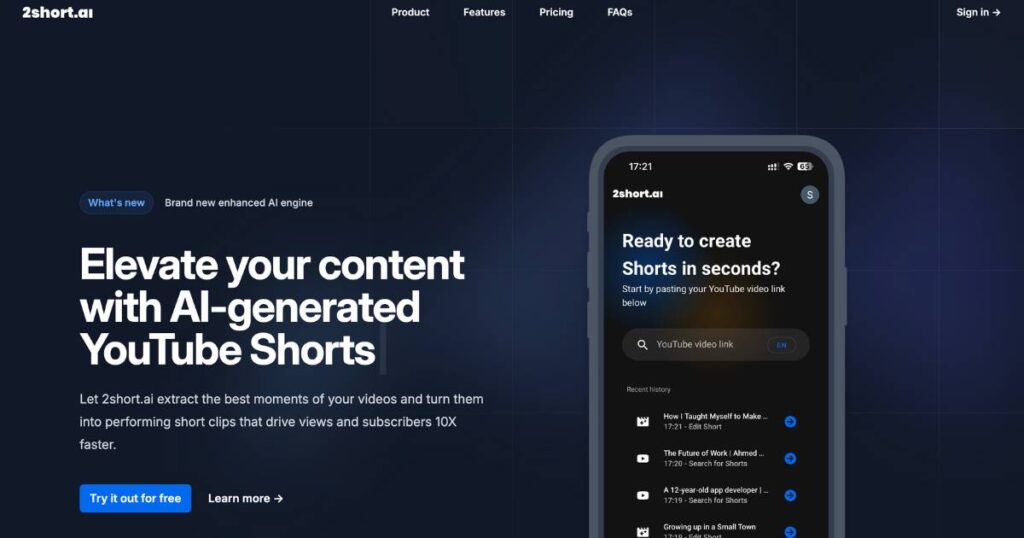
Features:
- One-Click Subtitles
- Facial Tracking
- Unlimited Exports
- Brand Presets
- Editing Tools
- Various Aspect Ratios
Pricing:
- Free Version: $0
- Lite Version: $9.90/mo
- Pro Version: $19.90/mo
- Premium Version: $49.90/mo
2- Opus Clip
Opus Clip uses OpenAI technology to transform long content into shorter formats. With the help of this tool, you can do many editing tasks. For example, you can pick out important parts, cut videos, and add captions.
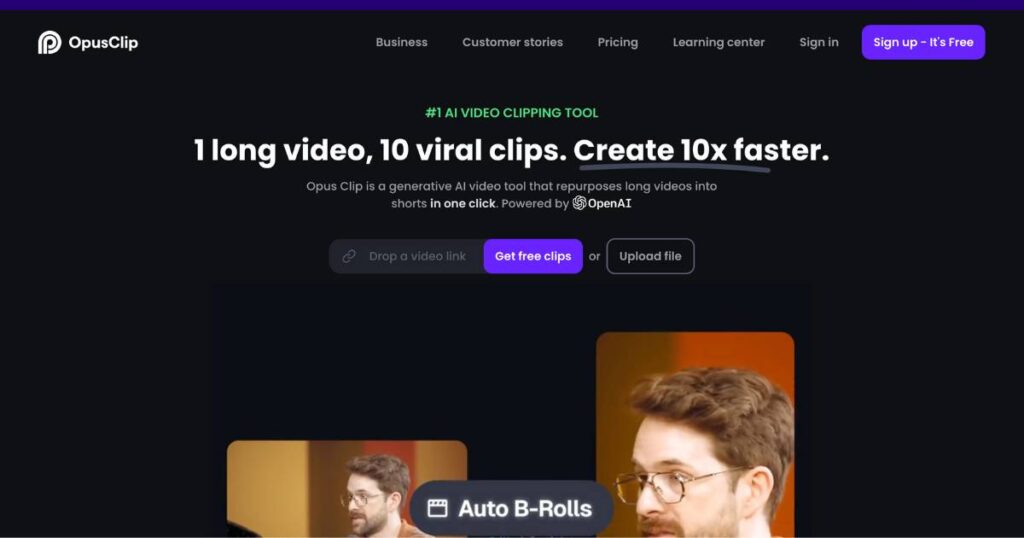
Features
- AI Analysis: It identifies interesting parts and highlights in the content.
- AI Virality Score: It rates the potential popularity of each short clip.
- Active Speaker Detection: It keeps faces in the center of the video frame.
- Premium subscribers get extra features like the Social Media Scheduler, Team Workspace, and more.
Pricing
- Free Version: $0
- Starter Version: $9/mo
- Pro Version: $19/mo
3- Submagic
Submagic is a special tool that uses artificial intelligence (AI) to help with making subtitles for videos. Instead of making videos shorter, it helps with making subtitles better to keep viewers interested.
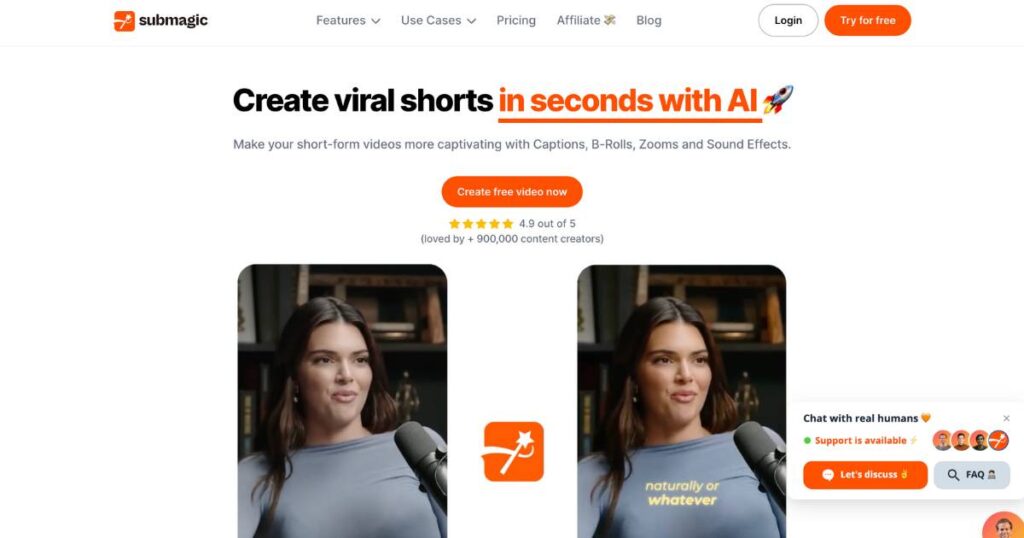
Features
- Auto Captions
- Auto sound effects
- Auto B-Rolls & Transitions
- Auto-Zooms
- Templates & Emojis
- Auto Descriptions
- Auto Hashtags
Pricing
- Trial Version: $0
- Basic Version: $20/mo
- Pro Version: $50/mo
- Agency+: $150/mo
4- Pictory.ai
Pictory.ai is a helpful tool for changing long videos into shorter ones. It also can change written stuff like blog posts or scripts into videos automatically. It streamlines the editing process, making it accessible even to those with minimal video editing experience. Additionally, Pictory.ai possesses the remarkable capability to convert text-based content, such as blog posts or scripts, into visually appealing videos with minimal effort.
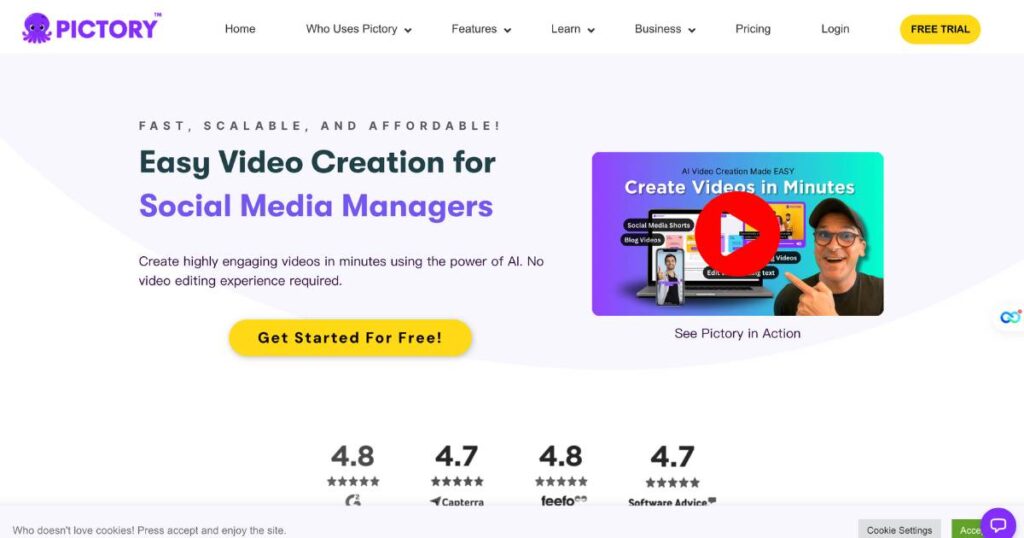
Features
- Text-to-video conversion
- Edit video with text
- Create video highlights
- Auto caption videos
- Auto summarization of long videos
- Auto transcribe videos
Pricing
- Starter Version: $19/mo
- Professional Version: $39/mo
- Teams Version: $99/mo
5- Camtasia
Camtasia is a tool that lets you edit videos and record what’s happening on your screen. With this tool, you can make tutorials or informative videos. However, this tool is not the best choice for making quick, attention-grabbing videos.

Features
- Video Editing Tools
- Screen Recording
- Pre-built Customization Assets
Pricing
- Get Individual Subscription for $179.88/yr
- Get Perpetual License for $299.99 billed once
- Get Camtasia + Audiate for $329.87/yr
6- Adobe Premiere Pro
Adobe Premiere Pro is a professional video editing software that’s popular in the film and TV world. This tool uses AI technology known as Adobe Sensei to help with editing. Unlike iMovie, which is simpler and better for beginners, Premiere Pro is designed for experienced editors who work on longer videos like movies and TV series.
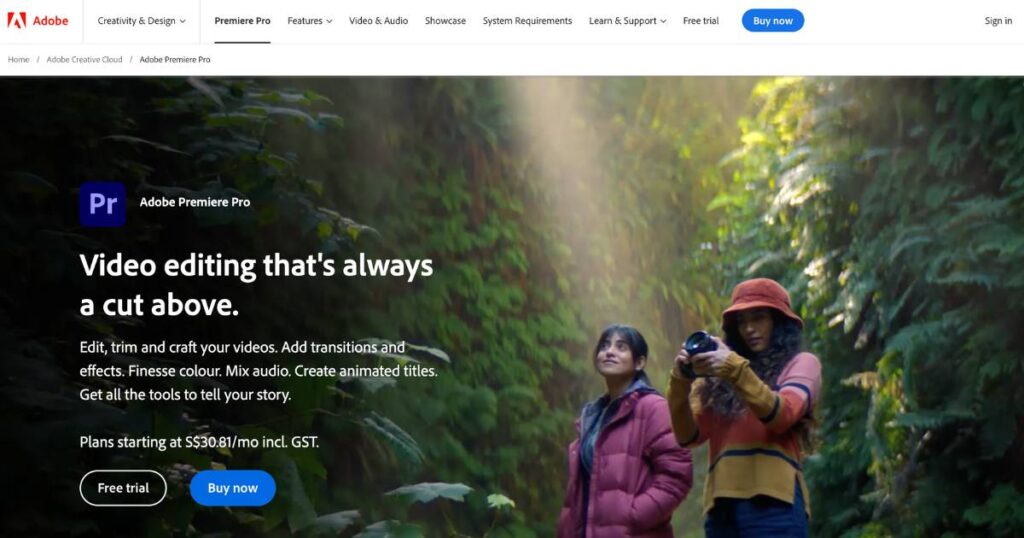
Features
- Integrates with Adobe Creative Cloud
- Video Editing Suite
- AI Speech Enhancer
- Color Grading Tools
Pricing
- Monthly Subscription is available for $22.99/mo
7- Gloss.ai
Gloss.ai utilizes AI for tasks such as video repurposing and content creation. This tool can also generate blog posts & newsletters for users. Additionally, Gloss.ai streamlines the process of generating written content. It can automatically produce well-structured and engaging blog posts, as well as newsletters, tailored to the user’s specific needs and target audience
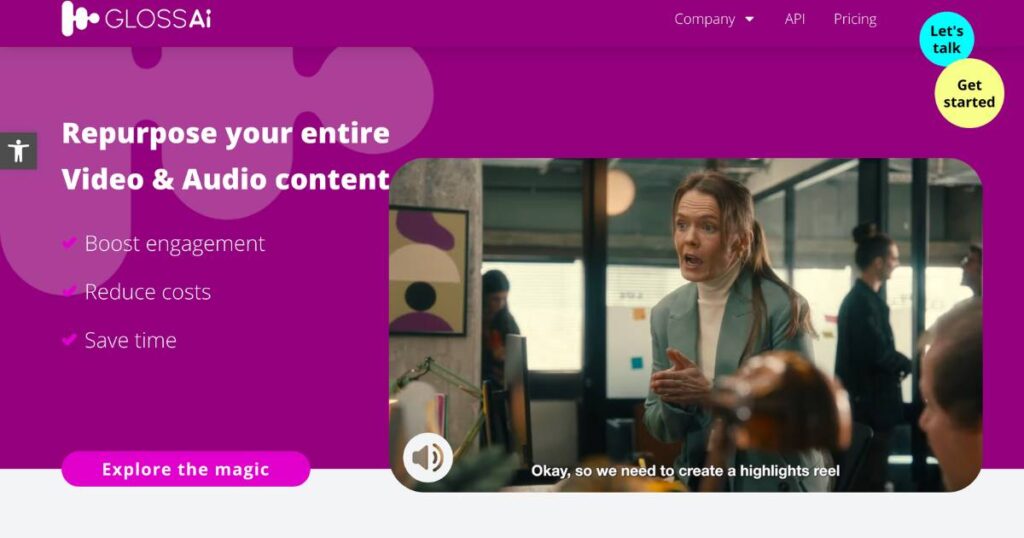
Features
- Multiformat Repurposing
- AI-Assisted Editing Tools
- Language translation
- Prompt-based personalization
Pricing
- Free Version: $0/mo
- Basic Version: $49/mo
- Pro Version: $399/mo
- For the Premium version, you must consult with Gloss.ai sales team
8-ClipMaker
ClipMaker is a tool specifically made for editing videos using content from YouTube links. With the help of this tool, you can schedule the edited videos to be posted on social media platforms such as Instagram & TikTok.
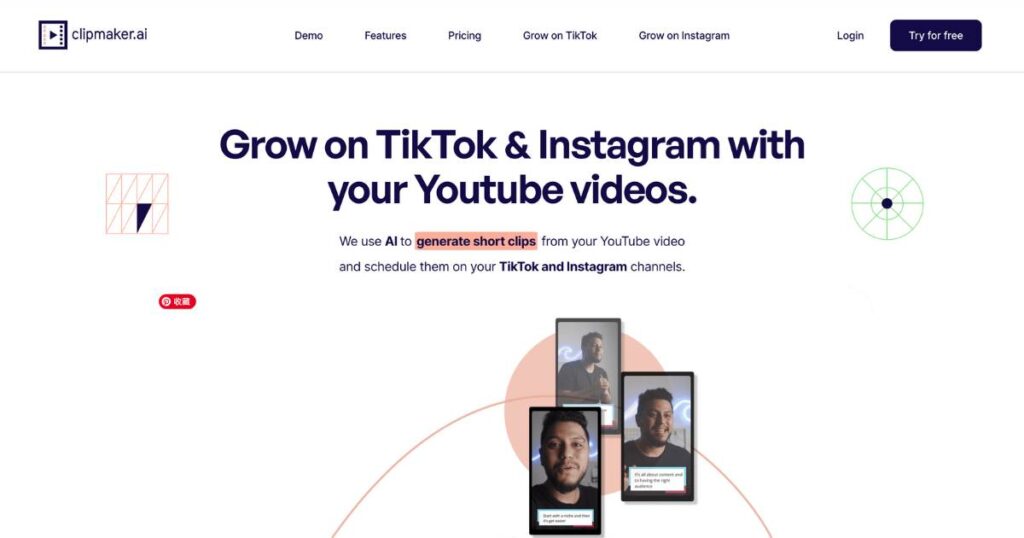
Features
- Premade video templates
- AI Clip Generation
- Auto-scheduler
- Subtitle Generations
Pricing
- Starter Version: Free
- Pro Version: $35/mo
- Premium Version: $95/mo
| Software | Pricing Starting At | Supported Platforms | Key Features |
| 2short.ai | $9.90/month | Windows, Mac, Linux | AI video editing, content import/export, facial recognition |
| Opus Clip | $19/month | Windows, Mac, Linux | AI-assisted podcast clipping, social media optimization, big data analysis |
| Submagic | $20/mo | Windows, Mac | Auto Captions, Auto sound effects, Auto B-Rolls & Transitions , Auto-Zooms |
| Pictory.ai | $19/user/month | Web-based | Video editing, bulk marketing, cloud-based installation |
| Camtasia | $179.88/yr | Windows, Mac | Screen recording, video editing |
| Adobe Premiere Pro | $22.99/mo | Windows, Mac | Professional video editing, collaboration, film grunge, transparency |
| Gloss.ai | $49/mo | Windows, Mac, Linux | Multiformat Repurposing,AI-Assisted Editing Tools, Language translation |
| ClipMaker | $35/mo | Windows, Mac | Premade video templates, AI Clip Generation, Auto-scheduler |
Bonus Tip: Arvin.ai
Are you trying to get better at writing and making interesting stuff? If yes, try Arvin.AI. Arvin is the favorite AI writing tool of many people, as you can make marketing emails, sell stuff online, post blog posts, job applications, and even hundreds of birthday wishes. It is so easy to use and do a really good job of helping you write perfectly.
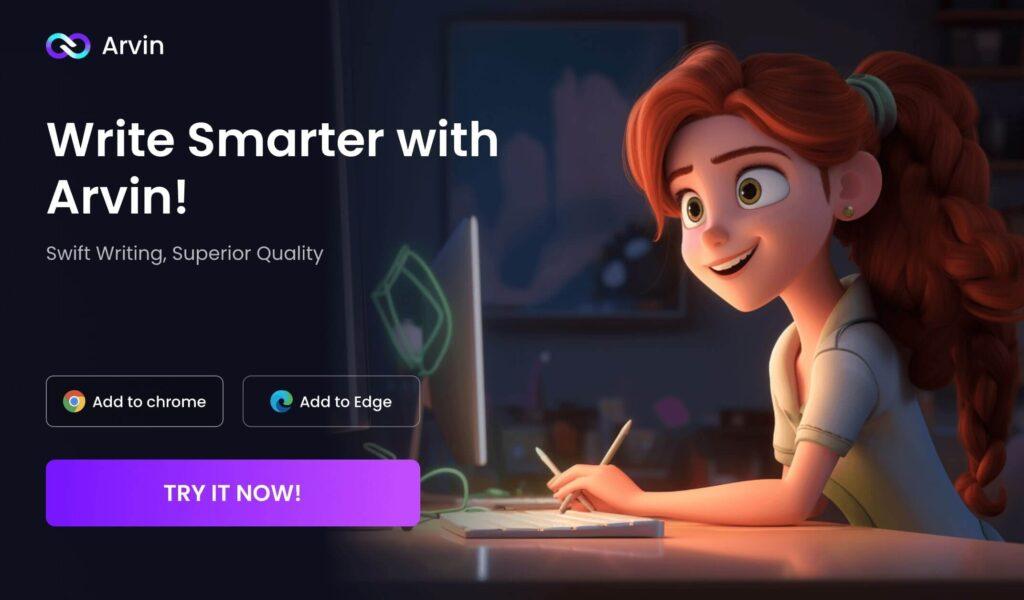
One thing that’s great about Arvin is how easy it is to use. To begin, all you need to do is download the Arvin extension by clicking the “Add to Chrome” button on their website. After it is installed, you can use Arvin by pressing a simple keyboard shortcut (Option+A or Alt+A) on any website. This makes it really convenient to use Arvin whenever you want, wherever you are.
Using Arvin is really easy as you will just fill in prompts with lots of details to let the AI know what you want to write about. Whether it’s coming up with marketing ideas, writing essays, or making social media posts, Arvin’s AI is really smart and understands what you tell it. It creates content that sounds just like a person wrote it, and it does it super-fast. The stuff Arvin comes up with is really good quality, and it can save tons of time you would have spent writing and thinking of ideas. You can create funny bios for Instagram and posts for your Facebook.
Features
Digital Ad Copy: Users can quickly create persuasive ad copy with just a few clicks, making it easier to develop successful advertising campaigns.
eCommerce Copy: Arvin can assist users in boosting sales by offering improved product descriptions for their online stores.
Email Copy: With Arvin, users can craft emails that are ten times more effective, enabling them to develop engaging and convincing email marketing campaigns.
Social Media: Arvin can help users to get the attention of their audience with engaging social media content.
Website Copy: Users can change their websites with more quality content.
With over 1,000 ChatGPT prompts and 200+ GPT-4 prompts available, updated daily, users have access to a wealth of ideas and inspiration. This feature proves especially handy for those grappling with writer’s block or seeking creative fuel for their writing endeavors.
Plans & Pricing
Arvin provides a free version with restricted features and paid subscription plans that offer additional functionalities:
- Free version: Limited number of prompts per month.
- Personal plan: $9.99 per month.
- Professional plan: $19.99 per month, offering an increased prompt allowance.
Additionally, there’s a 7-day free trial available for the paid plans, allowing users to test out the extra features before committing to a subscription.
Frequently Asked Questions
Can I use Vidyo.ai on my computer?
Yes, Vidyo.ai is available on desktop platforms. However, there are also other platforms that can provide you with more features and accessibility on desktops. For instance, Simplified provides full functionality on desktops and offers a Google Chrome extension for easy posting on social media directly from the browser. Simplified is also compatible with iOS, Android, Mac, and Windows mobile devices.
How many languages does Vidyo.ai support?
At present, Vidyo.ai only offers support for English. However, if you require a video repurposing tool with multilingual capabilities, consider Simplified! Simplified can generate content in over twenty different languages. You can generate content in Spanish, Chinese, French, and more.
Is Vidyo.ai free to use?
Yes, Vidyo.ai does offer a free version. However, this free version comes with basic features and limitations. For users looking for more advanced capabilities, there is a fee to access the full range of features.
Conclusion
To sum up, looking for Vidyo.ai Alternatives we explore many creative choices. Every service has special features and strengths for different types of online talks. If you want great video, lots of add-ons, easy use, or detailed reports, you’ll find a service that works for you. As working together from afar gets better, these choices are testing and expanding what we can do online. Picking the best service depends on what you need, but you can be sure that the choices in 2025 are stronger and more flexible than ever.