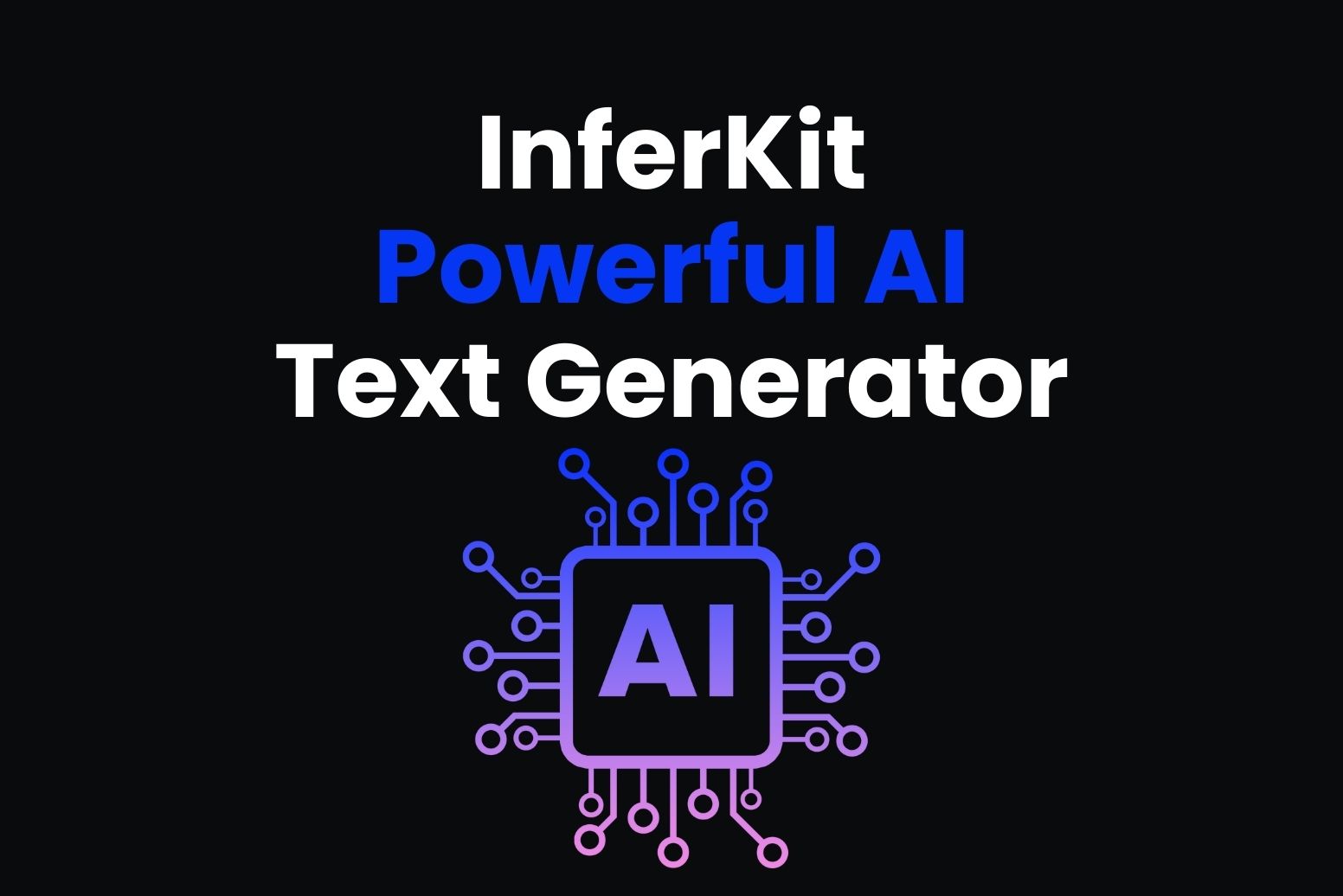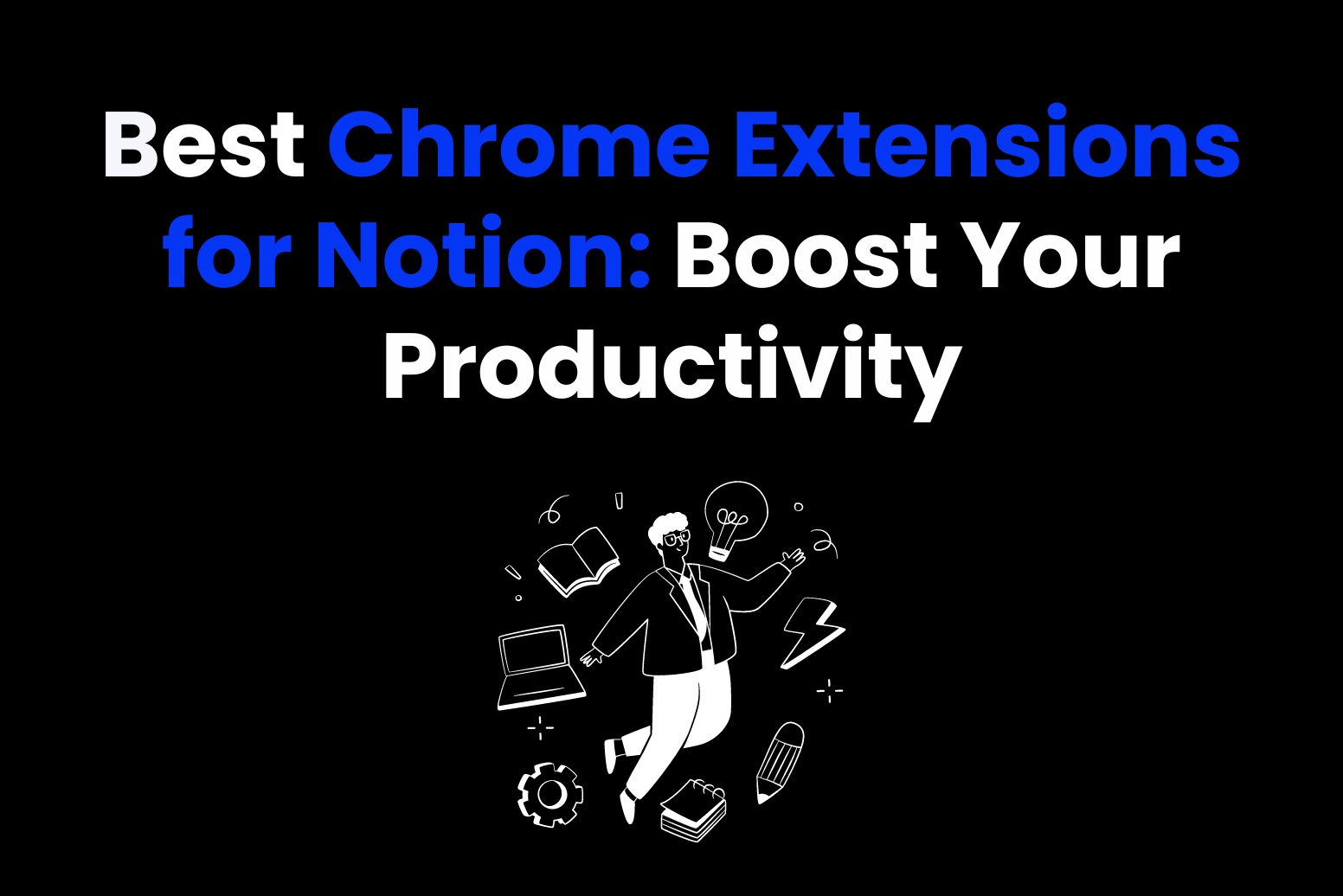Intranet software provides everything your organization requires to function—communications, workspaces, document storage, employee directories, knowledge sharing, and integrations—in one place. Outdated intranet software impedes your organization. It slows teams down. And, if you manage a frontline organization, it likely removes a sizable portion of your personnel from internal business discussions.
Looking for advanced organization intranet software? Here’s our list of the best intranet software providers to guide you a professional decision. Moreover, we provide you with the guidance of integrating the function of advanced AI technology in intranet software to promote productivity.

What Is an Intranet?
An intranet site is an internal website (or portal) that helps employees stay up-to-date with their company. It serves as a website, communications channel, knowledge management tool, and collaboration platform. An intranet software allows companies to build a private, secure network that can only be accessed by that company’s employees. This intranet is the portal for employees to access internal and external resources and enables workers to communicate, collaborate, and share documents and other information.
Some of the key things an intranet can provide are:
- A way to safely share internal information
- Improved communication between leadership and employees
- Increased alignment between cross-functional teams
- A home base for companies to store and organize policies, guidelines, and standard operating procedures
Intranet has the following core features:
- Communication and Collaboration: Intranets enables quick sharing of news, updates, and announcements. Additionally, shared calendars, project management, and document-sharing facilitate collaboration among teams, regardless of time and space limitations.
- Knowledge Sharing and Engagement: Intranets serve as a robust platform for knowledge management, allowing organizations to capture and store their collective expertise. It also fosters employee engagement by cultivating a community atmosphere.
- Security and Scalability: With built-in access controls and security measures, intranets protect sensitive information, ensuring that data remains confidential and is only accessible to authorized personnel.
Give Arvin a try in Intranet Software to Improve Efficiency
Embracing an AI assistant like Arvin into intranet software can significantly enhance efficiency and user experience. Arvin is your AI-powered ChatGPT assistant, a browser extension that saves time and money. Arvin can easily accesses the intranet directly from the browser, without needing to log in repeatedly! It can offer ChatGPT responses and provides instant answers to any issues.
Moreover, The AI writing tool provided by Arvin can streamline communication by assisting employees in drafting emails, reports, and presentations to ensure their messages are clear, professional, and impactful. Also, employees can utilize reading tool to quickly read and comprehend information. And translation tools facilitate communication across multilingual teams.
Additionally, Arvin’s image and PDF tools help users edit and alter visual elements and documents more efficiently. Employees may quickly include important content into their projects by extracting text from photos or converting PDF documents to editable formats, allowing for a more fluid workflow.
Top Intranet Software Platforms
1. Workvivo
Workvivo by Zoom is an employee experience platform that combines an intranet software platform with social engagement features, making it a standout tool for boosting company culture. One of the best things about Workvivo is its social media-like interface, which feels instantly familiar and helps increase employee engagement. Teams can interact with posts, share updates, and celebrate milestones, all within a space that feels more personal and less formal than traditional intranets.
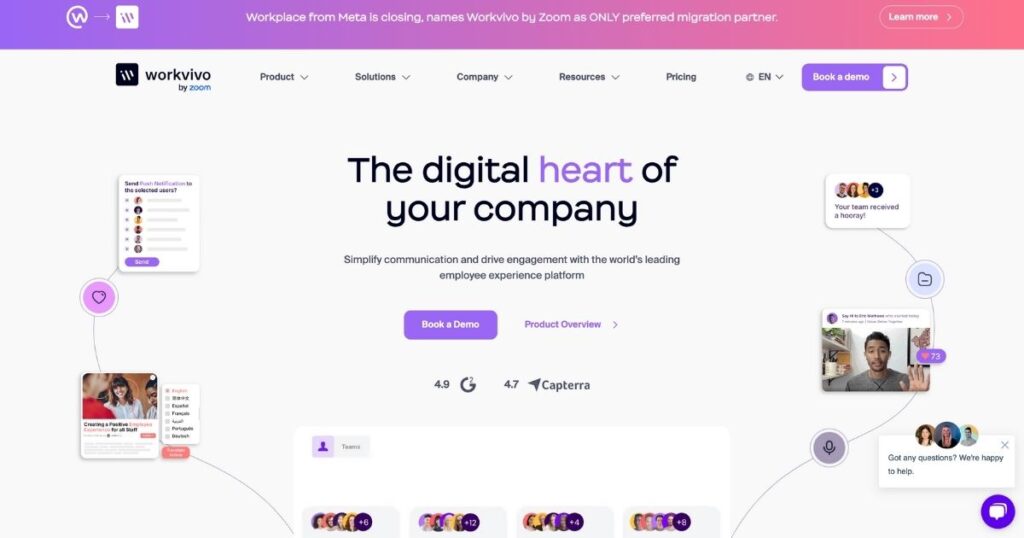
Features
- Social media-style activity feeds for updates and announcements encourage employee engagement and interaction.
- Customizable dashboards for team and company-wide communication.
- Recognition and shout-outs to celebrate employee achievements.
- Integration with Microsoft Teams, Slack, Google Workspace, and more.
- Internal communication analytics and reporting to track engagement.
- Mobile app for easy access on the go.
Pros
- Real-time chat with Slack and MS Teams improves employee communication.
- Search capability and profile photos make it easy to find who you are looking for.
- Customizable for different teams and departments.
Cons
- Users report slow application loading and performance.
- Some users report issues with bugs and slow loading on the mobile app.
Pricing
Contact for pricing.
2. Confluence
Confluence, developed by Atlassian, is a team workspace tool that also functions as an intranet software, allowing users to collaborate on projects, share documents, and create knowledge bases.
Confluence’s guided setup helped me build an intranet without any hitches from the get-go. The initial process, from signing up to establishing a basic intranet structure, took me less than an hour.
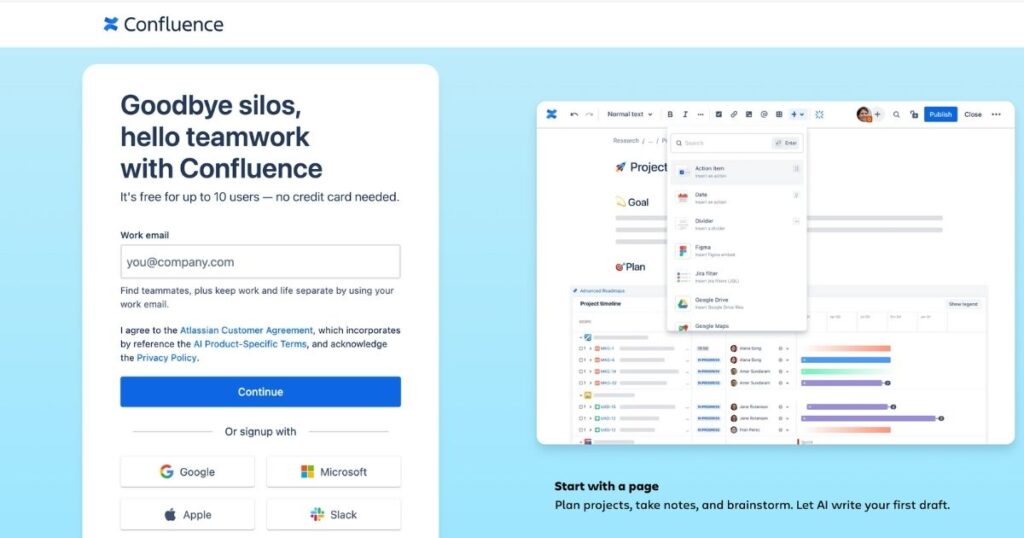
Features
- Real-time document collaboration and editing for multiple team members.
- Templates for project planning, knowledge sharing, and team collaboration.
- Customizable pages with multimedia embedding.
- User management with permission settings.
- SSO, encryption, and compliance with security standards.
Pros
- A standout feature is the integration with Jira, Trello, and other Atlassian products, making it ideal for teams managing technical and non-technical projects.
- Easy to collaborate on technical and non-technical projects.
- Scalable for organizations of any size.
Cons
- Advanced features may require some technical knowledge.
- Can feel overwhelming for non-technical users due to its feature set.
Pricing
- Free.
- Standard: ($4.89/user/month).
- Premium: ($8.97/user/month).
- Enterprise: Request a quote.
3. Workplace from Meta
Workplace from Meta uses tools your team is already familiar with (like Facebook groups, Messenger, and video conferencing) to power an online collaboration platform for larger organizations.
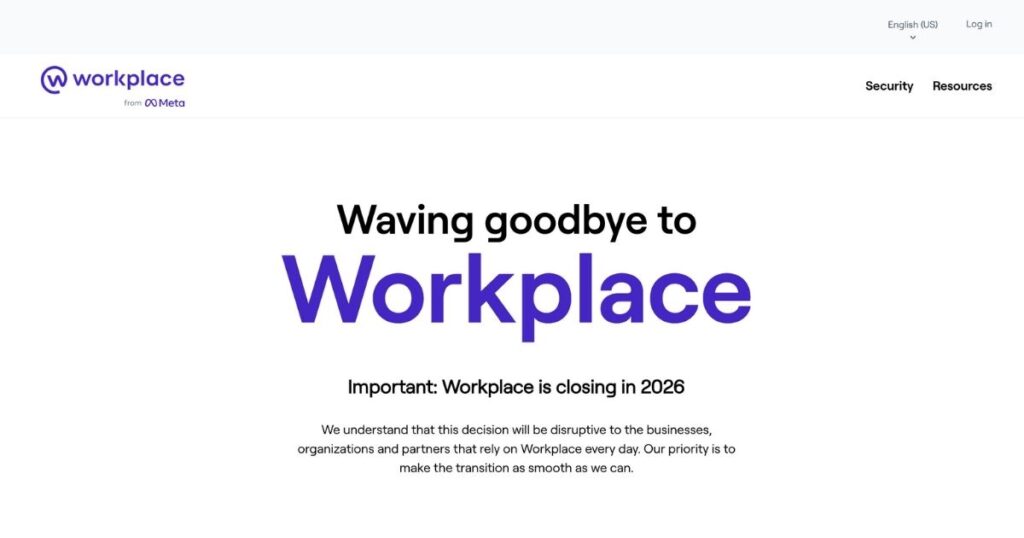
Features
- Lets you build team projects, conduct meetings, share updates, and communicate with partner and client companies.
- Supports integration with applications like Google Workspace, Office 365, Jira, and SharePoint.
Pros
- Has a shared knowledge library for staff, with all reference material in one place.
- Offers many ways to communicate with the right people at the right time, including both group and private messages that support text, audio, and video formats.
- Helps you engage workers with features like comments and reactions, auto-translation of posts, and polls and surveys.
Cons
- Limited offline functionality.
Facebook and Meta’s track record on privacy and data protection may be off-putting to some users.
Pricing
Monthly pricing for Workplace from Meta starts at $4.00 USD per user.
4. Staffbase
Staffbase is an employee communications platform designed to keep your entire workforce connected. One standout feature is the ability to create a branded mobile app, which makes communication with deskless workers easier. It’s a great solution for engaging employees across different locations and roles, with tools like employee newsletters and company-wide announcements.
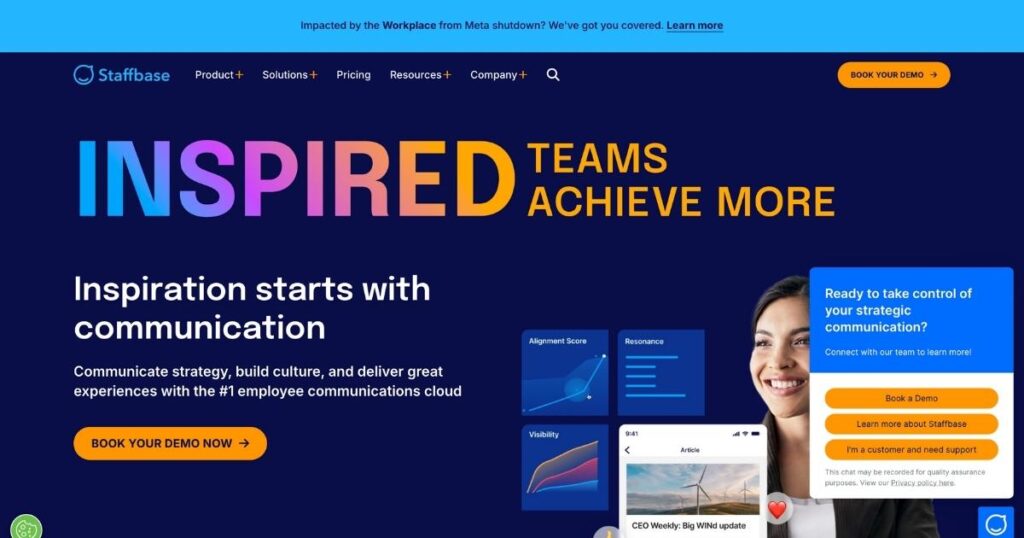
Features
- Branded mobile app for employee communication.
- Customizable newsfeeds and content.
- Integrates with tools like Microsoft Teams, SharePoint, and Google Workspace.
- Analytics to track engagement and communication performance.
- Employee surveys and feedback tools.
- Secure, compliant with GDPR and ISO standards.
Pros
- AI-powered conversational search.
- Built-in chat tool with features like voice messages and reactions.
- Advanced targeting features to make your content, pages, menus, and more relevant.
Cons
- Users report the setup can be overwhelming due to the number of features and functionalities.
- Some users report the pricing is high.
Pricing
Contact for pricing.
5. LumApps
LumApps is a SaaS intranet software provider for desk-based organizations. It boasts a robust set of employee communication, social networking, and site design tools.
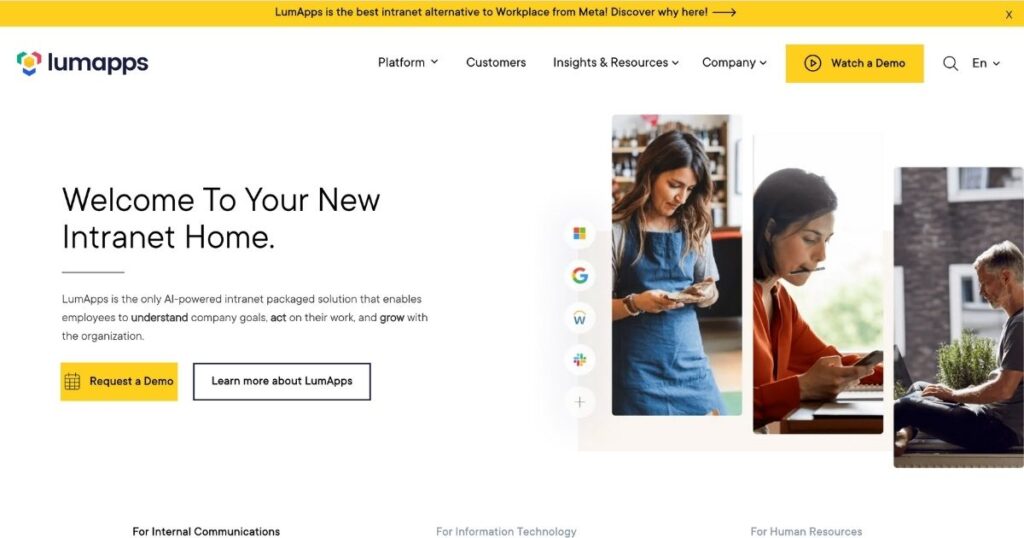
Features
- Integrates with Google Workspace and Microsoft 365 to support content management and internal collaboration.
- Supports multilingual communication with 30+ languages and automated translation with Google Translate.
Pros
- Has a basic editor and pre-built templates for content creation.
- Provides built-in analytics reporting to measure impact and usage.
- Offers good customization features, allowing large companies to tailor UX and content to different regions and markets.
Cons
- While integration with Google Workspace is good, other integrations are sometimes lacking.
- Basic analytics features.
- Users complain about admin and content management features, particularly bulk editing and advanced formatting options.
Pricing
Book a demo for pricing.
6. Jostle
Jostle is a cloud-based intranet software provider for companies looking to streamline their internal communication. It helps organizations align teams, share news, and recognize employee contributions.
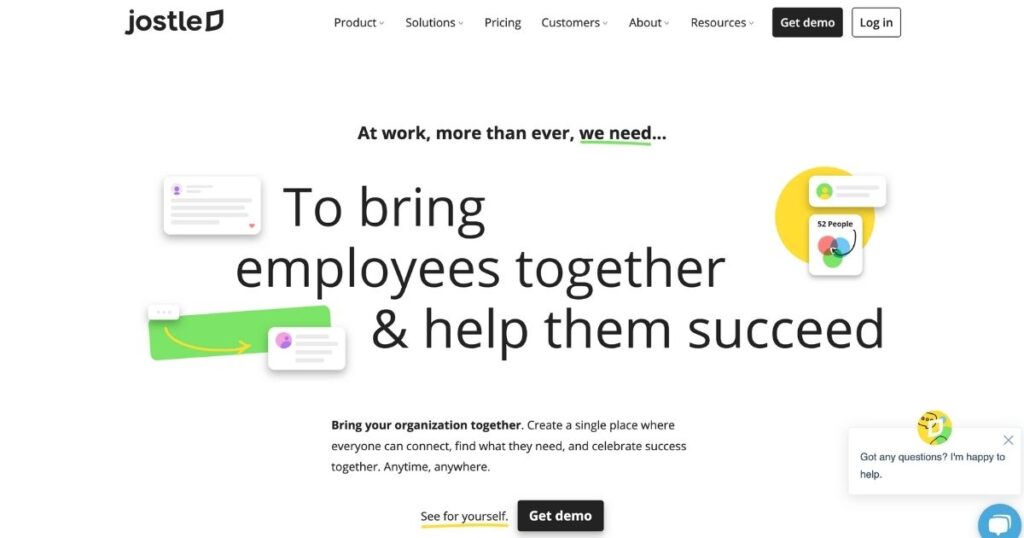
Features
- Lets you view team matrices via an attractive visual interface to understand who does what.
- Filters employee data by department, location, and more when sharing content.
- Has a feature called JostleTV that lets you transfer content to TV screens in your offices.
Pros
- Allows users to broadcast an announcement to the entire organization.
- Integrates with commonly used tools, including Google, Microsoft, and Salesforce.
Cons
- Some features may not apply to your business. You can’t disable these unused areas or reallocate them into something more appropriate.
- The platform requires a business email address to use, so – while there is a mobile app – Jostle may not be the best choice for frontline teams.
Pricing
According to the number of team member. Monthly pricing starts at $2.77 USD per user, based on a team of 500 people.
7. SharePoint
Microsoft SharePoint is known for document management and collaboration, but it also offers features for building intranet sites. Whether you need a place to manage documents, build team collaboration sites, or create a customized intranet experience, SharePoint has you covered.
SharePoint’s document management system, flexibility for building internal sites, pre-built templates, and customization options make it easy to create tailored intranet pages.
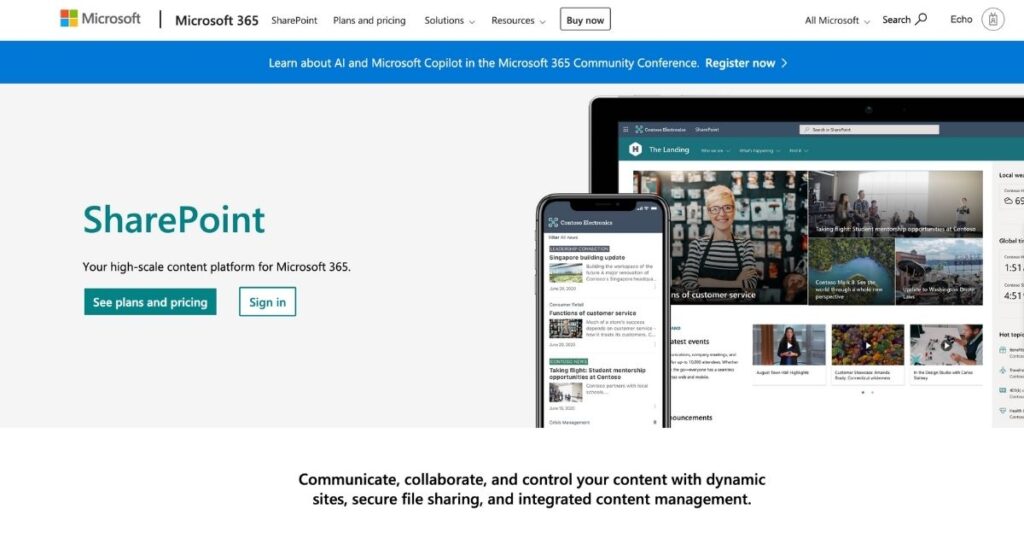
Features
- Centralized document storage, management and organization.
- Team collaboration features and version control.
- Pre-built site templates for quick intranet creation.
- Customizable interface and workflows.
- Mobile app for on-the-go access.
- Advanced search functionality across the organization.
Pros
- Comprehensive document management and security features.
- Customizable and scalable for organizations of any size.
- Seamlessly integrates with the Microsoft 365 Suite.
Cons
- Can be complex to set up and customize for new users.
- Smaller teams may not need its full range of features.
Pricing:
- SharePoint Plan 1: $5/user/month.
- Microsoft 365 Business Standard: $12.50/user/month. Includes SharePoint with the Microsoft 365 Suite.
8. Happeo
Happeo is a Google-based intranet that helps teams manage knowledge and internal communications in one unified place, offering a template-based page builder as a core feature.
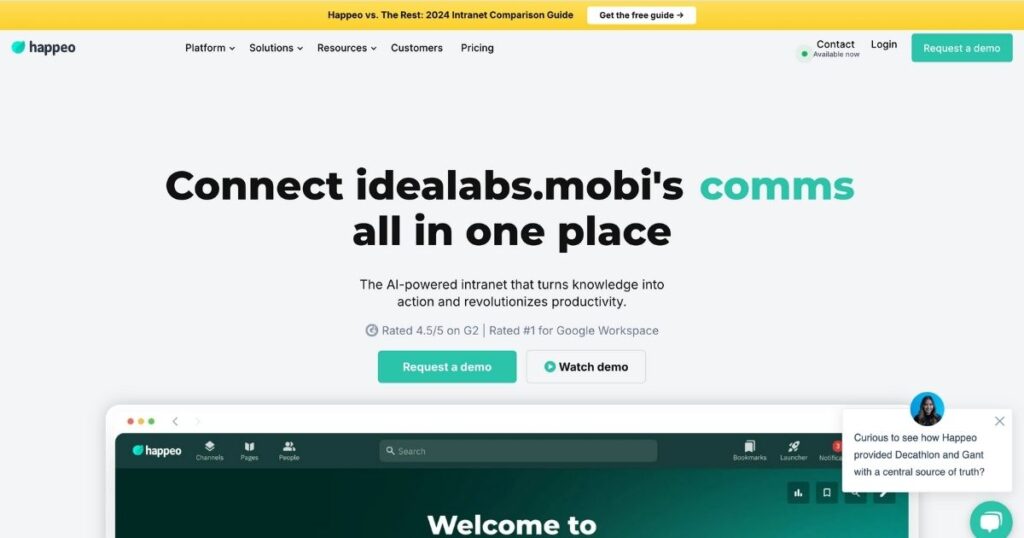
Features
- Setting up is easy and pretty straightforward, particularly for Google-run organizations.
- The option for anyone within the organization to create digital communities related to shared interests and hobbies.
Pros
- Departments can have their own hubs, making it easy to share relevant content.
- Good integrations and the ability to search your whole tech stack to find people, files, and discussions.
Cons
- Analytics have a time delay, which makes it hard to get real-time information, and some analytics tools are only available as an add-on.
- Limited customization, particularly for notifications, page layout, menus, and formatting.
- Search function doesn’t return results for misspelled search terms or related items.
Pricing
Request a demo for pricing.
9. Interact
Interact Software is an intranet platform that excels in personalization and targeted content delivery. Its intelligent content targeting sets Interact apart, sending employees information relevant to their role, location, or department. This feature helps reduce information overload so important updates never get missed.
Another standout aspect of Interact is its intuitive search functionality, allowing employees to find what they need. Interact’s search capabilities streamline everyday tasks and make your company intranet an essential part of the workflow, whether it’s policies, documents, or people.
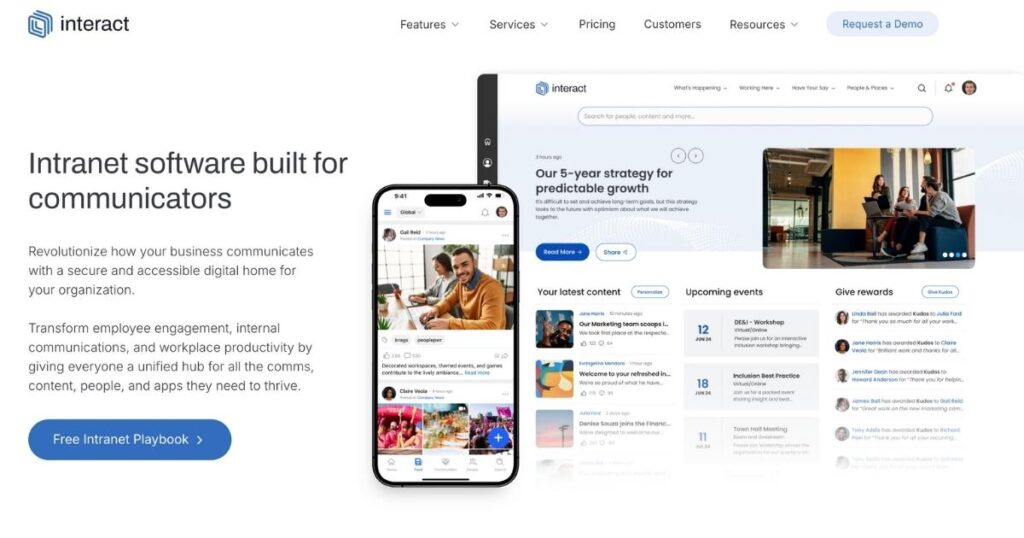
Features
- AI-powered digital workplace assistant and search functionality.
- Real-time collaboration with customizable team workspaces.
- Send targeted messages to specific groups of employees with broadcasts.
- Integration with Microsoft 365, Google Workspace, Slack and more.
- Built-in analytics to measure engagement and content effectiveness.
- Mobile app for access anywhere.
Pros
- Create customized homepages for different departments or teams.
- Intelligent targeting sends relevant content to the right people.
- Create promotions and contests to encourage employee engagement.
Cons
- Users have reported a learning curve for the back-end setup.
- Some users report bugs or issues with functionality.
Pricing
Contact to get a quote.
10. Guru
Guru‘s employee intranet platform focuses on making knowledge sharing easy and accessible for teams. What sets Guru apart is its AI-powered knowledge management, which gives your team the right information at the right time. Whether capturing important details or organizing company-wide documentation, Guru’s ability to verify and keep knowledge up to date means you never have to worry about outdated info causing roadblocks.
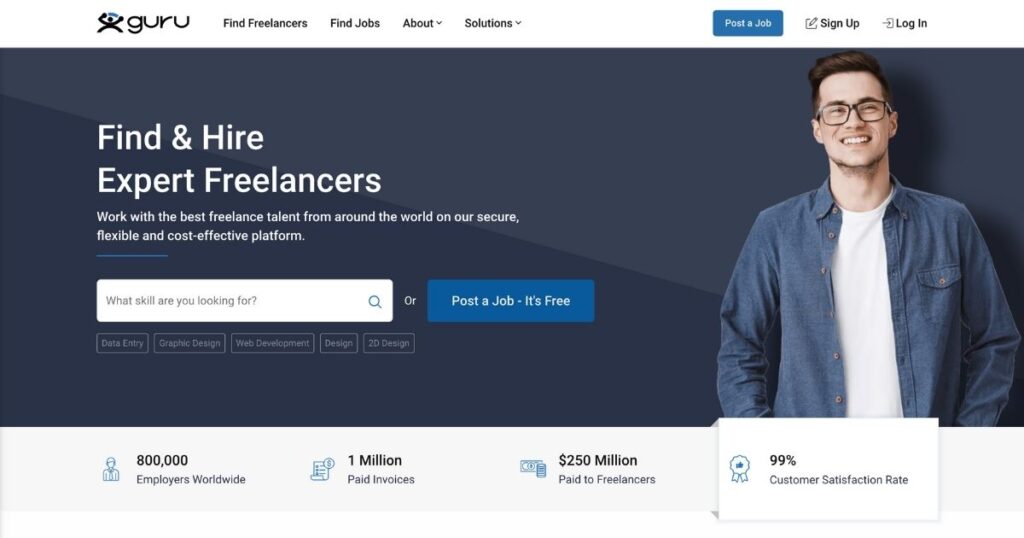
Features
- AI-powered knowledge management and search.
- Knowledge verification workflows to maintain accuracy.
- Analytics and dashboard report to track engagement with company content.
- Integrations with Slack, Microsoft Teams, Google Workspace, and more.
Pros
- Intelligent duplicate detection automatically identifies duplicate content.
- Personalized dashboard with announcements and AI-suggested content.
Cons
- The intranet features are part of Guru’s knowledge management platform, not a dedicated product.
- Users report issues with search functionality.
Pricing
- Free trial.
- All-in-one: $15/user/month.
- Enterprise: Request a quote.
11. Simpplr
Simpplr‘s modern intranet platform streamlines communication and work management, encouraging employee engagement with a clean, user-friendly interface.
What makes Simpplr shine is its focus on user experience. It feels like a platform built with the employee experience in mind, offering features that help employees feel connected, especially in a remote or hybrid work environment.
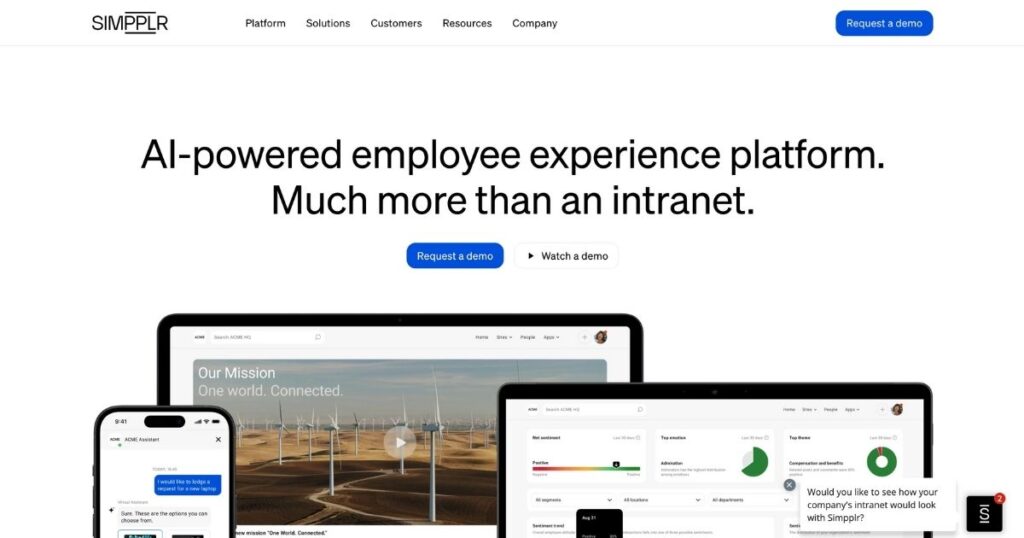
Features
- Its standout feature is AI-powered content suggestions, informing employees with relevant, personalized updates.
- Personalized news feeds for targeted communication.
- User-friendly design with customizable branding.
- Integration with Salesforce, Microsoft Teams, Google Workspace and more.
- Built-in analytics driven by AI data science to track engagement and content performance.
- Mobile intranet app for remote access.
Pros
- AI-powered content keeps employees informed and engaged.
- Simple, intuitive interface that’s easy to navigate.
Cons
Built on Salesforce, which may require you to purchase licenses.
Pricing
Book a demo for pricing.
12. Blink
Blink is a mobile-first employee experience platform for frontline workers, helping them stay connected to their teams no matter where they are.
What sets Blink apart is its focus on accessibility for employees who aren’t always at a desk. This is great for industries like healthcare, retail, or logistics, where workers are constantly on the go but still need access to important information and updates.
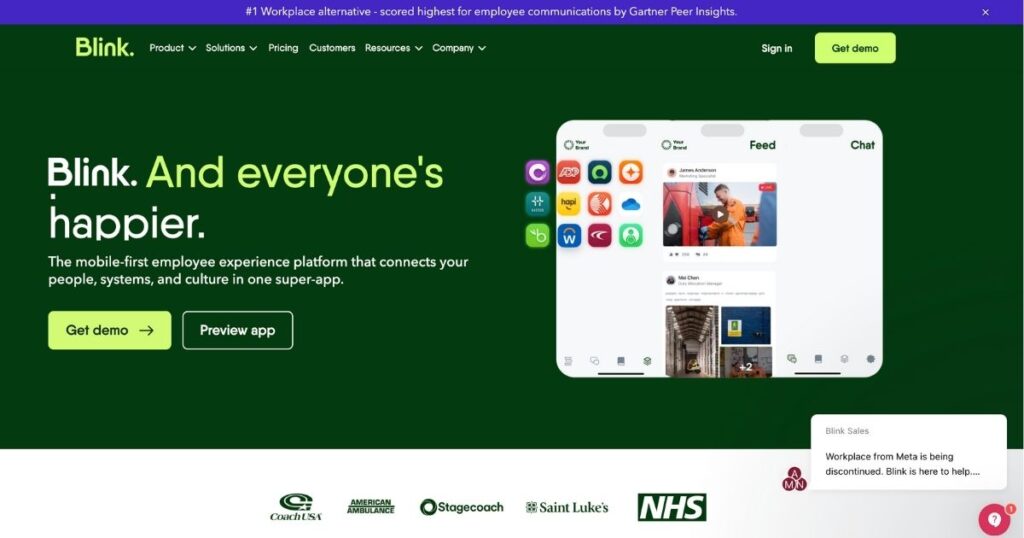
Features
- Mobile-first design with real-time, secure messaging and notifications.
- Centralized hub for company news, announcements, and resources.
- Integration with Microsoft 365, Google Workspace, Jira, and more.
- Analytic features to track employee engagement.
- Secure cloud storage for files and documents.
Pros
Blink’s standout feature is its all-in-one app that combines communication, scheduling, work management, and file sharing in a single, easy-to-use interface.
Cons
- Some users have reported with search functionality.
- Users report the feed can be busy, making it difficult to see important messages.
Pricing
Get a demo for pricing.
13. Axero
Axero‘s social intranet platform improves organizational communication, collaboration, and employee engagement. It stands out because of its built-in social features, like activity feeds, discussion forums, and team workspaces, which help create a dynamic and engaging company culture. It’s more than just a place to store documents—it’s a digital hub for your entire team.
With its social networking-style layout, the platform encourages team interaction right out of the gate, making collaboration feel more intuitive and less formal. You can easily create workspaces for different departments and integrate your daily tools without much technical know-how.
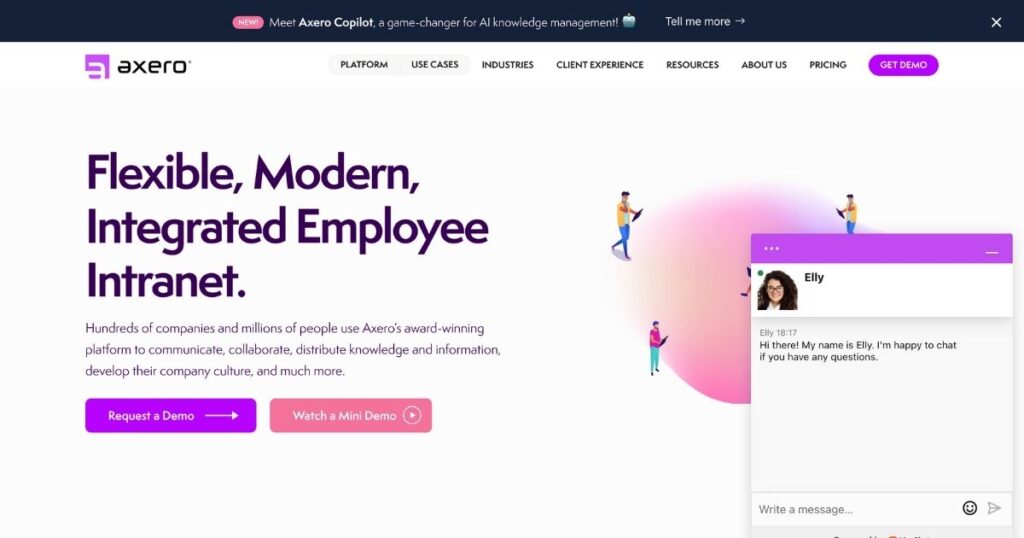
Features
- Social intranet with activity feeds and discussion forums.
- Document management and file sharing.
- Customizable workspaces for teams and departments.
- Built-in employee recognition and engagement tools.
- Integrations with Microsoft 365, Google Workspace, and more.
- Mobile app for on-the-go access.
Pros
- Social features promote team engagement and collaboration.
- Intelligent analytics and reporting.
- User-friendly with minimal technical setup required.
Cons
- It may be overwhelming for smaller teams that don’t need extensive social features.
- Some users report a steep learning curve and customization limitations.
Pricing
Contact for quote.
A Comparison Table of Intranet Software Platforms
| Platform | Best For | Key Features | Pricing |
|---|---|---|---|
| Workvivo | Employee engagement and culture | Social networking, employee recognition, integrations | Contact for pricing |
| Confluence | Documentation and collaboration | Wiki-style documentation, project collaboration, templates | Free for trail. Standard: ($4.89/user/month). Premium: ($8.97/user/month). Enterprise: Request a quote. |
| Workplace from Meta | Remote teams and communication | Live video broadcasting, chat, collaboration tools | Monthly pricing for Workplace from Meta starts at $4.00 USD per user. |
| Staffbase | Employer branding and communication | Customizable portal, mobile access, analytics | Contact for pricing |
| LumaApps | Internal communications | News sharing, event management, social sharing | Contact for pricing |
| Jostle | Small to mid-sized organizations | Visual communications, team collaboration, news feed | According to the number of team member. |
| SharePoint | Large enterprises | Document management, workflow automation, integration with Office 365 | SharePoint Plan 1: $5/user/month. Microsoft 365 Business Standard: $12.50/user/month. |
| Happeo | Modern digital workplace | Social intranet, knowledge sharing, integrations with Google Workspace | Contact for pricing |
| Interact | Knowledge management and engagement | User-generated content, analytics, social features | Contact for pricing |
| Guru | Knowledge retention and sharing | Knowledge base, browser extension, integrations | Free trial. All-in-one: $15/user/month. Enterprise: Request a quote. |
| Simpplr | Employee engagement and onboarding | Employee portal, AI-driven content, analytics | Contact for pricing |
| Blink | Frontline workers | Mobile-first intranet, messaging, news feed | Contact for pricing |
| Axero (Communifire) | Employee engagement and collaboration | Social networking, project management, integrations | Contact for pricing |
Conclusion
Choosing the correct intranet software platform is essential for boosting your organization’s communication, collaboration, and employee efficiency. With these intranet platforms we’ve provided available, selecting a solution that suits your requirements is critical. And if you want a more productive tool to use in your intranet software, try Arvin. Get started for free and discover how simple it is to improve your team’s intranet.
FAQs
Microsoft SharePoint is a powerful tool for document management and collaboration, especially effective in organizations already using Microsoft 365. Also, using AI tools such as Arvin can greatly increase the productivity in intranet software.
The ideal solution depends on your organization’s specific needs, size, and budget. When evaluating intranet software, consider factors such as ease of use, customization options, security features, mobile accessibility, and integration with your existing tools to find the best fit for your company.
A company wants to schedule a meeting with its employees and vendors to introduce a new product. It uses intranet features to invite its sales, customer service, and field service staff to a meeting to introduce the new product.
An intranet works much the way the internet does. Like the internet, it operates over a communications standard called TCP/IP (transmission control protocol/Internet protocol) that connects hosts to users over a network. It then uses web pages to display information on employees’ computers, cell phones, tablets, etc.
An intranet is still a computer network that shares information to remote users, but the advantage of an intranet over the internet for businesses is that it operates strictly within a closed network. This is beneficial for organizations who want to submit and exchange company information privately.