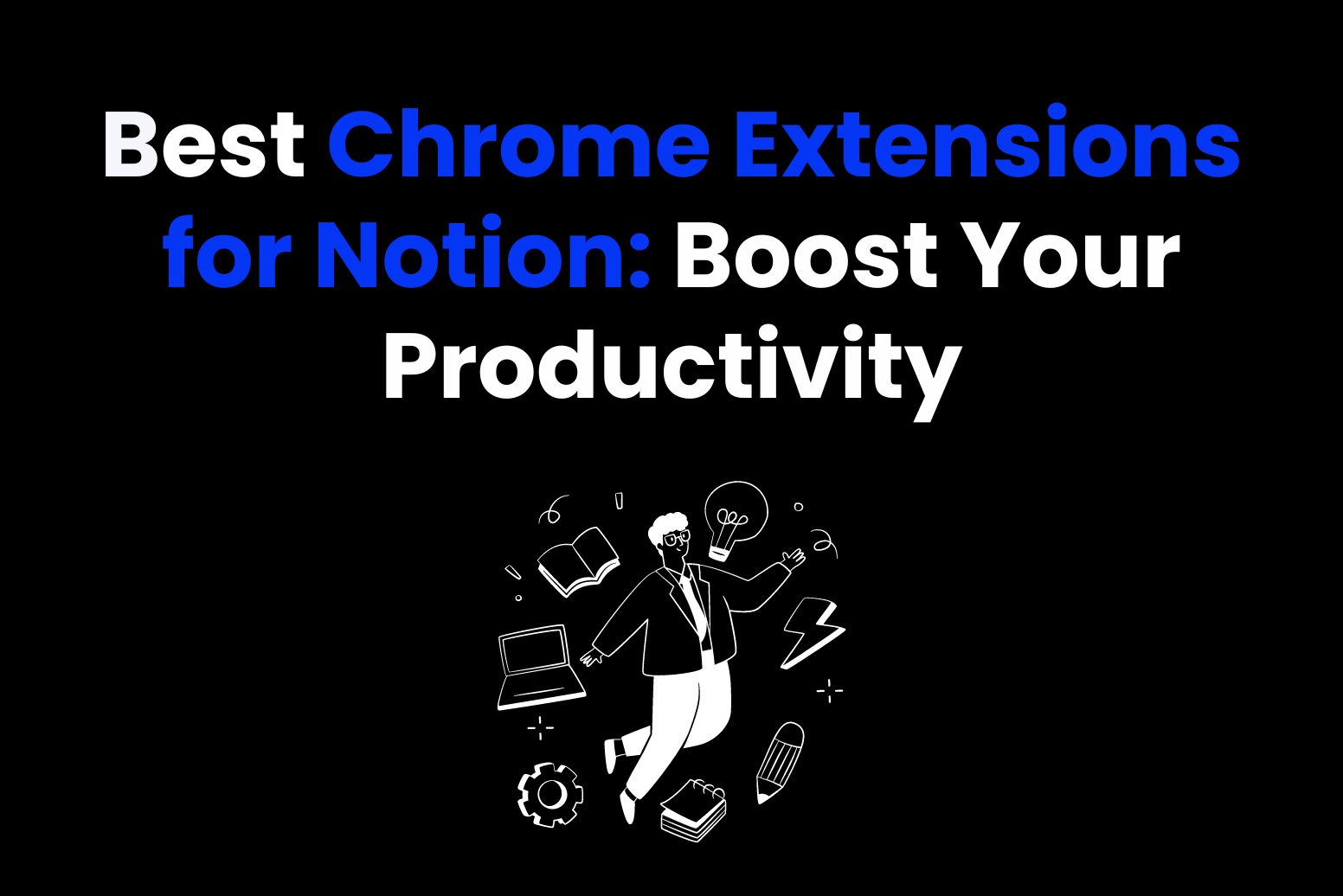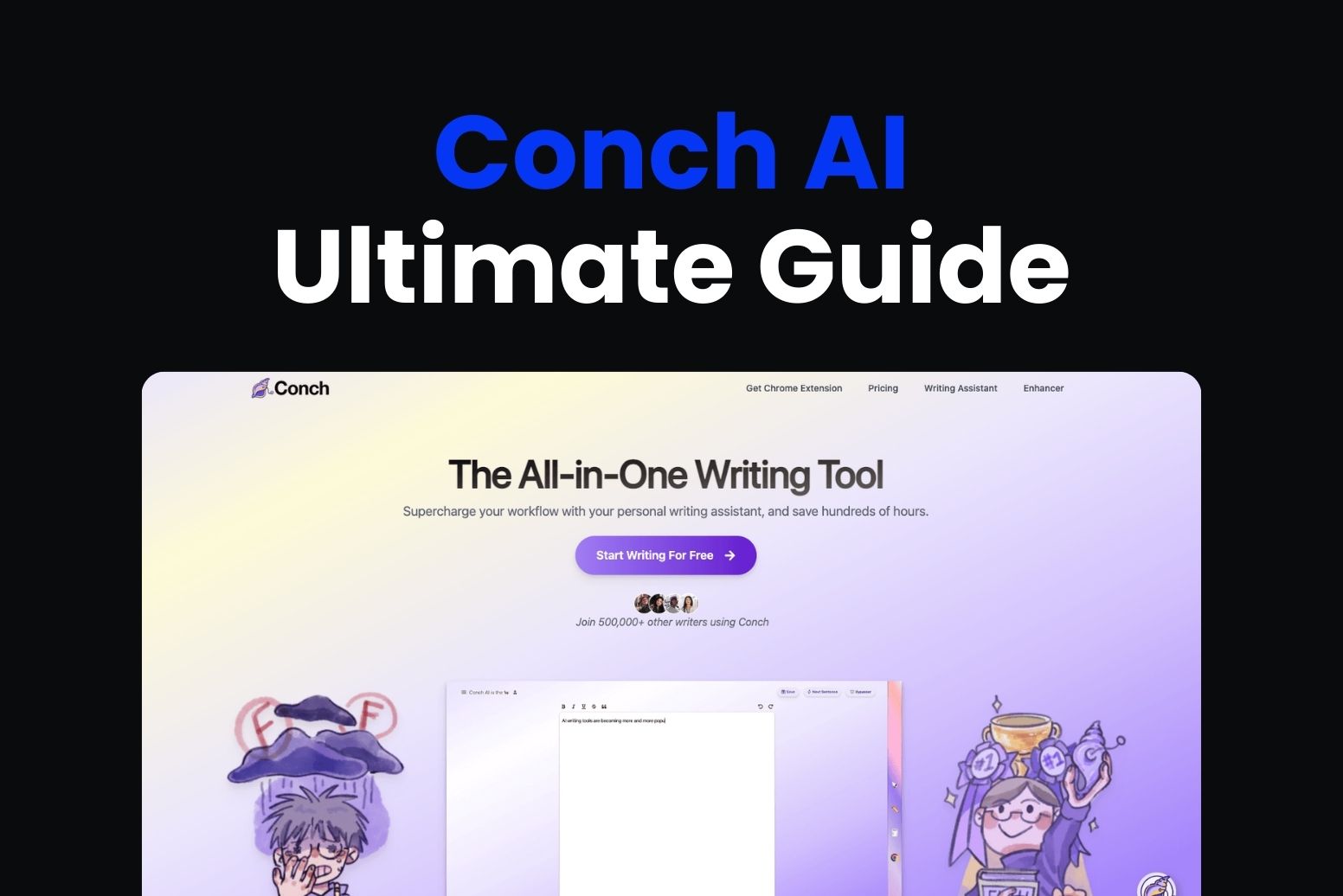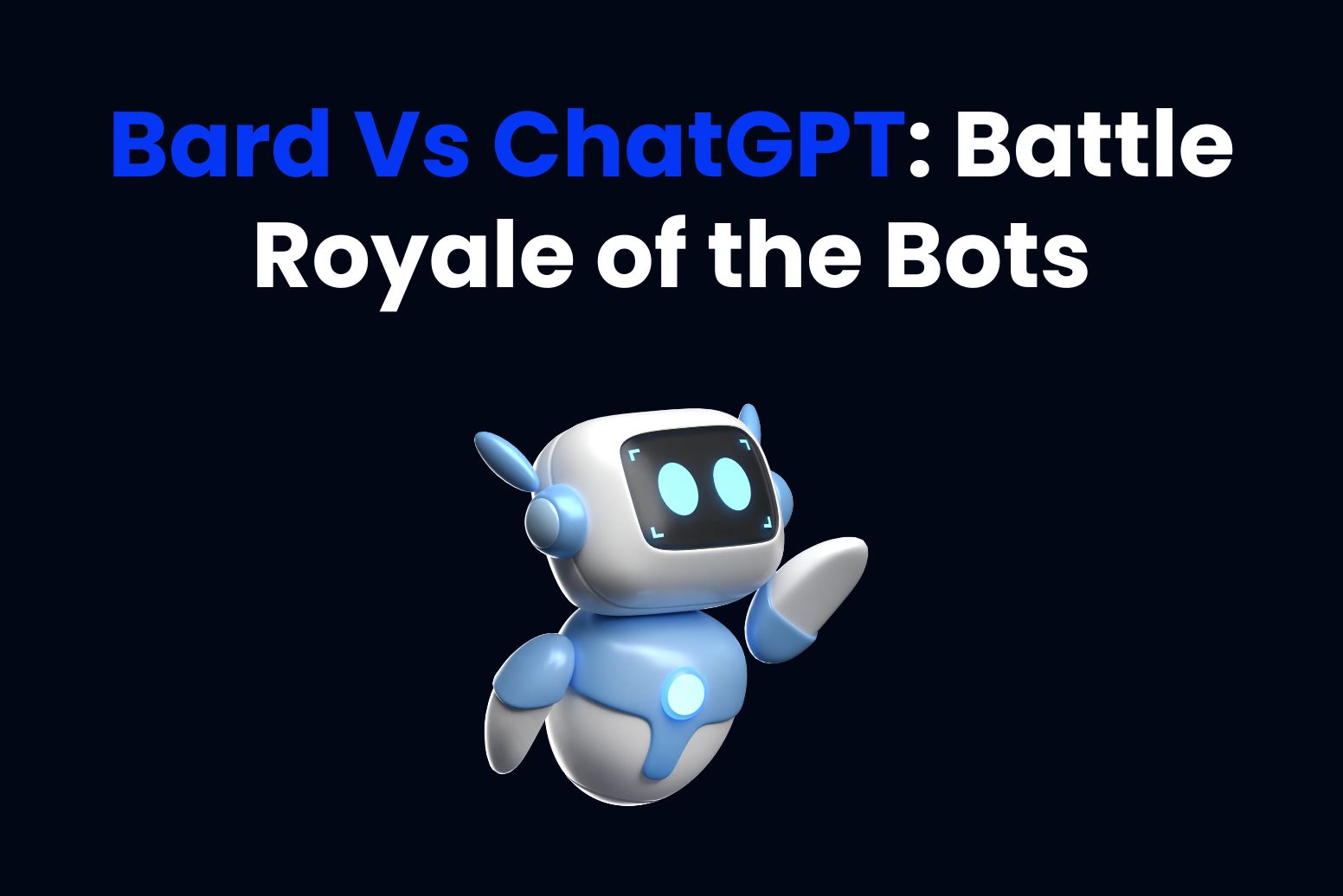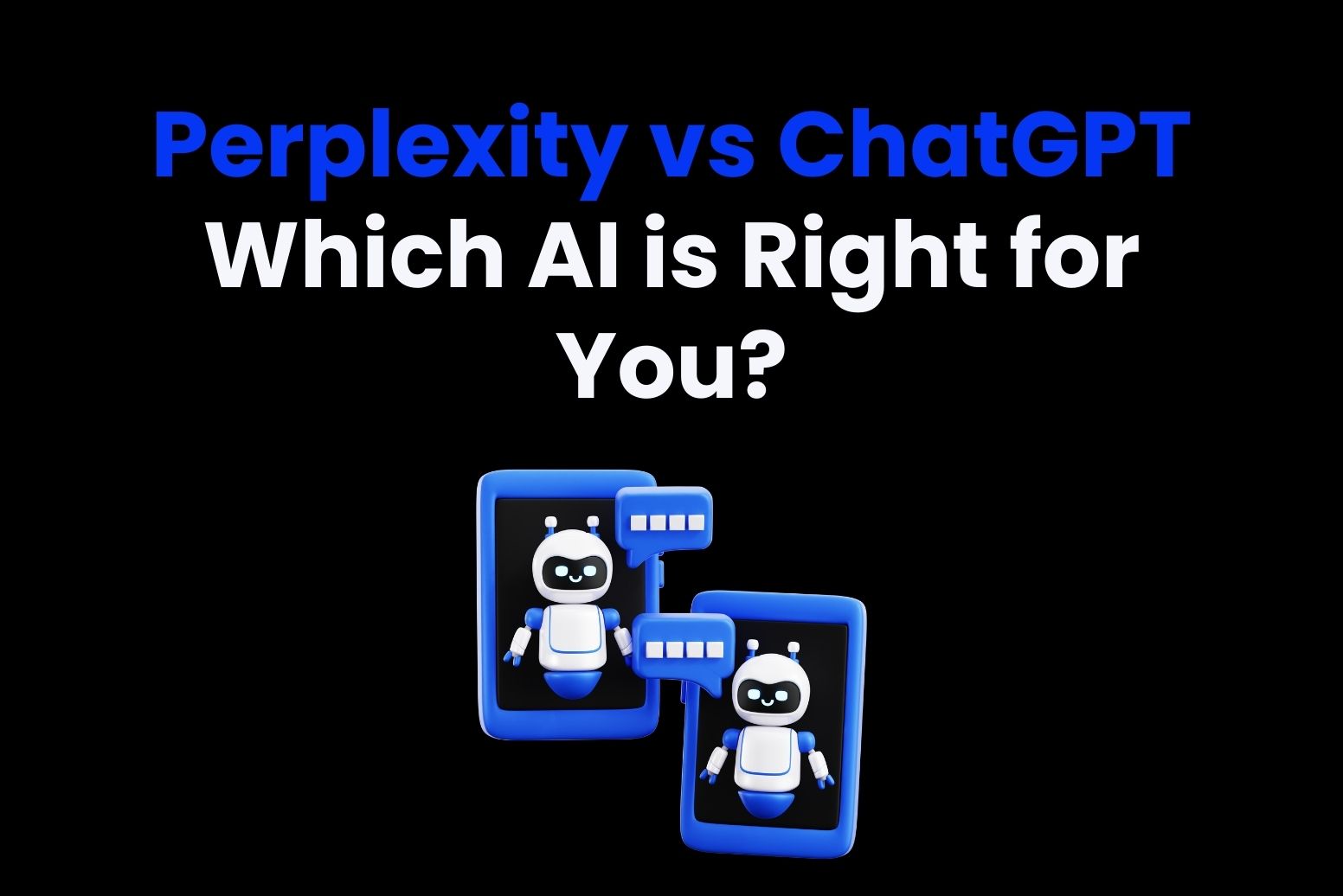Notion is versatile productivity tool with a lot of features which helpful you to organize tasks, notes, and projects in one place. If you want to maximize the potential of Notion, you have to integrate with the right Chrome extension which makes a big difference. These extensions can boost your Notion usage with the additional features such as web clipping, advanced formatting, and seamless integration with other tools. These extensions can save you’re a lot of time and increase productivity, even for students and professionals. Here we have explored the 10 Chrome extensions for Notion that will change the way your work and help you get organized in the easiest way possible.

Best Chrome Extensions for Notion
Notion is a versatile tool for organizing your life and work. Notion also needs many improvements but it is overall good. Additionally there are multiple Chrome extensions that can help you to take Notion at advance level. These extensions streamline your workflow, increase productivity, and make up for Notion’s lack of functionality. Here are a few of the best Chrome extensions to enhance your Notion experience.
1. Arvin AI
Arvin AI is an all-in-one Chrome extension that helps users of Notion and other platforms become more productive without extra effort. Advanced AI models (especially GPT-4) are the foundation of this functionality, from content creation to summarization and translation into over 25 languages. Creating articles, emails and social media posts, as well as summarizing YouTube videos and web content is easier with Irvin AI. The intuitive interface seamlessly integrates with popular sites such as Google, LinkedIn and Gmail, making it easy to use for both individuals and professionals. Furthermore from writing blog posts to managing emails, Arvin AI simplifies your tasks and increases your productivity.

Best For
- Writers and content creators
- Students and researchers to make the technical notes and quick reponses
- Professionals who want to be more productive
- Helpful for coders to generate code and increase their productivity
| Pros | Cons |
| Easy-to-use interface and good integration with Chrome. | To use advanced features, you must purchase a subscription. |
| Create content, video summaries, and PDF sessions. | |
| Easily resolve writer’s block and increase productivity with free trail |
Price
Arvin AI has a fairly basic free plan. Paid subscriptions start at $9.99/month and allow for higher limits and premium features.
2. Notion Web Clipper
Notion Web Clipper is a multi-purpose Chrome extension designed to seamlessly integrate web content into the Notion workspace. Users can save articles, research, and other online materials directly into Notion’s database with a single click. Further, this tool is especially useful for users who use Notion to organize their digital lives, as it makes it easy to tag, comment, and categorize scrap content. Whether you’re a student collecting research, a professional gathering information for a project, or someone who likes to save interesting web pages, Notion Web Clipper simplifies the process of collecting and organizing online information.

Best for
- Ideal for storing and organizing research papers and references.
- Best for gathering creative inspiration and resources.
- Ideal for organizing study materials and online resources.
| Pros | Cons |
| Simple interface and quick saving of web pages with a single click. | Requires an internet connection to clip and view saved pages. |
| Provides tagging, annotation and categorization options to organize snippets in a systematic way. | Lacks advanced features such as PDF annotation and task management. |
| Works across multiple browsers and mobile devices, giving you access anywhere, anytime. | Occasional crashes, users report problems saving certain types of content. |
Price
Notion Web Clipper is completely free, independent of Notion’s subscription plan. However, in future they maybe have their premium plans.
3. Save to Notion
Save to Notion is a multi-purpose Chrome extension designed to seamlessly integrate web content into the Notion workspace for increased productivity. Whether it’s bookmarking an article, saving an email or organizing a recipe, the extension makes it easy to capture and categorize information. While users can apply Notion templates while modifying and saving page properties directly from a pop-up window, simplifying the process of adding content to the Notion database. The tool provides a fast and efficient way to store and manage different types of web content, especially for individuals or professional organizations that rely heavily on Notion.

Best for
- Individuals who use Notion to manage different types of content.
- Professionals who need to quickly store and categorize web content.
- Students and researchers who frequently bookmark articles and documents.
| Pros | Cons |
| Store different types of content: articles, emails, recipes, etc. | Forms need to be created for each content type, which can be time-consuming. |
| Users can create pre-configured forms for different workflows. | It is only available on Chrome, hence limiting browser compatibility. |
| Users can apply Notion’s templates when saving content. | The extension has often been reported to encounter bugs and glitches now and then. |
Price
The Save to Notion Chrome extension is free from the Chrome Web Store.
4. Notion Boost
This lightweight extension developed by Gourav Goyal with more than 20 customizations and tweaks to improve its functionality and productivity. It comes with sticker outlines, default full-width pages, default small text, scroll-to-top button and many other useful customizations to make the interface more user-friendly. Notion Boost helps you organize tasks, manage projects and improve workflow, making it ideal for anyone who relies on Norton.
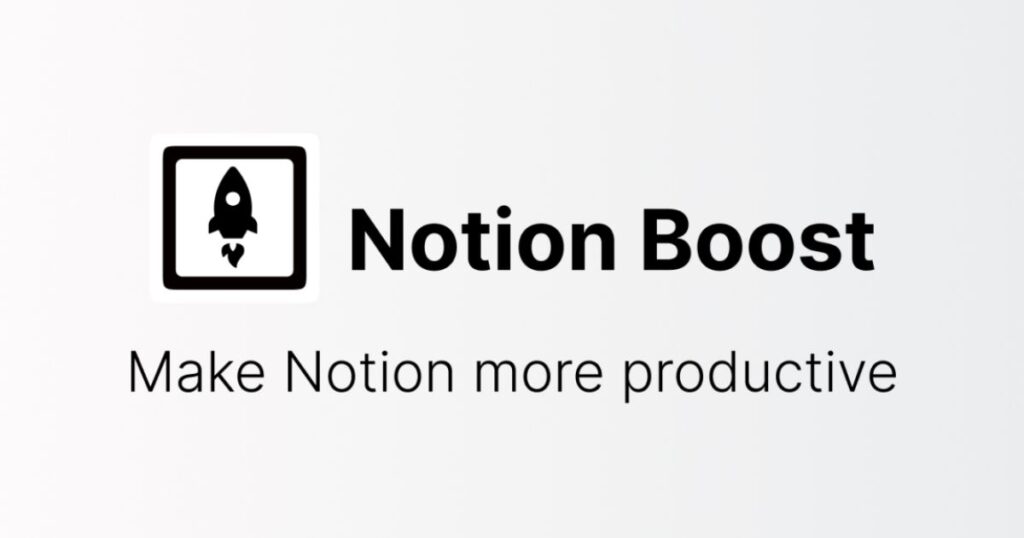
Best for
- Notion users who want to be more productive
- Users who need a more personalized Notion interface.
- Users who want to avoid distractions while using Notion.
| Pros | Cons |
| More than 20 additional features make your workflow smoother and less distracting. | Extensions can only be used in Notion, thus limiting the usefulness of the features. |
| The provided interface allows users to customize the look and feel as they wish. | Some features are not to everyone’s liking and may conflict with other extensions. |
| Free to use; extensions don’t charge users anything. | Users report occasional delays and crashes that affect their work. |
Price
Notion Boost is available for free.
5. Evergreen Notes
Evergreen Notes is a Chrome extension whose main purpose is to extend Notion into a powerful personal knowledge base. The extension provides backlinks, page mentions, and search results in Notion. It has an in-page table of contents for quick navigation through longer notes, displays highlights, code, citations, and mentions for the current page, making notes easier to organize and access. So the goal of Evergreen Notes is to create a more powerful and accessible workspace in Notion for developers, students, professionals, and all users who enjoy acquiring knowledge.
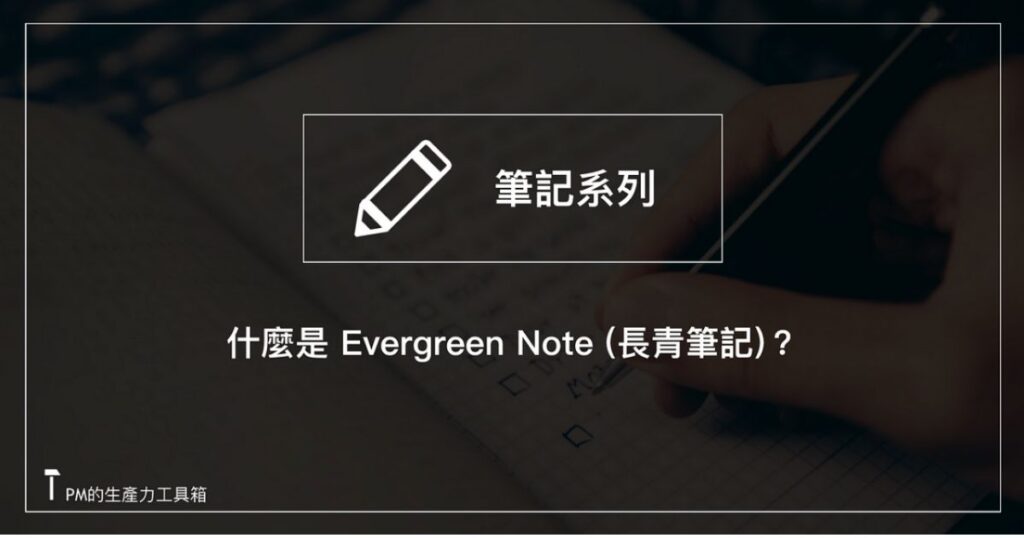
Best for
- Heavy Notion users who create notes and manage knowledge bases.
- Users who want to be more productive and organized with Notion.
- Users who need a minimally integrated solution for managing digital notebooks.
| Pros | Cons |
| Table of Contents and Search panels provide easy access to specific notes and sections. | A number of users complain that the extension fails to work on different browsers and devices. |
| This feature helps you understand the connections between different notes and helps you keep your knowledge better. | There have been times where the extension fails to load content properly. |
| You can see important highlights and markups in the sidebar. | The extension has never seen frequent updates, which may impact its functionality with newer versions of Notion. |
Price
Evergreen Notes is free at the Chrome Web Store.
6. Notion Enhancer
Notion Enhancer is an ambitious Chrome extension that makes your Notion more personalized and feature-rich. It allows customization of personal CSS, additional navigation help, custom fonts, colors, and interface elements. The extension also supports right-to-left text, line numbers for code blocks, and more. Overall, the extension aims to improve productivity and user experience by enabling a variety of tools to make Notion look better and work more powerfully.
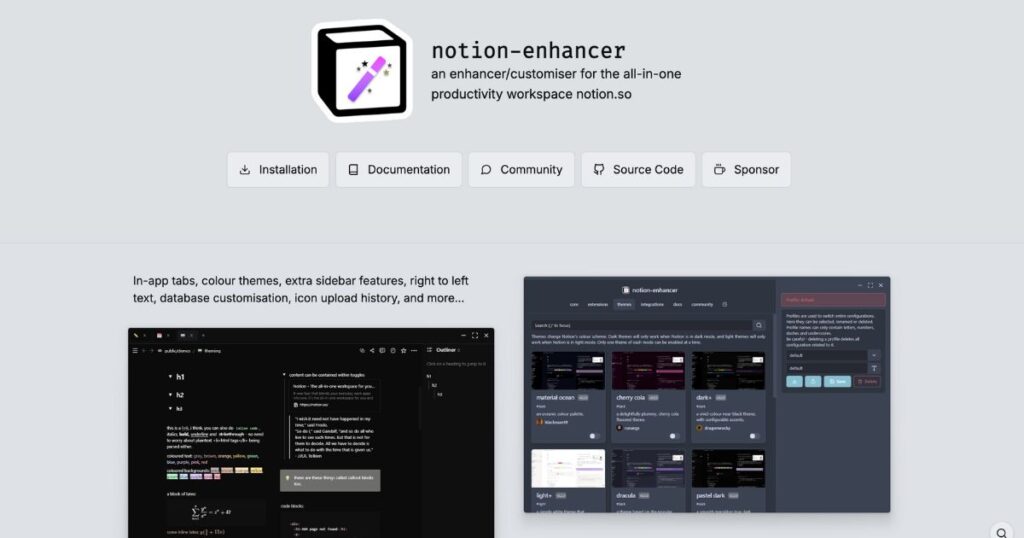
Best for
- Notion users who want more personalization options.
- Users who need more navigation and organization.
- Users who work from right to left or need more code blocking.
| Pros | Cons |
| Great for customizing themes, fonts, colors, and more. | Notion may experience glitches and delays. |
| Useful productivity-boosting features like in-app tabs and the ability to add sidebars. | Some users have very high memory usage. |
| Features like the table of contents automatically appear at the top, making navigation easier. | Some features may not work stably or stop working suddenly. |
Price:
The Notion enhancer is available as a free download from the Chrome Web Store.
7. Tailored Notion
This Chrome extension is designed to improve the aesthetics and functionality of your experience when using Notion, the leading all-in-one workspace. The extension allows you to change the color of the sidebar and top bar, select fonts from your device and change the font color. It also includes a Focus Mode that removes unnecessary tools so you’re not distracted when you want to focus on one thing. Make their work easier.

Best for
- Users who want to customize their workspace to their liking and make it more aesthetically pleasing. Users who prefer a distraction-free environment to improve concentration and productivity.
- Provides users with a wide range of customization options, giving them the freedom to customize their personalized workspace.
- Offers a focus mode that allows users to hide all unnecessary tools so that they can focus more on their work.
| Pros | Cons |
| Lightweight and easy to install. | May be incompatible with certain fonts or Dark Mode ON. |
| Simple and intuitive interface. | This is a Chrome extension and hence can only be availed by Chrome users. |
| Apply customization options. | Users have sometimes reported some bugs and glitches related to font displaying and Dark Mode malfunction. |
Price:
The Tailored Notion comes free in the Chrome Web Store.
8. Save ChatGPT to Notion
The Chrome extension ChatGPT to Notion is a more advanced solution that seamlessly integrates the power of ChatGPT with Notion, the well-known productivity and note-taking application. With this extension, full conversations or single messages from ChatGPT can be stored in the Notion workspace with just a few clicks. You can also tag, customize page titles and automatically save chats. After all this extension bridges the gap between ChatGPT and Notion, increasing user productivity and making it easy to access and organize valuable snippets of insights gained from interacting with AI in Notion.
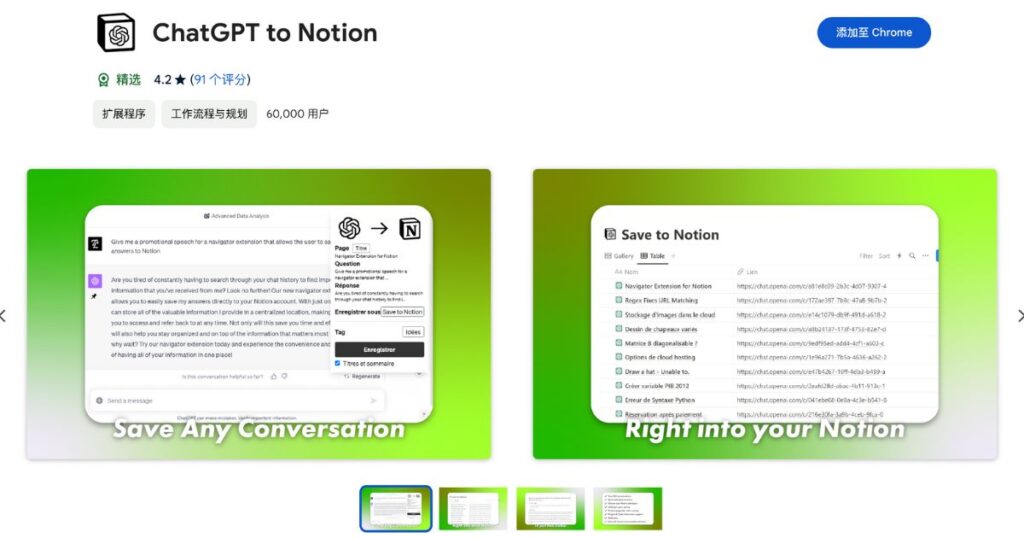
Best for
- Professionals who use Notion for note-taking, project management and research.
- Ideal for students who use ChatGPT to support their studies and need a place to record interactions with AI.
- Ideal for writers, bloggers and other content developers who use ChatGPT to communicate ideas and store them effectively and efficiently.
| Pros | Cons |
| ChatGPT conversations are seamlessly stored in Notion’s database. | Some data (such as user IDs and access keys) are stored remotely, which may have an impact on the privacy of some users. |
| You can change tags and page titles to better organize messages. | Permission to use Notion’s API is required, so any changes or downtime related to this API will automatically affect the functionality of the extension. |
| The entire chat history is automatically saved without losing any valuable information. | This is a Chrome-only extension, so it is limited to Chrome users. |
Price
The ChatGPT to Notion Chrome extension is free and can be downloaded from the Chrome Webstore.
9. NotionX
NotionX is a Chrome extension designed to add value to the functionality of Notion, one of the most widely used productivity tools. The extension adds more functionality and user-friendliness to the Notion web application: with NotionX, you can do cool things like dynamic catalogs, page content statistics, and configure all code block languages in one click. In addition, it is possible to open the current page in the Notion desktop application, generate a title block index, and switch between various sidebar modules. Other features of NotionX include a low-contrast dark mode, code block line number display, and a compact mode for a more compact interface.
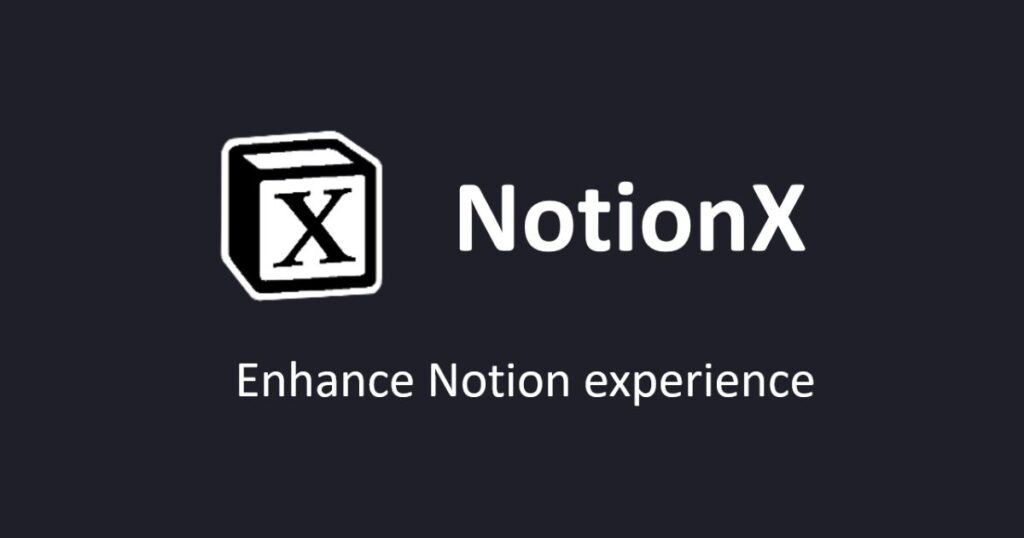
Best for
- Advanced Notion users are looking for ways to customize their workspace and increase productivity.
- Developers and coders who want to use advanced features such as block language settings and line number preview.
- Project managers looking for a more advanced way to organize in Notion.
| Pros | Cons |
| Quick navigation through long documents by means of a table of contents operating in a sidebar. | This is a big application, and using it completely will take some time to learn. |
| Different modes and settings are available for tuning the Notion interface. | Currently available only as a Chrome extension, meaning limited usage to Chrome users. |
| Free and community-driven, in constant development. | Seldom, but bugs and glitches may appear for users, as usual with many extensions. |
Price
NotionX is free and open-sourced extension, available to each user absolutely free of charge.
10. Zorbi
Zorbi is a Chrome extension that makes study sessions easier by smoothly integrating with Notion and other web content, allowing users to create flashcards from Notion websites, PDFs, and notes for students and professionals. Zorbi flashcards provide reminders at optimal intervals to ensure that learning content is memorized. Zorbi makes creating flashcards in proximity or rich-text formats easier, more complete, and more interactive Making learning easier for students. Whether it’s preparing for a test or memorizing key information, Zorbi simplifies the process and makes learning easier.

Best for
- Students who want to prepare for tests more efficiently
- Professionals who need to memorize important information
- Anyone who wants to improve their learning and memorization skills
| Pros | Cons |
| Flash cards can be easily created from Notion notes, websites and PDFs. | No flash card export feature. |
| Timed review ensures maximum memory retention. | May not be as stable as other snazzy flashcard apps. |
| Easy to use thanks to intuitive features such as turn off delete and rich text formatting. | Not many off-the-shelf flash cards available for immediate use. |
Price
Zorbi has a free version that offers basic functionality. If you need more advanced features, such as charting flashcards or realistic text-to-speech functionality, choose Zorbi Pro for $8 per month.
Comparing the best Chrome extensions for Notion
| Extension | Main Functionality | Unique Feature | Ease of Use | Customizability | Rating |
| Arvin AI | AI-powered writing and summarization in Notion | Integrates AI to help write and summarize notes | High | Moderate | 4.9/5 |
| Notion Web Clipper | Clip and save web content directly to Notion | Simple and effective clipping of articles | Very High | Low | 4.2/5 |
| Save to Notion | Save web content and organize it in Notion | Allows categorizing content while saving | High | Moderate | 4.4/5 |
| Evergreen Notes | Helps take long-lasting, interconnected notes in Notion | Focuses on creating “evergreen” knowledge | Moderate | High | 4.3/5 |
| Notion Enhancer | Customizes Notion’s UI with themes and features | Extensive UI customization options | Moderate | Very High | 4.6/5 |
| Tailored Notion | Enhances Notion with templates and workflows | Pre-built tailored workflows and templates | Moderate | High | 4.4/5 |
| ChatGPT to Notion | Directly integrate ChatGPT responses into Notion | ChatGPT integration for smarter note-taking | High | Moderate | 4.5/5 |
| NotionX | Adds extra keyboard shortcuts and quick links | Improves productivity with keyboard shortcuts | Moderate | High | 4.3/5 |
| Zorbi | Flashcards and spaced repetition integration with Notion | Efficient learning with spaced repetition system | Moderate | Moderate | 4.6/5 |
Conclusion
Notion is a powerful tool for managing your work and personal life, but with the right extensions, you can get the most out of Notion with Chrome. Some of the most useful Notion extensions for Chrome include Notion Web Clipper, which saves web pages directly to the Notion workspace, and Save to Notion. The Notion enhancer has a variety of options, including the ability to customize themes and add sidebars. Additionally these features include Arvin AI, which is highly versatile and will surely increase productivity. Content creation, YouTube video summarization, and even chatting with PDFs are great additions to the Notion toolkit.
FAQs
Arvin AI integrates seamlessly with Notion to provide users with a range of AI capabilities. It can help you for content creation, summarization, text translation and even coding solutions. Arvin AI automates many routine tasks and provides intelligent insights that save time, allow you to focus on more important tasks, and improve overall productivity.
Save to Notion is more personalized than Notion Web Clipper. It saves all content, not only articles, but also emails, recipes, job postings, and more. So, users can change page properties directly in the pop-up window, apply their favorite Notion templates when saving, or embed pre-made forms for different workflows. This makes it a useful tool for collecting and organizing different types of data, increasing productivity.
Arvin AI integrates a number of Notion’s features, including AI-powered summarization tools, content creation, and multilingual translation. It also has a live chat feature that allows users to get instant responses and support within the Notion workspace. With these features, Arvin AI becomes a powerful tool to help Notion increase productivity and streamline workflows.
This allows users to view backlinks, mentions, and related pages without interruption, making it easier to connect different pieces of information. In addition, a permanent table of contents has been added to the sidebar, allowing users to search without losing context. As a result, users can process knowledge with greater efficiency.
Notion’s functionality and appearance can be easily customized with the Notion Enhancer extension. It adds tabbed views, font options, color theme changes and sidebar controls to the application. Users can make the Notion interface more personalized, comfortable and efficient, which will greatly improve productivity.