Artificial intelligence is becoming a big part of our lives. It is estimated that by 2030, almost 729.11 million people will use AI in their everyday lives, such as Bard Vs ChatGPT.
And while there are more than 1000 AI tools out there, 2 contenders have gained the limelight, capturing the hearts of creators, problem-solvers, and tech lovers everywhere.
On one side, we have Bard (Gemini), a skilled storyteller who creates beautiful tales and artworks. On the other hand, we have the trusty ChatGPT, a smart and flexible tool that excels in conversations and solving problems.
But the million-dollar question is which one is the best? Which one should you choose? In this guide, we will do a detailed comparison of Bard vs ChatGPT.
This is not just a competition; it’s a fun way to explore different styles and approaches. We will find out what makes each of these digital giants unique and how they meet the needs of our tech-savvy world.
So, let’s dive straight in!
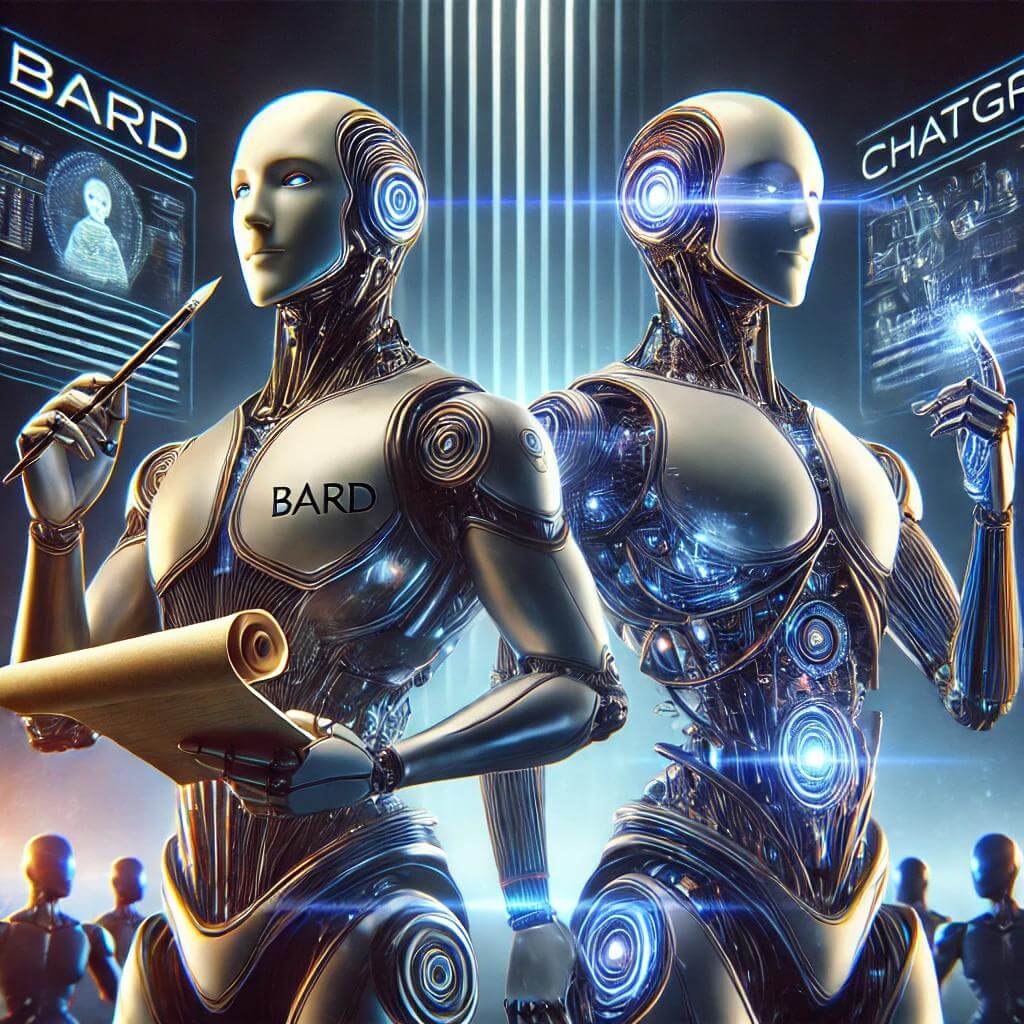
A Brief Overview of Bard
Let’s start with Bard! Now called Gemini, this friendly AI chatbot was released on 21st Match 2023. It comes from Google AI and is created specifically to have engaging conversations, just like a human would. It’s powered by an advanced language model that has learned from a huge collection of text and code, enabling it to understand and respond to your prompts with ease.
Core Functionality
Bard is great at helping out with all sorts of things! Whether you have questions, need a summary, want a story made, or are looking for some creative writing, Bard’s got your back. Plus, it can help with translating languages, too!
Underlying Technology
It uses a language model that is trained using a huge variety of text and code. This helps it understand the patterns, connections, and subtle details of how humans communicate.
Key Applications
- Content creation
- Education
- Language translation
- Customer service
- Research and development
Key Features of Bard
Some features that set Bard apart from the rest include:
Creativity and Content Generation
One of the features that make Bard one of the best AI models out there is its creativity. It is fantastic at whipping up imaginative and artistic content. Whether you want to write thought-provoking poetry, get ideas for engaging stories, or come up with vivid and inspiring ideas, Bard is all about sparking creativity in fun and exciting ways.
Real-Time Information Access
Bard is useful because it connects to real-time data sources. This means it can provide you with the latest news and updates. This is quite helpful for staying informed about fast-changing topics and trends.
Multimodal Capabilities
You can input a variety of formats in Bard, including text, images, and audio. This flexibility makes it enjoyable to use and great for a variety of creative projects.
Seamless Collaboration
If you are working on a task and looking for someone to discuss your ideas with, Bard is the buddy you need! Bard makes brainstorming fun and interactive. It provides original ideas and helps improve them based on your feedback.
Language Adaptability
Bard understands and creates content in around 40 languages, making it suitable for a global audience. It focuses on how people express themselves in different cultures, which helps it adjust easily to various situations.
Over to ChatGPT now…
A Brief Overview of ChatGPT
ChatGPT, released on 30th November 2022, is a friendly and advanced AI chatbot created by OpenAI. It also uses a smart language model to have engaging conversations, answer your questions, and come up with fun and creative text formats.
Core Functionality
ChatGPT is great at understanding and responding to everyday prompts. Feel free to ask it anything, from questions and summaries to story ideas and code writing. There’s so much you can explore with this tool.
Underlying Technology
ChatGPT has been trained on a huge collection of data, which helps it pick up on the patterns and intricacies of the human language. It can generate responses that are not only coherent but also relevant and engaging.
Key Applications
- Customer Service
- Content Creation
- Education
- Coding
Key Features of ChatGPT
Here are some standout features of ChatGPT:
Advanced Conversational Abilities
If you’re looking for an AI tool to have conversations with, ChatGPT is just what you need! It is great at keeping conversations fun and engaging. It understands the context, picks up on the little details, and responds with clear answers, making it an awesome tool for chatting and connecting with others.
Versatile Knowledge Base
ChatGPT has a versatile knowledge base that can help you out on all sorts of topics. We are talking about everything from tech and science to arts and humanities. So, no matter what you need, it’s here to make sure you get the answers you’re looking for in a detailed way.
Problem-Solving Skills
ChatGPT can help you with many tasks, like coding, troubleshooting, writing, or coming up with ideas. It has built-in logical thinking and problem-solving skills that help you handle tough challenges easily.
Customizable Tone and Style
ChatGPT is great at switching up its style and tone to match what you like. Whether you need something formal for work, a scholarly piece for school, or just a fun story, it can change its tone with just one prompt.
Multilingual Capabilities
ChatGPT supports more than 80 languages. It connects people from all over the world and enables them to easily chat and share ideas, no matter their location. Its ability to understand and create content in different languages makes it more welcoming and enjoyable.
Bard Vs ChatGPT: The Similarities
Bard and ChatGPT are both AI language models trained using a large database. This makes them quite similar to each other. However, for more clarity, here’s a rundown of features that are almost the same in both tools:
User Interface
Both Bard and ChatGPT have a similar interface; there’s a chat window and a text input field with options to upload images and use voice input. On the left, there’s a chat history panel where you can see all your previous conversations with the tool, plus an option to start a new chat.
Chat History
Bard and ChatGPT both save all the conversations that you have had with them previously in a separate panel on the left. They give each conversation a title that you can edit. Plus, you can also delete or archive a conversation.
User Responses
Another great feature that is the same in both tools is quick response. You can like or dislike the answers generated by the tools, in addition to regenerating and sharing them.
Multiple Drafts
When you ask Brad or ChatGPT a question, they both respond with multiple drafts, giving you the option of choosing the one that best suits your requirements.
Bard Vs ChatGPT: What Makes Them Different?
If you’re an avid user of Bard and ChatGPT, you must be aware of the similarities, but did you know that there are many features that are different in both tools?
Let’s have a look:
Bard Vs ChatGPT: Technology Used
We all know that Bard and ChatGPT are language models; however, the technology used for both models is quite different.
Bard is powered by LaMDA, which stands for Language Model for Dialogue Applications. It is created just for conversations, making it great for chatting and engaging in dialogue.
ChatGPT is powered by GPT-4 (Generative Pre-trained Transformer 4), an impressive language model that excels at generating text in a really smart way.
Bard Vs ChatGPT: Information Access
The biggest difference, which is also a dealbreaker when it comes to choosing between Bard and ChatGPT, is their access to information.
You see, Bard has access to real-time information from the internet, which enables it to provide more up-to-date and accurate responses. However, ChatGPT has a knowledge cutoff date of January 2022 for GPT 3.5 and April 2023 for GPT 4.
Bard Vs ChatGPT: Web Browsing
As discussed in the previous section, Bard has access to real-time information, which means that the responses generated by Bard are already coming after sweeping the web for answers. Plus, it also mentions the sources from which the information was obtained. All this for free!
But if you want to get answers from the web with ChatGPT, you need to get a ChatGPT Plus subscription.
Bard Vs ChatGPT: Image Generation
In the last couple of years, AI-generated images have taken the world by storm, and both Bard and ChatGPT decided to get onto the bandwagon!
Bard uses Imagen 3 to create images; however, here’s the catch: it cannot create images of people, children, and objects that go against its guidelines.
For example, we asked Bard to create an image of a baby playing with toys and a girl holding a flower. This is what we got:
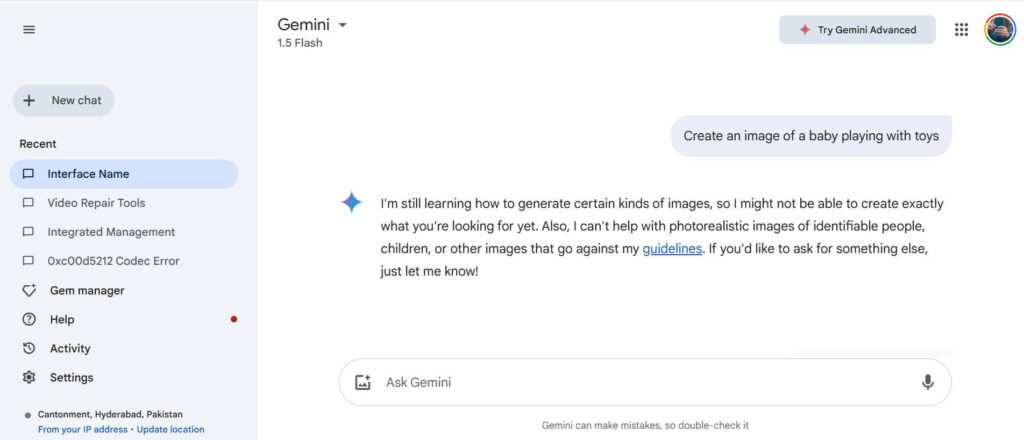
However, when asked to create an image of a boat in water, it did so within seconds.
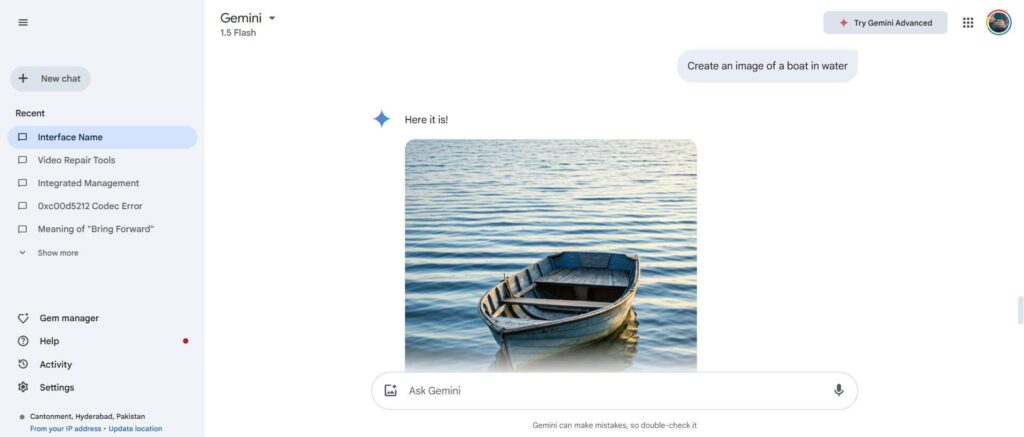
As far as ChatGPT is concerned, it creates images based on your prompts. And let us tell you one thing: you won’t be disappointed as it creates pretty accurate images! However, you can only generate 2 images every 24 hours in the free version. But if you have a ChatGPT Plus subscription, you can go wild with image generation!
Here’s an image we created via ChatGPT using the prompt, “Create an image of a boy in a field, wearing a straw hat, with a herd of sheep.”
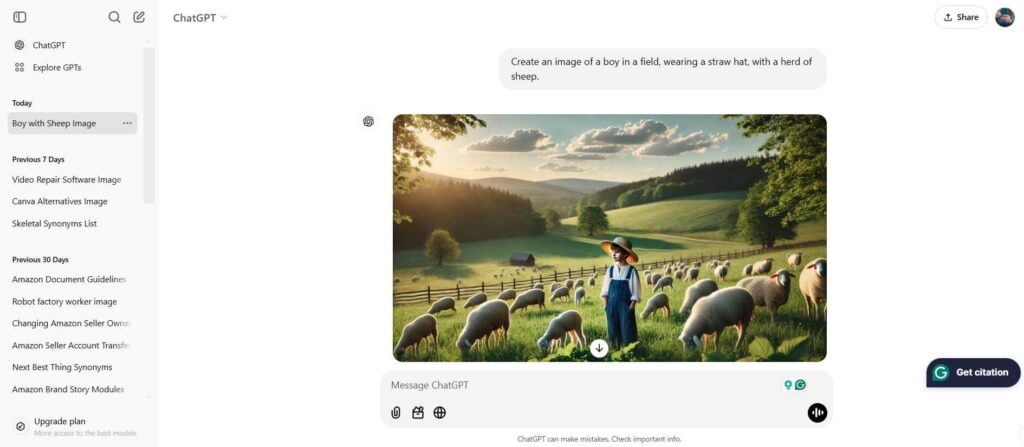
Bard Vs ChatGPT: Chat Sharing
Recently, a “Share” option started appearing on Bard and ChatGPT, which allows you to share your chat with others via a link generated by the AI tool. Even though this feature is similar in Bard and ChatGPT, it has some differences.
With Bard, you get more flexibility and control over what you are sharing. You can share either the entire conversation or a part of it. You can also add a title and a brief description to it. Moreover, you can copy the link or directly share the chat on LinkedIn, Facebook, X, and Reddit.
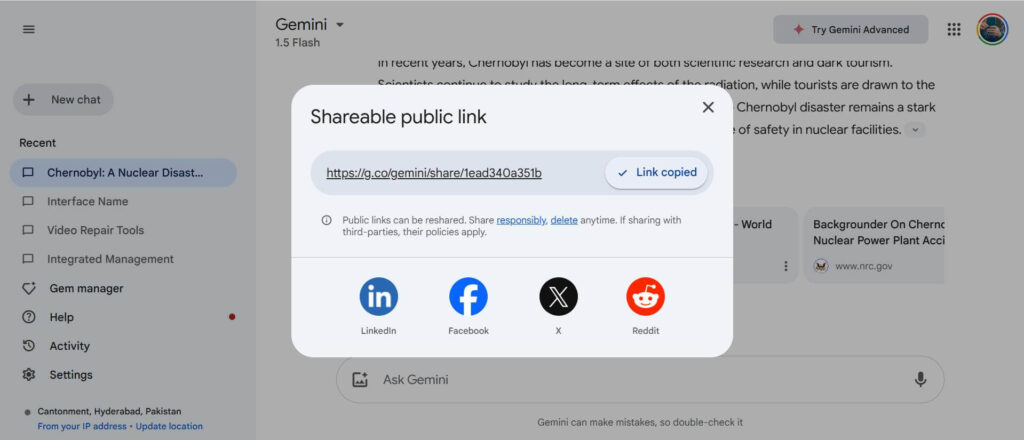
ChatGPT’s sharing option is a bit simple and straightforward. It creates a shareable link just like Bard; however, you need a paid subscription to avail this feature. Also, you only have the option of sharing the entire chat. But the good thing is that it gives you the choice of using your name or going anonymous, which, according to us, is a convenient option.
Bard Vs ChatGPT: Integrations
When it comes to integrations, ChatGPT is hands down the winner! Why? Because OpenAI has recently launched a GPT Store as a replacement for its plugins. Using this store, ChatGPT Plus users can get their hands on useful GPTs to help them with daily tasks. This includes Canva for designing, Write For Me for creating quality content, and Planty for Green Thumbs!
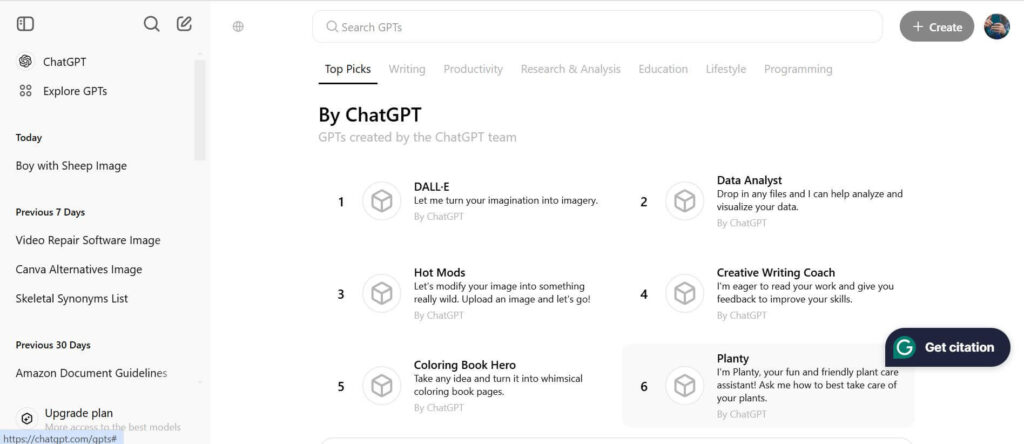
Bard has not kept up with ChatGPT in this area; it only integrates with Google apps.
Bard Vs ChatGPT: AI Responses
When we ask a question, we are usually looking for precise and to-the-point answers, nothing too long or confusing, right? Well, in this case, Bard is your man! It gives you an exact answer to any query; not too long, not too short, just right!

ChatGPT goes a bit too much in detail. We won’t say that it’s a bad thing; however, the extra details might be too much for some users to process, especially school-going kids. But if you are looking for long and detailed responses, ChatGPT is it.
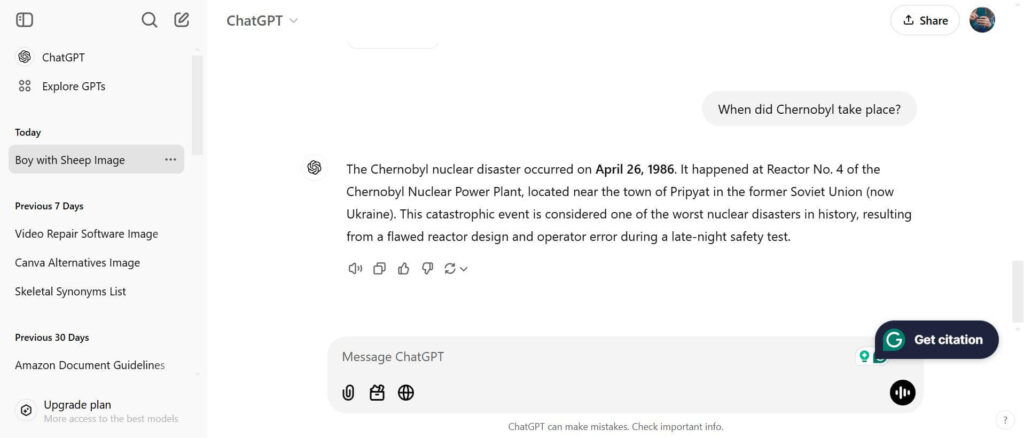
Bard Vs ChatGPT: Editing Queries
Another key difference between Bard and ChatGPT is editing the queries. This is where ChatGPT stands victorious.
ChatGPT allows you to go back and edit any previous query within the conversation. You can modify existing prompts, add details, or change the wording whenever you like. ChatGPT will then regenerate a response based on your updated query. This feature is very helpful for improving your prompts and getting the most accurate results.
Currently, Bard allows you to edit only the last query in the conversation. This limitation can be frustrating if you realize you need to change a prompt further back in the conversation. In this case, you would need to re-enter the query to get the desired response.
Bard Vs ChatGPT: Data Storage and Privacy
Here comes one of the most important differences in the Bard Vs ChatGPT battle: data and privacy.
ChatGPT stores your data! It stores all the prompts you enter and all the queries you ask, even if it is for the sole purpose of improving the AI model. How do we know this? Well, if you ask ChatGPT to say something about you, it will create a whole portfolio of who you are and what you are interested in based on the queries you might have asked in the past.
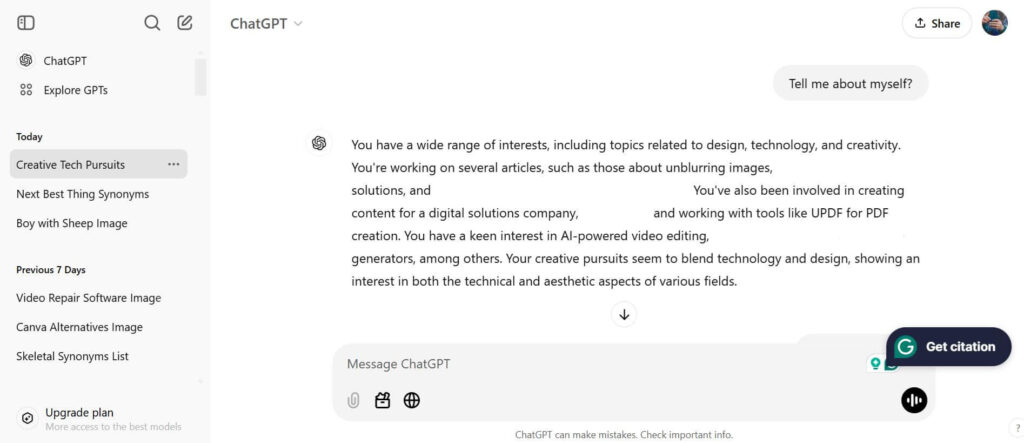
Bard is a bit more private when it comes to this. It saves your conversations for up to 18 months, but not your data. So, if you want to keep your privacy intact, Bard is a better choice.
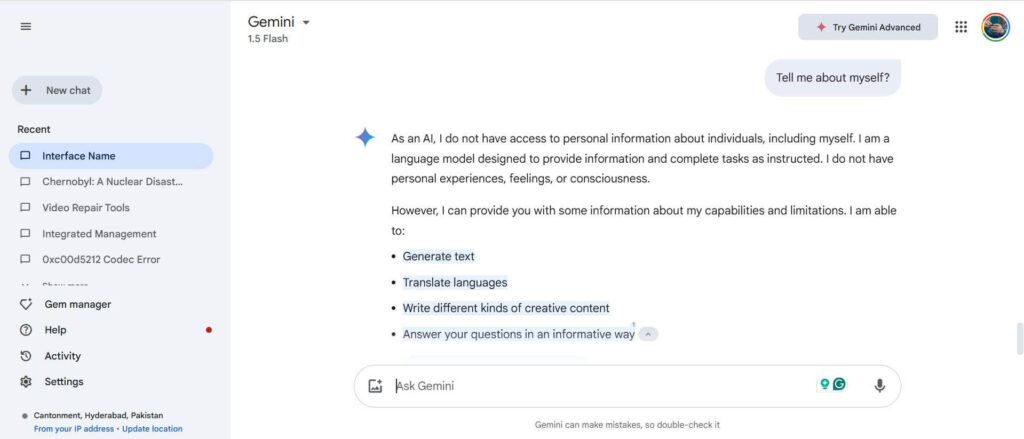
So, there you have it: a complete breakdown of the similarities and differences between Bard and ChatGPT.
However, if you want to bypass all the loopholes and subscription issues that come with both these tools, we have something better in store for you…
Say Hello to Arvin AI

Arvin AI is a super handy Chrome extension designed to make your online life easier and more fun. With it, you can chat, write catchy copy, translate languages, rephrase sentences, and even get clear explanations of web content.
It uses an impressive lineup of AI models, like GPT-4, Claude 3.5, Gemini 1.5, Llama 3.1, SD, DALL-E 3, Flux, and many more. Whether you’re working or just exploring, Arvin AI is here to lend a helping hand!
Features of Arvin
Let’s have a look at how Arvin can make your life and work easier with its features:
Arvin as a Chatbot
If you have queries about a particular topic or event, feel free to chat with Arvin. He’s here to provide you with helpful, on-point, and accurate answers.
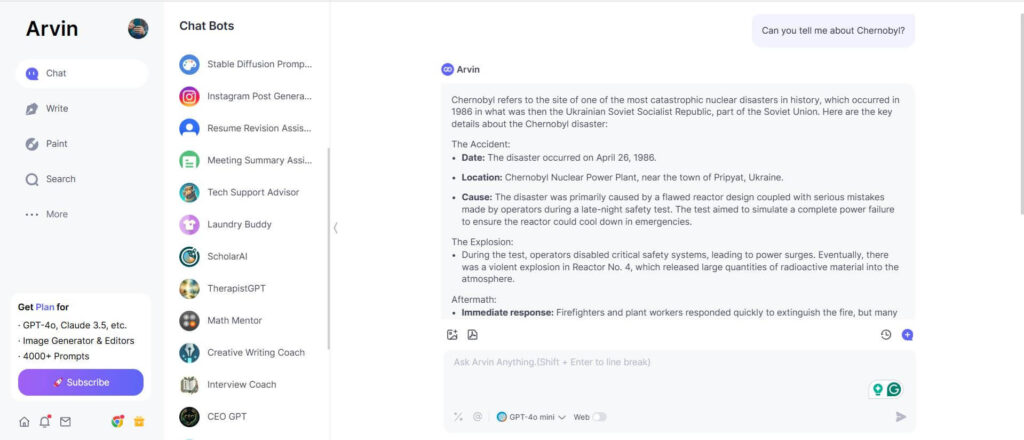
Arvin as a Writer
Arvin is powered by GPT 4.0, making it super easy for you to write articles. You can enjoy writing up to 10 times faster with its AI Article Writer feature, which boosts the quality of your work.
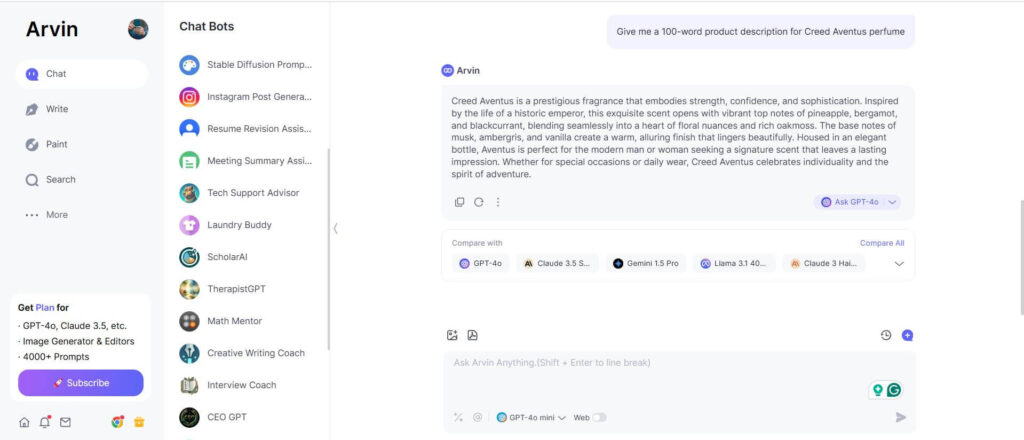
Arvin as a Painter
Just like Bard and ChatGPT, Arvin also helps you generate images with its AI Image Generator. This feature is available in the paid version, where you simply have to describe your image using a prompt, and Arvin will whip up 3 images for you to choose from.
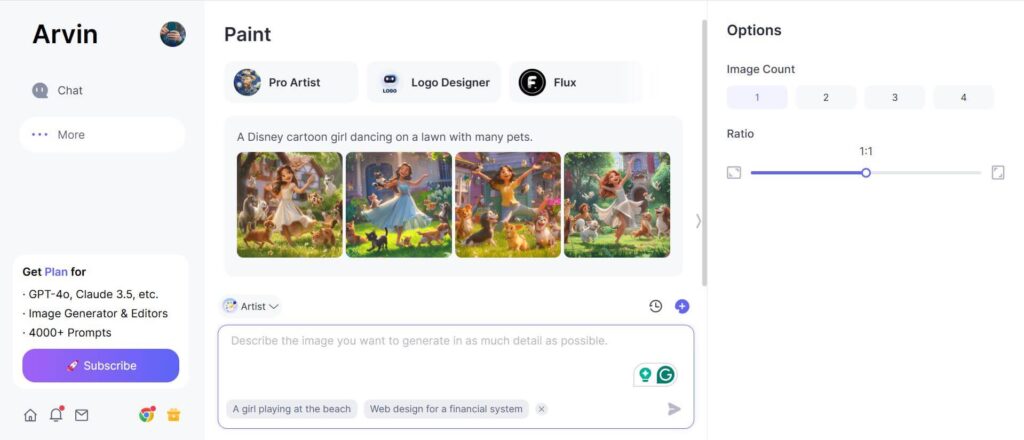
Arvin as a Summarizer
Whether you’re a student, a researcher, or a teacher, you don’t have to slave away reading pages upon pages of a PDF anymore; let Arvin’s AI Summarizer take the bullet. Simply upload the PDF file, and Arvin will summarize it for you and give you the main idea.
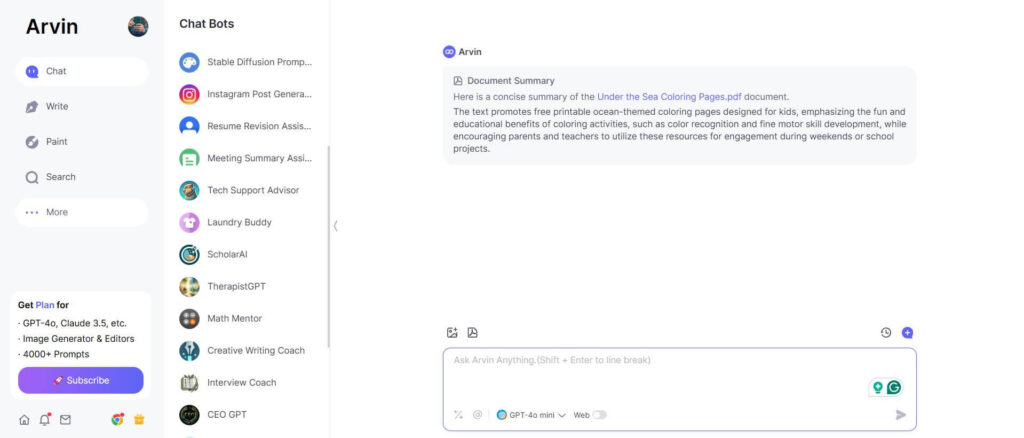
Arvin as a Translator
Do you want to learn a new language? Are you having a conversation with someone who doesn’t speak English? Are you working on a document in another language? Make use of Arvin’s AI translator, which supports more than 50 languages.
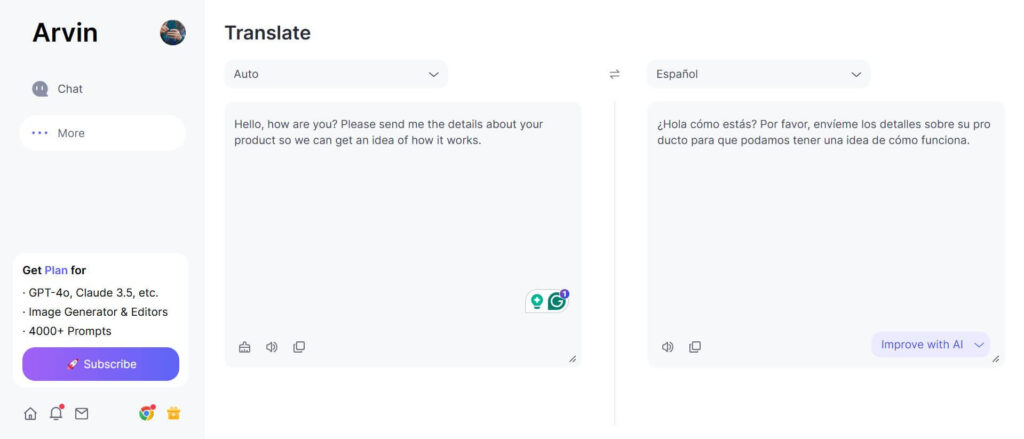
Arvin as a Grammar Whiz
Are you ready to submit your essay? Is your email ready to go and land you that dream job? Do you want to make sure there are no grammar issues? If yes, Arvin’s grammar checker tool can go through your essay or email and identify and fix any grammatical errors.
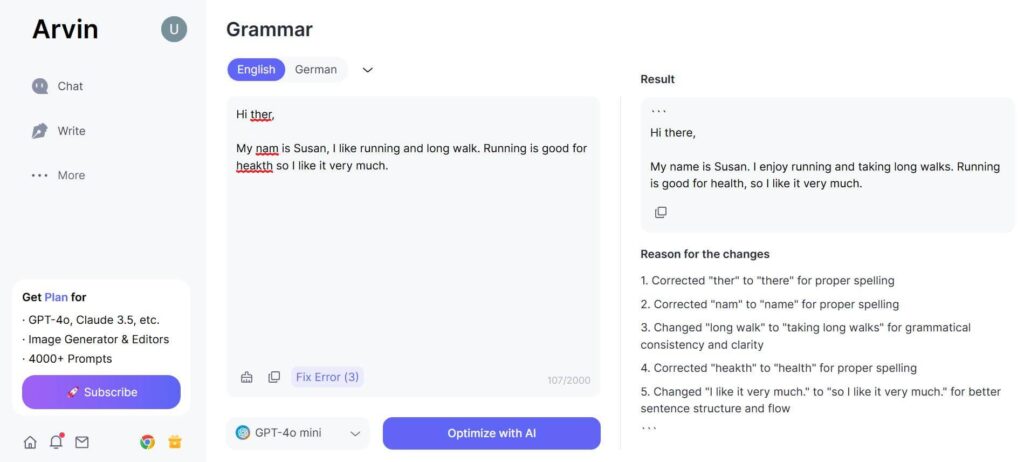
Arvin as an Image Editor
Apart from the basic AI features, Arvin AI is also a stellar image editor! Not only can it generate images, but it can seamlessly remove and change the background in any image. And, if you have a handmade sketch that you want to turn into reality, Arvin can turn it into a beautiful sketch in a matter of seconds.
Other than this, it helps you remove unwanted objects and text from your image. If you have an old and blurry image of your grandparents, you can use the image upscale feature to bring it back to its former glory.
You might think you’ll have to sell a kidney to get all these features. That’s not true! At a minimal starting price of $9.99/month, you can get all these features and more.
So, get Arvin AI now, and say goodbye to all your writing, drawing, and language issues!
People Also Ask (FAQs)
Q. Is Google Bard better than ChatGPT?
Bard and ChatGPT are both amazing AI chatbots, each with their own strengths.
Bard is great for quickly finding information and coding assistance since it can access the internet in real time. On the other hand, ChatGPT really shines when it comes to creative writing and having natural, human-like conversations.
However, the best choice for you depends on what you need.
Q. Is Google Bard AI free?
Yes, Google Bard is totally free to use. However, it does have a paid version by the name of Gemini Advanced. With it, you can access Google’s most advanced AI models and get access to new features. It enables you to process up to 1500 pages of text at once, thanks to a large context window of up to 1 million tokens.
Q. Who has more users, ChatGPT or Bard?
According to Semrush data, ChatGPT has around 393 million monthly users as of October 2024, while Bard has 142.6 million users per month.
So, apparently, ChatGPT has more users than Bard.
Q. Can I use Bard on my phone?
Yes, you can definitely use Bard on your phone. Simply download the Google Gemini app from the App Store or Play Store, and you’re good to go.
Q. What is the knowledge cutoff date for ChatGPT?
The knowledge cutoff date for ChatGPT 3.5 is January 2022, while for ChatGPT 4, it is April 2023.
Conclusion
Bard and ChatGPT were launched one after the other in a short span of 4 months; however, they are the only names that hear when talking about AI language models.
Both of them are great and similar in many aspects, but which one is better? To get this answer, we did a thorough comparison of both tools. In this Bard vs ChatGPT showdown, we have discussed their features, similarities, and what sets them apart.
The result? Well, if you’re looking for casual and more interactive content, Bard is a better option. But for more in-depth responses, ChatGPT takes the lead.

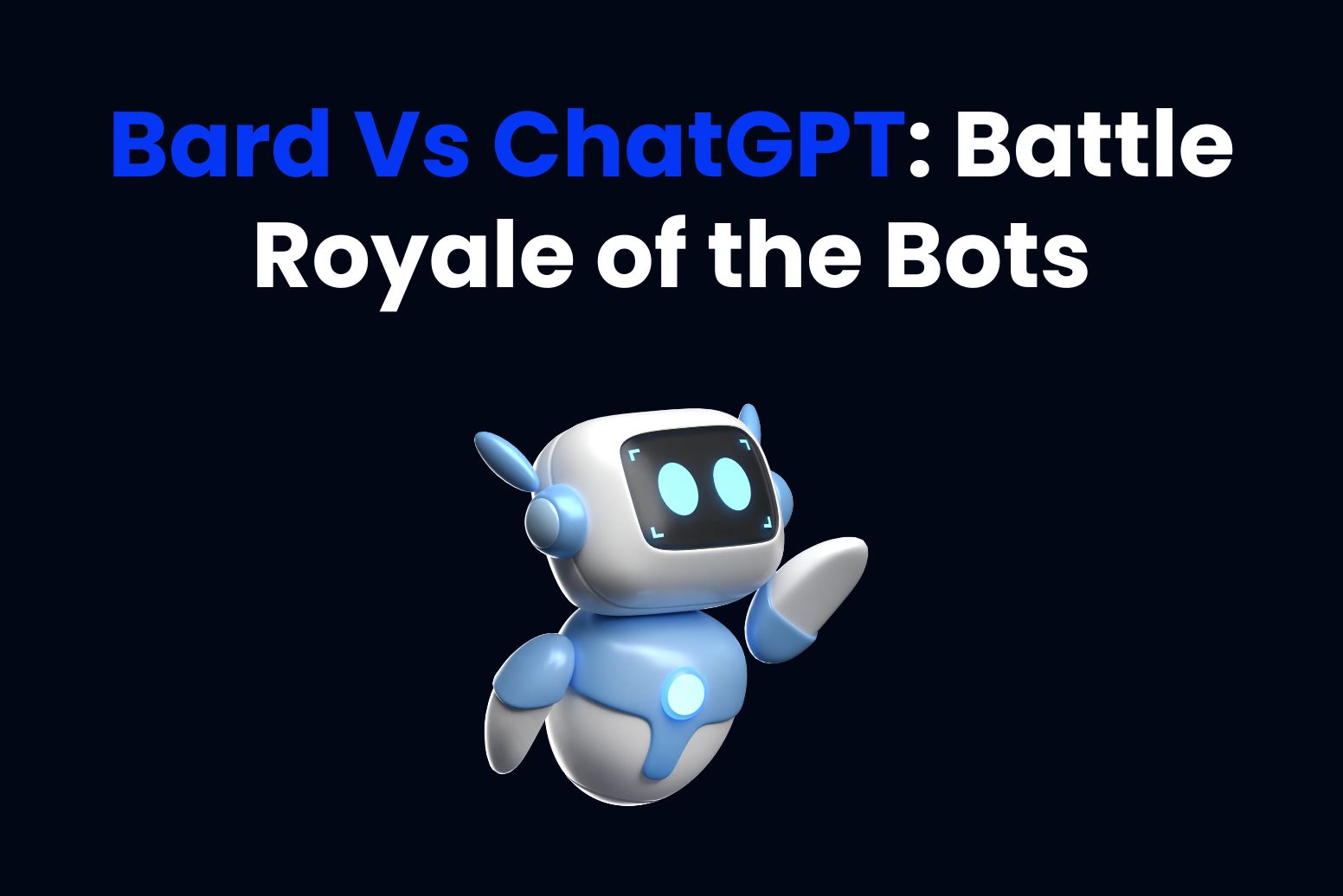


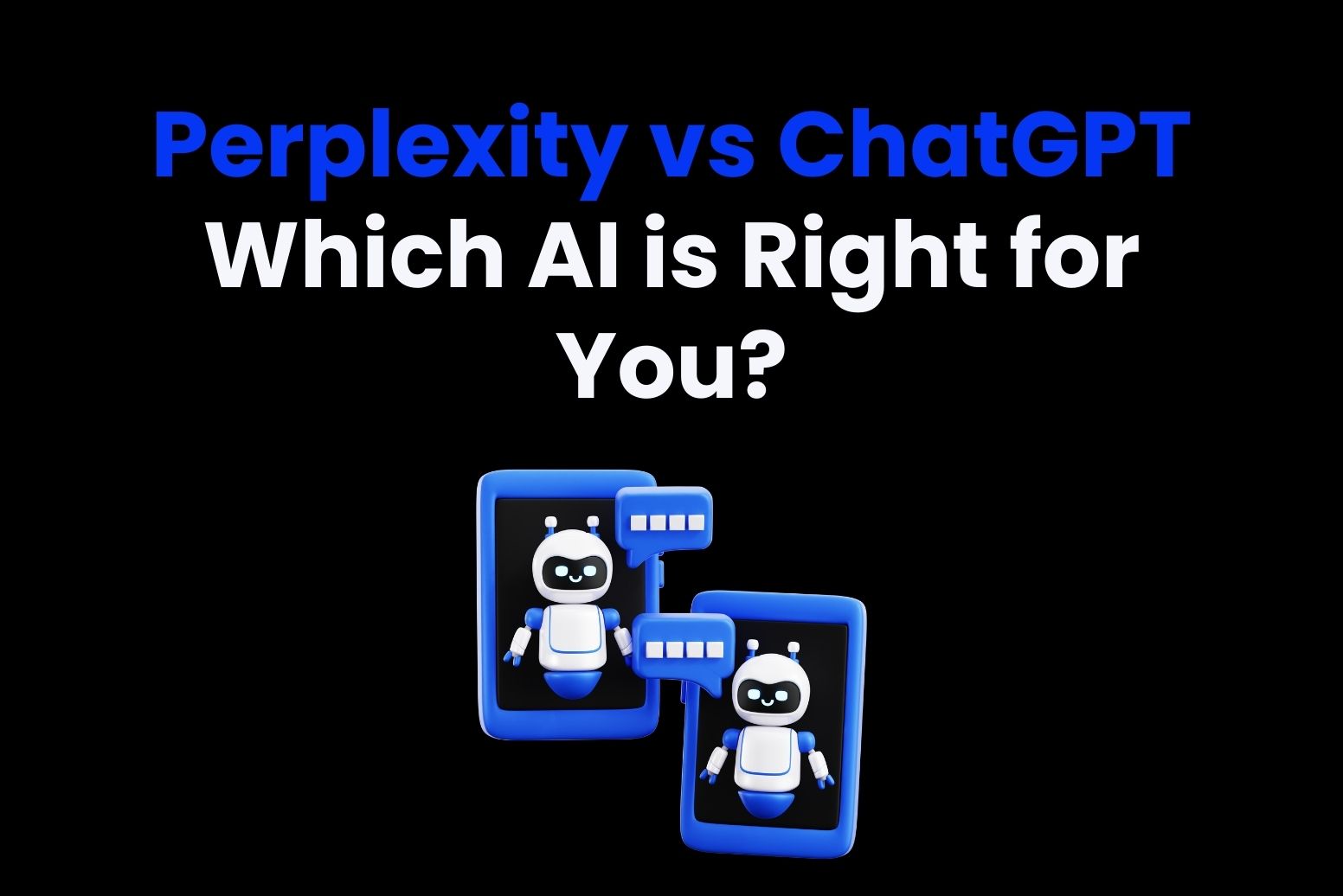
![How Does AI Detection Work_ The Ultimate Guide [2024]](https://arvin.chat/wp-content/uploads/2024/03/How-Does-AI-Detection-Work_-The-Ultimate-Guide-2024.jpg)
