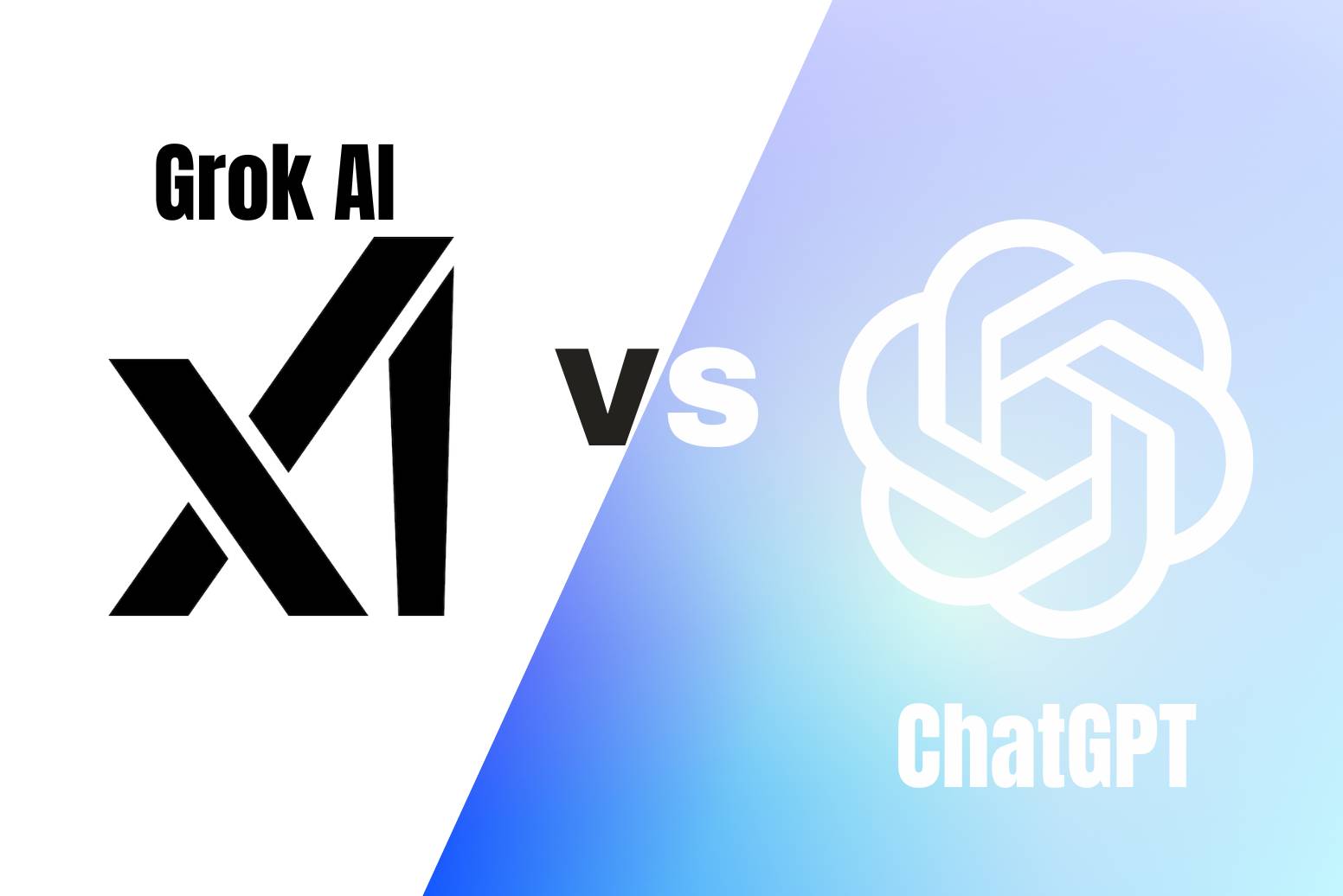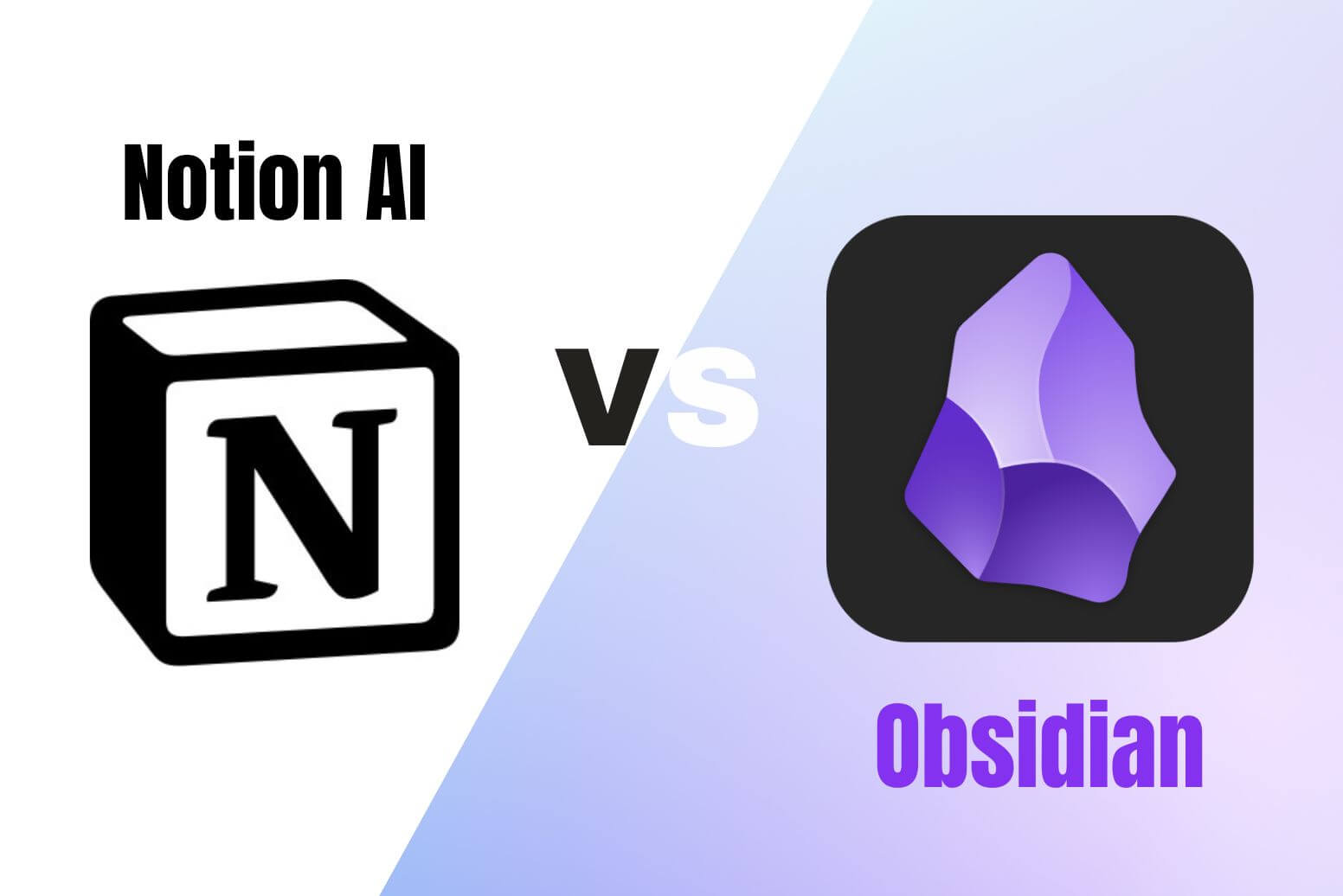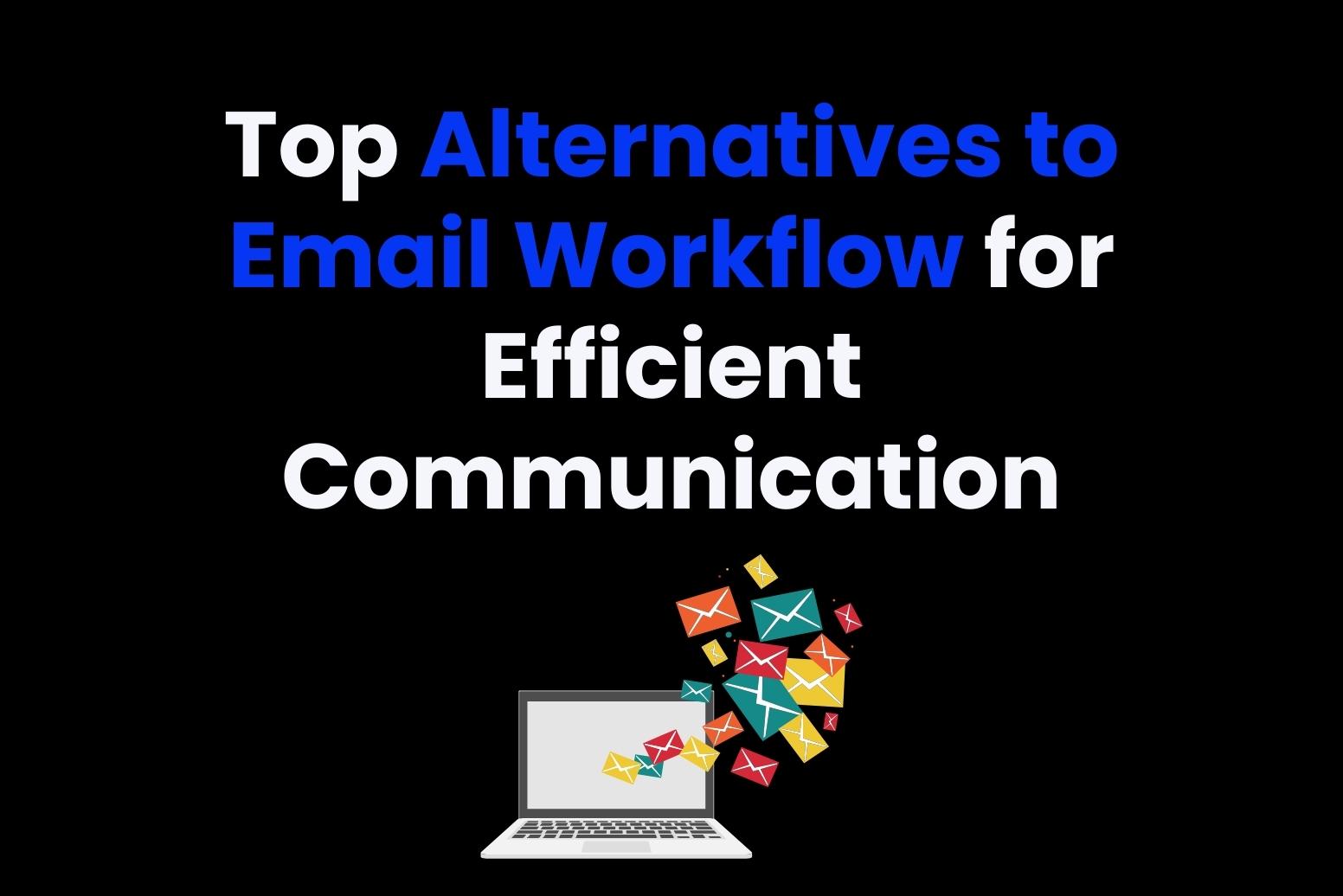Google Sheets is crucial for data management in personal, business and academic projects. Although Google Sheets is multifunctional, accessible and feature-packed, it often requires more advanced tools to handle complex and vast datasets. Free power tools for Google Sheets can greatly improve productivity through features such as data analysis, task automation, and error minimization. In 2024, this article shares the top free power tools for Google Sheets. Google Sheets automation features are the central attraction you should use them to make your work more efficient, may be the clear response. Choose the ones which you think are the most reliable and efficient. You must also learn how it works along with how it expands the functionalities of your spreadsheets.
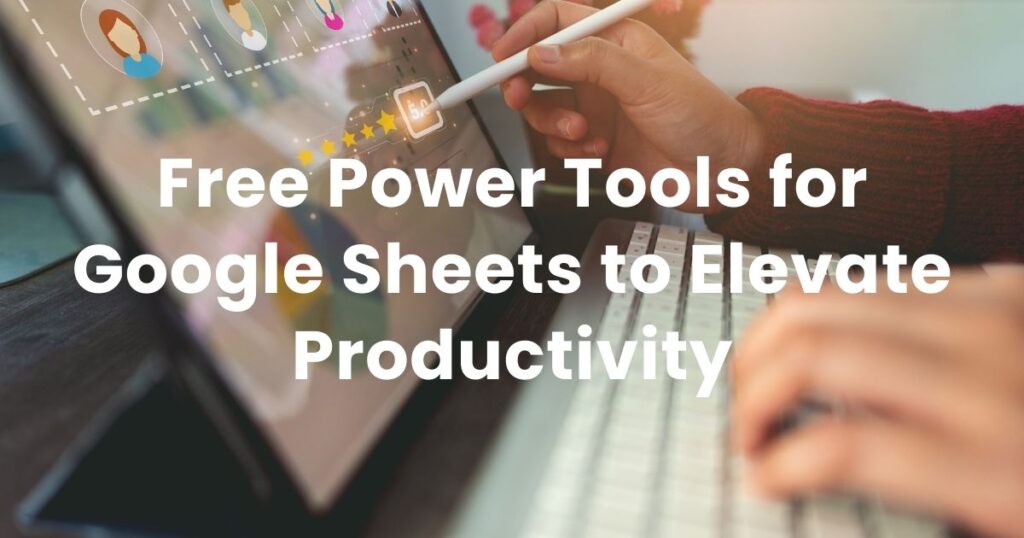
Why Google Sheets Need Power Tools?
Google Sheets is an outstanding starting point for working with data. However, when dealing with large datasets or complex tasks, the native function can be constrained. A power tool facilitates the enhancement of free power tools for Google Sheets with its aid users can organize their data more effectively, automate the routine operations and get better accuracy of their work.
Google Sheets Native Function Limits
Google Sheets offers a variety of useful tools, but there are notable limitations that reduce efficiency and limit the depth of data analysis:
Basic data analysis:
The native functionality of Google Sheets is useful for simple calculations, but not for more advanced analysis. Users seeking complex data manipulation, statistical modeling and machine learning tools often feel that Google Sheets is insufficient without the integration of power tools that introduce advanced formulas and analytical functions.
Manual Process:
Most of free power tools for Google Sheets tasks, such as data entry, cleaning and formatting, require manual labor. If it is not automated, it will be repeated work, especially in large projects, and it will take time. By automating these tasks, power tools provide solutions that free up time and reduce the likelihood of manual mistakes.
Data Management Challenges:
Google Sheets has limited functionality for data management and cleaning. With the basic error check tool, users often struggle to maintain data quality, detect inconsistencies, and delete duplicates, making the data cleanup process cumbersome and error-prone. Power tools solve these problems by providing smart data cleaning, validation options, and error correction functions that are essential for efficient and accurate data processing.
Benefits of Power Tools
With free power tools for Google sheets, productivity and accuracy can be greatly improved, allowing users to overcome platform-specific limitations. These add-ons provide users with advanced options that exceed the native features of Google Sheets and improve both efficiency and depth of analysis. The following are some of the notable benefits:
Automatic Data Cleaning:
One of the prominent benefits of power tools is to process data cleaning with minimal manual effort. The auto-cleaning options quickly identify and rectify errors in formats and remove duplicates and will save time with fewer human errors in data set accuracy and proper organizing.
Advanced data analysis:
Power tools introduce advanced mathematical options to Google Sheets. After beginning with the introduction of AI and technologies, which give people the ability to use descriptive statistics on their own, the combination use of AI and descriptive statistics will be introduced. The need for businesses to predict customer behavior, manage resources, and optimize inventory is one of functionalities that have been driving businesses to develop methods like machine learning. The future-oriented business plans relying on a lot of data from these industries connecting the automation and decided by the experience of an employee will continue to grow and develop.
Enhanced data visualization:
In order to communicate insights effectively, more than raw numbers are often required. With power tools, users can easily convert raw data into visually attractive charts, graphs, and dashboards. These visuals make it easier to identify trends and patterns and can be customized to suit the needs of various stakeholders. Enhanced visualization options have made reports and presentations more attractive as well as more beneficial.
Game-Changing Use Cases
Power tools generally change a lot, especially in the sectors from the mentioned fields that use bulky digital volumes and data management and data analysis, respectively. The following is a breakthrough application of power tools in various areas:
Data Visualization:
Data visualization: Automatically generated charts, graphs and dashboards provide a quick way to interpret complex datasets. For example, marketers can use visualization tools to track campaign performance chronologically, and educators can show trends in student grade data. Power tools make it easy to grasp trends at a glance and adjust strategies accordingly.
Financial Modeling:
In finance, accurate data and time-efficient workflows are essential. Automation is the most essential feature of these kinds of products that can easily carry out tasks like forecasting, budgeting, and financial analysis without the workers’ direct intervention by exploring data from different sources, integrating the PP&T (preparation, predicting, and testing) process by iteration, and however the level of its accuracy would drastically improve. The “what-if” scenarios can be programmed with these tools to ask, or forecasts that are more difficult can be modeled to provide guidance. The former can also be used to the model of a potential future, which is known as the “forecast”.
Project Tracking:
Managing project timelines, tasks and team responsibilities is difficult without the right tools. The Power Tool allows for automatic updates and tracking that provide real-time information to team members. Project managers can create dashboards to monitor project progress, track milestones, and visualize workload allocations, with the help of which, they can easily manage deadlines and resource allocations. This automation does away with the manually updated approach, makes all team members access the latest information, and improves project transparency and accountability.
Overview of the Best Free Power Tools for Google Sheets
Free power tools for Google Sheets range from AI-enhanced add-ons to visualization tools and data import tools, each designed to simplify data handling. Popular free power tools include Arvin AI, Ablebits’ Google Sheets Power Tools, Supermetrics, Google Data Studio Integration, and AppSheet. Here is an overview of each tool and its unique features.
1. Arvin AI
Arvin AI is advanced software Cloud Plugin for Google Sheets seeking to enhance the management of data by offering sophisticated data analysis features, self-correction of errors, and task matrices. It has a simple interface users can integrate AI capabilities without much trouble into the operations of spreadsheets and enhance the user-friendliness of performing complicated motions. It is a tool that comes in handy for people looking to cut time limits and enhances the ease of working with crawlers in Google Sheets. By standardizing and automating some of the more default type of operations, users can redirect their attention to more strategic matters that require the use of cognitive abilities such as analytics over data entry.
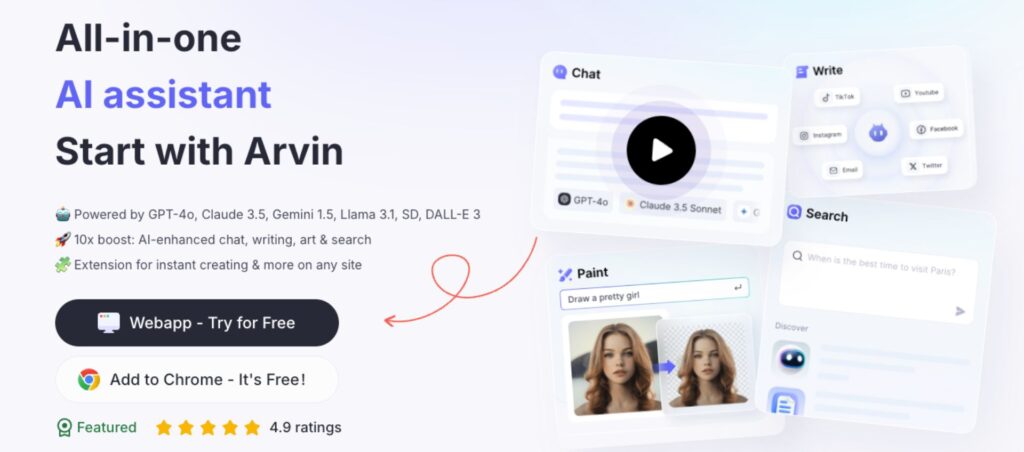
Key Features:
- Advanced insight-generated data analysis: Arvin AI provides deep data analytics to help users easily derive valuable insights.
- Automatic data cleaning and error detection: This tool automatically identifies and corrects errors and ensures data quality without manual checks.
- Customizable visualization tools: Users can create visualizations such as charts, graphs, and heat maps to effectively communicate data insights.
- Iterative Process Task Automation: Automating routine tasks saves users’ time on repeating tasks such as data updates and reporting.
- Efficient Data Organizing: Arvin AI simplifies data classification and structuring, facilitates large data sets management and workflow improvement.
Pros:
- User-friendly and minimal setup: Arvin AI is easy to install and requires only minimal configuration.
- Free access to tools essential to AI: The free version includes essential AI features, allowing users to experience productivity improvements for free.
- Reliable data organizing and error detection: This tool maintains data accuracy through automatic error detection and organizing.
Cons:
- Premium features available only for paid plans: Some advanced features are limited to paid plans, so free user access may be limited.
- Visualization customization options are limited: although effective, visualization customization options are somewhat limited in the free version.
Personal Experience Arvin AI
Being an Arvin AI user, I was shocked to see how seamlessly it had integrated with Google Sheets to streamline data analysis work. During the testing period, tasks that would have taken me hours to do were now automated – tasks like data cleaning and error-checking – saving me hours and avoiding manual errors. It was great to stop worrying about small mistakes and utilize real-time, auto-generated insights to make more instant decisions. Arvin AI features really smoothed out my workflow-giving me more time for in-depth analysis, which is making each workday noticeably productive.
2. Google Sheet Power Tools by Ablebits
Google Sheets Power Tools by Ablebits is a multifunctional add-on that offers you a quick way of controlling the whole data conversion, cleaning and formatting inside free power tools for Google Sheets. This feature is convenient for individuals who want to automate the organization of data. Well, it provides easy way to resolve data management problems and is best for folks who just want get the work done in a quick traditional methods.
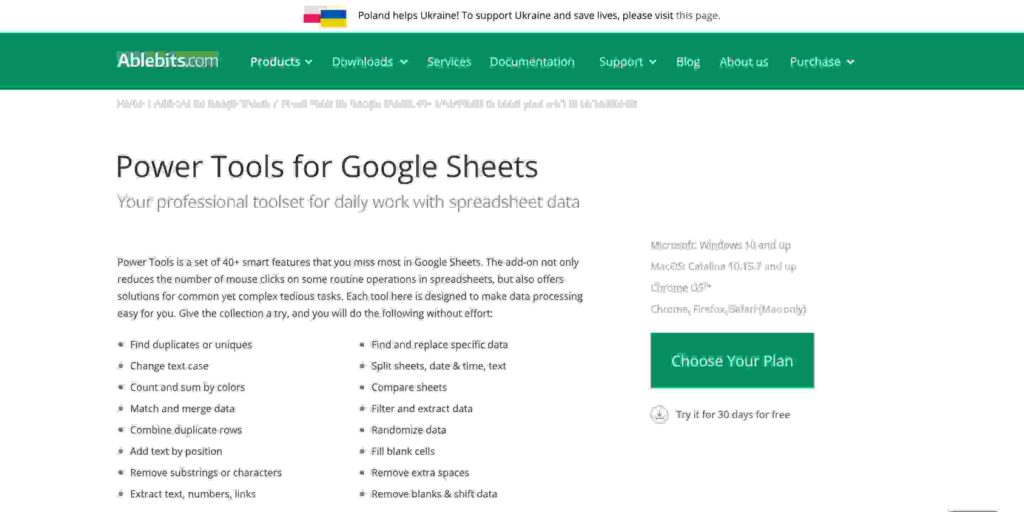
Key Features
- One-click data cleaning: Easily clean data with just one click, including deleting duplicates, clearing formats, and fixing inconsistencies.
- Advanced data conversion: Enhances data analysis with advanced formulas options and improves data operability.
- Text splitting and joining: especially useful when dealing with lists, names, and multiple input cells.
- Seamless integration with Google Sheets: Designed to work seamlessly within Google Sheets, the tool provides a native feel of operation without extra setup.
Pros:
- Easy to use interface: User-friendly design is suitable for managing daily data tasks.
- Comprehensive data cleaning tools: Cover most of the features required for data management, from deduplication to text modification.
- Great integrity with Google Sheets: No complex setup required and can be manipulated like a natural extension of free power tools for Google Sheets.
Cons
- Detailed data analysis is limited: Not suitable for large-scale data modeling or complex analysis tasks.
- There is no AI-driven function: No any automation or machine learning function.
- Customization of visualization is narrow: Focusing on data management rather than visualization.
Personal Experience Google Sheet Power Tools by Ablebits
I can say as a user of Google Sheet Power Tools by Ablebits that this is an instant productivity booster without complicated setup. I really loved the way, during testing, I could clean up data or format cells with one click, so no more tedious fixing of duplicate entries and inconsistent formats. Even such simple things as splitting and joining text became easy, really helpful with large lists.
3. Supermetrics
Supermetrics is an essential marketing apparatus designed to enhance the work efficiency in terms of importing data from various channels such as Facebook Ads, Google Analytics, and others into Google spreadsheets. Instead of spending time manually continuing the work, remove the data import and formatting.
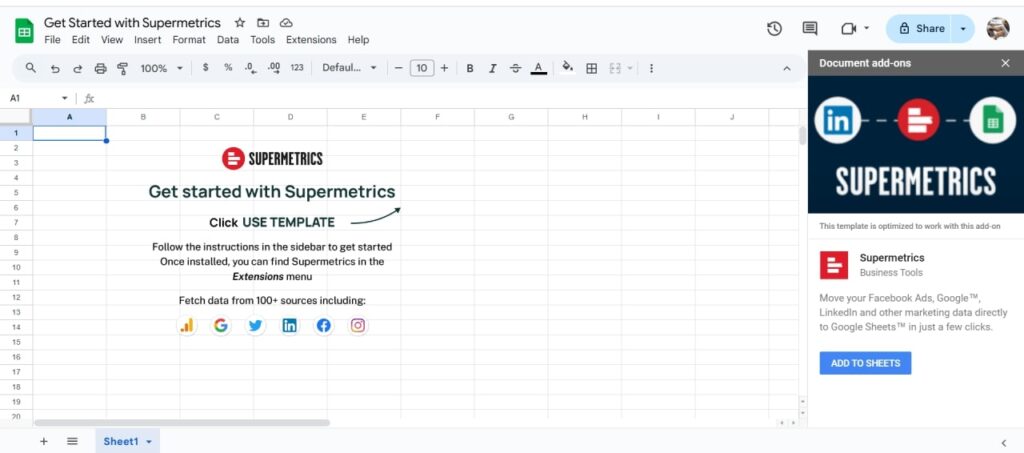
Key Features:
- Platform integration: Seamlessly connect with marketing platforms like Facebook Ads and Google Analytics.
- Schedule Report: Automates reports at custom intervals to provide consistent, up-to-date insights.
- Real-Time Performance: Tracking live data across campaigns and provides instant, actionable insights.
- Customizable Data Import Frequency: Users can set their preferred data update rate to meet various report needs.
Pros:
- Save time: No manual data import required, saving time and reducing potential errors.
- Cross-Platform Insights: Integrate data from various platforms and best suited for integrated marketing analysis.
- Efficient data processing: Optimized for managing complex marketing data.
Cons:
- Restrictions on integration in the free version: Free plans restrict access to some data sources.
- High Pricing for Full Features: Premium plans can be expensive, especially for small teams.
- Specializing in marketing: Not very useful for general data processing other than marketing.
Personal Experience Supermetrics
As a Supermetrics user, it really changed how I managed marketing data. For my testing, it extracted metrics from Facebook Ads and Google Analytics directly into Google Sheets without any problem. Instead of downloading and merging this data manually, I could now schedule automatic updates that save me hours every week. Supermetrics became an important resource for creating timely reports and monitoring campaign performance easily.
4. Google Data Studio Integration
Google Data Studio Integration integrates free power tools for Google Sheets with Google Data Studio, which is the free powerful tool for more advanced visualization and interactive dashboards. It is apt for professionals who want enhanced reporting and presentation capabilities for data, allowing users to view data in a highly visual manner. Intuitive drag-and-drop interfaces provide the user with the ability to design customized reports that may reflect their own data insights in real time.
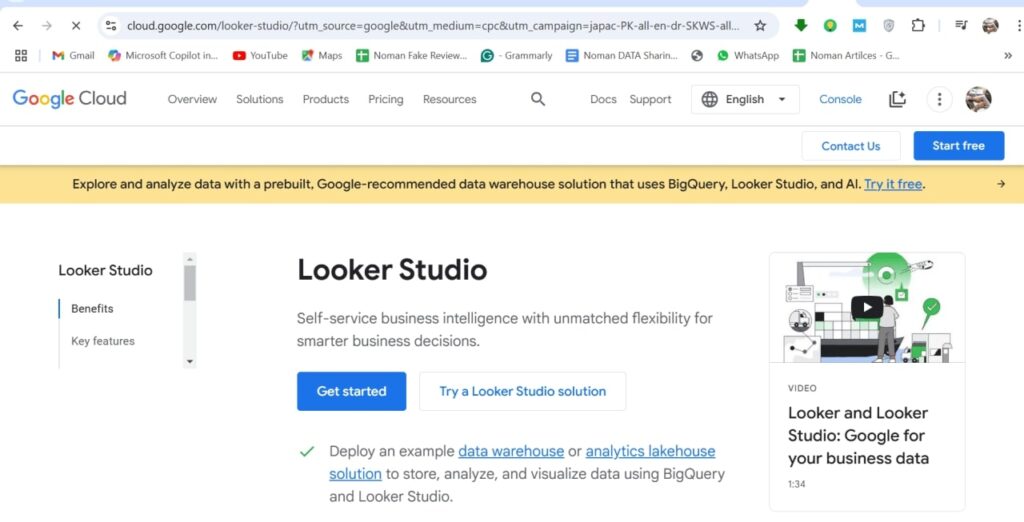
Key Features
- Visualize data with drag-and-drop capabilities: Create complex visualizations easily without the need for a wealth of design skills. The intuitive interface enables quick adjustment and reorganization of elements.
- Real-time data synchronization: Data updated with Google Sheets is instantly reflected in Data Studio reports so that all users can access the latest information without manual operation.
- Collaborative dashboard options: Multiple users can work on the same dashboard simultaneously, enabling team collaboration and facilitating sharing of understanding of data insights.
- Rich template libraries: Users can access various types of reports and templates for dashboards, making it easy to start and main tasks.
Pros:
- Extensive visualization customization: This tool allows users to customize a wide range of visual elements, allowing them to create reports to suit a specific audience or purpose.
- Free: Google Data Studio is completely free, so it’s also available to individuals and businesses that can’t spend a lot on reporting tools.
- Optimal collaboration for team presentations and ease of sharing make it ideal for team projects and effectively communicate insights.
Cons:
- There are limits to data cleaning: Data Studio is excellent in visualization, but it does not have robust data cleaning capabilities, so you need to prepare your data thoroughly with Google Sheets first.
- Complicated for beginners: New users may be overwhelmed by a wealth of options and features, and learning curves are required to fully utilize the tool’s features.
- Depends on Google Sheets: You need to organize your data in Google Sheets before using Data Studio, so flexibility may be limited if you are using other data sources.
Personal Experience Google Data Studio Integration
Integrating Google Sheets with Google Data Studio was an eye-opener for how I could visualize data. The drag-and-drop options made creating charts and interactive dashboards surprisingly easy, which helped me, communicate insights more effectively. I especially enjoyed being able to share these visuals with my team and collaborate on dashboards in real time. The instant updates from Sheets to Data Studio meant I always had the latest data at my fingertips, which was really helpful for live presentations.
5. AppSheet
AppSheet is one of the most powerful tools in the no-code platform for application development. Such as an application can easily be designed directly from any data hosted in Google Sheets. The intuitive drag-and-drop interface allows AppSheet to design and deploy applications that do not require coding skills and are accessible to both individuals and teams. This tool is useful particularly for users who would wish to automate their workflows. It streamline the management of data and ultimately improve productivity, through bespoke applications made uniquely for them.
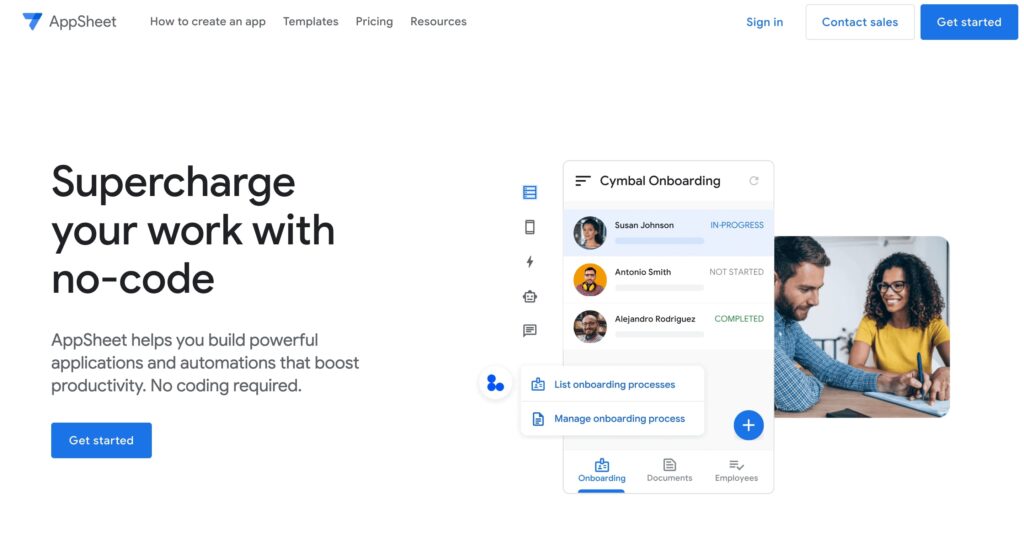
Key Features:
- Auto-generate apps: AppSheet automatically generates apps based on free power tools for Google Sheets data structure, saving time and effort in the app development process.
- Automate workflows: Users can configure automated workflows that trigger actions based on specific conditions and events to facilitate seamless operations and reduce manual tasks.
- Drag-and-drop interfaces: User-friendly interfaces allow users to easily design apps by dragging and dropping components and easily customize app layouts and functions.
- Integration: AppSheet can connect to various data sources, including cloud storage services and databases, enabling more dynamic applications with multiple datasets.
Pros:
- Custom applications without coding: AppSheet allows users to create custom applications that meet specific requirements without requiring programming knowledge.
- Ideal for workflow management: Automate processes and integrate different data sources, making them ideal for teams looking to improve collaboration and efficiency.
- Scalability: Because the platform can grow according to the needs of the user, it can create more complex applications for evolving requirements.
Cons:
- Free feature limitations: The free version may not be able to use all the features required for advanced application development and may require upgrades.
- Learning curves for advanced functions: Although basic functions are easy to understand, learning curves may be necessary to use more advanced functions.
- Performance limitations: Applications with high data volumes and complex logic applications may experience poor performance and limitations compared to traditional app development environments.
Personal Experience AppSheet
It is an amazing experience to have an app like AppSheet where, without coding, you can transform your Google Sheets data directly into functional apps. So, in testing it out, I really liked that setting up the workflows and automated tasks was relatively straightforward and opened up time elsewhere in my projects. The drag-and-drop interface made customizing really a breeze, letting me tweak the app just right to my needs. For me, AppSheet has been a quick go-to solution whenever I needed to quickly streamline some processes.
Arvin AI – Unleashing the Power of AI in Google Sheets
Key Features of Arvin AI
Arvin AI is a robust tool for AI data analysis, visualization and automation with Google Sheets. The main features are:
- Generate data insights: Quickly analyze and identify data trends and provide actionable insights to users.
- Smart data cleaning: detect and correct errors to ensure data accuracy.
- Visualization options: Customize heat maps, charts and graphs.
- Automation: Arvin AI automates repetitive tasks such as formatting and organizing data to smooth workflows.
Benefits of Using AI in Data Management
Arvin AI’s AI-driven capabilities enable you to streamline time-consuming tasks:
- Trend Analysis: Trend Analysis: Arvin AI algorithms can identify patterns and provide predictions based on existing data.
- Reduce errors: AI minimizes human error and ensures reliable results.
- Increase productivity: Automation and advanced data processing capabilities save time and make data-driven decisions easier.
How to Choose the Right Power Tool for Your Needs
Comparison of Free Tool Features
The choice of optimal power tools depends on several factors:
- Ease of Use: Arvin AI and Google Data Studio provide an intuitive interface, but Supermetrics is ideal for marketing data professionals.
- Function: Consider specific needs such as data visualization, app creation, automation, etc.
- Integration: Tools like Supermetrics are good at external data sources, and Arvin AI is ideal for in-app data management.
| Tool | Primary Function | Ease of Use | Ideal For | Pricing (Free Options) |
| Arvin AI | AI-driven analytics | High | Data Analysis, Automation | Free basic plan |
| Ablebits Power Tools | Data transformation | High | Data Cleaning, Formatting | Limited free trial |
| Supermetrics | Data import | Moderate | Marketing Analysis | Free basic plan |
| Google Data Studio | Visualization | High | Presentations, Dashboards | Free |
| AppSheet | Workflow Automation | High | Project Management | Free basic plan |
Choosing the best tool for various use cases
- Data Analysis: Arvin AI is highly effective with AI-driven insights and error correction.
- Marketing Data: Supermetrics simplifies data import from marketing platforms.
- Project Management: AppSheet can automate workflows without coding knowledge.
Tips for Maximizing Your Google Sheets Experience with Power Tools
Use automation wisely
Automation greatly improves the productivity of Google Sheets, but it is important to use it wisely. Automation should play a role in complementing the data management process rather than completely replacing critical data verification steps. Automated output can streamline repetitive work, but can sometimes cause errors or overlook certain nuances of data. Therefore, it is important to regularly check the accuracy and integrity of automated results.
Exploring Visualization Tools
In today’s data-driven environment, effective data display is more important than ever. You can take your data presentation to new heights by regularly using the latest visualization free power tools for Google sheets. Whether you use built-in graphing options or integrate external tools like Google Data Studio, you can always use the latest features to communicate insights more effectively.
Combining Multiple Tools
To build a comprehensive data management strategy, consider using multiple tools to complement each other. For example, Arvin AI can be used for advanced data analysis to gain insight into the dataset, and Google Data Studio enables robust reporting and visualization of these insights. Combine the advantages of these tools to build seamless workflows, maximize efficiency and improve the overall data management experience.
Conclusion
With free power tools for Google Sheets such as Arvin AI, free power tools change the sense of use; make data management more efficient, and insightful. It thus becomes a very effective instrument endowed with all the advanced features of data analysis. Even, if you are in business, doing research, or working as a data analyst. Arvin AI has got the tools that will maximize your work efficiency and enhance precision. Try Arvin AI for maximum Google Sheets potential.
FAQs
Power tools such as Arvin AI bring advanced functionalities as free power tools for Google Sheets, significantly improving productivity and accuracy. Arvin AI, for instance, automates data cleaning, identifies errors, and enhances data analysis capabilities. This technology eliminates the need to spend time on tasks that are done over and over.
Arvin AI elevates best free power tools for Google Sheets basic visualization options. Which enable users to create customized charts, graphs, and heat maps. Through the use of these visualization characteristics, users are able to communicate data. Arvin AI in 2024 does not worry much about visual aids in business, school projects or any other endeavor requiring lots of graphics, as visual tools are denseness.
Absolutely! Arvin AI’s automatic data cleaning and error detection functions ensure data accuracy, saving users from time-consuming manual checks. By leveraging these automated checks, users can confidently work with real-time data, knowing that errors are minimized.