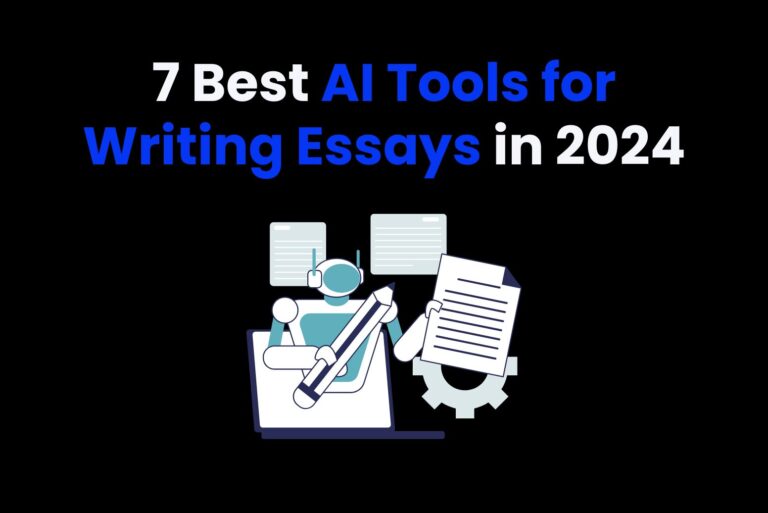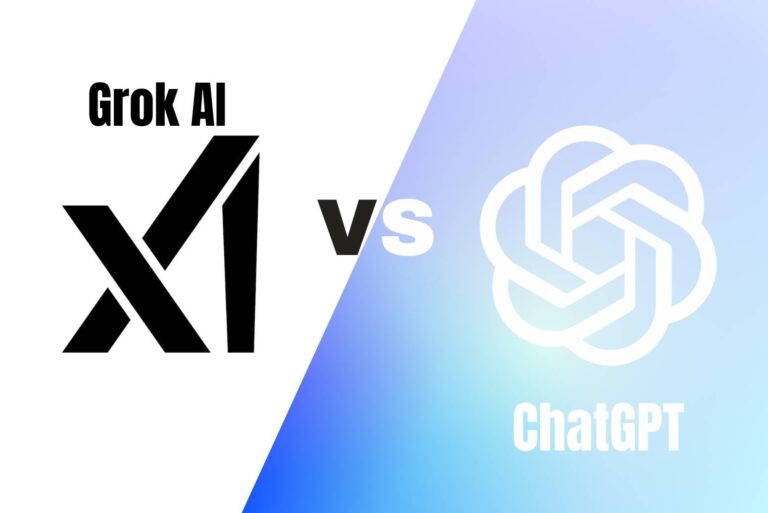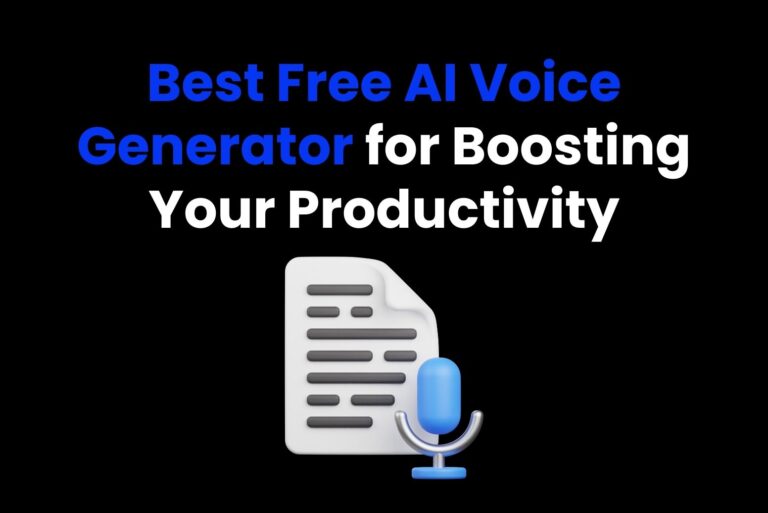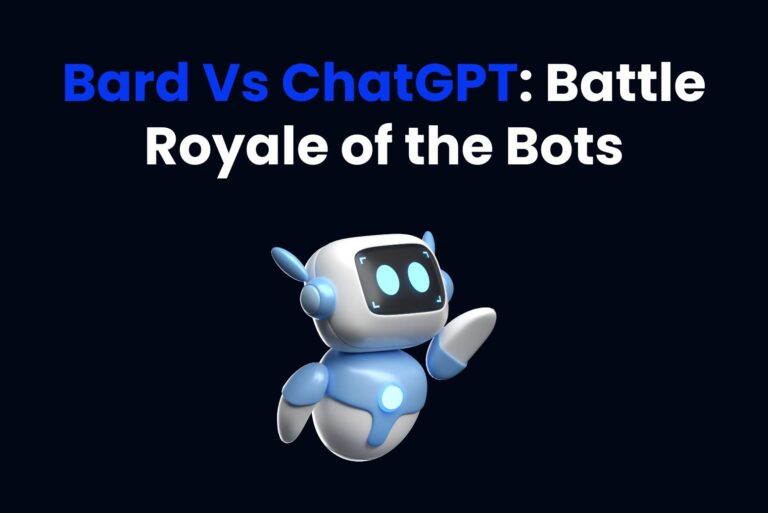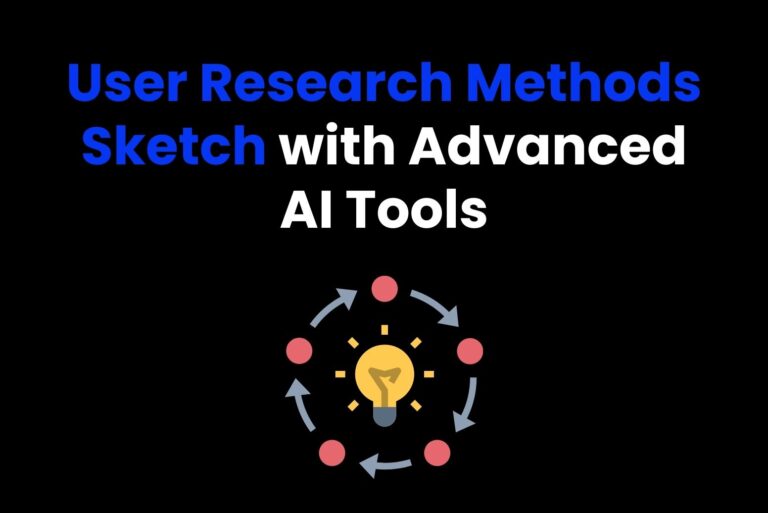Top Alternatives to Email Workflow for Efficient Communication
Effective communication and task management are quite important for a productive collaborative workplace. Email is the basic tool of communication in every professional setting; however, it has certain limitations to it. Inboxes seem cluttered and responses tend to be delayed, leading to a sense of the lack of a centralized workflow for tasks.
This article is our take at illustrating those advantages of a not traditional email workflow. We can say it means to that, key features we should know when looking for an alternatives to email workflow and show some popular tools which can help in both direct communication (improving) or task organization.

Part 1: Drawbacks of Email Workflows
One of the most apparent disadvantages of email workflows is that it is a really messy process of inbox management. With piling alternatives to email workflow, information overload is an experience, and critical messages can easily be lost. This may lead to some major work going unnoticed, and constant searching through emails reduces the amount of productive work done. According to studies, it takes an average of 28% of the workweek for employees to manage email, which can take up considerable time from meaningful tasks.
Slower Response Times
Email is intrinsically asynchronous; responses may take hours or even days. For real-time collaboration, this lag becomes a deal-braker especially in situations where decisions that need to be made quickly. It will contribute to eliminating bottlenecks that otherwise may cause teams to wait for approvals, feedback or result in projects being delayed and missing deadlines. The newer alternatives to email workflow instead are real-time communication systems that let you exchange information right away.
Lack of Task Management
Since email platforms are not set up for task management, it becomes difficult to follow and prioritize assignments. Importance of tasks gets lost in an overflowing inbox, and typically the users will turn to third party tool or method to keep track of their responsibilities. This chaos causes misunderstanding and mistakes to occur which subsequently worsen project management issues as well the problems for teamwork.
Security and Privacy Issues
Email workflows also pose some dangers when it comes to security and privacy. Exchanging confidential information by using an email leaves an organization prone to breach of data and phishing. Moreover, alternatives to email workflow may reach a wrong recipient and result in unintended leakage of confidential information. Contemporary communication tools emphasize security features, including encryption and access controls, to secure sensitive information.
Part 2: Essential Features to Expect in alternatives to Email Workflow
Identify some of the key features that will help in communication and task management while searching for alternatives to email workflow. A list of some of the key elements to consider is:
1. Real-Time Collaboration
Real-time collaboration is one of the basic elements of modern workflow tools. Look for platforms that support instant messaging, shared workspaces, and real-time document editing. These features enable team members to collaborate seamlessly, reducing the need for back-and-forth alternatives to email workflow and speeding up project timelines.
2. Centralized Task and Project Management
Good alternatives to email workflow should enable centralized management of tasks and projects. You should expect such a feature in activity tracking tools, project summaries, and graphical representations of completion rates. Central management ensures all members are at one place. It also makes sure they do not leave without justification or an explanation from any member.
3. Automation and Integrations
Automation would cut down manual effort to a great extent. Choose integrated tools that are compatible with other applications your team uses. We can say such as calendars, file storage systems, and project management software. These integrations help in having smoother workflows and minimize constant switching between different platforms.
4. Advanced Security Features
The very first criterion when selecting a communication tool is security. Security recommendations are non-negotiable. So make sure that you opt for solutions that come with robust security features like encryption and safe storage for data. Consequently, only the authorized information is disclosed, and an entity complies with the data protection regulations.
Part 3: Most Popular Alternatives to Email Workflows
Arvin AI
Arvin AI is a forward-thinking program meant to enhance the productivity of a team. It delegates dull chores, enhances interaction and streamlines processes. Arvin enables groups to concentrate on more crucial tasks instead of routine alternatives to email workflow operations. With the smart tools of Arvin AI, an easy search for people, projects, and tasks is integrated in one platform and available all the time. It helps overcome the limitations of email synergy of work in favor of better communication alternative for clarity and performance of the team.
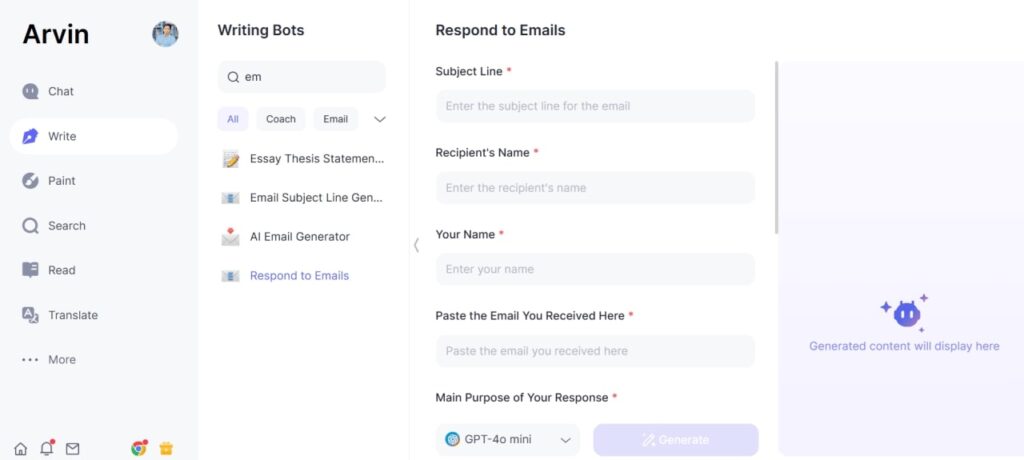
Key Features:
- AI-driven task automation and prioritization: AI-driven automated task prioritization, free from the drudgery of routine tasks that would enable teams to focus on matters of importance.
- Real-time collaboration and communication tools: Instant messaging, document sharing.
- Integration with other common productivity applications: Google Workspace, Microsoft Office.
- Integrations with popular productivity applications: insights into team performance and progress on the projects.
- Advanced data analytics for project management: Teams can personalize their dashboard based on their unique need and requirement.
Pros:
- Amount of manual effort minimized due to automation: By leveraging Arvin AI, you free up time for the strategic initiatives that are much more important by automating mundane work.
- Enhances team collaboration with real-time updates: The lag in email is never caused because the team members are notified in real time; therefore, their engagement and awareness do not suffer.
- Insightful information because of data analytics: By these alternatives to email workflow teams can make data-driven decisions by using the analytics features of this application.
- Highly customizable to fit various workflow needs: The teams can always shape the platform to suit specific requirements to ensure optimal usability with extreme adaptability to many workflows.
Cons:
- New users may take some time to learn it: Some users would need time to get familiarized with the features of the software.
- The costs could be higher than simple tools: Despite the advanced features Arvin AI comes with, this could be costlier compared to the simple tools.
Prices:
- Free Version available
- Lite: $9.99
- Plus: $19.99
- Unlimited: $39.99
Personal Experience with Arvin AI
As a user of Arvin AI, I’ve found it invaluable in streamlining my daily tasks by automating routine work and reducing my reliance on email. During the trial, I availed myself of the real-time cooperation options that were at my disposal to me, allowing me to optimize my workload and hence be more alert to changes without a lot of going back and forth. Arvin’s prioritization tool helps me to set my main focus on the more important things and therefore, I have more time to do the work that really matters.
Slack
Slack is a robust communication tool that besides chatting facilitates real-time communication. It significantly improves teamwork by building channels on which the teams working on specific projects. Teams can collaborate in a better way without the need for them to switch between the tools of various platforms. They work in the dedicated channels, private messaging, and integrations with popular tools make sure of it.
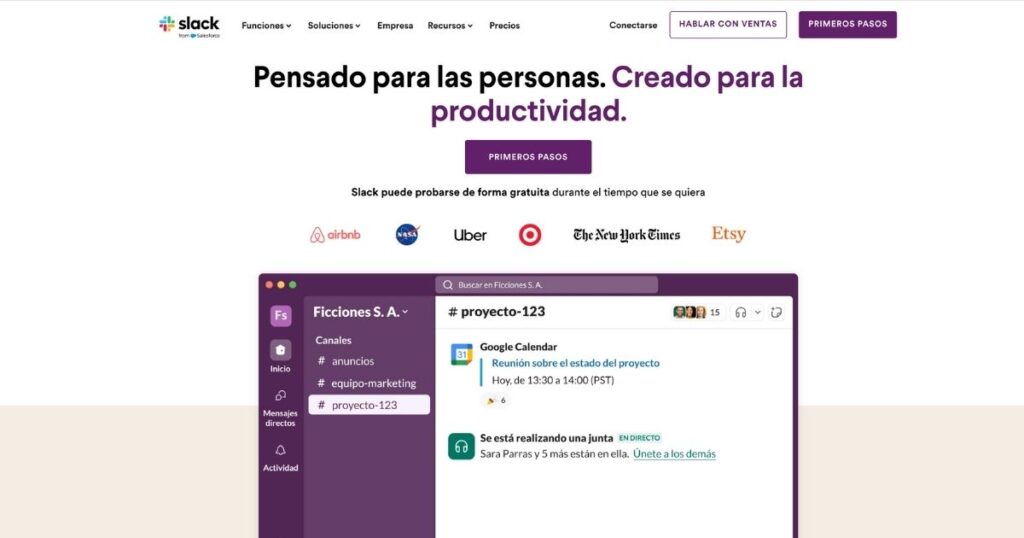
Key Features:
- Different channels for different teams/projects: Channels keep the discussions organized and focused.
- Direct messaging and group chats: Team members can communicate fast and efficiently.
- File sharing and app integrations: Slack enables users to share files and connect with third-party applications.
- Searchable message history: Users can easily find past conversations and documents.
Pros
- Reduces email traffic significantly: Since Slack facilitates real-time communication, it reduces the volume of emails exchanged.
- Enables real-time communication: Instant messaging and alerts keep teams connected.
- Easy integration with most third-party applications: Slack’s integrations further expand its functionality and reduce the complexity of workflows.
Cons:
- Lack of Management: Lack of proper management will expose users to numerous notifications that they may find hard to keep up with.
- Limited features in free account: The free plan has some functionality that a paid plan would offer, though not all.
Pricing:
- Pro: $4.38 USD/month
- Business+: $15 USD/month
- Enterprise Grid: Custom Pricing
Personal Experience with Slack
As a user, slack really changed how I communicate and stay in touch with my team. During my test, it reduced alternatives to email workflow overload because it centralizes all our conversations in organized project-specific channels. I have streamlined my workflow with Slack by integrating all the necessary tools into one place. Overall, Slack keeps me productive and informed throughout the day, making team collaboration smoother than ever.
Microsoft Teams
Microsoft Teams is the complete collaboration platform that seamlessly connects chat, video conferencing, file sharing, and project management in one space integrated with Microsoft Office 365. The tool can simplify communication and teamwork: teams can collaborate real-time on documents, run virtual meetings, and get things done within dedicated channels for projects. It also has outstanding integration features with other Microsoft applications, namely Word, Excel, and OneDrive.
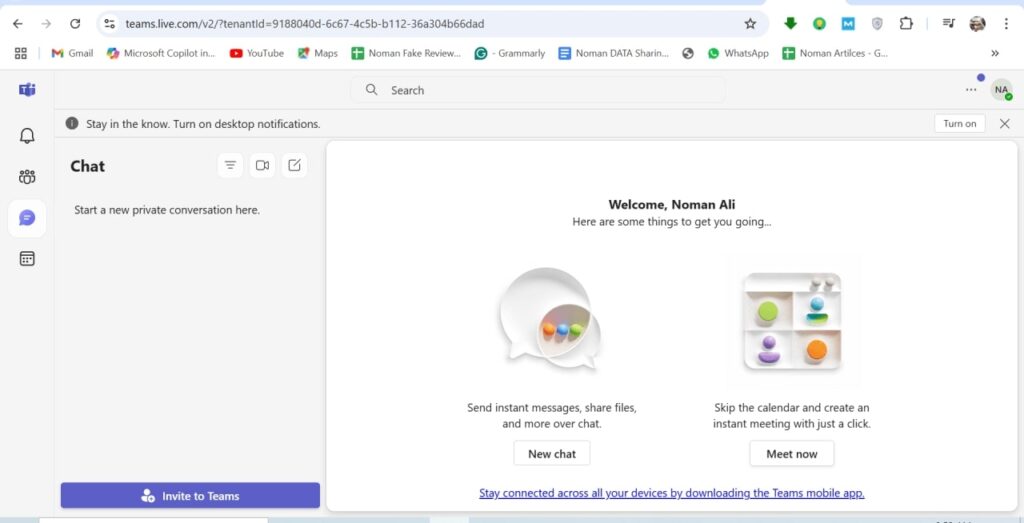
Key Features:
- Group chats and threaded conversations: With teams, members can share vibrant discussions.
- Video calls and webinars: Meeting up is easy and is highly accessible.
- Integration with Office 365 apps: Smooth integration helps users that use the Microsoft suite at full productivity.
Pros
- Ideal for companies using Office: The app integrates and improves what already exists in Office.
- Consolidates communication and collaboration in one place: A user would not have to switch services to handle team work, communication, or collaboration
- Very secure and compliant features: Microsoft will always ensure security, a reason users can bank on the use of sensitive data.
Cons:
- This may be overwhelming for the beginners, especially about too many features.
- Performance problems with large meetings: Some also report the problem of lag while holding those massive video calls, which affects communications.
Price
- Microsoft Teams Essentials, priced at $4 per user/month for stand-alone video and messaging purposes
- Business Basic, priced at $6 per user/month includes cloud storage and additional features for collaboration
- Business Standard, priced at $12.50 per user/month which brings along the full Office
Personal Experience with Microsoft Teams
Microsoft Teams has become essential in my day-to-day work, thanks to its seamless integration with Office 365. I love being able to shift effortlessly between chat, file sharing, and video meetings all within one platform. Collaborating in real-time on documents eliminates delays and keeps my projects moving smoothly. Teams truly bring all my communication and productivity tools together.
Asana
Asana is all-inclusive software to help teams organize, assign and track work efficiently while keeping everyone in line with goals and deadlines. With a very friendly user interface, it empowers teams to create tasks, set priorities and track progress using intuitive dashboards and visual boards. Its powerful functionalities such as timeline views, workflow automations and customizable task dependencies support collaboration and keep projects on track.
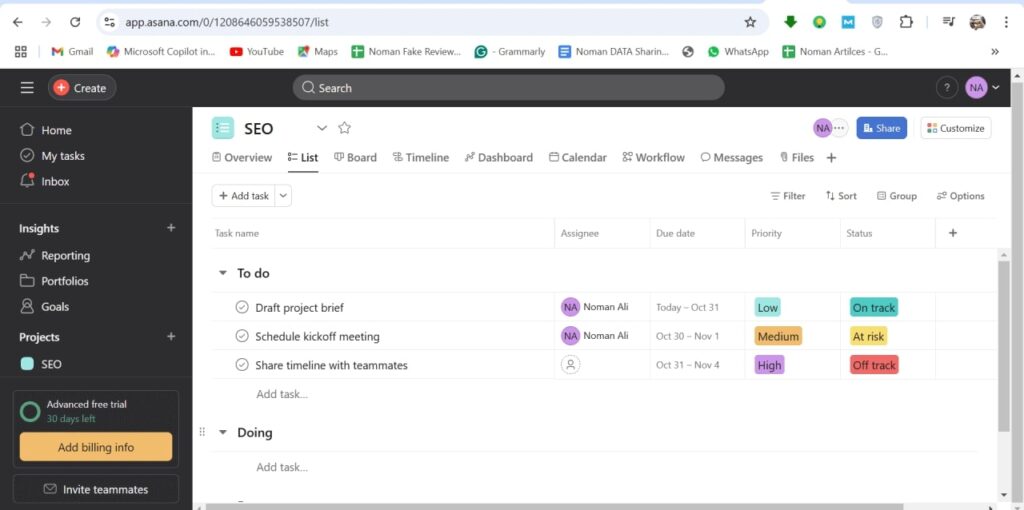
Key Features:
- Task assignments and deadlines: Teams can assign tasks and set deadlines for accountability.
- Project timelines and boards: Asana provides a visual overview of project timelines to help track them.
- Collaboration tools for team feedback: Teams can comment on tasks and provide feedback right in the platform.
Pros:
- For project management and tracking of tasks: Asana is specifically designed to make tasks and keep projects on track.
- Easy user interface: The interface of the platform is user-friendly and straightforward.
- Customization of workflows for the needs of teams: Teams can modify the functionalities of Asana according to their specific workflows.
Cons:
- Very minimal functionalities available in the free version: There may be some functionalities missing from the free plan that the large teams might need.
- May require communication tools: Asana is essentially a project management tool, and teams need to complement that with communication.
Price
- Starter: $10.99/month
- Advanced: $24.99/month
Personal Experience with Asana
Being a user of Asana, I can really say how useful this tool is and helps keep work organized for projects on track. These two stand-out features on testing the application were having the visual timelines and giving the ability to assign task that shows clearly what will be done and when. I also enjoyed the flexibility because it enables me to do what suits my needs better and can be tailored on my own, which then brings some level of clarity to the projects. At large, Asana streamlined my work, increased the efficiency and productivity.
Trello
Trello is a visual project management tool, popular for organizing tasks, due to the intuitive layout of boards, lists, and cards. It supports teams of any size, and tasks can be assigned, organized, and tracked at each step of the way through its very visual, highly customizable platform. The user-friendly interfaces can easily get started and adjusted as the team prefers. This has made Trello one of the most preferred tools when it comes to efficiently managing projects.
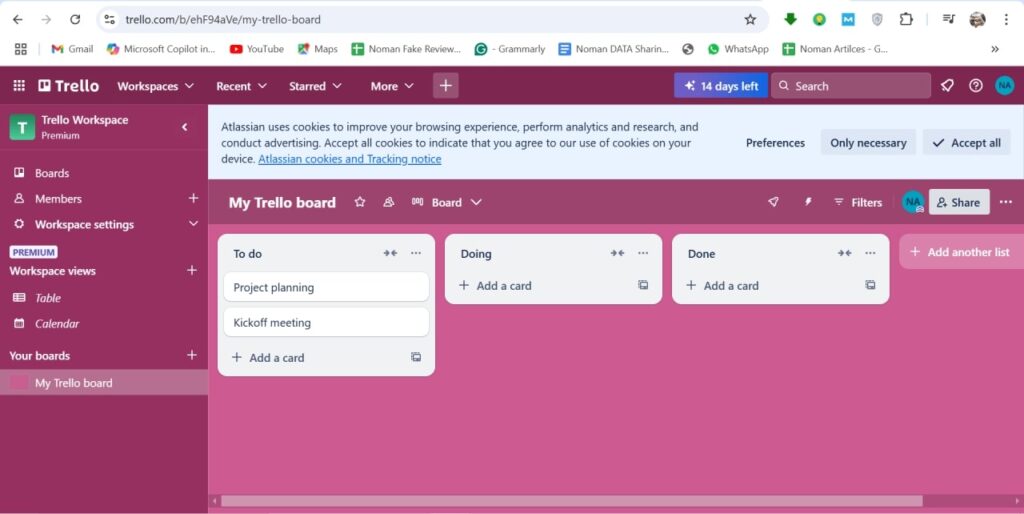
Key Features:
- Kanban boards: Trello boards help users to have a visual overview of tasks and the status.
- Customizable checklists on the cards: Users can develop a really detailed check-list for the task cards.
- Collaboration features: Team members comment and collaborate directly on the task cards.
Pros:
- Easiest to use, with rich visuals: Trello’s functionality makes it easier to arrange and manage your tasks intuitively.
- Free access to all the base features: Most core features which can be applied for simpler task management are included for free.
- Suitable for small teams and simple projects: The approach of Trello towards simple user interface makes it very perfect for straightforward project management
Cons:
- Basic feature constraints for large or complicated tasks: Larger teams or big projects need some other sort of tool in addition.
- Free version missing some advanced features: In Trello, advanced features are available only on paid plans.
Price:
- Standard: $5USD/month
- Premium: $10USD/month
- Enterprise: $17.50USD/month
Personal Experience with Trello
As a Trello user, I found the visual boards and card system to be very intuitive for organizing my tasks. The drag-and-drop interface made it seamless to track progress on deadlines during my testing, so I was always on top of things. Customizable checklists on each card allowed me to manage every detail without a hitch. Trello really does offer an easy, effective solution for keeping my projects organized and on track.
Conclusion
While email workflows are still the core of most traditional communication methods, they in fact serve as productivity-killers: Inboxes are usually left littered, and the response takes ages, all this because the task management is poor. Modern alternatives to email workflow include Arvin AI, Slack, Microsoft Teams, Asana, and Trello that streamline, have real-time collaboration, a central project management system, and better security features compared to the rest. Among those, one such best alternative is Arvin AI, offering AI-driven automation, real-time updates, and customizable dashboards in a manner that allows the team to focus on prioritizing tasks in a way that can make the workflow easy to improve.
FAQs about Alternatives to Email Workflow
For instance, alternatives to email workflow include Arvin AI, Slack, and Microsoft Teams. All these provide live communication, channel or projects-based organization, and more feature-rich collaboration capabilities. In fact, response time is cut significantly with these tools, since teams can track tasks and projects in a less chaotic way than when trying to manage overflowing inboxes.
Arvin AI makes use of artificial intelligence in automation of task management and in prioritizing team activities just to allow the people concentrate on the critical issues, rather than going through the email.
Yes, Slack, Trello, and Notion have free versions, but these tools have very basic features and limitations in contrast to paid versions. In case you are looking for alternatives to email workflow with a lot of advanced features, Arvin AI has a competitive pricing model that gives huge value for team productivity.
Arvin AI is for teams that want an all-in-one tool with an element of AI-powered task management and collaboration. Tools like Asana and Microsoft Teams have strong project management features built directly into communication tools.
Yes, most modern alternatives to email workflow, including Arvin AI, integrate with Google Workspace, Microsoft Office, and many productivity tools that help teams to integrate their workflow with tools already in use through a chosen platform of communication.