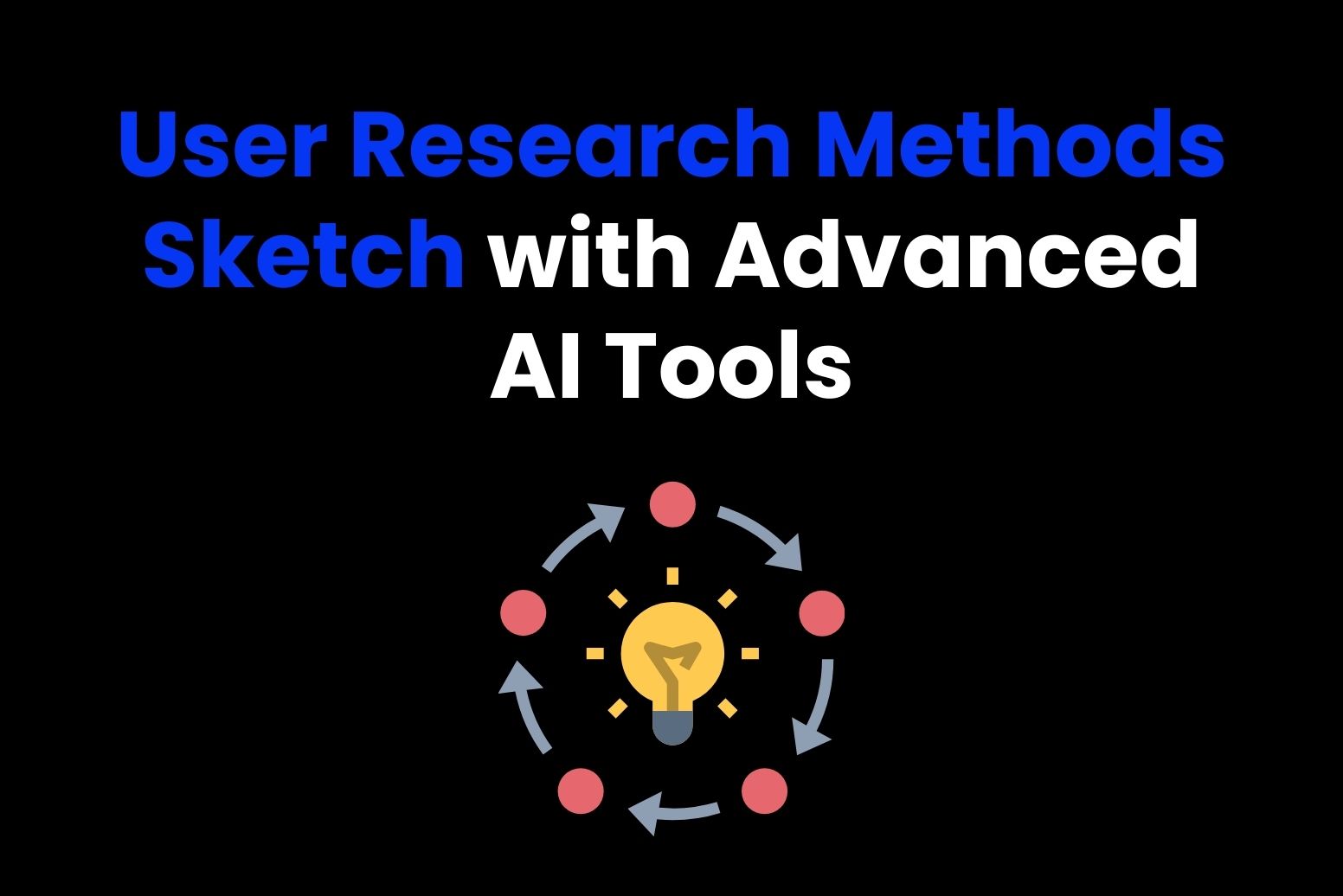Motion is an app for planning your calendar and to-do lists. It uses AI to make organizing your schedule easier. People love using Motion because it’s the best way to automate their scheduling. We will always advise you to know more about the app before buying it. In this article, we will review the Motion App and discuss its features, pros, cons, and thoughts of people on it.

What Is Motion?
Motion App is a task management system that uses Artificial intelligence and helps you to create your to-do list. You can create task calendars and plan projects.
To begin using Motion, you add events, tasks, and meetings. The AI then organizes them into a to-do list or calendar view automatically. As you keep using the app, it learns how you work and adjusts the schedule to match your style.
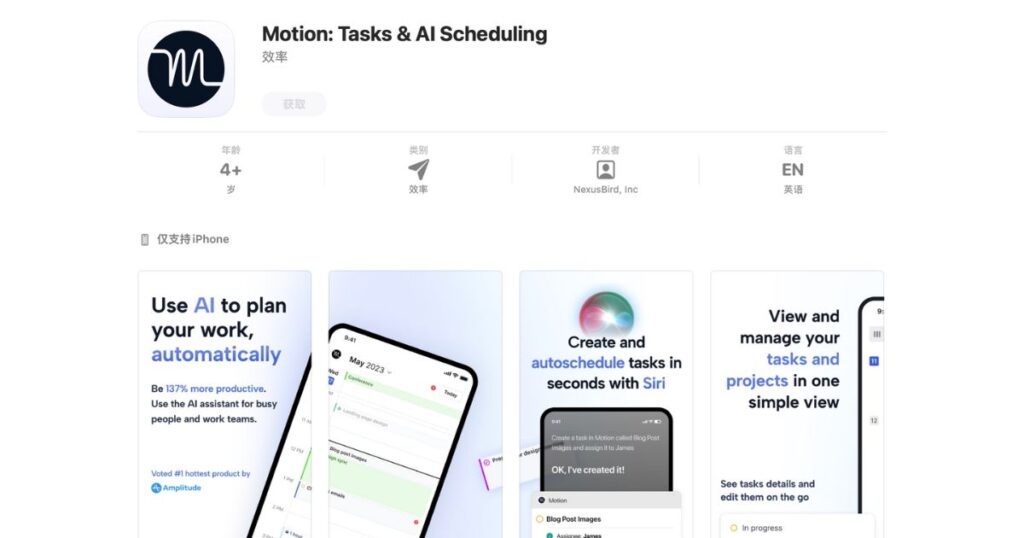
Table: Motion App Review 2025: Features, Pricing, Pros & Cons
| Category | Description |
| What Is Motion? | Motion is a task management system that utilizes Artificial Intelligence to assist users in creating to-do lists, managing tasks, and planning projects. It employs AI to automatically organize tasks into calendars or to-do lists. |
| Key Features | 1. Calendar scheduling: Users can create calendars manually or let the AI algorithm decide the task order based on priority, deadlines, or estimated time. 2. Project management view: Organize tasks by status, type, or priority. |
| 3. AI meeting scheduler: Simplifies meeting scheduling with recurring or one-time booking links, customized to suit user preferences. 4. Auto-Scheduling: Tasks are ranked based on various details, and the schedule adjusts accordingly. | |
| 5. Meeting Booking: Advanced meeting booking capability driven by AI, constantly adapting to user habits and schedules. 6. Project Management: Manage projects with different views like Kanban, and track team members’ capacity. | |
| 7. Integrations: Integrates with various productivity tools such as Microsoft Outlook 365, Google Calendar, Zoom, and Zapier. 8. Modern look + Color coding: Offers a modern design with light & dark interfaces and color coding for better visualization. | |
| Best about Motion | Automates planning tasks for content creators – Consolidates tasks and calendars in one place for easier management – Facilitates meeting deadlines by assisting in scheduling – Provides easy exit option from the app settings. |
| Pros | – AI auto-scheduling for task prioritization – Better organization with project dashboard – Simplified meeting scheduling process. |
| Cons | – High pricing compared to features offered – Heavy reliance on AI may not suit all users – Some users find the user interface confusing – Limited features beyond scheduling. |
| Reddit Reviews | Users appreciate Motion’s hands-off approach and scheduling features. Some concerns include pricing, mobile app improvement, and lack of certain task features. |
| Pricing | – Individual version: $34/user monthly or $19/user/month annually. – Team version: $12 to $20/user. – A 7-day free trial is available. |
Key Motion Features
Motion provides many features to help simplify your to-do lists. These include automatically generated calendars, an AI assistant, and connections to other productivity tools. Here are the key features you shouldn’t overlook in this review of the Motion app.
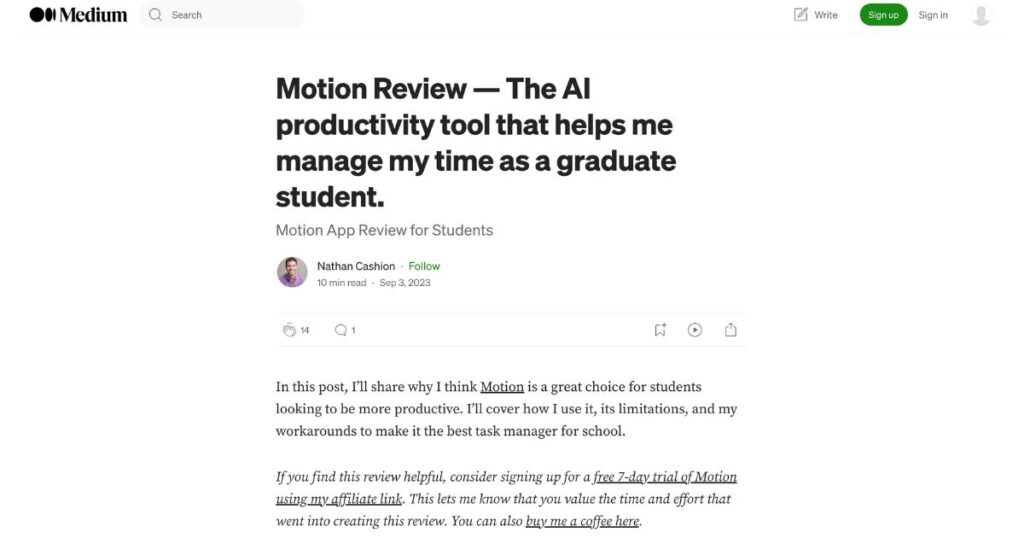
1- Calendar scheduling
Motion’s online calendar can be made either by you or by letting the AI do it for you. You just list the tasks you have to do, and the algorithm decides which ones to do first. You can set rules based on how important the task is, when it’s due, or how long it will take.
In Motion’s AI calendar, tasks are scheduled based on your usual working hours or the best time of day for a particular task. If you prefer, you can also create your calendar manually in Motion.
2- Project management view
Though not a full project management (PM) software, Motion does provide some task management capabilities. You can use the project management view to organize tasks by status, type, or priority. It gives a general overview of projects but with less detail compared to dedicated PM software.
3- AI meeting scheduler
Motion’s AI meeting assistant simplifies the process of scheduling meetings without needing another app. You can make a recurring booking link for regular meetings or a one-time link for meeting with someone new, like a potential client.
You can customize the project management calendar to schedule meetings only during times that suit you, so no more Friday afternoon meetings!
You can set daily limits for meetings to keep your schedule manageable and customize your booking page to match your brand. You can also set the meeting duration and create a customized schedule in half the time using this Motion feature.
4- Auto-Scheduling:
Auto-scheduling in Motion is one of its top features, powered by AI. It helps you to add various details to tasks like deadlines, priorities, start dates, lists, and more. Then, using an algorithm and AI, it ranks these tasks in your task manager and calendar. This makes it great for auto-scheduling, which you can toggle on and off in Motion.
Motion uses these attributes to adjust your schedule whenever new tasks are added or when other events affect your calendar. It rearranges things like an assistant would, considering your priorities, deadlines, and other details you’ve provided. It’s like having an assistant organizing things alongside you, giving you tasks that feel well-organized and tailored to your needs.
5- Meeting Booking:
One of Motion’s standout features, beyond just managing tasks, calendars, and projects, is its advanced meeting booking capability. It gives a simple way for people so they can schedule meetings with you by booking links. This is especially helpful for external clients who want to have meetings with you. And since it’s driven by Motion’s AI, it’s flexible and can adapt to your needs seamlessly.
Every time you add a task or calendar event, Motion constantly adjusts the booking link and its settings to suggest the best times for you to work. It considers your habits, working hours, and routines to align the booking link with your day’s schedule, acting like an assistant.
6- Project Management
When it comes to project management, Motion App offers a lot of helpful features. You can manage your projects in different views like Kanban or table view, which functions like an action board. You can also track each person’s capacity as you add more team members to your projects in Motion.
Motion becomes more accessible when you add people to collaborate on shared work. It is actually helpful for individual users. It helps them schedule time with others more efficiently and organize their own schedules using AI and calendar features all in one place. While it’s a helpful system, I’d recommend Motion for teams of up to 25 people. Beyond that, it might become overwhelming.
Motion is also working on adding more features like managing flows. This will increase its project management capabilities. This might make it more suitable for larger teams managing all their tasks and projects within Motion.
7- Integrations
Motion isn’t an all-in-one app, but it integrates with many top productivity apps to enhance its functionality. These integrations include Microsoft Outlook 365, Google Calendar, Microsoft Teams, Google Meet, Zoom, Gmail, and Zapier. Motion’s integrations are helpful for syncing calendars, sending email notifications, or integrating it into more complex workflows.
Modern look + Color coding
It’s totally understandable to prefer apps that have a modern and visually appealing design. Some older project management tools can seem dated just by their appearance.
Motion is the most helpful app in the planning industry and was founded in 2019. It has a fresh and clean look.
Motion offers us both light & dark interfaces, and this helps users to choose something based on their preferences. Personally, I prefer the default setting, which syncs with my system settings to switch between light during the day and dark at night.
Another fantastic feature of Motion is color coding, which I believe should be a standard feature in calendars, but surprisingly, it’s not always available in other apps.
Color coding is demonstrated in the first screenshot of this review, where you can see the calendar view.
What is Best about Motion
- As a content creator, traditional blogging planners are helpful for staying organized, but Motion elevates this by automatically planning for me.
- Instead of checking multiple task planners and calendars separately, I can see everything in one place with Motion and understand everything the day has prepared for me.
- This makes things much easier when you have to quickly fit everything in during an emergency.
- I often create deadlines for myself to control my perfectionism, and Motion is designed to assist me in meeting those deadlines.
- Some apps make it hard for you to leave, but in Motion, you can simply go to Settings and press Cancel.
Pros of Using the Motion App
Motion is perfect for individuals or small teams who want a straightforward tool for making to-do lists and schedules. Its basic features are great for this purpose. Here are some key advantages of using the Motion app:
- AI auto-scheduling: Instead of a typical to-do list where you write down tasks and arrange them yourself, Motion employs AI to automatically rearrange tasks according to your past actions and factors like designated deep work periods, priority levels, and deadlines.
- Better organization: Although it’s not a complete project management suite, the Project Dashboard in Motion allows you to categorize your tasks using custom labels and projects.
- Easy meeting scheduling: With Motion, scheduling meetings becomes easy once you’ve established parameters and allocated time blocks in your schedule.
Cons of Motion App
While Motion’s app is straightforward, some users don’t find it user-friendly. Additionally, there’s a debate about its high price and fewer features beyond scheduling. Here are the primary concerns we identified in our Motion app review:
- High pricing: Motion stands out as one of the pricier to-do list apps, particularly when you factor in its limited features beyond scheduling.
- Heavy AI focus: The web app heavily relies on AI for most tasks, which might not suit every user. Although you can opt to do some tasks manually, it’s primarily tailored for those seeking an AI-driven tool.
- Confusing user interface: Multiple reviews of the Motion app mention that the dashboards can feel cluttered and overwhelming.
- Limited features: Motion isn’t as comprehensive as the top scheduling apps available. Unless you solely need a to-do list app and a basic scheduler, this tool doesn’t provide as much functionality as other options.
Motion App Reviews on Reddit
In this Motion App review, we turned to Reddit to gauge real-life user feedback on the product. Upon browsing threads where users share their experiences with the Motion app, it’s evident that they appreciate its hands-off approach and scheduling features.
“I enjoy time blocking, and Motion seems to align well with that mindset. It reduces the emotional effort of figuring out when tasks will be completed. All the necessary information is provided upfront, and it makes the decisions for me.”
The same reviewer also mentioned some aspects they were uncertain about: “I’m not sure if it’s worth $200 a year, but I’m definitely considering it. The mobile app needs improvement. My primary aim with a mobile app is quick input and maybe a high-level overview. While you can input tasks, you have to navigate through a menu to get there.”
Another reviewer expressed a desire for more task features: “I was really disappointed that you can’t currently add recurring tasks to projects. As a project manager for many client projects, this is crucial to my use-case of AI task scheduling like this.”
Another user encountered issues with the interface and app functionality: “It was very laggy and buggy when trying to move or edit events and tasks that were synced from different calendars.”
Motion’s Pricing
Free-forever version: No.
Paid versions: Two.
- Individual version – $34/user monthly plan, and the annual plan is $19/user/month
- Team version – $12 to $20/user.
Pricing free trial: There’s a 7-day free trial.
Bonus Tip: Arvin.ai
Want to spice up your emails with hilarious sign-offs? Arvin, a beloved AI writing tool, is your go-to for crafting entertaining sign-offs, crafting marketing emails, whipping up poems, drafting blog posts, composing lengthy job applications, and even penning heartfelt birthday wishes. It’s incredibly user-friendly and excels at aiding you in crafting flawless content.
Arvin is fantastic because it’s incredibly user-friendly. To get started, simply visit their website and click the “Add to Chrome” button to download the Arvin extension. Once it’s installed, you can access Arvin with ease by using a simple keyboard shortcut (Option+A or Alt+A) on any website. This makes it super convenient to utilize Arvin whenever and wherever you need it.
Using Arvin is a breeze because all you need to do is provide detailed prompts to let the AI know what you want to write about. Whether it’s marketing ideas, essays, or social media posts, Arvin’s AI is incredibly smart and understands your intentions. It crafts content that sounds just like it was written by a person, and it does so quickly. The content Arvin generates is top-notch, saving you lots of time you’d otherwise spend writing and brainstorming ideas.
Features
- Digital Ad Copy: Users can effortlessly create engaging ad copy with just a few clicks, streamlining the process of crafting effective advertising campaigns.
- eCommerce Copy: Arvin can assist users in boosting sales by offering improved product descriptions for their online stores.
- Email Copy: Arvin enables users to craft emails that are ten times more effective, aiding them in building engaging and convincing email marketing campaigns.
- Social media: Arvin can help users grab their audience’s attention with captivating social media content.
- Website Copy: With Arvin, users can elevate the quality of their website content.
Users have access to a wealth of ideas and inspiration with over 1,000 ChatGPT prompts and 200+ GPT-4 prompts, updated daily. This feature is especially beneficial for writers dealing with writer’s block or seeking creative ideas for their projects.
Plans & Pricing
Arvin provides a free version with basic features and offers paid subscription plans that unlock more functionalities.
- Free version: Limited prompts per month.
- Personal plan: $9.99 per month.
- Professional plan: $19.99 per month.
Moreover, Arvin offers a 7-day free trial for the paid plans, allowing users to test out the additional features before committing to a subscription.
Final thoughts

I really like the concept of using AI to automatically schedule my day. Initially, you need to put in some effort to set up the “Auto-scheduling” feature for smooth operation. Also, when adding a new task, you’ll need to fill in some required fields. With this app, manual scheduling and rearranging your calendar whenever unexpected tasks arise are no longer necessary. Furthermore, Motion provides all the features you might need to implement various time management techniques and boost your productivity.
According to this Motion App review, Motion has the potential to save a significant amount of time if it weren’t for its sluggish performance. This is particularly frustrating considering there’s no free version available, only a 7-day trial, and it charges each user $34 per month. This pricing seems too high, especially considering the issues with speed.
Additionally, Motion requires your credit card information to get started. While you can use it without linking to your Google Calendar or Outlook Calendar, its features for team collaboration are quite limited compared to other apps. Moreover, the steep learning curve can be overwhelming for beginners.
Frequently Asked Questions
What differentiates Motion App from other apps?
Motion has a unique setup with AI. With the help of this feature, you can automatically reschedule your tasks.
While some elements of auto-scheduling can be found in other apps, there are few to-do list applications in the market that possess the level of AI capabilities that Motion offers. As this lovely motion app review said, its auto-scheduling feature, which makes decisions for you based on algorithms, is quite unique. The closest comparison might be Reclaim AI, which operates in a similar space to calendar apps for teams rather than traditional task management experiences.
How does Motion’s AI approach improve productivity?
Motion’s focus on AI stands it apart. It helps you to input tasks with various attributes. It uses an algorithm to determine the importance of each task.
The effectiveness of Motion’s AI depends on how much detail you add to your tasks. This includes factors like working hours, deadlines, priority levels, start dates, relevant lists and tags, and even hard deadlines. The more attributes you provide, the better the AI can learn from your preferences over time. As a result, it becomes more accurate in prioritizing tasks and managing your calendar effectively.
Is Motion good for individual users, teams, or both?
Yes, Motion is suitable for both individual professionals & teams. While it doesn’t serve as a complete replacement for project management software like monday.com or Asana, particularly for larger teams of 50 to 100 people, it can be a suitable project management tool for small teams or businesses with up to 25 members.