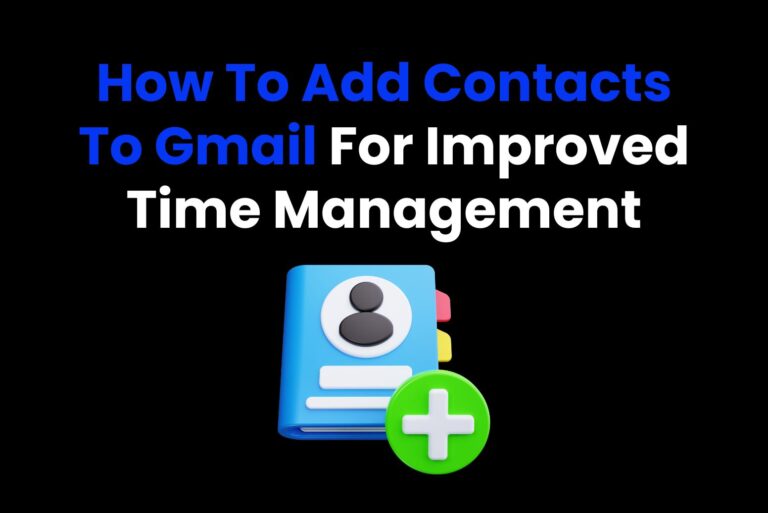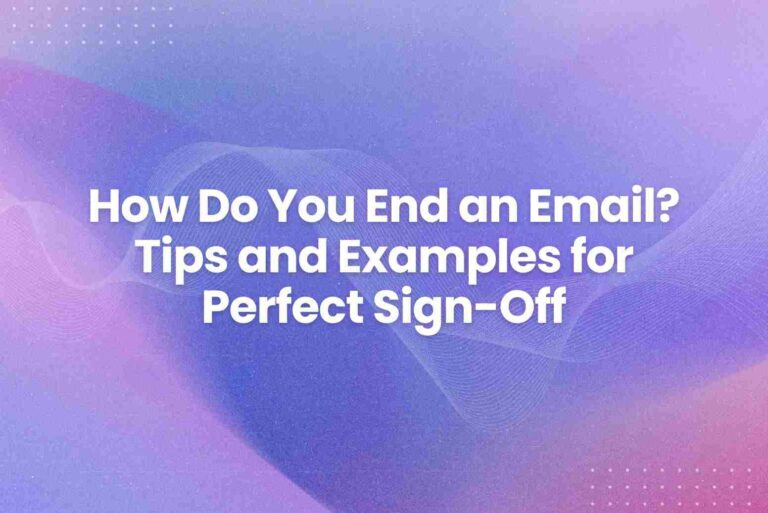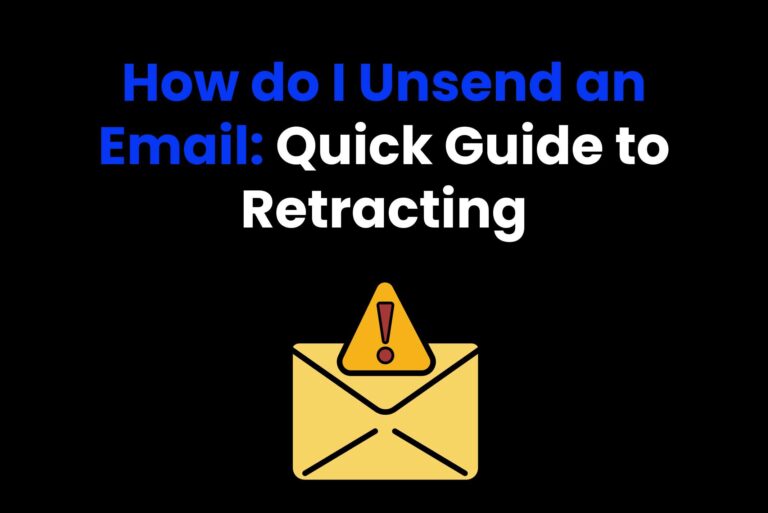How To Delete Yahoo Email Account? – A Step-by-Step Guide
Did you know that, as of 2023, over 227 million people worldwide have Yahoo email accounts? Maybe two to three of your email accounts are adding to this number (or even four to five). Have you made so many Yahoo email accounts that the mess keeps you overwhelmed, and now you want to know how to delete Yahoo email account?
Maybe you want to keep all your emails in one place instead of so many different accounts, or maybe you want to shift to a new email service provider. Whatever your reason may be, we are ready to teach you how to delete Yahoo email account. But before you say goodbye to your Yahoo email forever, let’s make sure you know exactly what to expect and how to do it the right way. Let’s talk about it in detail!

How To Delete Yahoo Email Account: Step-by-Step Guide
Follow these steps to delete your Yahoo email account easily.
Step 1: Log Into Your Yahoo Account
The first step in how to delete Yahoo email account is logging in to your account.
- Visit Yahoo Mail and enter your login details.
- If you’ve forgotten your password, use the “Forgot Password” option to recover it.
- Once you’ve opened your Yahoo Mail, you should see an interface like the one below:
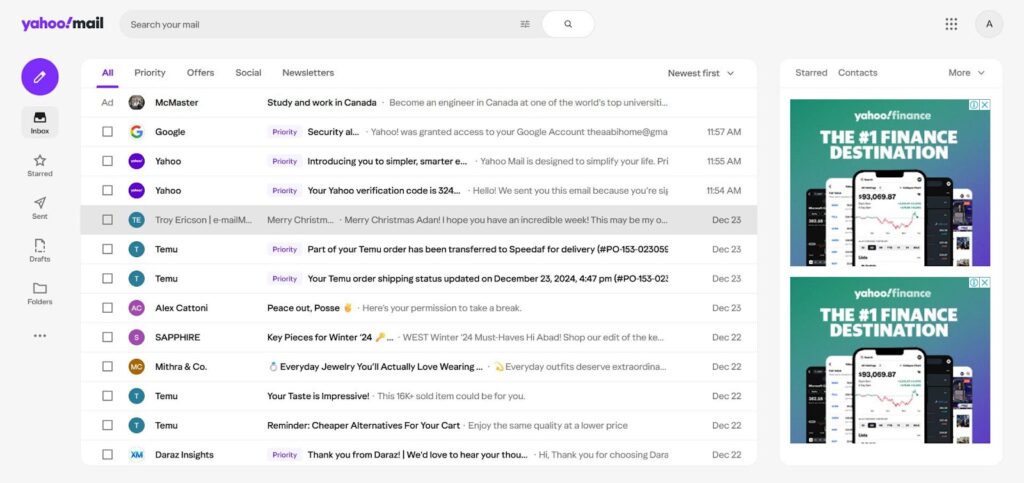
Step 2: Navigate To Yahoo’s Account Termination Page
The next step is to go to the account termination page. Yahoo doesn’t make it easy to find this page, so here’s a shortcut: Account Termination Page. Click the link, and you’ll see a page confirming that you wish to delete your Yahoo Mail. Click on the button that says “Continue Delete My Account” to move forward.
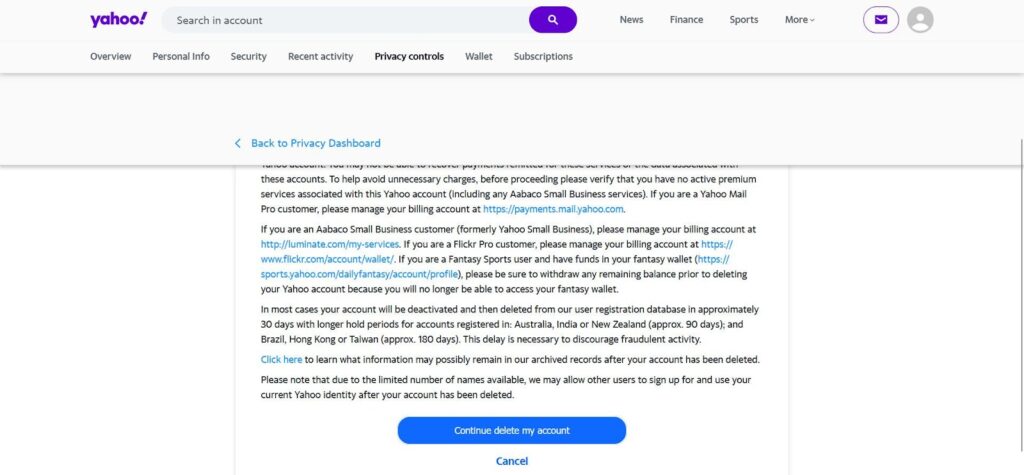
Step 3: Verify Your Identity
Once you click the button, you’ll see a page like shown below. Enter your email address here again.
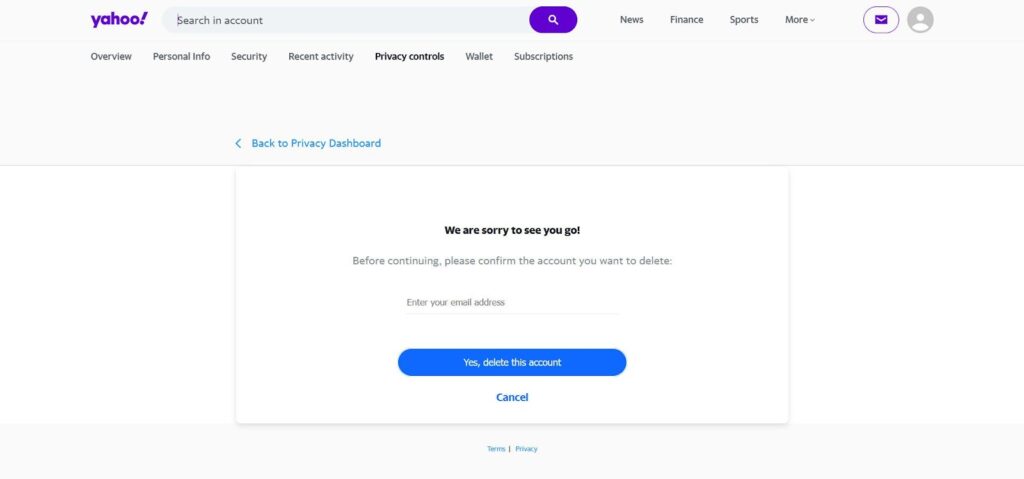
To ensure it’s really you, Yahoo may ask for your password again or require you to complete a CAPTCHA. Think of this as Yahoo’s way of saying, “Are you sure you want to leave?”
Step 4: Review Yahoo’s Account Deletion Terms
Before hitting that tempting delete button, Yahoo will display some terms outlining what happens when you delete your account. Take a moment to read this (yes, actually read it!).
Step 5: Confirm Deletion
And you’re done! Click “Yes, terminate this account,” and Yahoo will initiate the deletion process. You should see a page like shown below which tells you your account has been scheduled for deletion.
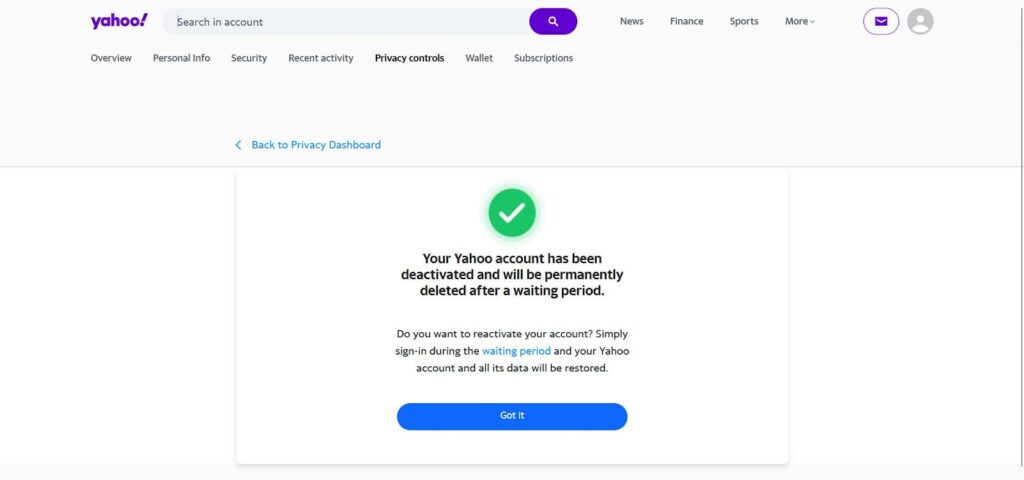
Keep in mind that Yahoo usually waits 30 days before fully deleting your account in case you have second thoughts. This timeline is different for different countries, like India, where it takes 180 days before your account is permanently deleted.
If you change your mind anytime during this duration, simply go back to the Yahoo Mail page and log back into your account, and the deletion process will automatically stop. However, even if you’re one day late from the given deadline, you will not be able to recover your account or your emails. So, if you’re skeptical, add a reminder to your phone at least 2-3 days before the last date so that you can recover it before it’s too late.
Alternatives to Deleting Your Yahoo Email Account
Are you not 100% sure about deleting your Yahoo email account since it is a widely used remote work tool? Well, it isn’t the last option you have. Here are a few alternatives you can consider instead of deleting your Yahoo Mail.
Deactivate Instead Of Delete
While Yahoo doesn’t officially have a “deactivate” button, you can achieve a similar effect by simply stopping its use. Log out of your Yahoo email account, stop checking it, and remove it from your devices. If you ever need to access old emails or account-linked services, your Yahoo account will still be there. Think of it as pressing pause rather than hitting delete.
Reduce Account Usage
If the reason you’re considering deleting your Yahoo account is that it feels overwhelming or cluttered, cutting back your usage might be a better option. Here’s how you can do it:
- Unsubscribe from unnecessary newsletters or spam using Yahoo’s built-in tools.
- Set up filters to organize your inbox or direct unwanted emails to the trash.
- Check your account only occasionally for important emails.
Switching To A New Email Provider
Perhaps your main goal is upgrading to a different email provider like Gmail or Outlook, which might feel more modern or better suited to your needs. In this case, you can use Yahoo’s export tools to download your contacts or forward important emails to your new account. You can also update your email address on platforms or services linked to your Yahoo account (e.g., social media and shopping sites).
This lets you keep your Yahoo account as a backup or archive while transitioning to a new provider. You don’t have to lose access to years of emails, but you can use a service that better fits your needs. Sounds like a fair deal to us, doesn’t it?
Troubleshooting Common Issues
Sometimes, things can go opposite to your expectations, even when deleting your Yahoo email account. If you’re unable to delete your Yahoo email account, these might be the problems you are facing, but we’ll also tell you how to fix them:
Can’t Log Into Your Yahoo Account
If you’ve forgotten your password or can’t get into your account, don’t stress—it happens to the best of us! Yahoo’s “Forgot Password” option is your best friend here. Just click on it and follow the steps to reset your password. You can choose to get a recovery code sent to your phone or email (if you have that set up).
Still Getting Emails After Deletion Request
Even after you’ve asked Yahoo to delete your account, you might still get emails for a short time. That’s because the process takes a little while to fully complete, usually around 30 days.
If this happens, don’t panic! These emails are just part of the system catching up with your request. Just wait out the process, and soon enough, your inbox will be quiet for good.
Pro Tip: If you’re facing any other issue in deleting your Yahoo email and don’t know who to ask, ask Arvin AI! Powered by GPT-4o, you can use this ChatGPT alternative to help you with anything and everything!
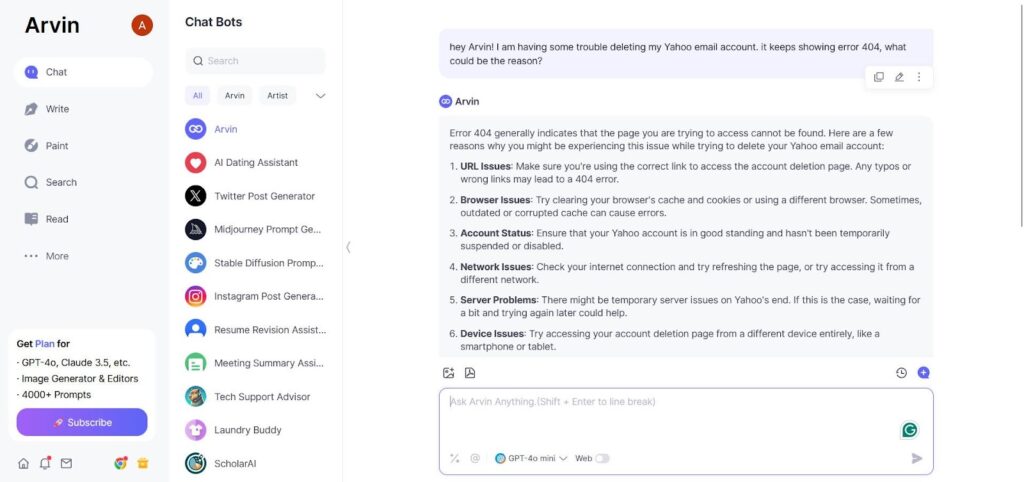
Should You Really Be Reading A How To Delete Yahoo Email Account Article?
If you’re this far in the article, you’re probably determined to know how to delete Yahoo email account. Before you move any further, is this your final decision? Once you’ve deleted your account, there’s no going back. You’ll lose access to all the people you were collaborating with on this account and all the messages you’ve received to date. If you’re ready to proceed, make sure you have a backup of all your important emails and any other way to get in touch with your contacts.
Pro Tip: Write a last email to all your contacts telling them that you’ll no longer have access to this Yahoo email account. This will make sure you don’t accidentally miss out on important stuff that someone sends your way.
FAQS About How To Delete Yahoo Email Account
Here are a few of the most frequently asked questions about how to delete Yahoo email account:
How long does it take to permanently delete a Yahoo account?
Once you request to delete your Yahoo email account, the process typically takes about 30 days to complete for most countries. However, the exact time depends on your country. For instance, in some countries like Australia and New Zealand, it takes 90 days to delete your Yahoo email account, while in others like Taiwan, Brazil, Hong Kong, and India, it takes 180 days to delete your account permanently.
Does Yahoo delete old emails?
No, Yahoo does not automatically delete old emails unless your account is inactive for a very long time. If you don’t sign into your Yahoo account for about 12 months, it can be considered inactive, and Yahoo may delete your emails and account.
How many email accounts can I have with Yahoo?
Yahoo allows you to create up to 10 email accounts per mobile phone number. Each account needs to have a unique email address so you can create multiple accounts, but each one must be separate.
Take Home Message
Deleting your Yahoo email account might be the end of an era, or for you, it’s like saying goodbye to an annoying guest who has overstayed their welcome. Either way, now that you know how to delete Yahoo email account, you’re all set to make it happen.Just don’t forget to back up anything important before you hit delete because you don’t want to lose that one funny email from 2010. If something goes wrong, you can contact Yahoo’s customer support and wait for them to reply. In the meantime, Arvin AI can help you with any questions you may have (yes, even about how to delete Yahoo email account), so feel free to ask!