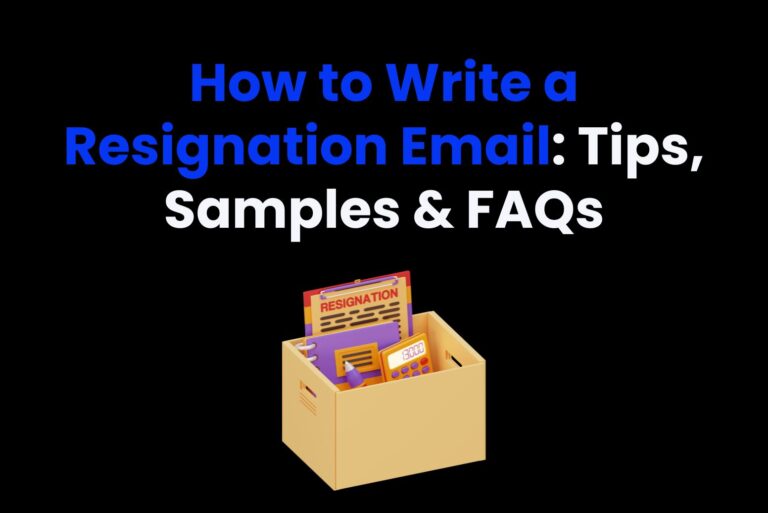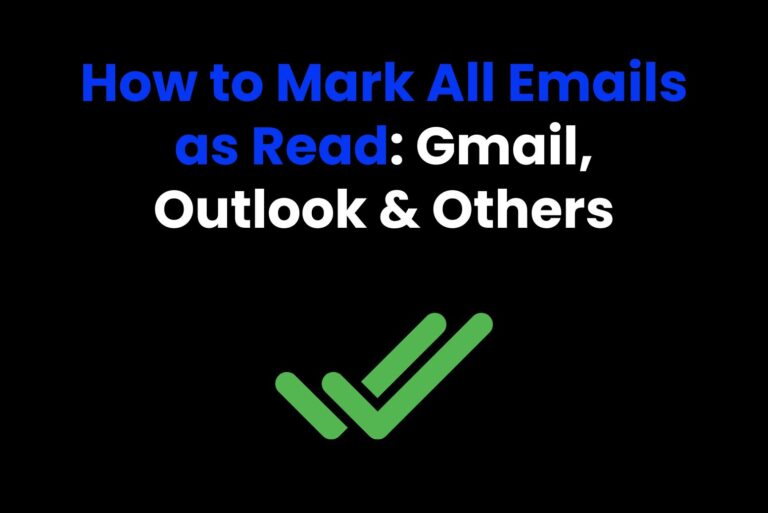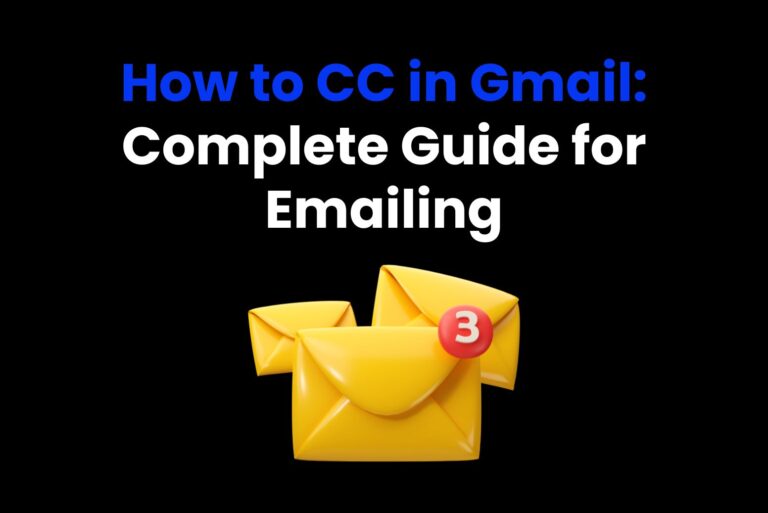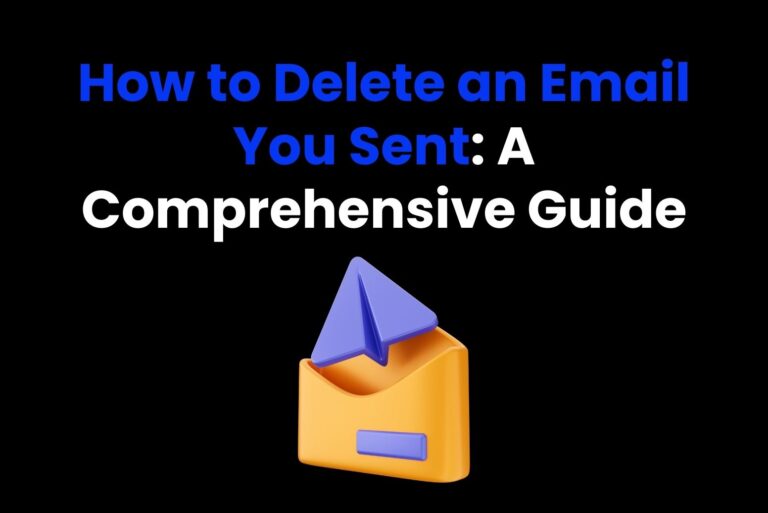How Do You End an Email? Tips and Examples for Perfect Sign-Off
On the surface, knowing how do you end an email might seem pretty straightforward. But when you factor in tone, content, professionalism and other factors, you might be wondering, how do you end an email the right way?
Luckily, that’s exactly what we’ll focus on in this article. We’ll cover all the important things to remember and look at how you can integrate Arvin AI to help you write clearer and more effective emails.
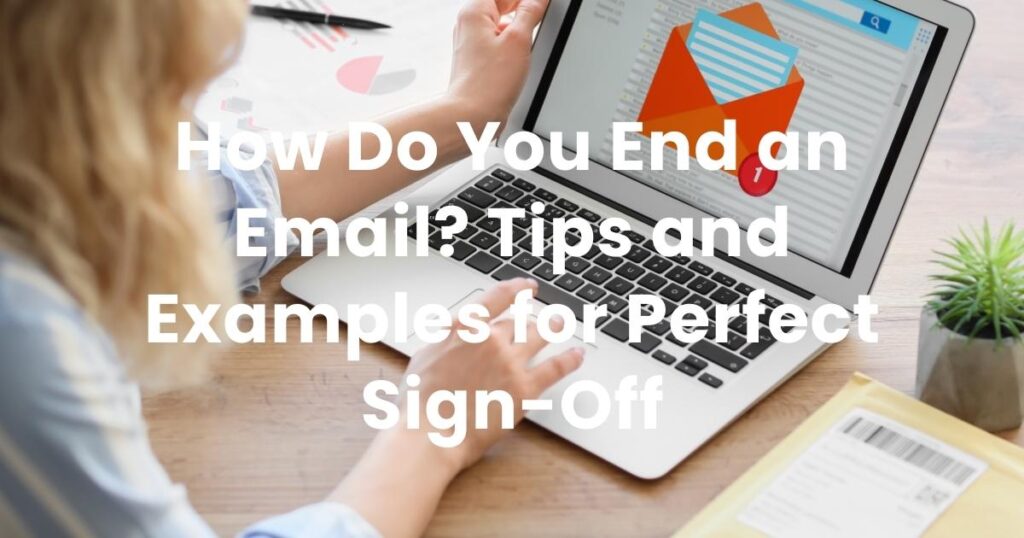
What is an Email Ending?
An email ending is exactly what it sounds like: the closing part of an email that doesn’t have much (or anything) to do with the actual subject. For example, if your email is about updating a client on their order, the email ending will simply be you signing off – saying goodbye.
There are 3 main parts to an email ending:
- Your closing remarks, which might include repeating an important bit of information.
- The sign-off, which is what leads into your signature.
- The email signature, which may include your name and any useful links to websites or social media profiles.
It’s likely that you already include these elements in your emails, but the difference between a normal sign-off and a professional one is really obvious. Of course, knowing how do you end an email professionally is a different thing entirely!
Below, we’ll look at these 3 elements in turn, along with examples, to help you figure out which work best for you.
How Do You End an Email with Professional Closing Remarks?
When considering how do you end an email, the closing remarks are basically the last thing of value you write. Specifically, it involves repeating or clarifying what you discussed in the main body text of your message.
This might include, for example, stating the date of a meeting or desired reply, telling the recipient what you want them to do next, or something else. After the closing remark, they should know exactly what you expect of them.
It’s worth noting that not every email will need the reader to do something. If you’re just updating someone with information, then there’s not much you can ask them to do. However, there is at least one suitable response, which is listed below.
Some examples of professional closing remarks include:
- Please let me know if you have any questions regarding [information].
- The [information] is attached. I look forward to hearing your thoughts on it.
- Thank you for your time today. If I haven’t heard from you by [date] I’ll send a follow-up email.
- I appreciate your time today and look forward to our meeting on [date].
As you can see, closing remarks typically involve a thanks or similar appreciation for the reader as well as a repeat of any important times or dates. The most important thing to remember when writing your closing remarks is to keep your tone the same and not add any new information that might confuse your reader.
How Do You End an Email? Sign Offs
After your closing remarks comes the sign-off. This part is far easier because it’ll only include a word or two. In fact, you can add your sign-off into your pre-filled email signature, meaning you don’t even have to think about it!
It’s not difficult to come up with a suitable email sign-off, provided you keep a professional tone. It should also suit the context of your email, but what does this mean?
There are a few aspects to email context (more on this later), but the most important for a sign-off are the reader and your message’s tone. The tone in this situation is its formality (i.e., it’s professional). The reader is also important because it dictates, to an extent, how you can sign off your email.
For example, if you’re writing to a colleague or someone you know, you can be a bit more familiar. On the other hand, if you’re writing to a client or someone you haven’t spoken with much, you need to be a bit more formal.
Some examples of more formal sign-offs include:
- All the best
- Kind regards
- Sincerely
- Thank you
You can adjust these as needed, such as “Best” or “Thank you in advance”. This really isn’t a difficult part of ending an email, but it’s worth thinking about suitable words you can use.
How Do You End an Email with Less Formal Sign-Offs?
However, if you want something a bit more casual (such as for work friends), you can use some of the examples below:
- Cheers!
- Have a good one
- Take care
- Look forward to hearing from you
Avoid using emojis, kisses, or anything else super casual in a professional email. There are plenty of funny email sign-offs you can use elsewhere, but avoid them in professional emails! It’s worth remembering that there’s always a chance someone else will read your message, so it should keep some level of formality.
Creating the Perfect Email Signature
Email signatures can have a lot of variation depending on what you do for work, your online presence, who you’re messaging, and so on. At the very minimum, it should include your name. But most people will include their job title as well as:
- Contact information (phone number, postal address)
- A social media link (i.e., LinkedIn)
- Company social links (Facebook, website, etc.)
- A meeting appointment link
That’s pretty much all there is to an email signature. Your email client should give you the option to generate a signature that’s automatically added to any messages you write. Play around with the template, adding suitable graphics and links as needed. Don’t go too overboard with extra information and make sure everything is still formal.
What to Think About When Ending an Email
So, other than the 3 elements mentioned above, how do you end an email? What else is there to consider? Below are some things to think about that are important variables outside of the specific words you choose.
Professional Email Tone
In writing, tone refers to the words you choose based on your intended audience. In the context of business emails, this means being professional. For messages to colleagues, you don’t need to be as formal, but it’s keeping this as your standard just to avoid becoming friendly.
However, professional language doesn’t mean you can’t be conversational. It instead means choosing the right words and being respectful. Going over the top with formal language can often lead to loss of clarity, as can using too much jargon. Look at the following examples:
I respectfully await your response to my aforementioned message regarding the time at which we will meet to discuss the information.
I look forward to hearing from you about the meeting.
The first is an example of excessive formal language. While you can figure out what it means, it takes too long in the context of an email. The second example is professional yet friendly and clear, making it a far better closing remark.
If you’re unsure how to balance professionalism and tone with language choice, consider using Arvin’s writing improver. It allows you to choose the correct tone and sentence length, so you can write something short that’s professional and clear.
Clarity in Email Endings
Clarity often goes hand-in-hand with tone. As you saw above, choosing the wrong tone can impact clarity for the reader. This is important to remember, both throughout the body of your email and in its ending.
The ending of an email is like the conclusion of an essay. The most important thing to remember is that it shouldn’t introduce any new information. If you need to say something to your recipient, it should go in the body of your message.
When writing the closing remarks of your email, you can (and should) repeat important information if it helps. For example, state the desired time and date of a meeting, or that you expect some feedback on information you’ve shared.
However, don’t go overboard with how much information you repeat because this can make things confusing or overwhelming. Make sure you only reiterate the most important thing (i.e., the subject) in your closing remarks. Again, look at these examples:
We’ll meet at 11:15 on 11/04 to discuss the customer survey data about our latest promotion that you’ll find in the attached document.
I look forward to our meeting at 11:15 on 11/04. Please review the attached document before.
The difference between these is subtle but important. The first example is one long sentence that includes several points: the time and date of the meeting, the attached document, and the purpose of the meeting.
On the other hand, the second example includes the important details but in two sentences. What’s more, it simply mentions that the attached document need to be reviewed beforehand. This is more than enough for the purpose of an email sign-off.
Keep Your Email Ending in Line with its Purpose
When writing the ending of an email, make sure it fits the context of the actual email. For example, if it’s a cold email to a potential client, you should choose the right sign-off and make sure your relevant links are front and center in your signature.
This is perhaps the least important point to consider, but it’s still relevant for professional email endings. Using a less formal sign-off in a cold email will be really obvious, especially if you’ve used AI to generate or improve the content of your email body.
Another good example is when you’re writing a “sorry for the inconvenience” email or another similar apologetic message. You might be writing these when you’ve missed a deadline, made a mistake, or there’s some kind of problem with your product or service. Although it’s best to avoid these sorts of issues, they’ll happen eventually.
In this sort of situation, your closing remark could be something like, I’ll look to get this sorted as soon as possible. You can choose to repeat an apology again, such as Apologies once again for the inconvenience.
However, a better way to end this kind of email is to not repeat an apology in your closing remarks but rather to thank the reader in your sign-off. A simple Thank you in advance before your signature will do wonders for the way they receive your message.
This is because you’re flipping it from them accepting your apology to them receiving thanks for their understanding. Far more people will be receptive to this method, which will hopefully ease any frustration!
How Do You End an Email? Examples
Now that we’ve covered the essential points for ending an email, let’s look at some examples for different contexts. Before working on your email ending, make sure you practice writing the email itself! You can use Arvin’s email response generator to help with this.
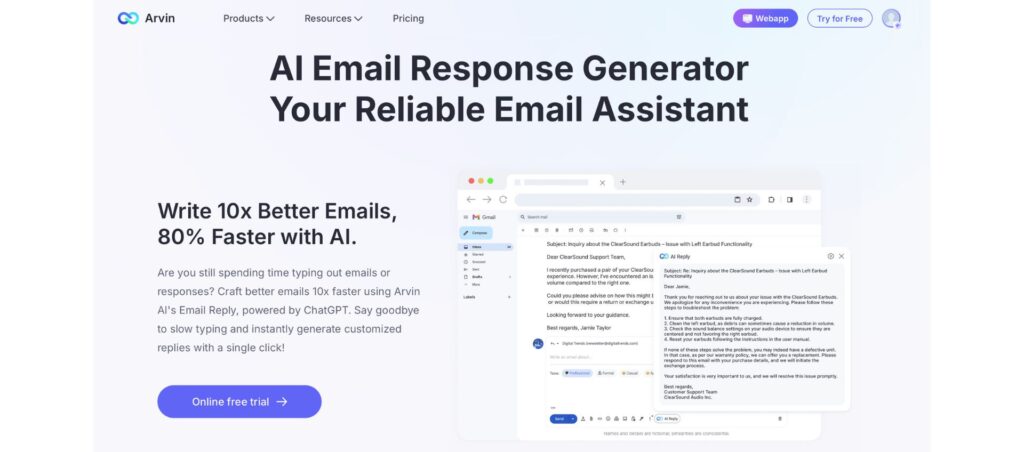
1. Ending a Cold Email
I’d love to show you how [product or service] can solve [problem]. Feel free to reply to this email or connect with me on LinkedIn if you’d like to know more.
Yours sincerely,
Ben Johnson
LinkedIn:
Calendly:
Website:
2. Responding to a Coworker
I think everything is clear enough, but please let me know if you have any questions. I’m happy to jump on a call or discuss things on Slack if you’d rather.
All the best!
Charlie
SEO Strategist
San Francisco, CA
3. Working with a Client
Please let me know your thoughts regarding the offer – all information is included in the attached documents. I’m happy to answer any questions or concerns you may have. You can contact me on the number below or set up a meeting using my Calendly link.
Kind regards,
Emma
Customer Support Manager
Phone number:
Calendly:
4. Following Up after an Email
Thank you again for your time today. Please let me know if you need any further information that we didn’t cover. I look forward to hearing from you regarding the next steps.
Sincerely,
Richard Stokes
5. Sending Notes after a Meeting
Thanks everyone for your time today during the meeting. Please find the notes attached regarding the actions I’ve mentioned above. If anything is unclear, send me an email or reach out to me on Slack.
All the best,
Nigel
Slack:
6. Apologizing for a Missed Delivery
As stated above, I’ve escalated this issue to the relevant teams who will review the order timeline and ensure a new item is shipped to you as soon as possible. I hope this will be a sufficient resolution.
Thanks in advance for your understanding,
Cara
Customer Support
7. Saying Thanks
Thank you once again for all your help on the latest project. It was a tough one and we wouldn’t have been able to finish on time without your contributions.
All the best,
John
8. Confirming a Meeting Time
I look forward to our meeting at 10:00 on Monday. If you have any questions before then or would like any further information, don’t hesitate to reach out.
Regards,
Callum Croker
Marketing and Communications Lead
Email:
LinkedIn:
Phone number:
9. Sending a Job Application
Thank you for taking the time to review my application. If you have any issues with my attached resume and cover letter, please let me know. I look forward to hearing from you.
Sincerely,
Katie Jones
10. Networking with a Potential Client
I’d love to discuss our product with you further, so please feel free to connect with me on LinkedIn or book a meeting.
Warm regards,
Ash Smith
Customer Relations Manager
Phone number:
LinkedIn:
Calendly:
Final Thoughts
Hopefully, you now have all the information you need to properly end an email. Knowing how do you end an email isn’t difficult on the surface, but the more you dig into it, the more there is to juggle.
Provided you choose a suitable closing remark, and your sign-off and signature are relevant to the context, you’ve got everything you need to do the job properly.
If you’re unsure how to choose the right wording or need help improving your grammar, get Arvin AI involved. Our AI assistant has all the tools you’ll need to write an effective email, complete with the best email ending you could want!
FAQs
Ending an email politely mostly involves choosing the right sign-off. For example, “thank you” or “yours sincerely” are probably the most polite options. You can’t go too wrong with a polite sign-off, provided it’s professional.
The best kind of closing sentence for an email is one that repeats the most important information without being overwhelming. For example, it should restate a meeting time or remind your reader about the attached document. The recipient should finish your email with an exact idea of their next steps.
The best email sign-off is one that suits all audiences so you don’t have to put much thought into changing it. Generally, “all the best” or “kind regards” will work for pretty much anyone. They’re respectful, not too long, and work with most email messages. While you can use others, adding these to your email signature will save a bit of thinking when ending your email.