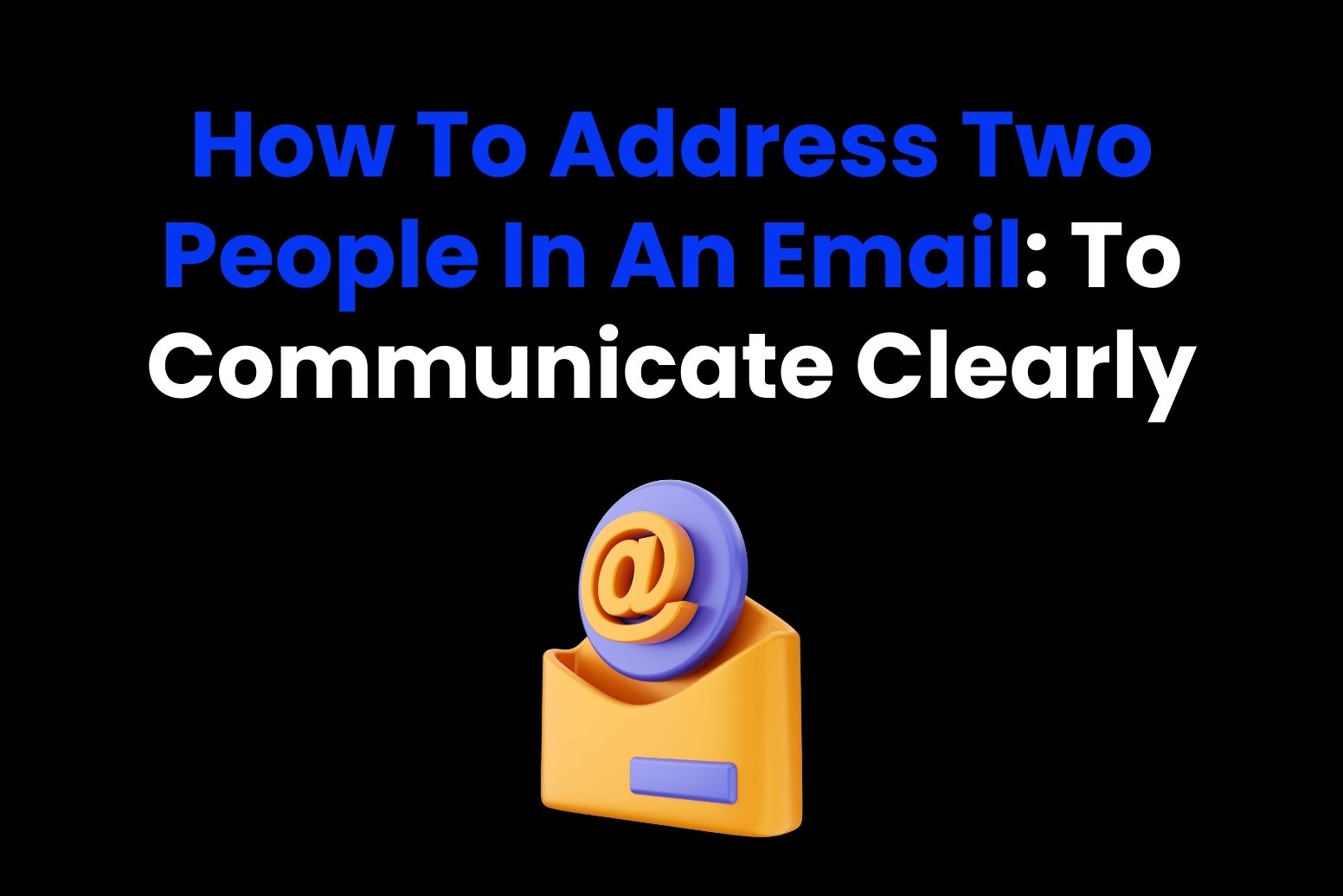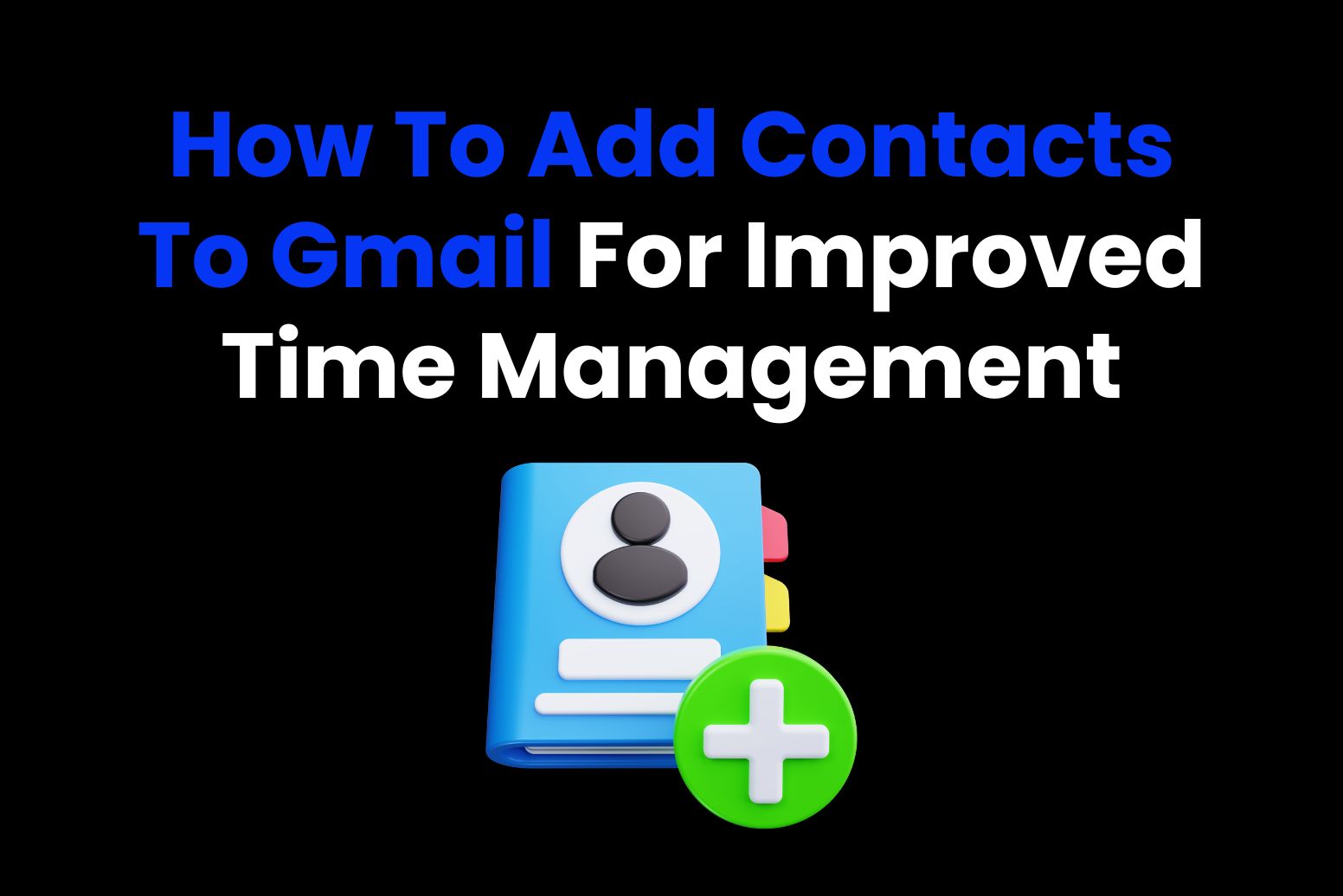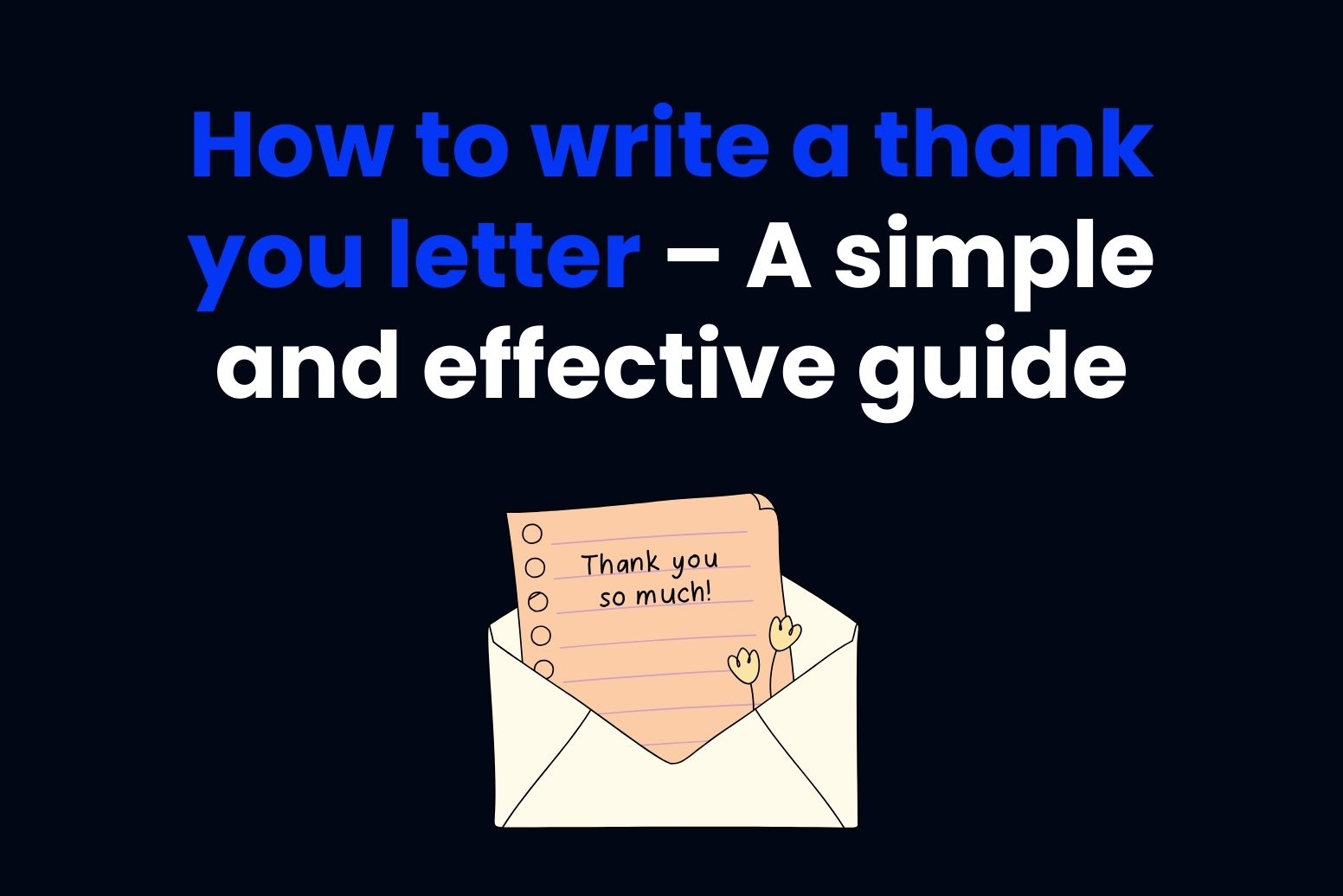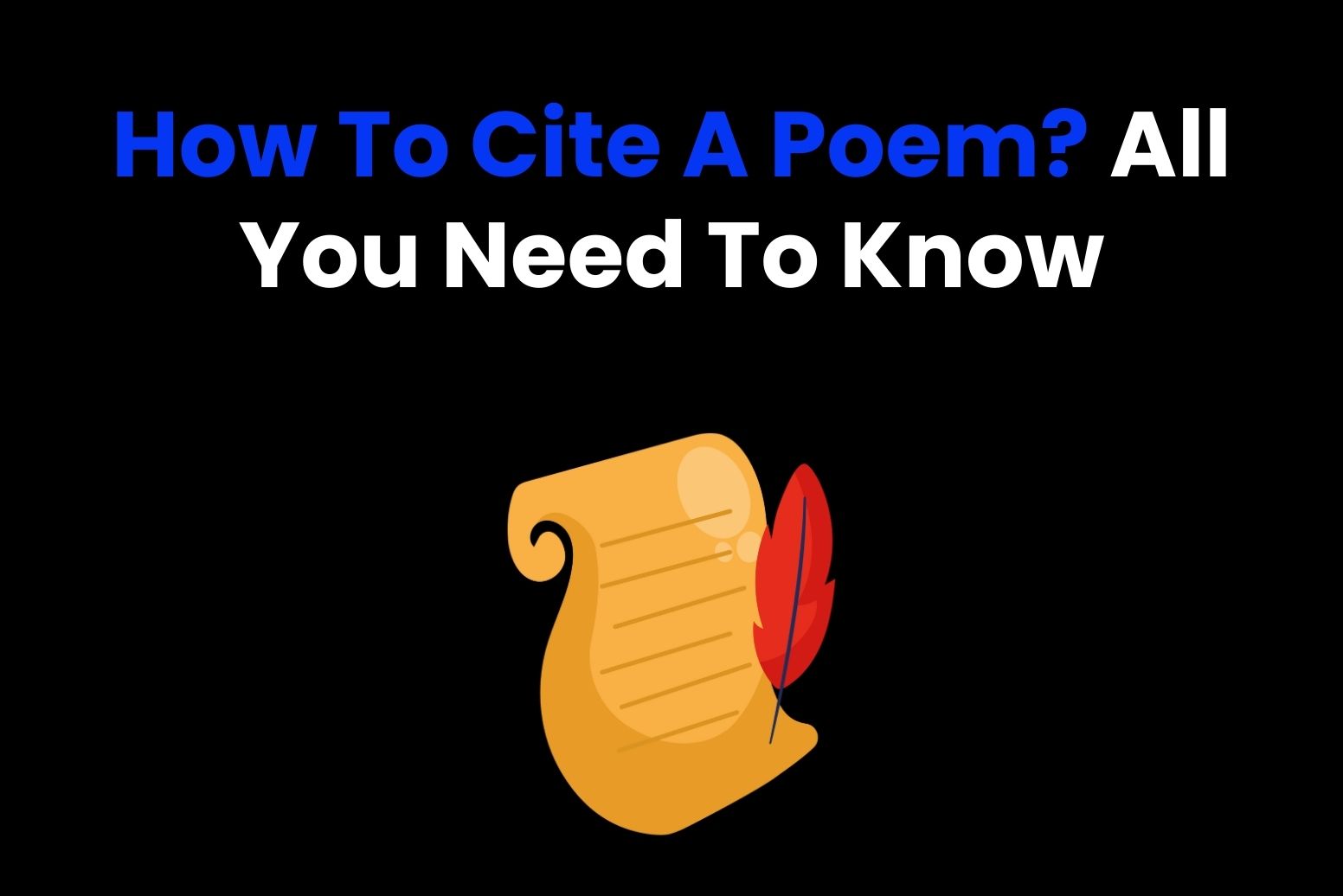Did your boss ever ask you to send an email to a list of clients and you sat there for 2 hours manually sending the emails separately to each because you didn’t know how to address them all together? Addressing one person in an email is easy, but how to address two people in an email? “Dear Mr. Lewis or “Hi Mrs. Smith”, who do you address first so that no one gets offended?
Lucky for you, we have got your back! In today’s article, we will tell you how you can address more than one person in an email, who goes first, formal or informal; basically everything you need to know. Ready to save yourself from email anxiety? Let’s start writing (or typing)!

Why Proper Email Etiquette Matters
Your email is your virtual handshake. The way you begin your email will set the tone for everything that you’re going to be talking about in the email, so it needs to be done right. Here’s why following proper email etiquette is so important:
● First Impressions Count
In the professional world, your email is your first impression, especially if you work online. So, to make your first impression count, you need to address people correctly with respect and thoughtfulness.
● Avoid Misunderstandings
If your greetings are unclear, your recipient may start wondering, “Is this email even for me?”. Even worse, your recipient can feel overlooked, which is not something you want.
● Building Professional Relationships
If you have a well-structured greeting, it shows that you value everyone in the conversation, no matter how small or big their role is. This may look small, but it is an impactful gesture that will help you strengthen your connections.
Before Writing, Figure These Out
Before you dive into the details of how to address two people in an email, take a moment to consider:
1. Who Are You Emailing?
Are you writing this email to your coworkers, friends, or clients? This will help you determine the tone of your email. For example, if you’re emailing your boss and a colleague, you need to use a formal tone. However, if you’re just writing happy birthday wishes, they won’t mind a casual tone.
2. What’s The Email About?
What is the purpose of your email? Is it a serious project update or just a friendly note? If it’s about a work update, a serious message, or a formal request, choose a professional and respectful greeting (e.g. “Hello, Mr. Johnson and Ms. Taylor”). For less formal purposes like sharing a joke, scheduling lunch, or sending a friendly check-in, you can loosen up and write something like “Hi Alex and Jamie”.
Pro Tip: The more serious the topic, the more effort you should put into sounding respectful and professional.
3. Are There Any Cultural Considerations?
Ignoring cultural considerations in your email can make you look disrespectful, and here’s how you can avoid that:
- If you’re not sure about someone’s title, check their LinkedIn profile, email signature, or company website. Still unable to confirm? Play it safe by addressing them with their full name.
- If you’re unsure of someone’s gender, use their full name instead of guessing.
Pro Tip: If you’re dealing with an international client, first observe how they write their emails, and then try to mimic the tone in your emails (an impressed client is on its way).
4. Is Your Tone Consistent With The Setting?
The tone of your email should match its purpose and the context of your relationship with the recipients. Here’s how to decide:
Professional Setting:
Use a formal tone that shows your professionalism, and avoid humour or slang.
Examples:
“Dear Alex and Jamie,”
“Hello, Mr. Johnson and Ms. Taylor,”
Casual Or Friendly Setting:
Use a tone that puts your recipient at ease; make it fun if you want to.
Examples:
“Hey, Alex and Jamie!”
“Hi, guys!”
Mixed Audiences:
If you’re emailing a client or a boss alongside a colleague, it’s best to keep things a bit more formal to make sure the senior person feels respected. You don’t want to come off as too casual or make them feel left out.
Example:
“Dear Mr. Johnson and Sarah,”
Pro Tip: Tone consistency is key. Don’t start with “Dear Alex and Jamie” and then end with a funny email sign-off like “Catch you later!”

Why Should I Bother Learning How To Address Two People In An Email?
If you think you’re not going to address two people in an email anytime soon, here are a few situations where you might be thinking otherwise:
- You’re sending updates, assigning tasks, or requesting input from two colleagues working on the same project.
- You need to schedule a meeting or coordinate between two individuals with overlapping responsibilities.
- You’re introducing two people who could benefit from knowing each other, like a client and a service provider or two professionals in the same field.
- Reaching out to both the decision-maker and their assistant or team member to ensure everyone is informed.
- You’re replying to an email that was originally sent to you and another recipient.
- You’re sharing exciting news, updates, or announcements with two people who would appreciate hearing it directly from you.
- Working with two vendors or contractors who need to be aligned on a project.
Let’s Try This Practically
Now that you know how to address two people in an email, let’s try it out with the help of the best free AI tool called Arvin AI. Powered by GPT-4, Arvin AI is a powerful tool that can help you not only write the email but also guide you on how you could do it even better. Let’s put it to the test.
Step 1:
Go to your ‘Gmail” app and click on the “Compose” button to open a new dialogue box like the one seen below.

Step 2:
In the “To” section, add the email address of your first recipient.
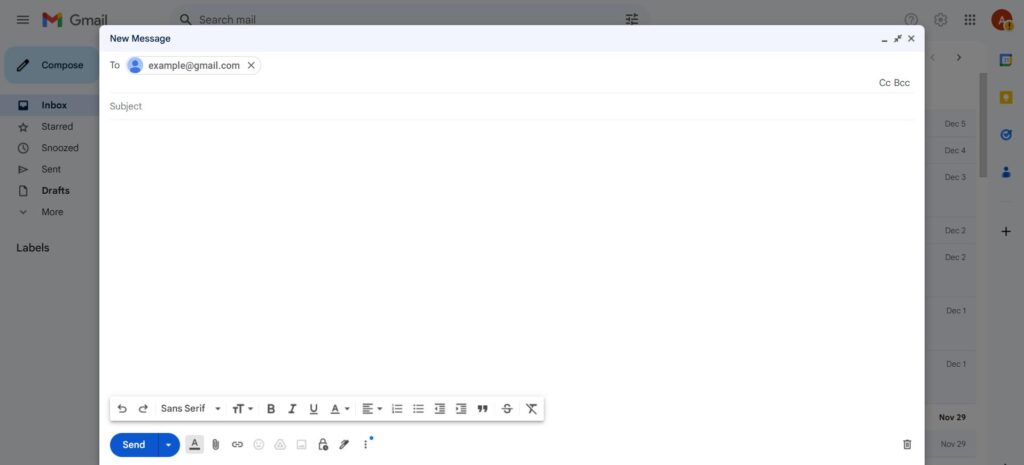
Step 3:
Add space, and write the email address of your second recipient in the same “To” box.
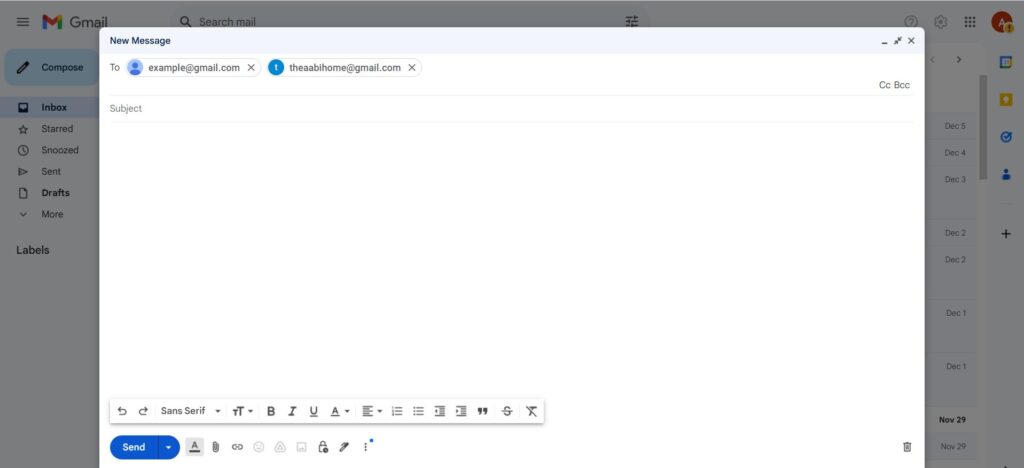
Now that you have added the email addresses of both recipients move forward by writing a subject line. Let’s take this scenario as an example to help you understand better. “You’re working on a team project and need to email two colleagues, Alex and Jamie, to discuss the progress of a task. Alex is your peer, while Jamie is a senior manager. How would you write this email?” Let’s ask Arvin for some help.
Step 4:
Open Arvin AI’s website or go to https://arvin.chat/en/home. Once your website is opened, explain things to Arvin like below, and see what it comes up with.
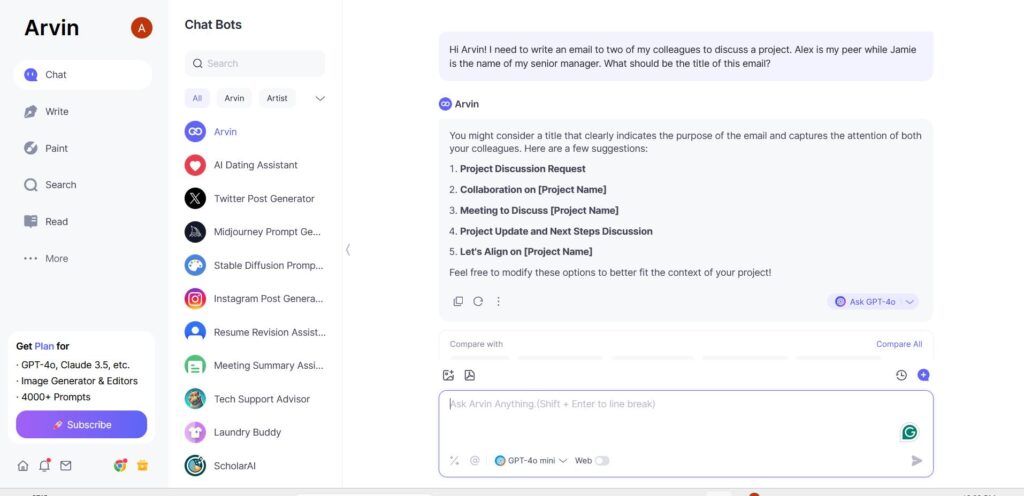
Step 5:
Let’s go with the 2nd option, and call our project “Project Beta” for now. Enter the subject, and move forward.
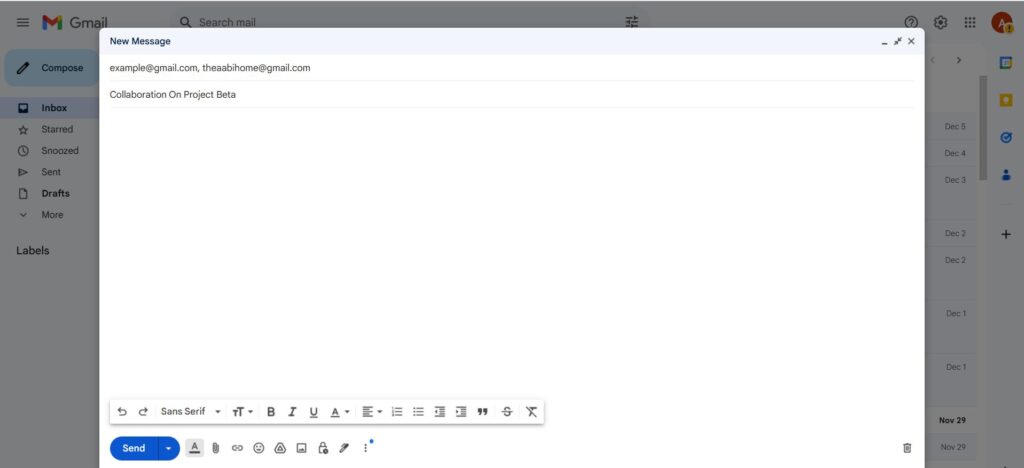
Step 6:
Ask Arvin how you should address both of your colleagues in a way that no one gets offended.
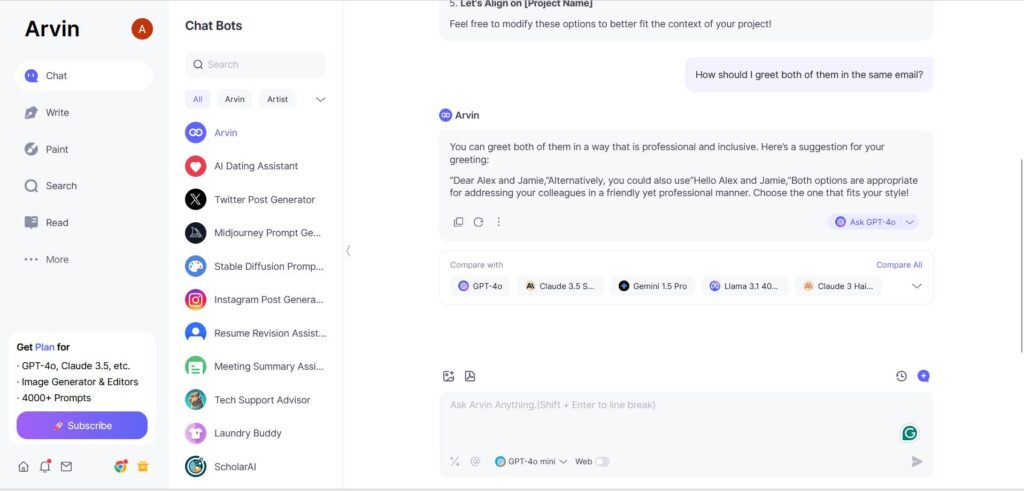
Step 7:
Feel free to give follow-up prompts as many times as you want until you find what you are looking for. Now, let’s take Arvin’s help to write the rest of the email too. The deadline is approaching, we must hurry! Remember, the more detailed your prompt is, the better answer you will get. So give as many details as you can, and let Arvin do the rest.
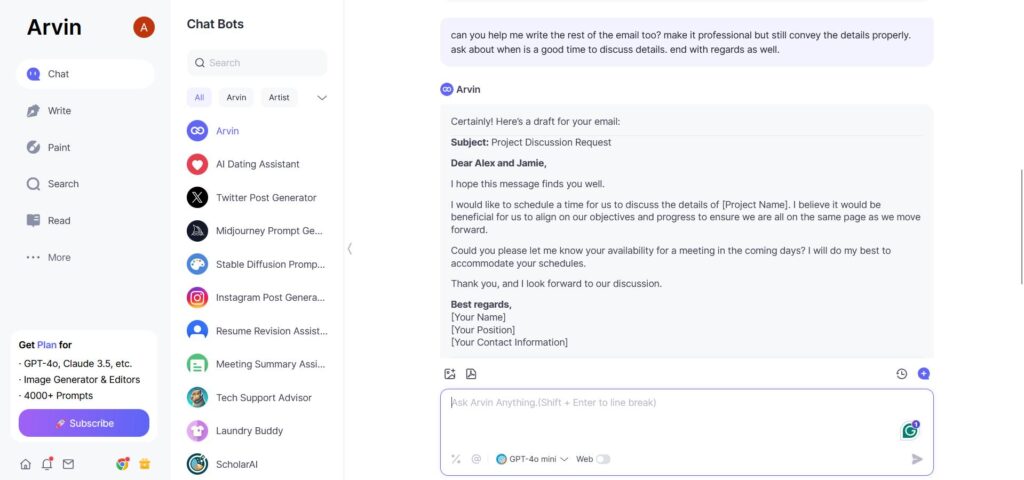
Step 8:
Your email is ready; just copy and paste it into the body of your email, tweak minor areas, add your information to tailor it to your needs, and you’re ready to hit the send button!
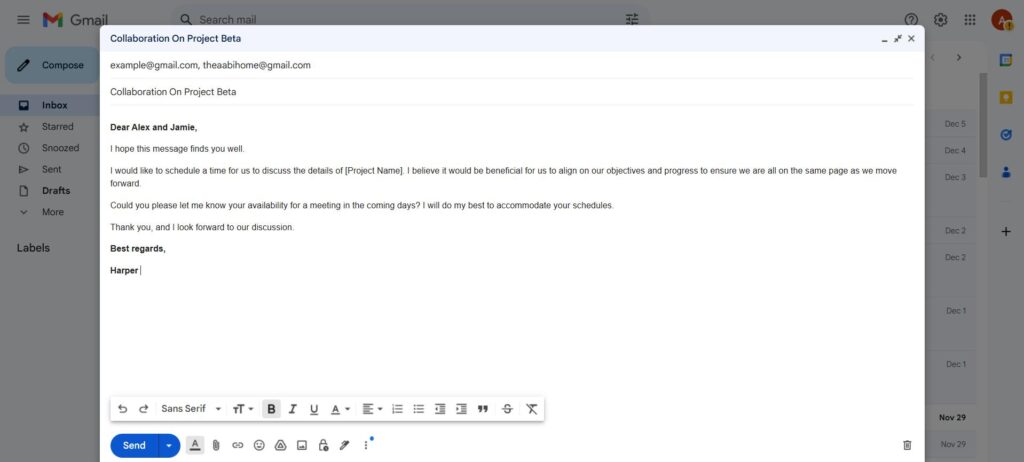
Hit the send button, and there you have it! Your email is on its way to your colleagues’ hearts (we mean inboxes).
Common Mistakes to Avoid When Addressing Two People In One Email
When writing emails, it’s very easy to make mistakes that may not seem big but can leave a bad impact. Here are a few common errors you should avoid:
● Using Incorrect Titles Or Names
One of the biggest mistakes is using incorrect titles or names. This can make the email feel impersonal or careless, especially if the recipients take their titles seriously. Make sure to double-check the titles and names of the people you’re addressing before hitting send.
● Being Too Informal
While a friendly tone can be great in some work emails, you still need to maintain the difference between a professional setting and an informal setting. Don’t overuse casual greetings like “hey” or address someone by just their first name in an overly casual way. Stick to “Dear” or “Hello” in professional settings.
● Using Ambiguous Or Vague Language
Another common mistake is being vague or ambiguous in your email, especially when addressing multiple people. If you’re sending an email to two people and the message isn’t clear about who needs to do what, it can cause confusion or misunderstandings.
Here’s an example: “Alex, can you prepare the report for review? Jamie, could you give us your feedback on the draft by Friday?”
See how it is clear who needs to do what, even though they are both being addressed in the same email.
● Not Double-Checking Spelling and Grammar
When you’re writing in a professional context, it’s essential to ensure that your spelling, grammar, and punctuation are correct. Always proofread your email before sending it. This includes checking spelling and punctuation and ensuring that you’ve spelt both recipients’ names correctly. You can also get help from Arvin AI’s grammar checker to ensure no grammatical error goes unchecked.

FAQS About How To Address Two People In An Email
Here are a few of the most frequently asked questions about how to address two people in an email:
1. Can you say “hi both” in an email?
Yes, you can say terms like “hi both” or “hi all” in your emails if you’re addressing more than one person at a time.
2. What is ‘CC” in an email?
CC in email stands for Carbon Copy. It allows you to send a copy of your email to additional recipients beyond the main addressees in the “To” field. Here’s a breakdown:
- To: The primary recipient(s), those to whom the email is directly addressed.
- CC: Recipients who should be aware of the email but aren’t the main people you’re addressing.
3. How do you address a couple in an email?
If you’re sending a professional or formal email, especially in a business context or to someone you don’t know very well, use titles and last names. If you’re familiar with the couple and the tone of your email is more casual, you can also address them by their first names. However, if the couple is unmarried or if you’re unsure of their titles, it’s best you use their first names.
4. Is it okay to double-email?
Yes, it is definitely okay to double-email if you didn’t get a response after your first email. However, make sure you wait for some time (at least a day) after sending an email to give the recipient a chance to reply to your email whenever they get time.
5. How to address two people in an email if one is a superior?
When addressing a superior along with a colleague, maintain a slightly more formal tone. Address the superior by their title and last name and the colleague by their first name if you have that relationship.
The Bottom Line
And there you have it! How to address two people in an email doesn’t have to be stressful. Just follow these tips and start writing emails that connect with your recipients. And who knows? Your thoughtful approach might even make your email stand out in their inbox!
Still, stressed? Take help! Arvin AI will be your personal writing assistant, helping you write emails that impress everyone and depress no one. Try now!