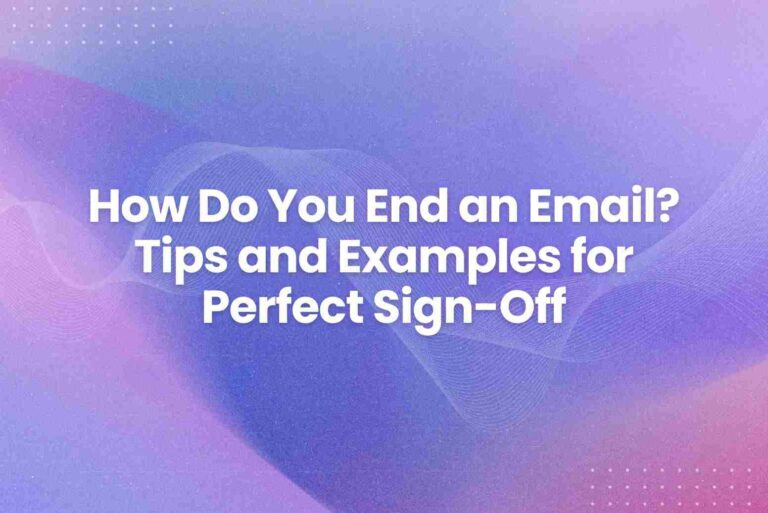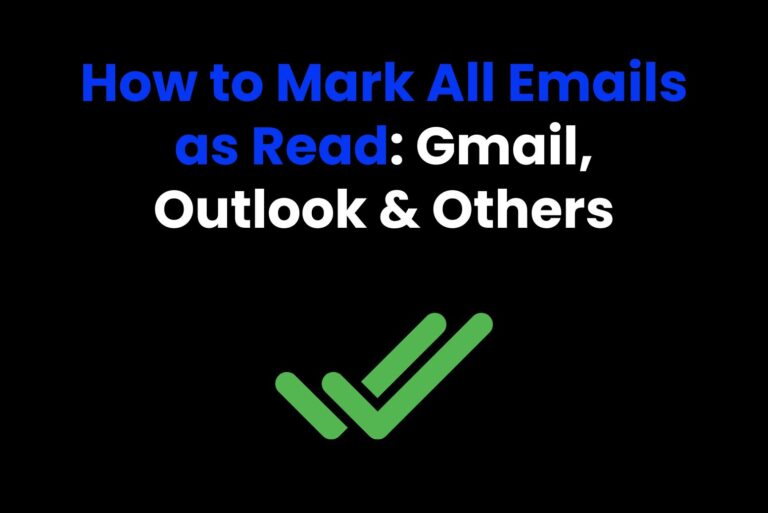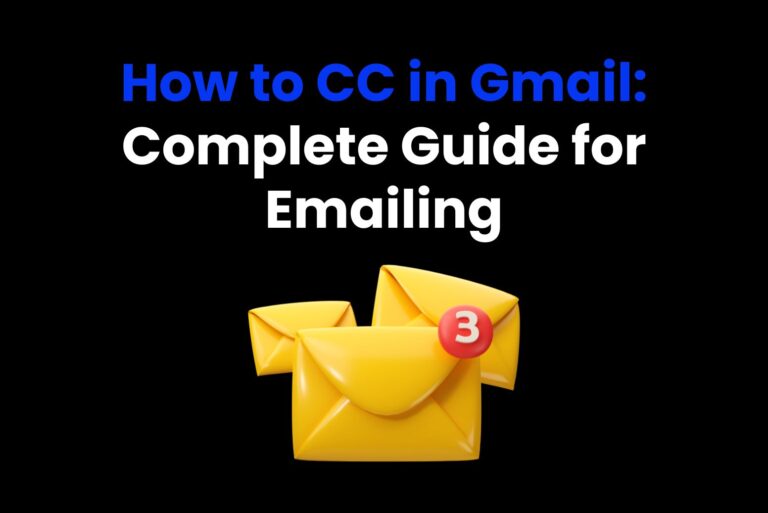Email Blacklist: Causes, Effects, and How to Stay Off Them
Modern business and our personal life are based on email communication. But email blacklist can break this fundamental flow, resulting in frustration, and lost opportunities. Its paramount. Less emails arriving prevent to the recipients can devastate reputation, sales, and trust for the customers. Email security is maintained with the help of blacklists that filter spam and malicious content as blacklists effectively parasite email security. Let’s delve into what email blacklist are, what they are made up of and what they do to your emails, and finally, lets explore some actionable strategies to prevent them.
Part 1: Introduction: What is an Email Blacklist?
An email blacklist is a database of identified email addresses, domains, or IP addresses corresponding to suspicious or spam-like activities. These lists are used in order to prevent unwanted or dangerous emails for the integrity of inboxes.It is mainly
How Email Blacklist Work?
Email blacklist have a complex system that detects and filters harmful email activity. Now, let us take a closer look into how they work.
How Email Blacklist Are Generated and Updated
Email blacklist are managed by anti-spam organizations and third-party services. These companies track email traffic across the internet. Once they find suspicious patterns, for instance, high spam complaints, unusual email activity, or flagged messages as spam, they blacklist the source.
For example
- A sender repeatedly sending emails to invalid addresses may be considered a sign of a badly managed mailing list, hence blacklisted.
- Multiple emails coming from the same domain and carrying the same message will get flagged as spam and thus trigger the blacklisting.
Types of Blacklists:
There are three basic types of email blacklist.
- IP Blacklists: These target specific IP addresses that are sending spam or exhibit questionable behavior. When your email server’s IP gets blacklisted, all the emails sent out from that IP are blocked.
- Domain Blacklists: Domains known to send spam or malicious emails can be blacklisted, and emails from those domains are flagged or rejected.
- Email Address Blacklists: Specific email addresses found to be spam sources can be blacklisted. Less common, this can be very targeted.
The Role of Third-Party Services
These include the organizations maintaining email blacklist, which include services such as Spamhaus, Barracuda, and SORBS. These organizations aggregate data from various sources including user complaints, honey pot traps-which are emails specifically designed to attract spam-and automated systems. They then insert their databases into spam filters used by ESPs.
The Mechanism of Blacklisting
Blacklisting works around reputation scores. Each sender’s IP address or domain has a score based on past email-sending behavior. Triggers like spam complaints, high bounce rates, and unusual traffic patterns can lower this score. Once it drops below a certain threshold, the sender is flagged and blacklisted.
Part 2: Common Causes of Being Blacklisted
Email blacklisting can be triggered by a variety of behaviors and mismanagement. Awareness of the most common causes can help businesses avoid unnecessary damage to their email reputation.
Sending Spam: Unsolicited Bulk Emails or Phishing Attempts
The most obvious cause of blacklisting is spam. Unsolicited bulk emails sent to recipients who have not given their consent are called spam. These emails often contain a product or services promotion, as well as links that seem suspiciously related to phishing and aimed at stealing your personal info. Email providers flags the sender’s IP or domain immediately as soon as it detects these activities. Phishing attempts are very bad because they can compromise the security of email recipients and they are the top blacklisted candidates.
Bad Email List Management: Sending to Obsolete or Invalid E-Mails
One of the most common mistakes any business do is to forget to regularly update and clean their email list. There is a high bounce rate as a key indicator of poor email practices, and the outcome of having sent emails to outdated and invalid addresses. These metrics are used by email providers to decide whether an account should be added to a black list. Spammers will have high bounce rates because they aren’t really managing their list effectively, so watch out for that!
Infected Systems: Sending Malicious Content Over Compromised Email Servers
Another common reason for blacklisting is infected email servers. When an organization’s email server is compromised, it might inadvertently send spam or malware to recipients. This occurs when cybercriminals penetrate an organization’s email infrastructure. The organization may not know that malicious content is being sent, but when it’s flagged by spam filters, the system will probably be blacklisted.
Incorrect Authentication: Not Configuring SPF, DKIM, and DMARC
Authentication protocols about emails include SPF, which stands for Sender Policy Framework; DKIM, for Domain Keys Identified Mail; and DMARC, an abbreviation for Domain-based Message Authentication, Reporting, and Conformance. All three are used to ensure legitimacy in emails coming from a domain. Without configuring all these protocols, the receiver may mark the emails from your domain as spammy. Email authentication verifies the authorization of senders sending emails on the name of a domain to deter spoofs and phishing mails. This increases the threat against the domain to go on blacklists without correct authentication.
High Complaint Rate: Legitimate Emails from the domain marked as Spams
Even when sending legitimate emails, in case a significant percent of recipients mark them as spam, it raises alert at the email providers, since this often happens, because recipients consider the incoming messages irrelevant or intrusive, in case the complaint level reaches a certain threshold; this may lead to IP addresses, domains, or email accounts becoming blacklisted. Reviewing your contents to ensure they are to subscribers’ expectations can help limit your complaint rates.
Part 3: Consequences of Being Blacklisted
Email that is being blacklisted can have a strong impact on businesses and individuals. The consequences are not only that emails are not delivered but also affect reputation, legal standing, and revenue.
Reduced Email Deliverability
The most immediate consequence of being blacklisted is reduced email deliverability. Once blacklisted, your emails may be automatically rejected or sent to recipients’ spam folders, meaning they never reach their intended audience. This disruption can severely impact marketing campaigns, customer communication, and general business operations.
Damage to Reputation
Reputation damage may occur due to blacklisting. Recurring flags or rejections in receiving your emails may make recipients distrustful of your business. It may damage client relationships for businesses and lower customer loyalty, which further affects the overall brand credibility.
Blocked Communications
Being blacklisted will also lead to blocked communication. This may not just affect marketing emails but possibly all transactional emails, customer support interactions, or even internal communication. Should business-critical emails like order confirmations or invoices get blocked, it might create confusion and a very poor customer experience.
Legal Consequences
Failure to comply with email regulations, such as the CAN-SPAM Act in the U.S., can result in legal consequences. The law mandates that businesses follow certain protocols when sending marketing emails, such as including an opt-out option. Violating these rules can lead to hefty fines and legal repercussions, especially if your emails are deemed unsolicited or deceptive.
Loss of Revenue
Blacklisting directly impacts revenue as marketing campaigns, which use email marketing as a foundation, are bound to be ineffective if the emails don’t get delivered. Secondly, sales missed due to undelivered transactional emails or order confirmations may also translate into loss of customers that can hamper sales in total.
Part 4: How to Check if Your Email is on a Blacklist?
As a protection measure, monitor if your email addresses or domains are placed on blacklists.
Tools and Services Available for Checking Email Blacklisting
There are many tools and services that will let you check if your email address or domain has been blacklisted. A few popular ones include:
- MXToolbox: Allows checking blacklisting of both IP address and domain comprehensively
- Blacklist Check: The interface is so simple for checking whether the email address or IP address has been blacklisted by several databases.
- MultiRBL: Checks multiple blacklist databases at once to give a broader view of your email reputation.
These services provide real-time checks and help you identify if and where you are blacklisted.
Manual Checks Using DNS Queries
For those with technical knowledge, DNS queries can be used to test the status of an IP or domain. You can simply query DNS servers that maintain blacklists to directly test whether your IP or domain is blacklisted. It is a more advanced procedure but gives a better sense of the blacklisting procedure.
Importance of Email Reputation and Domain Health Monitoring
Regular monitoring of your email reputation and domain health will prevent you from getting blacklisted. Issues found early can be dealt with before they get worse. Tools like Google Postmaster and Sender Score provide some useful information about your email reputation and deliverability rate, so you’ll not lose your email standing.
Part 5: How to Remove Your Email from a Blacklist?
If you find that your email has been blacklisted, it is essential to take immediate action to rectify the situation. Here’s a step-by-step process:
Identify the Reason for Blacklisting
You have to know why your email was blacklisted before you can remove it from a blacklist. Go through email logs and examine your sending practices to see what is wrong. The most common reasons include spam complaints, high bounce rates, or compromised systems.
Fixing the Issues
Once you’ve determined what went wrong, you need to correct the problems. That might mean cleaning out your email list, improving email authentication, securing your systems against abuse, or otherwise preventing malicious activities. Correcting these problems will take your email off the blacklist and protect you against blacklisting in the future.
Requesting Delisting
After the issues are corrected, you can then contact the blacklist providers and request delisting. The delisting process varies for every blacklist provider, and this usually includes filling up a request form and attaching evidence that proves the problem is already corrected. It might take time, but you have to do this if you want to get your email deliverability back.
Prevention: How to Prevent Blacklisting in the Future
Prevention is always better than cure. To avoid getting blacklisted in the future,
- Clean your email list for invalid or non-engaging addresses.
- Enforce all proper email authentication protocols by SPF, DKIM and DMARC
- Keep looking at your reputation on an email basis to correct matters when necessary.
Part 6: Bonus Tip: Write Engaging Email with Arvin AI
Do you want to make your emails more interesting and inspiring to get rid from going to spam? We have a bonus tip for you. Arvin is a popular AI writing tool and chrome extension that many people love to write emails and quick response. You can also use Arvin to write marketing emails, generate poems, create blog posts, write long job applications, and even write birthday wishes. It’s super easy to use and does a great job of helping you write perfectly.
Using Arvin is super simple because all you have to do is fill in prompts with simpe details to let the AI know what you want to write about. Whether you need help with marketing ideas, essays, or social media posts, Arvin’s AI is really clever and gets what you’re saying. It generates content that sounds just like a person wrote it, and it does it really quickly. The content Arvin comes up with is really high quality, and it can save you heaps of time you would have spent writing and brainstorming ideas.
How to Write a Professional Email Using Arvin AI: 4 Easy Steps
Step 1: Select the Email Generator
Select the email Generator for which you would like to write (request, follow-up, inquiry), etc.

Step 2: Add Key Information
Type in the recipient’s name, subject, and primary message. Arvin AI will ask for specific details required.

Step 3: Generate the Email
Click on the “Generate” button and let Arvin AI write a professional email from the given information so that it’s written in the proper tone and structure.

Step 4: Review and Edit
Review the generated email, edit as necessary, and then copy finalize and sending it. Arvin AI helps make your message clear and professional.
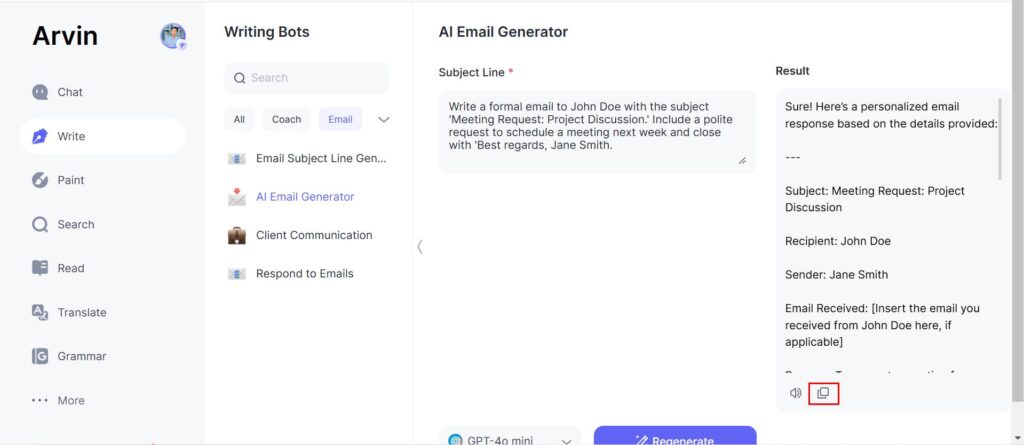
Part 7: Best Practices to Avoid Email Blacklisting
Maintaining a healthy email reputation is important; hence, one should stick to best practices that can enhance deliverability and follow industry standards. Here are some proven strategies to keep your email campaigns safe:
Build a Good Email List
A good quality, permission-based email list is the base of a successful email strategy. Always ensure that the recipients have opted in to receive communications from you. Never buy email lists or collect emails from unverified sources, as this leads to high bounce rates and potential blacklisting. Use sign-up forms on your website, social media, and other channels to capture valid, interested subscribers.
Use Double Opt-In
Double opt-in is a process whereby subscribers are given a confirmation email after they have signed up. This way, recipients truly want to receive your emails, thereby reducing complaints and spam reports. It also improves list hygiene by filtering out invalid or mistyped email addresses.
Keep Email Content Clean
Spam filters are set to recognize certain red flags in the content of your email. Therefore, one must avoid all spammy practices. Avoid too much link use, misleading subject lines, or words mostly considered spam words (free, guaranteed, limited offer, etc.). Moreover, the email layout should look clean, professional, and readable with content relevant to the audience.
Respect Unsubscribe Requests
Always include an easy and visible way for recipients to unsubscribe from your email list. If someone requests to opt-out, process it promptly. Ignoring unsubscribe requests can lead to complaints, a high spam rate, and potential blacklisting. A simple, one-click unsubscribe process will keep your email practices transparent and maintain trust with your subscribers.
Regularly Clean Your Email List
Over time, email addresses go inactive or invalid, causing bounced or even unopened emails. Clean your list periodically, removing subscribers and addresses that are proven bounce triggers. Use email verification tools to find out what addresses you should get rid of in order to maintain a healthy list.
Part 8: Email Blacklist Myths and Misconceptions
There are many common myths and misconceptions about email blacklisting that can mislead marketers and email senders. Here are a few to clear up:
Blacklisting means deliverability issues
While being blacklisted may definitely lead to deliverability issues, not all deliverability issues are a result of blacklisting. Sometimes, the email might not reach the recipient’s inbox due to factors like poor content quality, wrong authentication settings, like SPF or DKIM, or technical issues in email servers.
All Blacklists Affect Deliverability Equally
Not all blacklists are equal. Some blacklists are more respected and adhered to by major email providers, while others are niche or region-specific. A listing on a smaller blacklist may not have as significant an impact on deliverability as a listing on the larger, more well-known blacklists like Spamhaus or Barracuda.
Conclusion
Maintaining a good email reputation and a successful email campaign is all about understanding and managing email blacklist. Instead of risking blacklisting, it can be best practice to build a clean email list, double opt in, and provide spam free email content. Arvin AI will help you to smart your email and help you prevent to black list better. Arvin is reliable tool for getting the organic mail which add value for you campaigns and get rid from spam folders.
FAQs
How do I check if my e-mail or domain is blacklisted?
You can verify your e-mail or domain with tools such as MXToolbox, Blacklist Check, or MultiRBL. For the technically skilled, DNS queries can query blacklist databases directly. Keep an eye on it to ensure you don’t have a problem on your hands.
What are the most typical reasons for being blacklisted?
Email blacklisting usually occurs if you send spam, manage outdated or invalid email lists, use compromised servers to send emails, lack proper email authentication (SPF, DKIM, DMARC), or receive high spam complaint rates.
How do I get my email or domain off a blacklist?
To get delisted is to identify the reason behind blacklisting, rectify the issues (clean e-mail lists, authenticate systems, and secure them), and then request delisting to the blacklist provider. Majority of the providers have standardized request forms and processes.
How do I avoid email blacklist in the future?
Clean email list regularly to prevent delivering emails to invalid addresses. Implement and enforce SPF, DKIM, and DMARC protocols.
Use a postmaster tool, like Google’s, or Sender Score, to monitor your email reputation. Send engaging and relevant emails to decrease spam complaints.