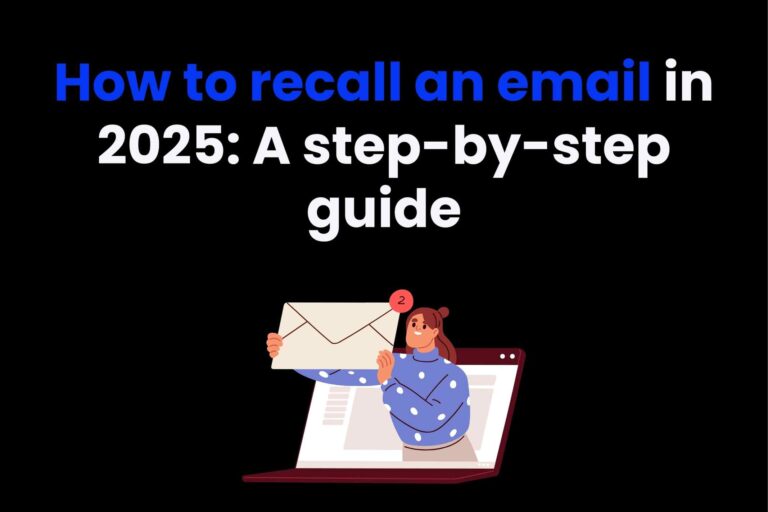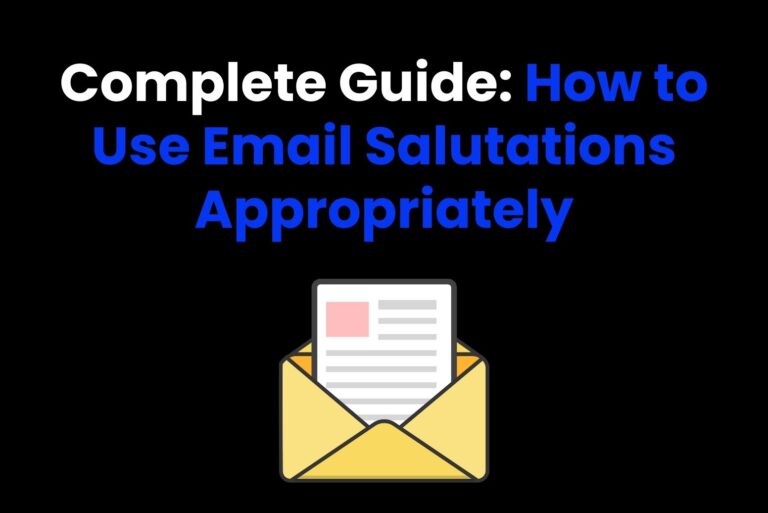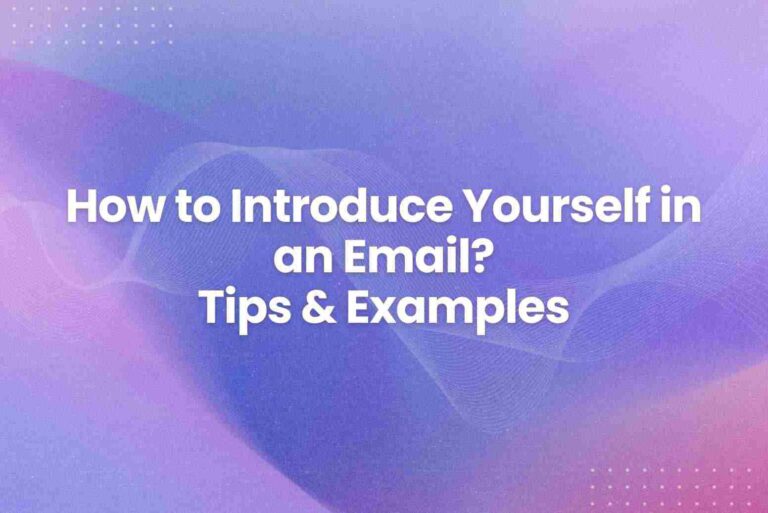What is BCC in Email? Introducing Blind Carbon Copy
Are you wondering “what is BCC in email?”
If you’ve ever sent an email, you will be aware of the drop-down BCC box. But what exactly does it mean, what’s it for, and when should you use it?
Well, the short answer is that you should use BCC when sending an email to multiple addresses, as it protects the privacy of the recipients.
But there’s more to it than this. You also need to think about when it’s appropriate to use BCC and when it’s not. To help you decide whether to use CC or BCC, for instance, we present some real-world scenarios in which BCC might be beneficial.
We also answer some FAQs to help you answer the question – what is BCC in email – and to use it correctly for personal and professional communications.
Explained: What is BCC in email?

BCC stands for “Blind Carbon Copy.” The clue to its meaning is in the first word. When you add someone as a BCC, you send them the email without disclosing their address to other recipients.
Though the language is old and outdated, its origins come from the days of writing paper letters. Historically, a secretary might write a “carbon copy” of a letter by adding a sheet of carbon paper between two sheets of writing paper. The top letter would then reproduce itself on the bottom sheet.
Today, BCC is available on all email servers, including Gmail, Yahoo, and Outlook. Therefore, whether you’re communicating personally or professionally, you can use this feature.
When should you use BCC in email?
BCC is a handy tool from a privacy standpoint because it prevents email recipients from seeing each other’s addresses. Here are some of the situations when you might use the BCC feature in an email:
To keep addresses private
Adding the recipients as BCC makes sense if you’ve compiled an email list for marketing purposes. This means they will all receive the email but won’t be able to see each other’s addresses. Depending on the reason for sending the email, you might need to do this to adhere to the terms of the Electronic Communications Privacy Act (1986).
To avoid email threads
If you send a CC email rather than a BCC, the respondents can reply to one another. This can result in a long email thread with numerous correspondents. This can be problematic, as it’s easy to miss important information and updates. When you BCC the recipients, they can’t respond to one another.
To bring someone into the conversation
Using the BCC function is also a handy way to bring someone into a conversation without revealing their presence to the recipient. For instance, you might want to show your manager the conversation you’re having with a client without them actively engaging in the conversation.
When is using BCC not appropriate?
Now that you understand – what is BCC in email – and how to use it, you need to know when not to use it. After all, using it too often and for the wrong reasons is bad email etiquette. For example, it’s not appropriate to use BCC for the following reasons:
To “eavesdrop” on a professional conversation
Adding a friend or colleague as a BCC to a private email exchange is like picking up the phone receiver in another room to listen to someone else’s call. In other words, it’s inappropriate.
Unless there’s a genuine reason for including a colleague, mentor, or line manager as a BCC recipient, don’t do it, as it’s a form of eavesdropping.
To prove a point
Some people add others to email trails or threads to try and make a point. This could be to make someone look bad or to reveal something that was meant to be private. It goes without saying that this is a bad look and isn’t a genuine reason for using BCC.
If you want to prove a point or showcase someone’s unprofessional behaviour, deal with it through the appropriate channels rather than adding people as BCC recipients to emails.
How is BCC different from CC?
The fundamental difference between BCC and CC is that the former is private, while the latter invites collaboration. A BCC recipient can only respond to the sender, not to the other participants.
However, if someone is CC’d to an email, they can respond to everyone adnd take part in the conversation going forward. As a result, it stimulates conversation and encourages everyone to take part in the discussion, whatever the topic.
Here’s a comparison table to show you the main differences:
| BCC | CC | |
| Meaning | Blind Carbon Copy | Carbon Copy |
| Privacy | High | Low |
| Visibility | Only the sender can see recipient’s email address | All recipients can see each other’s email addresses |
| Main use | Sharing private or confidential information | Collaborating with numerous people |
| Available for personal use | Yes | Yes |
| Available for professional use | Yes | Yes |
Using BCC correctly: What to be aware of

So, how do you use BCC correctly to avoid upsetting or offending any of your email recipients? Here are some tips to bear in mind before using this popular email feature:
Be open and transparent
Nobody likes the idea of friends, colleagues, or others snooping on their private conversations. As such, be transparent when you include someone as a BCC recipient. For example, if you’re bringing your boss into the conversation with a client, you might write:
“Alan, I’ve BCC’d my boss, Sarah Jovetic, so she can review our conversation and advise accordingly.”
It’s much better to be open about sending the email to someone else rather than finding out for themselves, particularly if it’s a sensitive subject.
Ask for permission
You shouldn’t just assume that your boss, colleague, or friend will be happy to jump on your emails as a BCC recipient. It’s courteous and appropriate to ask them first. If you plan on bringing them into the conversation, explain why and ask them if they’re happy to join.
At this stage, you might find that there’s a better option. For instance, you could paraphrase the email conversation you’ve been having, or you could relate the key points in a separate email.
Choose wisely between BCC & CC
In some scenarios, making the wrong decision about whether to BCC or CC someone can be problematic. For instance, adding 100 colleagues and clients as CC recipients could be a big privacy issue, while adding the CEO to a collaborative email with the senior marketing team as a BCC is also inappropriate. Therefore, remember these fundamental rules to guide you when deciding:
- Use BCC to protect the privacy and information of those involved in the email exchange.
- Use CC if you want to encourage collaboration and maintain an open line of communication.
Real-world scenarios: What is BCC in email used for?
Okay, so we’ve touched on some of the reasons why you might and might not use BCC. We now want to present some real-world scenarios where BCC might be particularly useful:
Scenario 1: Inviting people to a party or celebration
If you’re using email to invite friends, co-workers, family members, or anyone else to a wedding, party, or baby shower, BCC is ideal. This way, everyone receives the same message and can reply directly to you. However, they cannot see everyone else’s email addresses, so you’ve done a good job of protecting their privacy.
Scenario 2: Providing context to your boss
Provided there isn’t a trust breach or privacy issue, you can BCC your boss via email with a client if you need to provide context. For instance, you might need to show that you provided some specific information or that you received a certain request. Using BCC, in this instance, is more convenient than repeating the same conversation with your boss in a separate email.
Scenario 3: Sending the email to another address
Like most people, you might maintain numerous email addresses, including a work, personal, and home email. For various reasons, it might be helpful for you to share details of an email trail via another email account that you operate. In this case, adding the address as a BCC recipient will give you access to the emails from your other account.
Scenario 4: You’re providing information to lots of people
In another scenario, let’s assume that you’re providing information to many people, perhaps in the form of a newsletter for your charitable organization. Here, you want to get the information out to as many people as possible, but you’re not necessarily expecting a reply. It’s a much better idea to send the information to the recipients as BCC rather than CC to protect their addresses.
Allow Arvin to help you with your emails
Ensuring that you use BCC and CC correctly when sending emails is crucial. But it’s just as important to get the content of your email spot on.
Did you know that you can use Arvin’s Email writing bots to generate accurate, high-quality emails for personal and professional reasons?
For example, our Email Subject Line Generator can help you write engaging subject lines that will encourage recipients to open your email. This is handy if you’re sending out a generic email and adding tens or hundreds of people as BCC recipients. You can also use our blog post on professional subject lines to guide your prompts.
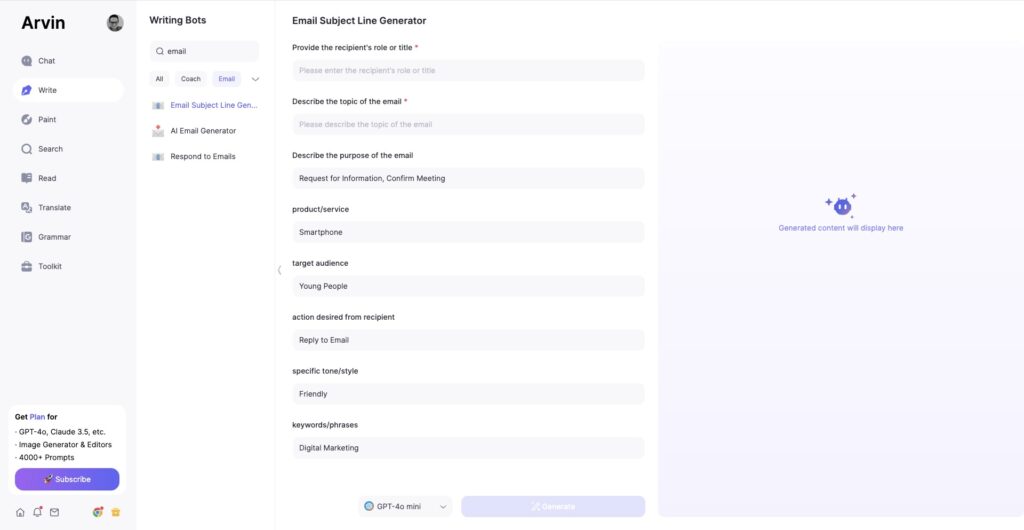
Alternatively, use our AI Email Generator to help you write an entire email. You can play around with the content and personalize it as you see fit. Arvin takes much of the stress out of writing accurate and relevant emails, saving you time and potential stress.
The verdict: What is BCC in email?
The bottom line is that BCC is a handy tool if you want to send out a mass email to numerous recipients, while protecting their details. That said, use it wisely and maintain appropriate email etiquette to avoid upsetting people by including them on emails they shouldn’t be able to see.
What is BCC in email FAQ
Why would you use BCC in an email?
The main reason to use BCC is to protect the details of your email recipients. People who are BCC’d to an email can’t see one another’s addresses. Therefore, it’s a useful way to send information to multiple people without compromising their privacy. As such, BCC can be useful in many personal and professional scenarios, as illustrated above.
Can BCC recipients see each other?
No, BCC recipients cannot see each other. Only you as the sender can see the email address of the person that you have included as a BCC recipient.
What happens if someone replies to a BCC email?
If someone replies directly to you after receiving an email as a BCC recipient, you will see their reply. However, anyone else CC’d or BCC’d on the email will not see their reply, as it will come directly and exclusively to you as the original sender.
Is BCC really hidden?
Yes, BCC hides the email addresses of anyone included as a BCC recipient. Therefore, you can send messages to as many people as you like, and they won’t be able to see who else has received the same email.