Welcome to Arvin, your very own AI writing assistant. Arvin has many virtues which are designed to help you. One of these virtues is the Code Interpreter feature.
What is Code Interpreter?
The Code Interpreter feature in Arvin is the latest improvement that enables users to execute Python code in a live working environment. With the GPT-4 model, users can now perform any task they desire using a sandboxed Python environment.
For instance, with Code Interpreter in Arvin, you can convert a PDF file using OCR, trim or change the format of a picture file, solve mathematical problems, perform data analysis and visualization, create graphs, charts, and much more. As a result, Code Interpreter allows you to directly upload local files to GPT in multiple formats.
How Does Code Interpreter Work?
The Code Interpreter in Arvin allows you to run Python code for various tasks. For instance, if you want to make an image-based PDF searchable using OCR, the interpreter generates a Python script instantaneously and runs it on the spot. To get started, simply upload your PDF file and let the interpreter handle everything in the background. Additionally, you can monitor the libraries being utilized, track any execution issues, and more.
How to Use ChatGPT Code Interpreter?
1.Download the Arvin plug-in, click the Code Interpreter button in the plug-in, and enter the Code Interpreter’s exclusive web page.
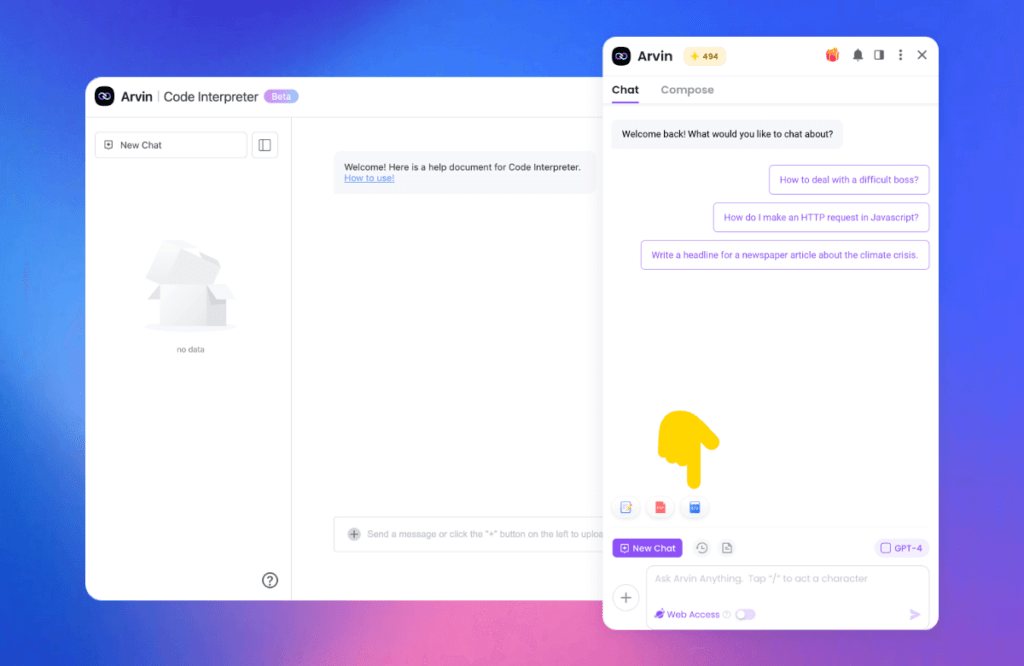
2.You can click on the “+” to upload a document or just start chatting!
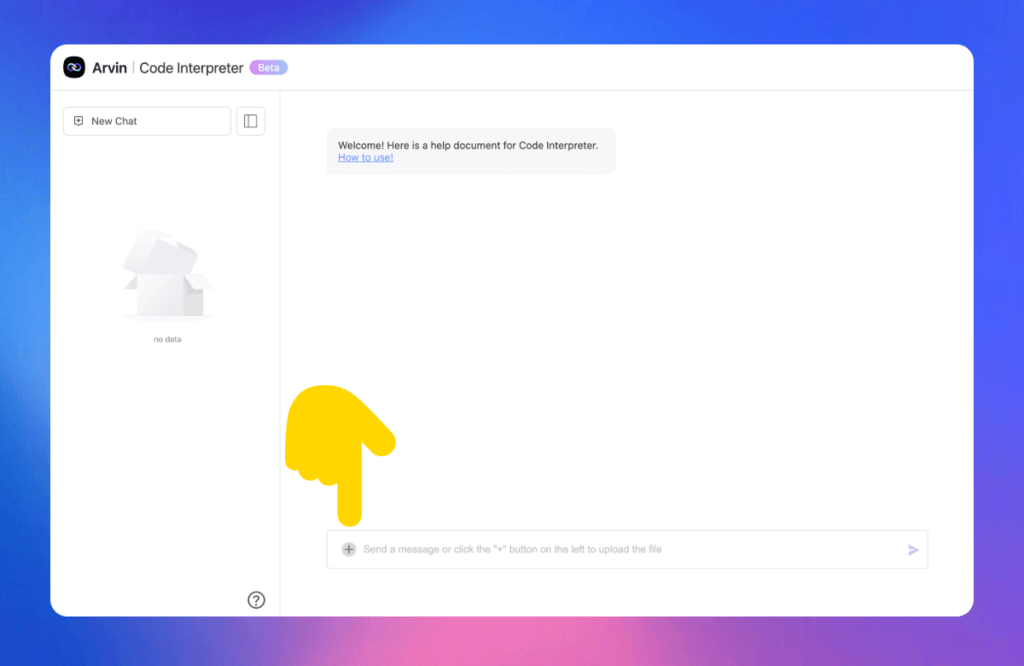
3.Now, let’s start trying! For example, show me Apple’s stock price this year in a line graph.
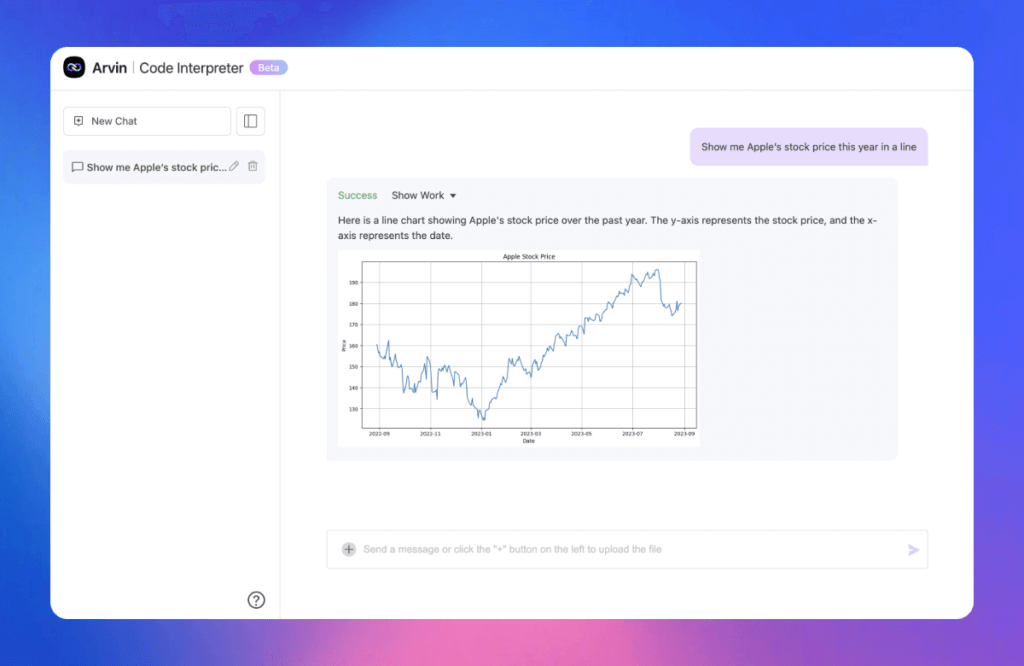
Hello Wizards of Arvin!
Our code interpreter is going through its rebellious teenage phase and may cause some trouble. But don’t worry, we’re keeping an eye on it.
Expect some attitude, and maybe even a few bugs here and there. But hey, we all have our quirks, right?
Grab some snacks, and let’s see what kind of trouble our interpreter gets into next. And remember, if all else fails, just turn it off and on again; that typically does the trick.
Stay tuned for more updates,let us know if you encounter any unforeseen circumstances!

