Top 10 Best Logo Makers for Small Business Owners (2025)
In my search for resources online, I quickly realized that not all tools are the same. Some platforms produce cookie-cutter designs and have limited free downloads, while others require a purchased logo-making account. How do you determine the best logo maker for your brand? This article will help you find a logo maker that addresses all your professional designer needs for marketing materials, branding, social media posts and file formats.
If you’re like me and prefer something affordable, user friendly, easy to use yet flexible enough to start creating a unique logo, this review will highlight what to look for (with no design skills required!).
What Is the Best Logo Maker Overall?
It’s ChatGPT-4o (not us!).
In March 2025, OpenAI rolled out GPT-4o and he ability to create Studio Ghibli-style images became a viral trend, contributing to ChatGPT adding one million users in a single hour. BUT! You can’t do as much customization and logo styles to create a logo. And these missing details can affect your logo making process. So what’s the best logo maker for customization?
Best Free AI Logo Makers (2025)
Compared to many other tools on the market, the logo makers listed below stand out for their features, ease of use, design experience, and value.
| Logo Maker | Free Plan | Templates | Customization | Brand Kit | Formats | Pricing | Best For |
|---|---|---|---|---|---|---|---|
| Arvin AI Logo Generator | ✅ Yes | 5,000+ | Colors, fonts, layout | ✅ (Pro) | PNG, SVG, PDF | Free, from $8/mo | Complete beginners, small businesses |
| Canva Logo Creator | ✅ Yes | 2.1M+ | Drag-and-drop | ✅ (Pro) | PNG, JPEG | Free, Pro $14.99/mo | Digital brands, non-designers |
| Wix Professional Designer | ⚠️ Sample Only | 900+ | AI-guided customization | ✅ (Paid) | PNG, SVG | Free sample, from $20 | Wix users, quick customized logos |
| ChatGPT Artificial Intelligence | ✅ Yes | 🚫 No | Text-based logo ideas only | 🚫 No | None | Free, Plus $20/mo | Brainstorming, logo idea refinement |
| PlaceIt Logo Designer | ⚠️ Sample Only | 8,000+ | Basic edits only | 🚫 No | PNG, PDF | $14.95/mo or $39.95/logo | Merch branding, social media visuals |
| Looka Logo Creator | 🚫 No | 100 | Basic colors/fonts | ✅ (Paid) | PNG, SVG, EPS, PDF | From $20/logo | Startups, professional-quality logos |
| VistaPrint Logo Design | ✅ Yes | 100+ | Limited edits | 🚫 No | PNG, SVG, PDF | $10–$50 per logo | Simple, budget-friendly business logos |
| Shopify Logo Tool | ✅ Yes | 100+ | Basic edits | ⚠️ Partial | PNG | Completely Free | Small businesses |
| DesignHill Logo Creator | ✅ Yes | 1,000+ | Limited guided edits | ⚠️ Partial | PNG, SVG (Paid) | Free; Pro $9.99 | Quick digital business logos, budget-conscious |
| Adobe Express Logo Tool | ✅ Yes | 1,000+ | Basic layout, color edits | 🚫 No (Premium) | PNG, JPG, SVG (Paid) | Free, Premium $9.99/mo | Digital-only, casual users |
1. Arvin Logo Maker – Generate Unique Logos in Seconds!
Arvin Logo Maker is an AI logo generator and online logo editor. You can make a logo quickly and for free, which can be great for those starting out or on a tight budget. I felt that it was really easy to use, especially with features like customization of logo colors, fonts, and layouts. It provides various file formats like PNG, SVG, and PDF for versatility.
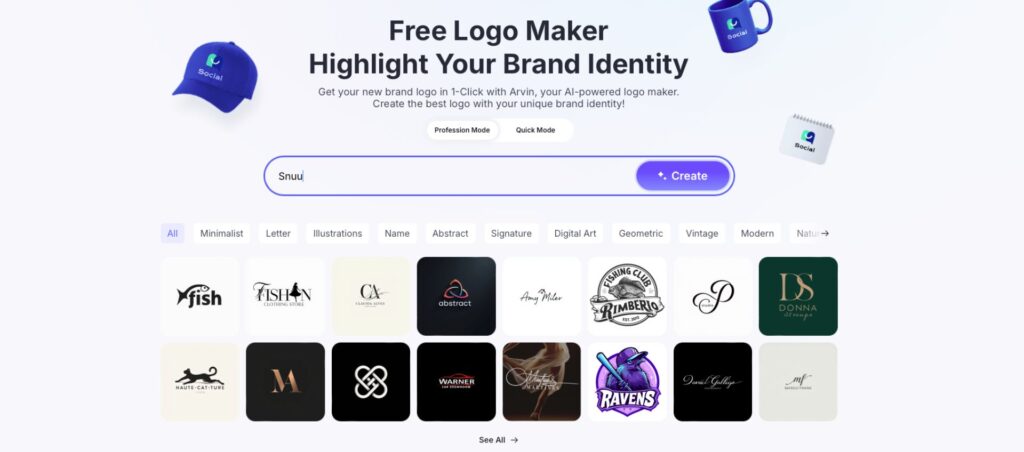
Core Features of Arvin Logo Maker
- Template Variety: Over 5,000+ fully customizable templates within their logo editor.
- Customizable Designs:
- You can change the business name, sign or slogan, try different fonts or typography effects
- Easily apply your brand colors or experiment with different palettes
- Swap or resize icons/graphics easily
- Modify the overall layout like reposition elements, change spacing, add shapes or lines
- High Quality Outputs: PNG, PDF, and SVG logo files with transparent backgrounds for editing.
- Pros: Incredibly easy beginner-friendly user interface, mockups available for branded assets/ business marketing materials/ branded merch, background removal tool and website photo-editing available on a single platform, extensive templates with color variations available
- Cons: Limited free advanced features.
- Price: Free plan available, from $8/month.
2. Canva Logo Maker | Create Free Logos in Minutes
From the moment I logged in, I found Canva’s interface is incredibly intuitive. But, it doesn’t offer the advanced design tools you’d find in professional software like Adobe Illustrator or Adobe Express.
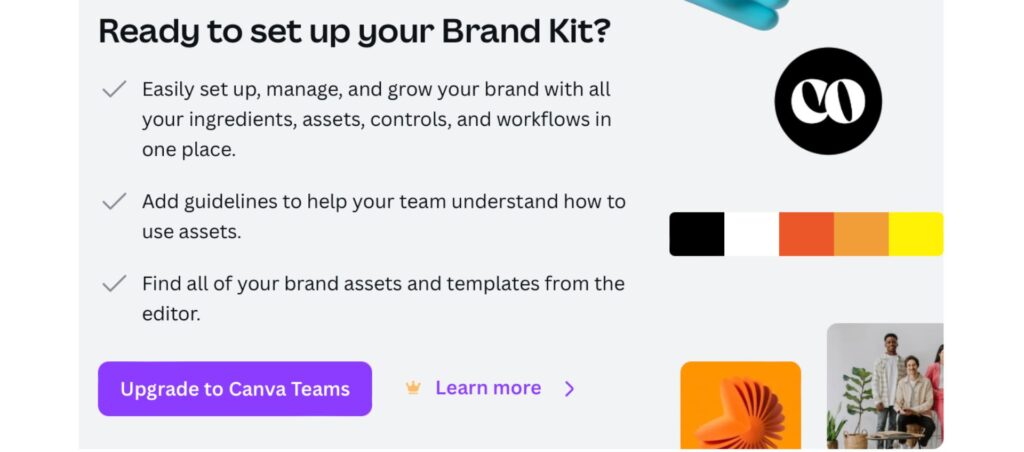
Core Features of Canva
- Template Variety: You can view 2.1 million+ templates, access a wide range of pre-designed templates for quick and easy customization.
- Customizable Designs: Drag-and-drop feature allows you to easily create a logo by adding elements like animated icons, text, and shapes.
- High Quality Outputs: JPEG or PNG, no scalable vector format like SVG
- Pros: There is a huge amount of templates available for users to choose. Canva’s free option is sufficient for most users who need a new logo for their business.
- Cons:
- No full ownership or trademark rights for business use
- Risk of using a design already chosen by another brand due to Canva’s wide usage
- Only PNG and JPEG downloads; no scalable SVG logo files even after purchase, which can reduce design quality
- Price: Free Plan and paid plan starts at $15/month
3. Wix Free Logo Maker | Create Your Own Logo Design
Wix offers you a guided experience that walks you through the process step by step. But, downloading your Wix logo in high resolution files requires payment. If you’re looking for a free download option, this might not be the best fit. Additionally, while the logo AI suggestions are impressive, some designs felt a bit generic,.

Core Features of Wix
- Template Variety: Around 900+ templates
- Customizable Designs: Yes
- High Quality Outputs: Free low-resolution JPEG, high resolution PNG with a basic plan and resizable SVG files with Advanced or higher.
- Pros: Easy to use with their step-by-step editor, their AI suggestions help with customisation. They offer integration with WIX website building.
- Cons: Limited custom options, low download quality, payment required to download your logo in high res.
- Price: Free, Paid starts at $20/month
4. ChatGPT Logo Creator
ChatGPT is great for brainstorming. For example, ChatGPT responded with several creative suggestions for themes and even provided unique interpretations, which I hadn’t considered.
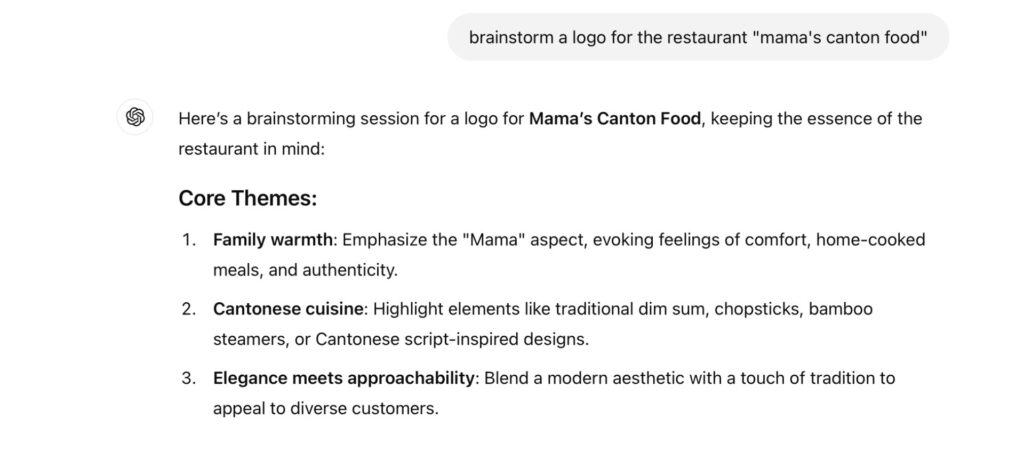
That said, there are limitations to using ChatGPT and the finished result it gives. The AI’s logo style suggestions are only as effective as the prompts you provide with vague descriptions leading to less helpful ideas.

Core Features of ChatGPT
- Template Variety: ChatGPT does not offer templates, as it’s not a logo design tool.
- Customizable Designs: No.
- High Quality Outputs: No.
- Pros: Free to use with a ChatGPT account, very versatile with generating ideas for any industry
- Cons: Image generated is highly dependent on the prompt you input, and (valuable) time consuming because of typing prompts for the logo design.
- Price: Freemium (starts at $20/month)
5. Placeit Free Logo Maker | Create a Custom Logo in Seconds
Placeit offers so many options tailored to your niche. While Placeit excels in ease of use and variety, it does have a few limitations. The most significant is that it’s not free regardless of the logo file types. While you can do logo design without cost, downloading the finshed result requires a payment or subscription.
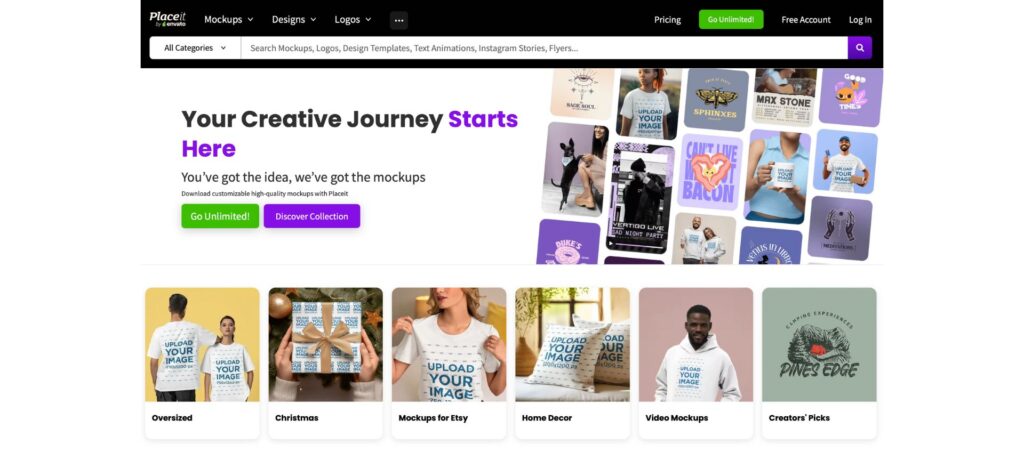
Core Features of Placeit
- Template Variety: 8000+ logo templates
- Customizable Designs: Fine-tune design elements like line thickness, resize or reposition components, and even change it to a transparent background, but complex customization options are limited.
- High Quality Outputs: Offers PNG, PDF files as their file download options
- Pros: High resolution PNG downloads are available, drag-and-drop model makes it easier to create a logo for newbies.
- Cons: Placeit does not offer JPEG or SVG. Placeit is also subscription only, they don’t allow for totally free access to their logo tools. Users have also complained about their lack of complex tools and options to customize.
- Price: starts at $14.95/month
6. Looka Logo Maker | Create a Stunning Logo Online for Free
Looka is an AI-powered logo generator that creates logos based on business information, and style. While the pricing is clear, it can get steep, and fast, especially if you’re after a single logo design or need multiple logo designs for a broader website campaign.
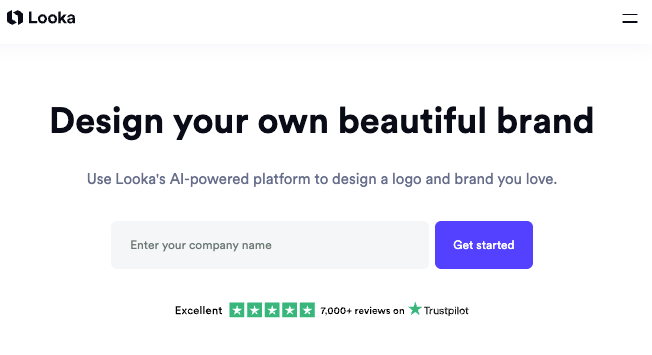
Core Features of Looka
- Template Variety: 100+ custom templates
- Customizable Designs: Change color variations, icons, and text on a basic level
- High Quality Outputs: Paid high-resolution PNG, SVG, EPS, PDF files available to download your logo
- Pros: More download options available compared to others.
- Cons: Limited manual customization can be slow to load, especially with weaker internet connections. Pricing may feel high for basic needs, starting at $20 for a single low-res PNG.
- Price: Starts at $20 one-time low-resolution PNG file.
7. VistaPrint Logomaker – Create Business Logos
The editing process was simple enough for Vista Print’s designer. But here’s where it got frustrating: moving specific elements around to customize wasn’t even an option. Then, to top it off, the whole “free download” promise turned out to be tied to ordering actual prints off the website. That caught me off guard since all I needed was a digital file for my social posts.
Eventually, I paid $15 for a high-res download suitable for my website banners. A little more flexibility in editing to customize, and clearer communication about upfront costs would have made the entire experience a lot smoother.
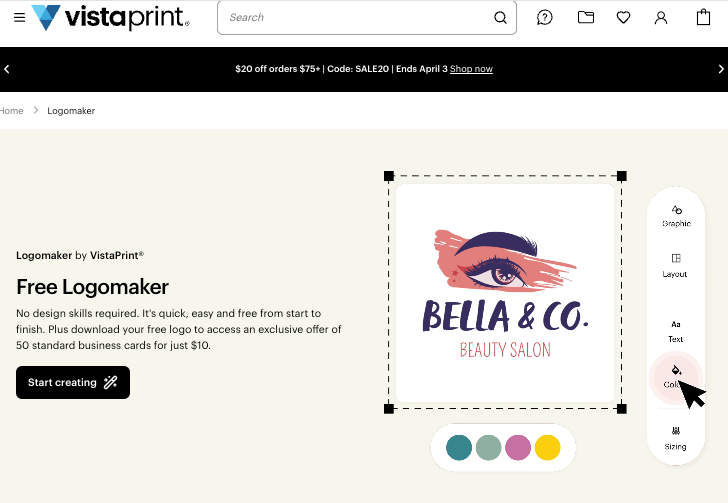
Core Features of Vista Print
- Template Variety: 100+ logo templates
- Customizable Designs: Make unlimited changes to graphics, company name text, and colours, with an editor for tweaking business names, tagline, social posts and keywords
- High Quality Outputs: High-resolution logo files (4000×4000 pixels) in multiple formats (SVG, PNG, PDF)
- Pros: Free to use, great for users to experiment with the website before committing
- Cons: Logo designs can feel quite generic, especially if you don’t have any design skills. Loading time is also a potential issue. Users cannot download without paying a fee.
- Price: $10–$50 for each design.
8. Shopify Logo Maker – Create Your Own Logo in Minutes
Shopify offers hundreds of AI-generated logo templates tailored to your business. While not infinite, it was completely free, as promised, and relatively quick to use!
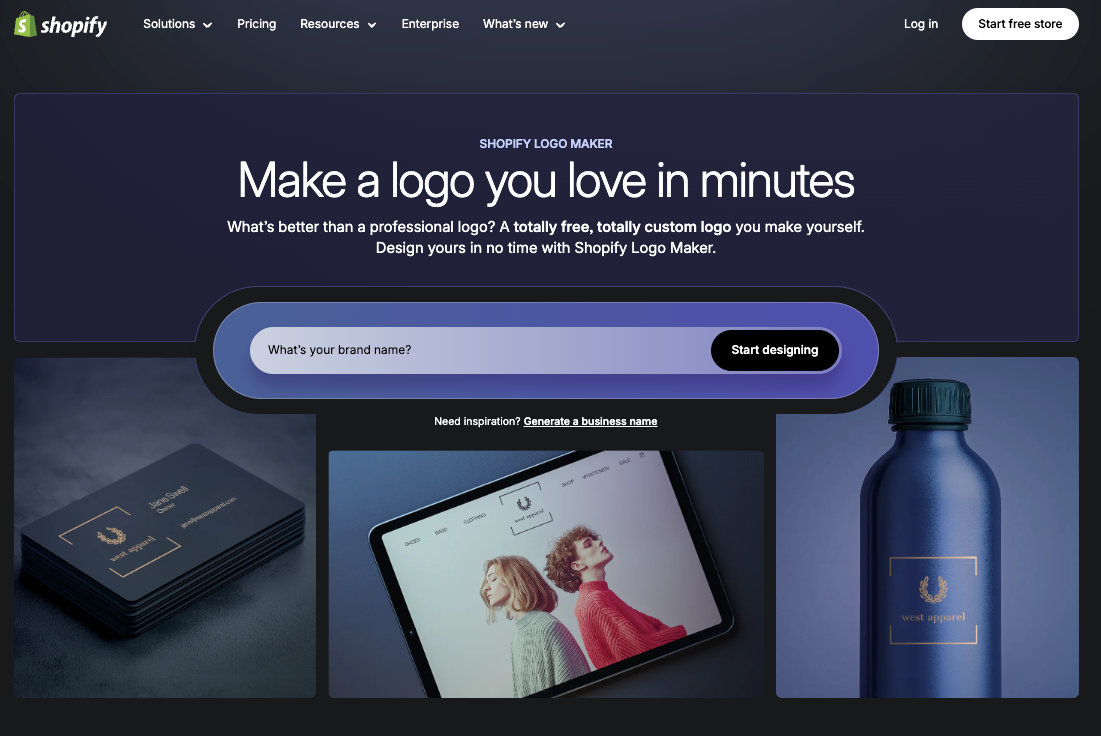
Core Features of Shopify
- Template Variety: 100+ logo templates available
- Customizable Designs: The editor lets you tweak colors, fonts, icons, tagline and layouts after picking a template. No drag-and-drop option available.
- High Quality Outputs: PNG format only
- Pros: No hidden fees; you design and download without spending a dime.
- Cons: You can’t fine-tune every detail and repositioning is restricted, as it does not have the drag-and-drop function.
- Price: 100% free for core logo use, with optional premium templates as an upsell.
9. DesignHill Logo Maker | Create Your Logo in Minutes
The pros of DesignHill are significant for budget-conscious users. However, I noticed the logo designs could feel generic if not tweaked.
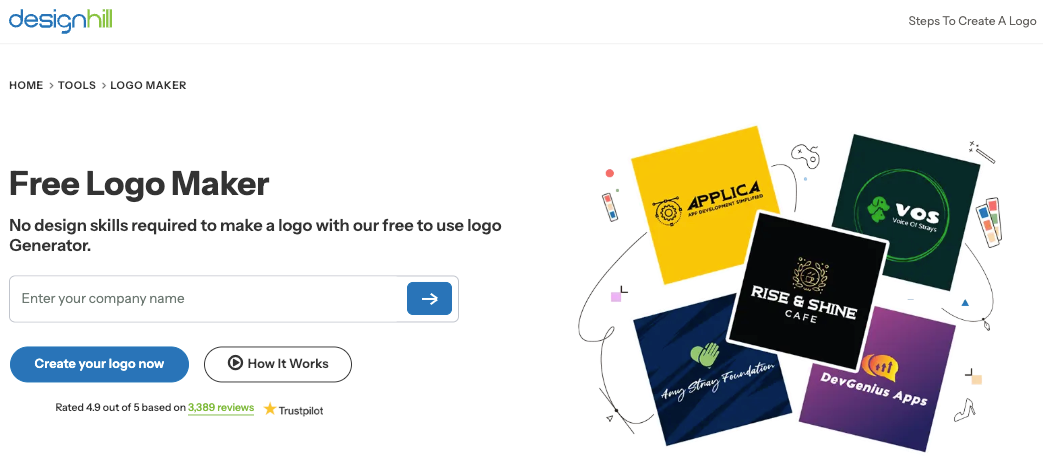
Core Features of DesignHill
- Template Variety: 1000+ templates available
- Customizable Designs: You can adjust colors, fonts, and icons, but the editing is guided, not fully flexible, with limited repositioning options.
- High Quality Outputs: Offers one logo for free PNG download, up to 1200×1200 pixels, suitable for digital use, but no vector files in the free tier.
- Pros: Free to use and download one PNG, ideal for budget-conscious users.
- Cons: Limited customization, can’t freely reposition elements or add advanced features like gradients. Risk of generic designs if not heavily tweaked. No vector files (SVG/EPS) in free version. One logo for free download only.
- Price: Free + Pro upgrade for $9.99.
10. Adobe Express | Design Custom Logos
Adobe Express provides a simple interface to create and includes free design option. On the flip side, if you’re serious about establishing a professional brand, especially if you plan on trademarking your logo or putting it on larger promotional materials like banners or storefront signs, you’ll likely find Adobe Express’s free logos restrictive after a while.
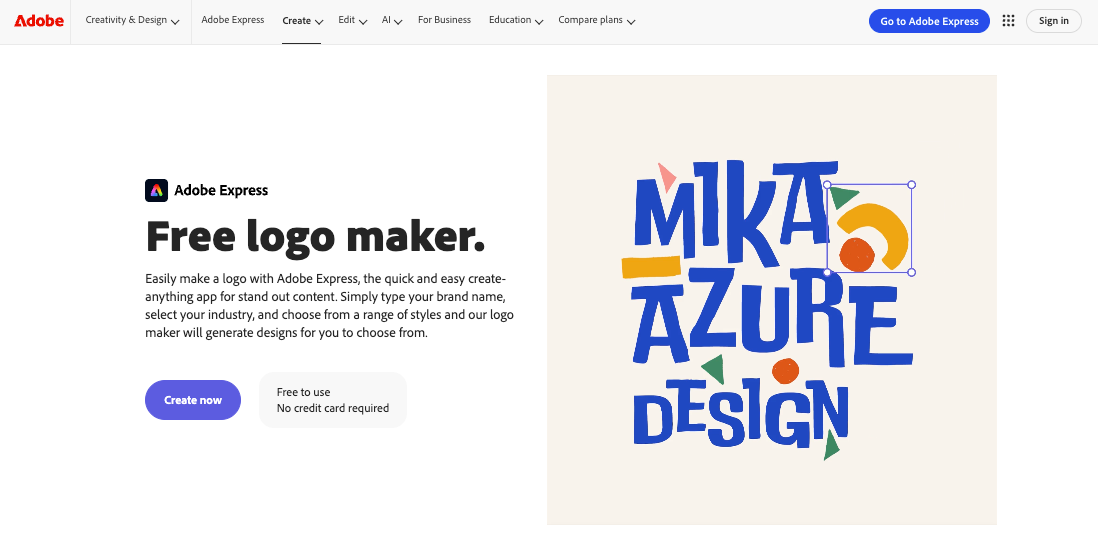
Core Features of Adobe Express
- Template Variety: 1000+ templates
- Customizable Designs: Good font/color/layout editing
- High Quality Outputs: Free PNG/JPG, no SVG/vector free, possible licensing issues for some icons
- Pros: Free to download (PNG/JPG)
- Cons: Licensing complexity (icons may need to be purchased from Adobe Express), no vector files without paid Adobe Express subscription for premium brand features
- Price: Free, with paid options for high resolution files
Best Logo Maker for Customization
One of the best logo makers for custom logo creation is Arvin AI Logo Creator, as it is highly industry-based for your brand. Meaning that you get access to all the top design templates within your industry, and can edit them based on your unique selling point to differentiate yourself from the crowd.
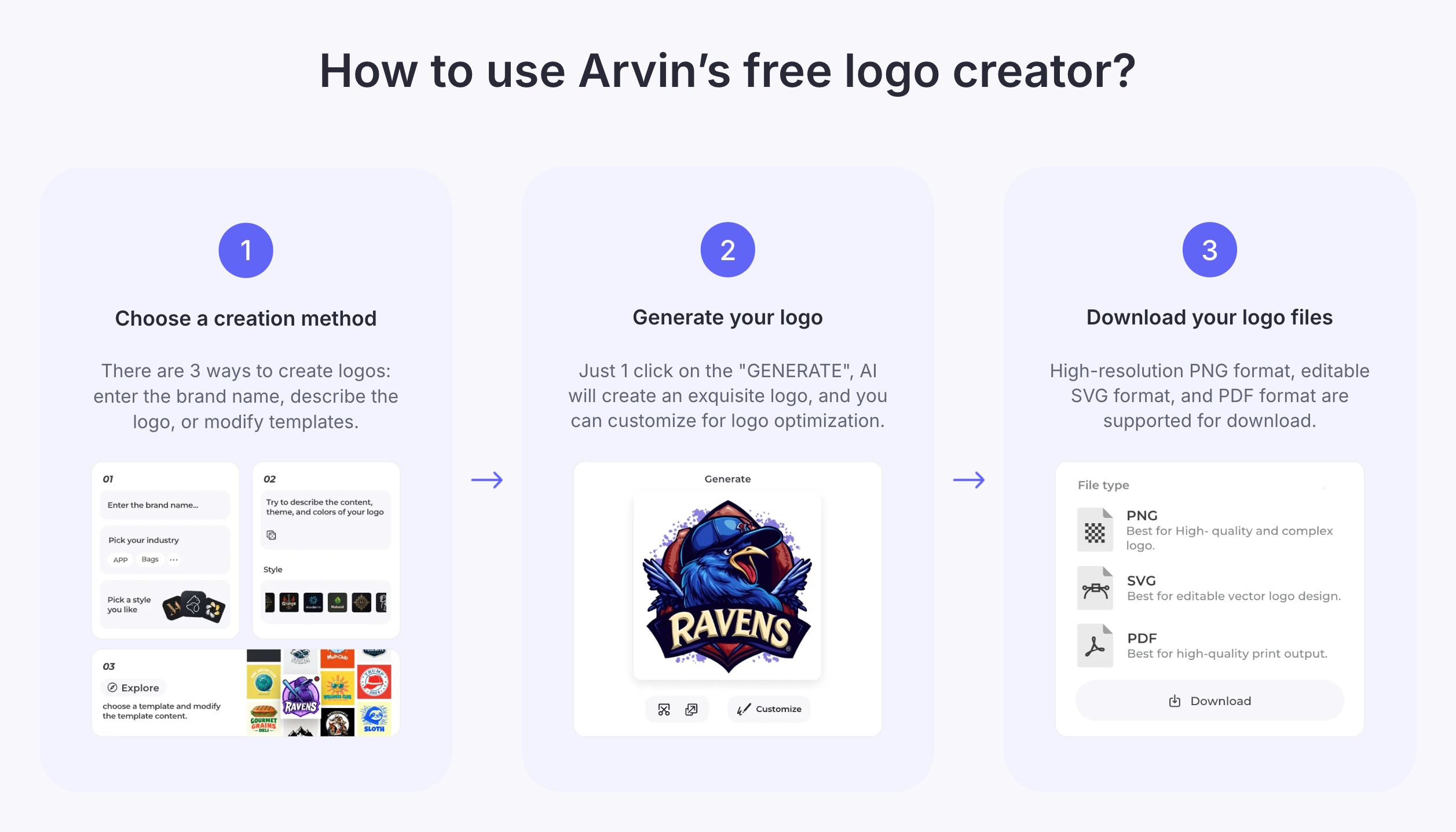
Arvin’s Logo Design Customization Features:
- Choose your company industry to get tailored logo design suggestions
- Pick a style from the 5000+ logo design template options
- Select or customize a color palette to create marketing branding visuals for brand kit or social media posts
- Test out different customisation options (edit your company tagline etc)
Moreover, being able to fine-tune these details meant that the logo design can seamlessly align with other branding materials you might have already developed. Don’t believe me? See what Reddit is doing with our product!
Final Words
Whether you choose to stick with Arvin AI Logo Maker or another, there is always something out there for you to explore. For me, the right tool gave me the confidence to experiment and the freedom to make something truly unique to my brand.
If you’re starting this process, trust yourself to know what feels right. Look for tools that make the experience smooth, creative, and maybe even a little fun. You’ll know once designing feels like it stopped being a chore.
FAQ
A universally “best” design for business doesn’t necessarily exist across all industries and brands, but there are some things in common that all the most recognisable ones have. Firstly, they are all scalable. Secondly, they are innovative in the way they represent the company name and/or business names. Lastly, they are instantly recognisable due to the simplicity of their design. While the design created may not necessarily be minimalist in design, there is an element in which they create a simple brand statement.
The best icon maker is Canva, as it has a huge range of elements that are free to use. Additionally, the site utilizes a drag-and-drop function to make icons, which is significantly easier to use compared to professional design powerful tools like Adobe Express, Illustrator (this needs a creative cloud subscription) or Photoshop.
Yes, you absolutely can! On the Arvin AI Logo Maker, you can tweak the fonts, colors, icons, and even the layout to ensure the final product matches what you have in mind. Modifying your existing design can give your brand a refreshed look to simply making it more exciting for your existing customers with a new logo seasonal design.
Yes, you may use your personal logo, provided it is an original design created by you or your team. Ownership of the design grants you the right to apply it to merchandise. Always verify the legal status of any resources to maintain professionalism and avoid infringement!


![10 Best AI Digital Signature Generator Online for Work [Free, Tested]](https://arvin.chat/wp-content/uploads/2025/07/Screenshot-2025-07-17-at-5.23.14-PM-768x500.png)
