How to Create a Handwritten Signature Online? (2025)
Having the ability to create a handwritten signature online might be one of the most important skills to have currently, with business meetings and agreements happening online, without ever meeting in person. Traditional handwritten signatures and paper documents have slowly become less common over the years, and more businesses and companies are signing documents electronically, which minimizes paper usage while remaining legally binding using a handwritten signature generator.

Before we even get to the legally binding part, we will go through how to sign documents online, and create a handwritten signature online (or a digital signature, however you want to call it) from anything for formal documents to even an email signature for reaching out to your LinkedIn network.
How to Use a Handwritten Signature Online?
The popularity of a digital signatures have grown exponentially during Covid-19, and after, with a staggering 69% of respondents preferred signing using digital signatures to wet (physical) signatures. That means, if you don’t already have a signature generator on hand for your electronic signatures, you might just be missing out on those clients who prefer to sign documents quickly through a digital form.
In any case, here are 3 simple steps you can take to create your free e-Signature using our free handwritten signature generator.
- Go to Arvin AI’s free handwritten signature generator, and choose a template based on the signature design that you feel is the best electronic representations of your actual signature.
- Alternatively, upload your own handwriting (wet signature) into the signature generator, and click “generate”.
- Wait for the signature generator to produce an array of handwritten signature online options in a high quality output (PNG file format, PDF and JPEG).
Tips for Best Handwritten Signatures Online
If you are still feeling overwhelmed with how to create the best handwritten signature online for your digital documents, here are some tips that will make your own signature look outstanding in the easiest way possible. These tips are the best for when you are planning to sign a contract, or other legal documents.
1. Use a Digital Pen or Other Drawing Tools for a Signature Style
One of the more traditional ways to create your own signature style is to actually have your own handwritten signature online sign something online. What do I mean?
a) Wacom Pen Tablet
Drawing tools like a Wacom Pen Tablet offers their customers the opportunity to sign documents by having a pen-like tool that mimics the use of a pencil.
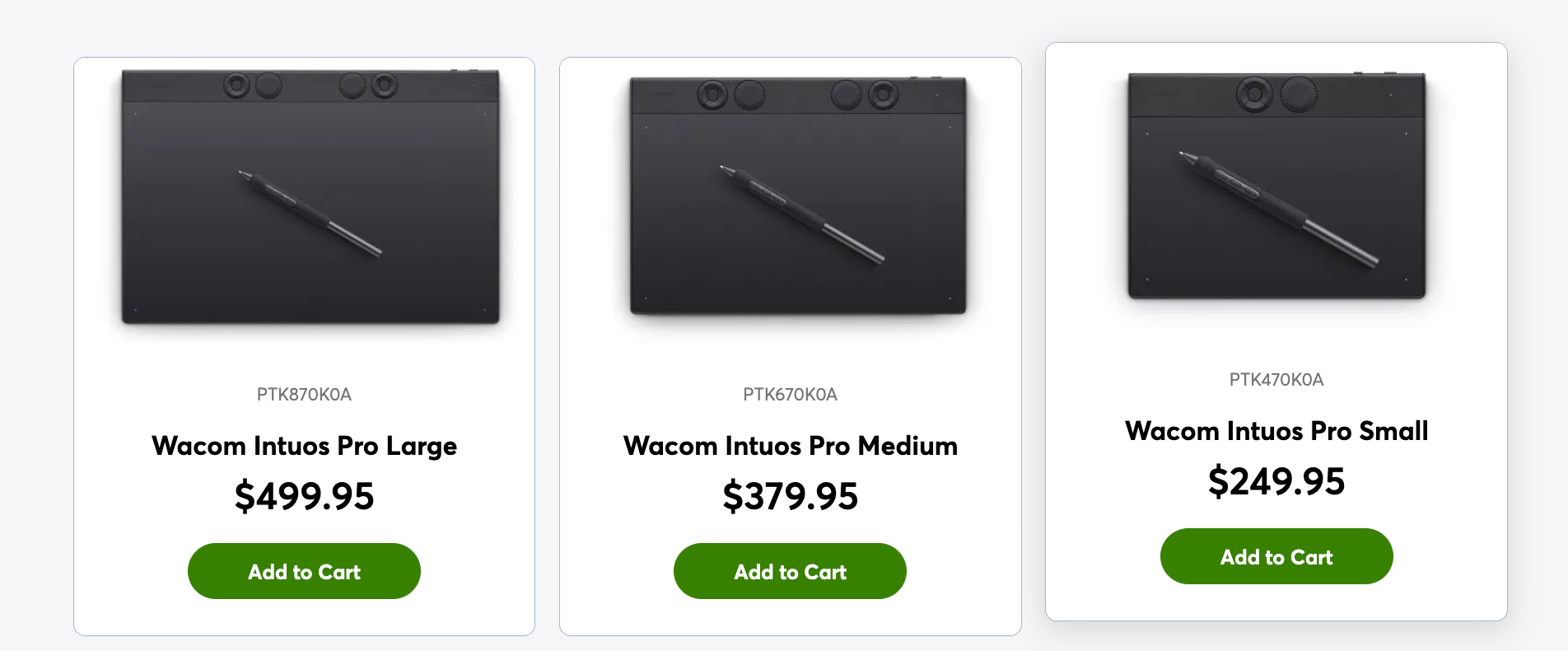
The caveat? A hefty price tag ranging from $250 to almost $500. That is a lot of money to pay to have your handwritten signature online!
- Pros: Easy to use, like a pen and paper
- Cons: Expensive
b) Adobe Illustrator
You can also try to create a handwritten signature using software like the Adobe Illustrator. However, this option may be complicated for those not attuned to using digital tools.
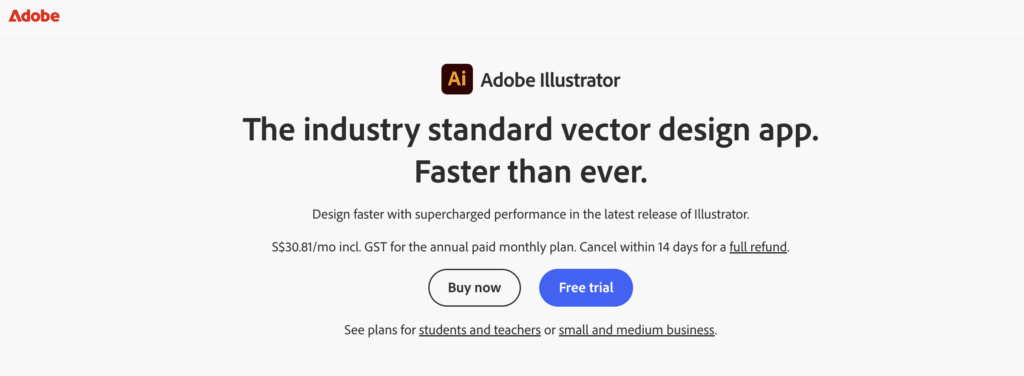
2. Scan Your Own Physical Signature
Another hack you can use is to scan your own physical signature.
- Get a piece of A4 paper, and a black marker.
- Sign as you would, or draw your signature in a regular signing process with a wet signature.
- After the ink dries, use a scanner or your phone camera to scan the image.
- Process the image by editing the picture or scanned image to make it have a transparent background, or touch up any edges using tools like a background remover or a background generator.
- Save the file on your computer and mobile device.
This is a relatively simple way to make your digital signature, but it comes with the necessity of a scanner, as well as knowledge of how to remove your image background. However, the limitations of this method is that it can be rather time-consuming, as you would need to repeat the steps based on which digital version of your signature you would like to have. So although it might be one of the simpler methods, it can be time consuming to create a personalized signature using this signature method for everyday use.
3. Using a Handwritten Signature Generator Online
This is arguably the easiest way to create a digital signature, using a handwritten signature generator online. You can check out my review on the best signature generator that is both free and user friendly, but to save you the time, we recommend Arvin AI’s signature generator. Just like all the other online signature generators on the market today, it can do everything, and more, namely giving you tailored advice on how to make your electronic signature professional and unique.
Arvin AI’s Handwritten Signature Maker
Arvin is a premium signature generator online focused on electronic signatures for official documents and for you to sign documents online. Ideal for digital signatures as well as those extra special signed documents like a business email and when you want to give your partner full cooperation.
With this free signature maker, you can create electronic signatures and sign documents online in 3 easy steps.
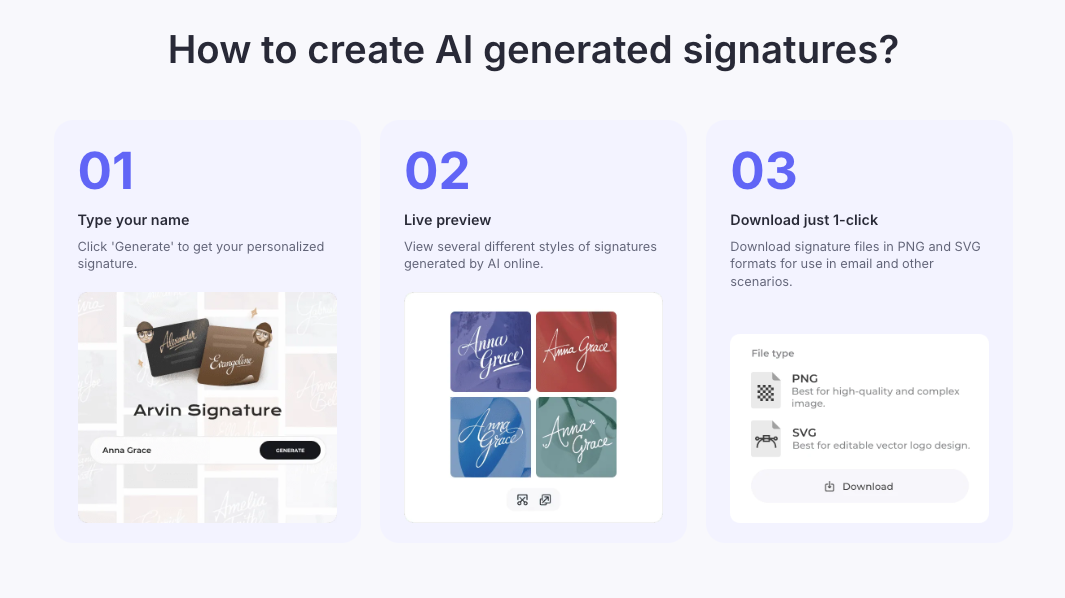
- Type your name OR upload file OR drag and drop your signature image into Arvin AI signature maker.
- Upload an image of your signature, or talk to our Chatbot for help. After, click “generate”, and you will get a live preview of your digital signature.
- Download your electronic signature in one click, and depending on your further requirements, remove background, change background or change the setting of your signature maker. Arvin AI also offers a cursive signature generator!
Some of the best signature generator online features of Arvin AI are:
1. Handwriting Fonts Template for Digital Signature
Arvin AI signature maker offers over 5000+ signature templates and fonts for you to choose from, if you are feeling stuck or uninspired. Arguably one of the biggest template collections for electronic signatures, you will be sure to find something that will suit your online signature style and important documents. Some styles include: calligraphy styles, cursive style, handwritten style, professional signature, digital signature, email signature, to name a few. This online tool has everything you need, and more.
2. Mobile Signature Email Signature Anywhere
Arvin AI’s handwritten signature maker offers both mobile and desktop use, so you can sign your digital documents anywhere. All you need is an internet connection in order to sign documents online!
3. Sign for Free With Your E Signature
You can generate your electronic signatures for free using this online signature maker with no added cost. Experiment with creating electronic signatures that work well on paper documents, as well as on email signature fields. You no longer have to worry about creating a new signature to email clients, as this tool offers you support that gives your unique signature a personal feel.
How to Make a Realistic Handwritten Signature
If you want to create an electronic signature with your personal touch, or want a 1-1 exact copy in your signature image, it might be difficult to duplicate the exact nuances when signing documents electronically. Hence the alternative: using other signature styles and changing the image format in which you insert your electronic signature. You don’t have to change your online tool or signature creator, but just make small edits here and there that makes your signature look a bit more unique.
1. Create a Signature With a Cursive Signature Generator Online
A cursive signature creator can be one of the best ways to standardize your online signature across all your important documents. Given that you are selecting from a range of pre-designed free online signature templates, your electronic signatures are more likely to remain consistent. Additionally, this makes it easier for digital use on other documents once you have standardized your signature.
2. Adjust the Size and Formatting of Your Electronic Signature
Having a unique signature based on your wet signature is great, but sometimes the sizing and formatting might now come as intuitively on online documents as on paper. In order to get past that, you can choose to adjust the size and format your electronic signatures. This will ensure that after you create a signature, it transfers well across all your documents, rather than work for some and not the others.

3. Add a Logo Into Your Signature
How do you add a logo into your signature? Simple! You can just do so with Arvin AI’s Logo Maker in conjunction with the free online signature generator. Having your branded logo or business logo can make your e-signature look more professional, considering that it will be used in your workplace or externally with your clients. After you draw your signature, or create one, you can hop over to the logo generator and follow the steps there. Next, download your logo and upload it into the online signature generator, and click “generate”. You should be able to get a signature with a logo that you can sign with on your documents for future use.
Handwritten Signature Generator Online: Best Free Online Signature Maker
Whether you prefer to draw your signature, or use a traditional handwritten signature, having a digital signature is getting more and more important to sign documents electronically.
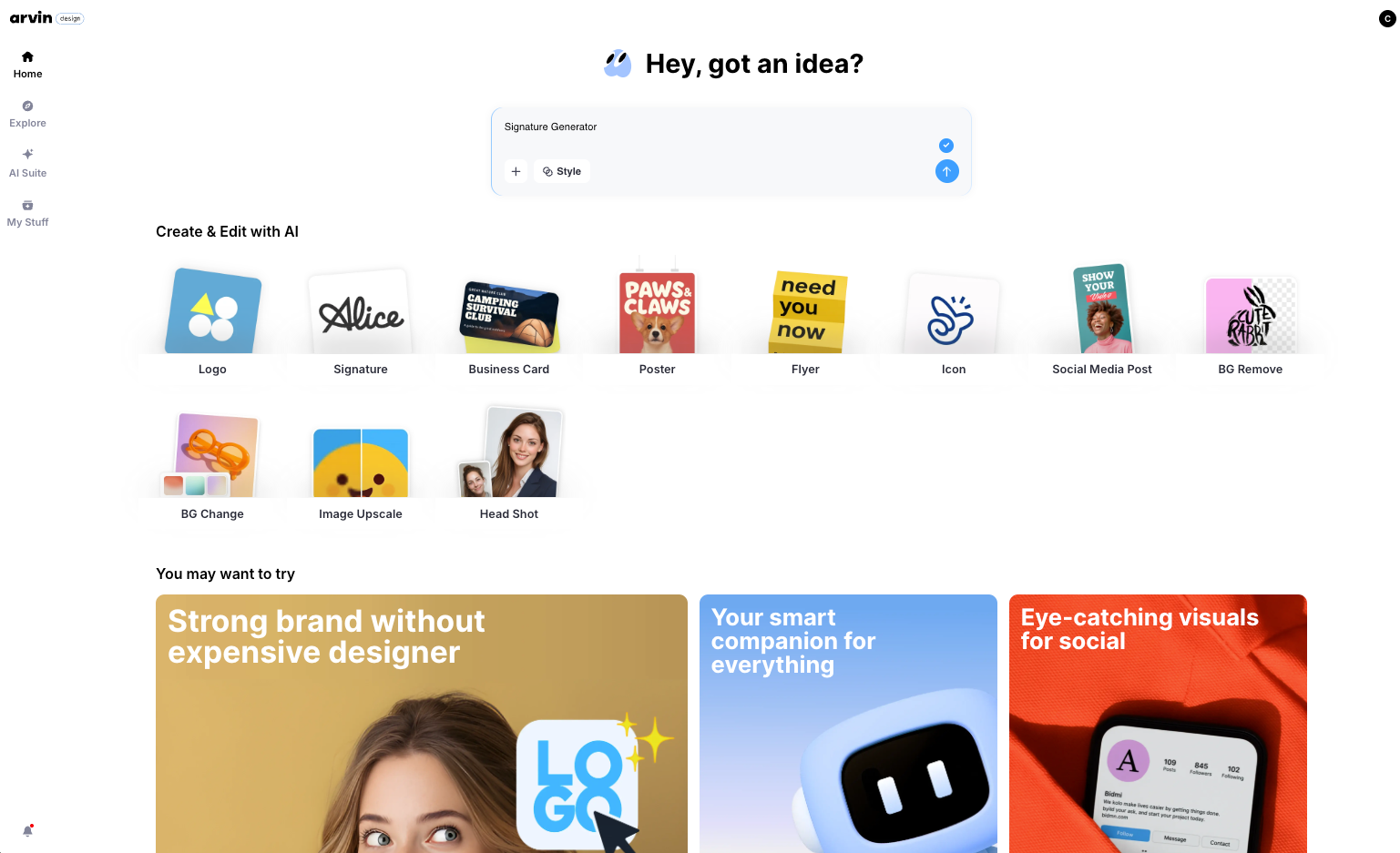
Arvin is a premium signature generator focused on signatures for official documents. It has a user-friendly interact that makes it perfect for those that aren’t used to using online tools. It’s ideal for digital signatures as well as those extra special signed documents like a business email and when you want to give your partner full cooperation.
Give Arvin AI’s handwritten signature generator a try, and you might just find your next signature to sign your documents with!





![10 Best AI Digital Signature Generator Online for Work [Free, Tested]](https://arvin.chat/wp-content/uploads/2025/07/Screenshot-2025-07-17-at-5.23.14-PM-768x500.png)