Reviewing 10 Best AI Headshot Generator for LinkedIn (2025)
Nowadays, hiring managers and HR personnel often review a candidate’s online presence before making a hiring decision. They typically examine your LinkedIn history, social media profiles, and online personality to form a first impression. The worst thing that could happen is that, despite your stellar background, work history, and impressive experience, your LinkedIn profile picture is blurry, dark, or obviously over-edited or AI-generated. In this blog, you will learn how to choose the best AI headshot generator and save time when selecting the right tool for professional headshots.
Best AI Headshot Generators
I’ll be compiling the best AI headshot generators, covering most tools and comparing alternatives to determine which is the most worthwhile or should be your priority. The research is conducted with care for different needs.
Comparison Table of Best AI Headshot Generator Tools (2025)
| Tool | Input Type | Outputs (Quantity & Styles) | User Customization | Image Realism | Free Tier | Paid Tier | Turnaround Time | Value Proposition |
|---|---|---|---|---|---|---|---|---|
| ChatGPT (DALL-E) | Text prompts (no photo) | 1 image per prompt; random faces | Full control via text description | Medium – good quality but not your likeness; best for avatars | Yes | $19.90/month | 1min-15mins | Incredible free option for quick, quality single headshots |
| Arvin AI | 1 selfie or text | 1 enhanced AI headshot per run; 20+ preset styles | Choose style template before gen; rest automatic | High – uses your photo; outputs are polished and realistic | Yes – unlimited free | 9.90/month | ~1–2 minutes | Free, high-quality option for polished and fast single photo headshots |
| Aragon AI | 6–20 selfies | 40–100 AI headshots; multiple attires & backgrounds | Limited manual choice (pick package) | Very High – photorealistic, studio-quality | No (paid only) | Starter $35 (40 images), Basic $45 (60 images), Premium $75 (100 images) | 15–45 min | Premium quality, fast high-res output – higher price |
| HeadShotPro | 15–20 selfies | 100+ AI headshots; user-selected outfits/backgrounds | Yes – user picks style; can tweak after gen | Very High – looks like real pro photos, true to face | Limited – 1 free AI headshot demo | $29 for ~120 images | ~2 hours | Great customization for price; good cost vs. output |
| Canva | 1 selfie | 1 refined AI headshot; same pose, new background/light | Minimal – select gender, then AI auto enhances | High – your actual photo enhanced | Yes – 2 free credits/day | Credits beyond free (low cost) | Seconds | Quick fix for one headshot; free tier for occasional use |
| AI Ease | 1 selfie | 4–6 AI headshots per run; various styles | Choose category; no fine control beyond that | High – very realistic, keeps facial details | Yes – fully free | N/A (no paid plans) | < 1 minute | Excellent free solution – multiple pro headshots quickly |
| Fotor | 1 portrait | 1 AI headshot at a time; formal or creative filters | Select style filter; AI generates | Moderate – can be over-smoothed | One-time free gen (+1 regen) | Packages $19.99–$39.99 | 10–30 seconds | Easy to use; decent results – best for beginners |
| Magic Hour | 1 selfie | 1 AI headshot per generation | None – fully automatic | High – professionally lit, true to person | Yes – completely free | N/A | 10 seconds | Easiest & fastest free tool – instant pro-looking AI headshot |
| AI SuitUp | ~10–15 selfies | 50–150 AI headshots; many outfits/backgrounds | Indirect – pick package | Very High – photorealistic HD images | Free LinkedIn tool (simplified) | Basic $27, Pro $37, Exec $57 | 6 hr, 3 hr, 1 hr | High-touch service with rapid delivery |
| ProPhotos | 10–30 selfies | 40–200 AI headshots; up to 40 outfits/backgrounds | Minor – likely select profession/style | Very High – captures likeness and style | No (no free trial) | $39 (40), $49 (100), $59 (200) | 30–60 minutes | Lots of ultra-realistic images for low price |
Free AI Headshot Generators
1. ChatGPT
ChatGPT is like the kinda go-to for most users before deciding to try out a niche or specific tool like an AI headshot generator.
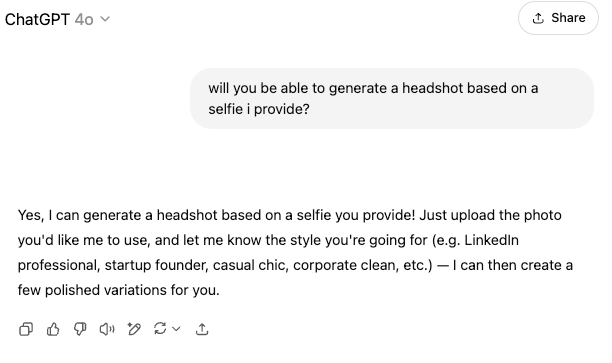
In our blog about the best logo makers, we ranked ChatGPT higher than our own tool (what?!), albeit with limitations. However, can we say the same about the AI headshot generators?
Core features of ChatGPT
1. Template Variety
- There are no template varieties available, everything is text to image editable.
- ChatGPT can produce various styles of portraits if you describe them (e.g. “a corporate headshot of a person in a suit with a gray background”)
- You do have flexibility via prompt to specify background, attire, lighting, etc., but it’s a trial-and-error process of chatting with the AI
2. Customization Designs
Customizations are very limited.
- Users can write prompts describing the outfits they have in mind, preferred backgrounds or even the type of facial expressions, BUT there are no visual menu or toggles.
- When I tried generating AI headshots with different angles or outfits, I had to enter separate prompts, and the results ended up looking inconsistent.
- There is no background removal option for further editing.
3. High Quality Outputs
ChatGPT can generate 1024×1792 pixels for their portraits.
- Although “high quality”, many users have been complaining about their images being “low quality” and “lack of details”.
4. Accuracy
The images generated by ChatGPT do not resemble the image uploaded.
- While DALL-E 3 (ChatGPT’s image model) is capable of high-quality art, it still struggles with photographic realism and facial accuracy when attempting a specific person’s likeness.
- Results look more like generic models, which can feel as if you are misleading potential clients or hiring managers.
Pricing
- Free
- Paid: $20/month
| Pros | Cons |
|---|---|
| Free versions available for those on a tight budget, or looking to play around with AI image generation. | Free version takes a long while to get your AI generated photos.You need to wait several minutes or even hours. |
| No software installation is requiredYou can directly access ChatGPT on website | Not suitable for authentic LinkedIn headshots of yourself. |
| Super fast generation when it comes to the paid version of ChatGPT | Paid version, although fast, does not product high quality professional headshots images. |
| No need to upload personal photos (good for privacy or if you just want a fictional professional photo). | No presets, template variety or mockups. |
2. Arvin AI Headshot Generator
Arvin AI Headshot Generatoris an AI platform with a suite of creative tools, including a dedicated AI Headshot Generator feature. Unlike most competitors that charge fees, Arvin’s AI headshot tool is currently free to use. It can instantly transform a single uploaded selfie into a variety of professional-style headshots.
Core features of Arvin AI Headshot Generator

1. Template Variety
Arvin AI Headshot Generator offers a huge range of over 20+ templates and presets available, to suitable for various professional needs across different industries.

- Includes LinkedIn professional templates like:
- Professional headshots, Office, ID Photo studio, Black and White, Plaid
- There are also photo studio templates, scenario background templates and even creative presets.
- Casual, Game Character, Comic
- Backgrounds
- Cityscape, Real estate, Street, Private Jet, Theatre, Cafe, Park, Yacht, and many more
2. Customization Designs
Yes. It is highly customizable.
- Strong degree of customization while maintaining the accessibility for non-technical users
- AI will then apply appropriate backgrounds, attire filters, and lighting automatically.
- It even does background removal or replacement and can apply a “AI headshot filter” to polish the look .
- You don’t have to manually edit things like background
- While you can’t micromanage every detail (it’s somewhat template-driven), the variety is impressive for an AI tool with free options.
After you’ve selected the template and generated your professional headshot, you can then further customise through text-to-image prompts, or through several presets like:
- Add an image of
- Change text to
- Change …
- Delete …
- Replace …
- Enhance …
And if you are looking for more in-depth customization options, you can also use:
- Background Remover
- Background Changer
- Upscaler
- Mockup Preview
3. High Quality Outputs
Arvin AI allows high quality professional AI headshot downloads in PNG, upscale PNG and PDF that matches the expectations of modern corporate workplaces, resumes and personal branding standards.
Each AI generated image is rendered at high resolution with very balanced lighting, accurate skin tones, and minimal distortion. Similarly, backgrounds are accurate with a perfect depth to them, does not look super imposed or inaccurate.
This is perfect for:
- Executive profiles
- LinkedIn profile pictures
- Internal employee directories
- Speaker bios and conference materials
- Marketing collateral and pitch decks
Arvin’s AI headshot generator’s ability to generate AI headshots really eliminated the need for users to manually edit, or do secondary retouching (unlike traditional photography), streamlining their process of creating a professional headshot.
User feedback and our observations show realistic headshots, maintaining your facial details well. Since it works off a single photo (without deep AI training on many images), it’s essentially doing smart enhancements and some generative fills.
4. Accuracy
The facial accuracy of Arvin AI’s headshot generator is why it is one of our top picks as the best AI headshot generator.
- Although being AI generated, the AI headshots resemble the person in the uploaded.
Price
- Free or Paid: 19.90/month
| Pros | Cons |
|---|---|
| Mockup previews available | Limited artistic or hyper-stylized options for non-corporate uses |
| Extensive professional AI generated headshot templates across industries | Headshot photos may vary based on the clarity of selfie uploaded |
| Highly accurate in facial rendering and expression retention | Fine-grain manual editing features (digital retouching) are minimal |
| Simple and effective customization interface | Won’t generate new poses or angles (requires separate selfies) |
| High resolution outputs suitable for both print and digital use | Some specific requests (e.g., “turn head slightly and smile”) require matching photo |
| Great for users on a budget | Flexibility in AI photos is limited to the provided style presets |
| High-quality outputs (printable resolution) | |
| Very quick and convenient (web-based, no lengthy process) | |
| Arvin’s all-in-one platform includes extras like background remover, upscaler, etc. |
3. Aragon.AI
Aragon AI is one of the most popular AI Headshot Generators on the market today. Let’s see how it holds up.

Core features of Aragon. AI
Template Variety
Aragon AI headshot generator offers a range of backgrounds and users upload a few base photos and select from a fixed number of attire and backgrounds, depending on the plan that you choose.
- There is vidual diversity, however no job-specific or industry-specific temples (startup founder vs broker).
- There isn’t a user-facing style selector like some sites have; instead, Aragon’s algorithm does the heavy lifting to produce many styles of professional AI headshots.
Customization Designs
The customization designs of Aragon.AI are relatively straightforward:
- Users upload 6-10 high quality selfies
- Select attire and background preferences before generation
- Post generation, use Remix (paid) to swap looks or tweak photos
High Quality Outputs
The professional AI headshot is perfect for:
- LinkedIn profile pictures
- Resume photos
- Corporate-wide teams and remote teams
The resolution depends on the package: Basic gets standard resolution (which we saw listed as likely around 512px or 720px), Premium gets enhanced resolution images.
Accuracy
- Some users report that the ai headshot photos look impressively realistic and usable rightaway, whereas others find that their image (or rather, face) has been subtley alltered.
- Face shape, skin tone, smile or hairstyle can be those affected.
- This can be more noticeable amongst those with diverse facial features, unique expressions, or non-standard lighting in selfies.
Price
- Free to try and starts at $56++++
| Pros | Cons |
|---|---|
| Clean interface | Extremely long wait depending on plan (12 days to a few hours) |
| User friendly with minimal setup required | No live previews or manual pose selection before generation |
| Produces dozens of AI headshots in one session | Customization options are fixed by plan |
| Includes post editing tools |
4. HeadShot Pro
HeadShotPro is another major player and markets itself strongly for business professional headshots without a physical shoot.

Core features of HeadShot Pro
Template Variety
Headshot does not offer predefined templates.
They operate with users needing to upload multiple selfies, and the AI generates over 100 headshots in various styles and backgrounds.
- Besides that, HeadShotPro also offers a LinkedIn Profile Picture Preview
- You can see how each generated headshot would look as your LinkedIn avatar within the LinkedIn UI (cropped in a circle, etc.) before downloading.
- Each combination give you about 10 AI generated headshots, although there are no labeled presets available.
Customization Designs
There are customization options available in both the pre-generation and post-generation in the HeadShot Pro AI Headshot generator workflow.
- Before generation: After uploading 6-10 selfies, choose an outfit and background combinations.
- After generation: Use edit credits in order to refine the outfit, poses and details on facial expression
High Quality Outputs
- Up to 200 AI headshots per session
- The headshots are high-resolution (suitable for any online use and even print).
A key point: because you can specify exact attire and background, the resulting image often feels authentic to you (you recognize yourself not just in face, but wearing something you’d actually wear).
Accuracy
Headshot’s AI headshot generator uses Flux, which has been praised by users to be able to capture and preserve subtle facial expression and naunces, like eye squints, which has been a point that users have positively highlighted.
- Minor artifacts can occur but the ability to weed through 100+ images means you can simply ignore any them
Price
- Paid: $39-$69
| Pros | Cons |
|---|---|
| Able to generate 40–200 headshots in under 3 hours | No real-time preview before generation |
| Large range of backdrops and attire combinations | Fine editing tools are limited |
| Full commercial ownership of generated images | Edit credits are capped per plan |
| Waiting time can vary — typically ~3h, but may stretch to 6h during server load |
5. Canva
Canva, the popular design tool, introduced an AI headshot generator app within its platform.

Core features of Canva
Template Variety
- Canva doesn’t offer profession-specific templates or categorized styles for AI headshots.
- Users can’t select presets tailored to industries.
- The only input is your gender identity (male, female, or non-binary), which likely affects clothing or hair detailing.
- Enhancements are done via lighting tweaks and neutral, professional backgrounds.
Customization Designs
- Customization is light but functional.
- You upload a selfie and select gender identity.
- Post-editing tools include:
- Filters
- Background Remover (Pro feature)
- Magic Eraser
- Magic Expand
- Other standard photo editing tools.
High Quality Outputs
- Outputs are high-resolution, suitable for casual or internal use.
- May fall short for high-end professional branding (e.g., speaker bios or executive new photos).
- Canva’s editing tools help polish the final image.
Accuracy
- Performs modest facial enhancements.
- Lighting, tone, and background can be tweaked post-generation.
Price
- Additional $9.90 per month
| Pros | Cons |
|---|---|
| Built into the Canva platform | No real-time or pre-built template previews |
| Free daily credits (though not always accessible without a subscription) | Cannot change attire, angle, or facial details |
| Easy setup | Less facial realism compared to dedicated headshot generators |
| Usually generated 5–15 seconds after upload | Credit purchase is required (additional costs) |
6. AI Ease
AI Ease is an AI platform offering a free headshot generator that has gained attention for its no-cost, quick service and without any fee or sign-up barrier.

Core features of AI Ease
Template Variety
AI Ease offers a handful of pre-set styles tailored for different platforms, like:
- Corporate websites
- Social media (Instagram, Facebook, etc.)
It’s a simple 3-step process that gets you from selfie to styled headshot fast.
Customization Designs
- Post generation editing options are limited, and they focus more on speed.
High Quality Outputs
- Resolution is good (the site doesn’t specify exact pixels, but the images are clear enough for profile pics and even prints).
- No watermark
- It won’t create completely new poses of you, just variants of the same pose.
Accuracy
Users have confirmed that after hitting generate, within seconds they see a set of headshots ready to download.
It’s actually one of the fastest we’ve seen, comparable to Magic Hour (10 seconds claim) but producing multiple outputs.
Price
Free to use.
| Pros | Cons |
|---|---|
| Free to use with no hidden costs | Limited customization and editing options |
| Quick generation | No post editing options |
7. Fotor
Fotor is also another popular choice when it comes to making headshots. Let’s review their features available.

Core features of Fotor
Template Variety
- There are no template varieties available
- Everything is text-to-image editable.
Customization Designs
- You can choose from a few aesthetic filters (like “formal” or “creative”)
- There’s no deep editing control like adjusting facial expressions, clothing, or backgrounds.
High Quality Outputs
- The AI-generated images are decent in quality, though sometimes over-smoothed. –
- They’re suitable for casual use but may lack the sharpness needed for high-end corporate purposes.
Mockup Previews
- Not include built-in mockups for profile previews or resume integrations.
Price
- Starts from $19.99 to $39.99
| Pros | Cons |
|---|---|
| Intuitive interface that’s easy to use with minimal learning curve. | Lower cost compared to most high-end tools. (Repeated in both columns—consider revising.) |
| Generates a headshot in under 30 seconds. | Lacks fine-tuned adjustments (like pose, background, outfit changes). |
| Lower cost compared to most high-end tools. | Headshots may not retain personal facial nuances accurately. |
8. Magic Hour AI

Core features of Magic Hour AI
Template Variety
- Does not have any fixed templates
- Relies on an AI model to reinterpret a single photo into a professional headshot
- It speeds up the generation process (10-20s, depending on how many people are “ahead” of me) but strongly limits the user control over style variety
Customization Designs
- Users are unable to customize any options due to the prioritization of speed rather than artistic or brand-specific control.
- None available
- No toggles for background, attire, facial expression etc.
High Quality Outputs:
You can download the free ai headshot in a relatively good quality, however, the professional AI headshots can look dishevelled at times. Despite that, there are options or high quality downloads.
Accuracy
Results are impressively fast, but not always veryy consistent in their likeliness and professionalism.
- The AI generated headshots sometimes miss facial accuracy and realism (looking quite dishevelled).
- This inconsistency can negatively impact how useful the new photos can be in more formal aspects of user’s professional branding.
| Pros | Cons |
|---|---|
| Incredibly fast (10 seconds) | No customization (no control over background, outfit, or expression) |
| No sign-up required for basic use | No guarantee of facial accuracy in the AI output |
| Generous 10 free tries for the free tier | Free tier has no options beyond uploading images; higher quality results often require retries |
| Easy to use |
Price
- Free
- $13.33-$339 per month
9. AI SuitUP

Core features of AI SuitUP
Template Variety
- AI SuitUp does not offer traditional templates or presets.
- Instead, it generates about 50-150 headshots per session using a rannge of angles, lighting conditions, and backgrounds.
Customization Designs
The amount of actual manual customization is rather limited.
- You can upload 8-12 selfies, and the AI headshot generator will manage thhe rest
- No control over specific outfit choices, poses or even facial expressions
- However, some claim that the number of volume outputs can easily compeensate for this lack of customization options
High Quality Outputs
One of their standout features is their photorealism on their ai generated professional photos.
- They use flux, which prroduces ai headshots up to 1024×1024 resolution
- This can make the headshot generator tool seem like it came from a photographer with a studio quality camera and setting
- The AI generated headshots’ skin texture, lighting and facial proportions can look like reality
- Suitable for professional headshots
Accuracy
Although some AI professional headshot tools can struggle to retain the user’s likeliness, the AI SuitUP is able to maintain high quality photos that look as if a professional photographer had taken the new photos.
- However, some AI headshots generated can still look rather “airbrushed”, giving the quality that it is “too polished”.
| Pros | Cons |
|---|---|
| Extremely realistic photo quality | Limited control over specific design elements |
| Generates 50–150 headshots in one session | Requires 8–12 varied selfies, increasing turnaround time |
| Fast turnaround time (1–6 hours depending on paid tier) | No free trial available, unlike some other AI tools |
| Offers team solutions and business-use packages | |
| 30-day money-back refund policy available |
Price
- Starts from $30/month
All packages are one-time purchases with a full refund policy valid for 30 days.
10. ProPhotos

Core features of ProPhotos
Template Variety
ProPhotos AI Professional Headshot Generator offers a range of themed AI gennerated themed headshots from a bunch industries.
- Unique themes like doctors, lawyers, astronauts, mechanics are avilable as. preset
- Available attire presets that can impact the final headshot based on the industry chosen
Customization Designs
Not much manual customization options.
- After uploading selfies, the AI tool will generate headshots across multipe outfits and backgrounds (up to 40 depending on what paid tier you choose)
- Although there is no manual tweaking available, their ai headshots offer uniquee results per render, which makes it more about volume rather than precision
High Quality Outputs
ProPhotos AI Professional Headshot Generator prides itself on their ai generated images to resemble studio qquality headshots with high download resolution and professional lighting effects.
- Images can turn out realistic, detailed and polished (for premium and professional packages)
Accuracy
It is rather quick iin their turn around time for images, however, there may be inconsistencces in facial detail or expression across outputs.
| Pros | Cons |
|---|---|
| High-quality headshots | No manual control or editing tools |
| Supports industry-specific looks (chef, astronaut, etc.) | No free version or trial images |
| Relatively quick turnaround time (30–90 mins depending on package) | Occasional over-editing in some facial areas |
| Transparent pricing with no subscription needed | Some new photos may appear slightly over-airbrushed or idealized, reducing authenticity |
| All packages include full usage rights, fast delivery, and private, secure photo handling |
Price
- No Free Version, starts at $39 for 40 headshots
Last Words
You no longer need to book a studio session or bribe a friend with a super professional DSLR or do manual edits on pictures. With the right AI headshot generator, you can produce polished, professional, and true-to-you headshots in just a few clicks.

Honestly, the tools are here, the clicks are easy. The photo is yours to own. Try Arvin AI Headshot Generator for the easiest and best way to create your headshot.
FAQ
Are AI headshots ok for LinkedIn?
Yes, AI headshots are acceptable for LinkedIn if they are realistic and accurately represent the user. LinkedIn’s terms require profile photos to be of the user, so ensure the headshot closely resembles you to avoid violating policies. Always review images for authenticity before uploading.
Can ChatGPT generate a LinkedIn headshot?
Not directly. While ChatGPT can describe or brainstorm what your headshot should look like, it uses DALL·E for image generation. It’s better suited for avatars or fictional characters and not real LinkedIn headshots of you.
What is the best AI photo generator for LinkedIn?
If you’re looking for realistic, polished headshots that actually look like you, Arvin AI is the best free option. Aragon AI is great for those who want studio-quality images in bulk, and HeadShotPro hits the sweet spot between realism and customization.


