Best 10 AI Signature Generator in 2025 [Free, Online]
In 2025, AI signature generator are vital for simplifying document signing—making it quick, secure, and paper-free. Businesses using e-signatures see an 83% faster approval rate and save up to 78% on office costs. The global signature market is set to reach $3.59 billion, showcasing the revolution in managing agreements. These tools automate formatting and design, ensuring consistency and saving time for signing contracts or creating unique signatures. Additionally, AI signature generators can ensure consistency in design, enhancing the brand image.
This article explores the best AI signature generators free available in 2025, focusing on free and online tools. We’ll cover what AI signature generators are, their various types, and provide a detailed list of top options to help you create a stunning signature effortlessly.

Part 1: What is the Artificial Intelligence (AI) Signature Generator?
An AI signature generator is a digital tool that leverages artificial intelligence to create personalized signatures that resemble handwritten signatures. These generators utilize advanced algorithms to analyze and replicate various styles, making it easy for users to craft distinctive signatures tailored to their preferences.
Key Features of AI Signature Generators

- Personalization: Users can input names and select styles to create unique signatures that reflect their identity.
- Variety of Styles: Options include handwritten, cursive, and calligraphic styles to suit different preferences. You can choose from various styles such as Cursive, Calligraphy, Modern, and Classic for your signature.
- Ease of Use: Most tools are simple to navigate, allowing quick signature generation with just a few clicks.
- Integration: Many generators enable easy integration of signatures into PDFs and other digital formats, ideal for official documents.
- Free Options: Several platforms offer free access to signature generation tools, making them accessible for personal or professional use.
- New Signature: Users can reset and create new signatures anytime, ensuring flexibility and customization.
Benefits of Using AI Signature Generators
- Time-Saving: Creating a signature manually can be time-consuming. An AI signature generator streamlines this process by automating manual formatting and design, enabling users to generate a signature in minutes.
- Professional Appearance: These tools ensure that the generated signatures look polished and professional, suitable for email signatures and official correspondence.
- Customization Options: Users can often customize their signatures with various design elements, allowing them to create a signature that meets their specific requirements.
- Complete Privacy: Most AI signature generators ensure that user data is kept secure, respecting privacy concerns.
- Mobile-Friendly: AI signature generators are fully mobile-friendly and work on most mobile devices with internet access.
Top Free Online 10 AI Signature Generators in 2025
In 2025, AI signature generators have emerged as a powerful way to create personalized signatures that cater to both personal and professional needs. These tools harness the power of artificial intelligence to produce unique signatures that can be used in various contexts, from emails to official documents. Below, we explore the top 10 AI signature generators that stand out in terms of features, usability, and overall effectiveness.
1. Arvin Chat: A Top AI Signature Tool
Arvin Chat is one of the best AI signature generator tools. It uses smart AI to make unique, high-quality signatures. The AI online signature generator streamlines the signature creation process by automating manual formatting and design, saving you time and ensuring consistency. You can pick from different styles to match your taste or brand. The tool also creates signatures instantly, saving you time.
I found it incredibly user-friendly; just enter your name, choose from various styles, and generate a professional-looking signature in seconds. It’s perfect for personal branding, email communications, and official documents, making it a valuable tool for entrepreneurs, freelancers, and anyone needing a polished signature.
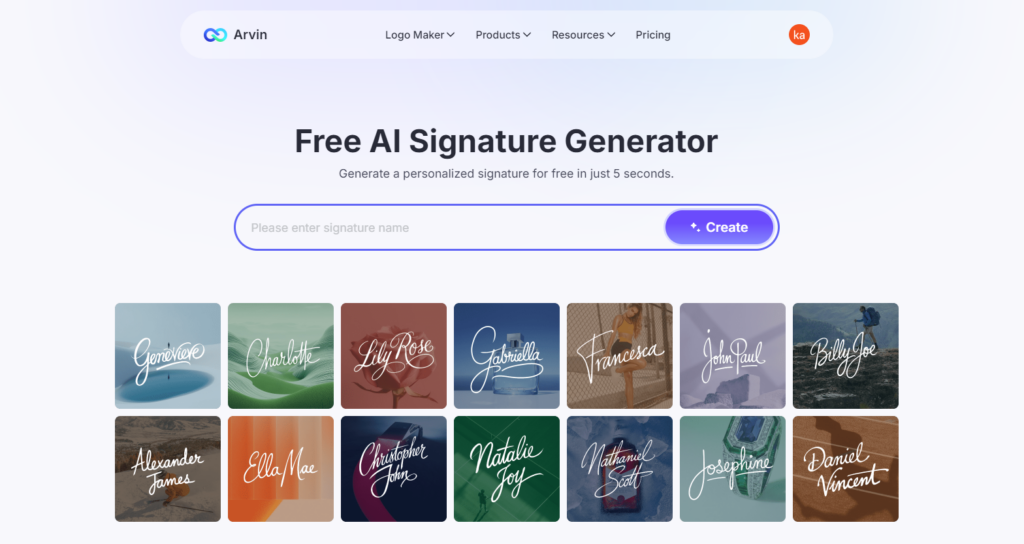
Features:
- User-Friendly Interface: Easy to navigate, making signature creation straightforward.
- Instant Signature Creation: Generate a signature in seconds, saving you valuable time.
- Customizable Styles: Choose from a variety of design options to match your personal or brand identity.
- Multiple Format Options: Save your signature in different formats for versatility in usage.
- High-Quality Output: Produces professional-looking signatures that enhance your credibility.
Pros:
- Easy to use.
- Many style options to choose from.
- Fast signature creation.
Cons:
- Free features are limited.
- Needs a good internet connection.
Pricing: Arvin Chat has a free plan with basic tools. Paid plans start at $9.99 monthly for advanced features.
Platform Compatibility: This tool works on Windows, macOS, Android, and iOS devices.
2. DocuSign AI: Trusted Digital Signature Tool
DocuSign AI is a trusted name for digital signatures, including its functionality as a handwritten signature generator. It offers secure and easy solutions for signing documents and integrates seamlessly with apps like Salesforce, Google Drive, and Microsoft.
In my experience, it’s essential for managing contracts, allowing quick sending and receiving of signed documents, which reduces turnaround times. Its automated workflows streamline processes and save time, especially when collaborating with multiple stakeholders.
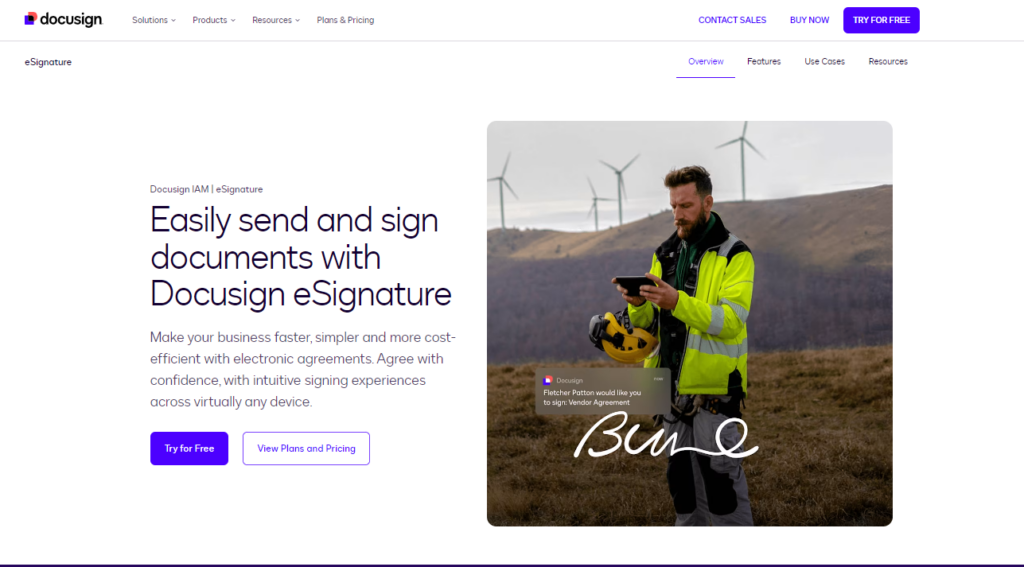
Key Features:
- Global Security Compliance: Adheres to standards such as ISO 27001 and GDPR.
- Enhanced Security: Utilizes two-factor authentication and encryption for added safety.
- Efficient Tracking: Quickly tracks signatures and updates contracts as needed.
- Workflow Management: Streamlines document workflows, allowing for easy sending and signing.
- Bulk Sending: Enables users to send multiple documents simultaneously, increasing efficiency.
- New Signature Creation: Users can reset their work and create a new signature when needed.
Pros:
- Follows global security rules like ISO 27001 and GDPR.
- Uses two-factor login and encryption for safety.
- Tracks signatures and updates contracts quickly.
Cons:
- Premium tools cost more.
- Beginners might find the interface hard to use.
Pricing: DocuSign AI gives new users a free trial. Paid plans begin at $15 monthly for advanced tools like tracking and bulk sending.
Platform Compatibility: DocuSign AI works on web browsers, Android, and iOS devices.
3. Paperform Free AI Signature Generator
The AI Signature Generator is an innovative tool designed to create personalized, high-quality signatures effortlessly. This generator utilizes advanced AI technology to ensure that each signature is unique and tailored to your preferences. The AI signature generator streamlines the signature creation process by automating manual formatting and design, saving time and ensuring consistency. A strong and assertive signature with bold strokes indicates self-confidence and a dominant personality.
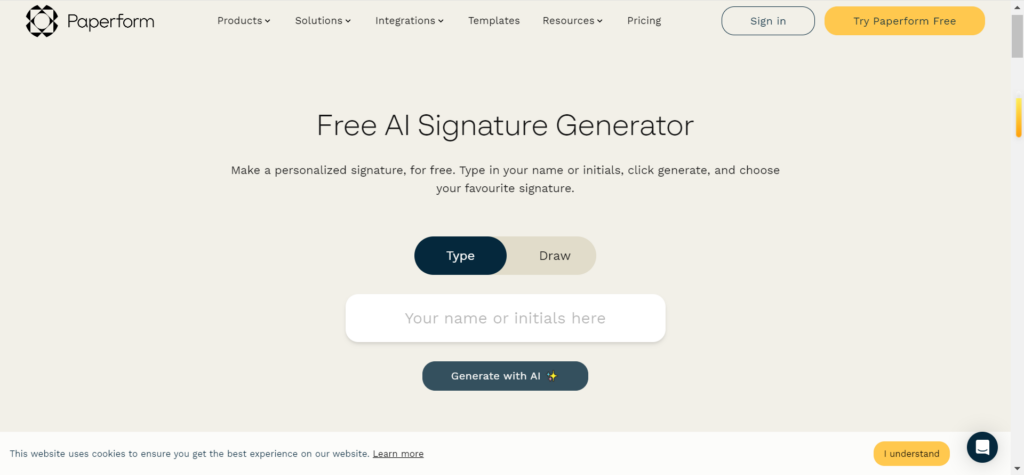
Features:
- Intuitive Interface: The tool is user-friendly, making the signature creation process smooth and straightforward.
- Instant Generation: Create your signature in just a few seconds, significantly reducing the time needed for design.
- Customizable Designs: Choose from a variety of signature styles to reflect your personal or brand identity.
- Multiple File Formats: Save your signature in different formats, ensuring versatility for various uses.
- Professional Quality: Generate high-quality signatures that enhance your professional image.
Pros:
- Simple to use with no complicated steps.
- A wide range of styles to select from.
- Quick generation process.
Cons:
- Some features may be limited in the free version.
- Requires a stable internet connection for optimal performance.
Pricing: The AI Signature Generator offers a free plan with basic features. Premium plans are available for users seeking additional functionalities.
4. PandaDoc AI: Easy-to-Use Email Signature Maker
PandaDoc AI is great for making email signatures and managing documents. It simplifies creating and handling signatures. It also manages complex tasks while keeping records for safety. You can fix proposals even after sending them, saving time. Its analytics show when documents are opened and how long people view each part.
ChiliPiper, a sales tool, improved their deal success by 28% using PandaDoc. This shows how it helps businesses work better.
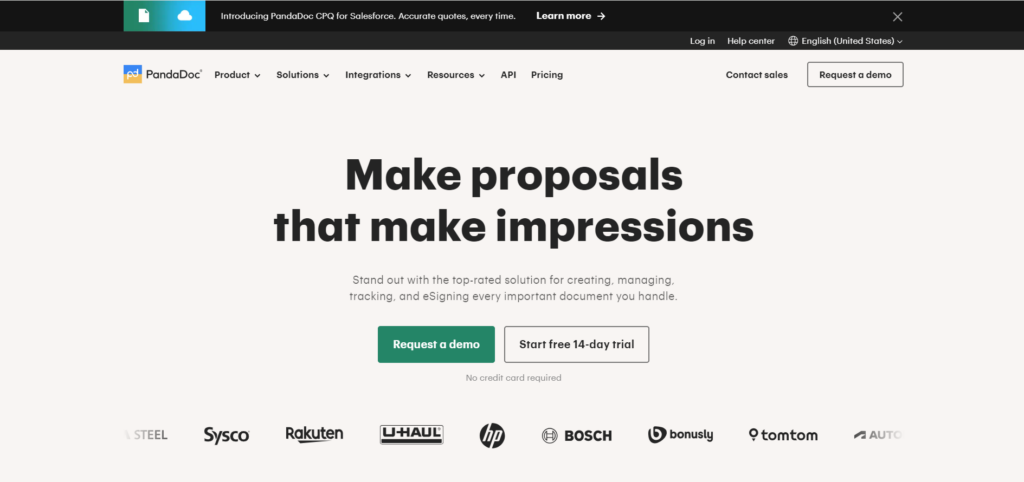
Pros:
- Edit documents after sending them.
- Tracks how recipients interact with documents.
- Handles tasks with many approvers easily.
- Allows users to reset their work and create a new signature when needed.
Cons:
- Advanced tools need a paid plan.
- Can be tricky for new users.
Pricing: PandaDoc AI has a free plan with basic tools. Paid plans start at $19 per user monthly for advanced features like analytics and task management.
5. SignNow AI: Fast Digital Signature Tool
SignNow AI focuses on speed and ease. It makes collecting digital signatures quick and simple. The AI signature generator streamlines the signature creation process by automating manual formatting and design, which saves time and ensures consistency. The platform reduces repeated tasks and boosts efficiency. It also allows sending many documents at once, ideal for busy businesses.
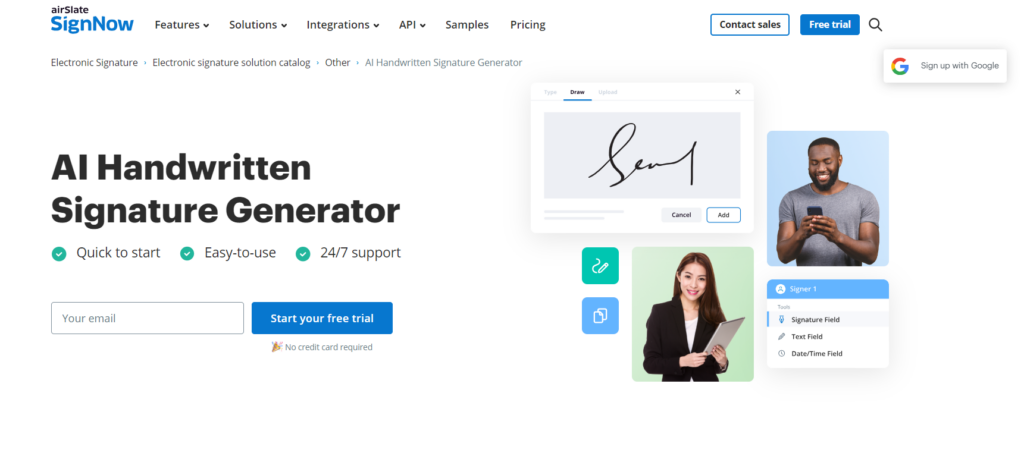
Here’s why SignNow AI is helpful:
- Collect signatures 24 times faster.
- Save 40 hours per worker each month.
- Cut costs by $30 per document.
Pros:
- Speeds up getting signatures.
- Saves time and money.
- Works well for signing on the go.
Cons:
- Free users have fewer customization options.
- Some tools may need training to use.
Pricing: SignNow AI offers a free trial for beginners. Paid plans start at $8 per user monthly, making it budget-friendly for digital signatures.
Platform Compatibility: SignNow AI works smoothly on web browsers, Android, and iOS devices.
6. HelloSign AI: Simple Signature Creator
HelloSign AI is easy to use and great for small tasks. It’s perfect for individuals or small businesses needing simple signature tools. You can customize your signature to match your style or brand. A signature with graceful curves and flowing lines suggests sophistication and refinement.
It also connects with tools like Google Drive and Dropbox for easy workflows. Its AI improves signature quality, making them look professional.
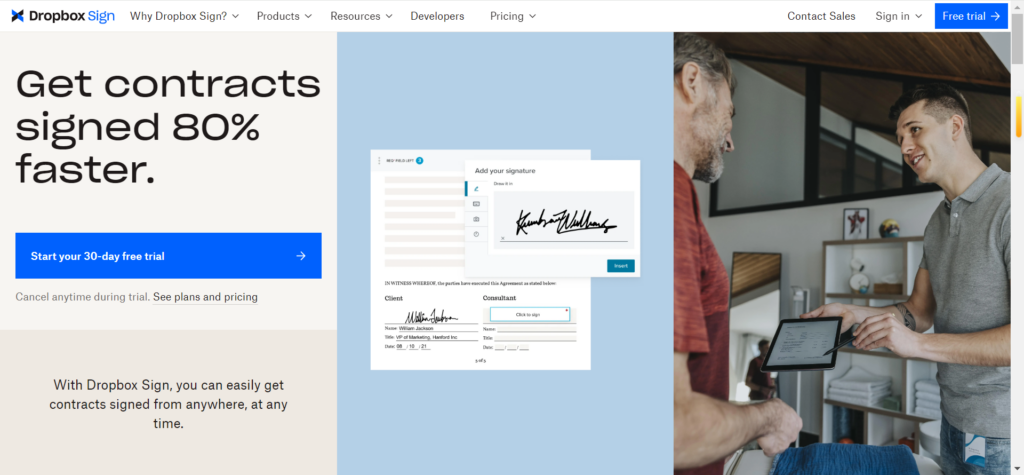
Pros:
- Very easy to use.
- Lets you customize your signature style.
- Works with popular cloud storage tools.
- Allows you to reset your work and create a new signature when needed.
Cons:
- Free version has limited tools.
- Doesn’t have advanced tracking features.
Pricing: HelloSign AI has a free plan for basic signature needs. Paid plans start at $15 monthly, offering more options for customization and integrations.
7. SignEasy AI: Simple AI Signature Tool
SignEasy AI is an easy-to-use tool for signatures. It’s great for small businesses and individuals who want quick results. The AI signature generator streamlines the signature creation process by automating manual formatting and design, which saves time and ensures consistency. You can also change the style to fit your personal or work needs.
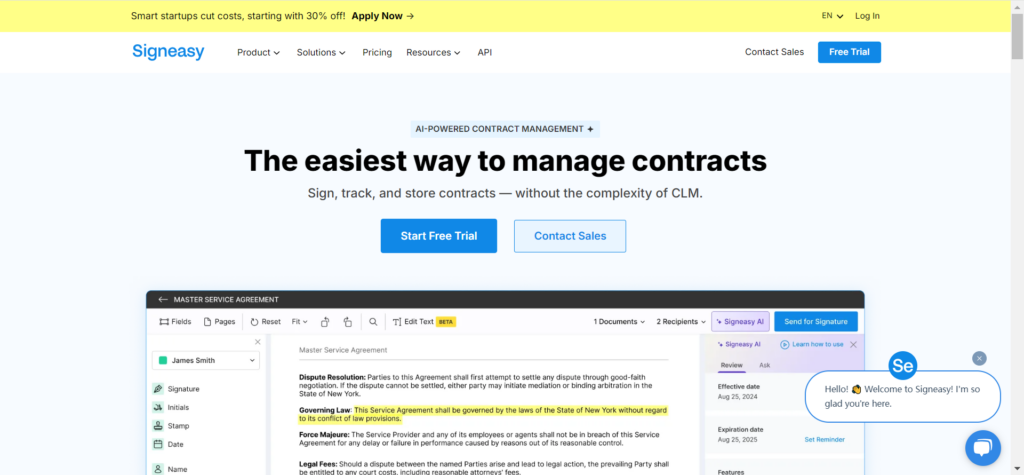
Pros:
- Very simple to use.
- Creates signatures quickly.
- Works for both personal and business tasks.
Cons:
- Free version has fewer advanced tools.
- Doesn’t connect with all platforms.
Pricing
SignEasy AI has a free plan with basic features. Paid plans start at $10 per month for extra tools like bulk requests and better customization.
8. SignRequest AI: Budget-Friendly AI Email Signature Maker
SignRequest AI is a low-cost tool that makes creating signatures easy. It’s great for small businesses or individuals needing an affordable option. This AI tool helps you make and manage digital signatures smoothly. You can sign files, ask others to sign, and track progress instantly.
A key feature is its free plan, which allows up to 10 documents monthly. It also works with Google Drive and Dropbox for easy file management. Whether you need a handwritten or business signature, SignRequest AI provides excellent results.
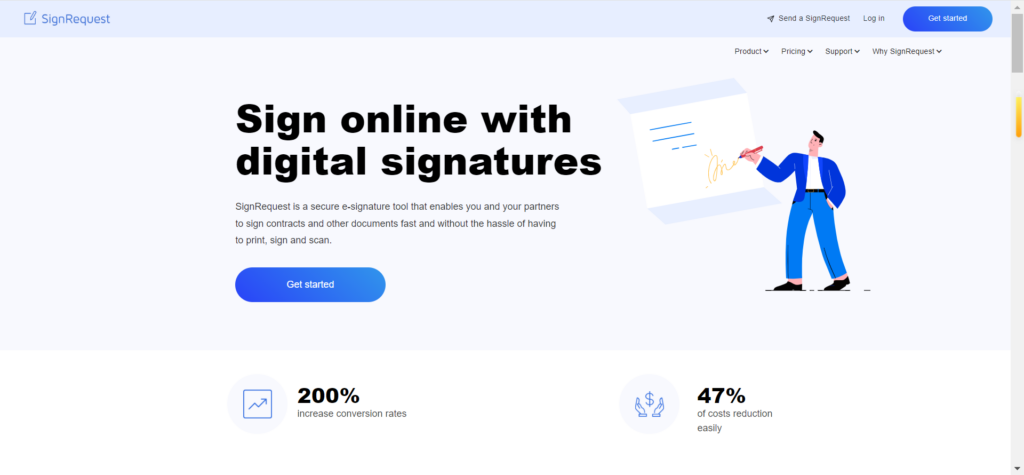
Pros:
- Low-cost plans available.
- Free trial for light users.
- Works well with cloud storage tools.
- Creates high-quality signatures using AI.
- Allows users to reset their work and create a new signature when needed.
Cons:
- Free plan has fewer features.
- Advanced tools need a paid plan.
Pricing: SignRequest AI has affordable pricing starting at $9 per month. The free trial lets you sign up to 10 documents each month. Here’s a quick look at its pricing and user reviews:
| Feature | Details |
|---|---|
| Pricing | Starts at $9 per month |
| Free Trial | Sign up to 10 documents monthly |
| Customer Rating | 4.4 out of 5 on G2 |
9. Adobe Sign AI
Adobe Sign AI is an electronic signature solution designed for professionals, providing robust tools and features to streamline the document signing process. It includes handwriting recognition, allowing users to create personalized signatures and integrates seamlessly with other Adobe products.
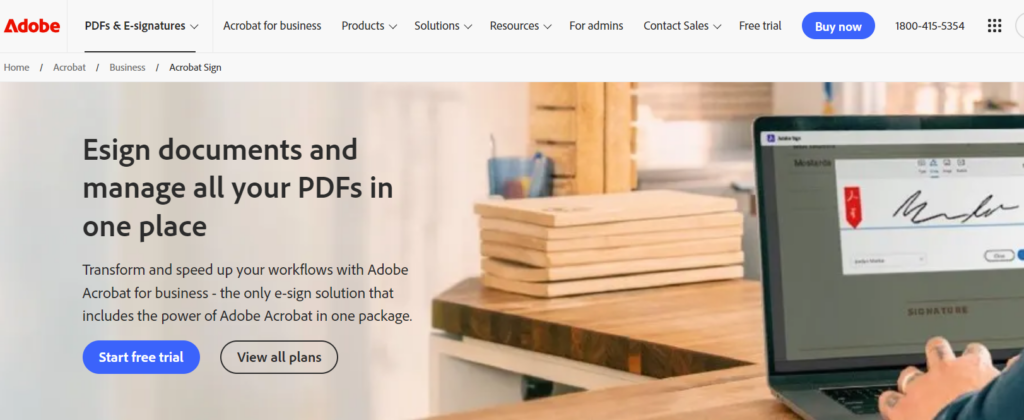
Features
- Advanced Features: Offers customizable workflows, automation capabilities, and integration options tailored for businesses.
- Handwriting Recognition: Enables users to generate electronic signatures that resemble handwritten signatures, adding a personal touch.
- Mobile Compatibility: Optimized for mobile devices, allowing users to sign documents on the go.
- Real-Time Tracking: Users can track the status of documents in real time, ensuring timely follow-ups.
- Compliance and Security: Adheres to global security standards, ensuring that all signed documents are secure and legally binding.
Pros
- Powerful integration features suitable for business needs.
- User-friendly interface, easy to navigate.
- Provides real-time tracking and notifications for timely document management.
Cons
- Limited free trial; full features require a subscription.
- Beginners may need time to adapt to the advanced functionalities.
Pricing: Start at $14.99 per month, with costs varying based on required features.
10. eSign Genie
eSign Genie is an easy-to-use electronic signature tool, particularly suited for individuals and small businesses needing quick document signing and management. It offers customizable templates and comprehensive tracking features to enhance the signing process.
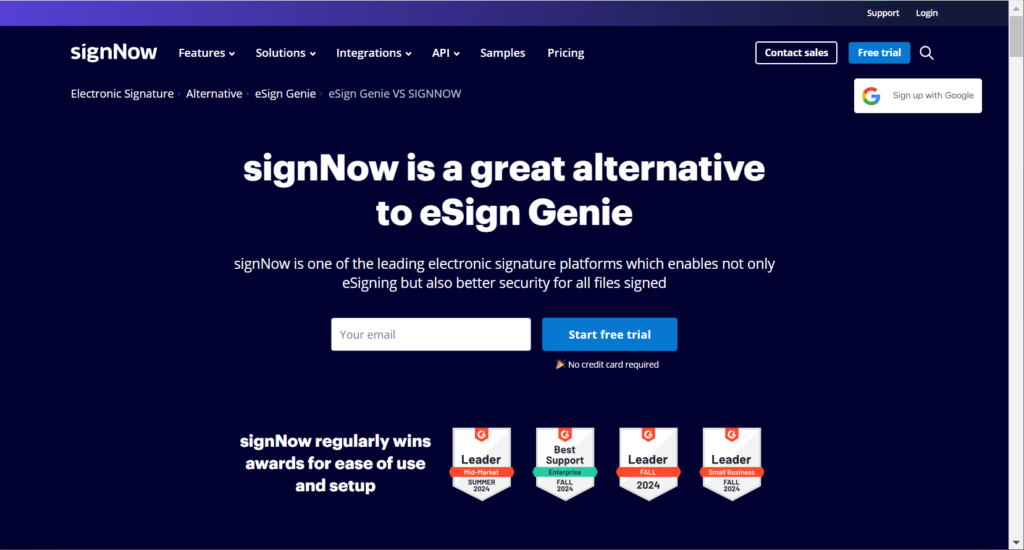
Features
- Customizable Templates: Users can create and save templates for frequently used documents, streamlining the signing process.
- Comprehensive Tracking: Provides detailed tracking of document status, including who signed and when.
- Integration Capabilities: Easily integrates with popular applications like Salesforce, Google Drive, and Microsoft Office.
- Multi-Signature Support: Allows multiple parties to sign documents, making it ideal for collaborative agreements.
- User-Friendly Interface: Designed for simplicity, making it easy for users to navigate and utilize its features.
Pros
- Free plan available for light users.
- Offers various templates and customization options to enhance efficiency.
- Easy to integrate into existing workflows.
Cons
- Free plan has limited features, which may not suit high-frequency users.
- Advanced functionalities require a paid plan, adding to costs.
Pricing
- Free Plan: Available, allowing users to sign a limited number of documents per month.
- Paid Plans: Start at $8 per month, offering additional features like enhanced tracking and unlimited document signing.
Users like its low cost and simple design. One G2 user said, “I enjoy the free plan and its low price.” With its strong features and simple design, SignRequest AI is a top choice for email signatures. Whether signing contracts or making a business signature, it delivers great results every time.
Comparison Table of the Top 10 AI Signature Generators
Prices for these tools vary a lot. SignNow AI is affordable, starting at $8 monthly, great for small businesses. Adobe Sign AI costs $14.99 per month, offering advanced features for professionals. If you want a free option, SignRequest AI lets you sign up to 10 documents each month without paying.
Here’s a table summarizing the top 10 AI signature generators in 2025, including key details about each tool:
| Tool Name | Price | AI Features | Customization Options | Ease of Use | Free Features |
|---|---|---|---|---|---|
| Arvin Chat | Starts at $9.99 | Unique signature creation | Various styles | Very easy | Basic signature creation |
| DocuSign AI | Starts at $15 | Secure signing, workflow management | Custom signatures | Moderate | Limited document signing |
| Paperform | Premium available | Personalized signatures, multiple formats | Various styles | Very easy | Basic signature creation |
| PandaDoc AI | Starts at $19 | Document management, analytics | Custom email signatures | Moderate | Limited document management |
| SignNow AI | Starts at $8 | Fast signature collection, bulk sending | Basic customization | Easy | Basic signature collection |
| HelloSign AI | Starts at $15 | Integration with cloud storage | Customizable styles | Very easy | Basic signature creation |
| SignEasy AI | Starts at $10 | Quick signature creation | Basic style options | Very easy | Basic signature creation |
| SignRequest AI | Starts at $9 | Document tracking, cloud integration | Handwritten signatures | Easy | Limited document signing |
| Adobe Sign AI | Starts at $14.99 | Advanced features | High customization | Moderate | None |
| eSign Genie | Starts at $8 | Customizable templates | Various options | Easy | Basic template creation |
The best AI signature tool depends on your needs. If you want to save money, SignNow AI and SignRequest AI are good picks. For more customization, Adobe Sign AI and PandaDoc AI are great choices. If you need something easy to use, HelloSign AI and SignEasy AI are perfect for quick signing.
AI features are also important. Adobe Sign AI and PandaDoc AI offer advanced tools like handwriting recognition and analytics. SignNow AI focuses on speed, which is helpful for busy users. By comparing these features, you can pick the best tool to make signing documents easier and faster.
How to Use an AI Signature Generator to Custom My Name?
Using an AI signature generator can streamline the process of signing documents, whether for personal or business purposes. Here’s a step-by-step guide to help you navigate the process efficiently.
Step 1: Choose the Proper Tool
Start by choosing the best AI signature generator for your needs. Think about whether you need it for personal or business use. Look for tools that are easy to customize, secure, and work on different devices. Many tools offer free trials, so you can test them first. Tip: Pick a tool that works with apps like Google Drive or Dropbox for easier use.
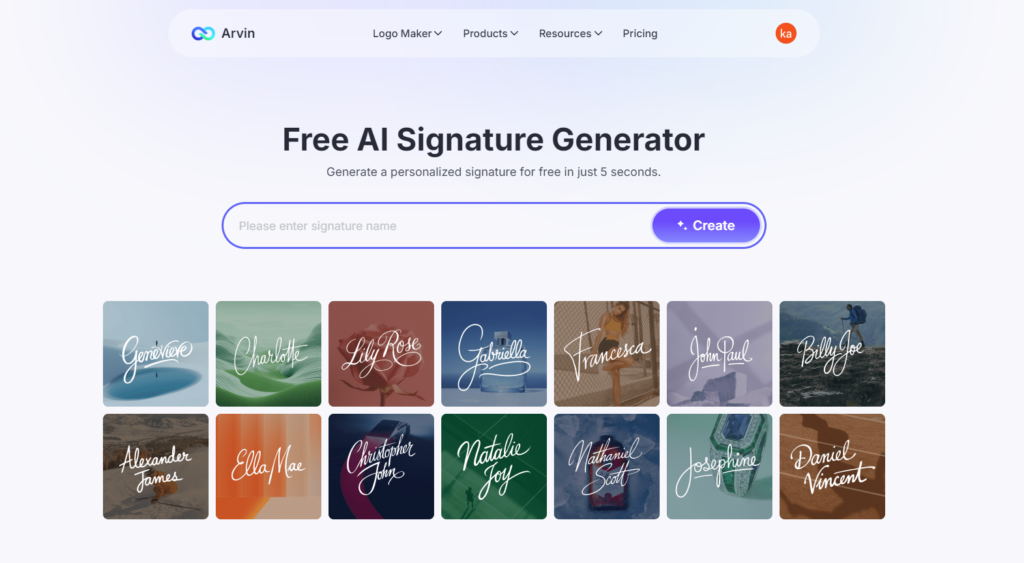
Step 2: Typing your Name
After picking your tool, upload the file you want to sign. Most tools let you add files from your device or cloud storage. They work with PDFs, Word files, and even images.

Step 3. Making Your Signature
Click the button “Try For Free”, in the signature creation interface, you can either draw your signature or type your name and choose a font. Adjust the size, angle, and color to ensure your signature looks professional.
Step 4. Creating a New Signature
If you need to start over, most tools offer a functionality to reset your work and create a new signature. This can be useful if you want to try different styles or correct any mistakes.
Step 5. Adding the Signature
Once your signature is ready, place it on the document. Drag it to the correct spot and resize it if needed. Some tools let you add more than one signature or initials for different parts of the document.
Step 6. Saving and Sharing
When you’re done, save your signed document as a PNG file. Most tools let you download it as a PDF or image. You can also share it through email or cloud storage. This makes sending forms or contracts super easy, especially with personalized electronic signatures.
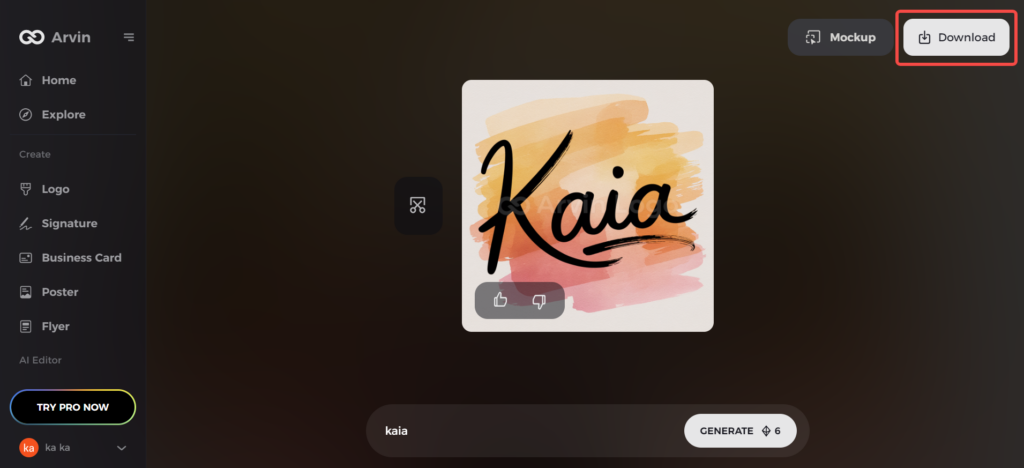
Tips for Using Free and Online Tools
- Use Templates: Some tools have templates for standard documents to save time.
- Store in the Cloud: Keep your signed files in the cloud for easy access.
- Stay Safe: Choose tools with encryption and two-factor login for security.
- Try Features: Test different options to see what works best for you.
- Start Simple: If you’re new, try a free version before paying for upgrades.
Today’s AI signature tools are very helpful. They save time, follow legal rules, and keep your data safe. Plus, they work on many devices, making them great for digital tasks.
Picking the right AI signature tool can make work easier. These tools are affordable, simple, and have great features. Whether you need custom designs, fast signing, or strong security, there’s a tool for you. Free online tools save time and give great results without costing much.
Try these tools today. You’ll find one that works best and changes how you manage documents.
Frequently Asked Questions
Q1. Can I use these tools for free?
Yes, many AI signature tools have free plans or trials. These free options let you create and use basic signatures. For advanced features like bulk signing or analytics, you may need to pay.
Q2. Can I customize my signature?
Yes, you can make your signature look how you want. Change its style, size, or color to match your needs. Some tools even let you upload a handwritten signature or draw one on a touchscreen.
Q3. Security and Legality of AI Signatures
When it comes to using an AI signature generator, security and legality are paramount. Our AI signature generator ensures that all signatures generated are secure and compliant with relevant laws and regulations. We employ advanced encryption methods to protect user data, ensuring that your personalized signatures remain confidential and safe from unauthorized access.
In terms of legality, AI signatures are widely recognized as a valid form of electronic signature in many countries. They comply with laws such as the ESIGN Act in the United States and eIDAS in the European Union, which provide a legal framework for electronic signatures. However, it’s essential to check the specific laws and regulations in your region to ensure that AI signatures are accepted. Our AI signature generator is designed to meet the stringent requirements of various laws and regulations, including GDPR and CCPA, ensuring that your signatures are both secure and legally binding.
By using our AI signature generator, you can confidently sign official documents, knowing that your signatures are both secure and legally recognized.
Q4. Integration with Digital Documents
Our AI signature generator makes it incredibly easy to integrate your personalized signatures into digital documents. Whether you’re working with PDFs, Word documents, or Excel spreadsheets, our tool streamlines the process, saving you time and effort.
To integrate your AI-generated signature with digital documents, follow these simple steps:
- Generate Your Signature: Use our signature generator to create your personalized signature.
- Download the Signature File: Save the generated signature as a PNG or SVG file.
- Upload to Your Document: Open your digital document and upload the signature file.
- Place the Signature: Drag and drop the signature to the desired location within the document.
Our AI signature generator is compatible with various digital document platforms, including Adobe Acrobat, Microsoft Office, and Google Docs. This compatibility ensures that you can easily add your professional signature to any document, enhancing your workflow and ensuring that your digital documents are signed efficiently and effectively.


![10 Best AI Digital Signature Generator Online for Work [Free, Tested]](https://arvin.chat/wp-content/uploads/2025/07/Screenshot-2025-07-17-at-5.23.14-PM-768x500.png)

