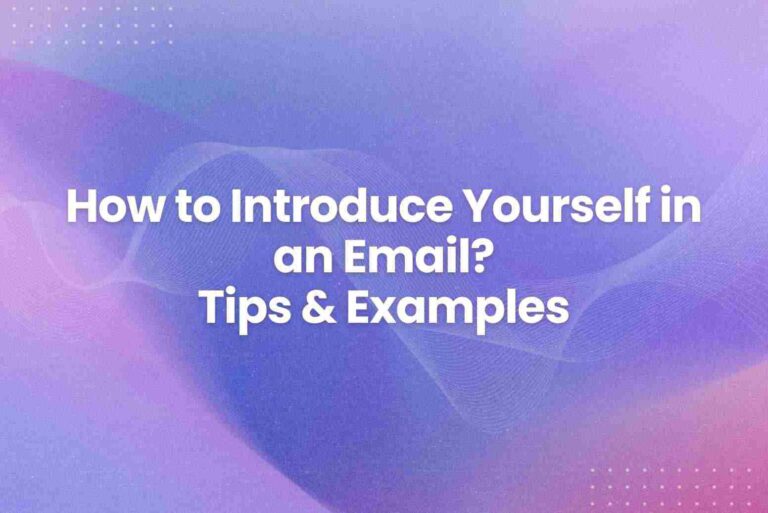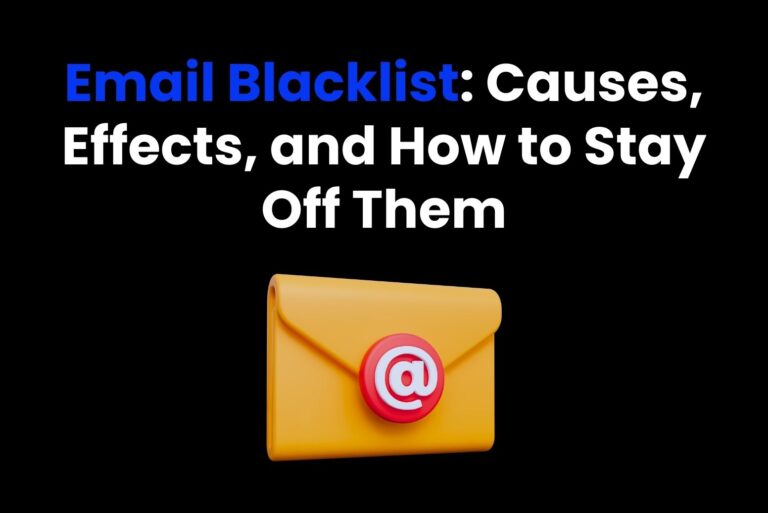How to Send an Email to Multiple Recipients Individually : a Thorough Guide
Email remains one of the effective means of communication in today’s fast-paced digital world, for both personal and professional use. It is through emails, for instance, that a business proposal or newsletter gets communicated to others very conveniently. However, sending out emails to a number of recipients is always a question of how to personalize and privatize it at the same time. For professionals, the answer is sending personalized emails to multiple recipients individually. This guide will look at the how to send an email to multiple recipients individually, benefits of personalization in emails, confirmation before sending them, and tools to make the process easier.
Part 1: Why Send Emails to Multiple Recipients Individually?
Importance of Personalization in Emails
The basis of an effective how to send an email to multiple recipients individually is personalization. Those emails that have a touch of personalization in them will be opened and acted on. The studies reveal that the personalized emails are more likely to be opened, and more engaging than general ones. A personalized greeting or even mentioning the interest that the recipient has will give your email a unique standing in the inbox.
Maintaining privacy:
Yet another critical reason for using “Send Separately” on individual emails is recipient confidentiality. You are always sending others’ addresses along with “CC”, meaning they know everybody else’s as well. Blind carbon copies use the “BCC” feature and conceal identities, yet fail to provide personalized services. Thus, with individually sent emails, a sense of respect and that all your details will remain safe are bestowed upon every receiver.
Scenarios Where This Works Best
- Job Applications: Sending personalized emails to an employer.
- Marketing Campaigns: Each one feels that he is an individually addressed customer.
- Newsletters: Add personalization’s on subscriber updates.
- Events Invitations: You could address them personally as that’s how they would feel – appreciated.
Part 2: Key Considerations before How to Send an Email to Multiple Recipients Individually
1. Content Preparation
General Writing but Customizable Email Template
Start by developing a well-composed template that forms a basic template for the mail. This will form a basic template having the main message but then leaving some scopes for further personalization. For example:
Subject: [Recipient Name], We Have Something Special for You!
Hello [Recipient Name],
This email has found you really well. I wanted personally to share some exciting news about [specific topic] with you.
Using Placeholders for Personalization:
Placeholders are markers that point to specific information, such as the recipient’s name, company, or interests. Many email tools allow you to automatically replace placeholders with relevant information from your contact list. For example:
[Recipient Name] → John
[Company Name] → ABC Solutions
[Event Name] → Annual Tech Conference
Tools such as Mailchimp and Google Workspace make it easy to do this automatically.
2. Email List Management
Organizing Recipients into Categories or Groups
An organized how to send an email to multiple recipients individually list is very important for effective communication. Divide your recipients into categories based on their interests, demographics, or relationship with you. For example:
- Job Applications: Prospective employers in various industries.
- Clients: Grouped by industry or type of project.
- Newsletter Subscribers: Sorted by topic preferences.
Importance of Accurate and Updated Data
Your contact list must be accurate and updated. Invalid or outdated email addresses can result in bounced emails, reducing the effectiveness of your campaign. Use tools like Hunter.io or NeverBounce to verify and clean your email list regularly.
Part 3: Popular Methods for Sending Emails to Multiple Recipients
In many cases, effective how to send an email to multiple recipients individually communication requires sending the same message to multiple recipients. But, choosing the right method is critical in order to ensure privacy, professionalism, and effectiveness. This section will discuss three of the most popular methods: CC (Carbon Copy), BCC (Blind Carbon Copy), and Email Marketing Software.
CC (Carbon Copy):
The CC option in how to send an email to multiple recipients individually allows you to send a message to many recipients at once. Any recipient in the CC field will be able to view all the other recipients’ email addresses, making it an open way of communicating with groups.

Pros:
- Transparency: Everyone knows who else got the message, which creates an open atmosphere for communication.
- Easy to Use: Most email providers provide the feature of CC. Thus, it is very easy to use.
- Team Communication: This is suitable for sending updates or information related to a group.
Cons:
- Privacy Issue: The recipient’s email address will be exposed to all recipients, and this can result in privacy breach.
- Spamming: Visible how to send an email to multiple recipients individually addresses may be misused by recipients for unwanted communication.
- Less Personal: This is not personal as often required in professional or formal communication.
When to Use CC?
CC is appropriate in situations where:
- Recipients already know each other and expect shared communication.
- The email content is generic and doesn’t require personalization.
- Group updates or announcements are necessary, such as in a small team or committee.
BCC (Blind Carbon Copy):
The BCC feature, also known as Blind Carbon Copy, allows you to send emails to multiple recipients but conceal their addresses from each other. In contrast to CC, recipients listed in the BCC field are not visible to others, thus maintaining privacy and confidentiality.

Benefits of BCC:
Privacy Protection:
- Confidential email addresses are maintained, and their private nature is respected.
- This option is suitable for occasions where recipients do not know each other.
Professionalism:
- A long list of addresses will not clutter the email header.
- Adds a professional finish to formal communication.
Efficiency:
- Sends the same message to many recipients without creating individual emails.
How BCC Enables Sending Emails Individually
Although BCC does not send entirely separate emails to each recipient, it ensures that every recipient feels the how to send an email to multiple recipients individually is exclusively addressed to them by hiding others. This creates an impression of individuality, especially for announcements, promotions, or invitations.
Best Situations to Use BCC:
- Invitations: Promotional event invites without broadcasting guest lists.
- Promotions: Mass marketing emails without losing sight of privacy
- Internal Updates: Company news broadcasting without exposing employee e-mail addresses
Email Marketing Software:
For massive email campaigns, there are businesses and experts in the field with more advanced solutions. These include features that go beyond CC and BCC to traditional emailing.
Benefits of Email Marketing Software Over Traditional Methods:
1. Personalization on Scale:
- Use placeholders to dynamically insert recipient-specific details, such as their name, company, or preferences.
- Craft messages that feel personalized, even when sent to thousands of recipients.
2. Analytics and Insights:
- Track open rates, click-through rates, and engagement metrics.
- Identify success in your campaigns and where to improve.
3. Advanced Scheduling:
- Schedule your emails to be sent at optimal times based on recipient time zones or behavior patterns.
4. Enhanced Deliverability:
- Avoid spam filters with best practices built into the platform.
- Ensure high delivery rates through verified sender domains.
Part 4. Best Practices for Email Communication
Crafting effective emails demands attention to detail and adherence to best practices that ensure clarity, engagement, and effectiveness. This section outlines key strategies for writing professional and successful emails.
Writing Clear and Concise Subject Lines
The subject line is the gateway to your email. A clear and concise subject line determines whether the recipient opens your message or skips it. Brevity and relevance will create a good subject line. Use simple language that clearly indicates the purpose of your email in a few words. Very vague or wordy subject lines often fail to catch people’s attention. For example, “Meeting Tomorrow at 10 AM” is more likely to grab someone’s attention than “Important Information You Should Know.” For writing it is good to choose the professional tool like Arvin AI is the best one.
Compelling subject lines often generate curiosity or urgency. Including details such as a date or a number can make it more readable and appealing. For instance, “Join Us for the Webinar on March 15” or “3 Steps to Boost Productivity” are subject lines that immediately convey context.
Personalize the Body of the Email
Personalization transforms a generic email into a meaningful conversation. Recipients are more likely to engage with content that feels tailored to their specific needs or interests. Start by addressing the recipient by name and acknowledging any prior interactions or shared experiences. For example, referencing a recent meeting or project demonstrates attentiveness and reinforces the relationship.
Incorporating relevant details about the recipient’s preferences or needs shows effort and builds trust. For instance, if you’re emailing a client, mention a product or service that aligns with their past purchases or inquiries.
Adding Call-to-Actions (CTAs)
An email that does not have a CTA may not be very effective. CTAs direct the recipient to the intended result, such as reply, clicking on a link, or filling out a form. For an effective CTA, it should be specific, actionable, and easy to follow. For example, rather than a generic “Click Here,” the CTA could be “Download Your Free E-Book Now” or “Schedule Your Consultation Today.
Put the call to action right in the forefront of the email. Design it in a way so that it stands out-from using bold text or through a button. Avoid duplicate calls to action that muddle the reader. Take everything discussed back down to your call to action-to give your recipient context around why he or she might have an incentive to take your desired action. For example, after discussing the rewards a service would bring, say, “Start Your Free Trial Today and Experience Benefits First.
Timing Your E-mails
The time you mail an email can greatly affect how successful it will be. Research proves that certain hours of the day and certain days of the week work better for higher engagement of emails. Usually, for example, sending email on a Tuesday or a Thursday morning tends to have much higher open rates than on a weekend or late at night. Know your audience – business-to-business professionals likely want emails early in the working day, while casual consumers can engage more in the evenings.
Besides timing, the frequency of your emails should also be considered. Sending too many emails will cause fatigue, while sending too few may cause your audience to lose interest.
Monitoring Metrics
Effective email communication doesn’t end with sending the message. Monitoring key metrics provides insights into how your emails perform and helps refine your strategy. Open rates indicate how often recipients view your emails, while click-through rates show engagement with embedded links or CTAs. Tracking reply rates offers valuable feedback on the email’s relevance and impact.
Leverage email marketing tools such as Mailchimp, HubSpot, or Google Analytics, which will allow you access to reports in great detail on performance metrics. Some of the tools also provide A/B testing, enabling you to experiment with subject lines, content, or CTAs to find what resonates most with your audience.
Part 5. Best Tool for writing Email Use Arvin AI
Email marketing, is one of the most important type to promote services and get sales even in this fast-changing digital world. It always remains one of the most effective tools regarding engaging customers, nurturing leads, and driving conversions. Managing how to write an email to multiple recipients individually is time consuming and chances to have errors. Here we have the best tool Arvin AI helps you a lot for email generating. One of the standout features of Arvin AI is its ability to write repetitive tasks, saving precious time for marketers. The entire email marketing workflow and follow-ups is eased by artificial intelligence with the help of Arvin AI.
Key automation features
- Multiple Campaign Writing: Write emails as optimal times based on recipient behavior or time zones.
- Triggered Email Responses: Write inspiring responses for user to take actions, for instance, welcome emails for newly signed subscribers or cart recovery emails to encourage abandoned purchases.
- Write Drip Campaigns: Write drip campaigns email which are multi-step campaigns that automatically send emails over time, creating lead nurturing.
How to Write a Professional Email Using Arvin AI: 4 Easy Steps
Step 1: Select the Email Generator
Select the email Generator for which you would like to write (request, follow-up, inquiry), etc.
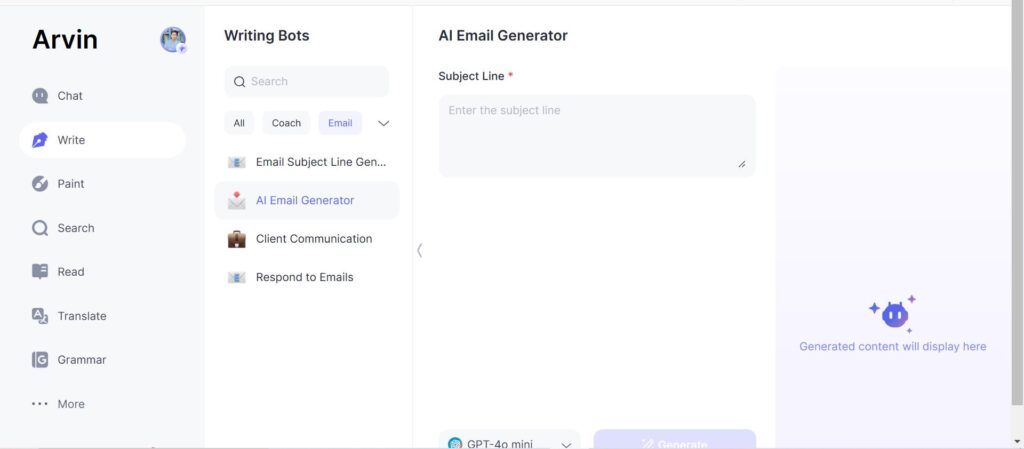
Step 2: Add Key Information
Type in the recipient’s name, subject, and primary message. Arvin AI will ask for specific details required.

Step 3: Generate the Email
Click on the “Generate” button and let Arvin AI write a professional email from the given information so that it’s written in the proper tone and structure.

Step 4: Review and Edit
Review the generated email, edit as necessary, and then copy finalize and sending it. Arvin AI helps make your message clear and professional.
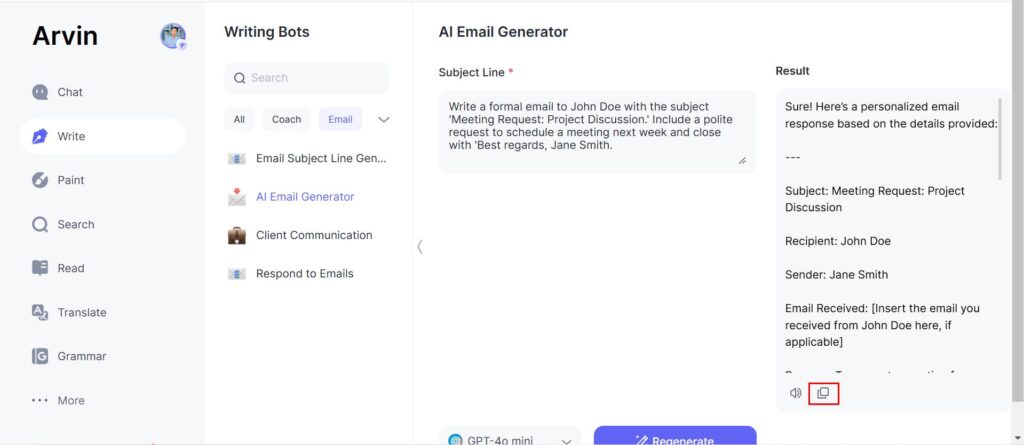
Conclusion:
Arvin AI revolutionizes email marketing by combining automation, customization, and data-driven insights into a user-friendly platform. Its features streamline the entire process from list management and template design to campaign analysis, thus making it efficient and effective. Learn more about Arvin AI today and find out how its powerful features to write mails and help you to connect with your audience, boost engagement, and achieve your business objectives.
FAQs:
What are the advantages of using BCC over CC for group emails?
BCC keeps recipient how to send an email to multiple recipients individually addresses hidden, maintaining privacy. CC, while transparent, may lead to cluttered replies and exposed contacts. For large groups, BCC is preferable.
Can Arvin AI help in email list segmentation for targeting campaigns?
Yes, with Arvin AI’s feature of segmentation, you can split your audience into defined groups according to demographics, behavior, and lifecycle stage and then deliver tailored messaging.
How does Arvin AI track the performance of bulk email campaigns?
Arvin AI provides rich analytics that include open rates, CTR, and conversions. Its real-time data helps you monitor your performance and make data-driven adjustments.