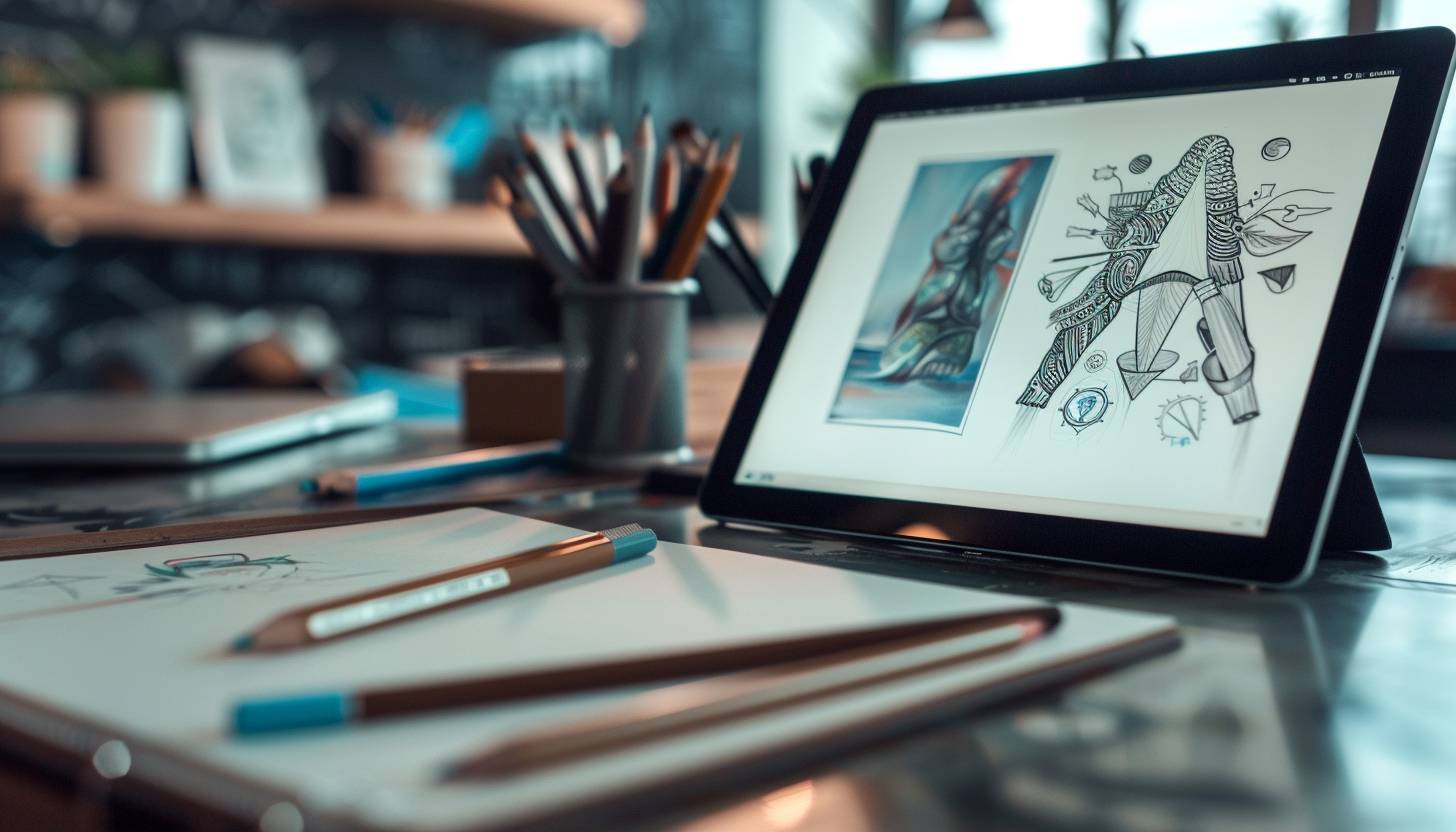Tattooing is probably the oldest art demanding talent, patience, and knowledge regarding the human body. Beautifully designed tattoos add meaning to beauty. Mastery of tattoo design, ensuring longevity and beauty, involves managing all the details effectively. Starting with basic shapes is crucial in the design process, as it helps in building complexity gradually. With the modern tools and techniques, artists can make tattoos precise and stunning.
From beginning concepts to stencil-ready artwork, this guide follows the most critical design principles, which help beginners learn and strengthen the skills of advanced artists to be able to work on meaningful, time-defying tattoos.
Part 1. What is Tattoo Design?
Tattoo design is a unique and creative art form that requires a deep understanding of the client’s vision, preferences, and body type. A good tattoo design should be a reflection of the artist’s expertise and style, while also taking into account the client’s needs and desires. Working with authentic tattoo artists for unique designs ensures that clients’ tattoos are unique and meaningful.
With the rise of tattoo culture, there are now numerous tattoo styles to choose from, including tribal tattoos, traditional tattoos, and modern designs. Whether you’re looking to create custom designs or choose from existing tattoo designs, it’s essential to work with a reputable and experienced tattoo artist who can bring your vision to life.
“I encourage my clients to choose tattoos that mean something to them, but to also look at them as artwork, because it’ll be on their body forever,” says tattoo artist Lorraine Salazar.
Part 2. Popular Tattoo Design Styles
Realism Tattoos
Realism tattoos often focus on hyper-detailed images to represent life as it is presented in real-life objects, portraits, or even nature scenes. Such tattoos require shading and depth to reproduce the three-dimensional effect. Therefore, drawing skills as well as insight into light and shadow are useful in ensuring realistic artwork. Realism is one of the boldest and most common tattoo styles, admired for its ability to bring lifelike images to the skin. Realism tattoos take a longer time for completion due to their complexity.

Geometric Tattoos
Geometric tattoos utilize basic shapes, structured symmetry, and patterns to make the most impressive and aesthetically pleasing designs. The designs vary from simple lines to more intricate interconnected patterns. Precision is necessary in geometric tattoos because even minute mistakes can blow the balance. This tattoo style is very popular due to its clean and modern aesthetic, and it is often combined with other styles to achieve a different look.

Blackwork and Tribal Tattoos
Blackwork and tribal tattoos are characterized by bold, dark ink designs having strong contrast as well as strong cultural significance. Tribal tattoos actually come from native cultures and depict heritage, protection, or status. Blackwork tattoos can even have abstract or illustrative characteristics. These tattoos are known to be striking with heavy black ink used to generate dramatic effects.

Surrealism Tattoos
Surrealism tattoos combine dreamlike and abstract styles in order to infuse a blend of fantasy with reality. This style is inspired from surrealist art and can be quite imaginative and different. Artists create visual interest using odd juxtapositions, flowing curves, and unusual angles. Such tattoos call up deep personal responses within the wearer and from the viewer.

New School Tattoos
New school tattoos are characterized by cartoonish, exaggerated designs with bright colors and bold outlines. It’s inspired by graffiti, animation, and comic books. New school tattoos are very playful and dynamic. They are done using bright color palettes, exaggerate proportions, and expressive details in the style to create an energetic and funny designs for tattoos. New school tattoos are known for their signature vibrant designs, which make them stand out as a bold and modern choice.

Minimalist Tattoos
Minimalist tattoos focus on simplicity, clean lines, and negative space to create elegant designs. Tattoos are often filled with small tattoos, single lines, or two-dimensional geometric drawings. Minimalistic tattoos are characterized by the focus on precision with every detail deliberately done. Some individuals prefer understated, timeless tattoo designs that conceal personal meanings. skin tone

Japanese Irezumi Tattoos
Traditionally, Japanese Irezumi features detailed symbolism: heroes, samurais, koi fish, and the symbolism of nature-which are often detailed within bold outlines, rich shading, and vibrant colors in tattoos that can be full-body or sleeve designs. Symbolism is a key role in Irezumi where every element entails strength, perseverance, or spiritual beliefs.

Artistic Skill of the Other Tattoo Styles
Every style demands different techniques and artistic expressions. This has to do with the fact that artists need more practice in diverse styles to fully master and enhance their capabilities. A skilled tattoo artist knows various techniques; therefore, they will be able to offer a wider variety of designs for clients. It allows artists to find their unique styles with attractive and artistically designed tattoos.
Part 3. Essential Tattoo Design Principles
Composition
A balanced tattoo requires a clear focal point and a well-structured layout to enhance the visuals. All of the elements must blend together cohesively for a natural flow with the body. A well-balanced layout is essential for understanding the tattoo design process, which enhances the body’s natural flow. Proper composition ensures that it remains aesthetically pleasing as well as interpretable even with age.
Placement
Tattoo placement is vital as it affects how the tattoo interacts with the body’s natural movements. It requires consideration of muscle structure, skin elasticity, and older age, so the tattoo remains in its original shape and isn’t obscured. An important step in how to design a tattoo is selecting a placement that works with the body’s natural outline and movement. Proper placement maximizes the lifespan for a tattoo so that it is aesthetically appealing from all angles. Experiencing extreme pain may make certain tattoo areas less preferable for clients, so placement should also consider the client’s comfort.
Contrast and Shading
Using contrast and shading effectively adds depth and realism to a tattoo The design adds texture and depth with stippling, gradients, and cross-hatching. Mastering shading is crucial when learning how to design a tattoo, as it adds depth, dimension and realistic touch to the artwork. And the correct application of shading contributes to an adequate detail of detail so that any tattoo looks full of dynamism and expressiveness, irrespective of its size and placement on the body.
Color Theory
The right colors enhance the longevity of a tattoo along with its impression. Some fades faster than the others, therefore, artists would have to settle for colors which do not quickly fade. As well, getting to know what colors blend which skin tones allow the tattoo not to lose sharpness and punch but complement what is natural around it.
Mastering Tattoo Design Principles
Mastering composition, placement, contrast, and color theory help artists create tattoos that are aesthetically beautiful and technically accurate. The application of the principles ensures the artwork will endure in impact and age well. Artists maintain these designs artistically, transforming them into meaningful body art.
Part 4: How to Design a Tattoo?
Creating a perfect tattoo involves careful planning, from concept to placement. These six steps ensure a visually striking and long-lasting design that reflects personal style.
Step 1: Choosing that Perfect Concept
A good tattoo starts with a meaningful concept that reflects personal stories, beliefs, or artistic preferences. To create a unique design, it is essential to combine elements like uploaded reference photos, AI-generated designs, and images sourced from platforms like Google and Pinterest. To create a design that speaks to the client, one needs to understand their vision. It shows that extensive research on themes, symbols, and cultural influences guarantees newness but aids artists to create something that matches the client’s personality and way of artistic expression.
Step 2: Finding Inspiration Without Copying
Inspiration for a tattoo can be obtained from nature, mythology, or even existing tattoos. Social networking sites like Instagram and Pinterest do provide creative ideas, but such ideas should never be copied verbatim. Rather, elements taken from more than one inspiration source are used to come up with a design that maintains its originality while carrying the proper artistic essence.
Step 3: Draft the Preliminary Design
Sketching is the base of any tattoo design. In this process, we often use tracing paper to refine sketches through multiple layers, allowing adjustments without altering the entire artwork. Whether it’s hand-drawn or digital drawing using Procreate or Adobe Illustrator, an error-free sketch makes sure the image is drawn properly. Artists have to work with proportions, symmetry, and composition to create an aesthetically pleasing design. This stage allows experimentation, refining the artwork before finalizing it for tattooing. Designing your tattoo digitally in layers facilitates easy revisions during the creation process, ensuring a polished final design.
Step 4: Refining the Details
More details make the tattoo look more striking overall. Using different layers in the design process can simplify the creative workflow by breaking it into manageable sections, such as initial sketches, outlines, colors, and details. Stippling and gradient shading create depth, but clear, bold line work keeps things clear. The tattoo artist must also consider how it plays off of several skin tones. The finer the details involved, the longer it considered aesthetically pleasing as time passes.
Step 5: Mocking Up the Tattoo on Skin
Before tattooing, artists must envision how the tattoo will fit on the intended body part (especially forearm tattoo). The use of tattoo stencils or digital mockups allows the artist to make changes in the design to suit the client’s body shape and movement. The correct placement of the tattoo should follow the muscles and contours for an enhanced aesthetic appeal. Virtual try-on technology allows users to see how a tattoo design looks on their body in real-time, providing a more accurate preview of the final result.
Step 6: Tattooing Preparation
The last step is to convert the refined design into stencil-ready format. Communicate with the client to ensure satisfaction. Knowing the right settings for the tattoo machine and ink choice for various styles will make tattooing smooth. Proper preparation ensures a successful tattoo application with proper execution. How to Design A Tattoo: Advanced Tips, Techniques, and AI Assistance
Part 5. Advanced Tattoo Design Tips & Techniques
Beyond basic design, understanding skin, placement, and longevity is key. These advanced techniques help artists create tattoos that remain sharp and vibrant over time
Understanding Skin as a Canvas
Tattooing on the skin is significantly different from drawing on paper or designing digitally. While paper or a computer monitor is a rigid, flat plane, skin is flexible, and it has varied textures from individual to individual. Learn how to design a tattoo starts with understanding how skin type, texture, and movement affect ink application and longevity. Skin on joints would stretch, creating distortion in the tattoo.
Skin Affects Tattoo Longevity
The longevity of a tattoo is a crucial aspect of its design. With time, tattoos fade because of skin regeneration, sun exposure, and daily wear. One aspect of how to design a tattoo is ensuring it will age well by using bold lines, solid shades, and strategic placement. For this reason, artists must use bold outlines and solid shading to keep the tattoo clear. Strategic design choices help ensure that tattoos remain sharp for years.
The Role of Placement in Tattoo Durability
Placement significantly influences how a tattoo ages. Tattoos in high-friction areas, such as fingers, palms, or feet, fade faster because of constant movement and exposure. Similarly, areas that are prone to stretching may distort the design over time. Thus, artists have to consider all such factors while tattooing in the body so that it will always look good and beautiful for a lifetime.
Mastering Color Theory in Tattoos
Different colors in tattooing are not merely for aesthetic purposes; they have a direct impact on the visibility and lifespan of the design. A key aspect of how to design a tattoo is choosing colors that complement different skin tones and ensure long-lasting vibrancy. Colors like yellow and pastel tend to fade out faster, whereas darker shades such as black, deep red, and blue remain longer. This is why black and grey tattoos remain popular as they offer high contrast, staying sharp well into the future.
Choosing your color palette
The choice of color palette is a function of the tattoo style and overall composition. Traditional tattoos, for example, use bold primary colors with thick outlines, while watercolor tattoos require soft gradients and subtle blending. Also, colors must complement each other; contrasting shades add depth and visual interest.
Role of Saturation in Tattoo Longevity
Saturation plays the most important role in how your own tattoo design will eventually look. Using different layers in the design process can help achieve proper saturation. A properly saturated ink keeps the colors from fading too soon. Low saturation leads to patches and patchy areas, leading to toned quality of tattoo. Mastery of saturation techniques and the interaction of the ink with various skin types enables artists to make tattoos that look striking for many years. All these factors go into proper shading, layering, and depth of ink to produce a well-saturated and long-lasting design.
Avoid common mistakes in tattoo design.
Tattoo designing does involve a lot of planning, and even the best artists can botch a design depending on the concepts used. Attempting to incorporate all the details at once can be overwhelming and counterproductive. Overcomplicating the design is one of the biggest mistakes artists make, for intricate details look great on paper but may not always work when applied to the human body. Knowing how to design a tattoo correctly helps prevent issues like poor placement, fading, and overly complex details that don’t translate well to skin. However, simplifying designs without losing depth makes the artwork still visually appealing.
The Importance of Proper Placement
Poor placement is another factor that may impact the longevity of a tattoo. The body is not flat but rather has curves and motion, so tattoos have to be done keeping all these elements in mind. Good paper designs that look great might become disfigured on such curves as ribs or joints. Artists should always employ stencils to illustrate how it will fit and flow into the body before making any ink marks.
Fading and Aging
Another mistake artists commit is forgetting to factor in fading and aging. All tattoos fade with time, though some fade more quickly than others because of bad technique. Highly light shadings, faint outlines, or high friction areas can cause a faster deterioration. Artists must create an artwork with longevity in mind: bold outlines, deep saturation, and strategic use of shading.
Part 6. How Arvin AI Can Assist You in Creating Tattoos through AI?
As the world of tattoo making evolves, tattoo artists are increasingly using artificial intelligence in their processes. Platforms like Arvin AI transform the design processes of tattoos while offering creative support and saving precious time for artistic perfection. While artists spend countless hours scribbling concepts, refining designs, and perfecting their work, they can depend on AI tattoo generator to get unique designs according to their needs and requirements.
Key Features of Arvin AI for Tattoo Artists
Arvin’s tattoo design creator offers an array of features specifically designed to assist tattoo artists in the design process. With just a few clicks, users can achieve their ideal tattoo designs effortlessly:
- AI-Generated Tattoo Sketches: Instantly create unique tattoo sketches based on user input and style preferences.
- Customization Tools: Easily refine AI-generated designs by adjusting line work, shading, and composition.
- High-Quality Export Options: Export designs in high resolution for stencil printing and tattoo application.
- Time-Saving Benefits: Speed up the brainstorming and concept development process, allowing artists to focus on execution.
- Style Exploration: Experiment with new styles and artistic techniques that push creative boundaries. Conclusion: Create Stunning Tattoos with the Right Tools.
Steps on How to Utilize Arvin AI for Logo Design
Step 1: Register and Login
Visit the Arvin AI website, make an account, and log in order to design your logo.
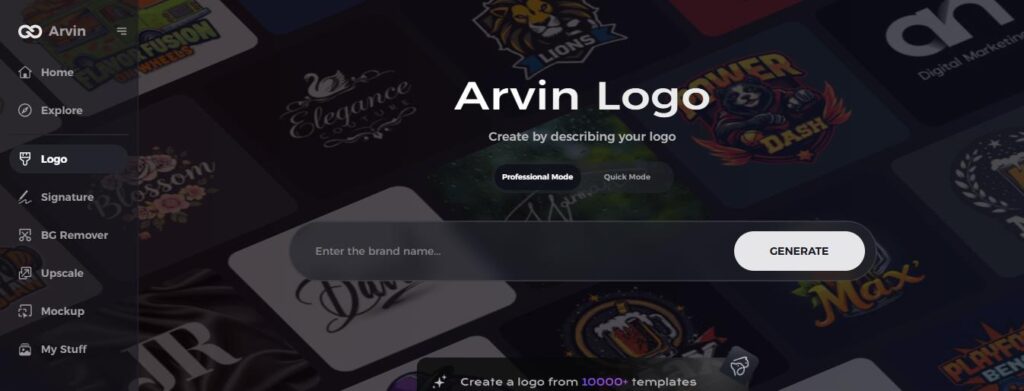
Step 2: Enter Brand Details
Add your brand name, slogan, and industry. Define your preferences for designs in terms of font, color, and theme.
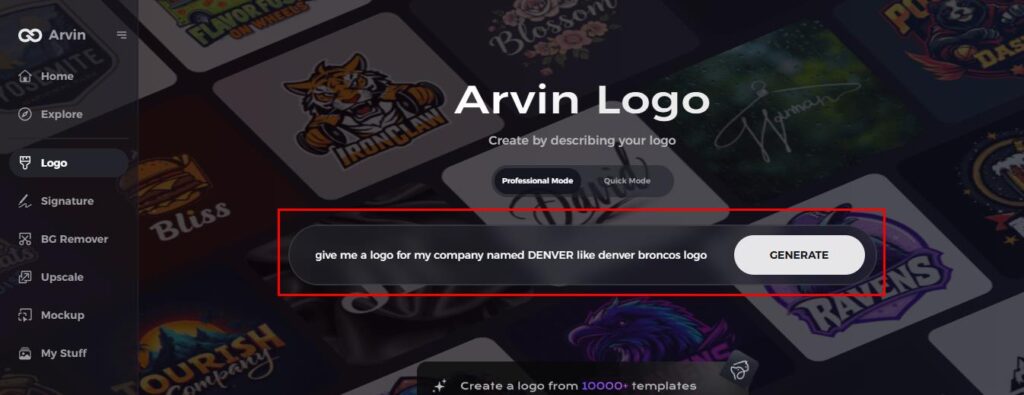
Step 3: Choose Industry
Select an industry so AI will come up with the right styles for a logo in line with your industry.
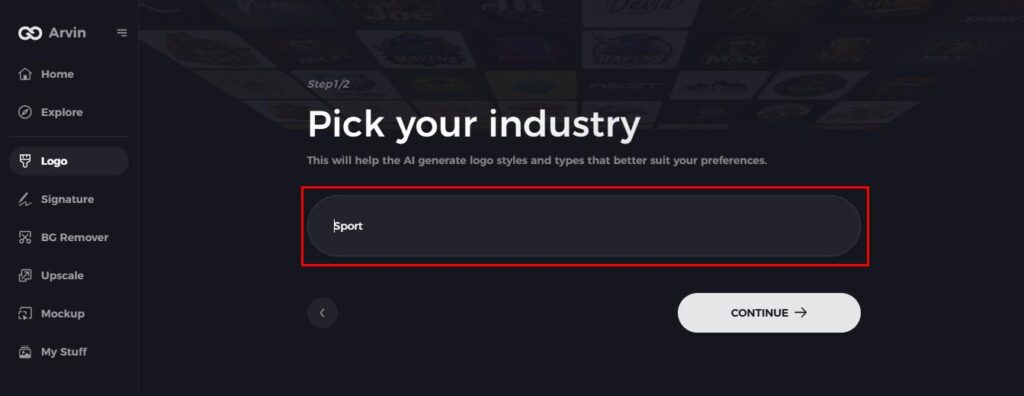
Step 4: Choose a Style
Choose a logo style that fits your vision. This setting will guide the AI in creating a relevant design.
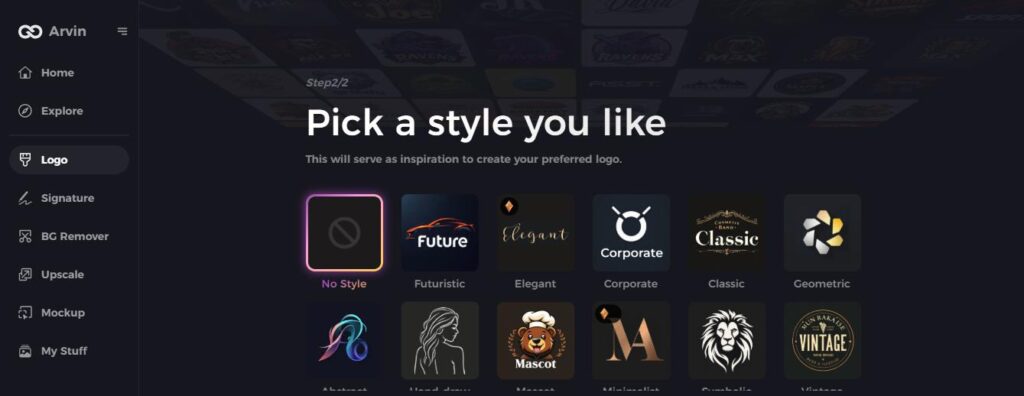
Step 5: Customize Your Logo
Modify fonts, layouts, and symbols using Arvin AI’s tools. Adjust the design until it’s perfect.
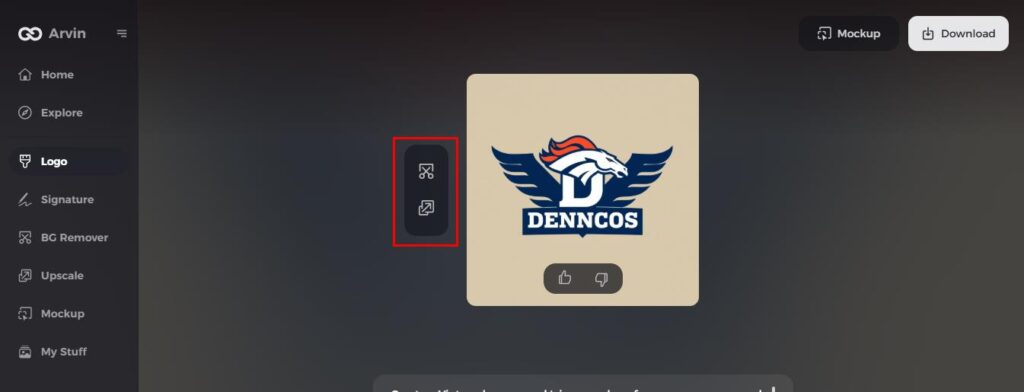
Step 6: Save and Download
Preview the final logo and download it in high resolution for both digital and print use.
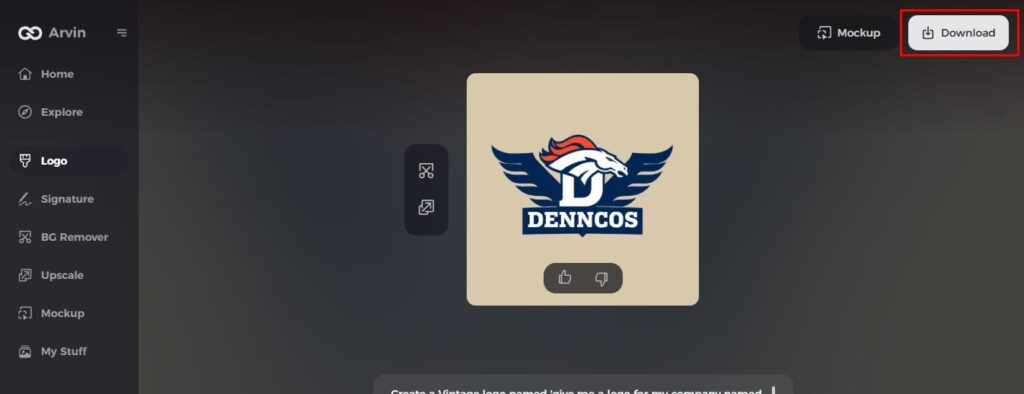
Conclusion
The designing of a tattoo is a laborious process that requires skills from art, technical knowledge, and understanding how ink works on skin. From composition to color theory, even shading techniques, and right placement that helps create the tattoo to last longer, everything is considered.
Recently, technological advancements have introduced new AI-powered tools, such as Arvin AI, that assist tattoo artists in streamlining their design processes. Arvin AI helps artists create unique tattoo concepts, perfect designs, and export high-quality files for stencil printing.
FAQs about How to Design a Tattoo
What is the best software for designing tattoos?
Some of the most popular tattoo design software includes Procreate, Adobe Illustrator, and Arvin AI. These tools allow the artist to make digital sketches and refine them before applying them to the skin. Digital tattoo design tools offer access to a vast library of design elements for customization, enabling artists to create highly personalized and intricate designs.
Can AI help in tattoo design?
Yes, AI-powered tools like Arvin AI assist artists by generating tattoo concepts, refining sketches, and offering new creative ideas based on user input. AI can help speed up the brainstorming process and provide fresh inspiration.
How do I ensure my tattoo design looks good on the skin?
Use stencils and digital mockups to preview how the tattoo will fit and flow on the body. When designing a new tattoo, it’s important to consider other tattoos you already have, as they can influence the color palette and overall aesthetic of the new design.
Meanwhile, skin tone and undertone should also factor into your color palette, as different colors show up better on different complexions.
How do I develop my own unique tattoo style?
To develop a unique tattoo style, study different tattoo styles, practice sketching daily, and experiment with new techniques. Using AI tools like Arvin AI can also help generate fresh ideas and refine your artistic identity.