A logo is one of the crucial elements for branding and visual communication. It is one of the first impressions any business gets. Today, 3D text effect logos have been one of common forms of logos with a modern and dynamic look. It can give a new, catchy feel to those businesses which would like to last. They will also show you how to get started with 3D text effect logo, what they are good for, and helpful tools like Arvin AI to design this particular kind of logo.
What is a 3D Text Effect Logo?
A 3D text effect logo would look like this, where the letters give awareness of being in space with the depth and separation of a design from the rest of the page. Such can be achieved with bold followed letters or other effects making the text appear metallic or glass-like. The key advantages of a 3D logo are depth, which makes the design rich and layered in a very vibrant way, visual appeal, memorability, as a distinctive 3D logo helps the customers easily remember your brand.
Key Elements of a Great 3D Text Effect Logo
Attention to detail is required to create a distinctive 3D text effect logo. Three elements to keep in mind are as follows:
Choosing the right font style.
The font is the foundation of your 3D logo. Bold and simple fonts work the best because they are easy to read and highlight 3D effects nicely. Decorative fonts make the design look too busy.
Importance of color gradients and lighting effects.
Using color gradients can give your logo a smooth, natural look by blending different shades together. Additional lighting helps in adding spot or reflection plus into the textual content then it appears to become more real and has an enhanced layout.
How shadows and textures enhance depth.
Adding depth and character to the logos, shadows and textures. A good placement of a shadow may give an effect of raised or inset text, whereas the use of metallic, wooden, or glossy finishes provides an amazing texture to the design.
Popular Tools to Create 3D Text Effect Logo
There are many tools to make a 3D logo design. The tool has its strengths and weaknesses, and it’s important to discuss some of the popular ones:
Adobe Illustrator
Adobe Illustrator is an application that is used in creating graphic art investor based graphic design. In fact, it is used in the development of logos, illustrations among other professional graphic designs.
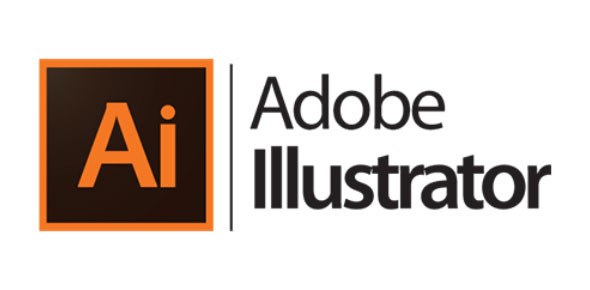
Pros:
- Highly detailed 3D effect controls.
- Best for professional-quality designs.
- Wide range of fonts and color options.
Cons:
- Requires design skills to make the most of it.
- Expensive subscription plans.
- Time-consuming for new users.
Canva
Canva is definitely an online graphic, presentation, and logo maker that doesn’t require any design skills. It’s very easy to use and has a host of templates and basic functions making it ideal for newcomers.

Pros:
- Highly interactive and produces good results for the first time users.
- Pre-made 3D text templates available.
- Affordable and accessible online.
Cons:
- Little customization options.
- Not suitable for very detailed 3D logos.
- Some features are only available on a paid plan.
How Arvin AI Simplifies 3D Text Effect Logo Creation?
Arvin AI tools are great choice because they can create a 3D logo easily. The pre-made templates combined with smart suggestions mean users can achieve a professional-looking effect within a fraction of time required in the earlier phases of this process. Beginner-level individuals can produce classy, sleek 3D text effect logo with great ease. Arvin AI makes designing 3D text effect logo easier and faster.
Key Features of Arvin AI
- AI-Driven Design Ideas: Offers layout templates, font options, and effects that anyone, even the novice users, can freely select from its tool options.
- Templates Built: They have designs that can be easily customized depending on the brand you want to represent.
- Editable Styles: enables you to switch between different colors, textures and shades to come up with a different look.
- Professional Exports: This one enables you to export any logos in high quality thus you get perfect prints.
- Variety of Saving Modes: They bring saving options such as PNG, SVG, and JPEG depending on the intended purpose.
How to Utilize Arvin AI to Make a 3D Text Effect Logo
Step 1: Sign Up and Login
Visit the Arvin AI website, sign up, and log in to view the 3D text effect logo design feature.
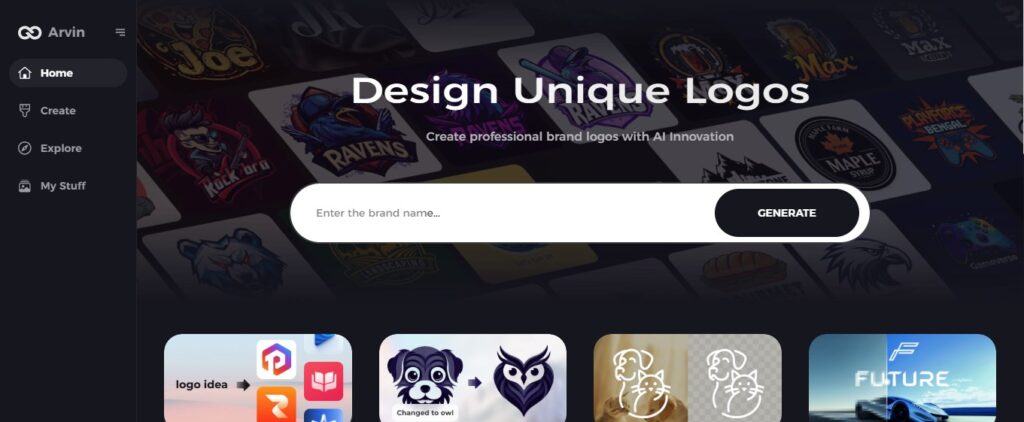
Step 2: Enter Your Brand Information and Preferences
Type your brand name, tagline, and industry. Add your favorite 3D text effect preferences, such as color, shadow, or gradients, to enrich the design.
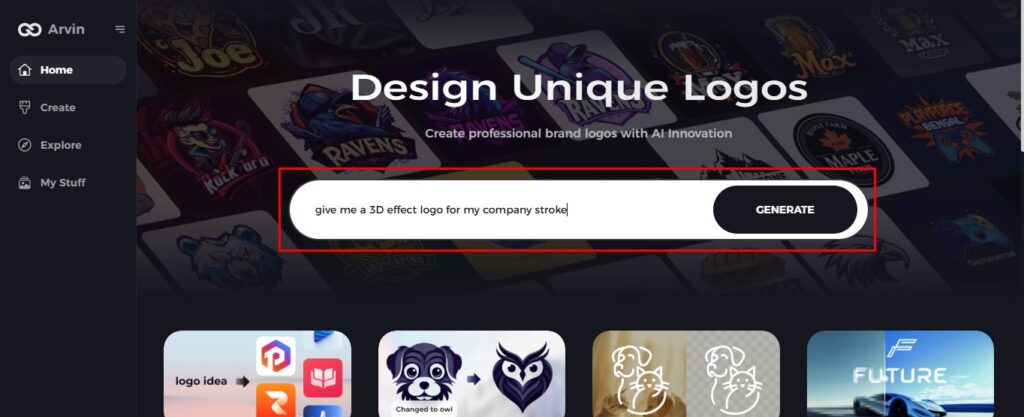
Step 3: Select Your Industry
Select your industry or niche category. This is how the AI will develop 3D text logo styles according to your brand’s identity and target audience.
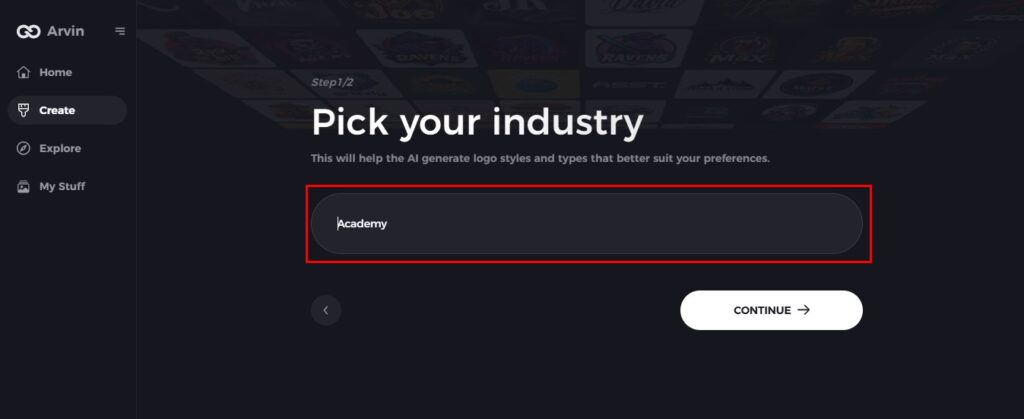
Step 4: Choose a 3D Design Style
Choose a 3D text effect style from the available options. This choice will lead the AI in developing a dynamic and impactful logo.
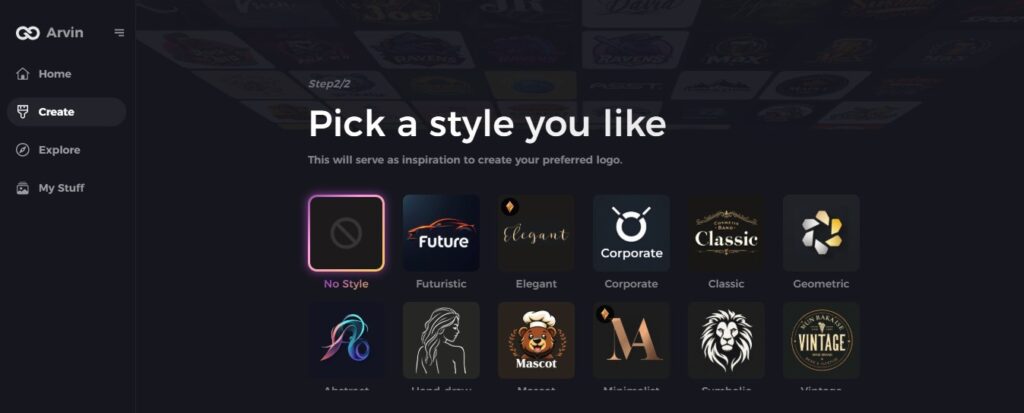
Step 5: Customize Your 3D Logo
Once the AI has generated the initial designs, use the tools to refine your logo. Adjust text depth, colors, lighting effects, and layout to create a polished 3D look.
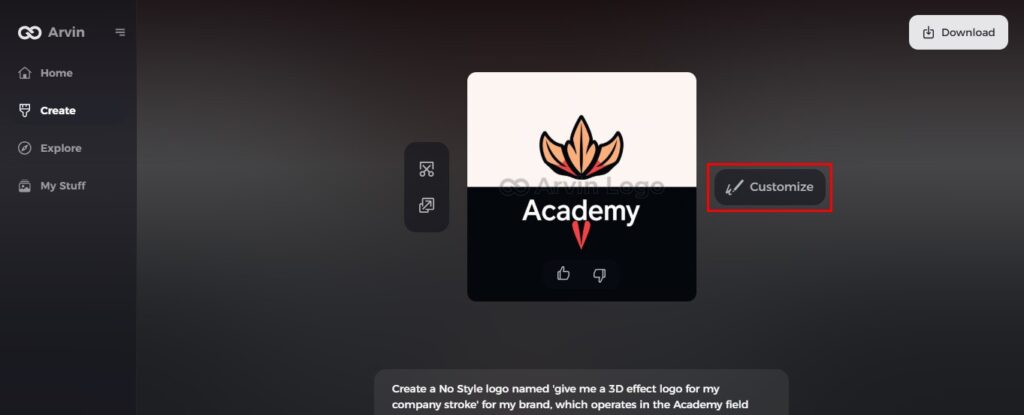
Step 6: Save and Download Your Logo
Preview your final 3D text effect logo and download it in high resolution. Use it to add a modern and professional touch to your brand’s visuals.
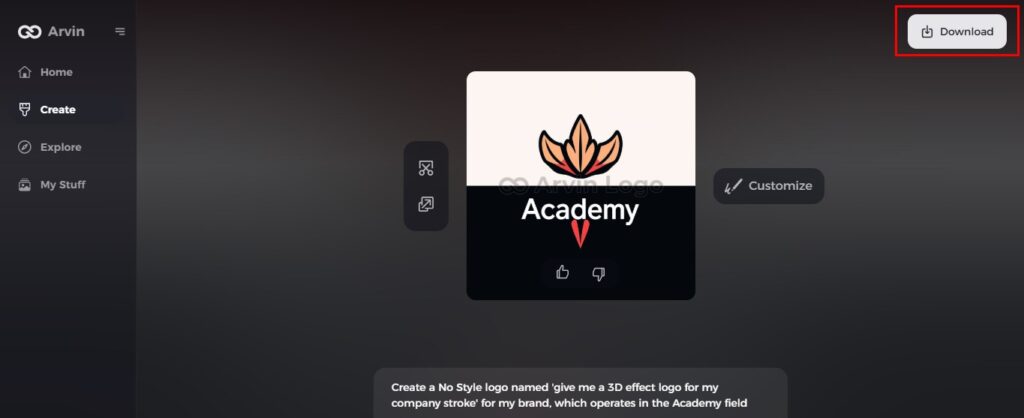
Tips to Make Your 3D Text Logo Stand Out
Leverage contrasting colors for better visibility.
Using contrasting colors for your 3D text logo will make it highly visible. Application of two different probably in the same tonality will help in making the logo much more conspicuous and noticeable. This is a very basic concept that helps to ensure that your logo is easy to remember, and will not be easily forgotten.
Experiment with lighting and reflections.
Playing with light and reflections will add some depth and reality to your 3D logo. You can create a scene where some parts of the logo are highlighted while others stay in shadow. Reflections can also enhance this 3D effect, where the logo jumps off the page.
Keep the design minimal yet impactful.
A clean and simple design can often be far stronger than a complex one. Focusing on key aspects of your logo rather than unnecessary details will give you an easily recognizable and memorable design. Simple designs make your logo easily identifiable while; proportional, perfect for professional use, widely appealing, and attractive.
Conclusion
3D text effect logos are a great way to make your brand stand out with their depth, unique style, and professional look. They are useful in the development of a favourable and lasting first impression in your audience. With tools like Arvin AI, designing these logos has become simple and quick, even for beginners. Easy-to-use templates and smart features in Arvin AI let you create a stunning 3D logo in minutes. If you are up for changing the appearance of your brand, why not give Arvin AI a go now and get a logo that suits your business.
FAQs
What is a 3D text effect logo, and why is it popular?
A 3D text effect logo is that design that uses depth and visual effects to give an impression of three-dimensional writing. It is in much demand because it looks very modern, professional, and very eye-catching.
Can I create a 3D text effect logo without design experience?
Absolutely no! With Arvin AI, making your 3D text effect logo is made easy by these ready-made templates and very user-friendly customization features.
Which file formats are suitable for a 3D text effect logo?
PNG, SVG, and JPEG are the most common ones used in digital media. If you need to print your materials, PDF is your best choice.
How long does it take to create a 3D logo using Arvin AI?
It only takes 5-10 minutes to create a high-quality logo with Arvin AI, given its user-friendly interface.


