Finding the perfect tattoo design is easier than ever with an AI tattoo generator. These smart online tools help you turn simple ideas into detailed tattoo artwork – no drawing skills needed. Whether you want a small minimalist symbol, a bold tribal sleeve, or a colorful watercolor piece, AI generators can give you instant inspiration and custom results. In 2025, many of these tools are not only powerful but also free to use and available online.
You can enter a few keywords, pick a style, and see a variety of AI generated tattoo designs within seconds. Some even let you preview the tattoo on your skin by uploading a photo. Whether you’re a tattoo lover, a first-timer, or an artist looking for new concepts, these creators can save you time and spark new ideas. In this guide, we’ll explore the 10 best AI tattoo generators of 2025 that are free, easy to use, and 100% online.
Part 1. What Are AI Tattoo Generators?
AI tattoo generators are tools that use smart artificial intelligence technology to make tattoo designs. They take your ideas, like words or pictures, and create designs that match your style. These tools are helpful for tattoo artists and people getting their first tattoos. They make designing tattoos simple and fun. You don’t need to be an artist to try them.
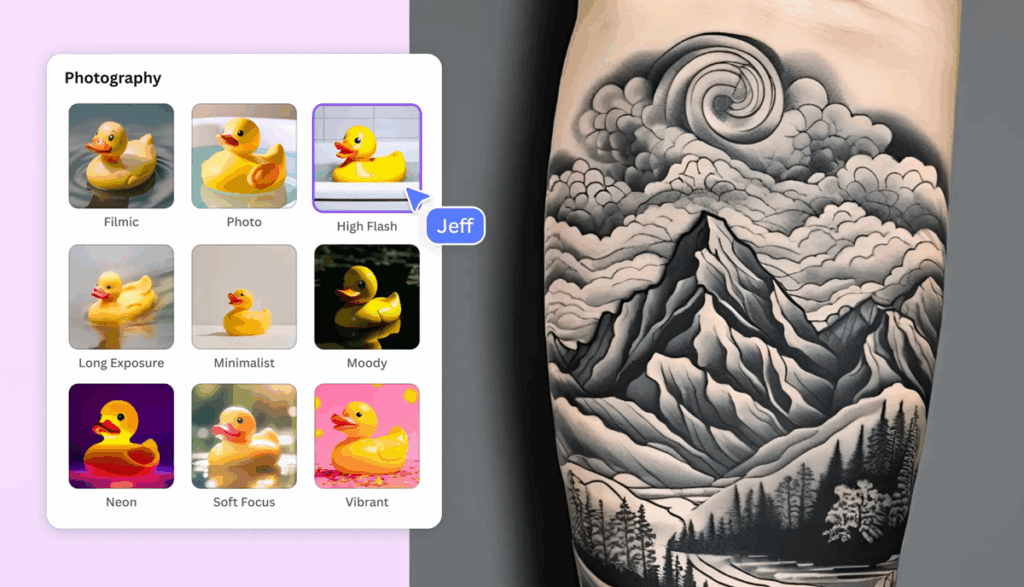
The main goal of AI tattoo generators is to generate tattoo designs from your ideas. You can test out different looks, shapes, and themes easily. This helps you find a design that feels special to you. They also save time by making designs in seconds. You can focus on picking the one you love most.
Part 2. Benefits of Using AI for Tattoo Design
Saves Time and Effort
Making a tattoo design from scratch can take a long time. AI tattoo creators speed up the creation process. You just share your ideas, and the tool creates designs for you. In minutes, you’ll have many options to pick from. This is great for tattoo artists who need quick custom designs for clients.
Endless Creative Options
AI lets you explore tons of design styles (just like cherry blossoms, roses, butterflies and so on). It can make tattoos that are simple or detailed, modern or classic. Want something small or bold? AI can do it all. You can even mix styles to make something unique. There are so many choices that match your vision.
Easy for Everyone
Not everyone knows how to draw, and that’s okay. AI tattoo generators let anyone create cool designs. You don’t need special skills or fancy software. Simply articulate your requirements, and the AI will handle the task. This makes the tattoo design process easy for everyone.
Part 3. How AI Tattoo Generators Work
AI tattoo maker use smart programs to make designs based on user input. They rely on deep learning algorithms to analyze and generate tattoo designs, ensuring the results are both creative and tailored to your preferences. Here’s how they work:
- You type in words, upload pictures, or pick styles you like.
- The AI looks at your input and creates designs that fit your ideas.
- You can change things like colors or shapes to improve the design.
For example, a YouTuber named Film Cooper used an AI tool, probably Midjourney, to make tattoo designs. The AI created many options based on his search words. Some designs were too detailed for tattoos, showing AI isn’t perfect yet. It doesn’t always think about how tattoos age or look on skin. But these tools are improving every year, making designs more realistic and personal.
AI tattoo generators are like having your tattoo artist. They mix your ideas with AI power to make designs that are truly yours.
Part 4. Top 10 AI Tattoo Generators in 2025
NO. 1 Adobe Firefly
Adobe Firefly is one of the best AI tattoo tools in 2025. It uses smart technology to make lifelike and custom tattoo designs. You can share your ideas, like words or pictures, and Firefly will create designs that match them. It works with many styles, from simple to detailed, making it popular with tattoo fans and artists.
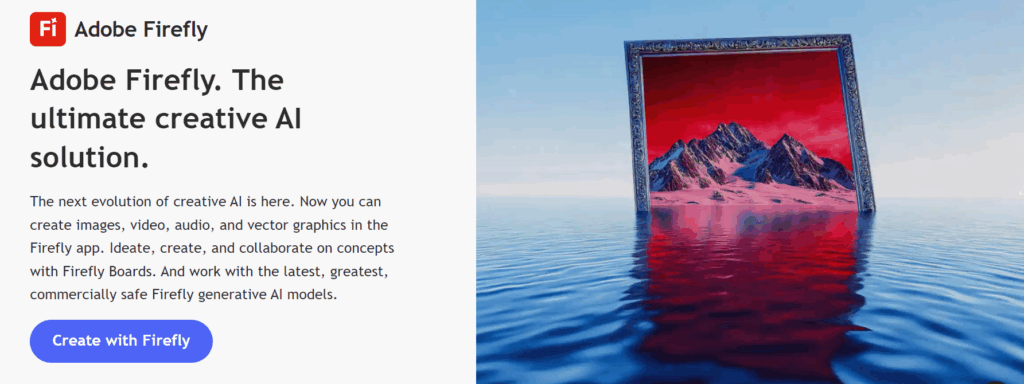
Here are some of its top features:
- Custom tattoo designs made to fit your style.
- A big collection of templates to inspire your creativity.
- Tools to change colors, shapes, and details easily.
- Works with Adobe Creative Cloud for smooth designing.
Pros:
- Easy to use, even for beginners.
- Creates realistic designs that look great on skin.
- Offers many ways to customize your tattoos.
Cons:
- You need a subscription for premium features.
- Some designs might be too detailed for tattoos.
Pricing
Adobe Firefly has a free trial for new users. Thereafter, plans start at $19.99 per month, with monthly or yearly options. Users must upgrade to a paid plan for full access to features such as unlimited tattoo design generation or additional styles.
NO.2 Vondy
Vondy tattoo AI generator is another great tool for planning your next tattoo. It’s perfect for creating designs that feel personal and special. Whether you want a small, simple tattoo or a bold, detailed one, Vondy can help.
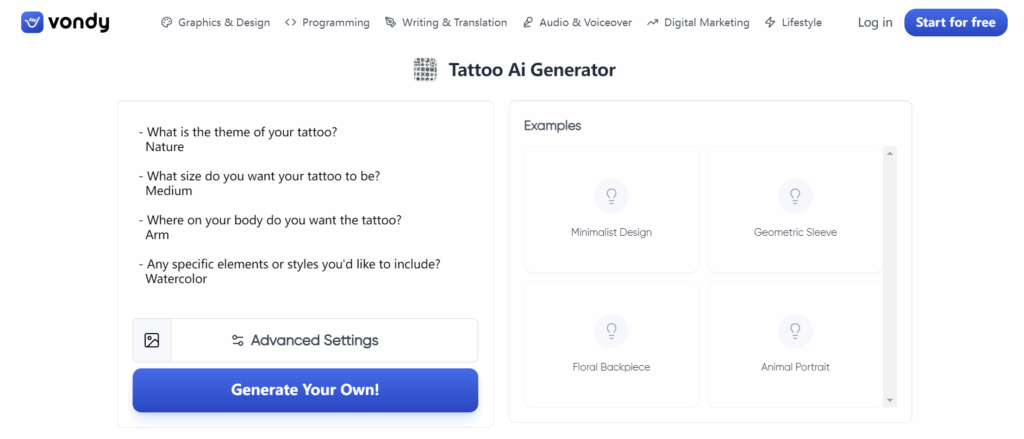
Key features include:
- Smart AI that matches your style preferences.
- Lets you upload sketches or photos for inspiration.
- A preview tool to see how tattoos look on your skin.
- Sharing options to show designs to your tattoo artist.
Pros:
- Offers many different design styles.
- The skin preview helps you imagine the final tattoo.
- Costs less than many other AI tattoo tools.
Cons:
- Free features are limited; most tools need payment.
- The interface might confuse first-time users.
Pricing
Vondy AI Tattoo Generator has a free version with basic tools. Premium plans start at $9.99 per month, making it budget-friendly.
NO. 3 Arvin AI
Arvin AI is a smart tool for making unique tattoos. It uses advanced AI technology to turn your ideas into cool designs. Whether you want something simple, bold, or even inspired by anime, Arvin AI can help create your perfect tattoo.
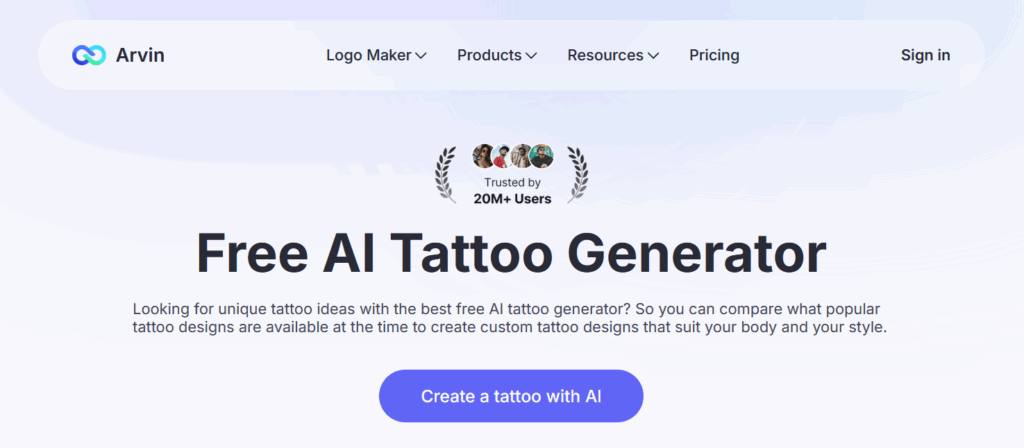
What makes Arvin AI special:
- Style Matching: The AI studies your likes and suggests designs that suit you.
- Customizable Templates: Change colors, shapes, and patterns to make it your own.
- Skin Preview Tool: Check how the tattoo will look on your skin first.
- Collaboration Features: Share designs with friends or artists for advice.
- Regular Updates: New templates and tools are added often to keep it exciting.
Pros:
- Simple to use, even for beginners.
- Offers many styles, from basic to detailed designs.
- The skin preview tool shows how it will look on you.
- Costs less than other top AI tattoo tools.
Cons:
- Some people find the layout tricky at first.
- Advanced tools need a paid subscription.
- Sometimes, designs may need small changes to fit tattoo standards.
Pricing
Arvin AI has pricing plans for different needs.
| Plan | Features | Price |
|---|---|---|
| Free Plan | Basic tools and limited templates | $0/month |
| Plus Plan | Advanced features and customization | $19.99/month |
| Unlimited Plan | Full access to all tools and updates | $39.99/month |
You can start with the free plan to try it out. If you like it, upgrade to unlock more features with the Plus or Unlimited plan.
NO. 4 Inker AI
Inker AI is great for exploring endless tattoo ideas. It uses machine learning to make creative and realistic designs. It’s a good choice for trying out styles before getting a tattoo.
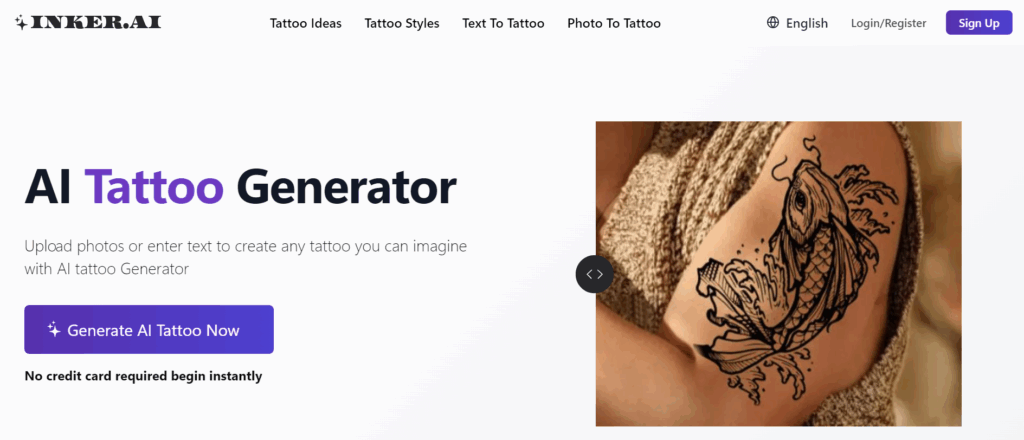
What makes Inker AI special:
- Provides numerous variations of designs, allowing users to explore different artistic interpretations and make adjustments until they find their ideal tattoo.
- Focuses on tattoos that look good as they age.
- Lets you mix styles for a one-of-a-kind design.
- Simple and easy-to-use interface.
- Regular updates with new templates and features.
Pros:
- Makes high-quality designs quickly.
- Perfect for trying out many tattoo styles.
- Affordable and beginner-friendly.
Cons:
- Fewer customization options than other tools.
- Some users notice occasional software glitches.
Pricing
Inker AI has a free version with basic features. Premium plans, with advanced tools, start at $14.99 per month.
NO. 5 Fotor
Fotor is an easy-to-use AI tattoo tool for custom designs. It has a simple layout and many design choices. You can upload sketches, photos, or your original image, and the AI turns them into tattoo designs. Fotor also has tools to adjust details, so your design fits your idea perfectly.
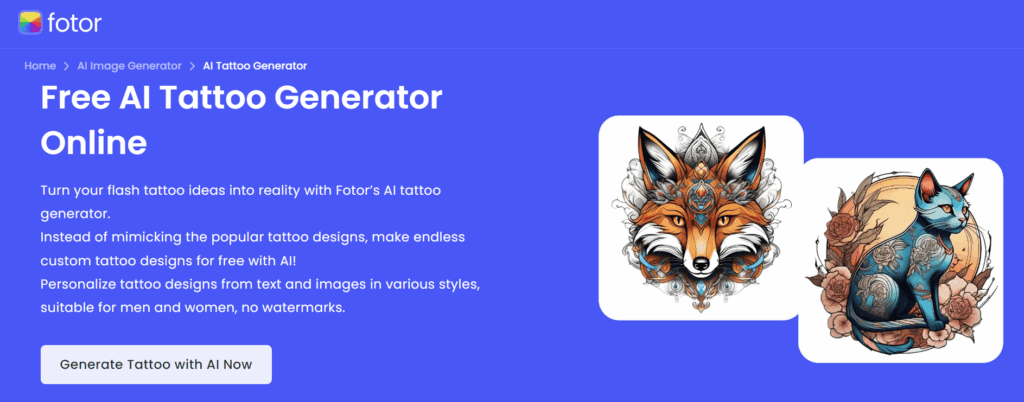
What makes Fotor special:
- A big collection of templates to inspire your ideas.
- AI tools that create realistic tattoo designs.
- Simple ways to change colors, shapes, and patterns.
- A preview option to see how the tattoo looks on skin.
Pros:
- Very easy to use, even for beginners.
- Offers many styles, from simple to bold designs.
- Costs less than most other AI tattoo tools.
Cons:
- Free features are limited; advanced tools need payment.
- Some users think the editing tools are hard to use.
Pricing
Fotor has a free version with basic tools. Premium plans start at $8.99 per month, making it a cheaper choice for AI tattoo creators.
NO. 6 Blackink AI
Blackink.ai is great for people who want bold tattoos. This AI tattoo tool focuses on making unique and detailed designs, including both colored and gray options. It uses smart technology to turn your ideas into artistic tattoos.
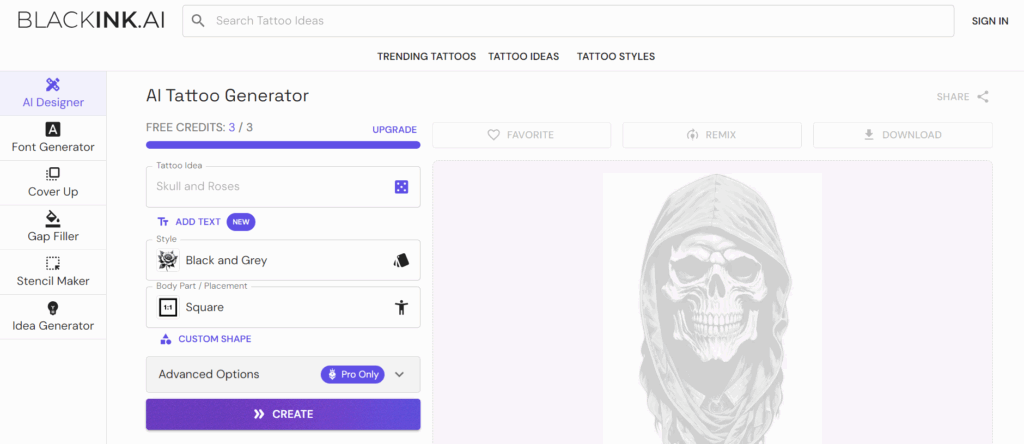
Key features include:
- AI tools for creating detailed and bold tattoos.
- Focuses on black-and-white designs, perfect for classic tattoos.
- Lets you upload your ideas or pick from ready-made templates.
- Sharing options to show designs to your tattoo artist.
Pros:
- Perfect for bold and detailed tattoo designs.
- Offers many black-and-white styles to choose from.
- Works well for both professionals and beginners.
Cons:
- Few color options; mostly black-and-white designs.
- Costs more than some other AI tattoo tools.
Pricing
Blackink has a completely free trial for new users. Premium plans start at $19.99 per month, giving access to advanced tools and templates.
NO. 7 Artguru.ai
Artguru.ai is a modern AI tattoo tool for creating unique tattoo designs. It helps you make tattoos that are personal and artistic. The AI studies your preferences and creates designs that match your style.
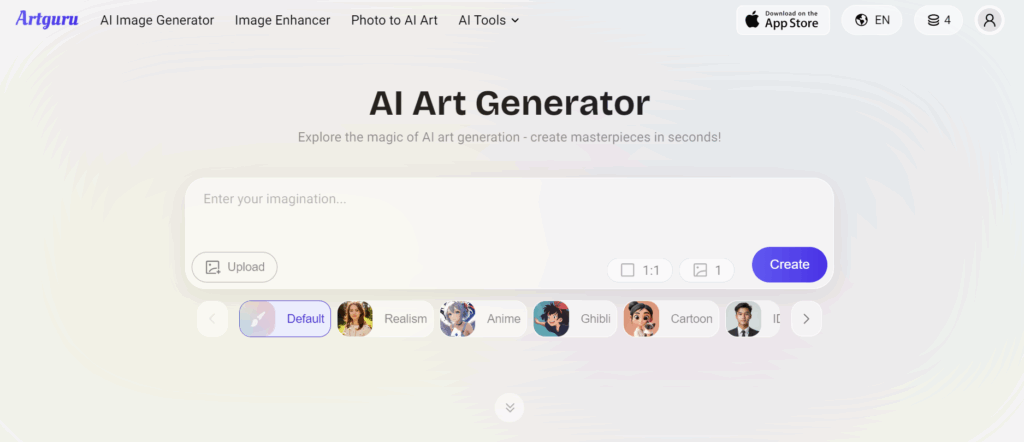
Why Artguru.ai stands out:
- AI tools for making detailed and lifelike tattoos.
- A large library of templates and styles to explore.
- Options to change colors, patterns, and sizes.
- AR tools to preview tattoos on your skin.
Pros:
- Creates realistic designs that look great on skin.
- AR preview helps you see the tattoo before deciding.
- Many ways to customize your tattoo design.
Cons:
- Premium tools can be pricey for casual users.
- Some users notice glitches with the AR preview feature.
Pricing
Artguru.ai has a free version with basic tools. Premium plans start at $24.99 per month, including advanced tools and AR features.
NO. 8 Getimg.ai
Getimg.ai is a smart AI tattoo tool that makes designing easy by generating unique tattoo ideas. It’s great for creating tattoos that match your personal style. Whether you want something bold or simple, this tool can help.
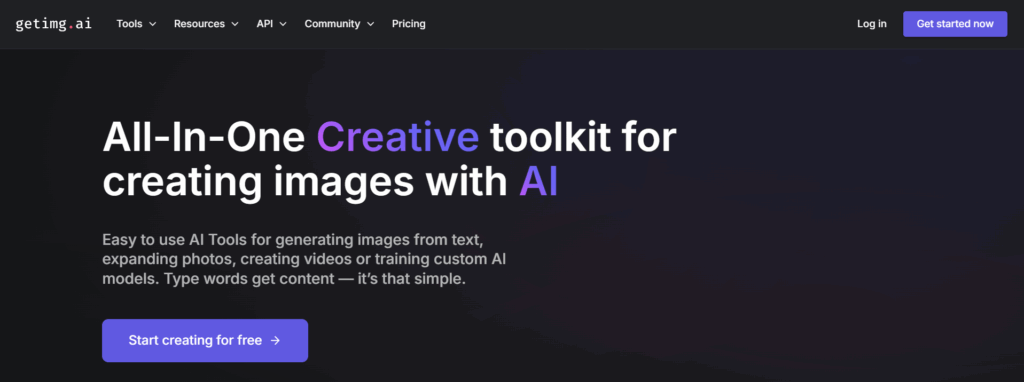
What makes Getimg.ai special:
- AI-powered creativity: It creates tattoo ideas from your words, phrases, or pictures.
- Customizable designs: Change colors, shapes, and patterns to make it unique.
- Realistic previews: See how the tattoo will look on your skin first.
- Wide style range: Offers many styles, from classic to modern designs.
Pros:
- Simple to use, even for beginners.
- Many styles and options to customize your tattoo.
- Previews help you imagine the final tattoo.
Cons:
- Some features need a paid subscription.
- The layout might confuse new users at first.
Pricing
Getimg.ai has a free version with basic tools. Premium plans start at $12.99 monthly for advanced features.
NO. 9 Canva
Canva’s AI tattoo tool is perfect for quick and easy designs. Known for being user-friendly, Canva makes it simple to start creating tattoos.
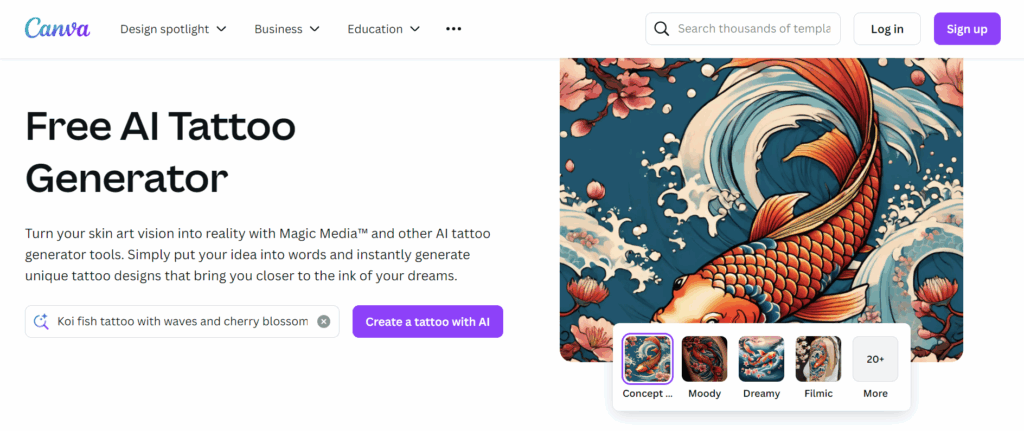
Why Canva is a favorite:
- Drag-and-drop simplicity: Add, change, or resize elements easily.
- AI-generated designs: Suggests tattoo ideas based on your preferences.
- Extensive library: Thousands of templates and design elements to inspire you.
- Collaboration tools: Share designs with friends or artists for feedback.
Pros:
- Very easy for beginners to use.
- Huge library of templates and design options.
- Cheaper than many other tattoo design tools.
Cons:
- Lacks advanced features for professional artists.
- Some designs may not be detailed enough for complex tattoos.
Pricing
Canva has a free plan with basic tools. The Pro plan, with AI features, starts at $9.99 per month.
NO. 10 TattooGenius
TattooGenius is a top AI tattoo tool for serious users. It’s made for both professionals and tattoo fans who want detailed designs.
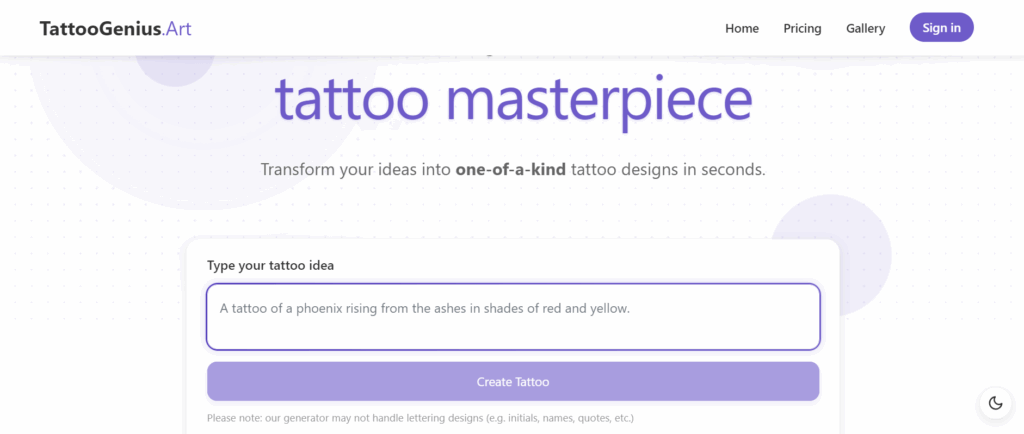
Why TattooGenius Pro stands out:
- Professional-grade tools: Includes features like stencils and shading guides.
- AI-driven personalization: Creates designs that match your style perfectly.
- Skin compatibility check: Shows how tattoos look on different skin tones.
- Frequent updates: Adds new templates and features often.
Pros:
- Great for professional tattoo artists, offering various styles.
- Advanced tools for detailed and realistic designs.
- Regular updates keep it fresh and useful.
Cons:
- Costs more than other AI tattoo tools.
- May feel too advanced for casual users.
Pricing
TattooGenius Pro offers a 7-day free trial. Thereafter, plans start at $29.99 per month, making it a premium choice for professionals.
How to Choose the Best AI Tattoo Generator
Choosing an AI tattoo generator can seem tricky with so many choices. But don’t worry – here’s how to find the right one for you.
Part 1: Think About Your Experience
Your skill level is important when picking a tool. If you’re new to tattoo design, pick something simple and easy to use. Canva AI Tattoo Generator, for instance, is excellent for novices. Its drag-and-drop feature makes designing fun and stress-free.
If you’re a pro tattoo artist, you’ll need advanced tools. TattooGenius Pro is a good choice for detailed designs. It offers features like shading guides and stencils to help you. Picking a tool that matches your skills makes designing more enjoyable and effective.
Part 2: Check for Customization Features
Being able to customize is essential for tattoos. You need a tool that lets you change details and choose a specific theme to match your ideas. Adobe Firefly is great for this. It allows you to adjust colors, shapes, and patterns to create your perfect design.
Here’s a quick table of features to look for:
| Feature | Why It’s Important |
|---|---|
| Customization | Lets you make designs personal and unique. |
| Style variety | Gives you many options to match your taste. |
| Easy to use | Makes designing simple and fun for everyone. |
| Smart suggestions | Uses data to give better design ideas. |
A tattoo should feel special and personal. Tools with strong customization options help you try different ideas until it’s just right.
Part 3: Match the Tool to Your Style
Every tattoo has its style, and not all tools fit every type. Some tools, like Arvin, are best for bold black-and-white designs. For vibrant and realistic tattoos, others, such as Artguru.ai, are excellent. Think about the style you want and pick a tool that fits.
If you’re unsure, try tools with many style options, like Getimg.ai. It offers everything from classic to modern designs. This way, you can explore and find what works best for you. Choosing a tool that matches your style ensures your tattoo looks exactly how you want.
Part 4: Compare Pricing and Features
When choosing an AI tattoo generator, pricing and features play a big role. You want a tool that fits your budget but also offers the features you need. Let’s break it down so you can make the best choice.
Pricing Breakdown
Here’s a quick comparison of the pricing for some of the top tools:
| Tool | Free Plan | Starting Price (Monthly) | Best For |
|---|---|---|---|
| Adobe Firefly | Yes | $19.99 | Professionals and advanced users |
| Vondy AI Tattoo | Yes | $9.99 | Beginners and casual users |
| Inker AI | Yes | $14.99 | Creative and experimental users |
| Canva AI Tattoo | Yes | $9.99 | Quick and simple designs |
| TattooGenius Pro | Yes (7 days) | $29.99 | Professional tattoo artists |
Features to Look For
Not all tools offer the same features. Some focus on simplicity, while others provide advanced options for professionals. Here’s what you should consider:
- Customization Options: Can you adjust colors, shapes, and patterns?
- Skin Preview: Does it show how the tattoo will look on your skin?
- Style Variety: Does it support different tattoo styles, like minimalistic or bold?
- Ease of Use: Is the interface beginner-friendly?
For example, Adobe Firefly is perfect if you need advanced customization. On the other hand, Canva AI Tattoo Generator is ideal for quick and easy designs. Think about what matters most to you before deciding.
Part 6: Read User Reviews
User reviews can tell you a lot about a tool. They give you real-world insights into what works and what doesn’t. Before picking an AI tattoo generator, take some time to see what others are saying.
Why Reviews Matter
Reviews help you avoid surprises. They show you how the tool performs in real life. For example:
- Ease of Use: Are beginners finding it simple to navigate?
- Design Quality: Do users love the designs it creates?
- Customer Support: Is the company helpful when issues arise?
Where to Find Reviews
You can find reviews on:
- Official Websites: Many tools feature testimonials from happy users.
- Social Media: Platforms like Instagram or Reddit often have honest feedback.
- YouTube: Watch videos where creators test the tools and share their thoughts.
What to Watch Out For
Not all reviews are trustworthy. Some might be overly positive or negative. Look for detailed reviews that explain the pros and cons. These are usually more reliable.
By reading reviews, you’ll get a clearer picture of what to expect. This makes it easier to choose a tool that fits your needs.
How to create your dream tattoo with Arvin?
Creating a tattoo design with Arvin’s AI tattoo generator is simple and fun. Follow these steps to bring your ideas to life:
Step 1: Sign Up or Log In
Start by visiting the Arvin AI website or app. If you’re new, create an account using your email. Already have an account? Simply log in to begin.
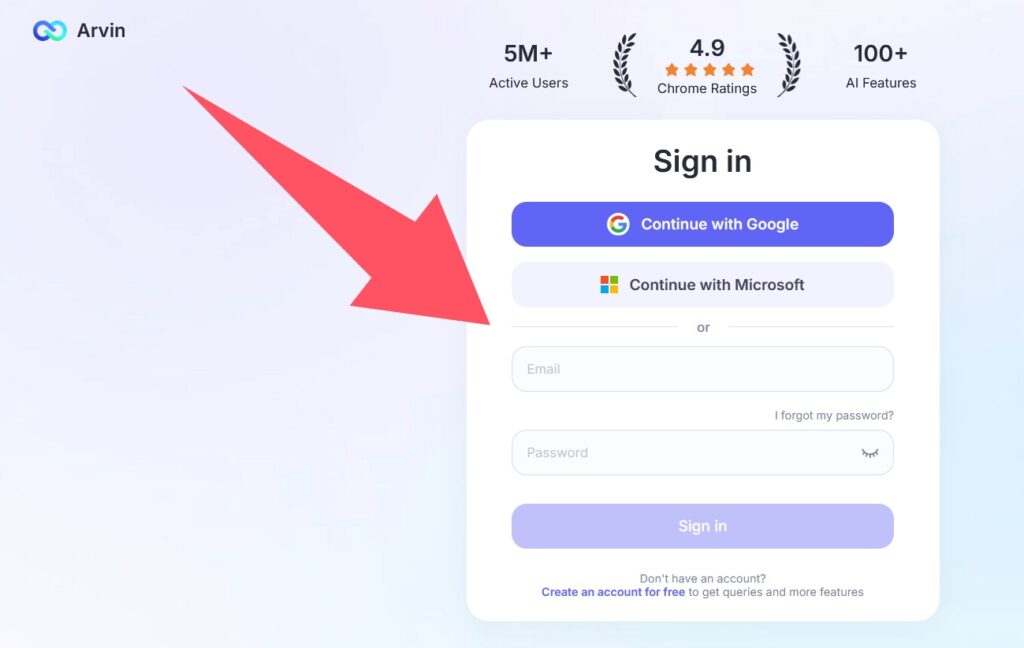
Step 2: Choose Your Tattoo Style
Once you have entered, choose a style that aligns with your vision. Arvin AI offers a variety of options, from minimalistic to bold and intricate designs.
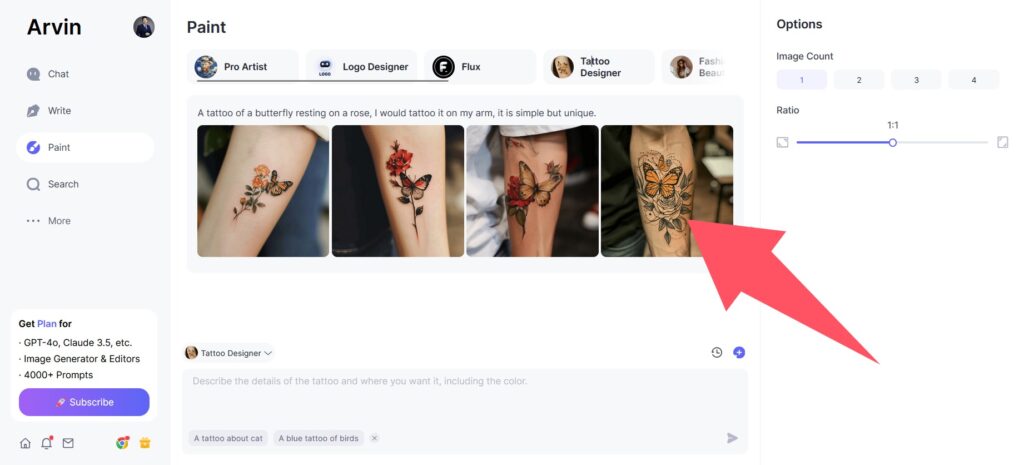
Step 3: Input Your Ideas
Share your tattoo concept with the AI. You can type a description, upload a reference image, or select keywords like “geometric,” “black-and-white,” or “colorful.”
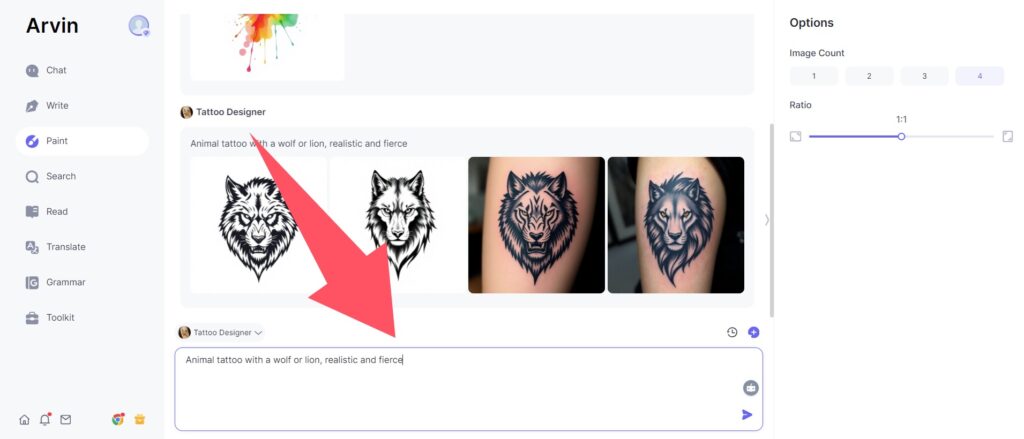
Step 4: create tattoo designs
After the AI generates a design, you can tweak it to create unique art. Adjust the background, colors, or patterns to make it perfect. Use the customization tools to match your preferences.
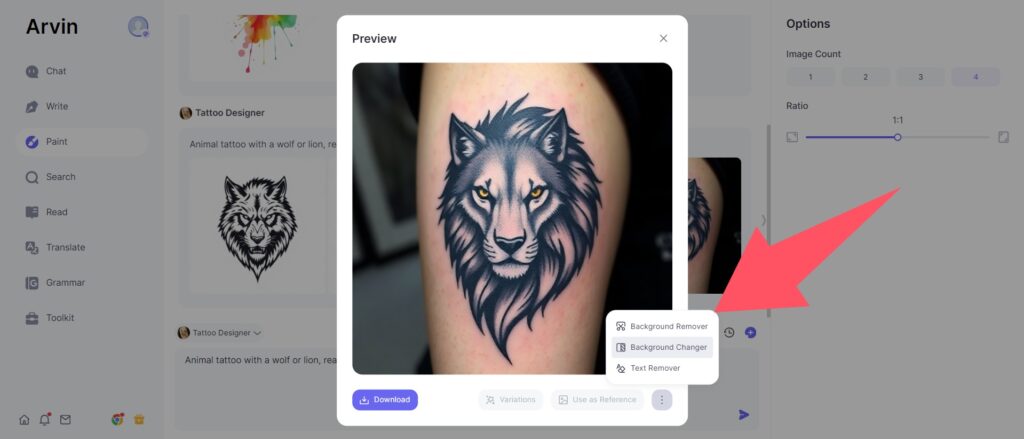
Step 5: Preview on Skin
Use the skin preview tool to see how the tattoo will look on your body. Upload a photo of the area where you want the tattoo, and the AI will overlay the design.
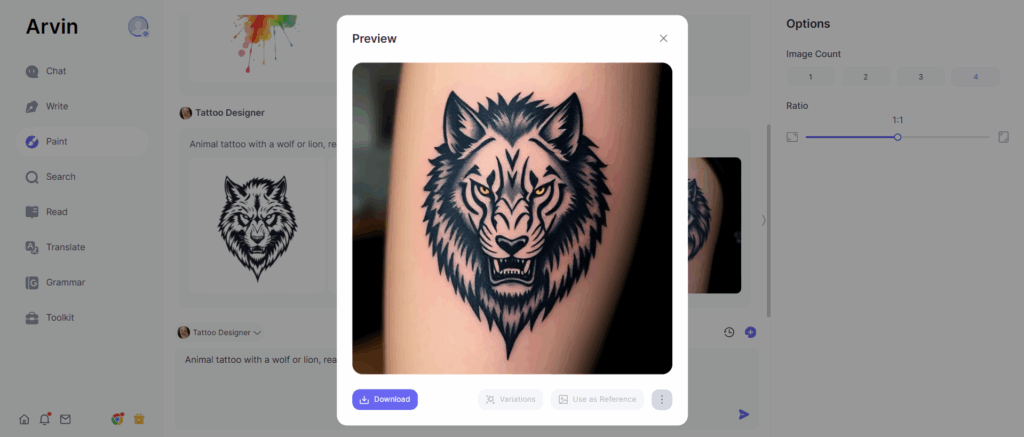
Step 6: Download and Print
When you’re ready, download the final design in high resolution. Print it out or send it directly to your tattoo artist. By following these steps, you can create a tattoo design that feels personal and unique. Arvin AI makes the process easy, even if you’re new to tattoo design.
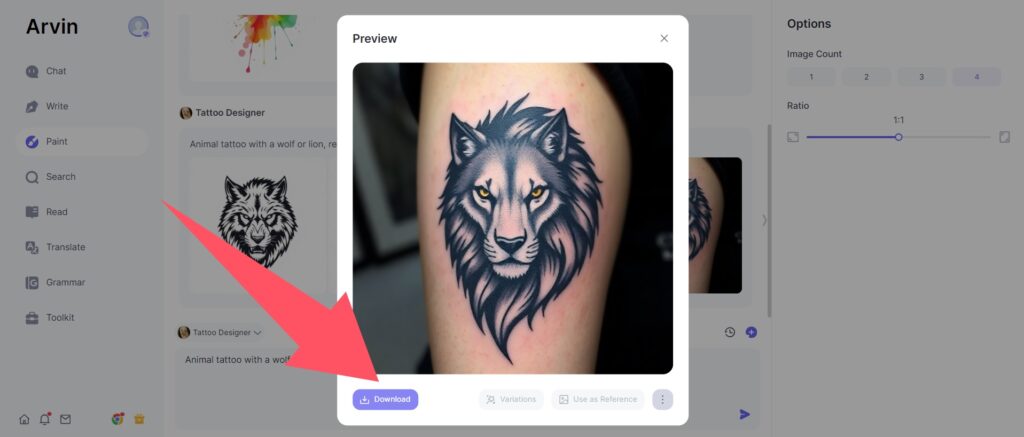
AI-Powered Design Features
The AI-powered design features of our tattoo creator allow users to create unique and custom tattoo designs with ease. With the ability to generate tattoos from text descriptions, users can simply describe their idea and choose a style to create a custom design. Our AI technology enables users to generate high-quality tattoos quickly and easily, making it perfect for those who are keen to explore different styles and body parts.
The AI-powered design features include the ability to adjust the detail and complexity of the generated output, allowing users to customize their tattoos to their desired level of intricacy. Whether you’re looking for a simple and elegant design or a complex and detailed piece, our AI-powered design features have got you covered.
Frequently Asked Questions
What is an AI tattoo generator?
An AI tattoo generator is a smart tool that makes tattoo designs. You can type in words, upload pictures, or choose styles, and it creates unique designs for you.
Can I use AI tattoo generators if I’m not an artist?
Yes! Everyone can use these tools. You don’t need to know how to draw. Please share your ideas, and the AI will generate designs for you.
Are AI tattoo designs realistic?
Most AI tools make designs that look very real. Some even show how the tattoo will look on your skin. But always check with your tattoo artist to make sure the design works for tattooing.
How much do AI tattoo generators cost?
The cost depends on the tool. Many have free versions with basic features. Paid plans start at about $8.99 per month and can go up to $29.99 for advanced options. Pick one that fits your budget.
Can I customize the designs?
Yes, you can! Most AI tattoo tools let you change colors, shapes, and patterns. You can adjust the design until it looks just right for you.
Do AI tattoo generators work for all tattoo styles?
Yes, they do! These tools can create many styles, like simple, bold, or detailed designs. Some tools are better for certain styles, like black-and-white or 3D tattoos.
Are AI tattoo generators safe to use?
Yes, they are safe. Just make sure to use trusted tools. Please ensure to save your designs with care and refrain from sharing personal details on unfamiliar websites.
Can I share my AI-generated tattoo design with my artist?
Yes, you can! Most tools let you download or share your design. You can send it to your tattoo artist to get their advice or make changes before getting the tattoo.


