In this blog, we are going to share with you 10 Grammarly alternatives. Grammarly is a digital writing assistant designed to help users improve their writing. It provides real-time grammar, punctuation, and style suggestions. However, many users face various challenges while using Grammarly, which can affect their overall writing experience.
Firstly, one major issue is prominent CPU usage. According to users, Grammarly often consumes significant system resources, slowing down device performance.
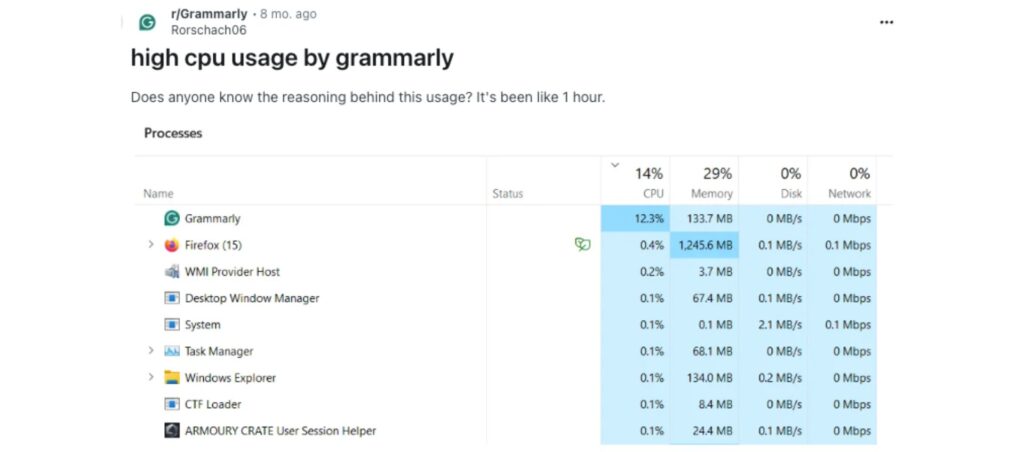
Basically, users express frustration over the lack of control. Grammarly runs continuously in the background without an option to disable it temporarily or manage it when it checks documents.
Secondly, another common complaint is the persistent editing bubble. It apparently appears while typing, which can disrupt workflows and cannot be hidden or customized. Privacy concerns also arise, as Grammarly’s continuous monitoring of typed content raises questions about data security and user confidentiality.
Thirdly, Grammarly struggles with specific writing styles, particularly non-standard or creative writing. It often flags unique language choices as mistakes, limiting the writer’s expression. Consequently, users find that Grammarly is cumbersome when working with long documents (15-30 pages). It frequently refreshes and re-displays previously dismissed suggestions, which can be quite frustrating.
Lastly, the constant upselling of premium features in the free version can be distracting. This makes it difficult for users to focus on their writing. Summing up, these issues can hinder the writing process and lead to dissatisfaction with the tool. With that in mind, check out the 10 Grammarly alternatives in this blog!
1. Arvin
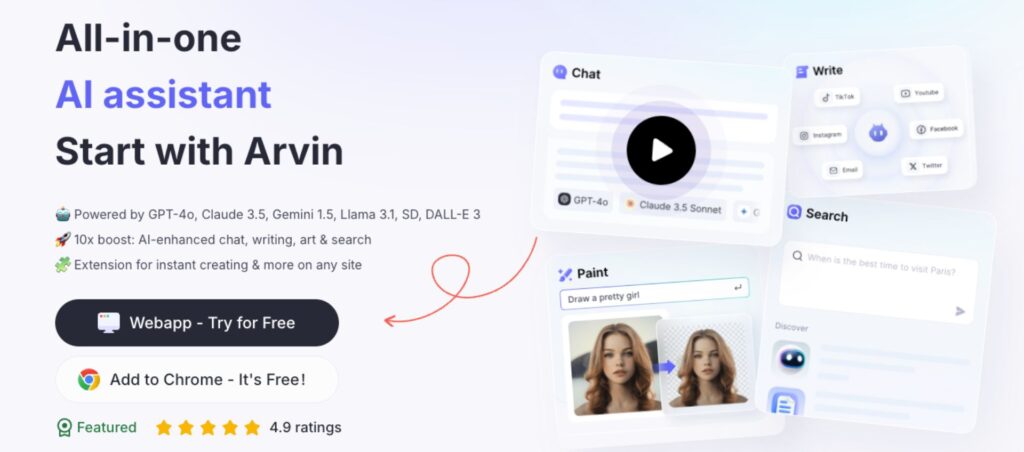
Arvin is an AI-powered browser extension. It boosts productivity by offering a range of tools powered by advanced models like GPT-4, Claude, and DALL-E 3. It simplifies tasks like writing, image editing, file conversion, and document summarization. With all being easily accessible through a shortcut or toolbar icon.
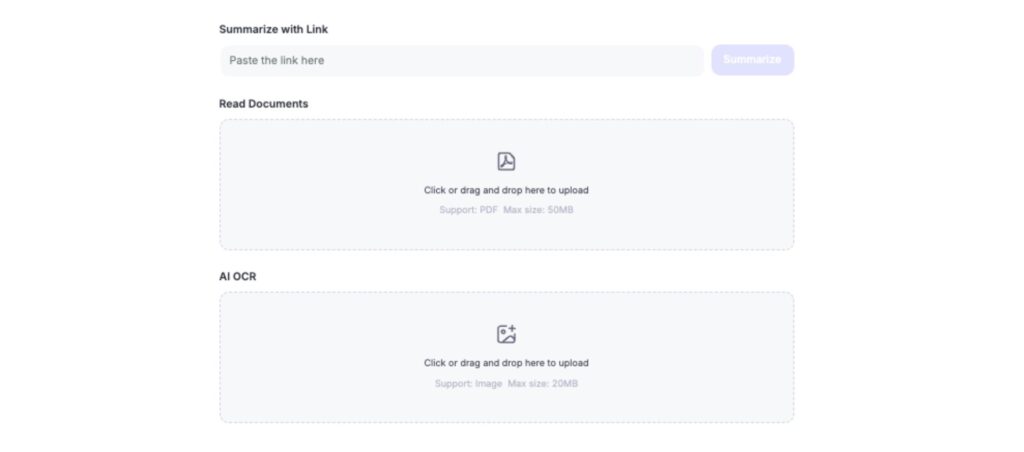
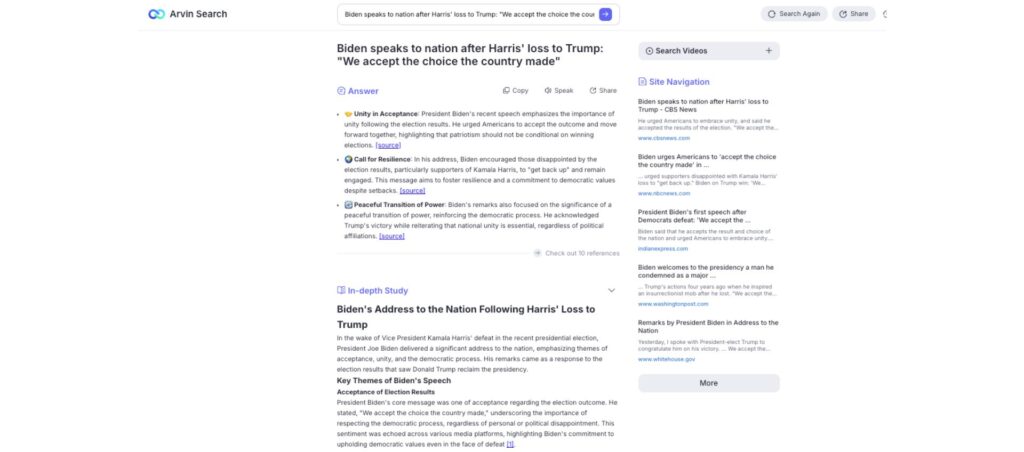
With features such as video and web summaries, instant translations of over 25 languages, and PDF support, Arvin integrates seamlessly into platforms like Google, YouTube, and Gmail. Arvin is great for its versatility and efficiency and is one of the top Grammarly alternatives.
Furthermore, this is a great fit for professionals, students, and content creators. Especially those who need a reliable assistant to streamline content creation, social media engagement, and research—all in one convenient tool.
Features
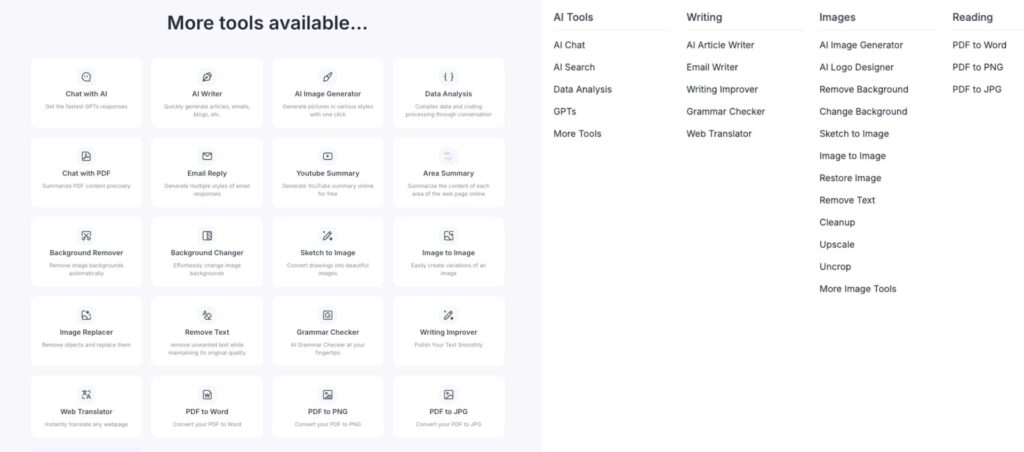
- Chat
- Write
- Paint
- Search
- Read
- Translate
- Grammar
- Toolkit
Writing Becomes Easy
Trusted by 5 million active users, Arvin AI redefines what a writing assistant can be. With Arvin AI’s advanced writing tools, you get more than just basic corrections.
What makes Arvin AI stand out is its seamless integration of multiple powerful models. This diverse set of AI engines ensures I always have access to the best possible output. With over 100 unique features, Arvin AI truly adapts to my specific needs. Consequently, this makes it an invaluable companion across all my projects.

A standout feature is Arvin’s AI image generation, adding a unique layer to your creative toolkit. Regardless, if you need a visual to accompany your text or a spark to inspire fresh ideas, Arvin’s image creation capability is an invaluable addition. It helps you transform concepts into interesting visuals in seconds.
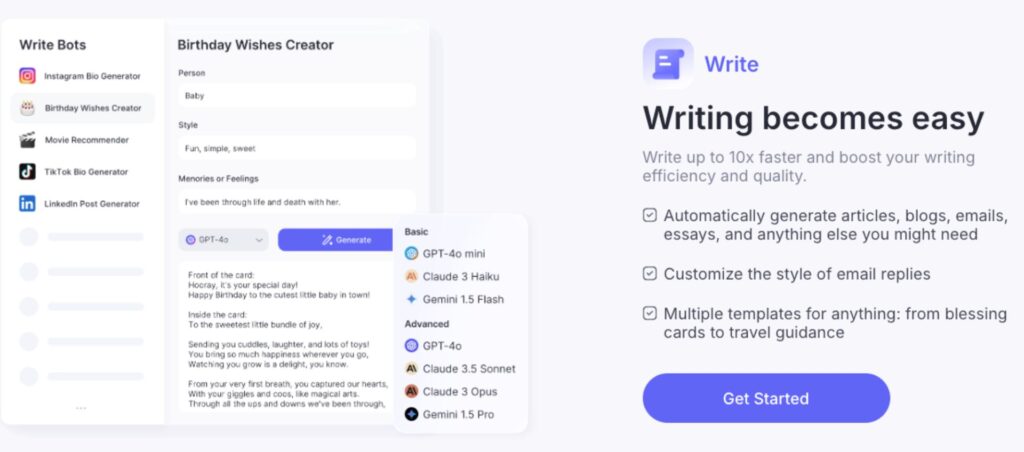
Additionally, you can tailor Arvin AI to your personal writing style, ensuring consistency across all your work. Plus, with built-in research capabilities, Arvin helps you add accurate data and reliable references. At the same time, it makes an ideal choice for professionals who need polished, well-supported content.
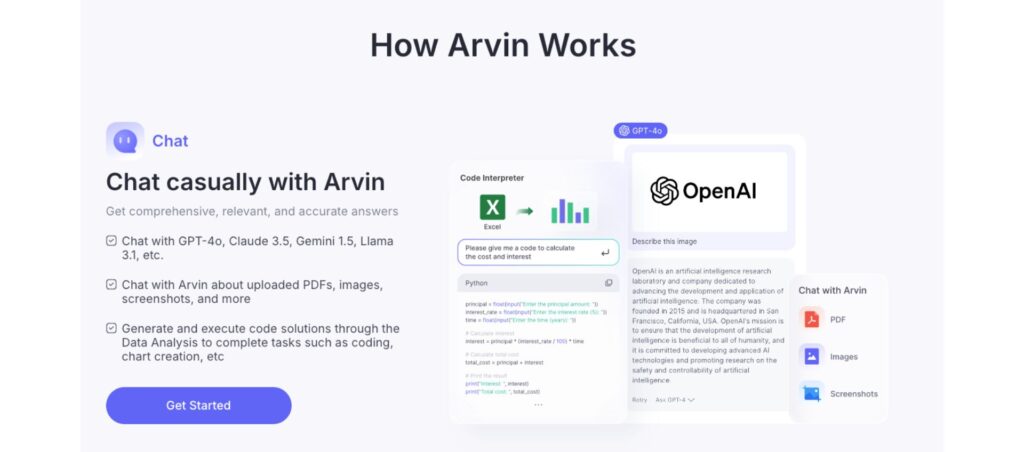
As one of the top Grammarly alternatives, Arvin AI offers a complete creative and technical support experience. From writing enhancement to image creation, its accessibility features also make it easier. Especially for people with disabilities or language barriers, to express themselves confidently.
Web Translator
Beyond simple grammar checks, Arvin AI shines in its ability to handle translation effortlessly. With support for over 50 languages, it’s more than just a writing tool. It’s a comprehensive assistant that breaks language barriers with ease.
What I Love About Arvin AI Web Translator:
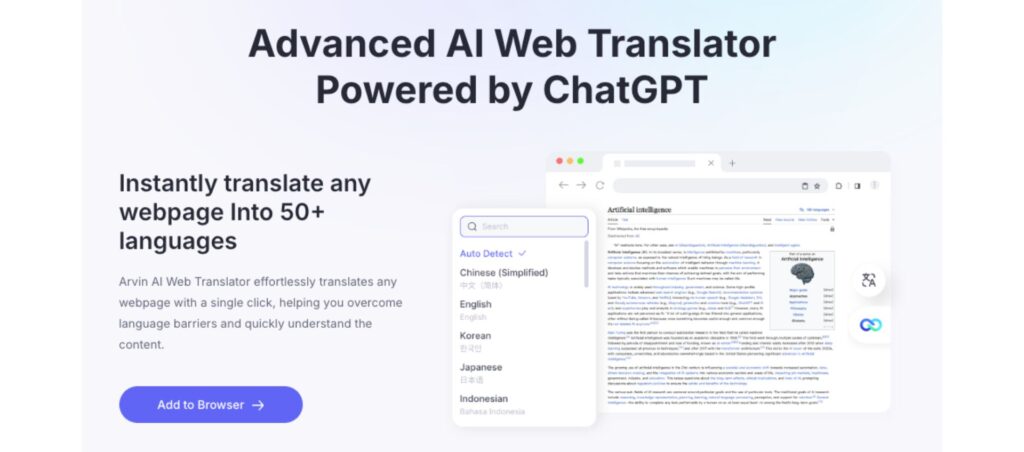
Broad Browser Compatibility: Currently, the tool is available on Chrome and Edge. This makes it easy to use directly in popular browsers. Knowing that there are plans to expand to other platforms makes me optimistic that this tool will only get more versatile.
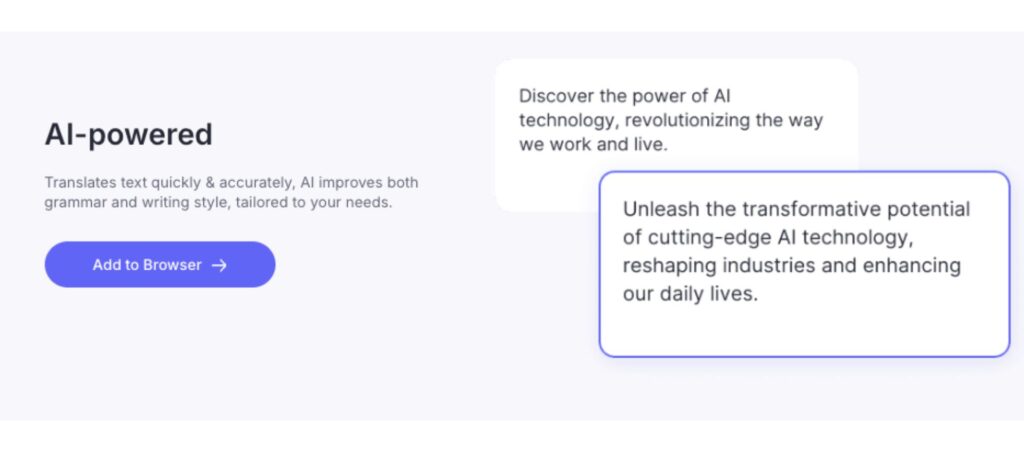
Instant, Accurate Translations: The Web Translator’s speed is remarkable. With a single click, I can translate entire web pages in under a second, which is incredibly efficient. This isn’t just a basic translation tool. It uses advanced AI to deliver professional-grade results, making the translations not only fast but also highly accurate.
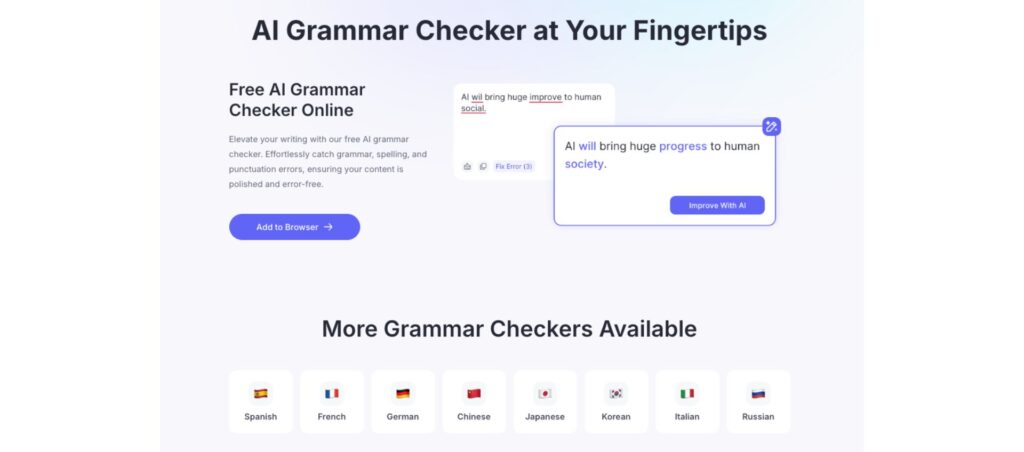
Seamless Experience: One of my favorite features is the dual-view setup, where the original and translated text appear side by side on the same page. This immersive experience is incredibly convenient because I don’t need to flip back and forth between tabs or tools. It’s a time-saver and keeps me fully engaged with the content.
Customizable Settings: Arvin AI gives me control over the translation settings. This allows me to switch languages and adjust options as needed. This flexibility makes it easier to tailor the tool to specific tasks.
Grammar Checker
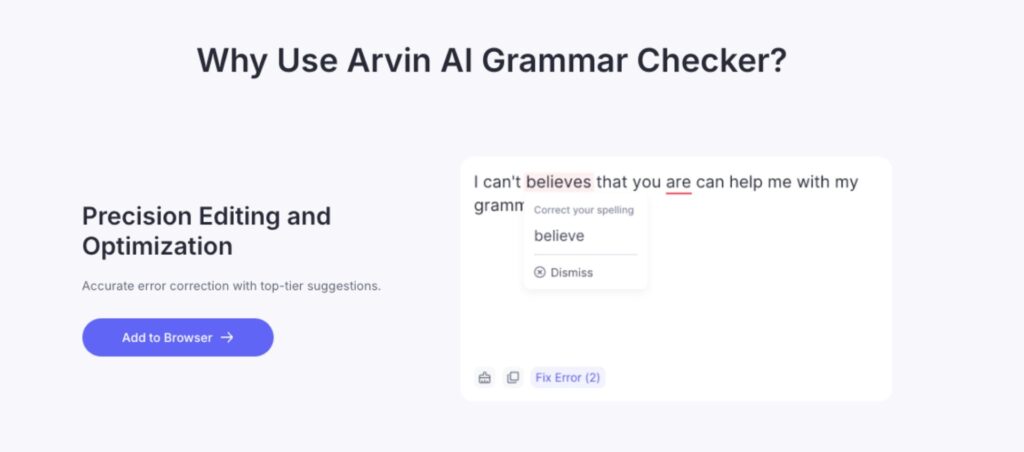
Arvin AI’s Grammar Checker is a fantastic tool that goes beyond basic error correction to truly enhance your writing. It’s more than just a simple spell checker. It’s an intelligent assistant that helps polish your content to perfection, making sure you come across as clear, professional, and error-free.
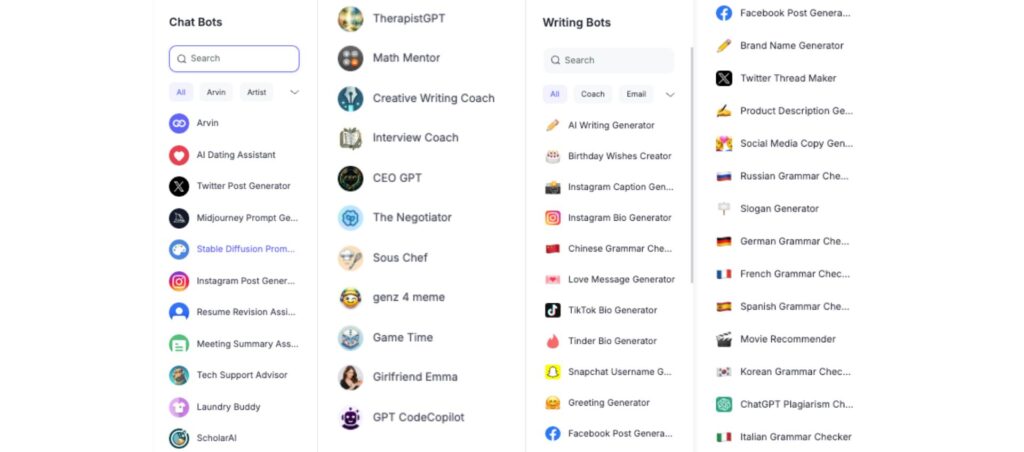
One of the standout features of Arvin AI’s Grammar Checker is its multilingual support. With options for languages, it’s incredibly versatile, making it useful for anyone working with international audiences or handling multilingual content. It’s like having an expert editor right at your fingertips, optimizing your text down to punctuation and sentence structure. With such a robust system, it’s no wonder that it is one of the top Grammarly alternatives.
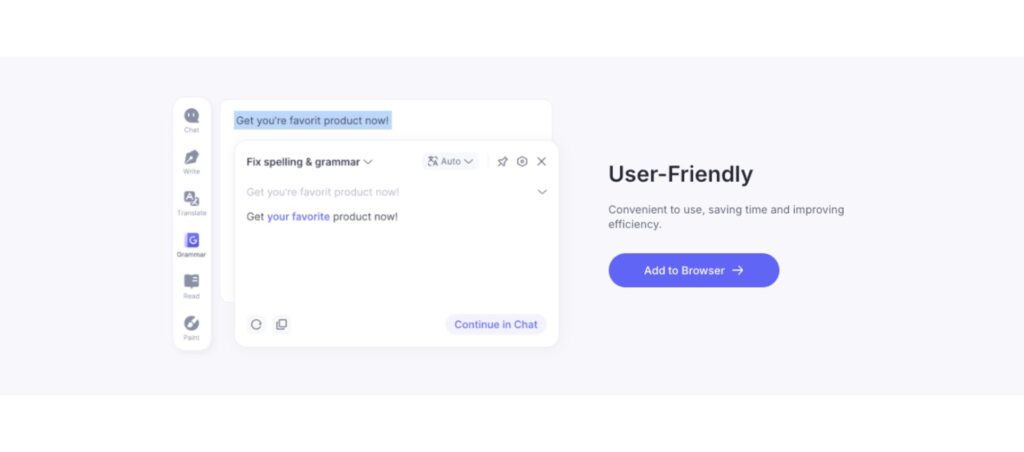
Additionally, Arvin AI’s Grammar Checker is designed with user convenience in mind. Its straightforward and quick-to-use interface makes it ideal for busy professionals, students, or anyone who values efficiency. With just a click, you can scan your text and catch errors without disrupting your workflow. This saves you precious time and helps you produce high-quality content faster.
What’s even better is that it doesn’t just correct grammar. It also helps improve your writing style based on context, making your content more compelling and audience-appropriate. This is particularly beneficial for those looking to strengthen their writing skills or add a professional touch to their work.
Pricing
Arvin is free to use. Users receive 30 daily credits that can be used for various services. Services such as GPT 3.5, GPT-4o, YouTube Summarizer, web summarizer, PDF summarizer, and more.
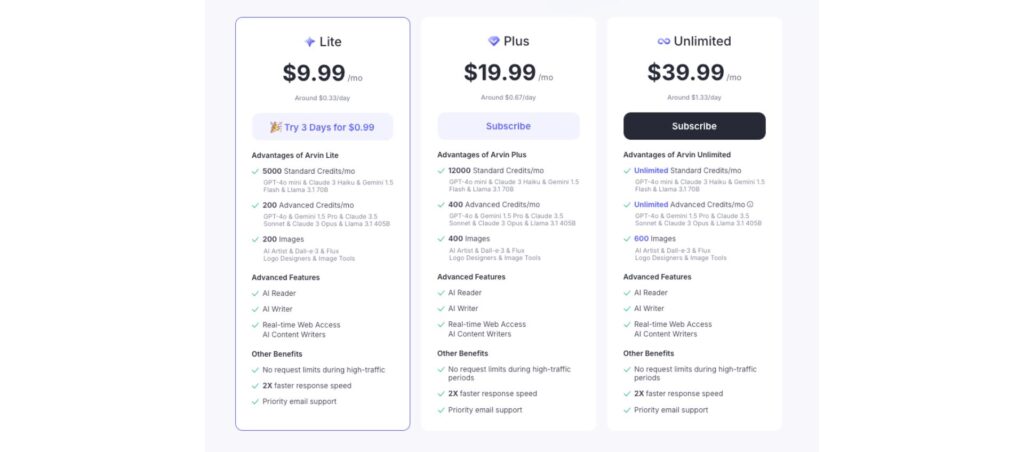
Lite Plan – $9.99/month
- 5,000 standard credits
- 200 advanced credits
- 200 images per month
- Ideal for casual users seeking quality AI assistance without high costs
Plus Plan – $19.99/month
- 12,000 standard credits
- 400 advanced credits
- 400 images per month
- Great for frequent users who need more resources
Unlimited Plan – $39.99/month
- Full access to all features for a complete experience
- Unlimited credits
- 600 images per month
- No request limits, even during peak times
How to Get Started
Getting Started with Arvin AI: A Quick Guide
- Access the Platform: Head to Arvin AI’s website or app to get started. Arvin AI is accessible across devices, so you can interact with it wherever suits you best.
- Create an Account: Sign up quickly with basic information, like your name and email. Once you’re set-up, you’re ready to explore!
- Explore Features: Once you’re in, dive into the range of features Arvin AI offers.
- Ask Your Questions: Simply type your question into the chat. Be specific for the best results!
- Utilize Resources: Arvin AI provides tools and resources to deepen your experience, like helpful articles on wellness, creativity, and more.
- Give Feedback or Get Support: If you encounter any issues or want to share feedback, Arvin AI’s support options are available.
- Stay Updated: Keep an eye out for Arvin AI updates.
Alternatively, check out the link here to download Arvin AI.
Experience the future of writing with Arvin AI. It’s more than a tool—it’s a creative partner that supports and enhances your writing journey. Ready to elevate your writing? Try Arvin AI today and discover how it can transform the way you create.
2. ProWritingAid
The ProWritingAid isn’t just a grammar checker—it’s the toolkit I rely on to craft, polish, and elevate my writing. ProWritingAid empowers storytellers, from aspiring authors to seasoned professionals, to bring their stories to life with confidence. Thus posing itself as one of the top Grammarly alternatives.
One of the things I love most about ProWritingAid is its focus on the user experience. Unlike other tools, it doesn’t constantly push me to purchase a premium plan. Therefore allowing me to explore and benefit from its features without interruption. Whether I’m working on creative writing, business reports, or technical documents, ProWritingAid adapts beautifully to all kinds of text.
My favorite feature by far is the Critique Report. This function breaks down my writing into clear, technical areas, quantifying where I need improvement.
It’s eye-opening to see detailed insights that go beyond surface-level corrections. This gives me specific metrics and actionable suggestions to improve my work. With each report, I can track my progress. Specifically in areas like structure, style, and engagement, which has been incredibly educational.
With features like the Grammar Checker, Rephrase Tool, AI Sparks for inspiration, and comprehensive Writing Reports, ProWritingAid provides everything I need. Truly designed by writers, for writers, it’s become my go-to tool for elevating my craft.
Features
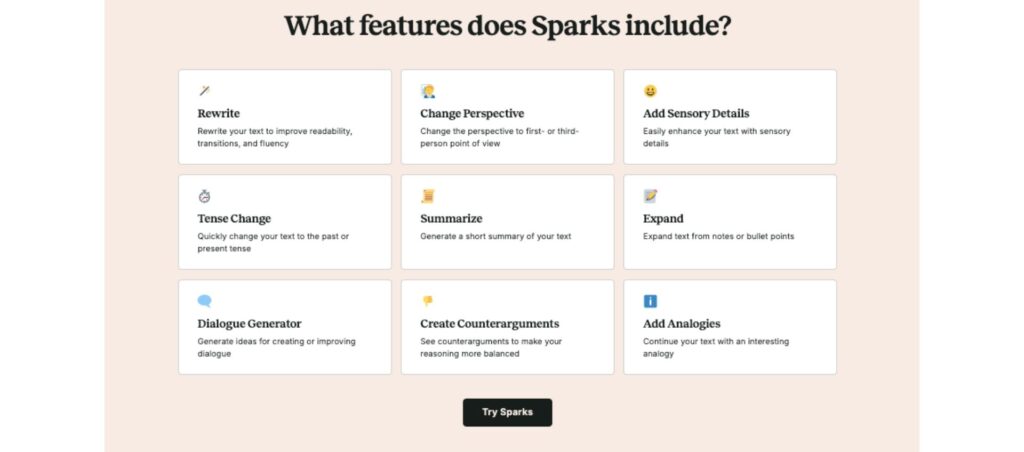
- Grammar Checker
- Rephrase Tool
- Paraphrasing Tool
- Writing Reports
- Realtime Checker
- Custom Rules
- Powerful Word Tools
- Transition Checks
- Author Comparison
- Sensory Report
- Plagiarism Checker
- Snippets
Critique Report
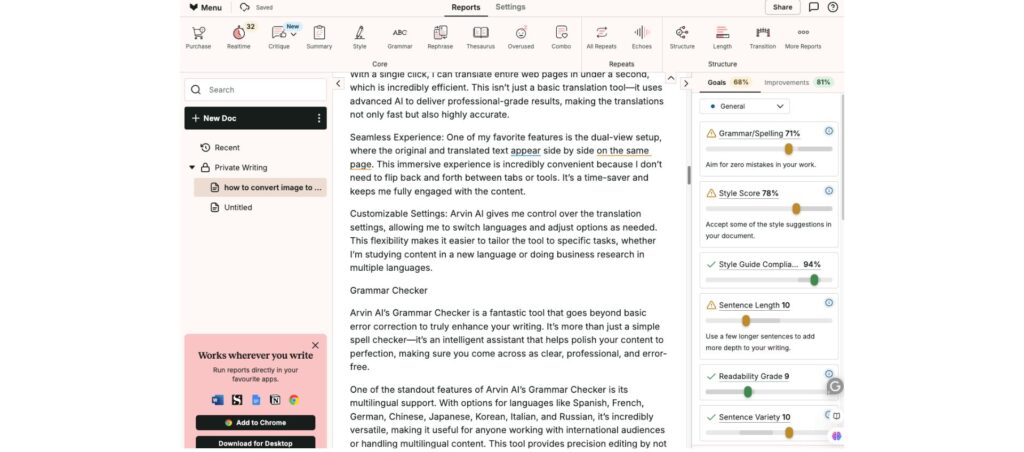
One of the things I appreciate most about the Critique Report is how it breaks down feedback across all the essential elements of storytelling. It doesn’t just tell me what I’m doing wrong; it also highlights what I’m doing well. I can see insights into my report and even the authenticity or business jargon. It’s like having a professional editor who can point out my strengths and weaknesses, helping me understand where my writing shines and where I can improve.
The feedback is also incredibly actionable. When I run a report, it doesn’t just give me vague suggestions. It provides clear, easy-to-follow advice on how to make my report or writing better, through numerical scores.
I love how specific it gets, especially with things like sentence length, style guide compliance, or even sentence variety! It’s eye-opening to see where I might be moving too quickly or dragging out scenes. And, I can make adjustments right away.
The Critique Report also integrates with my favorite writing tools, like Google Docs and Microsoft Word. Whether I’m drafting in Scrivener or editing in Google Docs, it’s right there with me, ready to provide feedback. It doesn’t replace a human editor or beta reader, but it’s a fantastic way to get instant, insightful feedback that helps me grow as a writer.
Overused Function
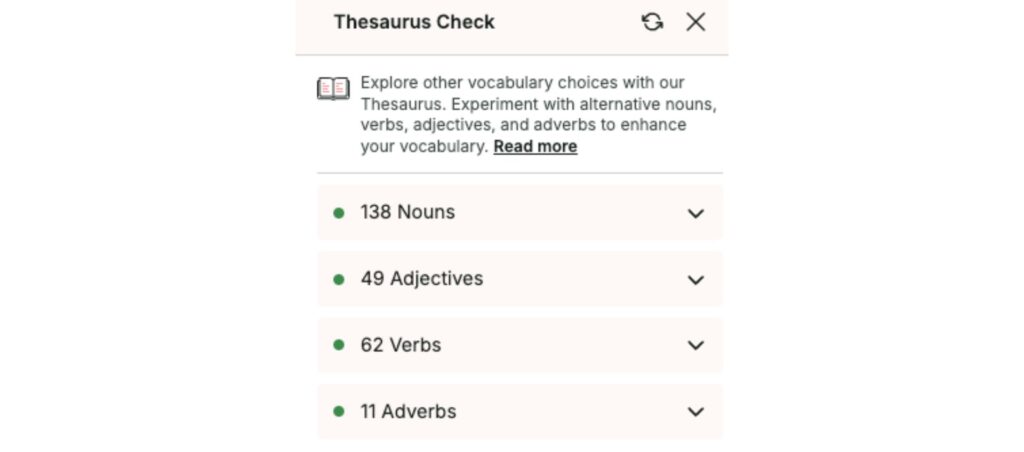
The Overused Words Report is a deceptively powerful tool for enhancing writing clarity and impact. It flags commonly overused words like “very” and “just,” helping me eliminate language that weakens my message. Although it seems simple at first, this function goes beyond reminders. It’s a tool that refines each sentence, making my writing stronger, more direct, and more persuasive.
Sparks
Using Sparks is straightforward. I simply highlight my text, select from 20+ editing options, and apply or refine the suggestions as needed.
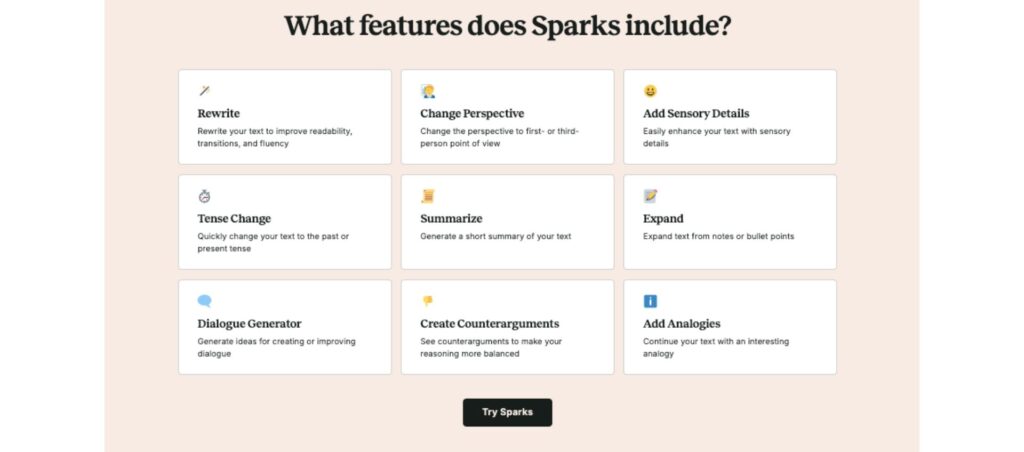
ProWritingAid’s Sparks truly feels like an advanced version of Grammarly. Especially with unique features like sensory details, tense changes, and the powerful counterargument tool. While Grammarly covers the basics, Sparks steps up with creative enhancements that make a real difference. Adding sensory details brings descriptions to life. The tense-change feature makes narrative adjustments effortless, and the counterargument tool helps create balanced, well-rounded arguments. Sparks combines essential editing with these deeper, more thoughtful features, making it an amazing tool for anyone looking to elevate both the clarity and complexity of their writing.
Plus, it works in all my favorite writing apps, from Google Docs to Scrivener, making it accessible wherever I write.
Pricing
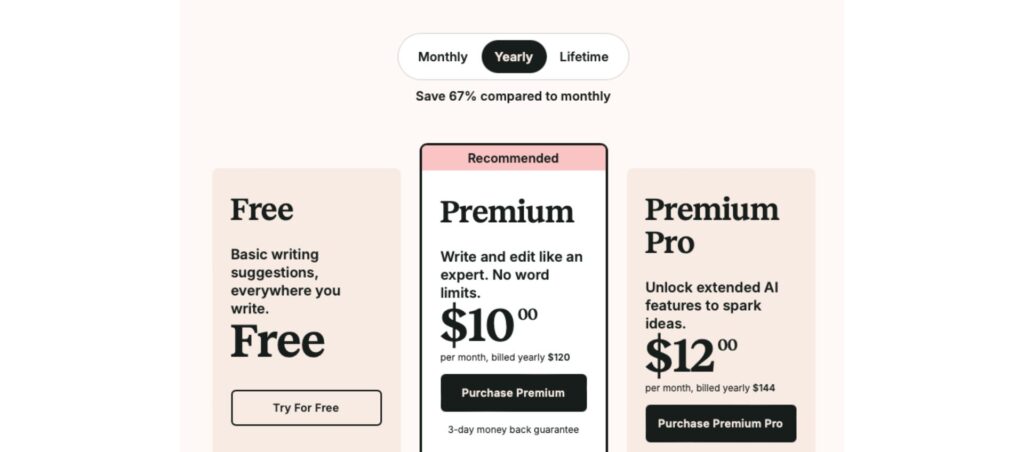
Free:
- Provides basic writing suggestions across all platforms.
- Cost: Free.
Premium (Recommended):
- Offers advanced editing features with no word limits.
- Cost: $10.00 per month, billed yearly at $120.
- Includes a 3-day money-back guarantee.
Premium Pro:
- Unlocks extended AI features designed to inspire and expand ideas.
- Cost: $12.00 per month, billed yearly at $144.
3. Ginger Software
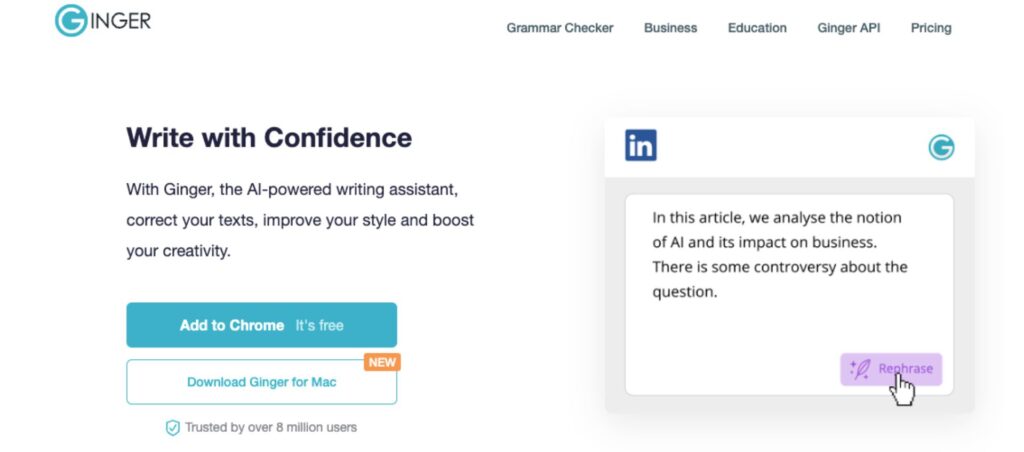
Ginger is an AI-powered writing assistant designed to enhance clarity, creativity, and style across multiple platforms as one of the Grammarly alternatives.
It goes beyond basic spelling and grammar by offering context-based corrections, rephrasing options, and rich synonyms for varied expressions. Ginger allows for one-click corrections on emails, documents, and social media posts, which can drastically speed up writing.
Ginger is a more simplistic tool, focusing on practical and straightforward language correction. While it offers essential features like grammar and spell checking, sentence rephrasing, and synonyms, it’s designed to streamline basic writing tasks rather than provide in-depth stylistic or structural feedback. This simplicity makes Ginger accessible and easy to use, especially for users who want quick corrections without complex options or advanced customization. It’s ideal for those seeking a functional, no-fuss writing assistant that covers the basics efficiently.
Features
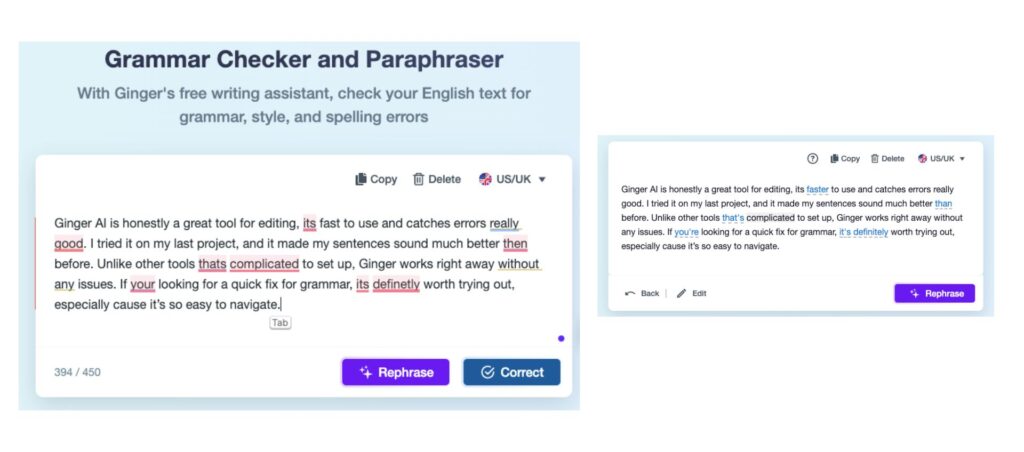
- Grammar and Spell Checker
- Sentence Rephraser
- Translation
- Text Reader
- Synonyms dictionary
Time Efficiency
One of the biggest benefits is its simplicity in both setup and use, which leads to significant time savings. If you need it for a quick project or a brief run-through, Ginger is straightforward to learn. Making it ideal for those who want fast results without a steep learning curve. Compared to more comprehensive tools like ProWritingAid, which may require more time to understand fully, Ginger’s user-friendly design allows for immediate, efficient editing—perfect for those moments when you need a reliable tool without the extra complexity, therefore being one of the top Grammarly alternatives.
User-Friendly Integration
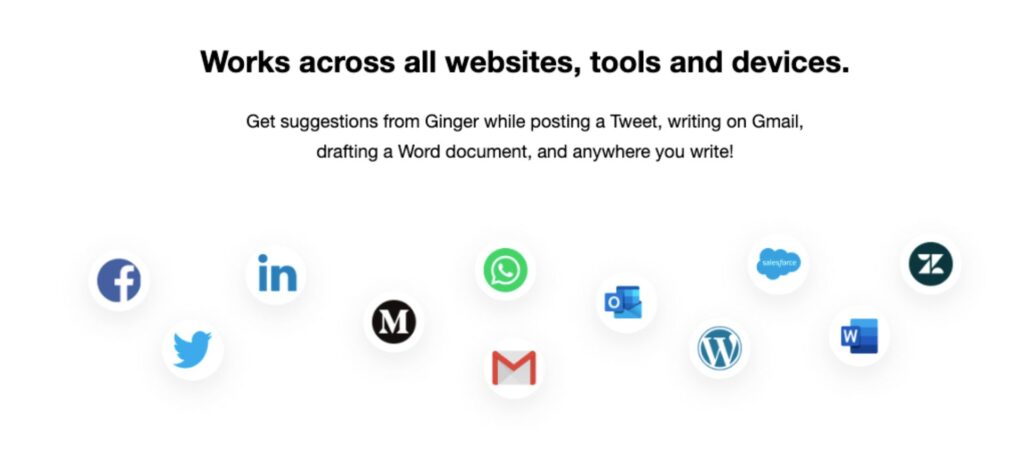
I think one of Ginger’s most important features is its ability to work seamlessly across platforms. For me, this is essential because I prefer not to switch between different integrations on various apps. Ginger’s unified approach allows me to access its editing tools wherever I’m working. And that’s regardless of whether it’s in a browser, on a desktop app, or on mobile. This makes it a standout option as a Grammarly alternative, offering comprehensive support without the hassle of constant switching.
Enhanced Writing Accuracy
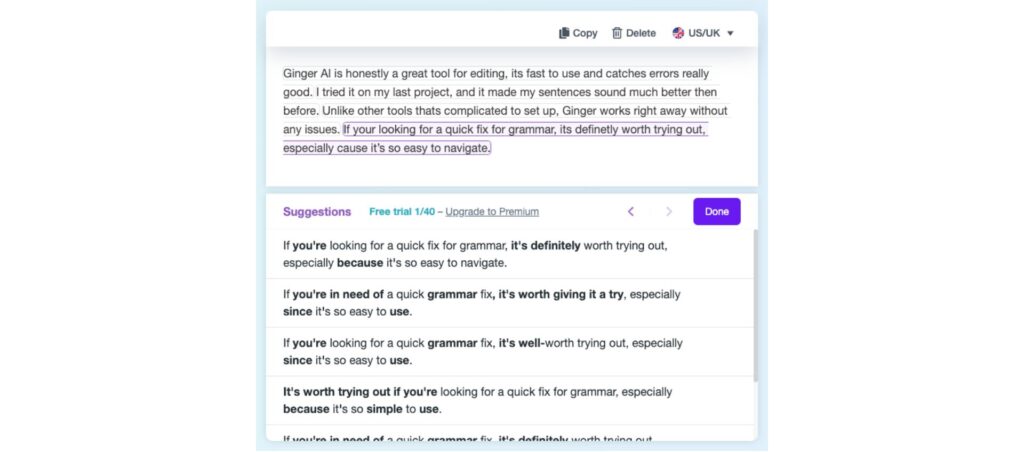
Needless to say, writing accuracy is the most crucial aspect of any grammar checker. I’m pleased to report that during my trial of Ginger, it delivered both accuracy and speed. The tool reliably caught errors and provided relevant corrections quickly, making it an efficient option for anyone looking to enhance their writing. Without sacrificing quality, it is one of the best Grammarly alternatives.
Pricing
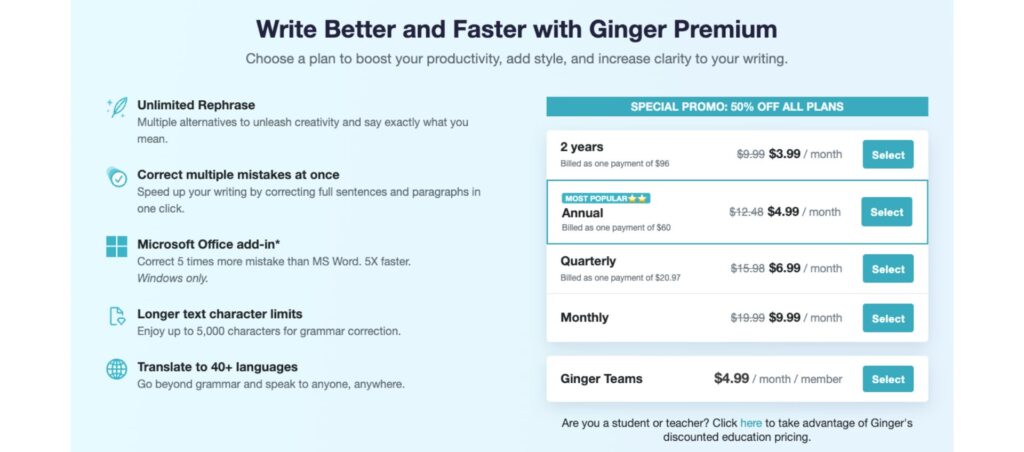
Pricing Plans (50% Discount on All Plans):
- 2 Years: $3.99/month, billed as $95.76.
- Annual (Most Popular): $4.99/month, billed as $59.88.
- Quarterly: $6.99/month, billed as $20.97.
- Monthly: $9.99/month.
- Ginger Teams: $4.99 per member per month.
Special student and teacher discounts are available through Ginger’s education pricing.
4. LanguageTool
We chose LanguageTool because it’s incredibly versatile and easy to use. Whether you’re working on social media posts, emails, or formal documents, LanguageTool adapts to your needs and helps you write better. Its features like paraphrasing, translation, and multilingual support make it perfect for anyone, perfect as a Grammarly alternative.
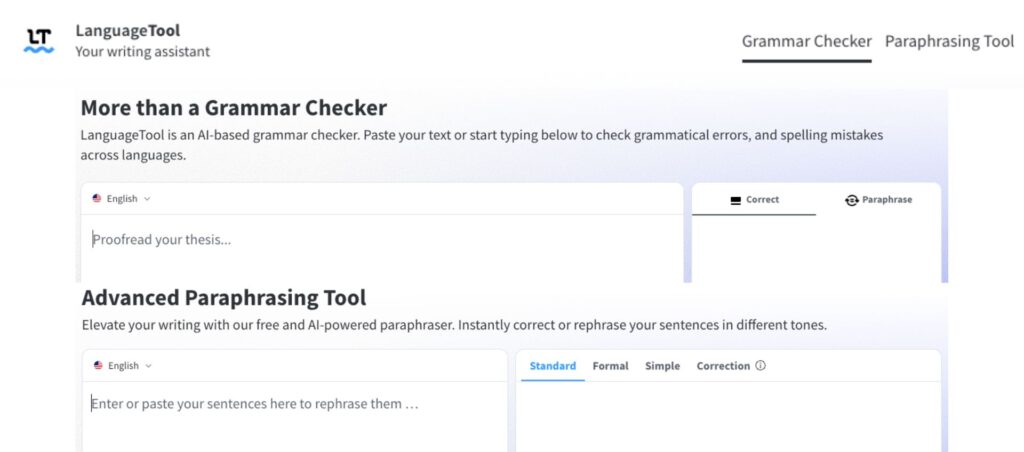
Setting up LanguageTool was so straightforward that I felt like I could dive right in. Seeming promising as one of the top Grammarly alternatives out there.
Its compatibility with messaging apps is a huge plus. Especially for those who are constantly interacting with their audience, whether it’s for personal use or professional reasons. For influencers and content creators, this tool feels almost essential. With so much of their communication happening in real-time, often directly with followers, brand partners, or collaborators, maintaining a polished, professional tone in every message is critical. One small mistake can sometimes create a negative impression or distract from the message they’re trying to convey. And LanguageTool helps ensure that doesn’t happen.
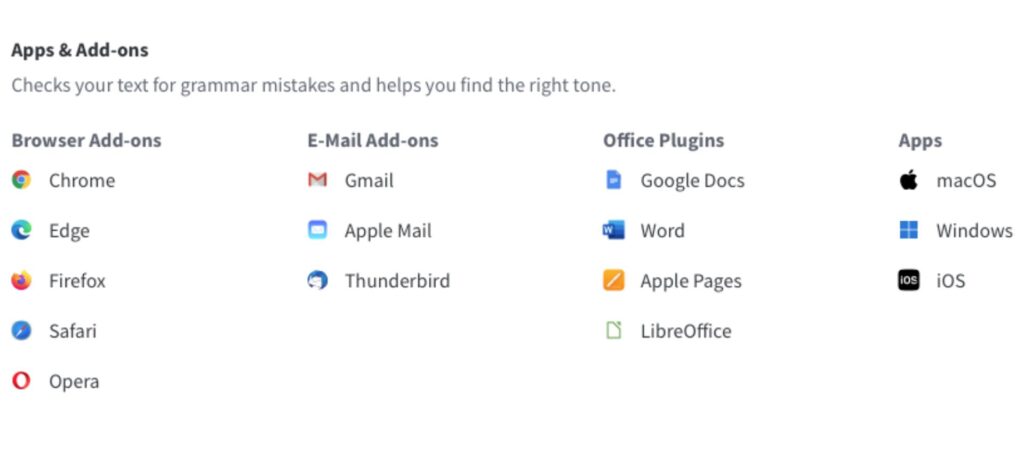
Not only does it provide a safety net for avoiding typos or awkward wording, but it also allows influencers and creators to keep up the pace and engage authentically without spending time double-checking every word.
This is especially valuable in the social media world, where fast, timely responses are everything. Having a tool that supports this level of accuracy gives content creators the freedom to focus on building relationships, creating impactful content, and sharing ideas—rather than getting bogged down in the details. For professionals in social media and PR, it’s an invaluable way to communicate confidently and maintain their brand voice without missing a beat. This makes it one of the best Grammarly alternatives out there in the market.
Features
- Grammar and Style Checking
- Paraphrasing Tool
Social Media
LanguageTool offers significant benefits for social media users, helping them craft polished, error-free posts and comments with ease. Its real-time grammar and style suggestions ensure that any text, from a casual update to a brand statement, appears professional and clear. With LanguageTool’s browser extension, users receive instant feedback, catching typos or awkward phrasing before hitting “post.”
Multilingual Support
LanguageTool’s grammar checker offers comprehensive multilingual support, covering over 30 languages and dialects. This means users can rely on LanguageTool to communicate clearly and professionally across diverse linguistic contexts. Whether writing in English, Spanish, German, French, Dutch, Portuguese, or many other languages. For English, LanguageTool even supports regional variations like US, UK, Canadian, Australian, New Zealand, and South African English.
Pricing
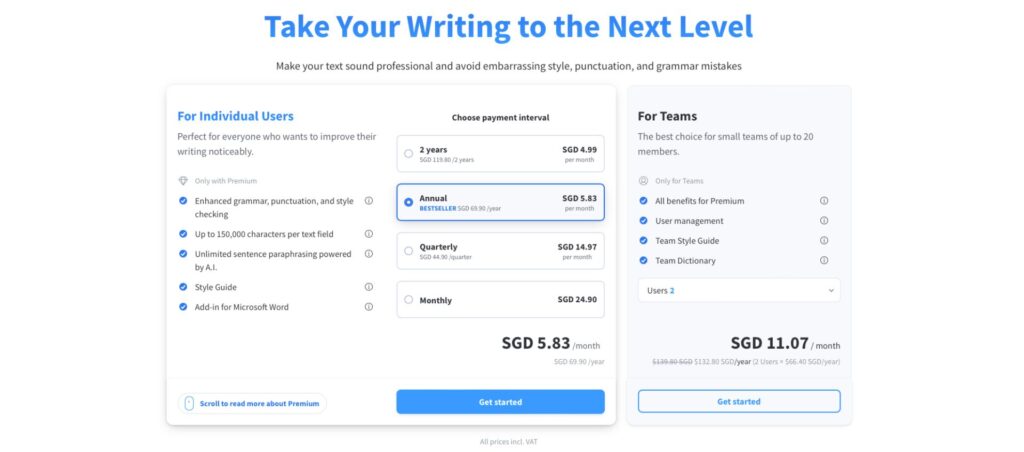
For Individual Users:
- Features:
- Enhanced grammar, punctuation, and style checking.
- Up to 150,000 characters per text field.
- Unlimited sentence paraphrasing powered by AI.
- Style guide.
- Microsoft Word add-in.
- Pricing Options:
- 2 Years: SGD 4.99 per month, billed as SGD 119.76 every 2 years.
- Annual (Best Value): SGD 5.83 per month, billed as SGD 69.96 per year.
- Quarterly: SGD 14.97 per month, billed as SGD 44.91 every 3 months.
- Monthly: SGD 24.90 per month.
For Team Users:
Features:
- All benefits included in the Premium plan.
- User management.
- Team style guide.
- Team dictionary.
Pricing:
- Starts at SGD 11.07 per month per user, billed annually.
5. Linguix
Linguix is an AI-powered writing assistant. Designed to enhance the quality of your writing, by offering real-time grammar, style, and punctuation suggestions.
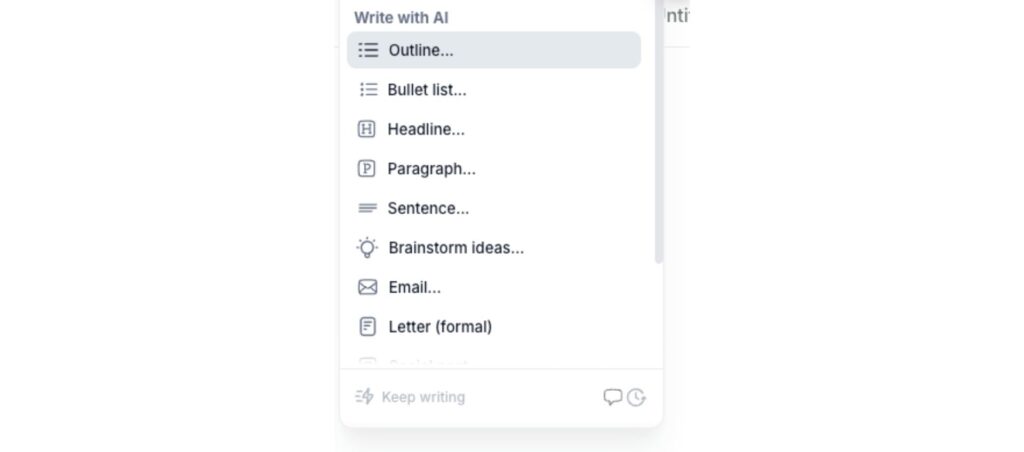
Tailored for professionals, students, and anyone looking to improve their written communication. Linguix provides a user-friendly interface with additional features like text quality analysis, word count, and estimated reading time. This feature differentiates itself from Grammarly, posing itself as a unique take to the many Grammarly alternatives out there.
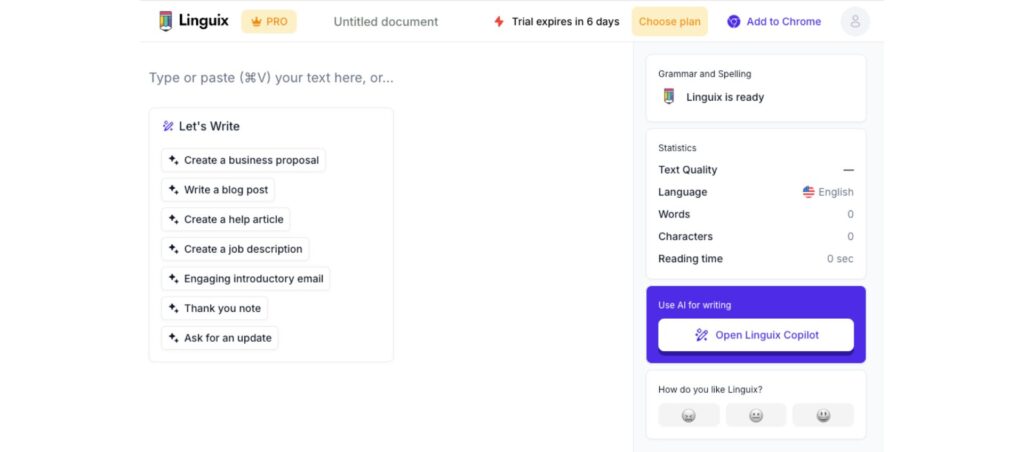
With templates for common writing tasks—like emails, proposals, and blog posts—it helps users get started quickly. Available as a browser extension, web app, and desktop app, Linguix aims to make polished, professional writing accessible to all.
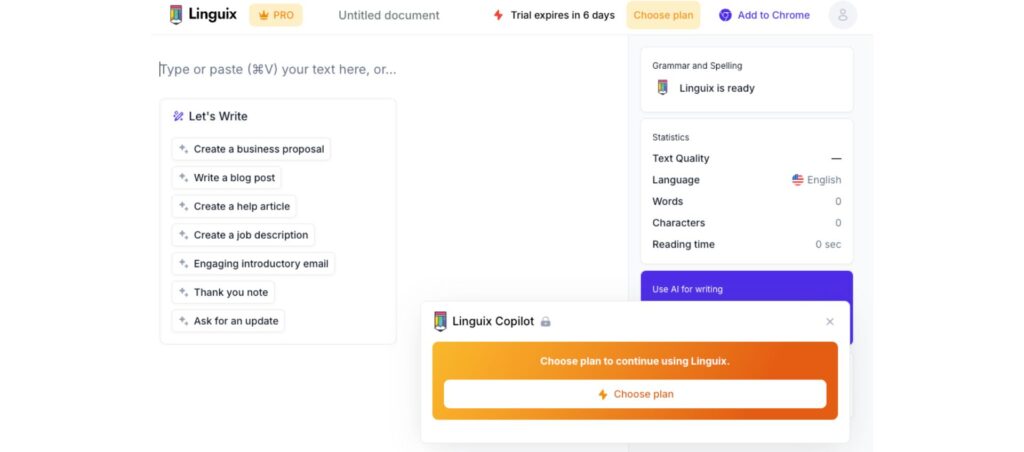
When testing the Linguix app, I encountered multiple prompts urging me to purchase a plan to access its features. This approach isn’t ideal for students or individuals on a tight budget. It limits the ability to explore the app before committing financially. Unlike Linguix, apps like Arvin AI offer free credits, allowing users to genuinely try out the product without immediate payment. This credit-based model provides a more user-friendly trial experience. Giving potential customers a better sense of the product’s value before making a purchase, while being a Grammarly alternative.
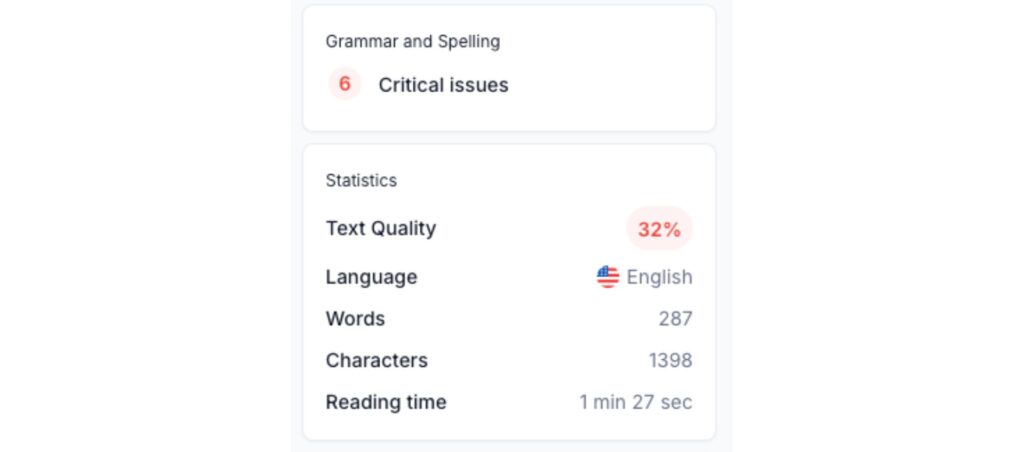
What I do appreciate about Linguix is its ability to provide a qualitative analysis of text. This is similar to tools like ProWritingAid. This feature is especially beneficial for users who find writing challenging but can relate more easily to numerical feedback. By offering metrics such as text quality, word count, and estimated reading time, Linguix makes the writing process feel more approachable and structured. It helps users see their progress and identify areas for improvement in a clear, measurable way. Therefore, being one of the best Grammarly alternatives.
Features
- Grammar and punctuation checker
- Spelling checker
- Additional advanced grammar checks
- Unlimited text rewriter
- ChatGPT/OpenAI-based text improvements
- Content Quality Score
Allowlist
These custom words act as personalized entries that won’t be flagged as misspellings. This is something I find particularly useful when working in social media or marketing.
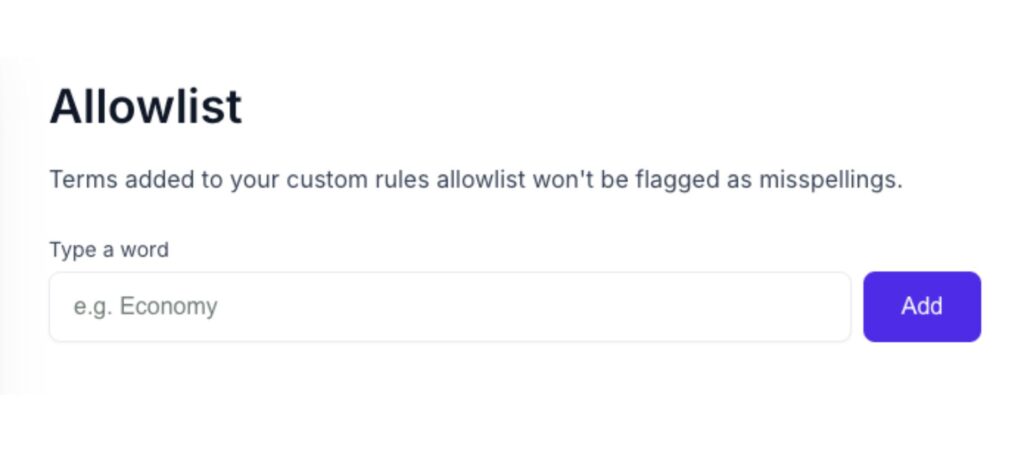
In these fields, usernames and brand handles are often unique and creatively spelled. This can lead to them being flagged as errors by most grammar checkers. With Linguix, you can add these specific terms, making the editing process smoother and eliminating unnecessary corrections. This feature is a thoughtful addition that saves time and keeps the focus on genuine improvements rather than repeatedly dismissing false errors, which, as a Grammarly alternative, can be quite a standout feature.
Shortcuts
I really appreciate the shortcuts feature because, as a business, there’s a constant need to ensure all content is aligned with brand guidelines.
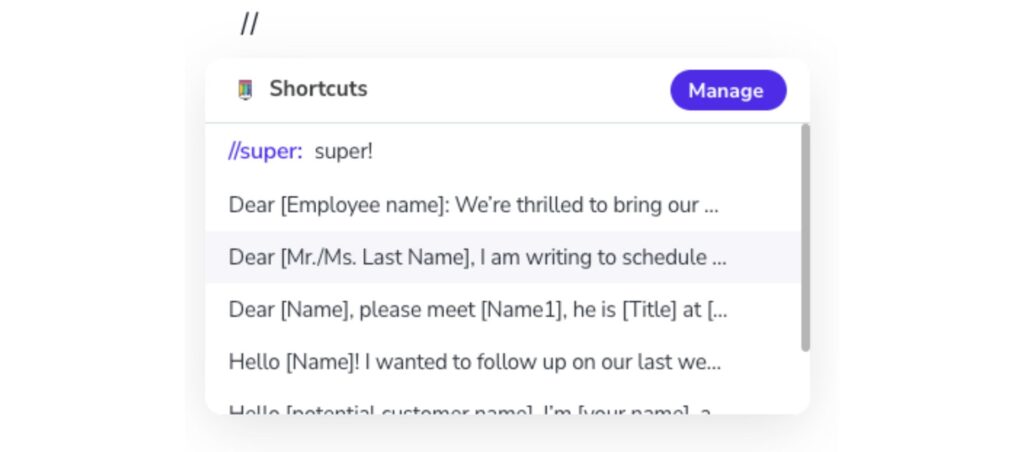
With these shortcuts, you can format documents and messages seamlessly without having to double-check each team member’s emails to see if they’re following company standards. This tool helps maintain consistency across all communication, saving time and ensuring a professional, unified presentation across the board.
Pricing
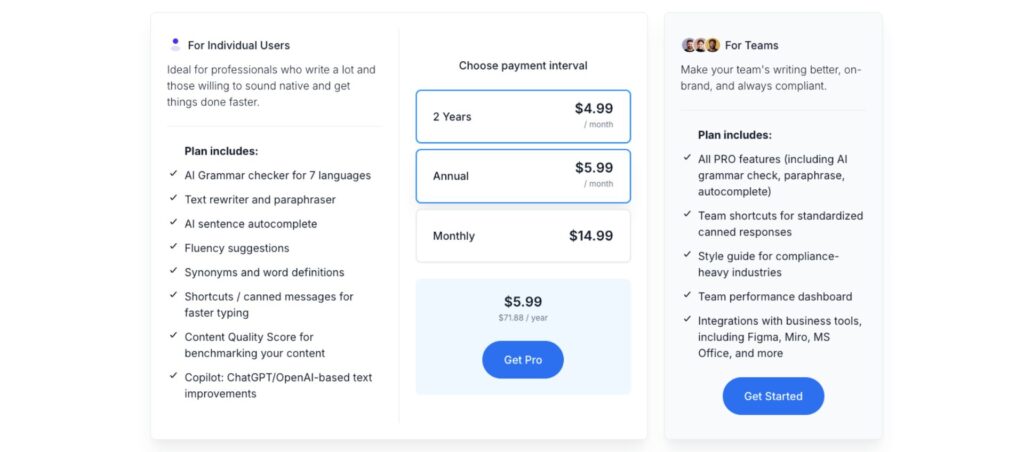
As a strong Grammarly alternative, Linguix provides tailored plans for individuals and teams to enhance writing and streamline communication. The individual plan includes features like an AI grammar checker, paraphrasing tools, shortcuts, and Copilot (powered by ChatGPT), starting at $4.99/month. The team plan offers additional tools for brand consistency, including standardized responses, a style guide for compliance, a performance dashboard, and integrations with tools like Figma and MS Office. These plans cater to both personal and professional writing needs, ensuring polished and efficient communication.
6. Slick Write
Slick Write is a powerful, free writing tool designed to enhance your text by offering in-depth feedback on grammar, style, and flow.

It automatically saves your work in the browser and provides detailed analysis through tabs focused on style, sentence structure, variety, and flow. Users can view stylistic insights, identify areas with repetitive wording, and adjust sentence structure to improve readability. With features like passive voice detection, readability scoring, and customizable presets, Slick Write is ideal for writers, students, and professionals looking to polish their writing. It’s intuitive, accessible, and rich with tools that make writing clear and engaging.
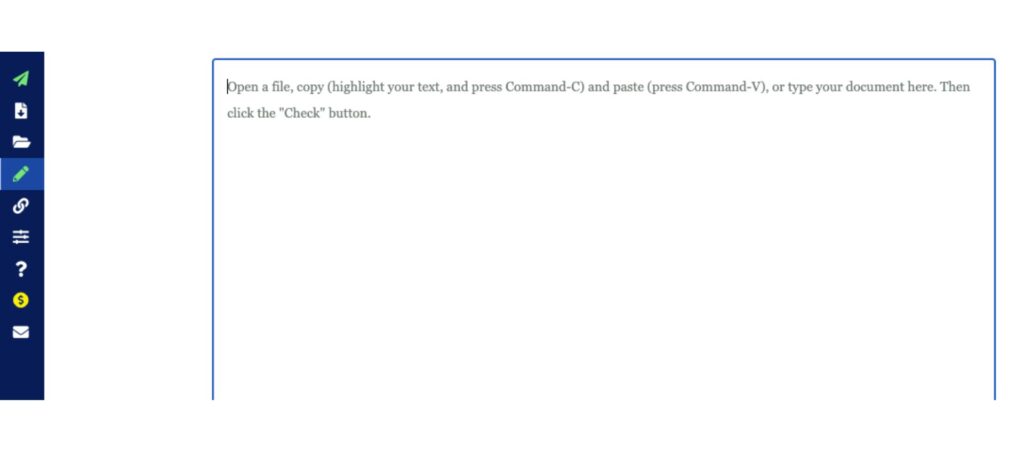
While the website may appear a bit old-school, as one of many Grammarly alternatives, Slick Write consistently ranks among the top Grammarly alternatives on forums and Reddit threads. It’s a no-frills tool with a straightforward interface, offering a reliable and free user-friendly experience for those who want effective writing support without unnecessary complexity.
Features:
- Grammar and Style Check
- Automatic Saving
- Passive Voice Detection
- Readability Scoring
- Sentence and Word Variation Tools
- Customization Options
- Repetition and Word Choice Analysis
- Comprehensive Feedback
Grammatical Precision
Slick Write offers a more professional touch by specifying exactly what types of grammatical errors you’re making. While this level of detail might not be as essential for office workers, marketers, or salespeople who just need to polish up a pitch deck, it could be incredibly beneficial for teachers, students, and academics. For those who need to understand the specifics of their grammar issues, Slick Write provides targeted feedback that supports learning and enhances writing accuracy.
Statistical Analysis
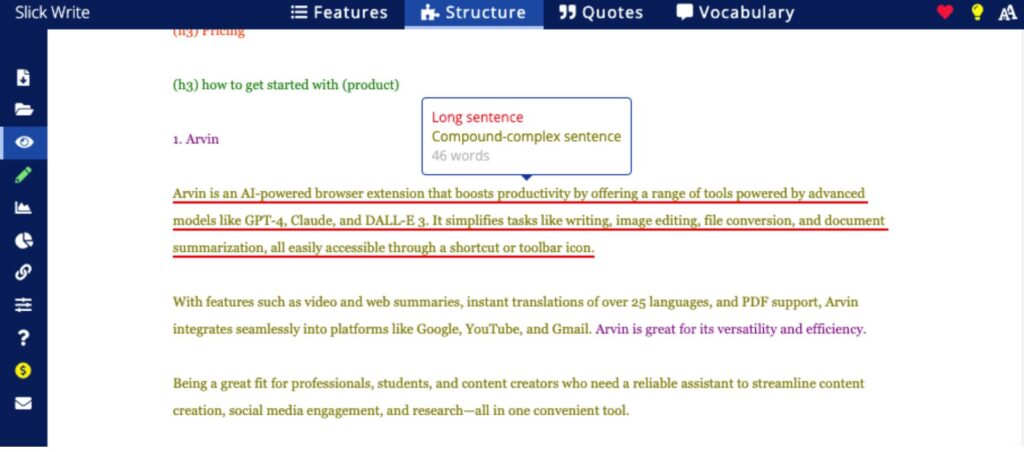
Slick Write offers a range of statistical analysis features that make writing and learning more accessible. It provides detailed statistics like word count, average sentence length, estimated reading time, and insights into vocabulary usage, adverbs, function words, pronouns, and more.
This breakdown simplifies the document into clear, precise writing rules, making it easier to understand grammar and style. It’s an incredible resource for learners or teachers providing feedback, helping to make improvements grounded in data. I’m amazed that all of this is available for free during the trial!
Pricing
Slick Write is completely free, which is impressive given its range of features. This makes it one of the best Grammarly alternatives for those who can’t afford a monthly subscription to Grammarly or other paid tools, providing people from all backgrounds with access to valuable educational resources that can improve their writing skills.
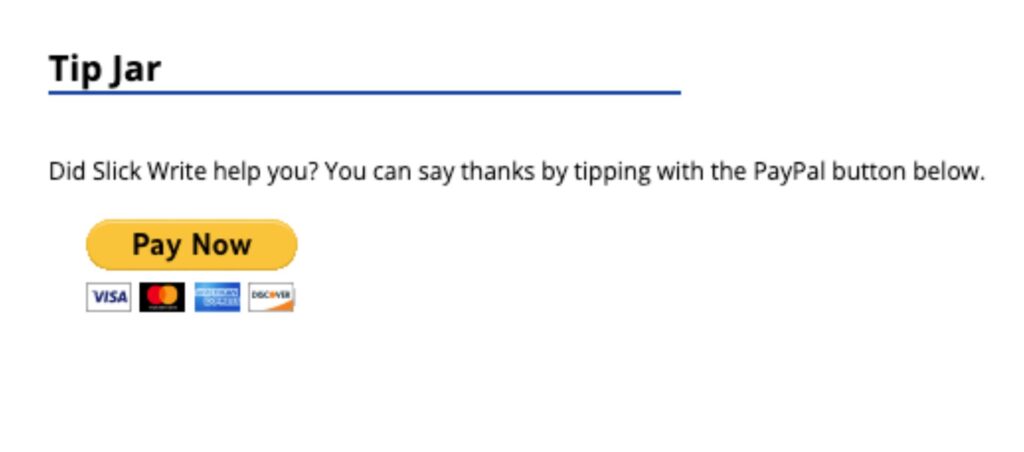
They even offer a tip jar, allowing users to support the platform and help keep it accessible to everyone. Slick Write’s commitment to free access empowers individuals to enhance their writing without financial barriers.
7. Wordtune
Wordtune is an AI-powered writing assistant that helps you communicate with clarity and confidence. It provides essential tools like paraphrasing, rewriting, grammar correction, and tone adjustments, all designed to let you craft your ideas exactly as intended.
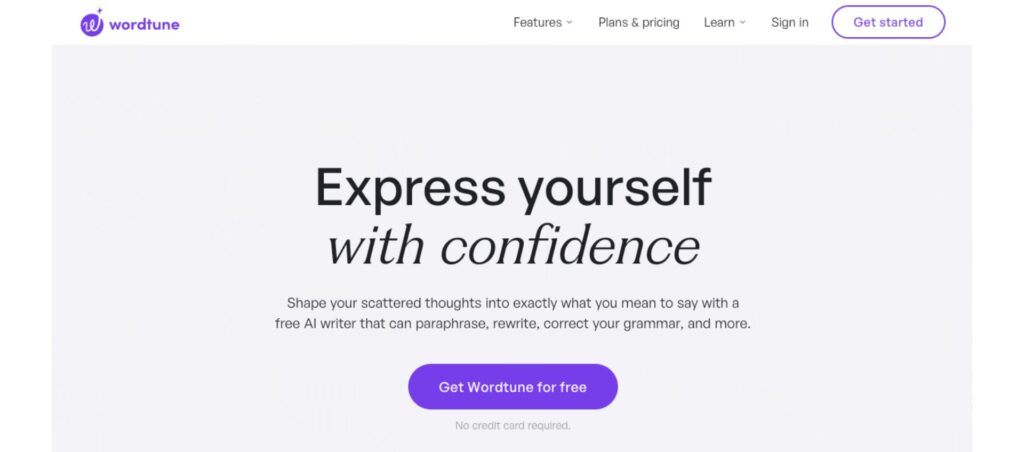
Being a highly raved platform, it is user-friendly, with an interface that resembles Google Docs or Microsoft Word, making it feel familiar and straightforward. As one of the best Grammarly alternatives, Wordtune has many options. From options to switch between casual and formal tones, perform instant proofreading, to seamlessly continue your writing, Wordtune is ideal for anyone needing a reliable tool for quick edits or daily tasks. While it may not have some of the specialized features of more advanced tools, Wordtune offers a solid, accessible writing experience, making it a valuable choice for students, professionals, and casual writers alike.
Features
- Paraphrase
- Rewrite
- Read and Summarize
- AI Writing
- Grammar Checker
Contextual Suggestions
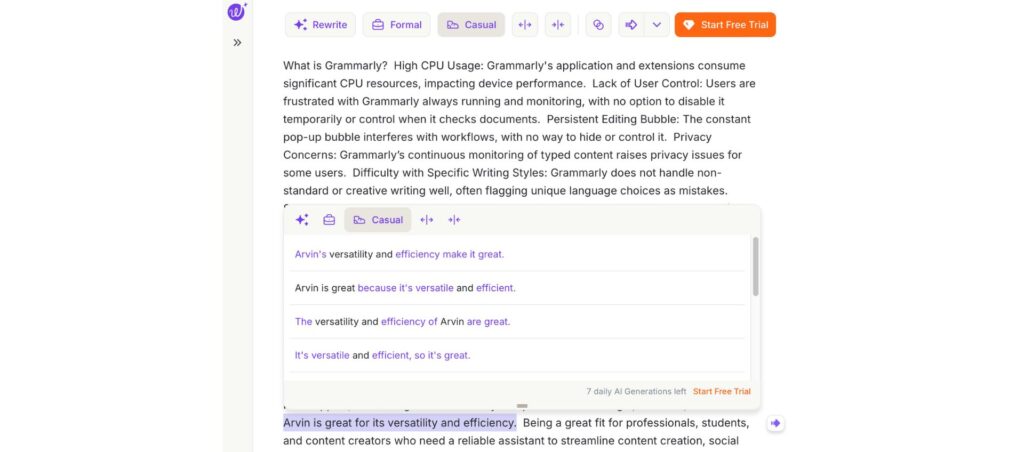
Wordtune’s contextual suggestions feature is a powerful tool for streamlining the writing process by providing relevant prompts based on your content. These suggestions help guide you, making it easy to expand on specific topics or clarify points with just a click.
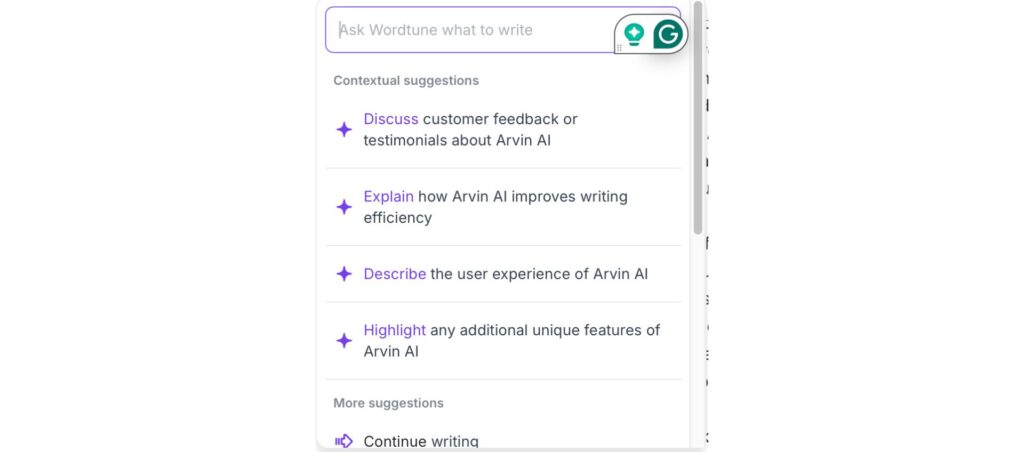
It’s particularly helpful for times when you feel stuck or need assistance in developing or refining your ideas. Whether you’re looking to elaborate, structure your content more effectively, or mature the ideas you already have, this feature offers tailored guidance that keeps your writing on track and aligned with your goals.
Synonyms
One of the things I really appreciate about Wordtune is how effortlessly it helps you improve your vocabulary as you write.
When you add a document and simply highlight a word, Wordtune instantly offers a list of synonyms tailored to the context of your writing. This makes it incredibly easy to avoid repetitive language and find the perfect word without breaking your flow or leaving the document.
Unlike ProWritingAid, which can feel a bit clunky with its overused word function, Wordtune’s approach feels more natural, almost like a friend nudging you with helpful suggestions. This feature is especially useful for people who want to elevate their writing style without feeling overwhelmed by complex editing tools, proving itself to be one of the best Grammarly alternatives.
Pricing
Overall, Wordtune’s pricing is reasonable and well-tailored to different types of users.
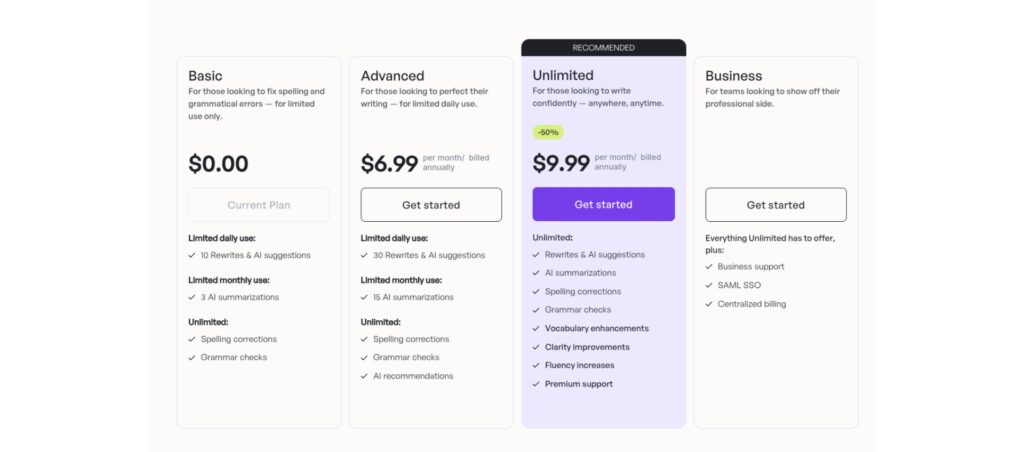
The free Basic plan is generous enough for casual users to get a feel for the tool, while the Advanced and Unlimited plans offer solid value for those needing more frequent and robust writing support. The Unlimited plan, in particular, stands out as a great deal for professionals and heavy users, providing full access to all features at a competitive price. The Business plan is a valuable option for teams, though transparent pricing would make it easier for companies to assess. Overall, Wordtune’s pricing structure is fair and accessible, with the Unlimited plan offering the best balance of features and affordability.
8. Reverso
Reverso is an advanced, AI-driven translation tool that offers powerful multilingual support across more than 25 languages, making it a top choice for anyone needing accurate and context-rich translations. Unlike basic translators, Reverso provides additional features such as grammar checking, document translation for Word, PDF, and PowerPoint files, pronunciation guides, and verb conjugation, offering a comprehensive language toolkit.
This makes Reverso one of the best Grammarly alternatives for language learners, students, professionals, and anyone in multilingual environments who needs reliable, well-rounded language support. With tools for vocabulary building, grammar correction, and seamless integration across apps, Reverso is designed for users looking to enhance both their language skills and their practical communication abilities.
Features
- Translation
- Context
- Grammar Check
- Synonyms
- Conjugation
- Vocabulary
- Dictionary
Advanced Translation
Reverso offers a range of practical features for anyone needing accurate, high-quality translation and language support. It handles document translation for Word, PDF, and PowerPoint files, keeps formatting intact, and supports over 25 languages. With tools like Quick Lookup for synonyms, an integrated grammar check, and natural-sounding Neural Machine Translation, Reverso makes translations smooth and precise, as one of the best Grammarly alternatives. Additional features like pronunciation for improving speaking skills, verb conjugation in 10 languages, and voice translation on mobile add even more value. Premium users get expanded limits, synced vocabulary, and document scanning, making Reverso a reliable choice for both everyday and professional language needs.
Collaborative Dictionary
The collaborative dictionary in Reverso is something I’ve never seen in other language tools, and I find it truly unique. It allows me to add words and expressions along with translations, definitions, and examples, creating a resource enriched by the community.
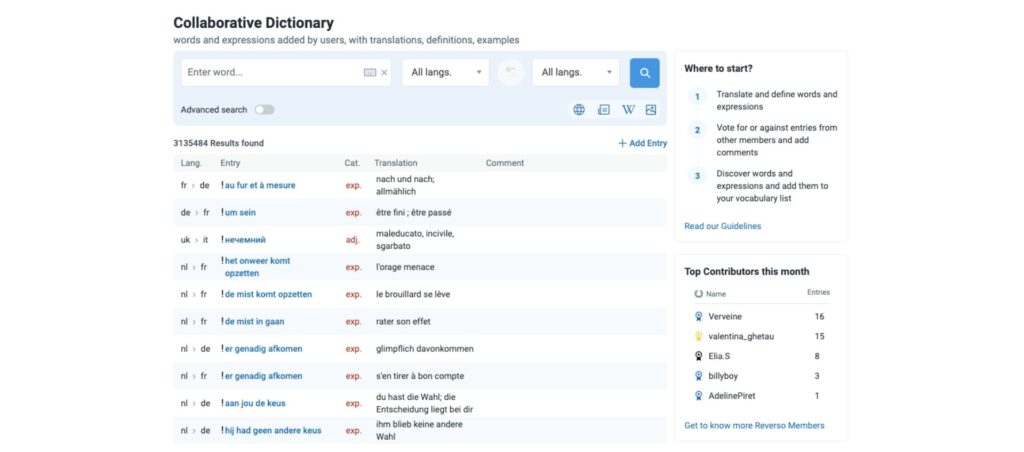
I can vote, comment, and contribute entries, which adds a layer of context and real-world insight that standard dictionaries just don’t offer. It feels like I’m part of a community of language enthusiasts helping each other out, making my language learning experience feel more personal and dynamic. This feature really sets Reverso apart and adds a whole new dimension to the tool for me.
Pricing
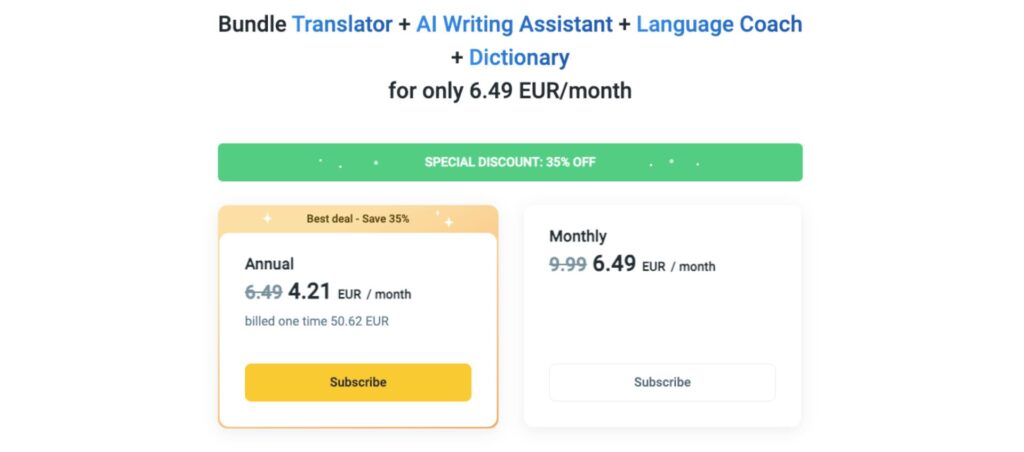
Converting the pricing to USD, the annual plan for Reverso costs approximately $4.50 per month, billed once at about $54.50, while the monthly plan is around $6.90 per month (down from the original $10.50).
This pricing offers a great deal for users, as it combines a translator, AI writing assistant, language coach, and dictionary—all essential tools for language learning and translation—into a single bundle. The annual plan, with a 35% discount, provides significant savings for those willing to commit long-term, making it an affordable and comprehensive option for both casual users and language professionals.
9. Sapling
Sapling is an AI extension that makes grammar, rephrase, and autocomplete suggestions to help you write on-point messages and content.
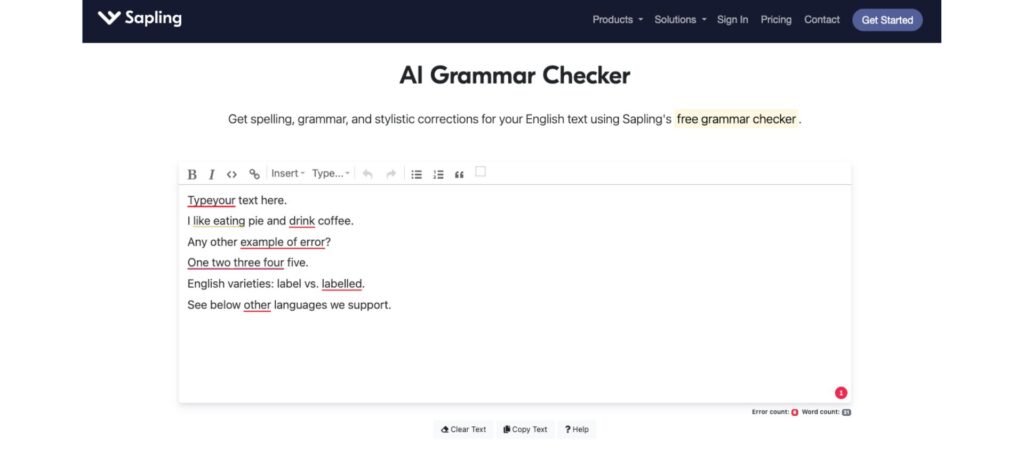
Features
- Grammar
- AI Detection
- Autocomplete
- Snippets
- Rephrase
- Chat Assist
Autocomplete
Sapling offers an impressive autocomplete solution that leverages deep learning to provide predictive text suggestions across various CRM and messaging platforms. Furthermore, this feature, often referred to as autocomplete, is designed to save time and enhance efficiency when composing messages, allowing users to respond to customers more quickly by predicting the next word or phrase. By offering commonly used phrases, Sapling helps improve message consistency within teams, working alongside its knowledge snippet library.
What I find particularly appealing is its versatility; whether you’re using Salesforce, Zendesk, ServiceNow, Intercom, Gmail, or Outlook, Sapling integrates seamlessly. The onboarding process is simple, with just two clicks required, so team members can start using the tool right away without extensive training. Plus, the option to pilot the service for free allows teams to test its effectiveness before committing. Overall, Sapling seems like a powerful tool for streamlining workflows in email, chat, and ticketing teams, making communication faster and more cohesive, going beyond being one of the Grammarly alternatives out there, and carving its own niche.
Business Writing
Unlike other Grammarly alternatives, Sapling is particularly targeted toward businesses, focusing on integrating its platform into CRM systems to enhance communication efficiency. This strategic emphasis on context allows Sapling to offer tailored suggestions that go beyond simple grammatical corrections. By understanding the nuances of the text, Sapling helps users craft messages that are not only grammatically accurate but also more engaging and effective. This context-driven approach makes it an invaluable tool for professionals looking to improve their messaging and maintain a consistent tone across customer interactions.
Pricing
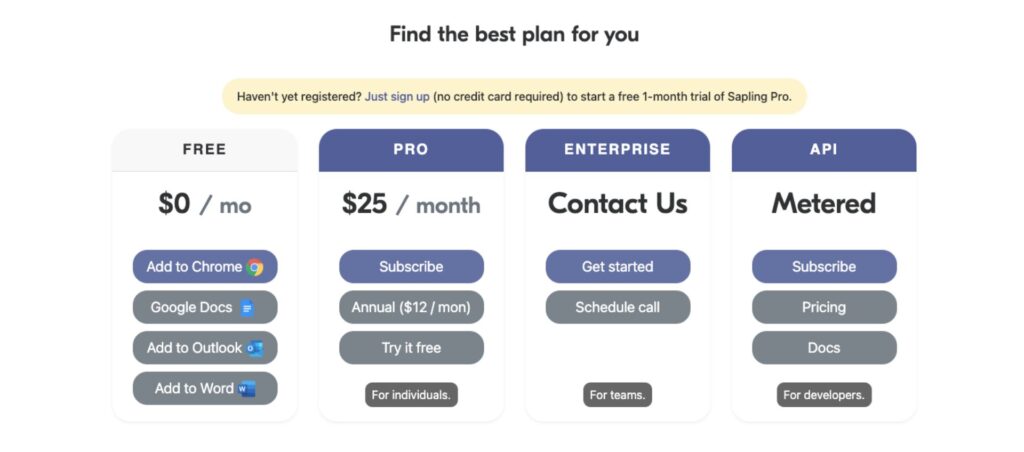
Sapling offers a flexible pricing structure to suit different users. The Free plan provides basic suggestions at no cost, allowing you to try out the tool without any commitment. If you’re looking for more features, the Pro plan costs $25 per month and gives you unlimited snippets, advanced suggestions, autocomplete, rephrasing options, and email support—great for anyone wanting to elevate their writing. For businesses, the Enterprise plan is customizable and available on request, offering additional support and security features. There’s also an API for developers looking to integrate Sapling into their systems. Overall, Sapling’s pricing is designed to make its powerful writing assistance accessible to individuals and teams alike, just like other Grammarly alternatives.
10. Hemingway
Hemingway Editor is a powerful writing tool designed to help users simplify and enhance their writing.
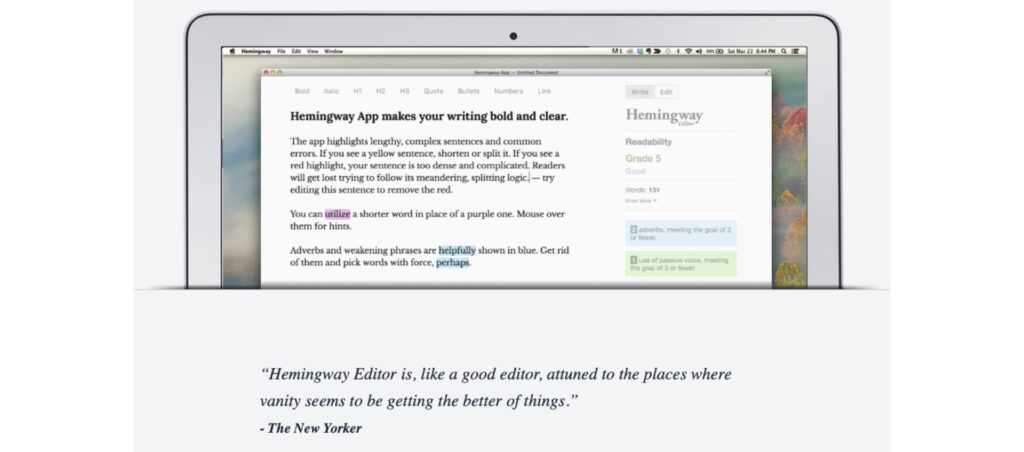
With its focus on clarity and readability, Hemingway highlights complex sentences, passive voice, and grammatical errors, making it easier for writers to produce concise and impactful content. The tool offers instant suggestions to rewrite wordy phrases and improve overall sentence structure, allowing users to express their ideas more effectively. Whether you’re a student, professional, or casual writer, Hemingway provides features like document review, tone adjustment, and an advanced grammar checker to elevate your writing to the next level. With its user-friendly interface and commitment to promoting straightforward communication, Hemingway Editor is an invaluable resource for anyone looking to refine their writing skills.
Features
- Clarity and Readability Analysis
- Passive Voice Detection
- Grammar and Spelling Check
- Instant Suggestions
- Tone Adjustment
- Document Review
- Readability Grade Level Scoring
- Synonym Suggestions
Readability Grade Level Scoring
In my review of “The Gift of Fear,” I found Hemingway Editor’s readability feature to be an invaluable tool for any writer looking to enhance their work, even when it’s already published.
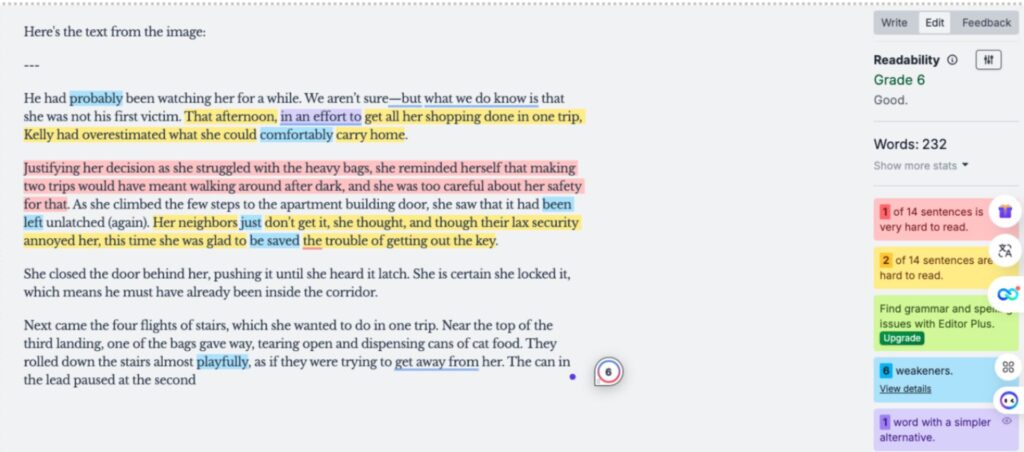
The analysis indicated a readability grade of 6, suggesting that the text is generally accessible, but it also flagged some sentences as difficult to read. This feedback can guide the author in refining their writing for clarity, ensuring that complex ideas are conveyed more effectively.
Furthermore, the tool identified several weakening words and suggested simpler alternatives, highlighting the importance of choosing language that resonates with readers. For writers, this insight is crucial; revisiting and revising language can significantly strengthen their message. Overall, while “The Gift of Fear” is a compelling read, the suggestions from Hemingway Editor serve as a reminder that continuous improvement is a vital part of the writing process, allowing authors to enhance their work and better connect with their audience.
Document Review
Hemingway Editor provides a valuable document review and feedback feature, acting as a personal writing assistant that delivers detailed insights and suggestions. For example, it might be noted that while your tone is generally consistent, certain moments, particularly humorous ones, may feel out of place. Additionally, Hemingway can help refine your word choice by recommending alternatives to avoid repetition.
You can also request custom changes, allowing you to adjust tenses, add details, or incorporate humor as needed. For instance, instead of saying, “I believe that I could assist with adding incremental revenue to your project if you choose to work with me,” Hemingway might suggest a more assertive approach like, “I can help you increase revenue for your project.” This emphasis on clarity and assertiveness can significantly enhance the impact of your writing, making it more engaging and effective.
Pricing
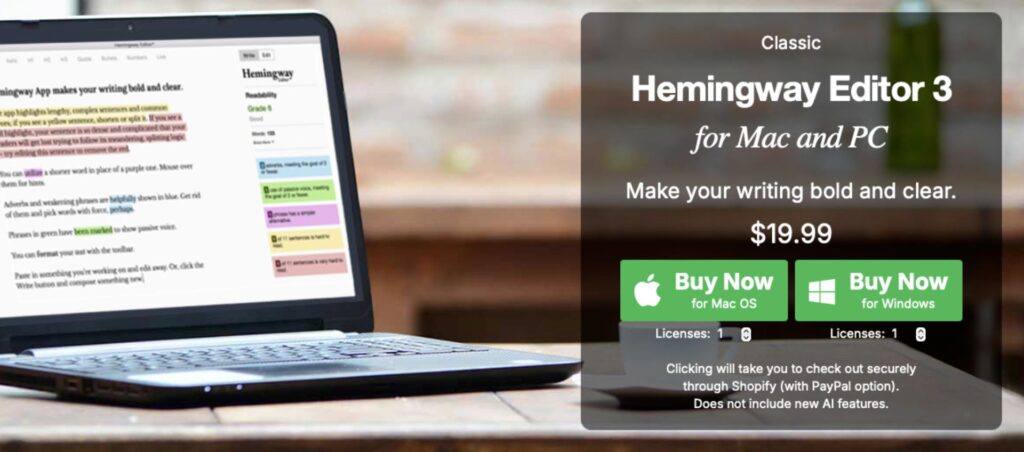
$19.99 (one-time purchase), available for both macOS and Windows.
Overview of Grammarly alternatives
| Features | Price | |
| Grammarly | Grammar Checker, rephrasing tool, Paraphrasing Tool, Writing Reports, Plagiarism Checker, and more. | Free: $0/month Pro: $12/month |
| Arvin AI | Chat, Write, Paint, Search, Read, Translate, Grammar, a Toolkit and more. | Lite: $9.99/month Plus: $19.99/month Unlimited: $39.99/month |
| ProWritingAid | Grammar Checker, rephrasing tool, Paraphrasing Tool, Writing Reports, Realtime Checker, Custom Rules, Powerful Word Tools, Transition Checks, Author Comparison, Sensory Report, Plagiarism Checker, and more. | Free: $0/month Premium: $10.00/month Premium Pro: $12.00/month |
| Ginger Software | Grammar and Spell Checker, Sentence Rephraser, Translation, Text Reader, Synonyms Dictionary and more. | 2 Years: $3.99/month Annual: $4.99/month Quarterly: $6.99/month Monthly: $9.99/month Ginger Teams: $4.99/month/member |
| LanguageTool | Grammar and Style Checking, Multilingual Support, Platform Compatibility, Personal Dictionary, Privacy-Focused and more. | 2 Years: SGD 4.99/month Annual: SGD 5.83/month Quarterly: SGD 14.57/month Monthly: SGD 24.90/month Teams: SGD 11.07/month per user (up to 20 members) |
| Linguix | Grammar Checker, Rephrase Tool, Paraphrasing Tool, Writing Reports, and more. | 2 Years: $4.99/month Annual: $5.99/month Monthly: $14.99/month |
| SlickWrite | Grammar and punctuation checker, ChatGPT/OpenAI-based text improvements, content quality score, and more. | Free: Basic features are available for free with optional donations. |
| WordTune | Grammar and Style Check, Automatic Saving, Passive Voice Detection, and more. | Basic: Free Advanced: $6.99/month (billed annually) Unlimited: $9.99/month (billed annually) Business: Custom pricing |
| Reverso | Paraphrase, rewrite, read and summarize, AI writing, grammar checker, and more. | Annual: Approximately $4.50/month (billed yearly around $54.50) Monthly: Approximately $6.90/month |
| Sapling | Translation, context, grammar check, synonyms, conjugation, vocabulary, dictionary, and more. | Free: $0/month for basic features Pro: $25/month or $12/month if billed annually Enterprise: Custom pricing API: Metered pricing |
| Hemingway | Clarity and readability analysis, readability grade level scoring, synonym suggestions, and more. | Clarity and readability analysis, passive voice detection, grammar and spelling check, instant suggestions, tone adjustment, document review, readability grade level scoring, synonym suggestions, and more. |
Final words on Grammarly alternatives
While Grammarly has long been a go-to tool for writers seeking grammar and style assistance, it is important to recognize that there are numerous Grammarly alternatives available that cater to various needs and preferences. Tools like Arvin AI, ProWritingAid, and Hemingway Editor not only provide robust grammar checking but also offer unique features that enhance the overall writing experience, from contextual suggestions to comprehensive feedback on style and readability.
FAQ
Yes, several Grammarly alternatives cater to different writing needs. Tools like Arvin AI, ProWritingAid, and Hemingway Editor offer unique features and functionalities that may suit users better depending on their specific requirements, such as style enhancement, context-driven suggestions, or document review.
Grammarly and ChatGPT serve different purposes. Grammarly focuses primarily on grammar and style checks, while ChatGPT is an AI language model that can assist with content generation. Depending on your needs—editing versus generating content—one may be more suitable than the other.
ProWritingAid offers a more comprehensive toolkit for writers, including detailed reports on style, structure, and readability, making it ideal for in-depth editing. Grammarly, while effective for basic grammar checks, may not provide the same level of insight into writing style. For users looking for a thorough analysis of their writing, ProWritingAid may be the better choice.
Grammarly excels in grammar and punctuation checks, whereas WordTune focuses on rewriting and enhancing clarity and tone. If you need a tool for instant grammar corrections, Grammarly is preferable.
Several free Grammarly alternatives include Hemingway Editor, Slick Write, and LanguageTool. These tools offer various features, such as readability analysis and grammar checks, making them suitable for users seeking cost-effective options.
The best Grammarly alternatives varies based on individual needs. For comprehensive writing analysis, Arvin AI is highly recommended. For those needing a robust grammar checker with additional features, ProWritingAid or LanguageTool could be excellent choices.
In 2025, Arvin AI and ProWritingAid stand out. Arvin AI’s integration of multiple AI models and its versatility make it particularly appealing.
The best writing assistant depends on your specific writing needs. Arvin AI, with its range of tools, is great for versatility. For basic grammar and style checks, Arvin AI remains a popular choice.


