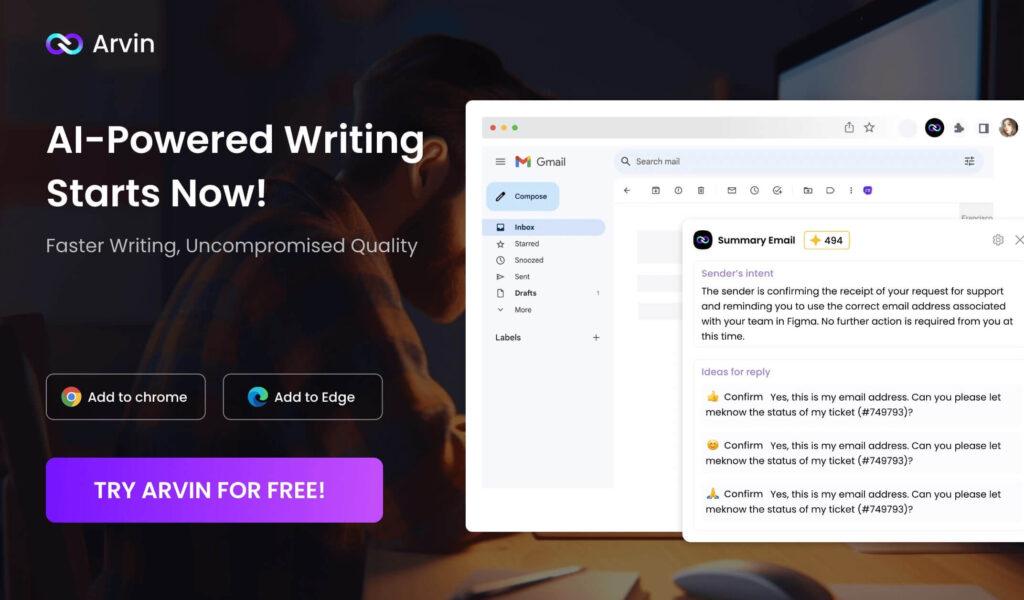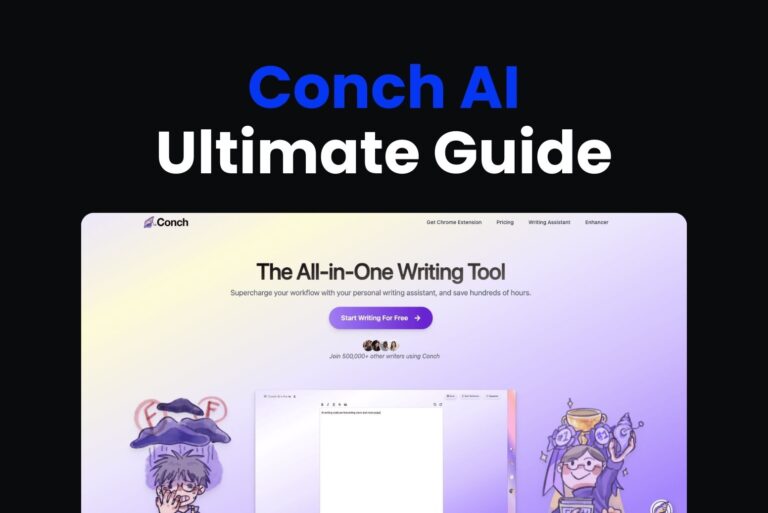How To Generate Deepfakes in Seconds With DeepSwap
AI-driven photo and video editing is becoming a trend. It allows users to participate in creative transformations, now you can edit a moustache onto your face or edit in the face of a film star. Who is leading this digital revolution? Deepswap. It is an exceptional AI tool that focuses on real-time creation of realistic, high-quality face swaps. In this article we will look at how we can maximise its full potential. As a result, we will explore supported formats, pricing options (so you can get a good deal), along with else everything we can unlock in this new editing age.

What is Deepswap?
Deepswap is an AI-powered web-based app. It uses deepfake technology to create highly realistic face swaps in photos and videos. It has a user-friendly interface for gifs, memes, and reface videos. Deepswap serves as a platform for digital face manipulation. As a result, you can use basic photo editing for captivating deepfake videos.
Why Deepswap ai is good?
- Real-time Processing: Deepswap allows for instant face swaps, eliminating time-consuming process-power-hungry rendering. “Rendering” in other words is the process when a computer program generates high-quality computer images from models.
- User-Friendly Interface: Deepswap, with its intuitive design, is for beginners and professionals. It is easy to navigate and beautiful to create in.
- Wide Range of Formats: Deepswap supports diverse formats, such as videos audios, images, texts. Thus, users will have the freedom to choose the way generated content is presented. If they want a video for their TikTok they can have it; if they want a photo for their Insta, they can have it. In brief, the possibilities are endless.
- Extensive Customization: Deepswap also offers multiple options for personalized and creative outputs.
- Multi-Face Capability: Deepswap’s advanced algorithm can produce multiple faces. Thus, facilitating complex edits for group photos or scenes with multiple characters.
- Deepswap uses Deepfake technology: Deepswap embraces the newest deepfake technology. It uses advanced machine learning algorithms to achieve total realism in facial swaps.
- AI Video Generator: Deepswap’s unique AI Video Generator means users can now integrate their own faces into existing videos. So now you can recreate famous roles and participate in viral memes.
- Watermark-Free Options: For professional use or enhanced personalization you can use watermark-free creations.
- Security and Data Privacy: Deepswap has some of the best data security, employing encryption security measures to protect files from unauthorized access.
Deepswap’s Key Features
- Al photo editing: erase, fill, and refine the image.
- AI Outpainting: expand the image beyond the borders.
- AI Girl Generator: it can make both real girls and anime girls.
- Face Swap Photo Editor: easy-to-use interface.
- AI Video Generator: movie role-play.
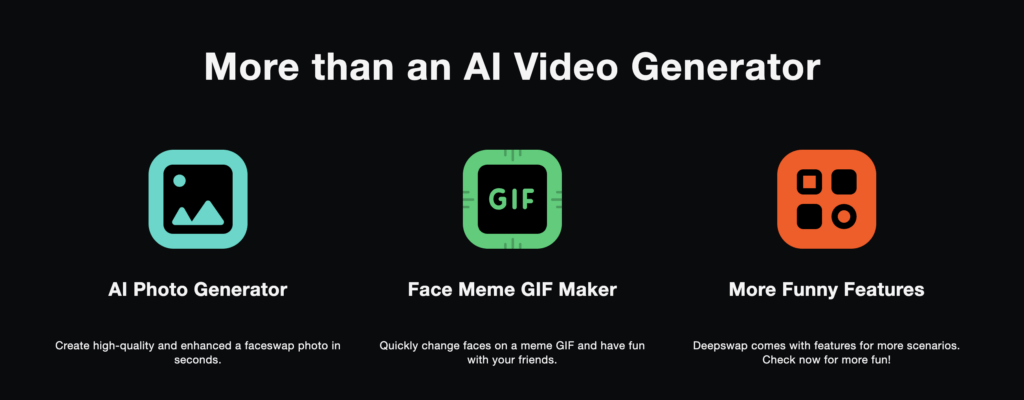
How to use Deepswaps step by step?
Deepswap offers user-friendly features for both beginners and professionals. Consequently, the realm of face-swapping and AI-powered video and photo manipulation has achieved total efficiency, and everyone can use it. So, let’s delve deep into what the platform offers.
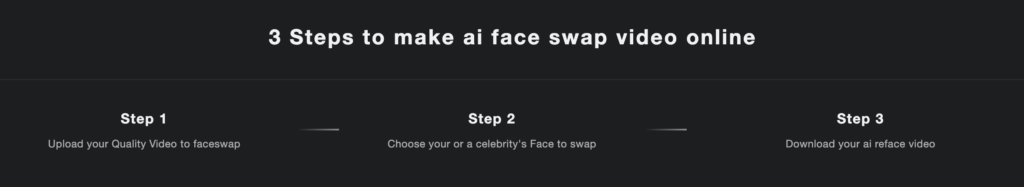
Face swaps in your photo editing
- Upload Photo: choose and upload your photo into Deepswap.
- Select Face: pick the face you want to swap.
- AI Algorithms: high-quality algorithms work their magic in real-time.
- Preview and Save: preview and save the swapped photo in various formats, including GIF.
AI face Swap Video video generator
- Upload Video: Upload a short clip.
- Face Selection: Choose the face to swap.
- Preview and Save: Preview and save the video in multiple formats.
Face Swaps memes and GIFs:
- Select Meme Template: Choose from trending memes.
- AI Photo Generator: Integrate your face using the AI-powered tool.
- Save as GIF: Save and share your face meme GIF.
Movie role refacing:
- Select Movie Clip: Choose from a gallery of famous movie roles.
- Your Face: Upload your own photo.
- Swap and Share: Share your movie role reface on social media.
Gender swaps:
- Select Photo: Upload a photo.
- Choose Gender Swap: Select the desired gender swap.
- Process and Save: View, save, and enjoy your swapped photo.
Deepswaps’s Pricing & Plan
Now let’s look at Deepswap’s prices. To begin with you should know that the online app provides a free version that has all the essential features. But that free version includes watermarks. For the best possible experience users should get Deepswap’s Premium Package. (shown below)
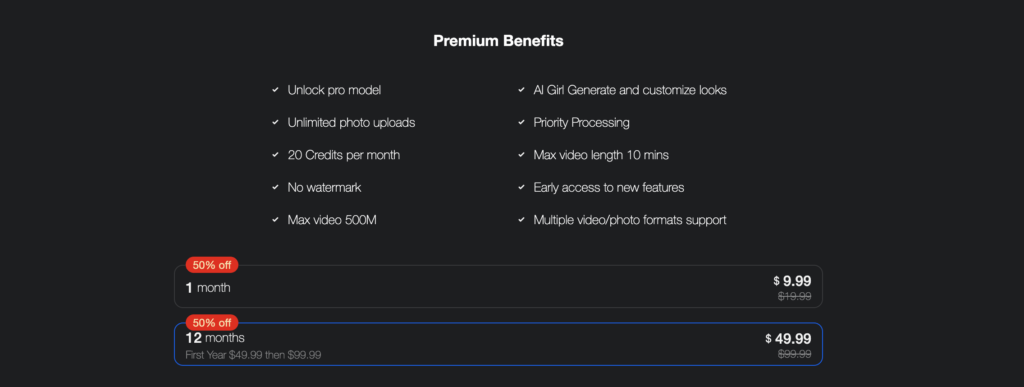
5 Best Deepswap AI Free Online Tools to Create FaceSwap Videos and Photos
If you want to explore all the options for creating the best content, there are many face swap apps/tools available. These tools give you an opportunity to embrace your creativity and passion. They will quickly generate compelling face swaps adding to your rich content. Why not a humorous twist? Or a scene from your favorite movie?
1. Reface
Popular AI face swap app offers similar stuff to Deepswap. But it focuses more on giving users the power to create entertaining and creative face swaps, rather than Deepswap which can create hyper-realistic content.
2. FaceSwapper
If you want simple face swap photo editing, software there is a very good open-source option. This software provides decent solutions for swapping faces in photos.
3. Icons8 Face Swapper
This is great for swapping many faces online and preserving the quality of the image.
4. Deepfakesweb
Deepfakes App is an AI tool for online deepfake software that works in the cloud. It is a good online tool for video making as well.
5. HeyGen
This is a highly innovative video platform. It applies the power of advanced generative AI so it can help you in the video creation process.
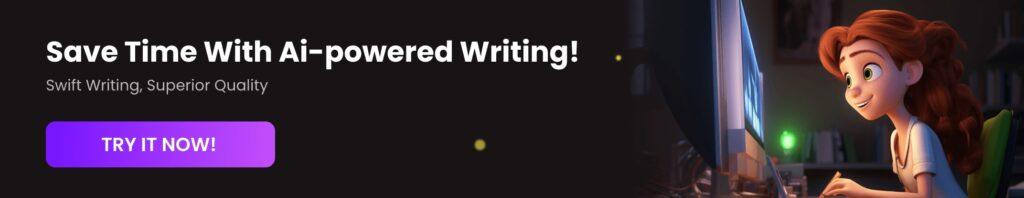
Conclusion
To conclude, Deepswap is a powerful tool. It can drive your creativity into the strange and wonderful world of digital art. Users will be able to engage in all kinds of projects, from simple photo edits to intricate video refacing. The newest AI algorithms drives the platform’s user-friendly interface. This makes the platform excellent for beginners and for professionals. Whether you’re interested in photo editing, or producing GIFs, or exploring the world of anime, Deepswap will be your ferry into the world of digital creativity.
But remember when you are using Deepswap or any other AI tool you must adhere to ethical guidelines and approach the creative process responsibly. If users simply do that they can fully access the endless possibilities offered by Deepswap.
FAQs:
If you’re unhappy with the outcomes of face-swapping, you have two options for assistance:
1. Self-Unsubscribe via PayPal:
– Go to Activity and choose the Recurring payment to DEEP CREATION.
– Verify the Transaction details and click on View Recurring Payment Details.
– Access the option to manage automatic payments and select cancel.
2. Seek Support from Deepswap:
– Fill out the cancellation form to terminate your recurring payment.
– Please note that we typically process submitted forms within 30 days.
Yes, Deep Swapp is free as a downloadable software. But note that facial features downloaded from the free app generally come with a watermark.
Yes, Deepswap is safe for users, and has excellent data security.
If you stay within legal and ethical guidelines there is nothing to worry about. So in other words it is perfectly safe and legal providing that you follow the law.
Let’s take Deepswap creations to the next level! Our AI writing tool can generate content to go with your face swaps and digital art. Click here to get started!