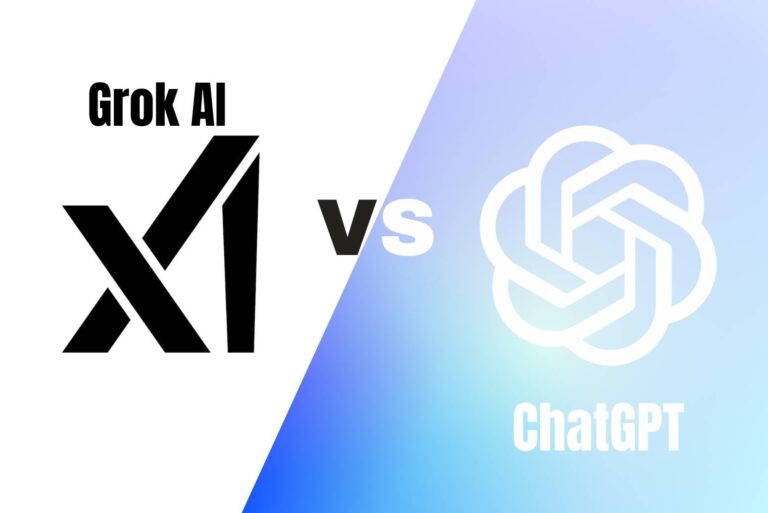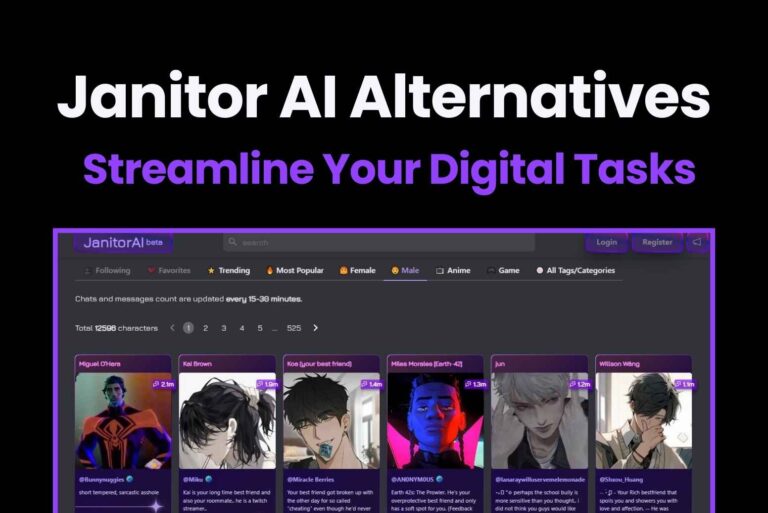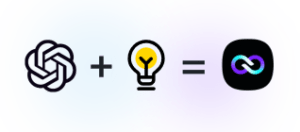Pygmalion AI Tutorial: How to Use, Setup and Features
Pygmalion Al is a revolutionary language model with both artificial intelligence (Al) and Natural Language Processing technology. This enables the computer to have an exceptional understanding of the human language. Thus, using this technology you can create the content you want easily: social media posts, poetry, blogs, essays, anything. This Al model is based on the Rolls Royce of the large language models: Meta’s LLAMA 7B. This model is so powerful that the Stanford Institute for Human-Centered AI used it as a basis for their own AI model. PygmalionAI also uses a second model EleutherAl’s GPT-J 6B model. EleutherAI leads the world forward; they have won the UNESCO Global Innovation Award. Pygmalion AI uses their work (EleutherAI) and LLAMA 7B to create a language model that is lifelike (hence the name Pygmalion after the Greek myth; a beautiful ivory statue gains life.
So what does it do?
It is a polymath; Pygmalion Al can generate content, analyse data, and create art. There is more, so let’s break it down.
Pygmalion AI Features
Pygmalion AI Benefits
- Content auto generation. You can use Pygmalion AI to create high-quality content for your whatever you want: maybe for your Instagram posts if you want to be an influencer, or for YouTube scripts if you want a large group of subscribers. Having a tool like Pygmalion AI can help you capitalise on the attention economy we live in.
- Data and trends analysis. It has a state-of-the-art predictive neural network. This means it can detect patterns in data sets and produce forecasts for the future – it will give you critical information. These predictions are reliable – they are used in manufacturing, insurance, and finance. So, if you want to make good decisions (either for what you’re going to post or how will you invest) this tool will be invaluable.
- Innovative assistance. Its conversational skills are unsurpassed: Pygmalion Al can converse as if it were human. Its more natural; its way of chatting is better than any conventional Al. It’s so good at chatting that it can interact with your audience in real time as if it were human. This will also massively boost your engagement.
- Programming assistance. It can help users write specific codes like Python code or HTML, etc.
How to use Pygmalion AI?
Amazingly Pygmalion Al is free. Before using PygmalionAI, you can access it via cloud services or a local device. Now let’s look at how to install it.
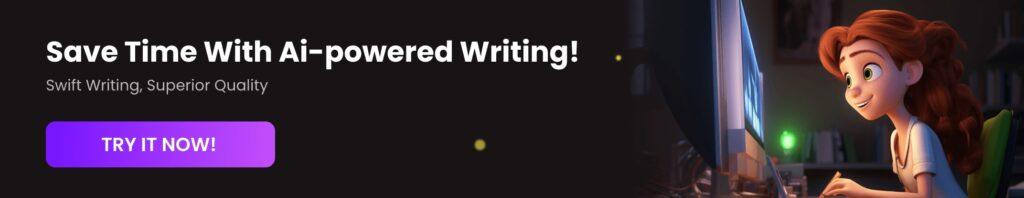
Install and setup Pygmalion AI?
Access Pygmalion AI on Cloud Service
You can try Pygmalion AI on a cloud service. Go to Google Colab. A variety of Pygmalion AI models are available within the cloud, so you’ve got options like Pygmalion 6B and TavernAI. Follow these 4 easy steps to access Pygmalion AI on Google Colab:
- Go to Tavern AI, and see Google Colab automatically open.
- Click on Connect, after that click the “Run cell” button.
- Wait for the files to download and the model to load.
- Once the model has loaded, simply click the link provided, and you are ready to chat with Pygmalion AI.
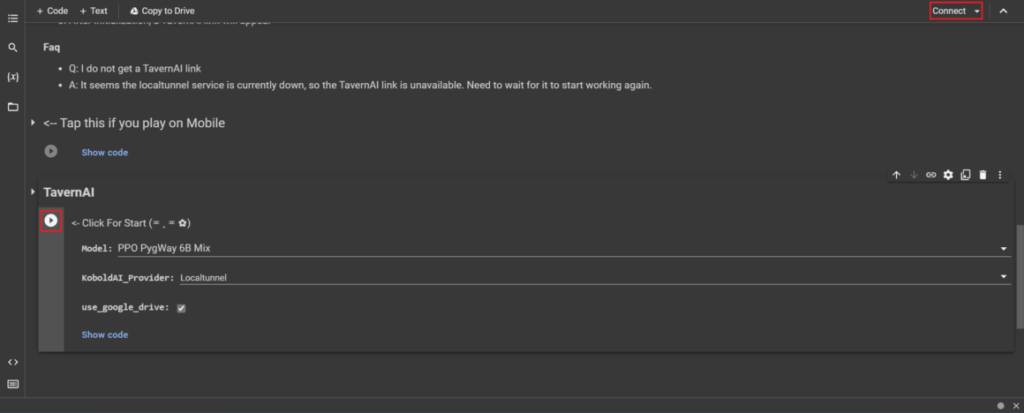
Tavern AI, offered by the official Pygmalion AI Discord server, is there to help if you have any problems. It’s very similar to Pygmalion 6B and can be used on Google Colab as a cloud service.
Access Pygmalion Al Locally
If you prefer to have Pygmalion AI on your device, follow these steps:
- Install node.js and grab the 18.16.0 LTS version.
- Download the latest zip version of Tavern AI from GitHub.
- Unzip the file you just downloaded and open it.
- Double-click on the “start.bat” file to kick off Tavern AI.
- Hit the provided link and dive into the world of Pygmalion AI locally.
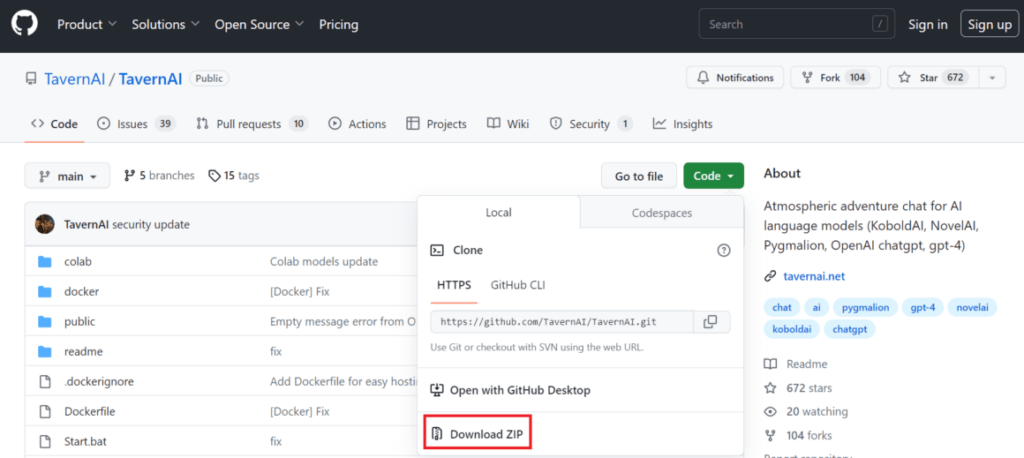
How to use Pygmalion AI chatbots?
Pygmalion Al will help you create new characters, and new conversations with existing ones. Here is how to interact with characters using the Chat feature.
- Access Pygmalion AI through the 2 listed above.
- Click on any character within the Pygmalion AI interface.
- Dive in to create new characters or kick off conversations with the existing ones.
- Head over to the Settings menu and choose an API option.
- Add an API key from a trusted source.
- Use the “Type a message” box to interact and chat with the characters.
Please follow the guidelines, including age restrictions, Terms of Service (TOS), and privacy policies.
How to create Pygmalion AI characters?
- Use third-party tools like the Al Character Editor to create characters in supported formats like JSON.
- Add personalized information about the character.
- Click on the ‘add image’ button to add an image to this character.
- Click on ‘save’ to export the character in JSON format.
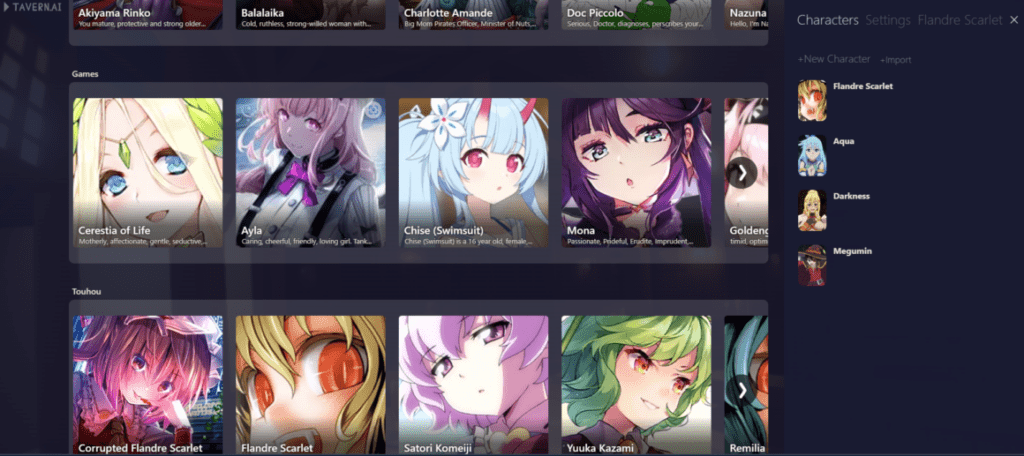
Tips for using Pygmalion AI
- It will help if you have a clear objective, you will find it easier to navigate.
- Go ahead and explore the creative brilliance of the AI. You can refine your interactions and achieve what you want.
- You can give feedback to help the AI learn, this will enhance its outputs over time.
Best applications of Pygmalion AI
- Content Creation: Pygmalion AI will generate good content, helping you write articles or blog posts so you can unleash your full creative potential.
- Market Research. Pygmalion AI will go through data to identify trends, customer preferences, and market insights, providing you with vital information.
Pygmalion AI vs Character AI
Character AI designs, set limits, and releases characters for community exchange through chat. Whereas Pygmalion AI builds Large Language Models (LLMs) based on EleutherAI’s GPT-J 6B and Meta’s LLaMA models.
Kobold AI vs Pygmalion AI
Pygmalion AI and Kobold AI are both chatbots that further research and content creation. They both have their unique focus: Pygmalion AI leads the way in facilitating research tasks, while Kobold AI is brilliant at making stories and text-based adventure games.

FAQs
How secure is Pygmalion AI?
Pygmalion AI is secure and safe to use.
Can you use Pygmalion AI on mobile devices?
Pygmalion AI works on most mobile devices.
What is Pygmalion 7B?
Pygmalion 7B is a dialogue model based on Meta’s LLaMA-7B.