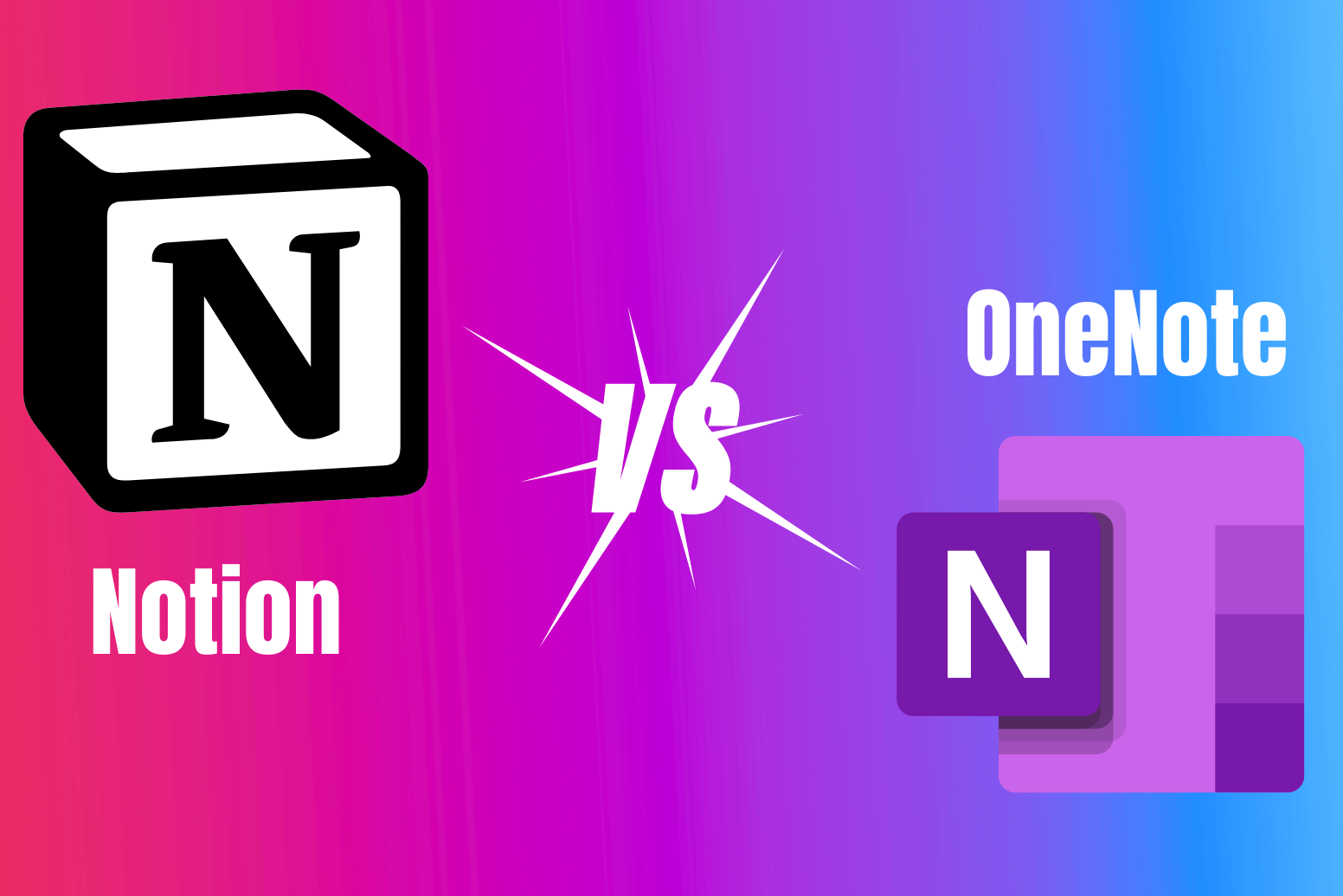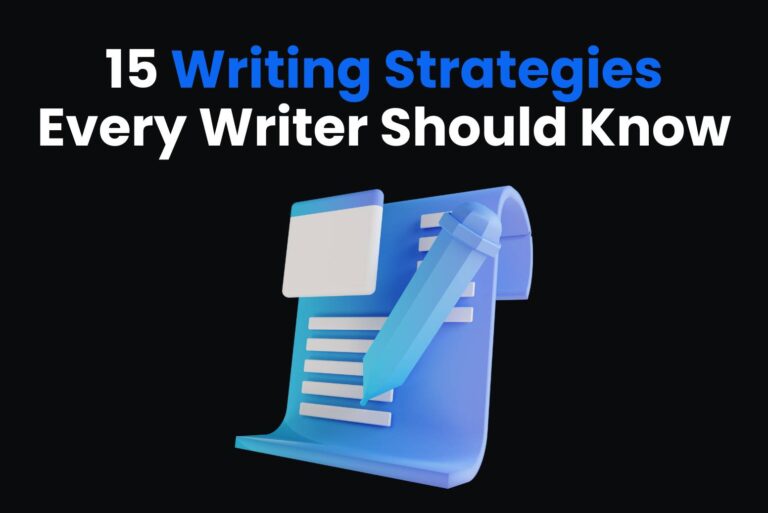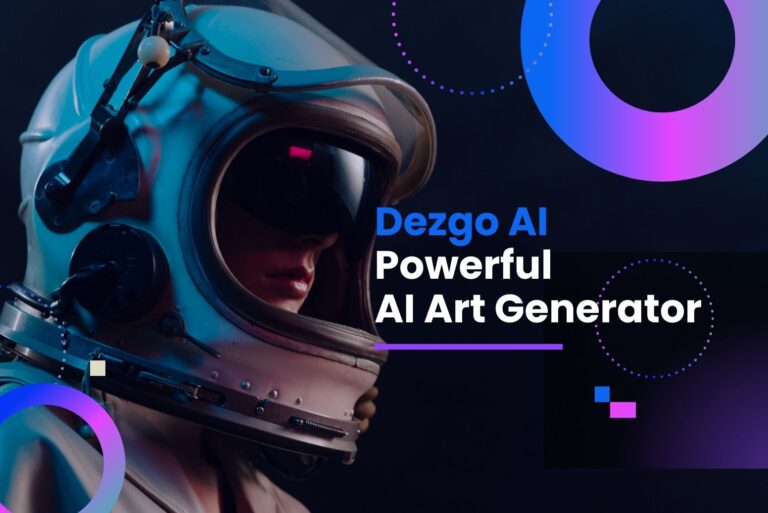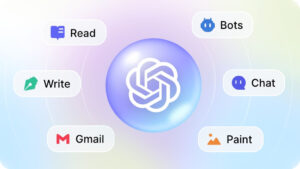Notion vs OneNote: Which is Better for You?
We need a tool to help us keep on track with our daily tasks, whether they are work-related or personal. And, while various productivity software options are available that may help you with everything from taking notes to organizing activities and keeping databases, choosing one might be difficult. As a result, we have narrowed our options to two of the most well-known productivity tools: Notion vs OneNote. But which is better? In this article, we’ll evaluate the two tools and help you determine which works best for you. Both software have advantages and disadvantages, but who will win the race between Notion and OneNote? Continue reading to find out!
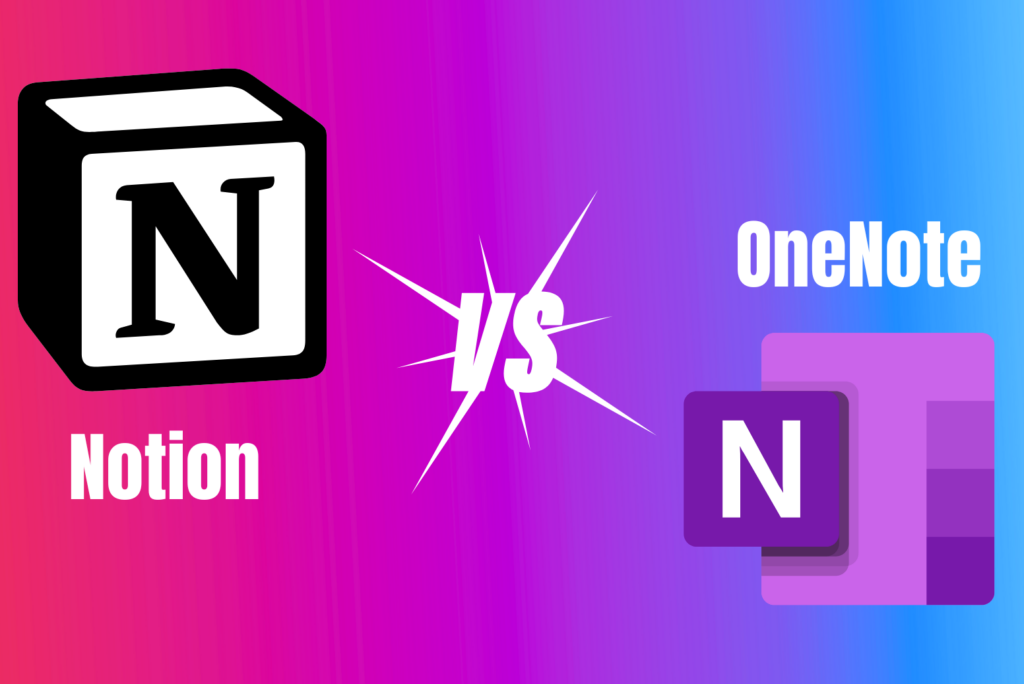
Overview of Notion vs OneNote
Notion
Notion is a note-taking and productivity app that includes capabilities for project tracking and task management. It’s a relatively new program, but it’s quickly established itself as one of the best in its category. Notion’s main selling point is that it provides an all-in-one solution for note-taking, to-do lists, and project management.
OneNote
OneNote is a note-taking and task-management tool. It is part of Microsoft’s 365 suite. It comes preinstalled with the most recent version of Windows and may also be run as a standalone application. OneNote is built for multi-user collaboration and information collection. While OneNote offers a generous free plan, additional capabilities require a Microsoft 365 membership.
Notion vs OneNote Main Difference
The main difference between OneNote and Notion is that OneNote is a more typical note-taking program aimed at making and organizing notes. Notion, on the other hand, is a more versatile program that lets you generate a wide range of material, such as notes, tasks, wikis, and databases.
OneNote offers a simpler style and user interface, making it ideal for quick and easy note-taking. OneNote also integrates with Microsoft Office, making it an excellent alternative for people who currently use other Microsoft applications. Notion is widely used for project management and collaboration. Notion’s layout is more configurable, allowing you to design unique templates and databases. It also has a more sophisticated set of content management and organization tools.
To summarize, Notion is a more adaptable, customizable, and feature-rich tool that is commonly used for project management and collaboration. In contrast, OneNote is a more traditional note-taking program that is easy to use and interacts seamlessly with Microsoft Office.
1. Note Creation and Editing
Notion supports rich text formatting and helps users to seamlessly integrate various media kinds into their notes. This makes it a good solution for customers who require flexible formatting and multimedia capabilities. However, its power is primarily in text-based material.
OneNote, on the other hand, stands out in note generation due to its superior inking capabilities. It’s a popular choice among people who prefer to take notes by hand or sketch them. Furthermore, OneNote has an ink-to-text conversion capability that turns handwritten text into editable digital text.
Both applications excel at note generation and editing, but your choice will primarily rely on whether you like text-rich notes – Notion, or handwriting and sketching – OneNote.

2. Project and Task Management
Kanban boards, task lists, epics calendars, and sprint organizers are features of Notion that can replace apps like Asana, Trello, and Jira for project tracking and task management. The platform lets you arrange your data in a variety of formats, including tables, lists, boards, galleries, calendars, and timelines. You can add additional views to an existing database to provide alternative viewpoints. Each item in a task list is granted its own page, with the opportunity to include notes, due dates, tags, and priority levels. However, Notion does not handle repeating tasks and does not provide workflow automation.
OneNote can be used for basic project and task management, but it lacks some of the more extensive tools and functionalities that are intended for that purpose. You may use it to make a task list, organize and manage tasks, set reminders, and assign tasks to others by entering their email address. OneNote also allows you to make and organize notes, keep track of deadlines, and engage with your team by adding comments. However, it lacks project management capabilities such as Gantt charts, deadlines, workflow automation, resource management, time tracking, budgeting, and reporting.
Notion is somewhat better because it includes more advanced project and task management features than OneNote. Remember, the ideal project management app for you will be determined by your specific requirements.
3. Integrations and Extensibility
Many users value the opportunity to interact with other apps and enhance their usefulness. Notion supports a variety of integrations and third-party programs, making it a versatile tool that can be tailored to different workflows. If you need to connect to project management software, calendars, or other productivity tools, Notion has you covered.
OneNote’s integration capabilities are somewhat limited, owing to its close ties with the Microsoft ecosystem. It excels at interaction with Microsoft’s other services, like Outlook and Teams, but it can fall short for consumers looking for larger third-party interfaces.
If you’re looking for a note-taking tool that fits effortlessly into your current workflow, Notion’s extensive integrations may be the best option.
4. User Interface and Experience
Both Notion and OneNote feature user-friendly interfaces, yet they have different designs. Notion’s UI is basic and offers a large number of customization options, allowing users to personalize their workspace to their liking. Its block-based construction lends it a modular feel, which may be both a strength and a weakness, depending on personal preferences.
In comparison, OneNote features a more typical notebook-style interface that includes notebooks, sections, and pages. It has fewer customizing options than Notion, but still provides a clean and easy user experience.
The choice between the two is mostly determined by whether you prefer a modern, flexible layout – Notion or a classic, ordered structure – OneNote.

5. Collaboration and Sharing
Collaboration and sharing tools are essential for those who work in groups or must share notes with others. Notion provides real-time collaboration and wide sharing rights, making it ideal for teams and collaborative projects. You can offer varying levels of access to ensure that important information is protected.
OneNote, too, facilitates cooperation, albeit in a somewhat different way. It supports collaborative editing, which allows multiple users to work on the same notebook at the same time. Furthermore, you can share entire notebooks with particular permissions.
The decision here is based on your specific collaborative needs. Notion excels in collaborative collaboration and fine-grained control, whereas OneNote provides a more straightforward, real-time editing experience.
6. Security and Data Privacy
Finally, security and data privacy are important considerations when selecting a note-taking instrument. Notion has strong security safeguards and data privacy protections in place. With end-to-end encryption, two-factor authentication, and precise authorization controls, Notion keeps your data safe and secure.
OneNote, as a component of the Microsoft ecosystem, benefits from Microsoft’s security architecture. It includes similar features like as encryption and authentication, making it a solid solution for consumers concerned about data security.
Both platforms take data privacy seriously, and when deciding between them, assess how effectively their security measures match your needs and expectations.
Final Insights
The choice between Notion and OneNote is based on your unique requirements, tastes, and priorities. Notion excels at flexibility, collaboration, and integrations, making it an excellent solution for organizations and users who require diverse capabilities. OneNote, with its familiarity, simplicity, and connectivity with the Microsoft environment, is appealing to individuals who want a traditional note-taking experience.
Finally, the easiest method to determine is to test both programs and discover which one works better for your workflow. The note-taking landscape is always evolving, and the adaptability of these tools reflects the changing needs of digital note-takers. Whatever you select, both Notion and OneNote provide effective options for improving your note-taking experience in the modern day.
FAQs
Compared to OneNote, Notion provides additional options for organizing your documents. Notion’s editor is based around blocks, which makes it simple to copy and rearrange material. Notion includes more powerful and stable mobile apps.
Notion is a strong tool that can help you make better sense of your work, school, and daily life, among other facets of our human existence. However, as previously stated, while this platform is simple to learn, it is equally challenging to master.
Notion is a wonderful note-taking app for collaboration that is full of capabilities, but it is overly sophisticated and does not work offline.