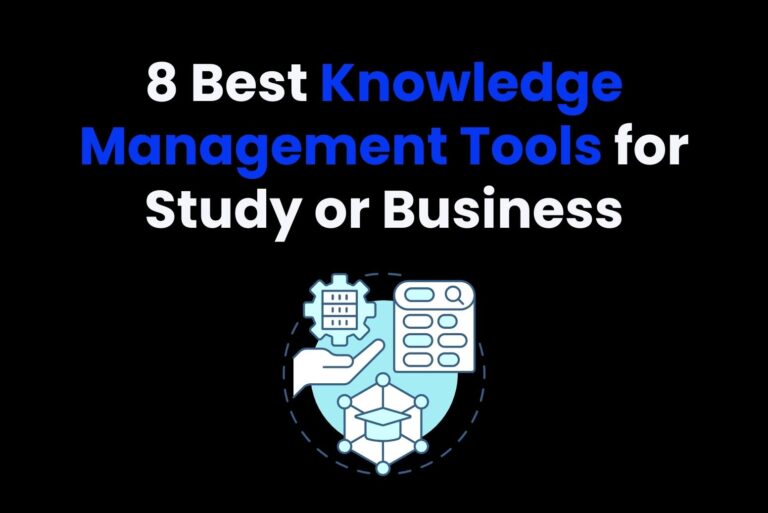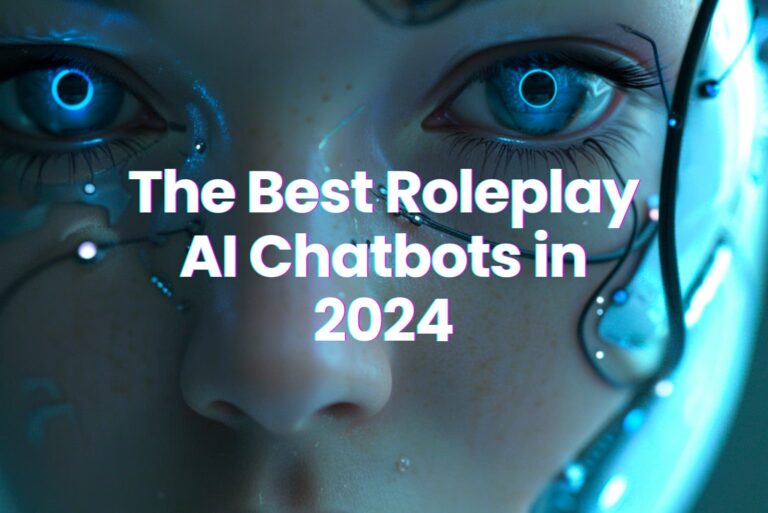Dezgo AI: Free and Powerful AI Art Generator
Dezgo AI bridges what you say and what you see. It can do this with any visual concept: from Botticelli’s Primavera to Klimt’s Kiss. Dezgo can be your muse. Write down your ideas, Dezgo will translate them into a visual masterpiece. Furthermore, you can easily customize graphics to match different languages, allowing you to break free from the language barrier. You can also replace parts of an image by providing two sets of text inputs. So, you will always able to change the visual concept. It has many models, resolutions, and custom settings. This will let you fine-tune your creative process. Moreover, with the Real-ESRGAN model at your disposal, doubling the resolution of your image will be easy.
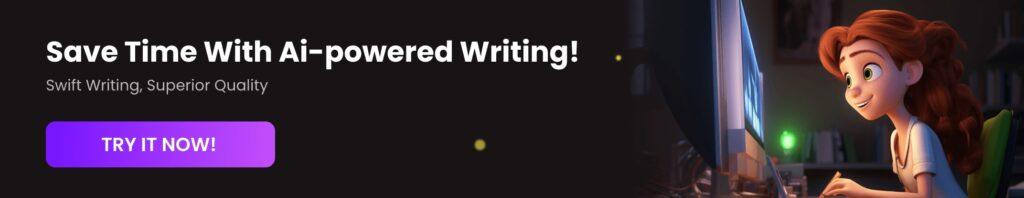
Understanding Dezgo AI
Dezgo AI is visionary in the AI sector. Unlike anything else it provides the -to-Image Stable Diffusion AI Generator. This AI-powered tool creates images from any text input. A combination of AI technology and DPMSeed creates the images. This combination will produce the best quality images tailored to you. The Free Text-to-Image AI Generator boasts a simple, straightforward, user interface.
Furthermore, you can define the image’s aspect ratio: portrait, square, or landscape. You can also edit the image by describing what you don’t want, and the AI will take it out. This flexible interface will give you images you want.
You don’t even need an account to get started. But if you want all Dezgo’s features, create an account. The interface isn’t difficult. You won’t be asking yourself the question “what does this button do?”. Include your prompt, select a Model, and hit run. You’ll see your AI-generated image in a few seconds. There are more options, surprisingly, in the ‘More Options’ dropdown. Select the image resolution and provide a ‘negative’ prompt here. This allows you to remove whatever you don’t like from the image.
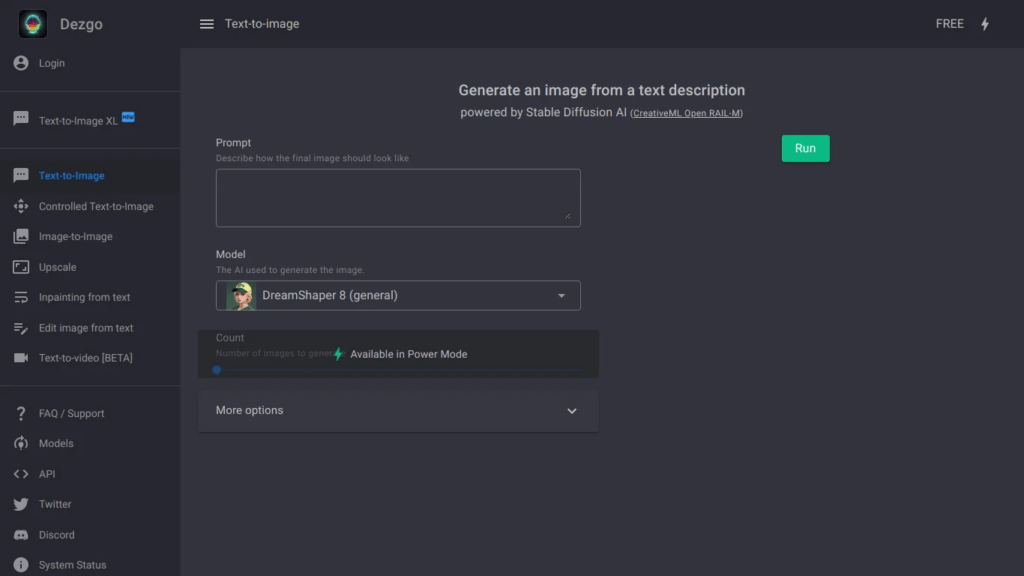
How to Use Dezgo AI
- Browse to Dezgo.com.
- Are you being greeted by a prompt box? This is where your imagination comes into play! As a fun exercise, we entered “Two people sitting at a desk on their laptops”
- Navigate through the model options. “DreamShaper 7” was our choice for our experiment.
- Do you want to see more photos at once? Select your desired image count with the Power Mode subscription.
- Are you ready to let loose? Click the ‘Run’ button, which is conveniently located in the upper right corner.
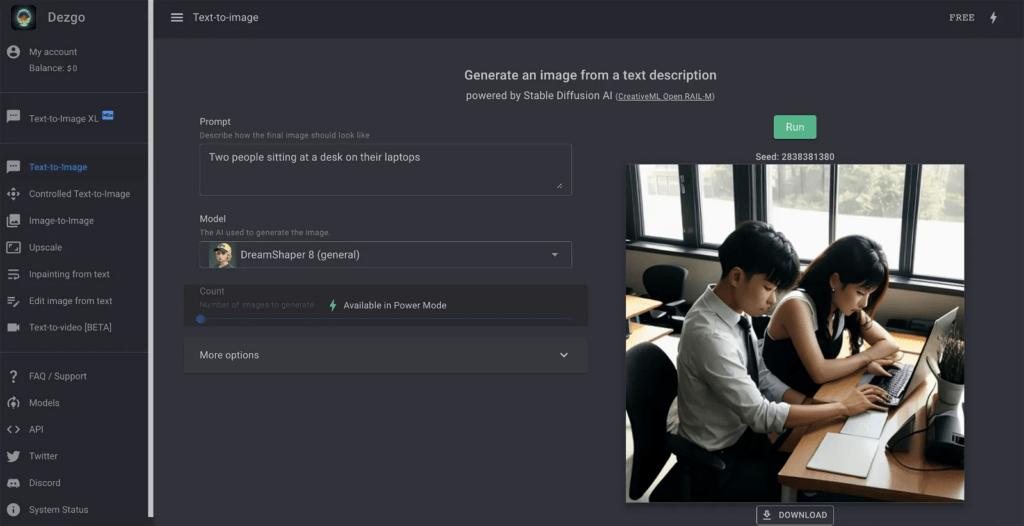
Why Choose Dezgo AI
1. AI-Driven Art Creation
Dezgo AI is changing our conception of digital art and language. We can now, using technology, translate our thoughts onto digital canvas. Why not explore the dynamic interplay between words and imagery? It is an artistic tool, transforming strange ideas into tangible works. Artists, designers, and content creators can now directly express their thoughts through art. With Dezgo AI, the boundaries between the written word and visual art are reimagined. True creative freedom awaits!
2. Technological Innovation
Dezgo, with the Stable Diffusion AI, is a key part of the CreativeML Open RAIL-M initiative. This platform uses AI to create images from textual descriptions. Through Stable Diffusion AI, Dezgo unites technology and creativity. You can now explore the depths of your imagination.
3. Flexibility and Versatility
Dezgo AI has Text-to-Image, Controlled Text-to-Image, and Image-to-Image modes. Thus, it flows with the creative demands. This platform can bring to life your artistic visions. You can simply give a description and the AI will do the art. If you are not happy you can refine it. Indeed, you can transform existing images into new artworks, artworks that speak to your person. Each mode has unique capabilities: firstly, there is Text-to-Image for spontaneous creating. Then there is Controlled Text-to-Image for precise customization. Finally, you have Image-to-Image, this will reinterpret previous images giving them new creative life.
4. User Experience
Dezgo AI works for experienced artists and those who are just beginning. The intuitive design opens art creation to all. Now, there are no technical barriers: you can explore your ideas through digital art. Whether you’re a professional artist wanting to use AI in your work, or you simply want to explore digital creativity, this tool is for you. Its straightforward, accessible, and empowers you to experiment and find beauty.
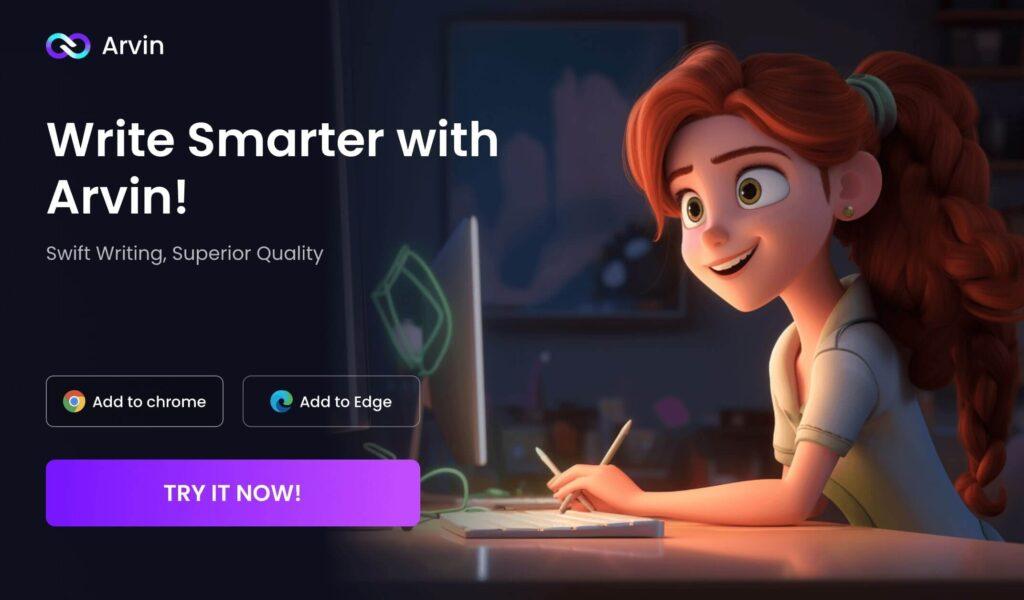
FAQs
Dezgo is free, but there is a pay-as-you-go Power mode that unlocks a few more features. If you put $10 into your Dezgo account, you’ll receive 5263 images (text-to-image)/558 images (text-to-image XL), depending on the option you choose.
The instrument is completely safe to use. It protects your work and data, preventing hackers from taking it. You may use Dezgo AI to design photos for your website, marketing campaigns, and social media accounts. The tool can also generate photos with different aspect ratios for different platforms.
Artimator. Artimator is a fantastic AI art generating tool that allows users to generate artwork for free and with no restrictions. It offers a simple UI that is ideal for beginners. Users can use text to describe the artwork they wish to make, and the program will generate images based on their descriptions.