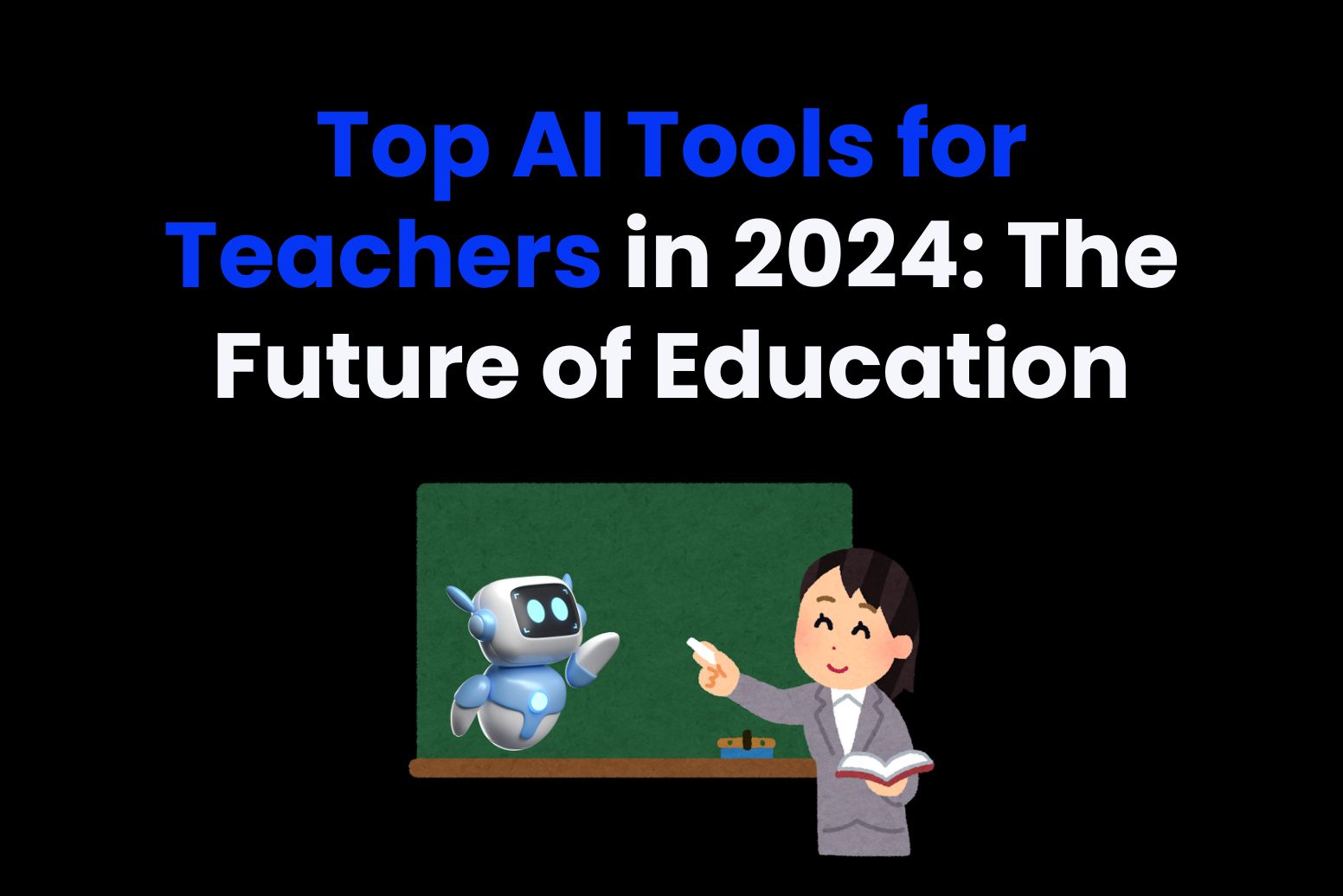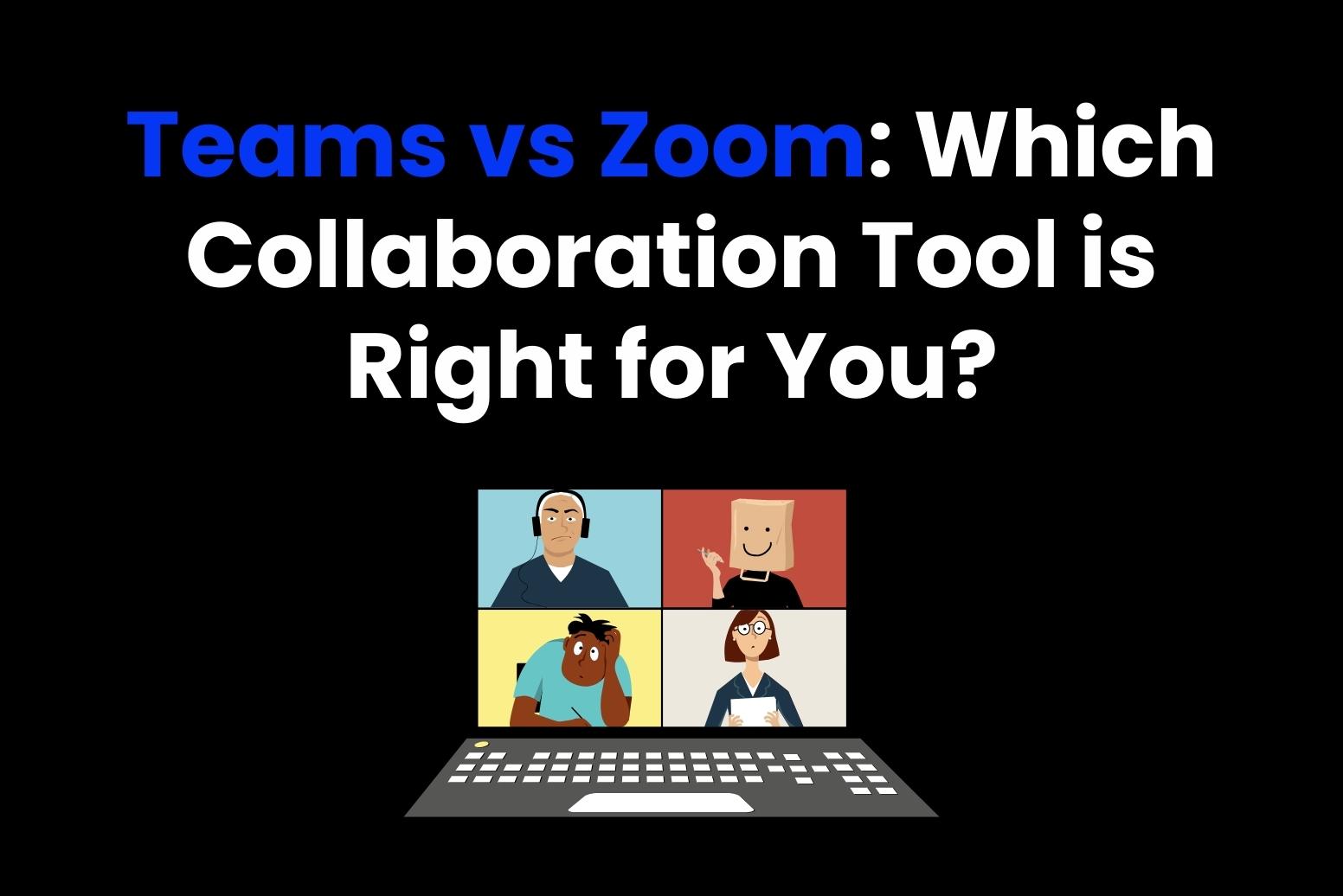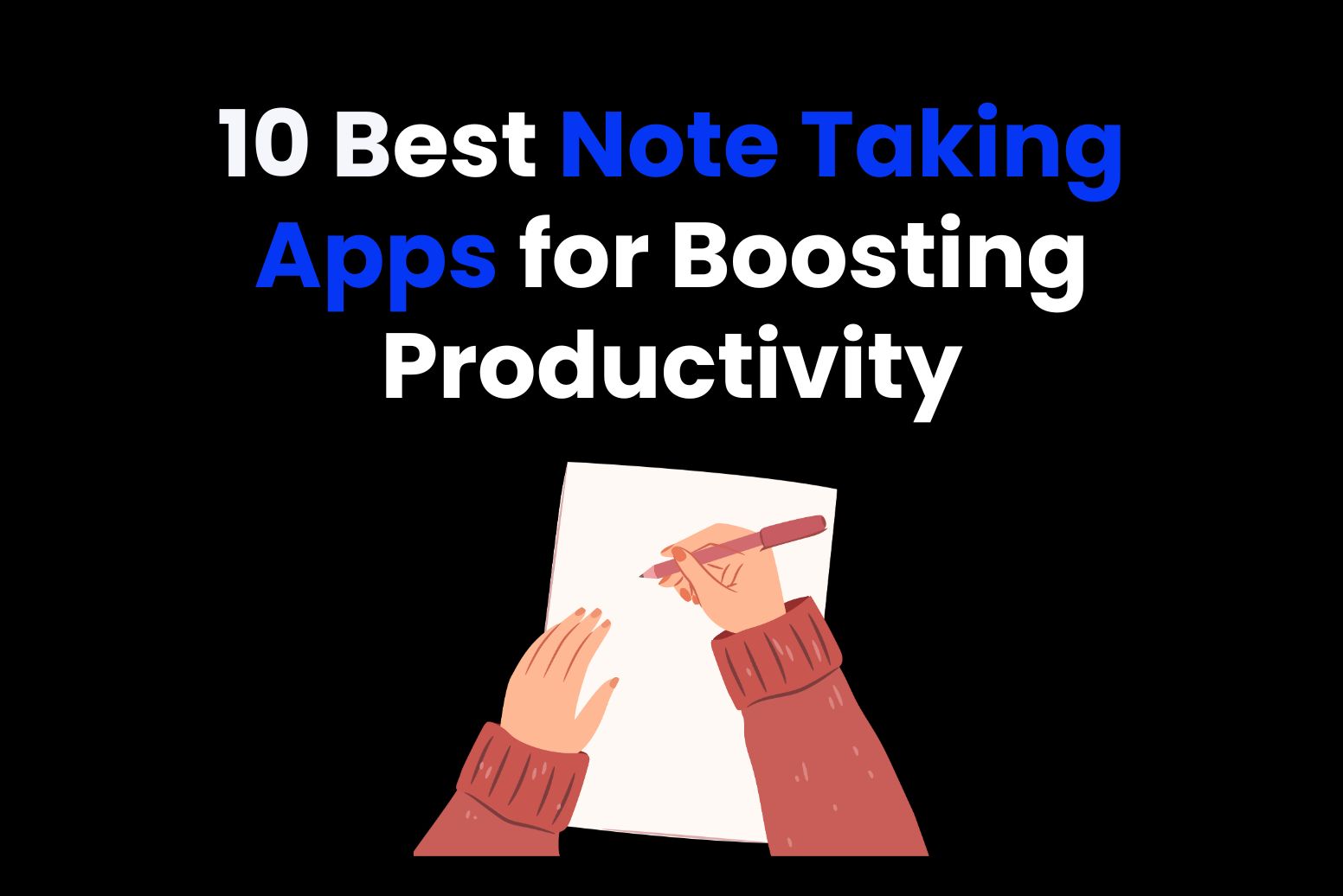Artificial Intelligence (AI) is changing the way teachers work with students and run their classrooms. New AI techniques have enabled methods to dynamically link pupils and make it easier for teachers to teach them. So that teaching will become an easy profession. With this opening a door for accommodating more learners with their varied learning needs. Here are the best AI tools for teachers ought to have in 2025. From lesson plan designing and interaction with students to real-time assessment and analytics, these AI tools will help teachers to achieve one thing that matters most-teach and inspire the next generation.
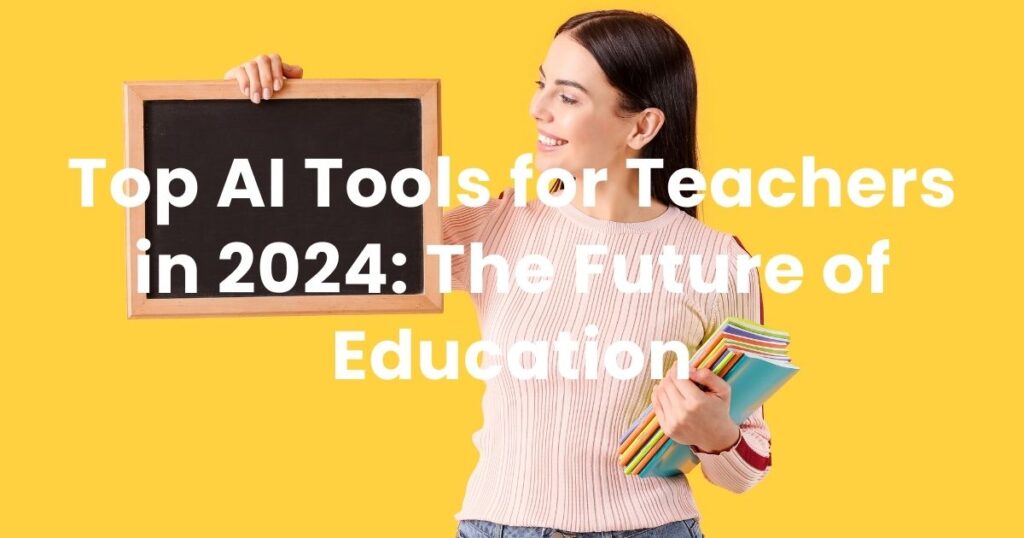
The Rise of AI in Education
Advancements in technology create space for AI adoption in the education sector. Early educational technology focused on the availability of tools like simple computers and projectors. Later on, it transformed into interactive whiteboards and digital resources that facilitated online learning. Technologies are one of the factors of class engagement for nearly about ten years. AI has rapidly emerged as a powerful tool. It can be used for individual learning purposes. It also facilitates automation at various management levels. Additionally, AI helps lecturers by providing intelligent, actionable insights.
Current Trends
Education has quickly followed AI adoption in schools for classrooms. In fact, according to recent studies, more than 60% of teachers are now using AI tools. They are using for grading, lesson planning, or assessment of students. According to an Education Week survey, 80% of teachers believe that AI will have a positive impact on their work. Most institutions have therefore invested in AI-based solutions to help teachers handle large classes, adapt to curricula, and track the progress of students.
Challenges and Opportunities
Though AI in the classroom has benefits, challenges abound. It may overwhelm instructors dealing with the technicality of these tools or not be well-trained to use AI. However, AI tools for teachers provide several opportunities for enhancement in the learning process. Like it is useful in classroom management, and transitioning to more data-driven teaching. As schools engage in secure cyber implementations and AI training programs.
Benefits of AI Tools for Teachers
Improving Efficiency
The administration of all these mundane tasks leaves teachers with much more time for instruction. For instance, an AI grading tool would be able to perform grading for assignments, quizzes, and tests, thus eliminating a great deal of labor and human error for the instructor. Lesson planning is assisted with AI as it also recommends specific learning objectives aligned resources and activities. Because of these automation of similar tasks, the teacher now has ample time for class interactions as well as for individual attention towards the student.
Personalized Learning
The biggest advantage of AI in education is its ability to give learners experiences that are uniquely tailored. AI algorithms can evaluate student data. They can determine each student’s learning preferences, skills, and limitations. This evaluation allows teachers to design tailored lesson plans. For example, AI tools for teachers may recommend supplemental resources. They can also adjust the levels of difficulty based on the student’s progress. This student-centered approach ensures appropriate support to students so that they can actually improve their academic achievements while motivating them.
Data Driven Decisions
AI analytics provide a teacher with real-time insights into what’s happening in their classroom. So they may make informed decisions regarding instructional tactics and interventions. AI technologies enable teachers to discover trends in students’ behavior and academic achievement. It allows them to make required modifications to their teaching approaches. This is vital data-driven intelligence that may help struggling pupils or challenge advanced learners.
Top 7 AI Tools for Teachers in 2025
Arvin AI
Arvin AI is a new tool dedicated for educators and makes teaching processes easy and rich with its whole suite of features. Its sophisticated algorithms support lesson planning with content aligned to curriculum standards and learning objectives. More than this, Arvin AI provides personalized learning experiences for individual students. It is bound to make it easier for the teacher to deal with such diverse learning styles. It will also align well with existing systems of education that would enable teachers to be adapted in a seamless manner with minimal disruptions.
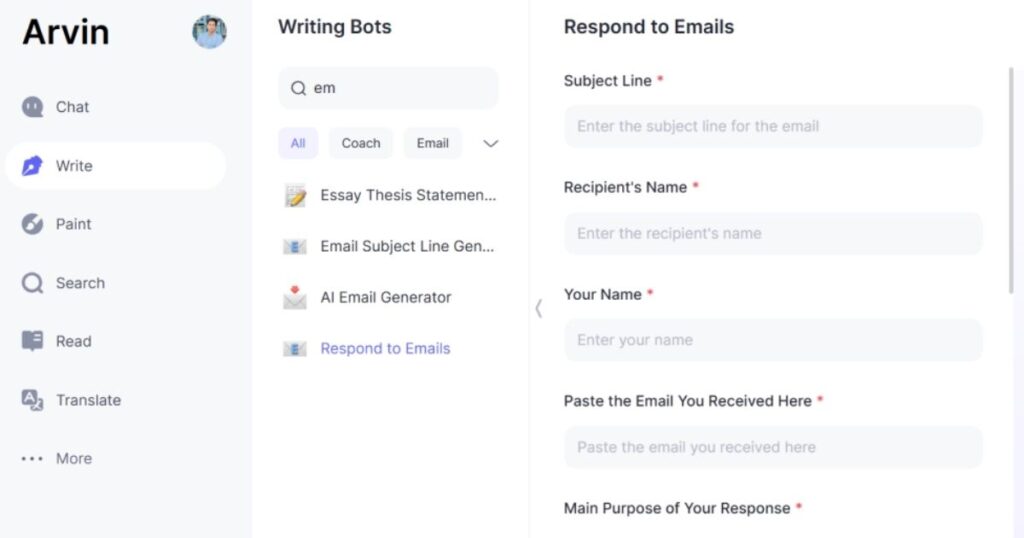
Keu Features:
- AI-Driven Lesson Planning and Content Generation: Arvin AI offers intelligent lesson planning tools that generate content based on curriculum standards. It also provides learning objectives, thereby saving teachers considerable preparation time.
- Personalized Learning Experiences: With the help of Arvin AI, the performance and preferences for learning of students. It is best while providing them with individualised resources and activities to achieve student needs.
- Easy Integration with the Main Education Platforms: Arvin AI integrates easily with most available educational platforms. And their teachers can easily use Arvin AI along with known tools.
Benefits for Teachers
Arvin AI saves teachers time. This allows them to focus on more critical activities, like interacting with students and providing support. The content on the platform is tailor-made. It is designed to be interesting and applicable, ensuring student interest and participation. Teachers can rely on the data analysis from Arvin AI. This analysis serves as a foundation for their teaching strategies. It ensures that every child receives the right amount of support and challenge.
Case Studies/Testimonials
Teachers who used Arvin AI in their classrooms reported extraordinary improvements. They saw enhanced student engagement and academic performance. For instance, one elementary school teacher shared her experience. Her students became more confident in using the customized learning tools of Arvin AI.
Another teacher valued how easily Arvin AI integrated with her existing platforms. She appreciated not needing extensive training to use AI tools in her everyday teaching.
Grammarly
Grammarly is an AI writing assistant used commonly that provides real-time grammar and spell-checking for ensuring polished and effective written communication. It is built to cater to different needs, and it has drawn people from professional to student walks of life. However, in a classroom setting, the actual value comes to the fore because Grammarly becomes a great support system for a teacher looking to enhance students’ writing. The service allows instructors to make comments on grammar, punctuation, and style by sending suggestions through the internet quickly.
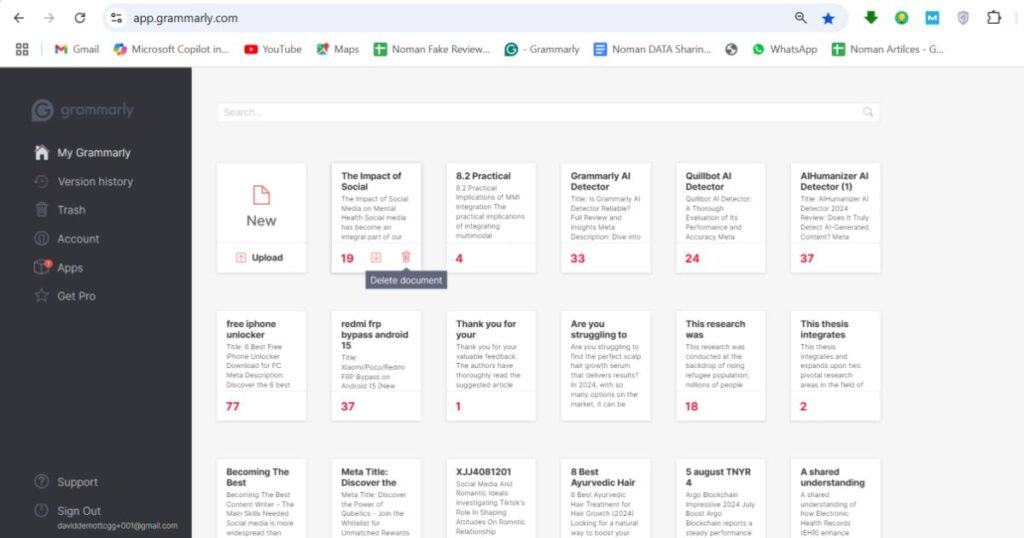
Key Features:
- Real-time grammar and spelling check: It is an error detector in terms of grammatical mistakes, spellings, and punctuation during real-time. As such, instructors can easily point out their mistakes instantly.
- Style and Tone Suggestions: Grammarly provides suggestions to make the writing clear, engaging, and varied in tone; it encourages the student to have a stronger style to his writing.
- Plagiarism Detection: This feature checks students’ writing against billions of web pages and academic papers. It ensures originality and proper citation. By highlighting potential instances of plagiarism, teachers can guide students. This helps students develop good research habits. It reinforces the importance of academic integrity.
Benefits for teachers
Grammarly not only assists teachers in improving the writing of their students but also creates a basis for constructive feedback. Teachers can use Grammarly to identify common errors in student writing. This allows them to focus on specific areas for improvement in future lessons. The tool is accessible for students. It enables them to improve their writing skills independently. As a result, it reduces the burden on teachers to manually correct each assignment.
Practical Applications
Teachers can use it in different ways: apply it during writing workshops; encourage the students to proofread their assignments before submitting; or even combine it with an online learning platform, where the students submit their work.
Edmodo
Edmodo is an AI-powered class management, communication system and creation of modern education. It is teacher-centered and just like a toolbox to give you ideas on how you can communicate with students, as well the parents. In a secure online environment, teachers can assign homework, teach lessons and share resources or manage class discussions. Another great function of Blackboard is tracking student progress through analytics to figure out where students might need a little extra help or push from educators.
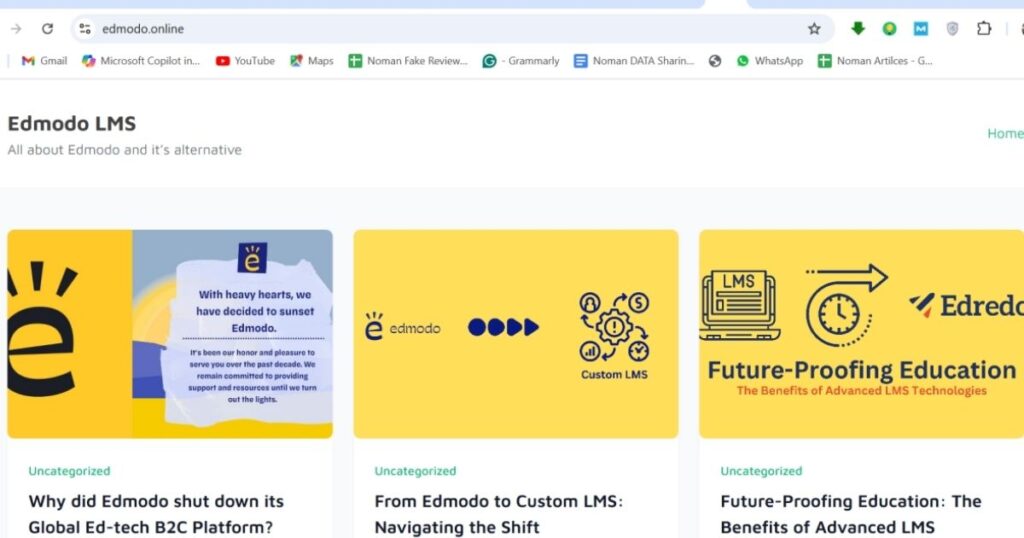
Key Features
- Classroom management tools and communication features are available in Edmodo through which teachers can organize the classes, share resources and encourage students to participate in discussions.
- AI-based resource and assignment recommendations: This platform, through AI, suggests to teachers additional resources and assignments that can help them achieve a more enriching educational process.
- Personalized Learning Pathways: Edmodo’s AI functionality can create personalized learning pathways for students, adjusting the difficulty and type of assignments based on their individual performance and engagement levels, ensuring each student receives the support they need to succeed.
Benefits for Teachers
Edmodo makes easy communication between teachers, students, and parents. This simplifies a coordinated assignment and updates. This benefits teachers and their curriculum because of the AI-driven recommendations by the platform makes learning more fun.
Kahoot!
Kahoot focuses on class interactivity, it can create fun and competitive games in a game form instead of old fashioned quizzes to give every student generic quiz with gaming. This allows one to make a quiz of one’s interest or a general one for which they develop the challenges to be made on live polling and hence enables the creation of very collaborative student-friendly learning experience. It has AI-powered analytics, thus giving educators information on what a learner lacks in a given question or activity to ensure the needed corrections.
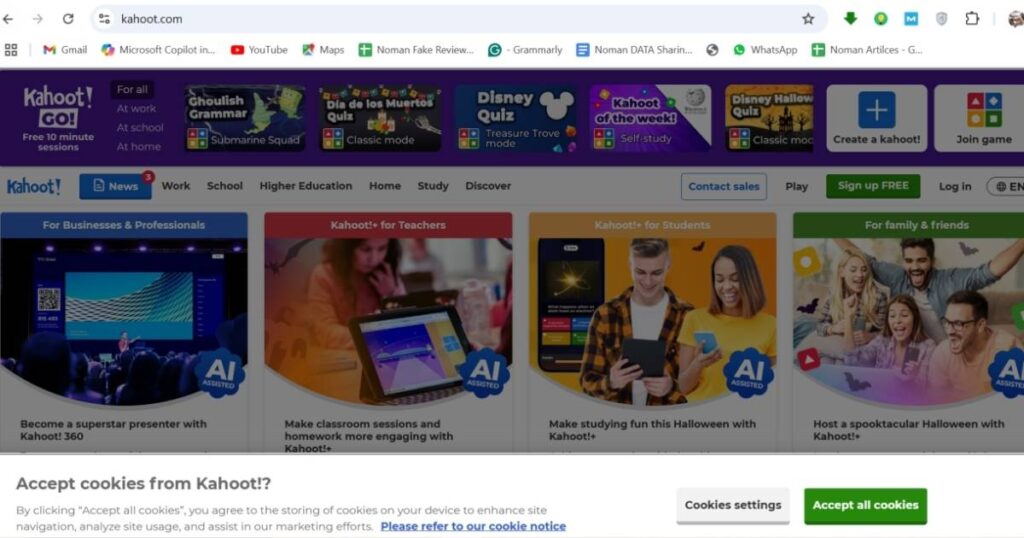
Key Features:
- Interactive Quizzes and Assessments: Kahoot! takes assessments to interactive quizzes in order to make learning easier.
- AI Analytics on Student Performance: It gives you an idea of how your students are doing —whether some student might need help.
- Customizable Game-Based Learning: Kahoot! enables educators to build their own games that fit well with predefined lesson outcomes and learning targets. This means educators can tweak the content of each game to be more relevant and interesting for their students based on classroom dynamics or curriculum.
Teacher Benefits
Kahoot! creates a highly interactive and participatory class atmosphere. Kahoot!’s gamification will engender active participation among students, thus AI analytics enable teachers to follow up on such occurrences in class.
Examples of Use
Teachers use Kahoot! to review with the class, for group activities, and formative assessments. So, Kahoot! is a flexible tool for reinforcement.
Nearpod
Nearpod is a long-time exhibitor and class protocol favourite, Nearpod is an extraordinary teaching platform where instructors can build engaging lessons that consist of multimedia content including quizzes and student performance-specific information. Interactive—the platform allows teachers to create slideshows that include videos, simulations and student-teacher activity building. Traditional teaching methods, live participation when you are not physically present, collection of feedbacks and instant polling become interactive features.
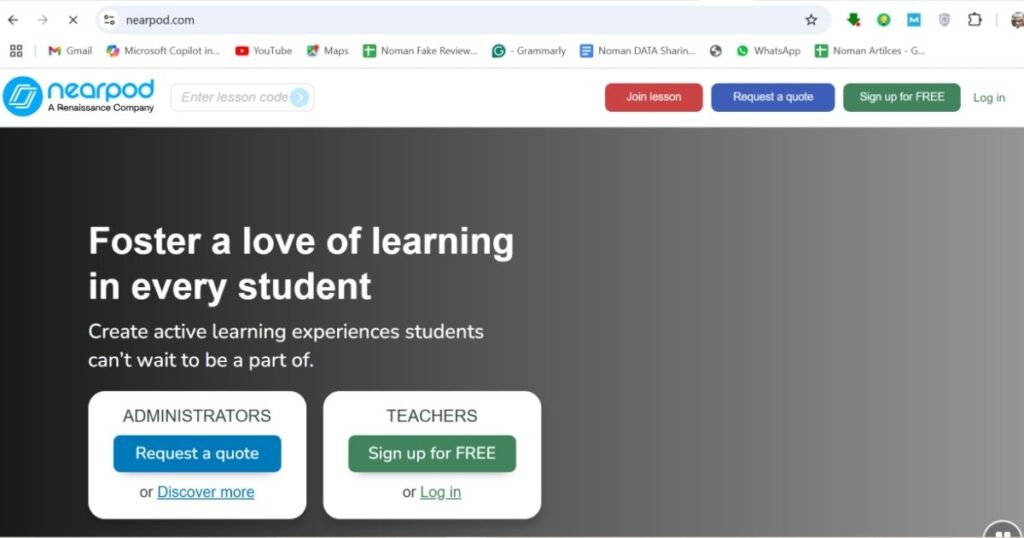
Key Features
- Active Lessons: The teacher can design lessons that will be actively engaged by the students in real-time through quizzes, polls, and open-ended questions.
- VR Capability: Nearpod provides for VR experiences that take the students to other parts of the world to understand a topic better.
- Assessment Tools: The teacher can assess how well the students understand in real-time and then make adjustments to the instruction accordingly.
Benefits for Teachers
This makes the assessment feature of Nearpod real-time, as teachers can check how their students understand the lesson during a class, which immediately prompts them to make instruction changes. It also raises education as well. it means that this is the most preferred platform in active learning. It gives a sense of ownership and accountability toward learning. We can also keep learning about different ways we learn, and improve the lessons to be more efficient (in terms of time) and inclusive using multimedia online lectures that have interactive components.
Practical Applications
Educators can use Nearpod for lessons across subjects, from interactive science experiments to virtual field trips in history classes. Its versatility allows teachers to engage students with different content formats, enhancing their learning experiences.
Quizlet
Quizlet is a powerful online learning tool that uses AI to help students master subjects through customized study materials and interactive learning activities. Teachers can create their study sets as small or gigantic as is needed, for example, flashcards, quizzes, and games. The use of AI in the algorithms helps it look at the performance and advice the study material that specifically is required for an individual, meaning content is exposed to learners at the appropriate levels of proficiency to learn the material deeply.
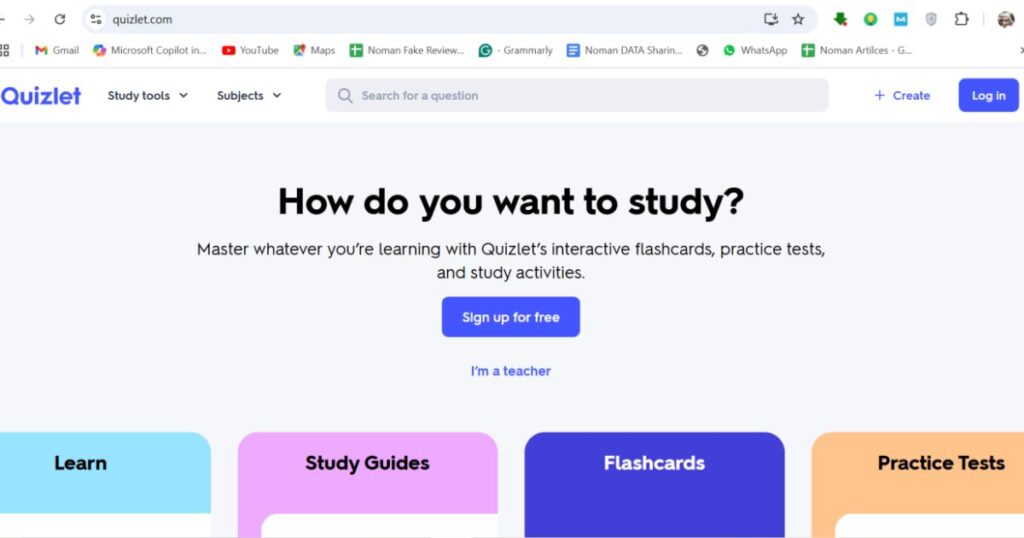
Key Features
- Flashcards and Study Sets: There are flashcards and study sets that teachers can create for their own curriculum.
- Games and Learning Activities: Quizlet includes a variety of games designed to make learning more entertaining, such as Quizlet Live and Match.
- AI-Enhanced Learning: The algorithm allows the software to adjust its study sessions to improve weaknesses in areas where the student is weak.
Benefits for Teachers
It will personalise the learning experience because one can use Quizlet where students learn differently and with paces. Making interactive materials enhances the student’s level of interest and retention. Teachers observe the progress of a learner and performance in specific aspects that need more attention therefore can intervene before time.
Practical Applications
With Quizlet, teachers can include the application in their classes as an assignment for homework in terms of setting up flashcard sets or using games during review sessions. They can require students to make their own study materials. This versatility makes it an effective way to reinforce concepts across the curriculum, from vocabulary building in language arts to historical dates in social studies.
Classcraft
Classcraft is an engaging and immersive game for learning. It is also good in the direction of improving participation and group teamwork in a classroom setup. In this setup, what once was learning becomes play, driving eagerness among students to participate with the rest? It further provides AI-driven analytics for its teachers regarding the behavior and activity level of a student, thereby enabling them to track trends and adapt instruction accordingly.
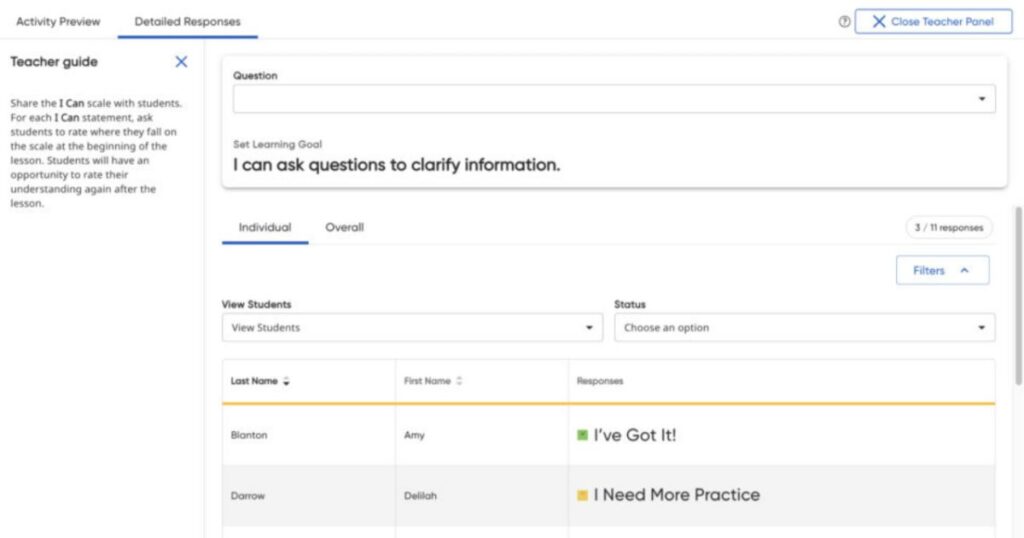
Key Features:
- AI-Driven Analytics on Student Engagement: The analytics help teachers track students’ engagement, participation, and general classroom dynamics.
- Custom Quests and Challenges: It provides the platform with the option to create customized quests and challenges aligned with the lesson objectives. It increases collaboration between students.
- Gamification Elements: The platform incorporates gamification strategies, such as points, badges, and leaderboards, to motivate students and make learning more enjoyable. These elements encourage friendly competition and enhance student participation, leading to a more dynamic classroom environment.
Advantages for Teachers
Classcraft encourages collaboration, and this will enable the learners to enhance social and team skills. The AI insights are able to pinpoint who needs intervention or is exceling so that proper intervention can be made on time.
Implementation Strategies
The teacher can introduce Classcraft in the group projects, class discussion, or any team-based learning activity. This can be used in the alteration of quests for the fulfillment of class-specific needs.
Comparison Table of AI Tools for Teachers
| Tool | Ease of Use | Pricing | Customer Support | Adaptability | User Feedback |
| Arvin AI | User-friendly interface; quick onboarding | Subscription-based (affordable) | Responsive support team | Integrates with various platforms | Positive reviews for engagement |
| Grammarly | Easy to use; minimal learning curve | Free version available; premium options | Help center and chat support | Primarily focused on writing | Widely used with consistent praise for effectiveness |
| Edmodo | Intuitive; familiar social media-like design | Free for basic features; premium options available | Community forums, email support | Customizable for different curricula | Good feedback on ease of communication |
| Kahoot! | Engaging; easy setup for quizzes | Free with premium tiers | Limited to online resources | Versatile for various subjects | Loved for its gamification; highly rated by students |
| Nearpod | Streamlined lesson creation | Free trial; subscription plans | Email support and online resources | Supports multiple formats | Positive feedback for interactivity and engagement |
| Quizlet | Simple interface; easy to create content | Free; premium features available | FAQ and email support | Flexible across subjects | Students enjoy its games; teachers appreciate adaptability |
| Classcraft | Engaging gamified platform | Free basic version; paid upgrades | Community and email support | Customizable for different classrooms | Enthusiastic responses for gamification benefits |
Verdict
Arvin AI stands out as the best tool for teachers in 2025. It can due to its ease of use, affordability, and strong customer support. Its adaptability to various educational settings and positive user feedback highlight its effectiveness in enhancing student engagement and performance, making it an essential resource for educators.
Conclusion
In conclusion, the implementation of AI-powered tools in educational setups could optimize teaching and learning capacities as a result. AI-powered analytics and interactive features can be tailored for individual student needs. These tools, used by AI teachers, could be put to smarter use. They can assist students and provide general insights on teaching effectiveness.
This new educational environment requires an acceptance of tools like Arvin AI. Such tools support educators in transforming their classrooms radically. Faculty members should take this opportunity to explore the rich functionality Arvin AI offers. They should see how it can enhance their teaching and learning experience.
FAQs
With these machines, routine tasks can now be automated such as giving grades and lesson plans. They also enable students’ learning to be unique. Using AI, teachers will make content for their individual learners.
The data analytics used in AI tools for teachers give insights as to the performance and engagement levels of a student. Several apps like Kahoot! or Classcraft use gamification, thus making lessons attractive to the students. Again, Arvin AI puts in efforts by generating flexible content that can be catered to different learning style and interest of the learners.
Yes, AI tools for teachers are flexible and can be applied to most educational settings, from the traditional classroom to learning environments. For instance, Arvin AI is also very compatible with any educational platform, thus ideal for almost all different classroom settings.
Some key considerations in choosing an AI tool would be its user-friendliness, whether it’s compatible with what you already do, and the features you want to support. Find tools that can offer personal support, like Grammarly for writing support or Quillionz for quiz-making.