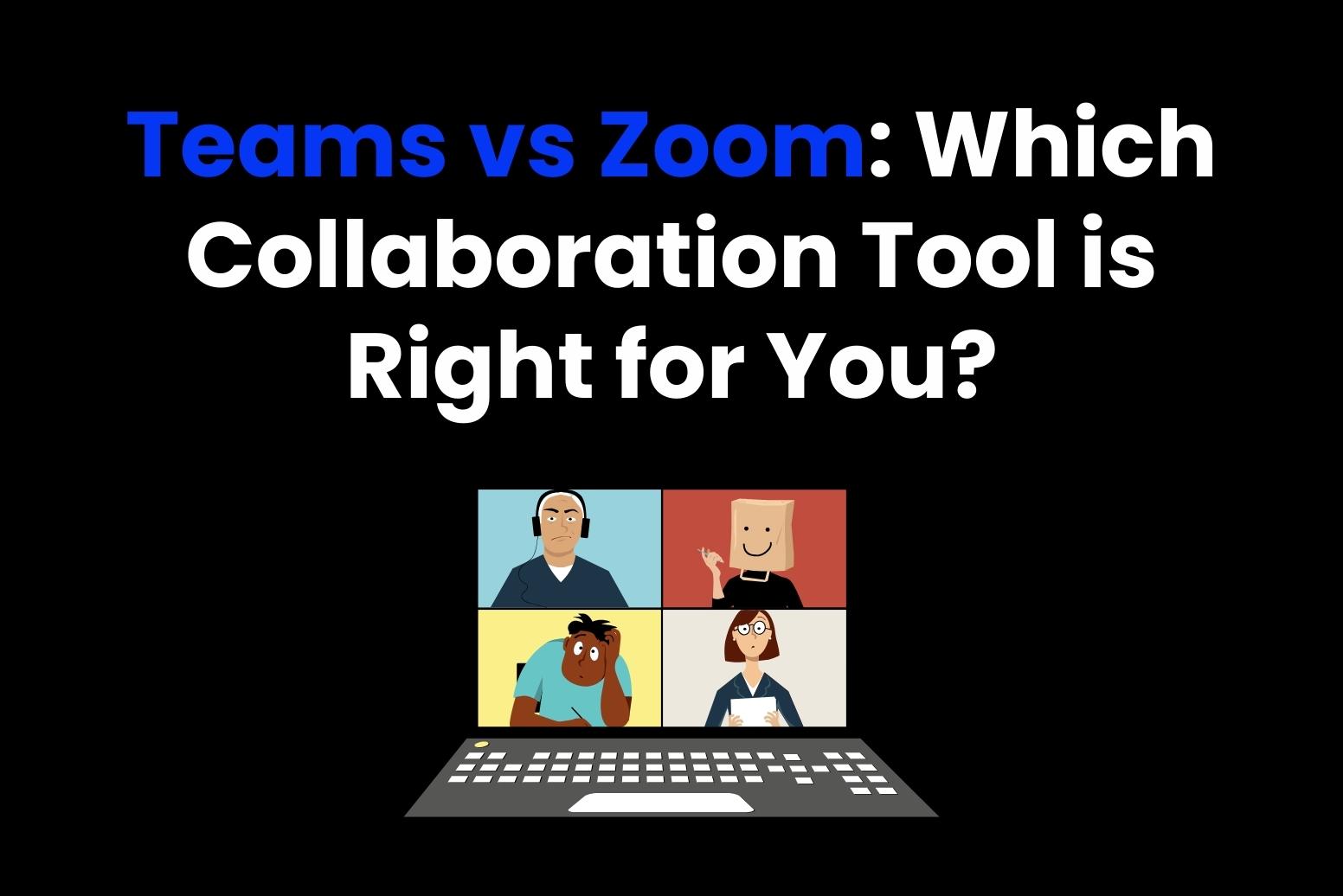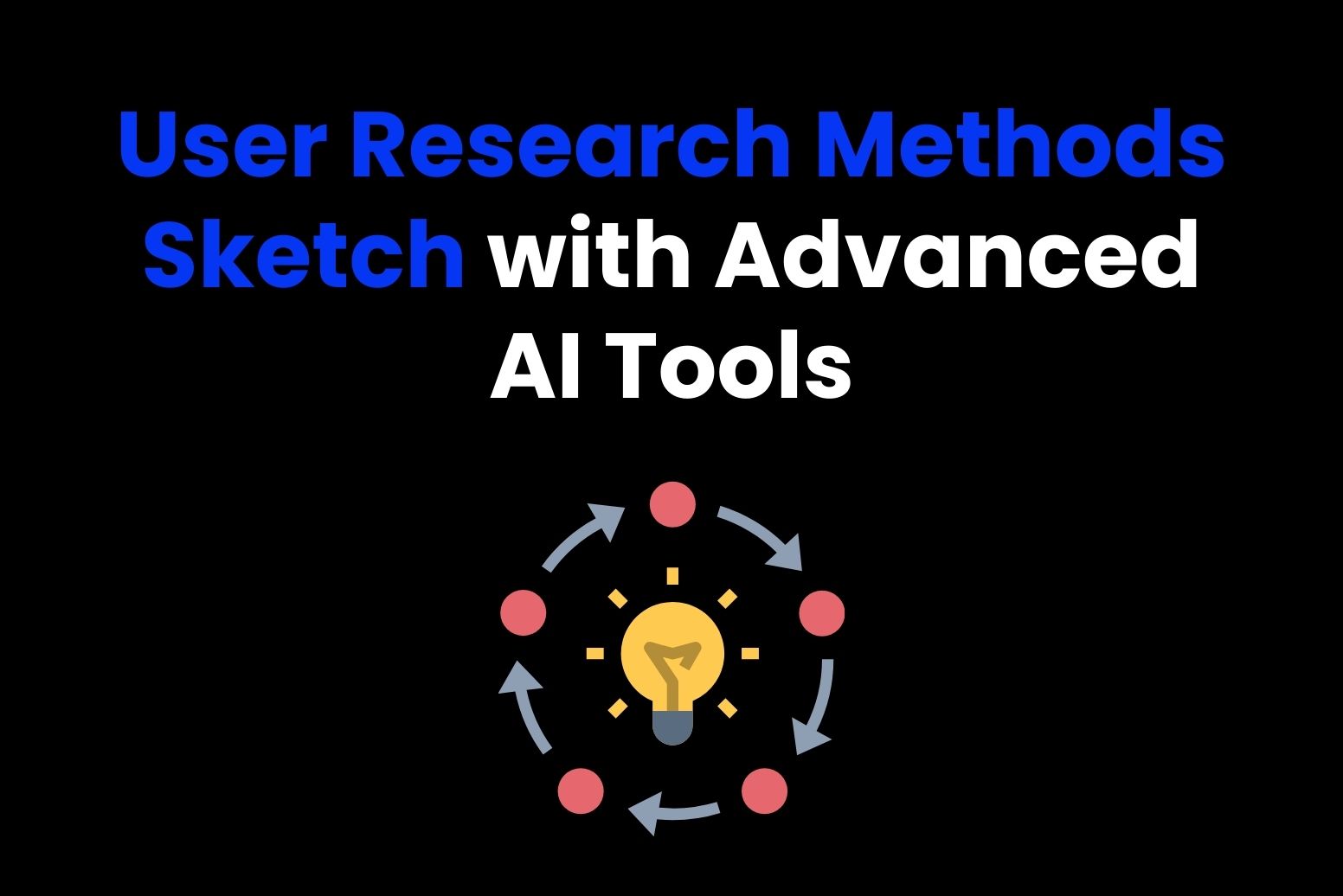With the growing digitalization of workplaces, it is becoming easier for teams to access online tools to communicate. Every business should consider the best platform for effective communication. This will help employees focus and work, regardless of their location. We will analyze the features and capabilities of Teams and Zoom. These are two of the most widely used applications available today. This article aims to discuss the findings of a comparative study of these services. It will help you understand where each service is best applied. Additionally, we will explore how incorporating Arvin AI with these applications can enhance productivity. This integration can also boost creativity and improve the overall flow of work.
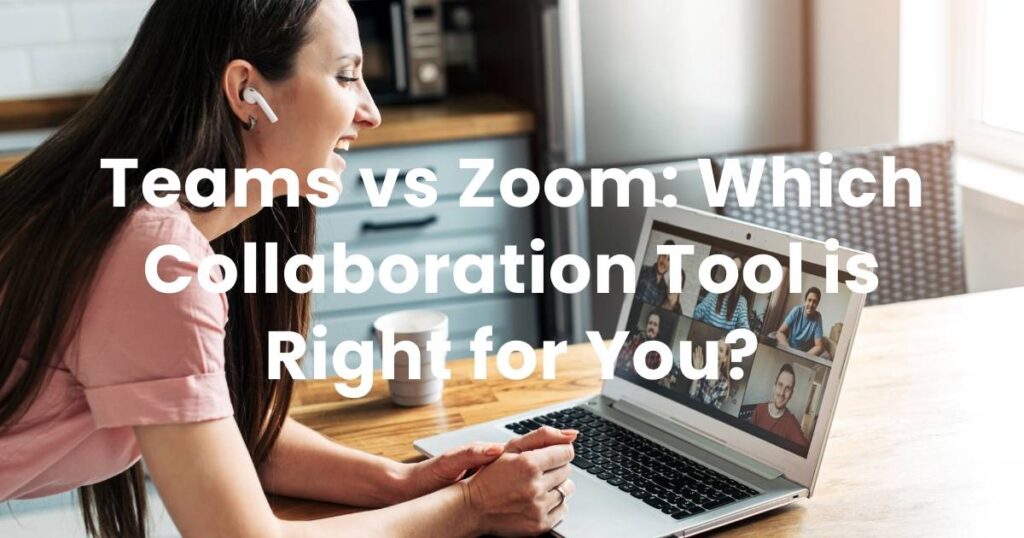
Overview of Microsoft Teams
Microsoft Teams is a team collaboration platform designed for the business and teams looking for in-depth integration with the 365 suite of Microsoft. Since its launch in 2017, Teams has gained popularity for its versatile capabilities. It offers messaging, file sharing, and video conferencing from a single workspace. Teams targets organizations that already use Microsoft’s productivity suite. This makes it a convenient option for those wishing to maintain tight integration in their collaboration and document sharing processes.

Key Functionalities for Collaboration
Microsoft Teams offers various tools to enhance team collaboration:
- Channels and Chat: Teams and Channels provide features that enhance internal discussions among employees. They create well-defined groups that improve interaction through easier information sharing. Each Team allows for internal conversations via group chat. This enables members to convey all files related to their decisions or needs.
- File Sharing: Office integrates and grants real-time permission to modify them directly together.
- Task Management and Project Planning: With Microsoft Planner, users can easily track any tasks or deadlines set that would make the project perfectly align with discussions in their teams.
- Deep Integration with the Office Suite: Teams was an application built with the office suite integration at its foundation; thus, it’ll be fantastic for companies wholly invested in Microsoft products
Suitable For Teams Already Using Microsoft Office Products
Teams blends seamlessly with the Office environment. It is well-suited for firms that fully utilize Microsoft 365. These firms can maximize the benefits of the existing applications. Teams effectively resolves communication, collaboration, and management issues. This happens due to its proper arrangement and user-friendly tools. These familiar tools offer additional advantages in the solution.
Overview of Zoom
Zoom is essentially a video conferencing tool, which is currently dominating high-quality video calls and webinars across the globe. Companies focus on a clean, user-friendly interface with powerful video-centric features. This is essential for effective remote communication. While Zoom has implemented chat and collaboration features, its core strength lies in excellent video quality. Zoom offers high accessibility and scalability for various use cases. It is suitable for small team meetings and large webinars alike.
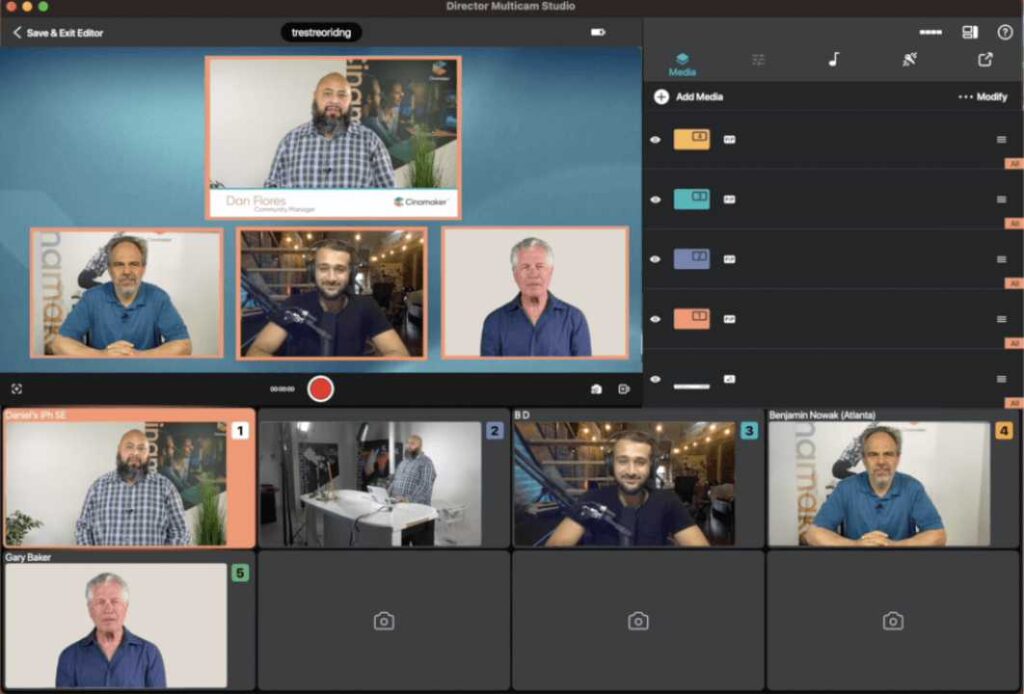
Key Features for Various User Needs
- High Quality Video and Audio: Zoom allows powerful video and audio features optimized for communication with HD video and advanced noise reduction technology for smooth experience.
- Screen Sharing and Annotations: Zoom provides complete powerful features of screen sharing along with real-time annotations. Such feature is extremely helpful during a training session, remote support, and collaboration tasks.
- Breakout Rooms: Using Zoom, the hosts may divide the participants into break-out rooms that ensure increased involvement and successful teamwork for those attending a big meeting or training.
Ideal for Businesses Prioritizing High-Quality Video Meetings and Webinars
Zoom is the number one choice for companies who value high-quality video communication. It’s built to handle large participant counts easily, which makes it perfect for client calls, webinars, and company-wide meetings where video quality is most important.
Key Differences between Teams vs Zoom
1. Communication Style: Chat-Based vs. Video-Focused
- Teams: The Teams product uses the model of chat communication but in an orderly and chronological way for discussion threads that are continually put inside channels. This is helpful a lot in tracing conversations over time, thereby ensuring a smooth flow of information for its team.
- Zoom: On the other hand, Zoom is purely video-based and is mainly intended for face-to-face virtual meetings. Although it also has very simple messaging, its strength is delivering the best quality video and voice calls.
2. Integration and Ecosystem
- Teams: Microsoft Teams natively integrates into the Office 365 suite, and the user can access Word, Excel, PowerPoint, and all the other applications in Office from within Teams.
- Zoom: Zoom offers a broader variety of third-party integrations through its Zoom App Marketplace to cater to the disparate software infrastructures many organizations have that extend beyond the Office 365 platform.
3. User Interface: Ease of Use and Layout Preferences
- Teams: This site is based on two concepts: “Teams,” and “Channels, so it can support organized spaces for teams that need to communicate. It is somewhat foreign to users who are not accustomed to the Office environment, though.
- Zoom: This product has a very clean interface that delivers smooth navigation while in a meeting to make it very appealing to users who place a lot of value on a rapid get-started procedure and perfectly streamlined experience.
4. Audience Appropriateness
- Zoom: Zoom is more suitable for businesses that need massive webinars or public events, given its stability and scalability.
- Teams: Microsoft Teams is best for internal communication in an organization that requires ongoing collaboration and document sharing across various team structures.
Pricing and Value for Money
Teams:
Teams is available free and paid, though the free has to come with limitations. The paid versions are offered under the Microsoft 365 suite of subscriptions coming in several options, such as:
- Microsoft Teams Essentials, priced at $4 per user/month for stand-alone video and messaging purposes
- Microsoft 365 Business Basic, priced at $6 per user/month includes cloud storage and additional features for collaboration
- Microsoft 365 Business Standard, priced at $12.50 per user/month which brings along the full Office
Zoom
Zoom offers a free version, but it has its limitations. For instance, group meetings are limited to 40 minutes. Paid versions are available with different features, including:
- Zoom pro, which costs $13 per month. Its features include unlimited group meeting time, 100 participants, and 1 GB of cloud recording.
- Zoom Business is $18 per month. It features 300 participants, company branding, and transcript recording.
- Zoom Business plus have custom pricing.
Key Features Offered in Different Pricing Tiers
Teams Paid Tiers:
- Complete Microsoft 365 integration for teamwork
- Cloud-based storage and advanced security
- File sharing and versioning across the suite
- Access to productivity apps like Word, Excel, PowerPoint
Zoom paid Tiers:
- Durations and capacity for meeting extended with HD video and audio capabilities for large meetings and webinars
- Advance webinar features, including breakout rooms and polls
- Cloud-based storage for recording and company branding for meetings
Cost-Effectiveness Basis on Company Size and Needs
For large organizations that require significant internal collaboration, Microsoft Teams is very valuable because it comes with the Office Suite in a bundle. Smaller organizations or those that hold frequent meetings with external parties may prefer the video-centric features of Zoom.
My Personal Evolution for Team vs Zoom
Microsoft Teams vs Zoom are both excellent collaboration tools, each offering distinct strengths tailored to different work styles. Teams is ideal for organizations integrated into the Microsoft 365 ecosystem. It provides robust support for internal communication, file sharing, and task management. Zoom excels in video-centric scenarios. It offers high-quality video calls, extensive participant support, and simplicity that enhance remote meetings. Choosing the right tool depends on your company’s needs. For seamless Office integration and internal workflows, Teams is the best choice. In contrast, Zoom shines for client meetings, webinars, and high-quality video experiences.
Enhancing Collaboration with Arvin AI
Why Add Arvin AI?
Arvin AI is productivity software that works well both with Teams vs Zoom in order to assist the users more efficiently with their work management, project management, and workflow automation. It is easy for teams to take advantage of whatever collaboration platform they are using by making use of intelligent meeting summaries, task tracking, and data analysis features.
How Arvin AI Works Across Platforms
Arvin AI integrates with Teams vs Zoom, providing enhanced functionalities such as:
- Summarize Meeting: Automatically record and summarize the meeting, so that the members don’t have to miss any of the sessions.
- Task management: Provide tasks and track which discussion in the meeting has to be followed up on, hence making sure that the follow-up action gets completed efficiently
- Real-time Data Analysis: Come up with a critical analysis based on real-time data Arvin AI collects from platforms
Boosting Productivity
Arvin AI enhances productivity in both Teams and Zoom environments. It offers features like task automation, smart meeting insights, and project support. Arvin AI simplifies follow-up on meetings and automates administrative tasks. It also provides users with insights to make data-driven decisions.
My personal Experience
As an Arvin AI user, this tool has completely transformed the experience of teaching. When I used it with its integration to Microsoft Teams and Zoom during my test scenarios, I found the process really beneficial, especially during hybrid classrooms. AI can automate tasks, produce reflective lesson planning, and help provide resources that can truly enhance a teacher’s daily workflow. In my observation, the best teaching aid a teacher needs to ensure interaction and cooperation among the learners is Arvin AI.
When to Use Teams, Zoom, or Arvin AI as a Complementary Tool
Best for Collaboration: Microsoft Teams
For companies with an internal focus on collaboration, especially on projects that need to be constantly updated in a streamlined communication and sharing of documents, Microsoft Teams is the best. The workspace structure is very clear and streamlined with a “Channels” and “Teams” center where users can keep their project discussions, share files, and even use Planner when tracking progress. For example, Arvin AI would complement powerful workflow and task automation as well as the advanced project management features teams need. For example, with Arvin AI, tasks discussed in meetings are automatically assigned, tracked, and prioritized.
Best for Meetings and Webinars: Zoom
Zoom is the platform of choice for companies that prioritize high-quality video interactions. It is especially effective for large-scale events and external meetings. Zoom can support hundreds or thousands of attendees while maintaining clear audio and video quality. This is why I have used Zoom for my webinars, client meetings, and large team gatherings. Arvin AI can enhance this experience further by assisting in meeting preparation. It can remind you when the meeting is due and provide real-time transcription. Immediately after the meeting, Arvin AI creates summary and actionable insights.
Perfect for Hybrid Teams: Arvin AI
Most hybrid teams today are divided between Microsoft Teams vs Zoom in order to accommodate the numerous types of collaboration. Arvin AI also provides an adaptive layer across the two platforms, allowing for the unification of workflows and bridging gaps. This cross-platform functionality of Arvin AI will support hybrid teams that work across locations and utilize both Zoom video calls and Teams project management. Therefore, it can handle the assignment of tasks, monitoring deadlines, and providing data-driven insights on both Zoom meetings and Teams discussions to ensure teams stay aligned and accountable.
Case Studies or Real-Life Scenarios with Arvin AI
1. Remote Teams that Require Meeting Summaries and Follow-up Tasks
Thus, for teams working remotely using video calls through Zoom and teams collaborating, Arvin AI is a tool that bridges the gap between those meetings and ongoing tasks because fragmented communication usually associated with remote work leads to losing important details in endless video meetings. Arvin AI solves this problem by automatic transcription and summarization of each Zoom meeting, letting users have a quick review of discussions.
2. Project-Based Companies with Cross-Functional Teams
When one runs several projects while in shifting priorities, great need exists to coordinate with one another. This is where Arvin AI displays its task management capabilities, with which teams can track specific project discussions, deadlines, and resources in one single place. Capture and assign tasks with Arvin AI so that each team member will know their responsibilities through extracting and assigning tasks from the meetings or project briefs.
3. Companies That Use Both Teams and Zoom
For those who work with both Teams and Zoom, Arvin AI delivers a seamless experience. It helps users maintain their productivity without missing a beat. Arvin AI captures meeting data and allows for task automation. It also provides insights on optimizing workflows between Teams and Zoom. This versatility is extremely beneficial for organizations that constantly hold video calls and manage collaborative projects daily. The information flows smoothly in this two-way platform, leading to improved communication and productivity.
Conclusion
Both Microsoft Teams vs Zoom have different strengths when applied to various dimensions of business communication. Teams can be a fantastic resource in collaboration and document sharing. On the other hand, Zoom shines in its high-quality video conferencing and webinar support. Platforms such as these, with the enhancement through Arvin AI, add yet another layer to workflow streamlining productivity and managing task-completion more efficiently. When organizations deploy Arvin AI in conjunction with either Teams or Zoom, they would improve on their ways to optimize their productivity as well as communication strategy that makes the collaboration much smoother and easier across the board.
FAQs
Internal projects suit better with Teams. Teams are perfectly integrated with Microsoft 365 in such a way that easy access to share files, communicate with others, and manage projects effectively is given. Organizing work is easy due to the channel structure of Teams, which is designed to be suitable for continuous projects and collaborative working.
Yes, both are used in different companies. Teams are more popular internally, while Zoom is typically used for external webinars and meetings. Both for hybrid teams can use a combination to maximize communications to ensure that each product can be utilized in their own strengths. But if you integrate Arvin AI with them you can get the best collaboration software.
Teams are more of a chat-based collaborative service suited for internal communications and project management in the cloud, directly in Microsoft 365. Zoom is fundamentally a high-quality video conferencing service used for virtual meetings and large events. Therefore, it all comes down to what your business requires more: project collaboration or virtual meetings.
Microsoft Teams vs Zoom have multiple pricing options. Teams has a free version and paid options with their Microsoft 365 plans. Zoom has a free option and several paid options depending on the business size: small, medium, or large. Reviewing what you need and how you use it can help in making the best decision for value.