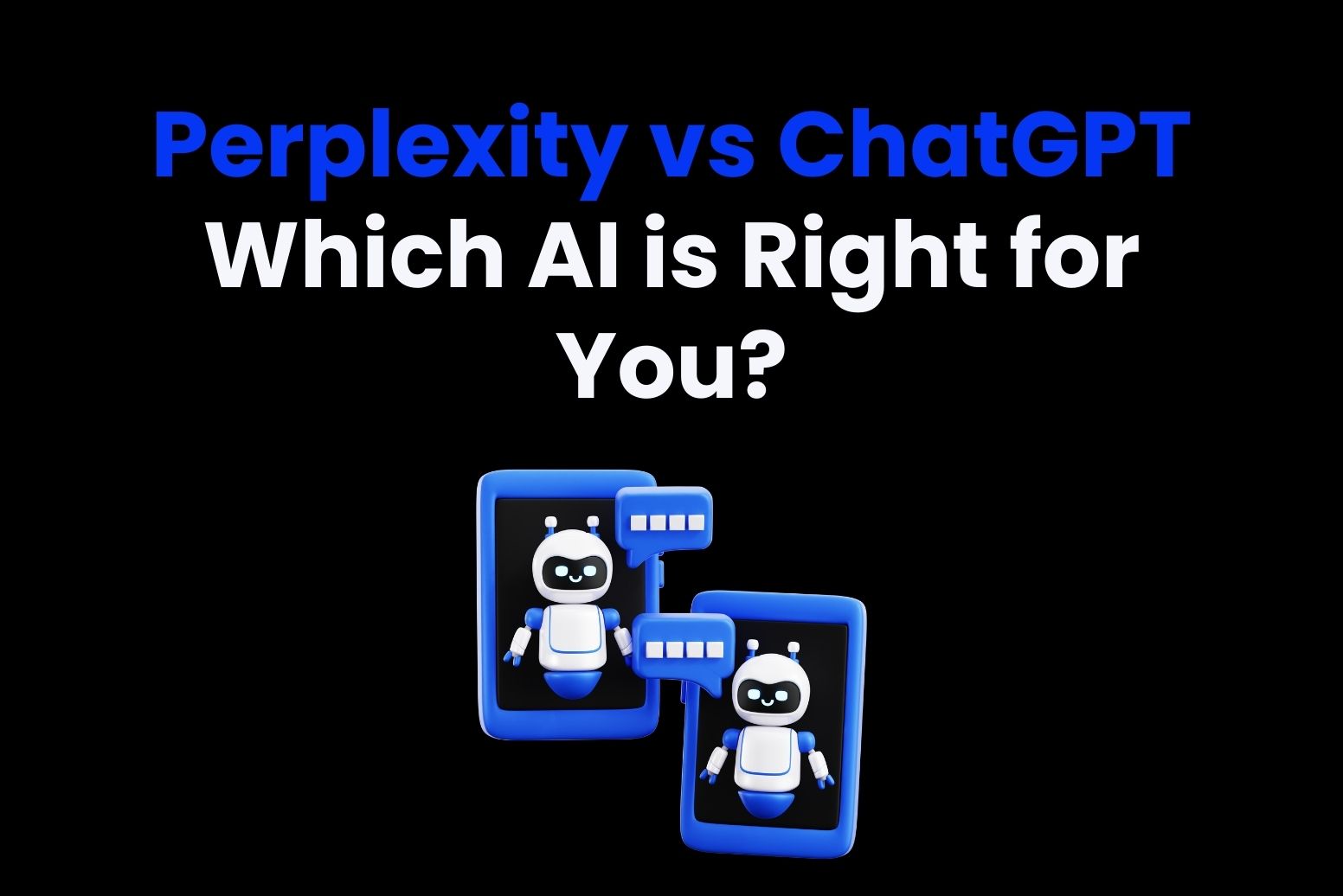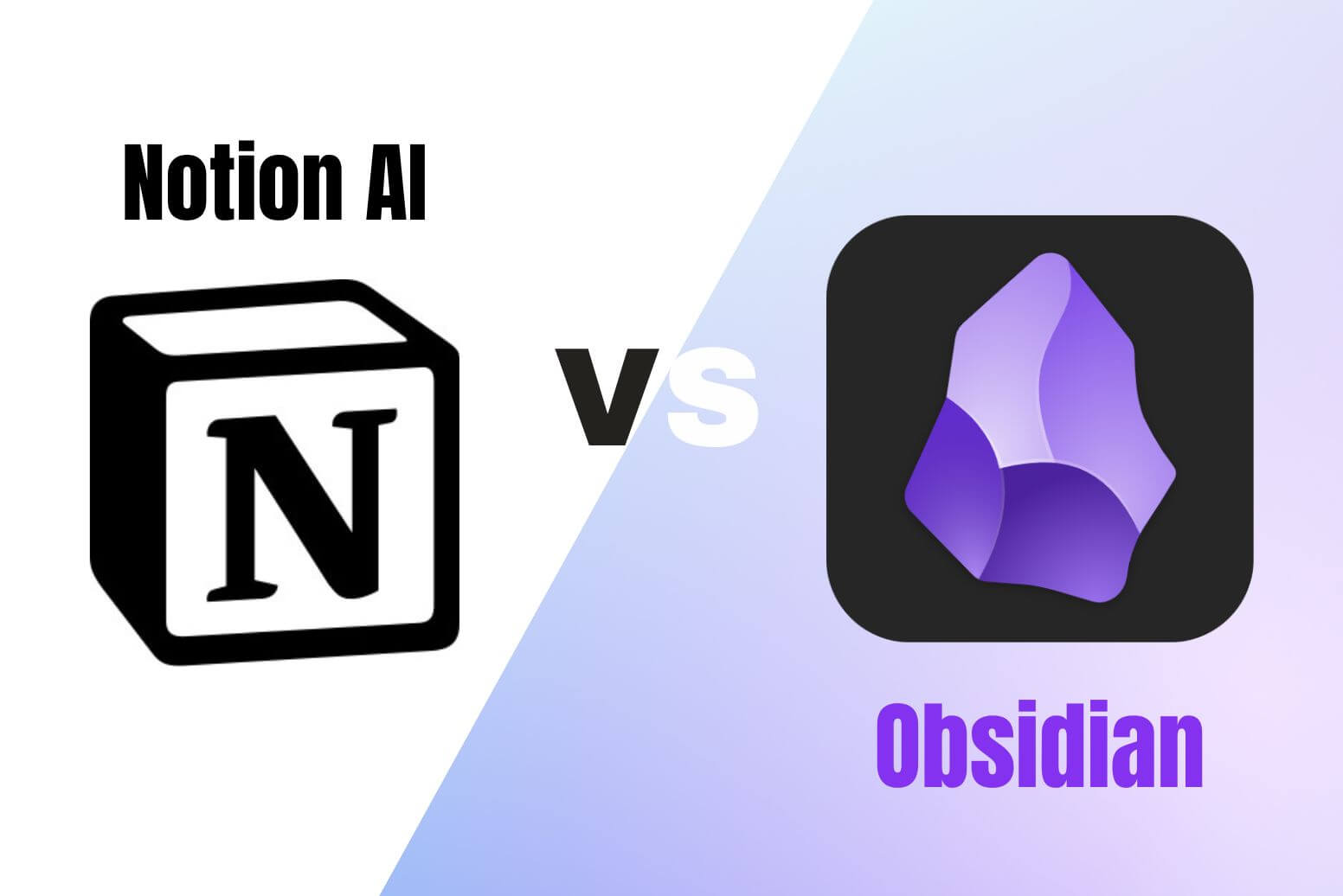Owing to the challenges and fast-paced nature of modern life, we are often rushing to complete things and trying to regulate our outputs. Whether you’re a student trying to keep up with assignments, a professional striving to meet deadlines, or simply someone attempting to balance work and personal life, the need for organization and productivity has never been more crucial. All of us want to maximize our time and energy, yet we frequently become paralyzed by the amount of work that keeps piling up. This is why we introduce these best organization apps in this article.

Organization apps serve as invaluable allies in our quest for efficiency and sanity amidst the chaos of modern life. These apps are like digital Swiss army knives, equipped with a plethora of features. Any tool that makes it to the list of best organization apps is designed to streamline workflows, manage schedules, and take the extra administrative load off our minds. With the right tools at our disposal, we can transform our smartphones and computers into personal assistants, empowering us to tackle challenges with confidence and ease.
Imagine having an individual available 24/7, tirelessly reminding you of deadlines, keeping track of appointments, and even offering suggestions on how to optimize your workflow. Such is the power of organization apps – they not only help us stick to our schedule but also provide invaluable insights into our habits and tendencies. Some of the best organization apps provide solutions that can easily be tailored to my or your or any person’s specific needs, preferences, and targets. Whether you prefer a minimalist interface or a feature-rich powerhouse, there’s an organization app out there to suit every taste and style.
Why use digital organizational apps?
You’d probably wonder why everything must end up with me installing a new app or downloading a new tool. Can’t I just remember my stuff and just get on with doing it? Of course, you could do that but the diversity of inputs and ideas that house our brains these days ends up clouding our focus and we are likely to end up with some bits of our to-do list. Besides, we are going to use our phones and computers anyway so why not let them be our secretary while we concentrate on getting the job done?
Here are some things that we like about organization tools that make them worth the effort:
Collaboration – With effective collaboration being crucial to our goals, organization apps facilitate seamless teamwork by enabling real-time communication, file sharing, and project management. Doesn’t matter if you’re teaming up with colleagues on a work project or multi-tasking at a family vacation, these apps ensure everyone stays on the same page, no matter where they are and what they do. Gone are the days of endless email chains and misplaced documents – with organization apps, collaboration has never been easier or more efficient.
Adaptation – Perhaps the most compelling aspect of organization apps is their ability to adapt and evolve alongside us. As we progress, our everyday change and our needs evolve. These apps stand beside you as loyal friends and are committed to understanding our changing needs as we progress through the ranks. From simple to-do lists to complex productivity suites, the possibilities are endless.

Reduced Stress – Trying to keep track of multiple tasks and deadlines can be overwhelming. Organization tools provide structure and clarity, helping to alleviate stress and anxiety associated with managing complex schedules and responsibilities. With everything neatly organized and accessible at your fingertips, you can approach your day with confidence and peace of mind.
Improved Time Management – Time is a precious resource, and organization tools empower you to make the most of it. By breaking down goals into manageable steps, setting reminders, and tracking progress, these tools help you stay focused and disciplined. Ultimately helping to minimize distractions and procrastination. The consistent reminders ensure that you remain aware of the costs of the endless Insta-reel sprees and are nudged in the right direction just in time.
So why not embark on the journey to a more organized and productive lifestyle? Below is a list of the most popular and consumer-certified effective best organization apps that can transform the way you work, play, and live.
Our pick of Organization Tools
1. Clickup
Famous for its versatility and extensive feature set, ClickUp is more than just a task management platform – it’s a comprehensive solution for both personal and professional use. To begin with, ClickUp offers a user-friendly interface. It allows you to create tasks, set due dates, and organize them into lists or projects effortlessly. But ClickUp truly shines in its competition when it comes to customization options. With customizable task statuses, priorities, and tags, you can tailor ClickUp to fit your unique workflow and preferences seamlessly.
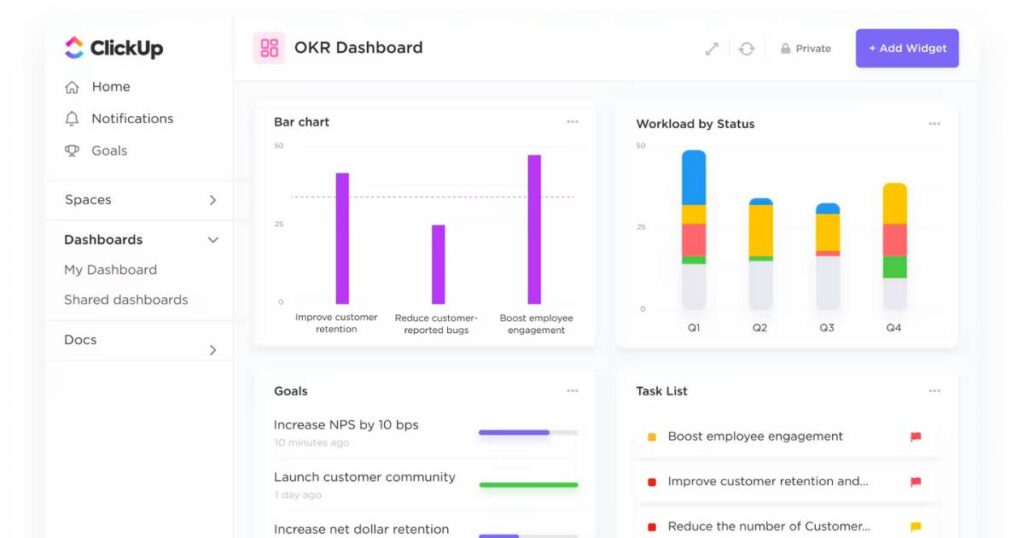
But the magic of ClickUp doesn’t stop there. With features like time tracking, reminders, and integrations with popular tools like Google Calendar and Slack, ClickUp becomes a one-stop solution for all your productivity needs. Need to collaborate with team members? ClickUp’s commenting and collaboration features make communication a breeze, whether you’re brainstorming ideas or providing feedback on a project.
| Pros | Cons |
| Versatile: Adaptable to various projects and workflows | Learning Curve: Initial complexity may require familiarization |
| Customizable: Tailor to your specific preferences and needs | Complexity: Extensive features might overwhelm some users |
| Collaborative: Facilitates seamless teamwork and communication | Price: Higher cost compared to some alternatives |
| Integrative: Works well with popular tools for efficiency | Resource Intensive: Demands significant system resources |
In terms of pricing, ClickUp offers a range of subscription plans catering to different user needs, including a free plan with basic features, and tiered plans with additional functionalities such as unlimited storage, advanced reporting, and priority support, with pricing varying based on the number of users and features required.
2. Smartsheet
Smartsheet, as the name suggests, is a ‘smart’ project management and collaboration tool. It has been designed especially keeping in mind the long list of administrative tasks that come along with project management and helps to streamline their workflows. Smartsheet stands apart from its competition for its user-friendly interface and comprehensive set of features tailored to meet the diverse needs of modern businesses.
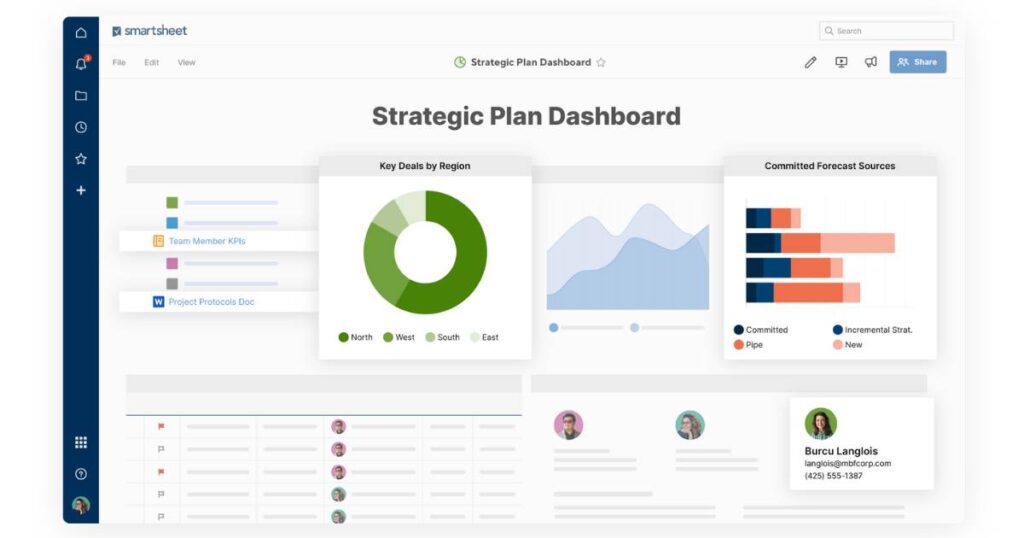
Two prominent features of Smartsheet that set it apart from other project management tools are its intuitive collaboration capabilities and its automation options. With Smartsheet, teams can collaborate on projects seamlessly and in real-time, and insignificant features such as commenting, file sharing, and task assignments take the load off people’s minds. This improves efficient coordination and helps with project management.
Additionally, the powerful automation capabilities allow users to streamline repetitive tasks and reduce manual effort. From automated alerts and notifications to conditional formatting and workflow automation, Smartsheet makes sure your tasks are completed on time and within budget. Have a look at Ben Aston’s views on Smartsheet and how he looks at the tool from an organizational perspective.
| Pros | Cons |
| Intuitive Interface: Easy to navigate and understand | Learning Curve: Initial complexity may require familiarization |
| Versatile: Adaptable to various project management needs | Price: Higher cost compared to some alternatives. |
| Collaboration: Facilitates seamless teamwork and communication | Integration Limitations: Limited compatibility with certain third-party apps. |
| Customizable: Tailor to specific project requirements and preferences | Template Dependency: Relies heavily on pre-built templates for workflows. |
In terms of pricing, Smartsheet offers several subscription plans that you can pick and choose from. These include individual plans suitable for freelancers and small teams, as well as enterprise plans designed for larger organizations. Higher tier plans also come with some rather complex features such as enhanced security, automation and dedicated support. These can just make the difference for your value proposition to outshine. Pricing varies based on the number of users and features required, with options for monthly or annual billing to suit different budgetary preferences.
3. Zoho projects
If you are looking for something more scalable than the first two options, Zoho Projects has got you covered. Whether your team be S M L XL or XXL, Zoho Projects is designed to streamline collaboration and enhance productivity, making the complete project management tool.
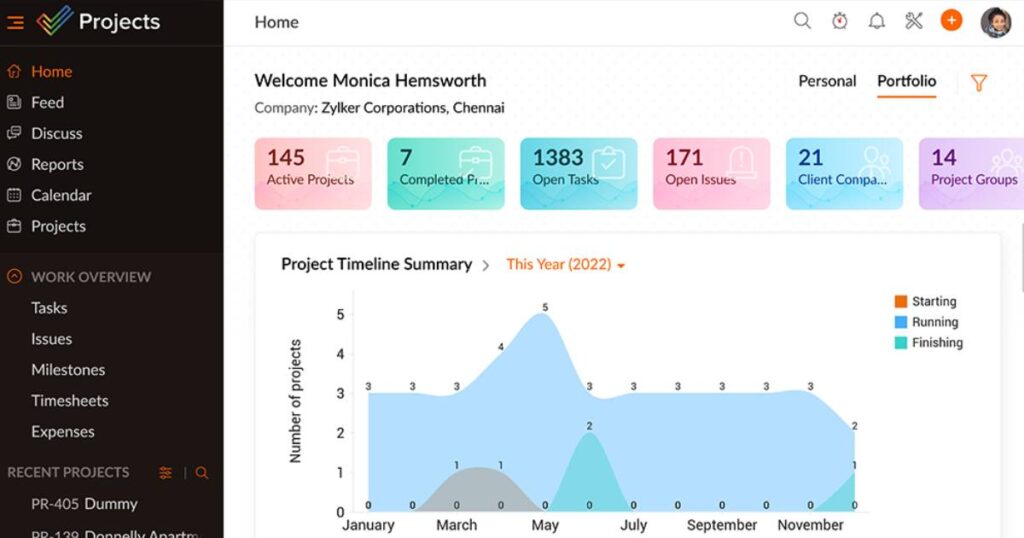
One standout feature of Zoho Projects is its interactive interface. The interface has been designed in a way that a user can easily navigate between the functionalities without getting lost in the boxes. This improves its ease of use and accessibility to a great extent and lends a significant advantage over other applications.
Additionally, Zoho Projects offers robust project planning and tracking capabilities. Teams can create and manage tasks, set milestones, and monitor progress in real-time. With features such as Gantt charts, time tracking, and resource management, Zoho Projects empowers teams to stay organized and on track to meet their project deadlines and goals.
| Pros | Cons |
| Intuitive Interface: Easy to navigate and use effectively | Learning Curve: Initial complexity may require familiarization |
| Comprehensive Features: Offers a wide range of project management functionalities | Limited Integrations: Fewer third-party app integrations compared to some alternatives |
| Collaboration Tools: Facilitates seamless teamwork and communication | Mobile App: Some users report issues with the mobile app functionality |
| Customizable: Tailor to specific project requirements and preferences | Pricing: Higher cost compared to some other project management tools |
What sets Zoho Projects apart from other tools is its seamless integration with other Zoho products. The Zoho ecosystem includes Zoho CRM and Zoho Desk and other allied functionalities. These allow for a cohesive and integrated approach to business management. This integration enables users to streamline their workflows and data management processes across multiple aspects of their business.
Zoho also recently emerged as the tool of preference for influencer marketing and offers a well-integrated management approach for evolving teams.
In terms of pricing, Zoho Projects offers a range of subscription plans tailored to different user needs. These include individual plans suitable for freelancers and small teams. The enterprise plans are designed for larger organizations with advanced features such as enhanced security, automation, and dedicated support. Pricing varies based on the number of users and features required, with options for monthly or annual billing to suit different budgetary preferences.
4. Notion
Are you a little short on budget but still need the best organization app offering online access, Notion has got you covered. It is a flexible workspace tool that offers a unique blend of notetaking, project management, and collaboration features.
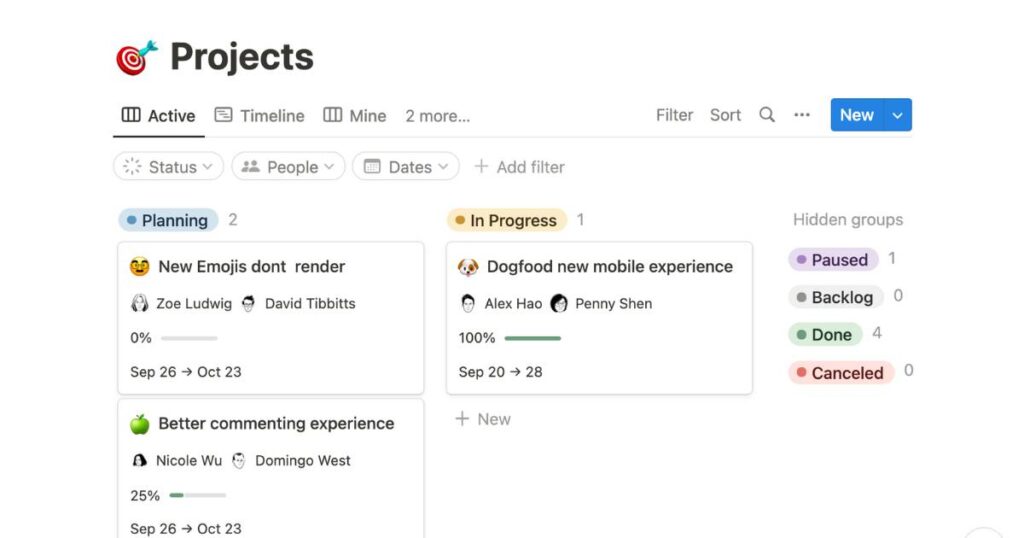
One of Notion’s standout features is its invitation to customization. This allows users to create and organize content in a way that suits their day. Whether it’s creating to-do lists, managing tasks with kanban boards, or drafting detailed documents, Notion provides the flexibility to tailor the workspace to individual preferences. Additionally, Notion’s seamless integration of databases and templates enables users to create massive data stores. This data can then be organized and interpreted for whatever reason you may be interested in.
| Pros | Cons |
| Customizable Interface: Tailor to individual workflow preferences | Learning Curve: Initial complexity may require familiarization |
| Versatile Functionality: Combines notetaking, project management, and collaboration | Speed Issues: Some users experience slowdowns with large databases |
| Database Integration: Enables powerful organization and data management | Lack of Offline Mode: Limited functionality without internet access |
| Cross-Platform Sync: Syncs across devices for seamless access | Price: Higher compared to other alternates with limited plan flexibility |
Notion stands apart from other tools because of its flexible and modular approach to workspace organization. Unlike traditional productivity apps that offer separate tools for note-taking, task management, and document collaboration, Notion combines these functionalities into a single platform. It provides users with a unified workspace where they can create their desired items both personal and business needs.
Notion is promoted by productivity and organization guru, Ali Abdaal, who not only uses Notion on a daily but also creates an intuitive template that can be used as the baseline to organize your everyday.
In terms of pricing, Notion offers a tiered subscription model with a free plan that includes basic features such as unlimited pages and blocks. Paid plans include additional features such as unlimited file uploads, version history, and priority support, with pricing varying based on the number of users and features required. Additionally, Notion offers discounts for students and educators and is an accessible option for educational use.
While we are on the topic of organization, flexibility, and time management, our discussion would be rather incomplete without talking about time-saving and incorporating work efficiencies. AI is all over the internet these days, likely, you have probably come across some video or text that was generated by AI. So, what is all the fuss about?
Well, we humans tend to be quite lazy in general and existing technology has finally reached a point where it has replaced certain repetitive and laborious tasks that required little cognitive ability but consumed a significant amount of our time. A tool that is a must with all best organization apps. Arvin AI is a similar tool that employs artificial intelligence to not only write content but also provide insights about virtually anything that may be on your mind. Arvin AI not only includes access to some common AI bots such as ChatGPT but also to other provides other capabilities including Midjourney that can render on-demand images. Thus abolishing the need to go through thousands of stock images just to find a background for your social media post. Plus, if you feel like it, you can just chat with their AI respondents for a leisurely chat. Of course, there’d be a cost but who’s counting?
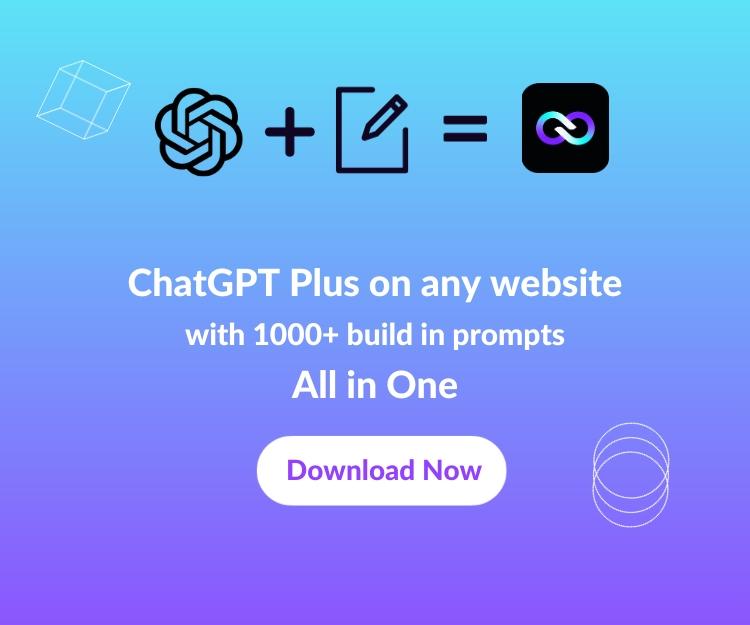
5. Obsidian
Looking for something more intricate that can absorb all the interconnected webs in your brain, Obsidian is the go-to tool. Designed as a powerful knowledge management tool, Obsidian enables them to organize their thoughts, ideas, and notes in a cohesive and interconnected manner.
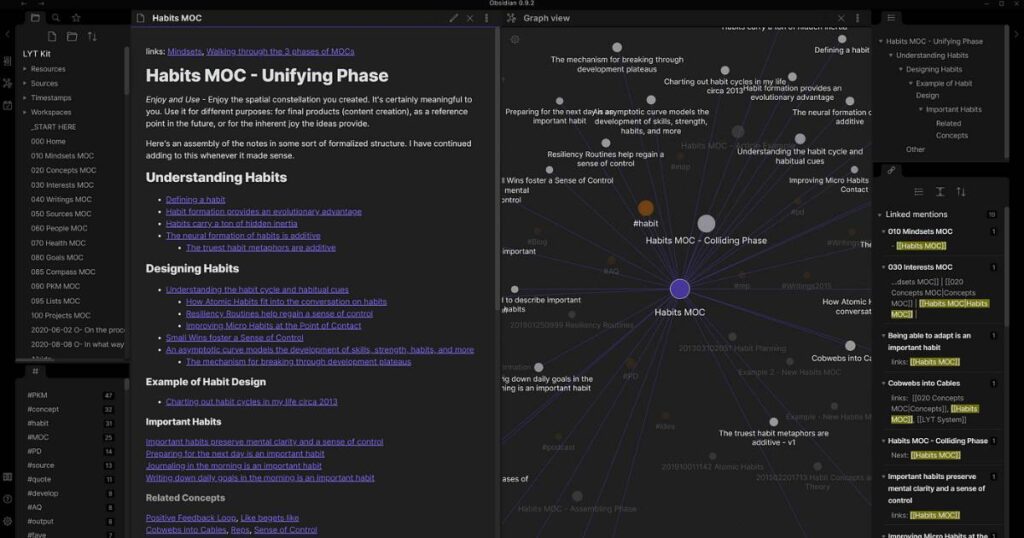
Obsidian’s robust mapping and interlinking capabilities can easily connect hundreds of ideas and notes into a web (yes, exactly like what they do in those detective TV series). This feature allows users to visualize relationships between information and ideas and makes it easier to explore and navigate your knowledge base. This interconnectivity feature is surely something hard to come across among other organizational tools. Have a look at how Obsidian stacks up against Notion so you can choose the one you need.
| Pros | Cons |
| Bidirectional linking: Facilitates interconnection between notes for better understanding | Learning Curve: Initial complexity may require familiarization |
| Markdown Support: Enables versatile formatting and customization options | Lack of Mobile App: Limited accessibility on mobile devices |
| Offline Access: Allows users to access and work on notes without internet connection | Limited Collaboration Features: Not optimized for team collaboration |
| Customizable Interface: Tailor to individual preferences and workflow | Price: Connectivity features are included in the premium package |
Obsidian’s pricing model is pretty straightforward and user-friendly. It offers a free version with basic features such as unlimited notes and local storage. These are enough for a student to organize his test concepts. For advanced features such as custom themes, plugin support, and cloud syncing, users can opt for the paid subscription plan. This subscription plan can be billed on a monthly or annual basis. Obsidian also offers a one-time purchase option for users who prefer a lifetime license with access to all future updates and features. This flexible pricing model makes Obsidian accessible to a wide range of users. Individual enthusiasts, professional researchers, and anyone in between on the spectrum can easily have access to this one-of-a-kind tool.
What matters is…
These tools serve as indispensable allies, helping us navigate the complexities of modern life with efficiency and ease. From managing tasks and deadlines to facilitating seamless collaboration and enhancing time management, organization apps empower us to stay focused, organized, and in control of our lives. Whether it’s ClickUp’s versatile project management capabilities, Smartsheet’s intuitive collaboration features, Zoho Projects’ comprehensive project planning tools, Notion’s customizable workspace, or Obsidian’s powerful knowledge management functionalities, there’s a tool out there to suit every need and preference.
Remember when in school, a common word we used to hear was discipline? Turns out, as you grow and obtain autonomy over your decisions, it keeps getting difficult to maintain that discipline. Any of these tools could help you keep that discipline and can help you unlock your full potential and set you up for success. So why wait? Embrace the power of organization apps and take control of your productivity today.
Frequently Asked Questions (FAQs)
1. What is the best tool to stay organized at work?
There are no one-size fits-all answers to this question. People have varied nature of requirements and the best way to find an answer is to have an overview of the possibilities of a platform using the free/trial access and if it suits you, voila!
2. Can I use productivity tools for my personal goals?
Absolutely yes. Organization apps have a wide range of customization tools available, and you can even use custom templates on certain platforms that people have designed for different purposes. You can likely find one that suits your study or fitness goals too.
3. What methods can I use to stay organized?
Productivity and organization require practice and commitment. Now tons of other methods such as Pomodoro can be conveniently incorporated with your organization tool to help improve your results.