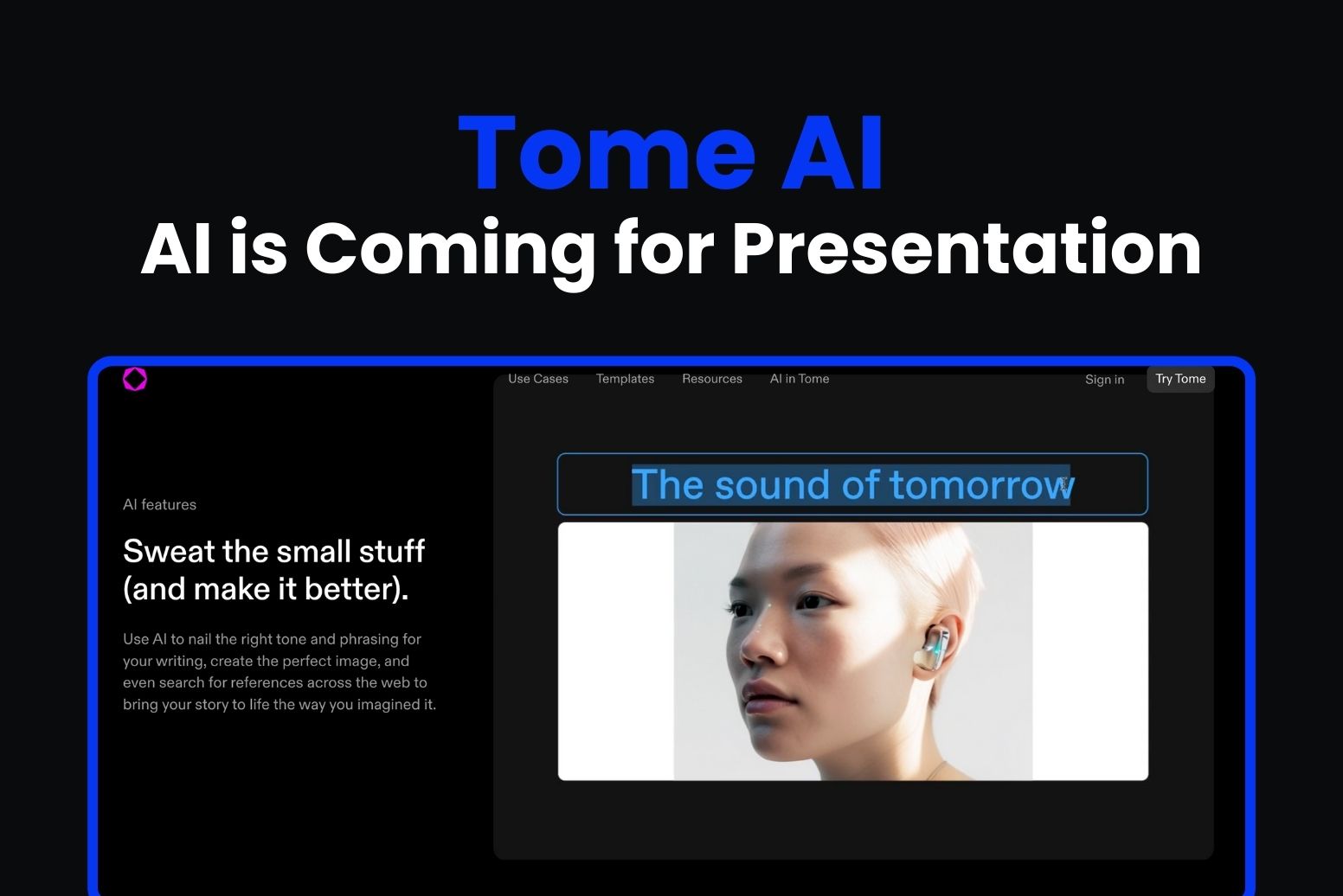A good note-taking app in 2024 will help people to maximize their productivity and achieve their goals. Though Evernote has long been the go-to note-taking app, recent limitations and increasing costs have sent many people seeking alternatives. Evernote has been a top option before, but it has a need for better features, pricing and user experience, and is worth another choice. Do you want to learn more, is it another tool with more collaboration options, is it just easy to use at the interface level, or is it just a new attempt at organizing notes? Introducing Evernote alternatives Top 10 Alternative Softwares for 2024 in terms of support needed for organizing and improving productivity across various gadgets and platforms.

Comparing best Evernote alternatives
A comparison table:
| Tool | Key Features | Pros | Cons | Price | Rating |
| Arvin AI | AI-enhanced note-taking, smart organization | Advanced AI features, powerful search | Newer tool, may lack some integrations | Free / Paid plans | 4.8/5 |
| Notion | All-in-one workspace, databases, task management | Highly customizable, team collaboration | Steeper learning curve | Free / Paid plans | 4.7/5 |
| Microsoft OneNote | Multi-platform support, organizational tags | Free, integrates well with Microsoft Office | Cluttered interface, sync issues | Free | 4.2/5 |
| Obsidian | Markdown-based, local storage, bidirectional linking | Powerful for knowledge management, privacy-focused | Requires setup for full features | Free / Paid plans | 4.6/5 |
| Google Keep | Simple note-taking, Google integration | Easy to use, integrates with Google services | Limited features, basic organization | Free | 4.0/5 |
| Bear | Markdown support, clean interface | Elegant design, powerful tagging system | Mac/iOS only, limited export options | Free / Paid plans | 4.3/5 |
| Simplenote | Lightweight, sync across devices | Simple and fast, free | Limited features, minimalistic approach | Free | 4.1/5 |
| Roam Research | Networked thought, bidirectional linking | Great for complex note-taking, flexible | Can be overwhelming, expensive | Free / Paid plans | 4.4/5 |
| Zoho Notebook | Multi-platform support, rich media notes | Free, good organization options | Some features may be limited | Free | 4.2/5 |
| ClickUp | Task management, integrations | Comprehensive tool, great for teams | Can be complex, feature overload | Free / Paid plans | 4.3/5 |
Is Evernote still worth it in 2024?
Even after more than 10 years, Evernote is still a notebook app that is loved by millions of users in the field of productivity improvement. In 2024, fierce competition and evolving technology environment await, and a big question remains: Is Evernote worth it?
1. Feature set: Comprehensive or overwhelming?
Evernote stands out for its rich set of features, including note organizing, task management, web clipping, and synchronization on any device. From 2024 onwards, there will be no major changes except for better collaboration tools, advanced search capabilities, and integration with applications such as Google Drive and Slack. For power users who like to immerse themselves in a fulfilling ecosystem, this alone is a powerful game changer. However, for most basic note takers, Evernote’s abundance of features may be out of hand, and it seems that the most basic options like Notion and Google Keep are more user-friendly and scraped down.
2. Improved user experience
Evernote has made many efforts to refine its experience of use, but still suffers from old legacy problems. The application is visually beautiful, easy to work and relatively intuitive, but far from the fastest application in the class. As of 2024, many users are complaining that the application is slow to operate and that synchronization takes time even if the amount of data is large. Such a decrease in speed may be a breach of contract for users who value speed. On the other hand, the new version of the application is much more user-friendly, with a clearer interface and faster mobile apps, making everything easier for individuals managing complex workflows.
3. Pricing: Deals?
Evernote offers a free plan, but premium features (more offline access, AI search, unlimited device synchronization) are paid. The 2024 Premium Plan is a competitive price, but this Premium Subscriptions, as free alternative features like OneNote and Notion are cutting into these areas.
4. AI and Automation:
Evernote began upgrading AI features, allowing users to get more intelligent suggestions and automate workflows and tasks. All these innovations help users better manage notes, tasks and reminders, give insight into real-time activities, and automate repetitive processes. Thus, Evernote remains competitive with the latest apps to increase productivity in 2024.
5. Alternative: Deserves a review?
Notion, OneNote, Obsidian, and Google Keep offer attractive alternative solutions. Notion dominates team collaboration and task management. Note is compatible with all Microsoft tools suites, and OneNote is also compatible with Microsoft tools. Obsidian, on the other hand, gives us all the power to manage knowledge for those seeking anonymity and offline use. Nevertheless, Evernote shines on ease of use, cross-platform application, and powerful search capabilities. Users will need to match these advantages with specific needs.
6. Security and Privacy: Solid Protection
EverNote ranked as the top global note of 2024 in security and privacy. A serious company, EverNote protects the Notes through two-factor authentication, data encryption, and GDPR compliance, and protects users’ work to be accessible for personal or work purposes.
Why are People Looking for Evernote Alternatives?
In particular, more and more people are looking for tools to replace Evernote because there are several important reasons why users’ needs for tools to produce and take notes have entered a new era. Let me explain why:
1. Price Concerns
In fact, the launch of a $25-a-year subscription service such as Evernote really kept many loyal members away as it shifted to a subscription-based model. Of course, premium plans have been offered before, and free accounts have limitations (which can be synced per device), so users are now looking for cheaper ones or those that can use the same functionality for free.
2. Performance Problems
Gradually, criticism of Evernote has become a matter of speed, especially for large notebooks and the most complex files. Frequent synchronization issues, rags, and sometimes crashes are frustrating apps among users who need smooth functionality. In fact, such poor performance has reduced the productivity of many users. Some users have to look for alternatives that work much smoother than Evernote to improve performance and further work.
3. Feature Overload or Lack of Essential Features
For many users, Evernote is too large and bloated. Because of its wide range of features, most of them are unnecessary and overwhelming. Others claim that Evernote lacks more essential features such as better collaboration tools, tight integration with popular apps, and advanced markdown support. This mismatch of features drives users to look for tools suitable for their specific workflow needs.
4. Data Security and Confidentiality
Due to the recent increase in data breaches, users are concerned about digital security of notes and other sensitive information. Some users have questioned the transparency and rigor of Evernote’s privacy policies, and have been forced to encrypt data and look for other data security-conscious options.
5. User Interface/Experience
The Evernote interface has been changed several times, but has not kept up with current design expectations. Since the new app has always been easy and user friendly, many users feel that the interface is cluttered and even useless. For other users, a clean, non-distracting environment is a requirement, so they look for apps with few distractions to interact with.
6. Lack of innovation
Evernote is a company that invented much of what note apps do today, but it loses its advantage for users. Innovation is slowing down, and people feel that many competitors are offering more exciting, better and more frequent updates, including AI capabilities, improved collaboration, and a better mobile experience.
7. Deeper integration with other tools
Today’s users in this networked digital environment, from managers to calendars to communication platforms, are looking for notebook creation applications that work well with other tools to increase productivity. For some users, integration with the Evernote is not enough, nor intuitive, and they are forced to switch to a better alternative tool for their preferred software stack.
Top 10 best best Evernote alternatives
If you’re looking for a more powerful, well-organized note-taking app with a fresh interface, Evernote has plenty of alternatives. From innovative apps with tagging and collaboration tools to apps dedicated to specific workflows, our list of the top 10 Evernote alternatives will give you the perfect tools to increase productivity and streamline your note-taking experience.
Arvin AI
Arvin AI is still a great alternative to Evernote, bringing a high-tech approach to note-taking and productivity. Thanks to its advanced AI, Arvin AI works in a customized and user-friendly way. It is fully integrated into most platforms, making it a versatile tool for individuals and teams looking to increase the efficiency of their organization. Whether managing projects, gathering ideas or collaborating in groups, this powerful solution from Irvin AI is sure to help facilitate workflows.
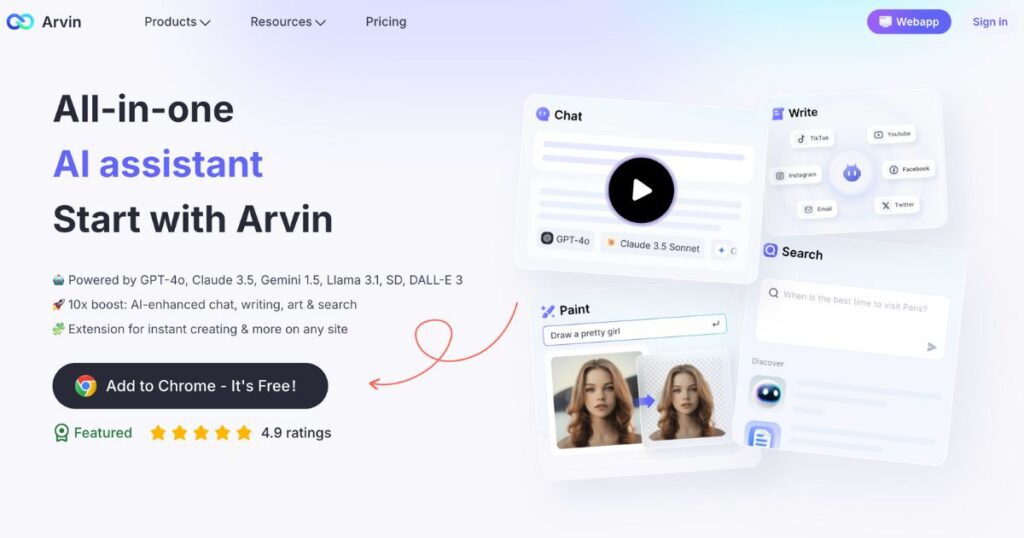
Pros
- AI collects and suggests materials to improve productivity.
- Can be integrated with hundreds of third-party apps to extend its functionality.
- Easy-to-understand layout.
- Very customizable, so you and your team can tailor it to your needs.
Cons
- Takes some time to get used to all the AI power.
Key features
- Automatically organizes your notes and suggests what to write.
- You can access your notes from any device.
- You can collaborate with others in real time.
- The app comes with a variety of pre-formatted note templates.
- It has advanced features for searching for specific notes or pieces of content.
- Voice memo recording and transcription allows you to take notes hands-free.
- Security features to protect sensitive information.
Price
Arvin AI offers several pricing plans, with basic plans starting at USD 25 per month.
Rating
Strong 4.8 out of 5 stars for achieving effectiveness and customer satisfaction.
Notion
This versatile productivity software lets you create notes, manage tasks, and collaborate all in one place. It’s flexible and allows you to build customized workflows suitable for both personal and collaborative use. Drag-and-drop actions make it easy to organize tasks, projects and ideas. With support for a variety of file types, embeds, and integrations, it’s a very powerful tool for people and teams who need to handle everything in one place. However, first-time users may be overwhelmed by the amount of customization available.
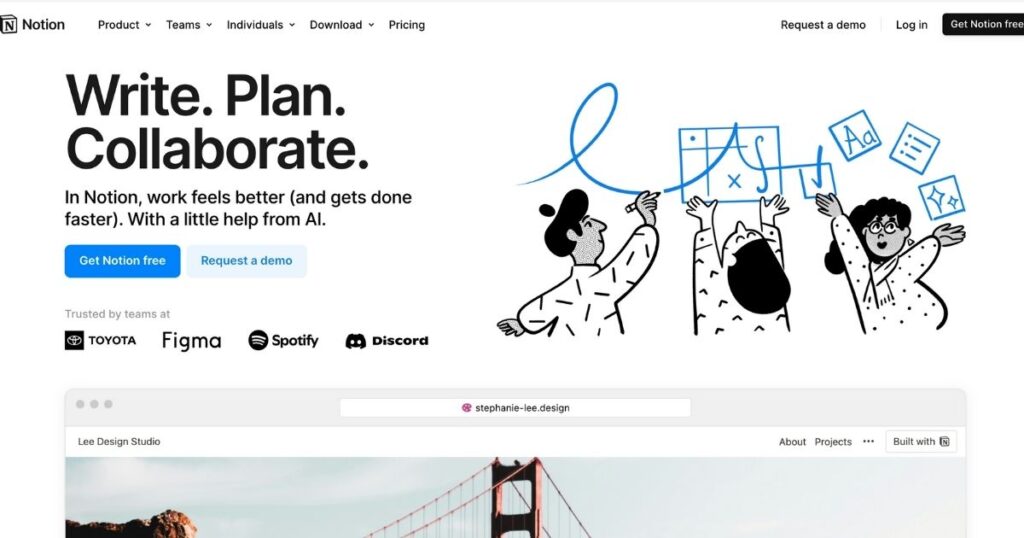
Pros
- Allows users to manage notes, tasks and databases in one workspace
- Highly customizable templates and layouts
- Allows for real-time editing
- Excellent cross-platform compatibility
Cons
- Long learning curve for new users
- Offline use is very limited.
- Simple note taking is very difficult and clunky.
- Some features of the desktop version are not available in the mobile version.
Key Features
- Drag and drop editor
- Real-time collaboration
- Customizable templates
- Integration with third-party applications
- Import and export of database and spreadsheet files
- Synchronizing data across multiple devices
- Task and project management
Price:
Free, Paid plans start at $8/month
Ratings:
4.8/5
Microsoft OneNote
Microsoft OneNote is a digital notebook that’s easy to take notes and organize; it integrates with the Microsoft Office suite to provide an extremely powerful tool for capturing and organizing information. Whether you’re taking notes for class, working on an idea for a project, or collaborating with a team, OneNote offers a surprisingly familiar and intuitive interface. OneNote syncs with your device so you can use it offline. It’s a flexible and reliable note-taking tool that appeals to users. However, its advanced features may require a high learning curve.
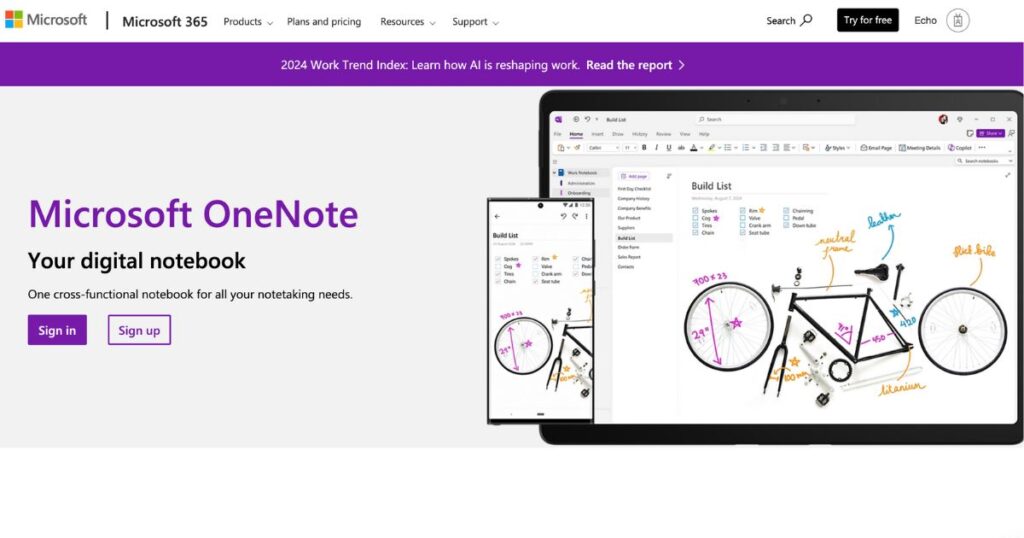
Pros
- Integrates well with the Microsoft Office suite.
- Offers a wide range of features for free.
- Can be accessed offline.
- Allows insertion of multimedia (images, audio, video)
Cons
- Not as customizable as competitors.
- Can be slow when processing large notes
- Search function could be improved
- No advanced project management tools.
Key Features
- Free text editing
- Multi-device synchronisation
- Microsoft services integration
- Multimedia note support
- Offline access
- Real-time collaboration
- Tagging and search
Price:
Free
Rating:
4.5/5
Obsidian
Obsidian is a note-taking application aimed at users who prefer local storage and privacy protection. Obsidian’s linking system allows users to connect related notes in a non-linear way to build a personal knowledge base. Obsidian is ideal for professionals, writers and researchers as it can link markdown notes together and is a excellent organizational tool and creative mapping software. Obsidian supports a large number of plugins and themes for customization. As a result, the user experience is excellent.
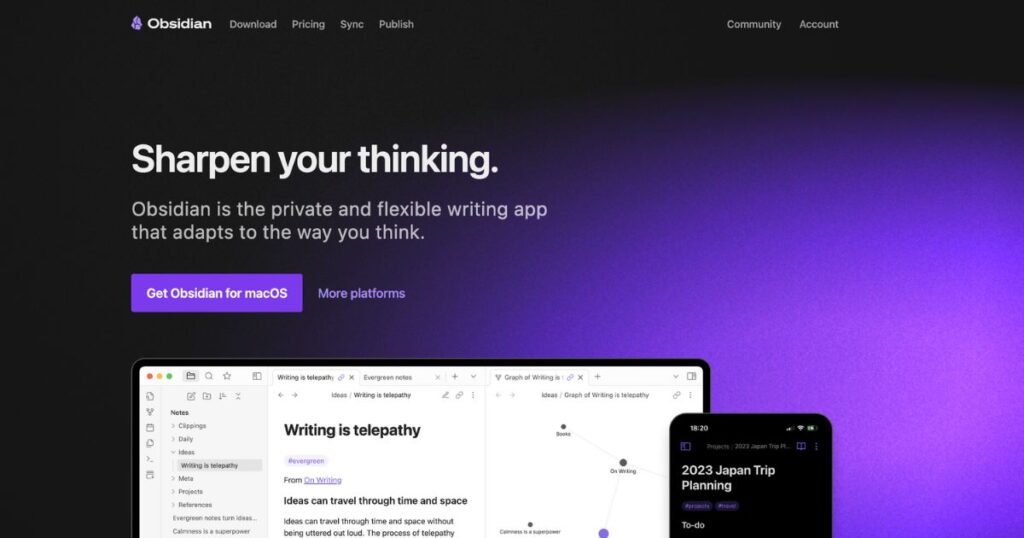
Pros
- Local storage for better privacy.
- Customizable with a large number of plugins and themes.
- Markdown support is excellent.
- Annotated links are powerful
Cons
- Long learning curve
- No real-time collaboration
- Little mobile app functionality
- No automatic cloud sync
Key Features
- Create a network of linked notes that can be quickly navigated.
- Interactive graphical display of how notes are connected.
- Allows documents to be marked up to simplify formatting and speed things up.
- Plugins Obsidian has a number of community plugins that enhance its functionality.
- Keep data secure and private without relying on cloud-based systems.
- Customize the interface with a variety of themes to suit your preferences.
- Easily keep track of all notes associated with the current note.
Price:
Free (personal), $25 per year for syncing, $50 per year for publishing.
Rating:
4.7/5
Google Keep
Google Keep is a simple and intuitive note-taking app for users who want to quickly access their notes across multiple devices; it integrates natively into the Google environment, making it easy to create and edit notes and lists and share them. Its simplicity makes it the perfect app for users looking for a lightweight solution for jotting down ideas, reminders and to-do lists on the go. With colour coding, voice note support and real-time collaboration, Google Keep increases productivity with minimal effort.

Pros
- Easy to use, minimalist style
- Cross-platform sync with Google accounts
- Voice memo and image recognition features
- Real-time collaboration
Cons
- Not suitable for formatting
- Not suitable for long notes
- Cannot organise by folders or tags
- Markers are not supported
Key Features
- Sync notes across multiple devices using your Google account.
- Use voice input to record notes so you don’t have to do anything
- Share and edit notes with others in real time.
- Organize your notes in different colours, highlight and prioritise the most important ones
- Provide location and time reminders for all tasks, notes, etc.
- Benefit from image recognition features.
Price:
Free
Ratings:
4.5/5
Bear
Bear is a minimalist note-taking app for note-takers and writers who like clean pages where they can jot down their thoughts with other users. With an intuitive design and sophisticated markup support for organizing notes in an orderly fashion, and compatibility with iOS and macOS, it’s a great alternative to Evernote for Apple users. This means that notes can be linked, tagged, and exported in a variety of formats, depending on the needs of your workflow.
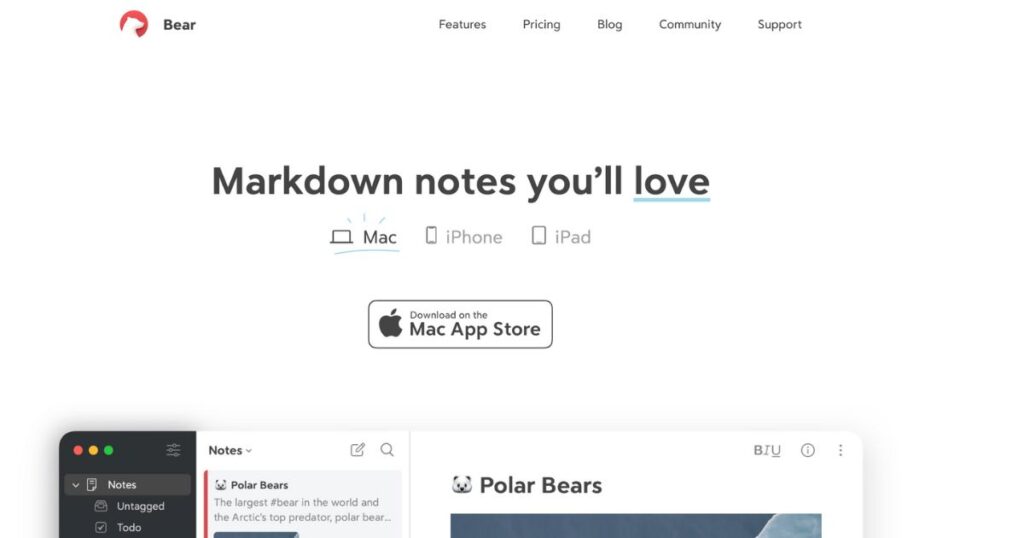
Pros
- Simple interface
- Markdown support for easy formatting
- Notes can be linked to each other for easy organization
- Multiple export options, including PDF and HTML
Cons
- Not compatible with Windows and Android
- No integrated features
- No web version
- Free version has limitations
Key Features
- Allows formatting of text using simple syntax.
- Allows you to link and organise various notes.
- Groups desired notes for easy access.
- Multiple export options, including PDF, HTML or DOCX.
- This mode provides a distraction-free writing experience with minimal UI
- Notes sync seamlessly across all Apple devices.
- Text search for keywords, tags, and attachments.
Price:
Free version available. Paid features (Bear Pro) are $1.49 per month or $14.99 per year.
Rating:
4.5/5
Simplenote
Simplenote is a lightweight, very simple note-taking application. The goal of Simplenote is to provide a clean, non-intrusive experience for quickly jotting down notes, lists, or ideas, natively. Because of its simplicity, it doesn’t confuse people with as many features as other feature-rich apps like Evernote.
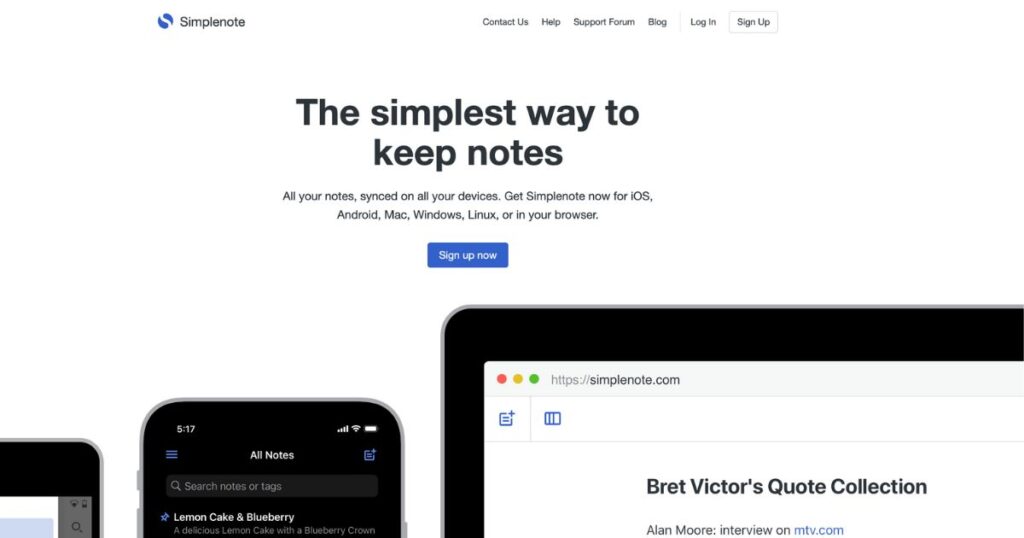
Pros
- The app is free and available for all platforms.
- Syncs across devices
- Easy to use and portable
- Doesn’t interfere with formatting
Cons
- No rich text formatting
- No file attachments, no advanced features
- No co-editing of notes
- Only tags available for organization
Key Features
- Seamless synchronization across all major platforms.
- Notes can be organized by tags
- This option allows you to check and restore older versions of your notes.
- You can share notes and collaborate with others in real time.
- Although not as extensive as other apps, you can use some simple Markdown for formatting.
- Create and edit notes without an internet connection.
- You can quickly search for notes by keywords or tags.
Price:
Free
Rating:
4.2/5
Roam Research
Roam Research is another notes and knowledge management tool that can upgrade your productivity with two-way links and a network thinking approach. Roam is suitable for researchers, writers or almost anyone who needs to manage complex ideas, organize and interconnect information It offers new ways to organize and interconnect information. Its dynamic graphical views and powerful querying capabilities make it the best tool in the digital note-taking world.
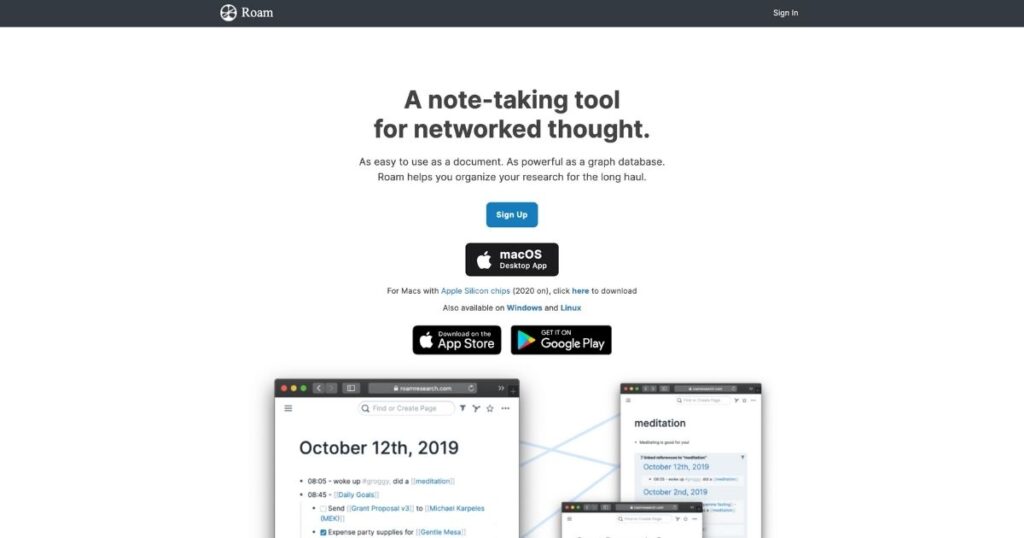
Pros
- Quickly establish relationships between notes and navigate between them for better visibility and more organized information.
- Shows connections between notes, allowing you to track and monitor complex information that is difficult to manipulate.
- Keep a daily log of activities, thoughts and tasks so that they can be habitually recorded and reviewed.
- Customise the note-taking environment with templates that suit your specific needs.
Cons
- Takes time to learn the interface and features.
- More expensive than competitors and may be pricey for occasional users.
- Mainly cloud-based, so flexibility may be limited if you want full offline access.
- Performance may suffer with large databases and complex queries.
Key features
- The relationship between two notes changes when one of them changes, making it easy to follow connections and contextual relationships.
- A graphical representation of the notes, including how they are related to each other, gives a complete picture of the knowledge base.
- Automatically generate day view pages to record thoughts, tasks and events on a day-by-day basis.
- Create and use templates for consistent note-taking formats and workflows.
- Advanced search and query functions allow users to search and analyse information across notes.
- Organise your notes using tags to quickly find and categories relevant information.
- Share content with other users and increase team productivity.
Prices:
Pro: from USD 15/month, with free plans for individual users.
Ratings:
G2: 4.4/5 Capterra: 4.5/5
Zoho Notebooks
One of the most important features of Zoho Notebook is the ability to use different types of notes, including text, audio and images. This visual note-taking application emphasizes ease of use and organisational flexibility on top of an elegant and streamlined interface. It integrates quite seamlessly with other Zoho applications, making it ideal for both personal and professional use.
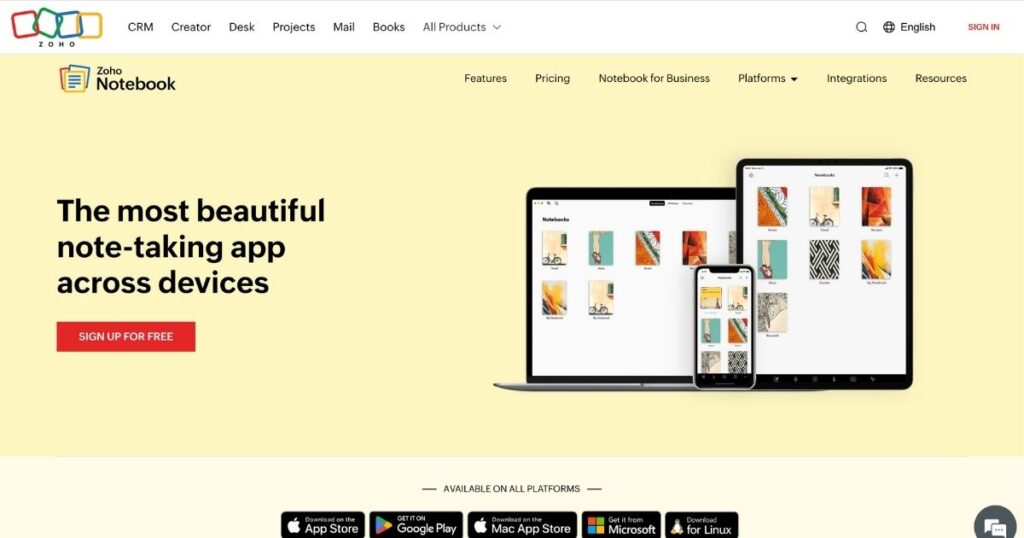
Pros
- Various types of notes are available, including text, audio and images, to meet different needs.
- Very simple to use, easy to navigate and organize notes into notebooks.
- Synchronising notes is easy and automatic so that they can be accessed from anywhere.
- Free plans with extensive features are available for everyone.
Cons
- There are limitations to the advanced features that this application does not support. This includes bi-directional linking of some note applications.
- Many complain of erratic errors when trying to synchronise between devices.
- Performance can be poor when there are many collections.
- Third-party integrations are less common in notebook applications and tools compared to other similar applications.
Key Features
- Allows users to take notes in a variety of formats. It offers comprehensive documentation, including text, audio and images.
- Easily organize and retrieve all notebook collections without hassle.
- Notes are automatically synchronized across all your devices, so you can use consistent notes wherever you are.
- Save web pages and content and share notebooks for reference and research.
- Customize notebook covers and themes to personalize the way you write notes.
- Convert handwritten notes into digital text for easier organisation and retrieval.
- Share and collaborate on notes with others to enhance teamwork and information sharing.
Price
Free for basic use, premium features available in the Zoho One suite start at USD 30/user/month.
Ratings
G2: 4.2/5, Capterra: 4.4/5
ClickUp
An all-in-one productivity platform that streamlines task management and enhances team collaboration. Renowned for its extremely rich toolset, ClickUp combines task management, project planning and document storage in one platform – a powerful tool for individuals and teams looking for a versatile alternative to Evernote.
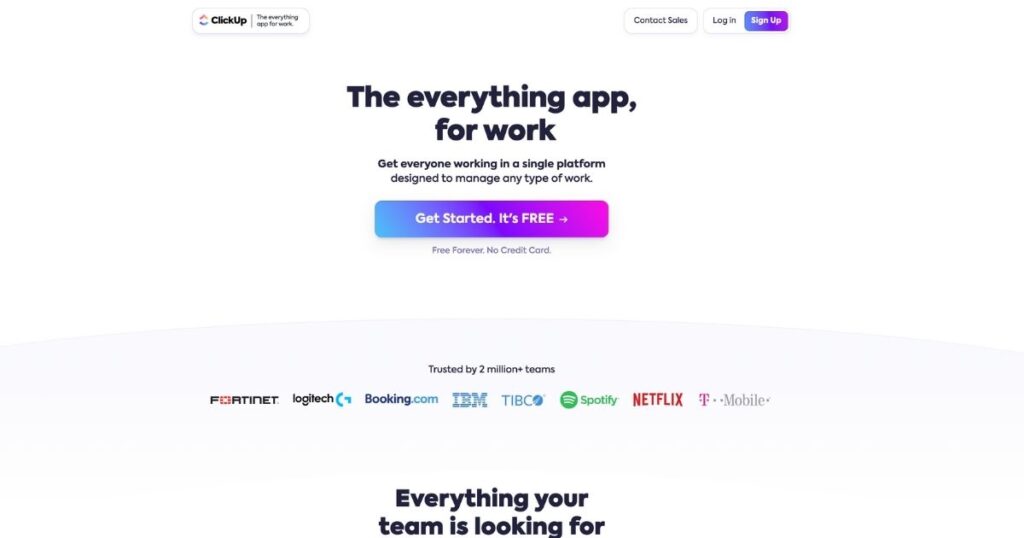
Pros
- Task management, documentation and goals integrated into one.
- Features and workflows can be customized to suit specific requirements.
- Comments, mentions and tasks can be assigned.
- Recurring tasks and workflows can be automated.
Cons
- Quite complex for beginners to master.
- The range of functions is too wide for some people to master.
- Can be laggy under heavy usage.
- The free plan is lacking in many important aspects when used by large teams.
Key Features
- Create, assign and track tasks with different statuses and priorities.
- Share and edit documents with team members in real time.
- Time tracking Monitoring of time spent on tasks.
- Work is visualised in customized dashboards.
- Workflows and recurring tasks can be automated to save time.
- An environment that helps teams set and track goals in line with their objectives.
- Synchronisation with various third-party apps such as Slack and Google Drive.
Price
Basic plan is free, paid plans start at USD 5/month.
Rating
4.6/5
Is Notion better than Evernote?
Notion and Evernote both help organize tasks, ideas and documents, and both have unique advantages. Here’s a comparison of the two apps in terms of features, flexibility, and user experience.
Flexibility and customisation
In fact, one of the areas Notion excels in is flexibility. An app that’s both a note-taking app and an all-in-one workspace isn’t simple, but as a note-taking app, you can create pages, databases, to-do lists, and even project management boards within it. The customization options here are limitless – you can set up the workspace to suit specific needs, such as the best alternative to Evernote when you want to create a roadmap for a large project or set up research for your articles.
Evernote, on the other hand, is much more professional when it comes to note-taking, with a completely streamlined and simple interface that’s perfect for people who want to capture ideas, organise documents and save web clippings. While Evernote works right out of the box, it’s not as adaptable as Notion.
Collaboration and Integration
Both apps allow you to collaborate, but the other doesn’t, and where Notion really shines is the ability to create shared workspaces and collaborate in real time. Users can even manage entire teams, track projects, and assign tasks all on one platform.Notion also integrates with some of the most popular tools, including Slack, Google Drive, and Trello.
Evernote, while simpler and cleaner, still offers fairly rich sharing features and supports integration with several other apps. Nonetheless, it’s best used when working with a small team, or even for personal purposes, though that may not be the case if you’re tackling collaborative projects like curating lists of the best movies or analyzing different productivity tools for 2024.
What is replacing Evernote?
As a result, a variety of superb alternatives to Evernote have sprung up in the ever-changing market of productivity tools, but each with different and unique features. In this sense, one product stands out, in particular the high-end technology of Arvin AI, an advanced artificial intelligence used to change the way people record and organize information. Arvin AI is different from other note-taking apps in that it uses intelligent algorithms to accurately categories information and retrieve it with unparalleled efficiency. Its intuitive interface and powerful search features allow you to find what you’re looking for when you need it. Features like automatic summaries and context-aware suggestions mean that Arvin AI doesn’t just store your notes, it enhances the way you interact with your data. If you’re looking for the best modern alternative to Evernote that combines brains with seamless functionality, the Arvin AI competitor promises to actually increase your productivity levels by 2024.
Final Words
In the quest to enhance your productivity, exploring the best Evernote alternatives for 2024 is a game-changer. From advanced organisational tools and note-taking features to integrations with other platforms, there’s a solution to meet your needs. Arvin AI is undoubtedly a rising star in this space. With smart note-taking features, powerful search capabilities, and even more insights, Arvin AI can facilitate your workflow to be more productive. The intuitive interface and powerful features make it a top choice for professionals who really want to be more productive. Don’t settle for the status quo, take the leap and rise to the challenge with Arvin AI today.
FAQs
Certainly, some users find alternatives such as Arvin AI or Roam Research to be more suitable for them. For example, Arvin offers more flexibility in terms of database and project management; and if one prefers two-way links and a web-based mindset, then Roam Research is the way to go. After all, the best tools are different for everyone.
Google Keep is Google’s Evernote alternative. It’s not a full-fledged note-taking app, but has access to options like lists, reminders, and voice-to-text notes. It lacks some of Evernote’s advanced organisational tools, so it’s not comparable to Evernote. However, seamless integration with other Google services will make it perfect for everyday informal notes.
Notion can be considered a ‘copycat’ of Evernote because it’s a note-taking and organisation platform, whereas in reality, Notion goes far beyond Evernote: with a more flexible workspace that includes databases, calendars, and project management tools, it’s an all-in-one note-taking and task management Solution.
So choosing between Evernote and Obsidian depends on your needs; Evernote is great for organised, easy-to-access notes with in-depth search capabilities and other integration options. Obsidian is the opposite: it’s a native markup system with advanced linking and web thinking for a more personalised and customisable note-taking experience.
Its pricing model is an obvious drawback: Evernote can be quite expensive compared to some of the free or cheap alternatives. Additionally, people tend to complain about syncing issues and occasional slowdowns.