Since ChatGPT launched, it has evolved into a powerful tool. Also a plethora of ChatGPT Chrome extensions are evolving. Through the prompt library, rapid commands, voice input, and various other supplementary functions, they offer users more convenient AI services.
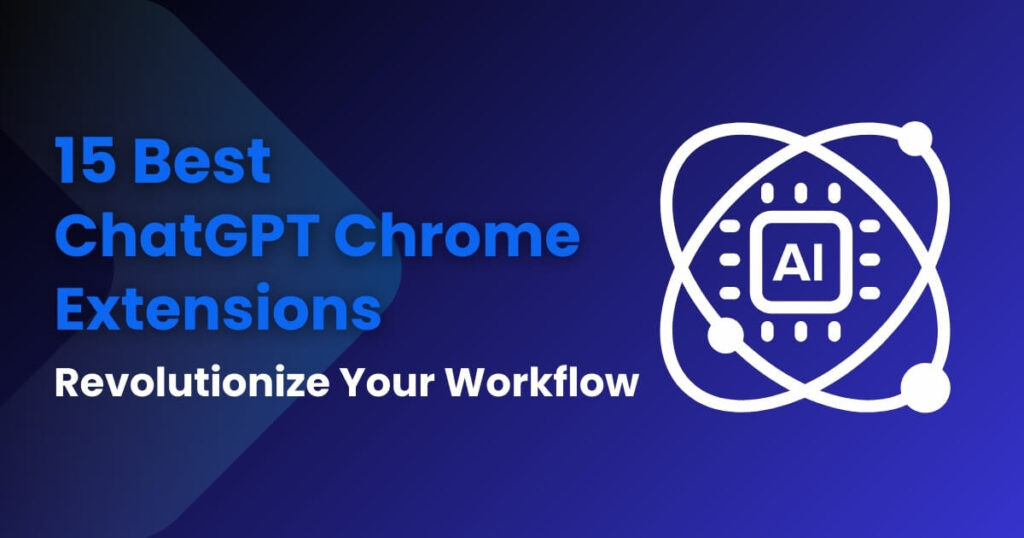
According to the latest statistics, about one hundred million people around the world are using ChatGPT every week. Moreover, at OpenAI’s first developer conference, from the upgrading to GPT-4 Turbo to the introduction of GPTs, we all witnessed the great potential of ChatGPT.
In this context of change, we will take you through the exploration of the 15 best ChatGPT Chrome extensions that can revolutionise your work.
What are ChatGPT Chrome Extensions?
ChatGPT Chrome extensions are third-party browser add-ons that integrate ChatGPT or similar AI functionalities into the Google Chrome browser. Furthermore, they allow users to access and interact with the ChatGPT directly from their browser without having to visit a specific platform, which has greatly improved people’s productivity. One powerful ChatGPT Chrome extension can provide various features, including intelligent conversations, content generation, summarization, language translation, data analysis and even image generation.
Why Using ChatGPT Chrome Extensions is Recommended?
Using ChatGPT Chrome extensions is recommended for several reasons.
Firstly, they are very convenient to use. With just one click, you can access the capabilities of ChatGPT without needing to navigate to a specific website.
Secondly, they can enhance your browsing experience. So an eligible ChatGPT Chrome extension can provide some features, such as data analysis and language translation, which can help a lot while browsing the web. Besides, most Google extensions can provide users with multiple language options to provide better and more convenient services for AI users around the world.
Thirdly, they can improve your productivity. Therefore, a powerful ChatGPT Chrome extension can assist you in writing, coding, gathering information, and many other aspects. In fact, ChatGPT Chrome extensions can revolutionize your workflow and provide a seamless browsing experience.
15 Best ChatGPT Chrome Extensions that Can Revolutionize Your Workflow
1. Arvin AI
Introduction
Arvin AI is a 24-hour and all-in-one ChatGPT Chrome extension powered by the latest GPT-4 Turbo. Therefore, it can greatly help you save money and boost productivity. It also has various functionalities in terms of offering ChatGPT-4 powered responses, summarizing YouTube videos, blogs and docs, and generating AI-painted images. Furthermore, it has many application scenarios. For example, you can interact with Arvin AI on Chrome, LinkedIn, Twitter and Instagram. Considering all the features mentioned above, Arvin AI deserves to be one of the best ChatGPT Chrome extensions currently available.
What’s more, Arvin AI is totally free and safe. All users can get 15 daily queries, including GPT 3.5, 2 YouTube Summarizer queries, 2 web summarizer queries, and 10 PDF summarizer queries.
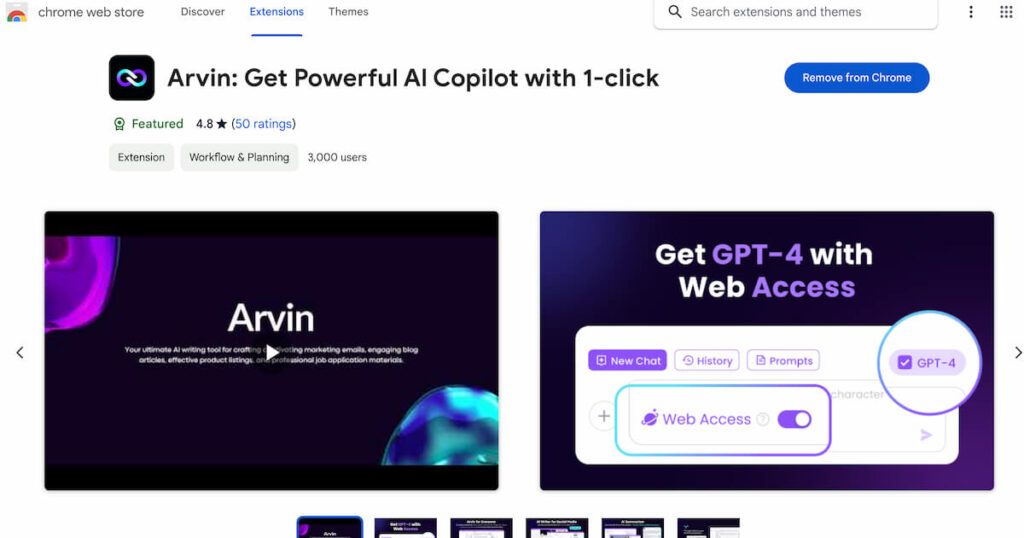
How to Use Arvin AI
You can simply download it from Chrome Web Store and then add it to your Chrome. Once it is added, you can open Arvin with Alt/Option + A. On sites like Twitter, LinkedIn, Youtube, and Gmail, you’ll find Arvin buttons for easy access.
Download Link
2. Perplexity AI
Introduction
Perplexity AI integrates the capabilities of ChatGPT into Google Chrome and offers a go-to solution to help users improve their browsing experience. So this AI Chrome extension has the following unique features: instant page summaries, quick queries, contextual understanding, shareable insights and dynamic conversations. With these key features together, users’ browsing experience and productivity can be greatly enhanced.
This Chrome extension can also be accessed for free but with limited features. Furthermore, Perplexity AI offers a Pro subscription plan to get smarter AI and more Copilot: billed monthly at $20 and yearly at $200.
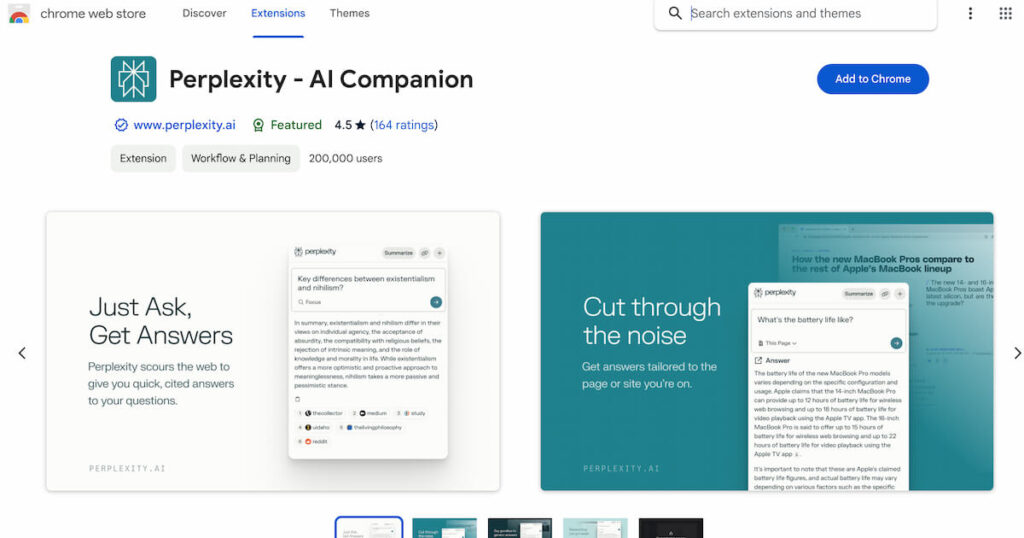
How to Use Perplexity AI
You can directly use it on its official website or download its free Chrome extension from Chrome Web Store and add it to your Chrome. Also, users can simply input their questions in the search bar and then will get relevant responses instantly.
Download Link
3. Conch AI
Introduction
Conch AI is also one of the best ChatGPT Chrome extensions. So, Conch AI essentially focuses on helping students and researchers analyze data, write papers, and summarize reading material. Thus with its creative methods of thinking and writing, students can reach the peak of their productivity.
Conch AI offers various kinds of subscription plans according to the usage and features. The subscription plans are as follows:
Classic: free, 1,000 words/month, 1,000 tokens/month, access to Analyze (Chat with Files)
Pro: $9.99/month, 10,000 words/month, 10,000 tokens/month, access to Analyze (Chat with Files), Chrome extension
Limitless: $19.99/month, infinite words/month, infinite tokens/month, access to Analyze (Chat with Files), Chrome extension, access to new features
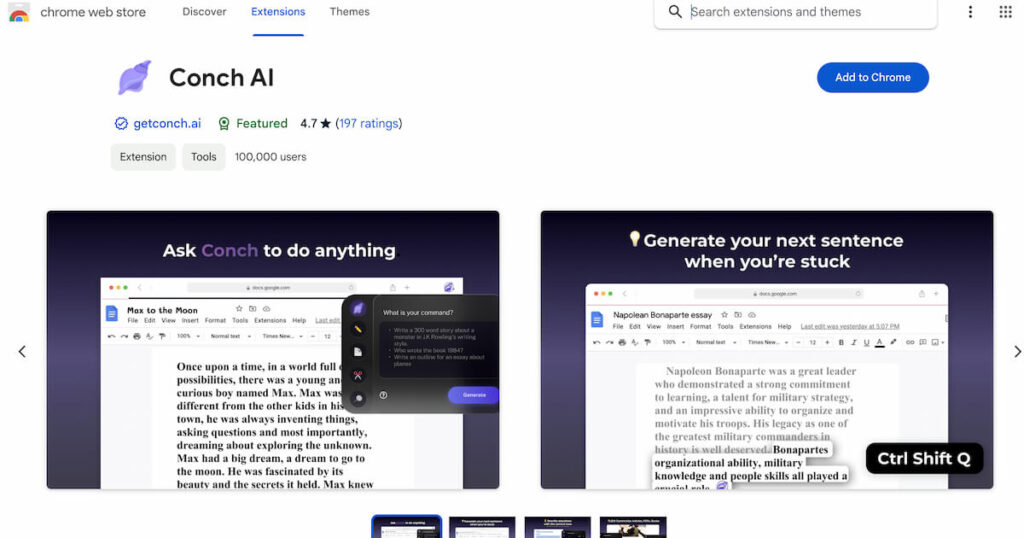
How to Use Conch AI
You can download it from Chrome Web Store and add it to your Chrome. Moreover, once it is added and you have an upgraded account, Conch AI can be simply used on various apps. So, Conch AI also provides users with 12 templates to help them create content.
Download Link
4. Monica AI Copilot
Introduction
Monica AI Copilot is a wonderful all-in-one ChatGPT Chrome extension that can help you do everything on the Internet. It is powered by both GPT-3.5 and GPT-4 models, which is also its distinctive feature. Therefore, by utilising Monica AI assistant, you can have complex conversations, write articles, summarise blogs or YouTube videos, and much more.
Monica AI Copilot is a paid tool. It also offers three subscription plans:
Pro: $9.9/month, 5000 queries, 100 GPT-4 queries, 100 Claude-2 queries, 100 Claude 100k queries, 200 images
Pro+: $19.9/month, 10000 queries, 200 GPT-4 queries, 200 Claude-2 queries, 200 Claude 100k queries, 400 images
Unlimited: $39.9/month, Unlimited queries, Unlimited GPT-4, Unlimited Claude-2, Unlimited Claude 100K, 600 images
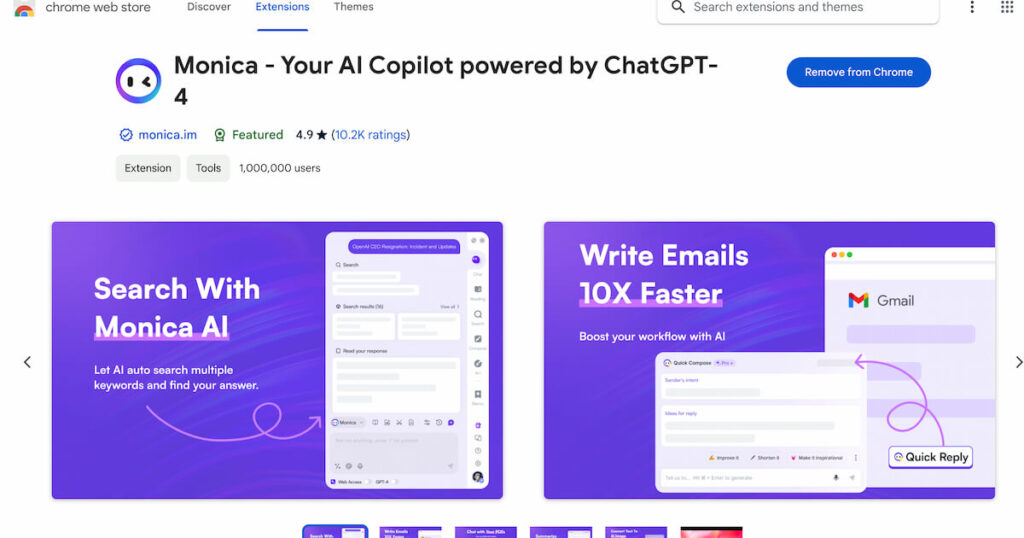
How to Use Monica AI Copilot
You can download it from Chrome Web Store and add it to your Chrome. Once it is added, you can simply press Cmd+M or Ctrl+M and start chatting with her. Furthermore, you can also use the 80 templates it provides to generate marketing copy or let her explain, translate, summarize and rephrase a specific website for you.
Download Link
5. Casper AI
Introduction
Casper AI is one of the best ChatGPT Chrome extensions fueled by OpenAI’s language model. So, with its seamless ability to summarize any text-based web pages, Casper AI becomes a wonderful tool for users to create specific content, prepare exams, gain in-depth insights on various subjects, and much more.
This ChatGPT Chrome extension is free to use.
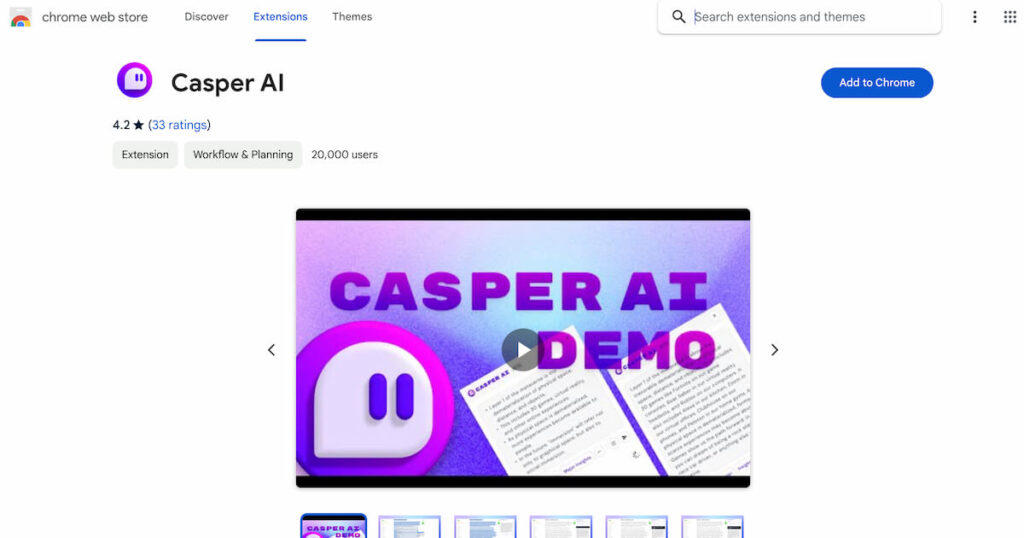
How to Use Casper AI
You can download it from Chrome Web Store and add it to your Chrome. Thus, with its useful features in terms of summarisation, data analysis, and in-depth insights, Casper AI can help users get rid of mundane workflow and make their work and lives easier.
Download Link
6. Merlin
Introduction
Merlin is a powerful ChatGPT Chrome extension that focuses on providing users with language options and the support of various large language models, such as GPT-4, Claude 2, and Llama 2, allowing users to start intelligent conversations, chat with files, generate text, and much more.
Merlin AI offers 3 different subscription plans:
Starter Plan: $14.25/month (billed annually), this plan offers 2000 queries, sharp & concise replies, and 2x faster query time.
Boost Plan: $29.25/month (billed annually), users get unlimited queries on standard models, access from up to 3 devices, and up to 600 free queries on powerful models like GPT-4.
Elite Plan: $89.25/month (billed annually), this plan also provides unlimited usage on all models, the ability to add your API key, and access from up to 8 devices.
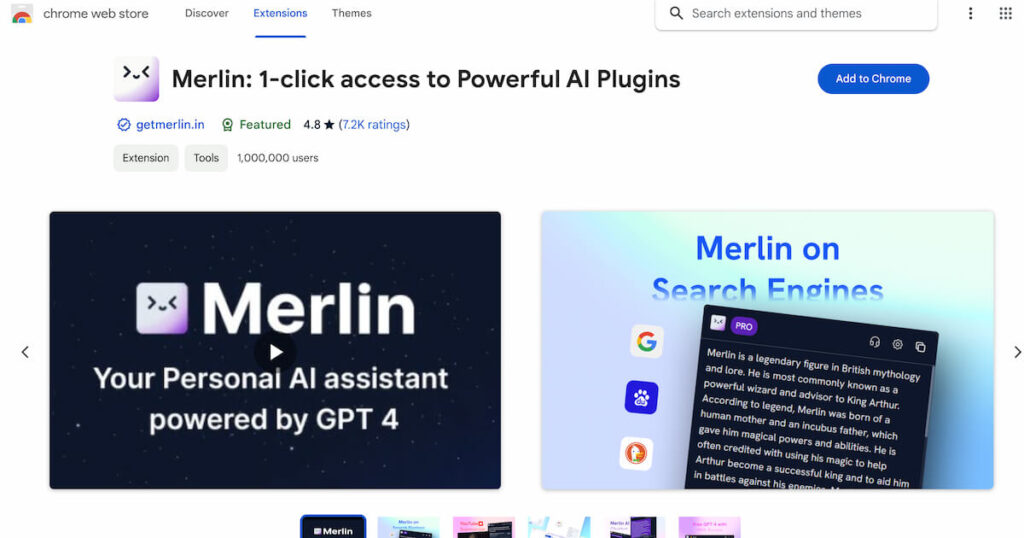
How to Use Merlin
You can download it from Chrome Web Store and add it to your Chrome. Then once it is added, you can open a new tab in your own browser window and input “p new merlin” to get the full-screen Merlin experience. Here, you can select your preferred model to provide you with the support of chatting with documents, chatting with web pages, and generating images.
Download Link
7. Fancy GPT
Introduction
Fancy GPT made its way to become one of the best ChatGPT Chrome extensions because of its unique focus on helping users beautify and modify their conversations with ChatGPT. So no matter what type of conversation you have, Fancy GPT can make it look better by adding many design elements.
This ChatGPT Chrome extension is free to use.
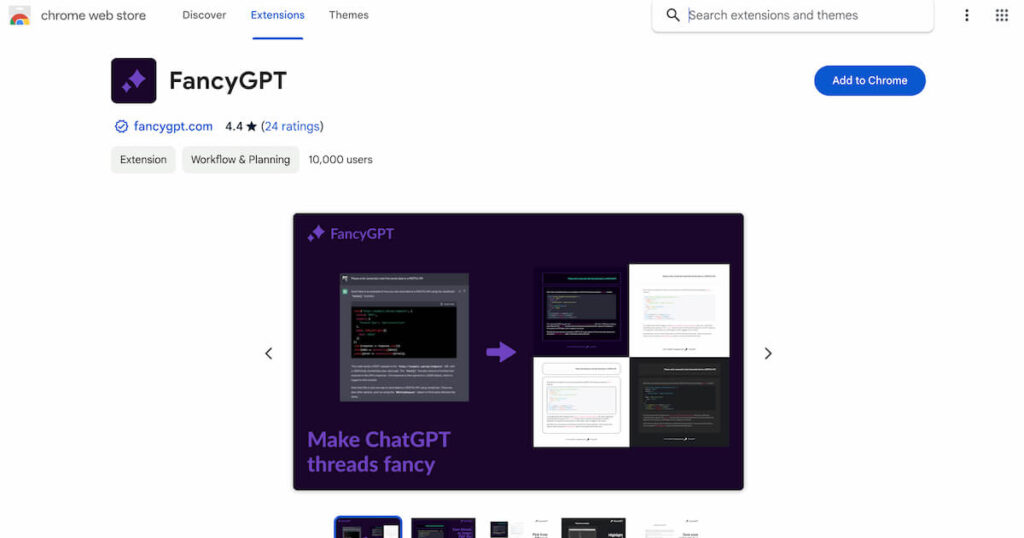
How to Use Fancy GPT
You can download it from Chrome Web Store and add it to your Chrome. Once it is added, all you need to do is press the export button ChatGPT, and then Fancy GPT will take you to another web page to export or share the chat with images or videos.
Download Link
8. Writesonic
Introduction
Writesonic is a powerful ChatGPT writer that brings the capabilities of ChatGPT with the convenience of Chrome extension. Whether you are writing instant text snippets or generating social media posts and copies, Writesonic can simply help you with just one click which will greatly save your time and boost your productivity.
Writesonic offers 4 pricing plans for different target audiences. As for individual users, there are 2 pricing plans you can choose.
Writesonic Free: for hobby projects, limited to 10000 words/month, and only support with CPT-3.5.
Wrtiesonic Freelancer: for individual content creators, unlimited words, and also only support with GPT-3.5.
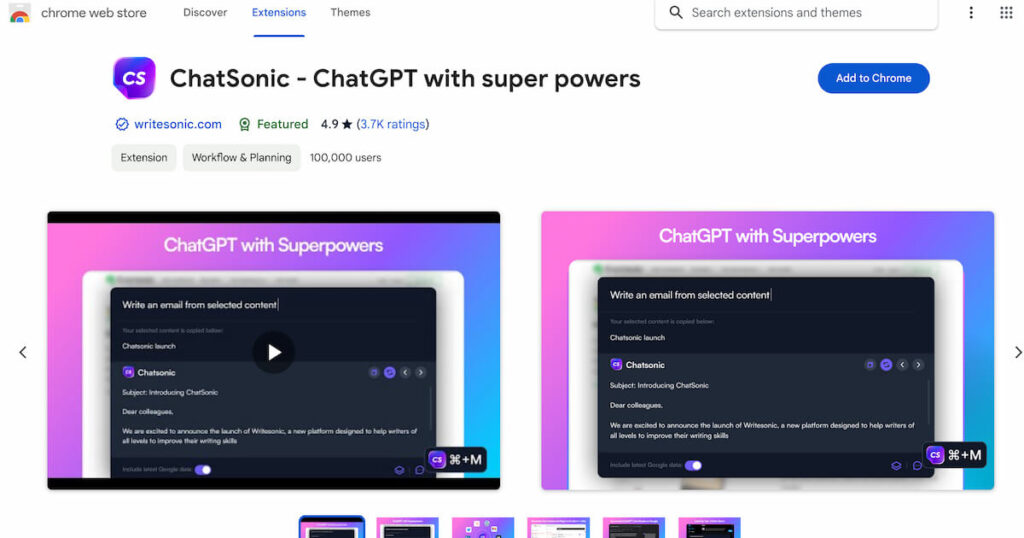
How to Use Writesonic
You can download it from Chrome Web Store and add it to your Chrome. Wrtiesonic can help you compose all kinds of articles, enhance search results, summarise web pages and also Google search results.
Download Link
9. Prometheus
Introduction
The AI voice assistant has become an important helper in our life and work. Much like its name it will give humans vital technology: with a few simple commands, it can quickly help contact customers, set up schedules, etc.
Prometheus is more like the voice assistant in ChatGPT Chrome extensions. It can also help us get rid of the burden of constant keyboard typing. By integrating a microphone button into the ChatGPT interface, Prometheus enables effortless communication through a handy voice assistant, providing quick access to desired answers and information when typing becomes burdensome. therefore, it is fair to say Prometheus is one of the best ChatGPT Chrome extensions around the world.
This ChatGPT Chrome extension is free to use.
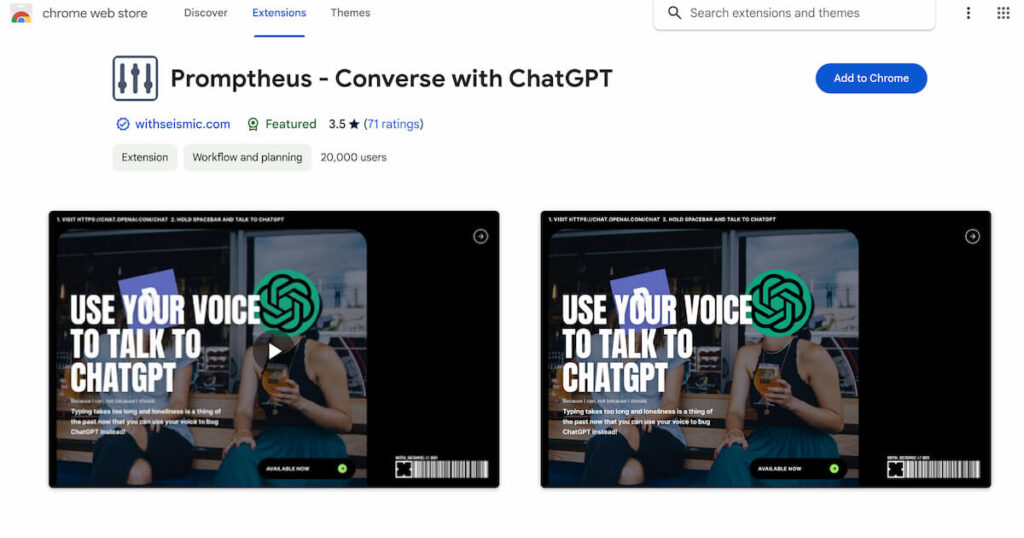
How to Use Prometheus
You can download it from Chrome Web Store and add it to your Chrome. Once it is added, all you need to do is to hold the spacebar to talk in the ChatGPT window and then it will convert your voice into text and answer your questions.
Download Link
10. Engage AI
Introduction
The application scenario that Engage AI targets is LinkedIn. Whether you want to comment on other people’s posts on LinkedIn, or write the copy of your post, you can use this ChatGPT Chrome extension to help you generate relevant text better and faster or get copywriting inspiration. In addition to being a professional ChatGPT writer, Engage AI also thoughtfully provides users with tone and writing style choices, allowing it to list among the 15 best ChatGPT Chrome extensions.
Engage AI offers 4 pricing plans for different target audiences. As for individual users, there are two pricing plans you can choose:
ChatGPT Hack: free to use, limited output length, limited to Text-Davinci-002-Render-Sha, lower allocation, no long-term conversational memory, no end-to-end prospect tutoring solution, no monitored prospect, no email notifications about prospect posting activities
Engage AI Pro: $30/month, unlimited output length, access to all supportive models, higher allocation, access to long-term conversational memory, unlock all advanced web features, 150 monitored prospects, daily or weekly email notifications about prospect posting activities
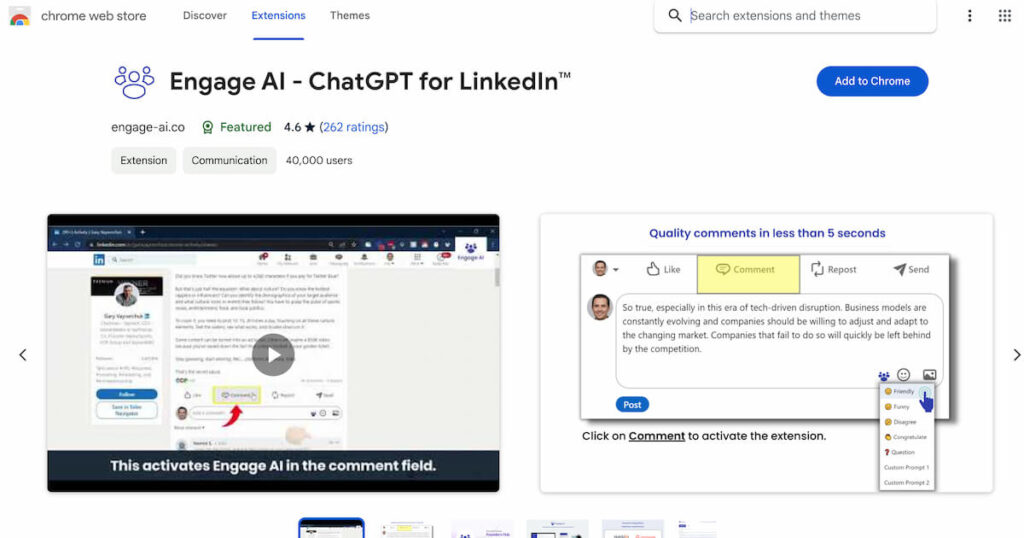
How to Use Engage AI
You can download it from Chrome Web Store and add it to your Chrome. Once it is added, you can leverage Engage AI to write insightful comments or posts in seconds which will greatly boost your productivity.
Download Link
11. Talk-to-ChatGPT
Introduction
The functions of Talk-to-ChatGPT are very similar to Prometheus, but this ChatGPT Chrome extension has taken a step closer to exploring the application of text-to-speech technology in the AI field and added the functionality of voice responses. This unique function allows it to conduct ChatGPT conversations more conveniently and makes it one of the best Chatgpt Chrome extensions.
This ChatGPT Chrome extension is free to use.
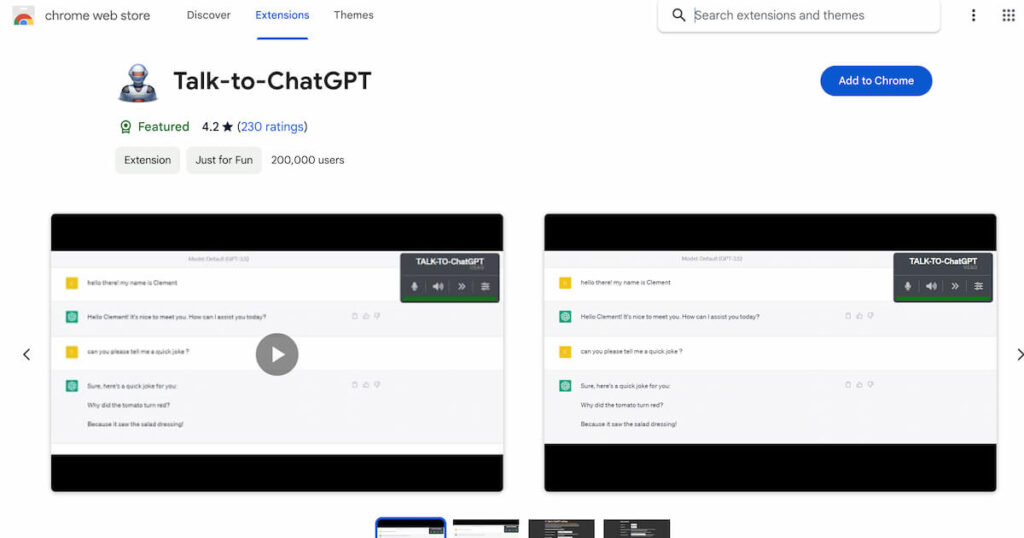
How to Use Talk-to-ChatGPT
You can download it from Chrome Web Store and add it to your Chrome. Once it is added, you can interact with ChatGPT online through voice commands and receive voice responses generated by speech recognition and text-to-speech technologies from Google Chrome.
Download Link
12. ReaderGPT
Introduction
The functionality of ReaderGPT is very similar to other summarizing ChatGPT Chrome extensions. The purpose of this Chrome extension is to optimize the user’s reading and browsing experience through functionalities such as web pages’ content summarization and text translation.
This ChatGPT Chrome extension is free to use.
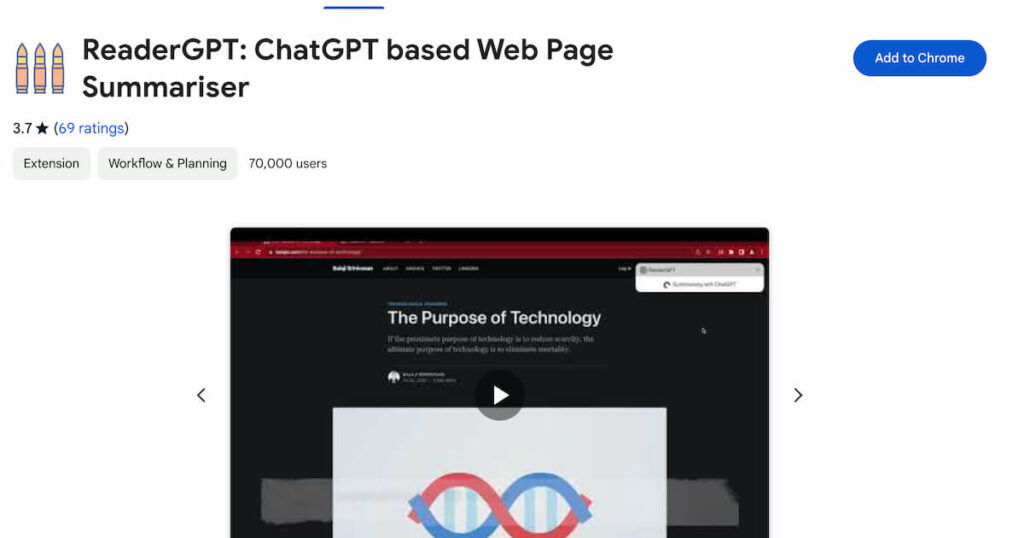
How to Use ReaderGPT
You can download it from Chrome Web Store and add it to your Chrome. Once it is added, you can leverage ReaderGPT to summarize an article in 3 accurate bullet points or 50 words. You can also use it to translate, simplify and generate text on various topics.
Download Link
13. WebChatGPT
Introduction
Before the release of GPT-4 Turbo in November 2025, ChatGPT’s database was only updated until September 2021. Against the backdrop of the information explosion, the relatively outdated database updates were unable to meet users’ information needs.
WebChatGPT emerged in response to this situation, aiming to explore how to overcome the limitations of delayed ChatGPT database updates. This ChatGPT Chrome extension sought to provide users with the latest information by combining the latest information across the web with ChatGPT’s capabilities. Even with the current release of GPT-4 Turbo, WebChatGPT continues to help us explore the limitless possibilities of utilizing ChatGPT’s API for information retrieval.
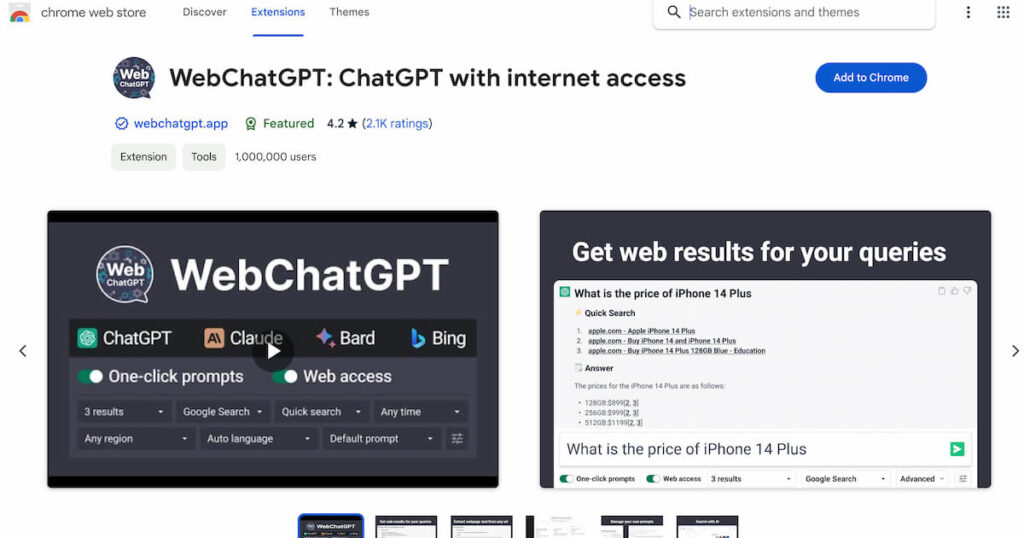
How to Use WebChatGPT
You can simply download it from Chrome Web Store and add it to your Chrome to start your web browsing journey with its unique features including web access, one-click prompt and AI-assisted search. Install WebChatGPT, start your online conversation, and let the extension assist you in crafting more impactful and engaging messages.
This ChatGPT Chrome extension is free to use.
Download Link
14. ShareGPT
Introduction
As a powerful chatbot, ChatGPT is used by countless people around the world to have various conversations with AI every day. In the process, there will be many interesting or inspiring conversations. This is where ShareGPT comes into the picture.
ShareGPT focuses on helping users share their conversations and ideas with other people with just one click, allowing it to list in the best ChatGPT Chrome extensions.
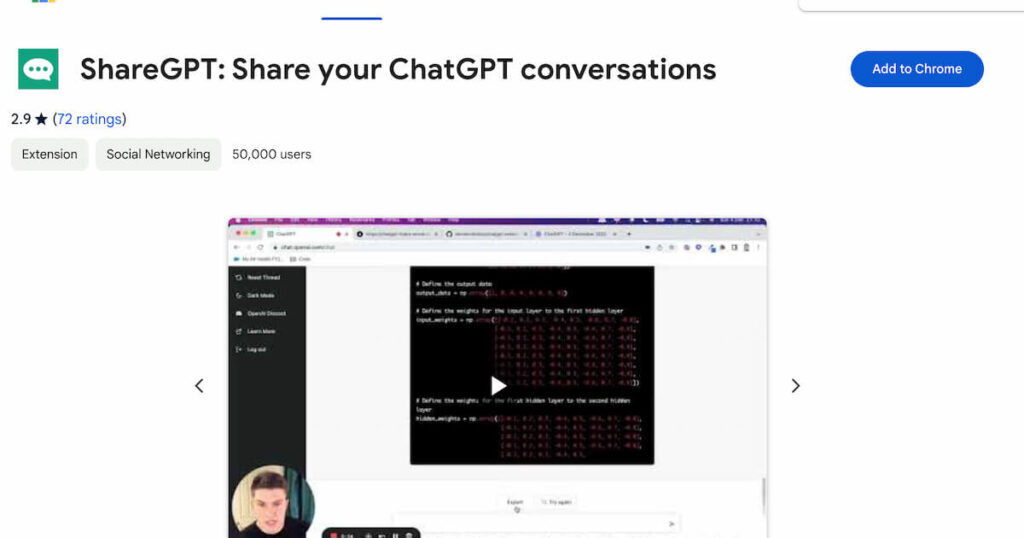
How to Use ShareGPT
You can download it from Chrome Web Store and add it to your Chrome. Once it is added, a small share button starts to appear in every ChatGPT conversation window. Now instead of exporting the whole chat history, all you need to do is click this button and ShareGPT will accomplish sharing only in a few seconds.
This ChatGPT Chrome extension is free to use.
Download Link
15. MaxAI.me
Introduction
If you need to use ChatGPT to help improve efficiency while working, you may have to constantly switch back and forth between multiple browser tabs. This repetitive action not only consumes valuable time but also adds an unnecessary burden to our workflow.
Fortunately, MaxAI.me offers a solution by facilitating seamless interaction with ChatGPT across any browser tab. With MaxAI.me, users can swiftly obtain the desired answers and information without the hassle of switching tabs, thereby saving time and boosting productivity significantly.
This ChatGPT Chrome extension is free to use.
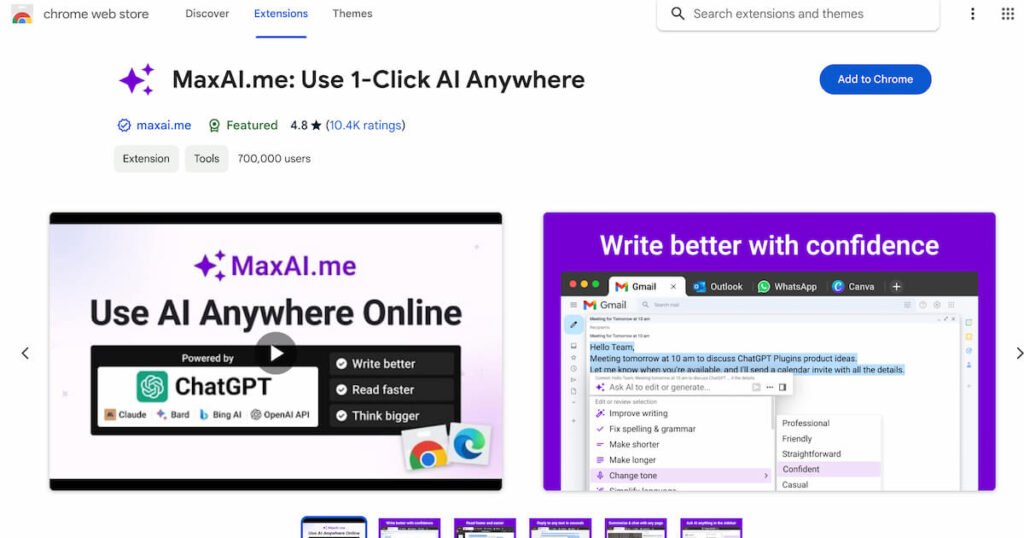
How to Use MaxAI.me
You can download it from Chrome Web Store and add it to your Chrome. Once it is added, a sidebar appears in the browser tab you are working on where you can access the ChatGPT. You can also use the keyboard shortcut Cmd/ALT +J to access ChatGPT.
Download Link
Conclusion
In conclusion, these 15 best ChatGPT Chrome Extensions open up a world of possibilities for users seeking to enhance their productivity, creativity, and overall online experience. Whether you’re a writer, researcher, student, or business professional, these Chrome extensions can revolutionize the way you work and interact online.
However, as far as my personal experience is concerned, Arvin AI is the most powerful and comprehensive AI product currently on the market. And it can also provide the most advanced AI services powered by GPT-4 for free to ordinary users. So, be sure to download Arvin AI to experience the best ChatGPT Chrome extension.
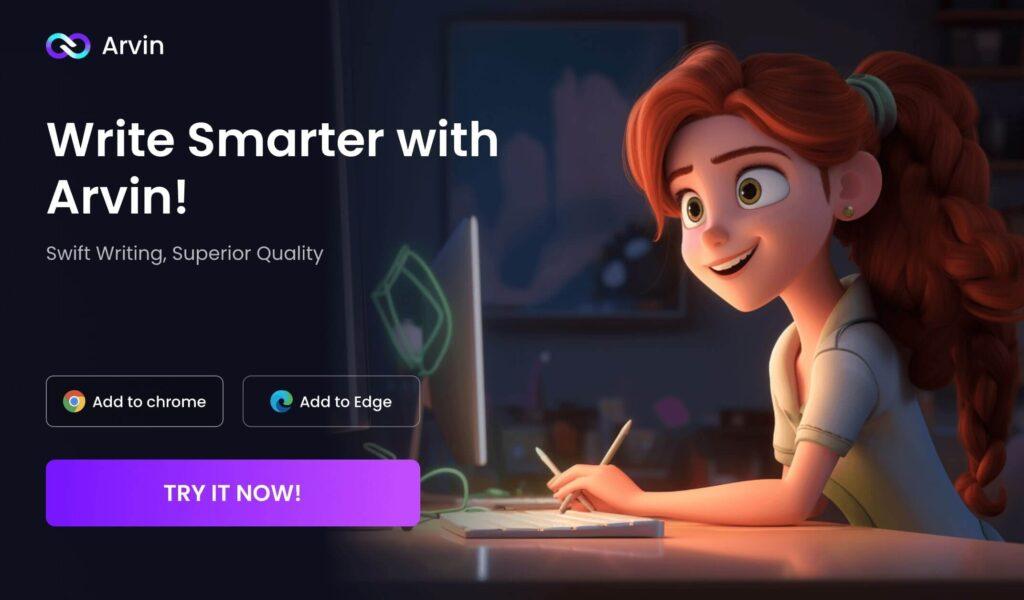
FAQs
ChatGPT-4 extensions are more advanced in terms of understanding context, generating relevant text, and responding to prompts. So it can handle complex tasks. Furthermore, GPT-4 has more knowledge with more up-to-date information.
Google Chrome is the best browser for ChatGPT. Moreover it offers an efficient experience so it stands out.
Google Chrome supports advanced technologies, ensuring responsive engagement. Furthermore, its integrated Google Translate service proves invaluable for multilingual conversations with ChatGPT. Additionally, Chrome browser boasts a vast collection of add-ons that enhance your ChatGPT experience.
ChatGPT Chrome extensions are easy to use. Firstly, you need to download your preferred Chrome extension from Chrome Web Store. Secondly, after installation follow the instructions provided by each ChatGPT extension. Most Google extensions support multiple languages, so you don’t have to worry about language barriers.
The safety of ChatGPT Chrome extensions depends on several factors. Here is what you should consider when thinking about the safety of these extensions:
1. Permissions: Carefully review the permissions that a ChatGPT extension asks for when you install it. Secondly, the Chrome extensions may request access to your search engines and browsing activity, data on websites you visit, or the ability to modify data on websites. Only grant the permissions you are comfortable with.
2. Developer Credibility: Research the developer of the ChatGPT extension. A reputable developer is more likely to create a safe product.
3. Privacy Policy: Read the privacy policy of the ChatGPT extension you choose. This should also give you a clear picture of what data is being collected and for what purpose.



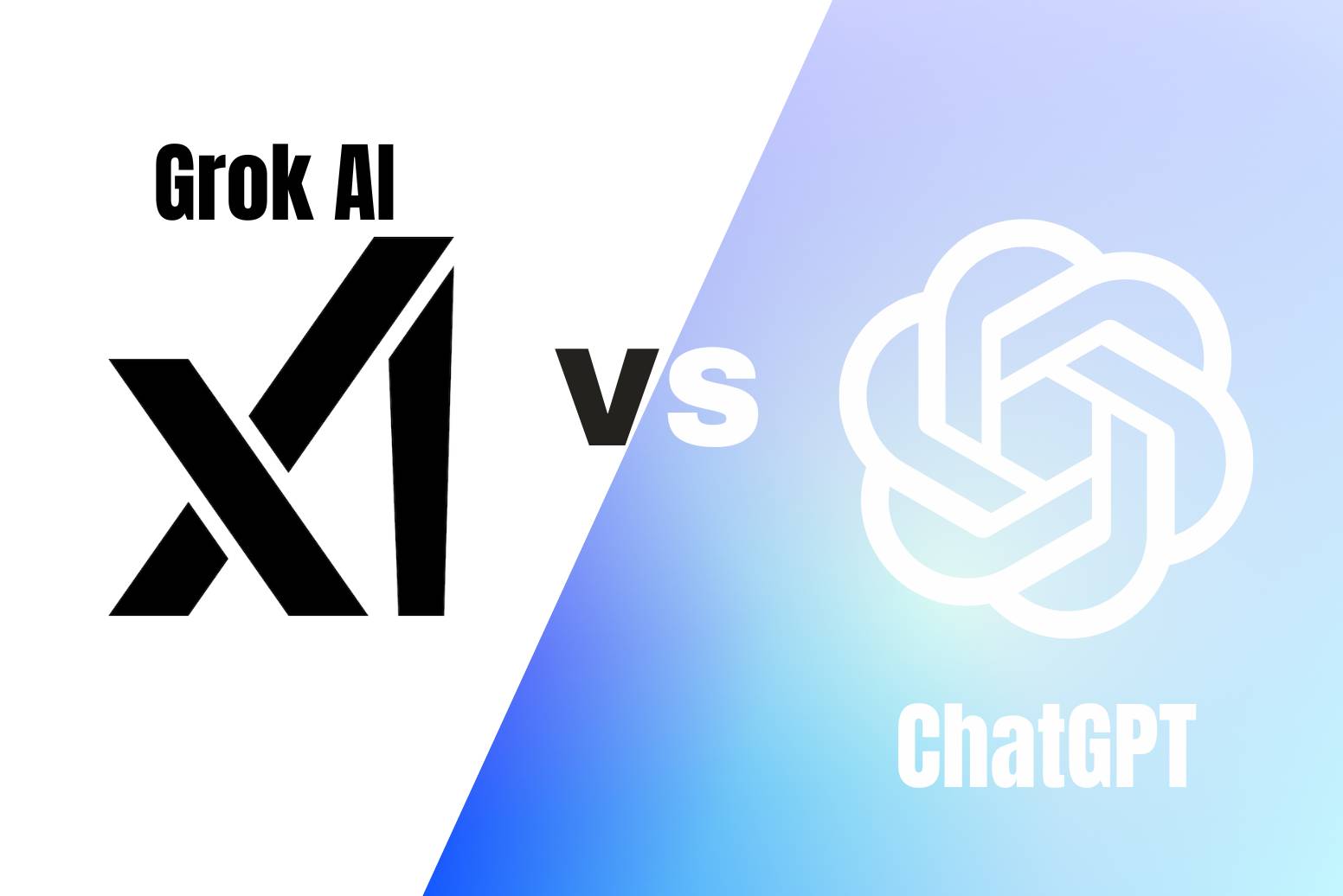
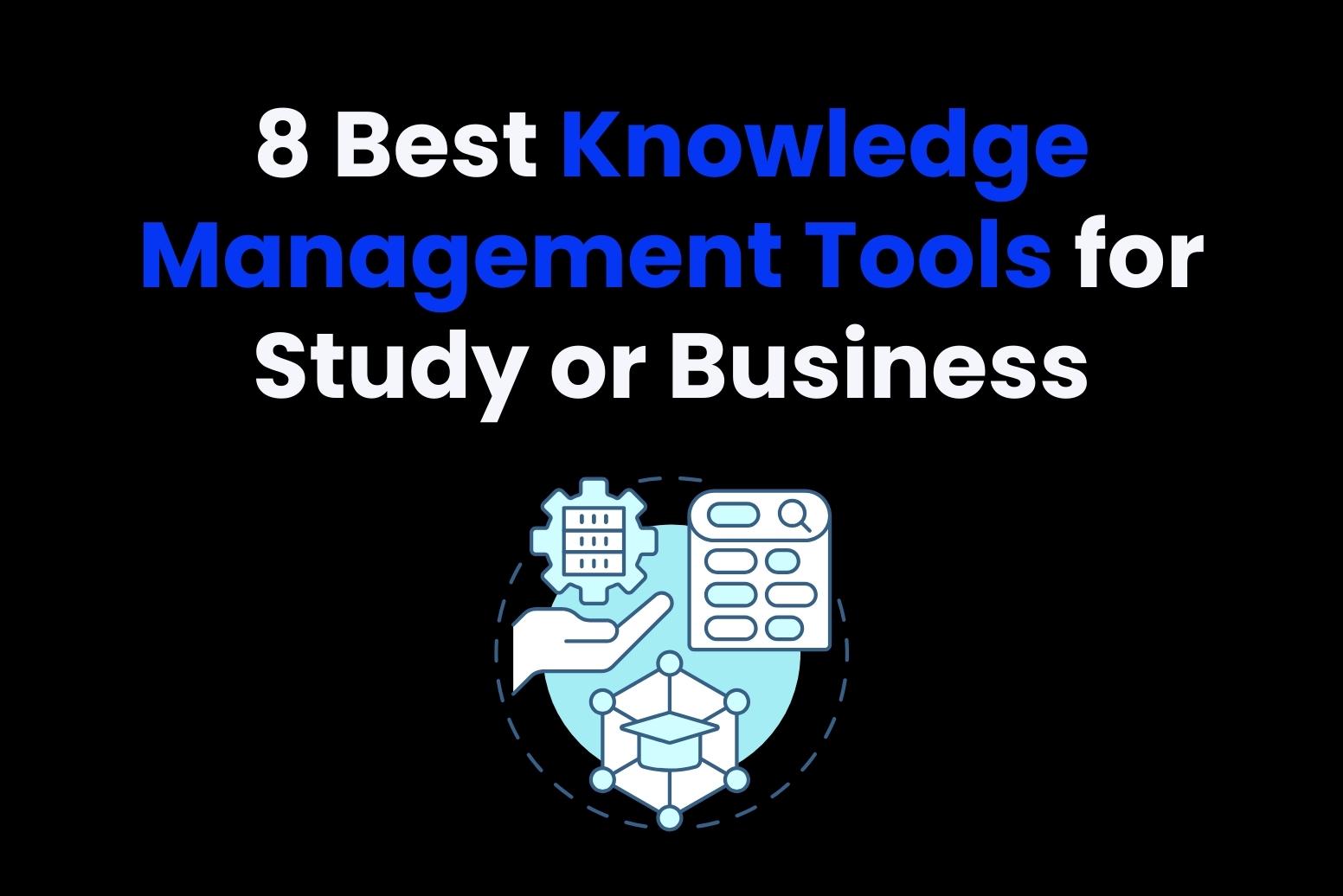
![How Does AI Detection Work_ The Ultimate Guide [2024]](https://arvin.chat/wp-content/uploads/2024/03/How-Does-AI-Detection-Work_-The-Ultimate-Guide-2024.jpg)
