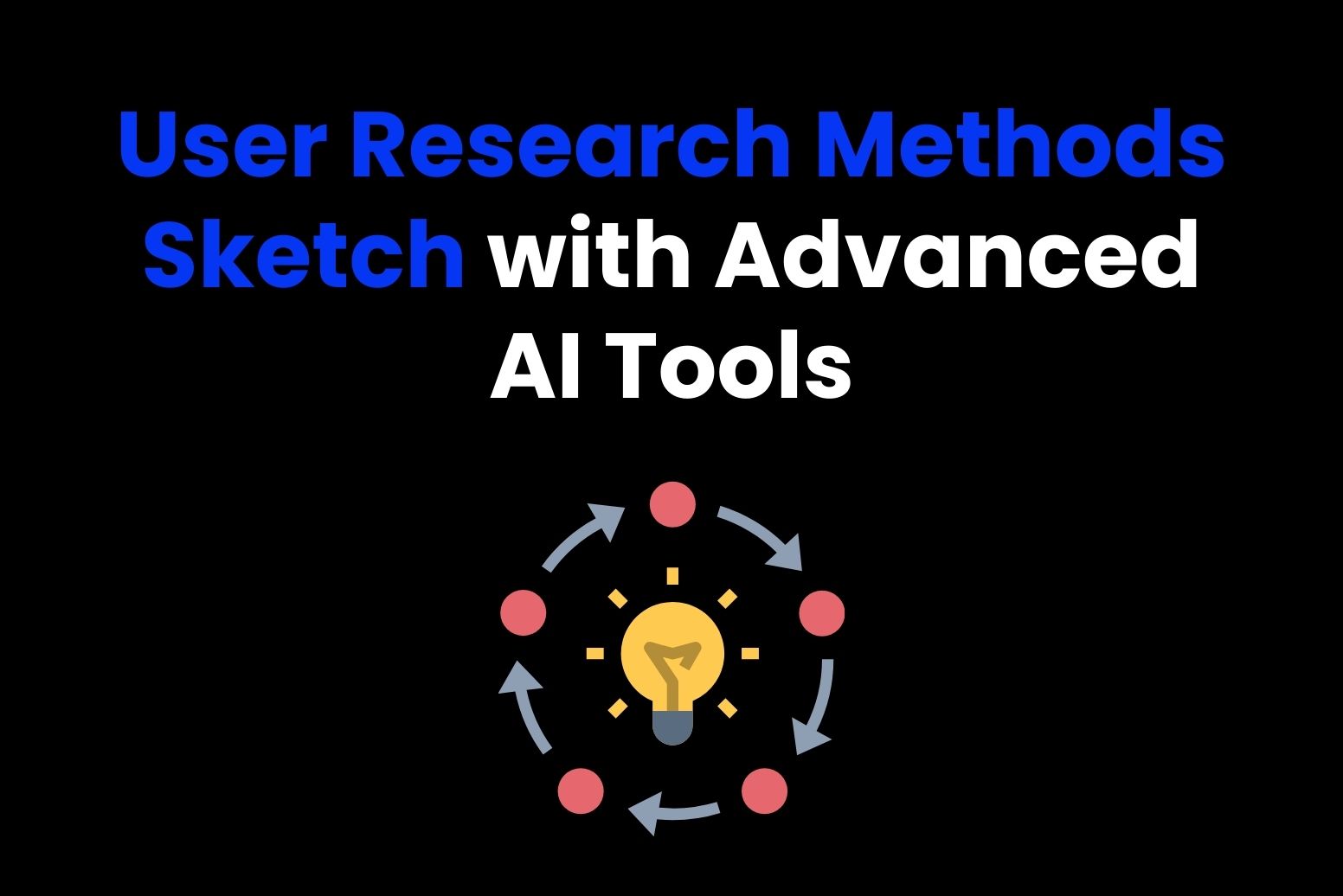Remember when remote work took off in 2020? It was like we all got thrown into it overnight, right? Back then, we did not have as many amazing remote work tools as we have in 2024!
And these days, a lot of us still do remote work from home (or wherever we feel like). But let’s be honest: that freedom requires a lot of discipline to stay organized.
The good news? As we mentioned, there are quite a few tools out there that can have your back. The only catch? Well, the part of figuring out which ones are actually worth your while.
Here is list of the 20 best remote work tools for 2024.

What are remote work tools?
Then time to answer the big question: what are remote work tools?
These are apps and programs that help people work together no matter the distance. And it’s easier to understand them with specific examples.
Firstly, there’s communication software. To have as an example, think about video calls. For us, it’s like talking face-to-face with your coworkers! Secondly, we have project management apps. These help keep track of tasks and deadlines. At the end of the day, everyone should be on the same page.
Also, file-sharing services are really helpful. They let you upload and share documents quickly, so everyone can work on the same files at once. This keeps things organized and running smoothly!
In short, remote work tools are key for staying connected and productive. They make remote work feel more like a team effort.
Top 20 Must-Have Tools for Remote Work in 2024
The real deal nowadays is finding the right tools. And this alone can really make working from home a lot easier for you.
So, let’s talk about our picks for the 20 best remote work tools.
1. Arvin AI
Arvin AI is a great Chrome extension that helps boost your productivity while you work from home.
First off, it uses advanced GPT-4 technology to bring different tasks right into your browser, so you don’t have to keep switching between different tools.
Additionally, it acts like a helpful assistant for remote work. It’s fantastic at summarizing info, translating text, and pulling out important insights.
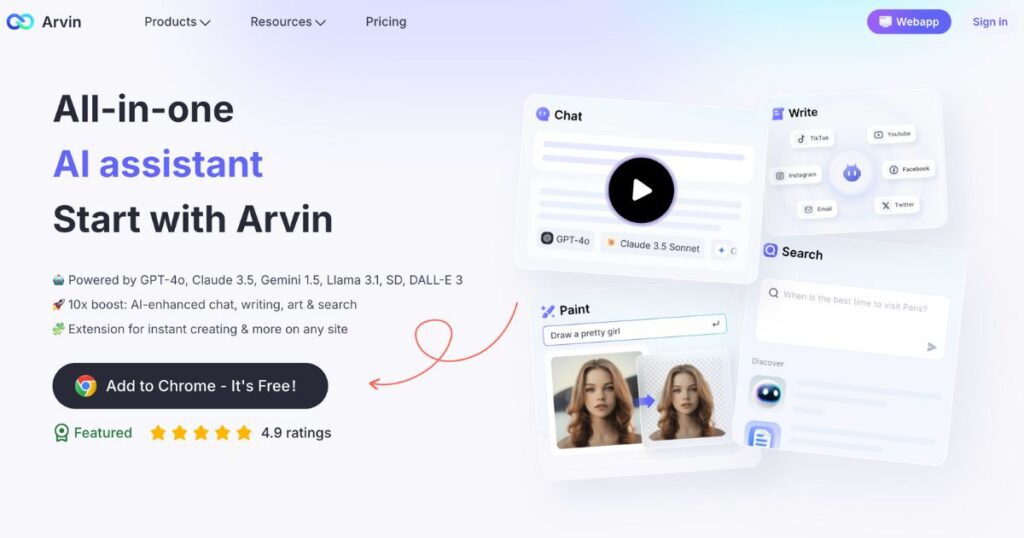
Price
Arvin AI offers a flexible pricing structure to meet various needs. Start with a free trial that provides 30 daily credits to explore its features.
What’s more, for continued use, choose from these subscription plans:
- Lite Plan: $9.99 per month for occasional users.
- Plus Plan: $19.99 per month for regular use with added features.
- Unlimited Plan: $39.99 per month for full access to all features.
2. Google Drive
We can compare Google Drive to having your own digital filer in the cloud, and it’s super easy to use. This fantastic tool works perfectly well with the Google Suite, like Docs and Sheets, so you can grab and share your files from anywhere, anytime.
The best part? You may also work with others in real time. For example, imagine everyone on your team working on the same document at once, from different places.
Moreover, you can organize everything into folders, share files or even control who gets to see/edit what. It’s like your own private, organized space online.
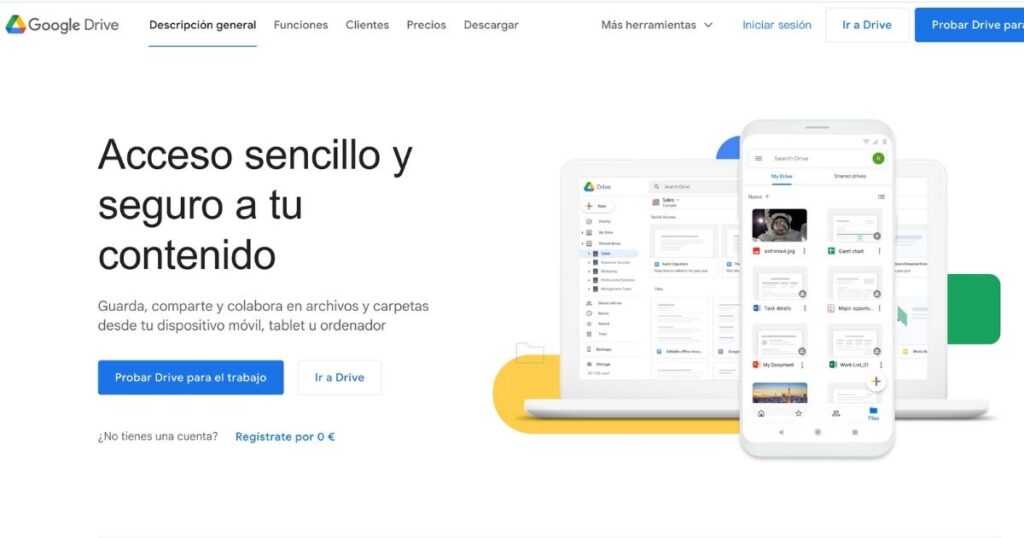
Price
Google Drive provides flexible pricing options:
- Free Plan: 15 GB of storage at no cost, perfect for basic needs.
Google One Plans: For more storage and features, choose from:
- 100 GB Plan: $1.99 per month.
- 200 GB Plan: $2.99 per month.
- 2 TB Plan: $9.99 per month.
3. Slack
Slack is a total game-changer for chatting with your team. Forget about getting buried in emails—this makes staying connected way easier.
Keep in mind this: with Slack you can set up different channels for each project or topic, so the virtual office it’s not a total mess. There is nothing like it for team work!
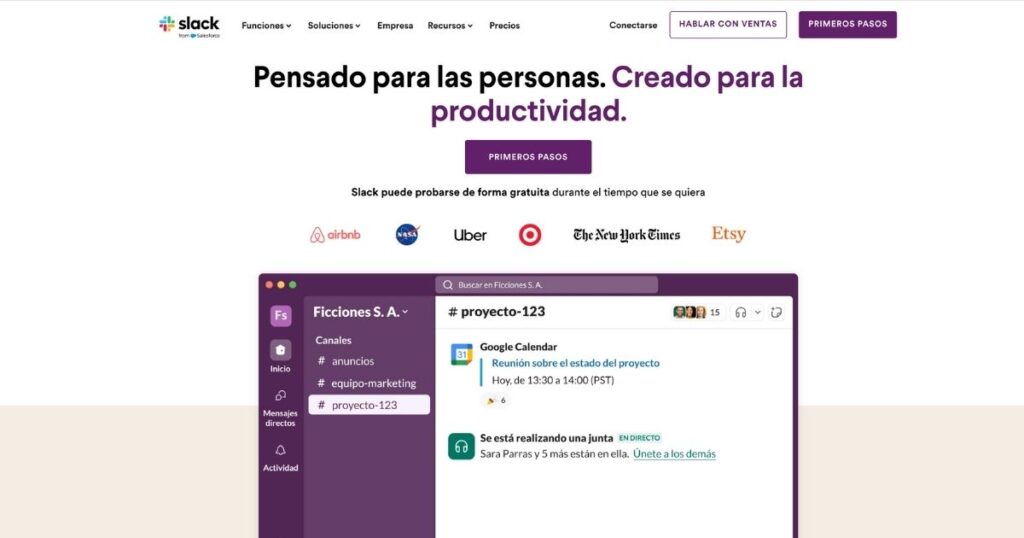
Price
Slack offers several plans:
- Free Plan: Ideal for small teams or personal use, with basic features at no cost.
- Pro Plan: $8.75 per user/month for more advanced features and better collaboration.
- Business+ Plan: $15 per user/month for additional tools to boost productivity.
- Enterprise Grid: Custom pricing for large organizations needing extensive features.
4. Google Meet
Google Meet is a fantastic tool for video calls. It’s quick and plays nicely with other Google apps.
You can get together with up to 250 people and even record the meetings to Google Drive for anyone who misses out. Plus, sharing your screen and chatting during the call is a piece of cake!

Price
Now, about the pricing: Google Meet is free with a Google Account. You can chat with up to 100 people for 60 minutes, which is nice.
If you need more features or want to include more people, just take a look at the Google Workspace plans for some extra goodies. It really makes everything easy!
5. ClickUp
ClickUp isn’t just any old task manager, as it allows you to:
- Handle tasks
- Keep your documents safe
- Set reminders
- Track your goals
- And even manage your calendar!
All in one spot.
What’s more interesting (besides you don’t having to download a bunch of apps), is that it’s super helpful for teams, making it easy to plan, work together, and chat.
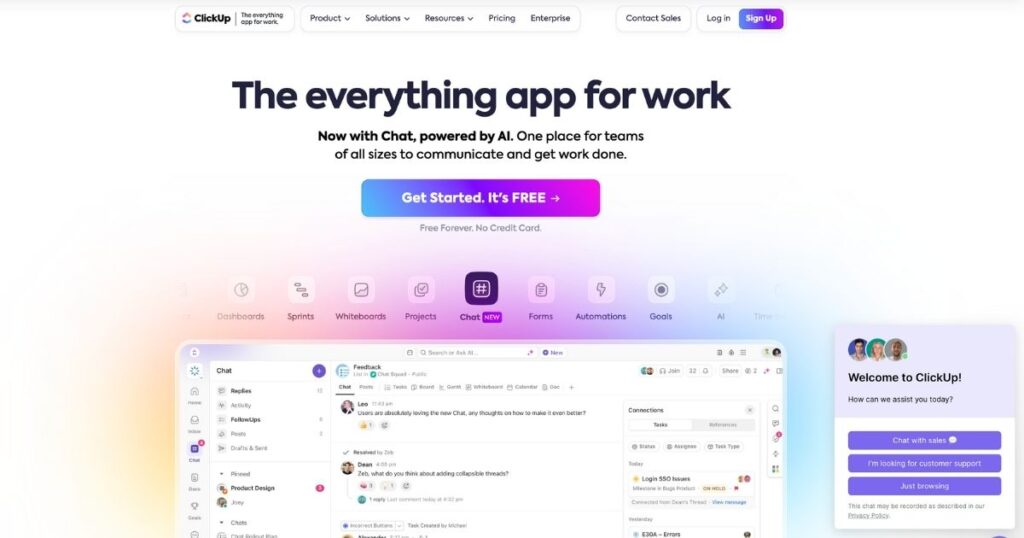
Price
ClickUp offers a range of pricing options to suit various needs:
- Free Plan: Includes 100MB of storage and is great for individuals or small teams starting out.
- Unlimited Plan: At $7 per user/month, this plan is ideal for small teams needing more features and flexibility.
- Business Plan: For $12 per user/month, this plan caters to mid-sized teams with advanced needs.
- Enterprise Plan: Designed for large teams, this plan offers customized features and pricing.
6. Basecamp
Basecamp is such an amazing tool for remote work! This app manages projects and keeps everything in check at a glance. Join the platform to see an user-friendly dashboard that allows you to:
- Track projects
- Set up meetings
- Organize calendar events
- Manage files
Furthermore, Basecamp allows you to get a clear view of your projects, making it simple to collaborate and stay organized. Overall, since everything is in one spot, you won’t waste time looking for things.
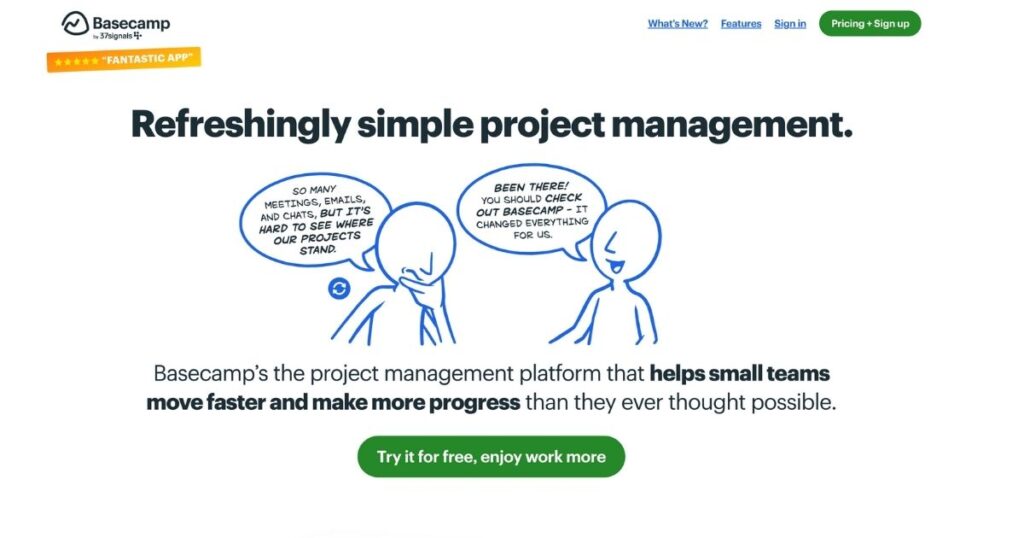
Price
- Basecamp Personal: This tier is $15 per user per month for standard features and support.
- Basecamp Pro Unlimited: For $299 per month (billed annually), you get unlimited users and all the features without extra per-user charges. But, if you prefer a monthly payment option, it’s $349.
7. Google Calendar
You know how it feels when you’ve got too many plans going on?
Keeping track can be a real headache! So, that’s when Google Calendar comes to give you a hand.
Firstly, it’s crazy easy-to-use. For instance, you can:
- Throw in events
- Set reminders
- And even share your schedule with friends or coworkers
Also, it’s like having a planner right in your pocket, always ready to help you keep everything on track! So, you can focus on what really matters without the stress.

Price
Google Calendar is totally free with a Google account.
8. Microsoft Teams
As good collaboration becomes increasingly important, this remote work tool really shines. Microsoft Teams is yet another tool from Office 365 suite that helps people connect, chat, and work together smoothly.
It really is super easy for everyone to team up and use!
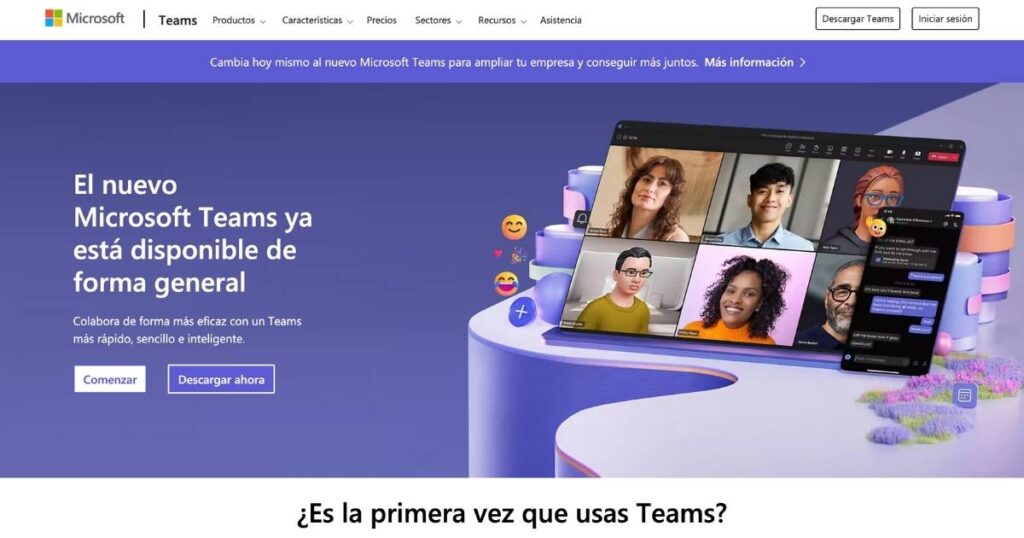
Price
- Microsoft Teams (Free): Basic features at no cost.
- Microsoft 365 Personal: $6.99/month for individuals.
- Microsoft 365 Family: $9.99/month for households.
9. Toggl
Are you sick of wasting time? Well, Toggl might be what you’re looking for.
Honestly, this app is (as most from this list), super easy to get used to. And as a big plus, Toggl can help you keep track of your hours and how your days go by.
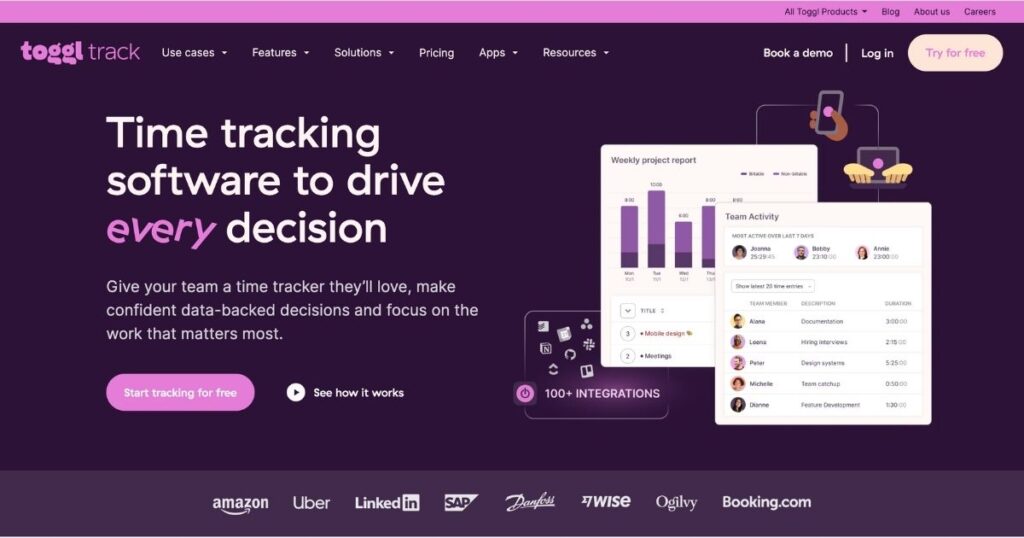
Price
- Free Plan: free
- Starter Plan: $10 USD per user/month
- Premium Plan: $20 USD per user/month
- Enterprise Plan: Custom Pricing
10. Zoom
Do you want a great virtual meetings and online hangouts tool? Try Zoom!
This app’s interface is so good, that more and more people are using it. If you remember the pandemic, you probably went into a Zoom meeting. For that, this tool can help with business meeting, webinars, or just catching up with friends.
It also has fun features like screen sharing, cool backgrounds, and breakout rooms. These make communication easier and add some excitement.

Price
- Basic Plan: Free for 1 user
- Pro Plan: $13.32 per user/month (1-9 users)
- Business Plan: $18.32 per user/month (10-250 users)
- Business Plus Plan: Custom Pricing
11. Asana
Asana is a good work from home tool for managing tasks and keeping your projects on track. That is because it helps teams get organized, stay focused, and make daily tasks easier.
With Asana, you can jump into your projects and plan everything out. In addition, Asana allows you to break down complex workflows into smaller steps. By doing so, you keep everyone focused, since they know what’s due and when.
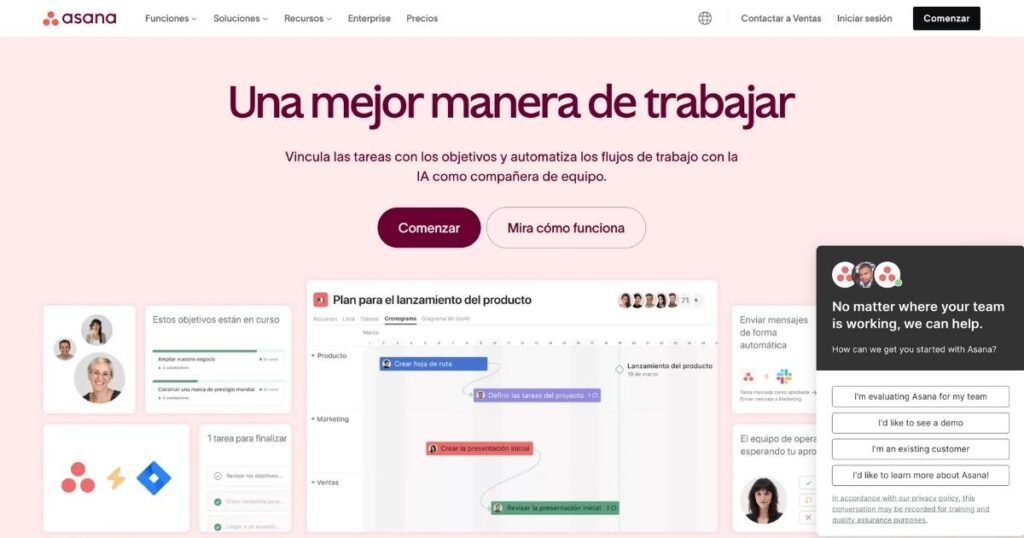
Price
Asana offers various pricing plans to suit different needs:
- Basic: Free for individuals and small teams to manage their tasks and projects.
- Premium: At $10.99 per user per month, this plan is tailored for growing teams needing advanced project tracking and deadline management.
- Business: For $24.99 per user per month, this plan includes features for managing multiple projects and departmental objectives, making it ideal for larger organizations.
12. Evernote
Ever feel like your notes and ideas are all over the place? No worries, Evernote is here to help.
It makes organizing your stuff super easy. It’s fine if you’re writing down ideas or keeping track of tasks, because Evernote will keep it all in one spot.
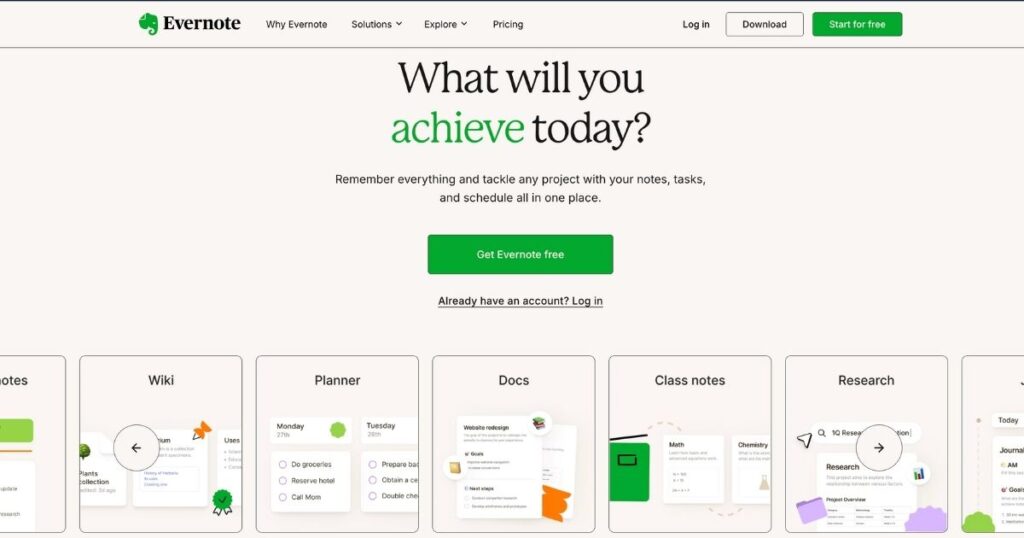
Price
- Free: Enjoy basic features like note-taking, organizing, and syncing across devices.
- Personal: Adds advanced capabilities like offline access, document scanning, and increased storage for 14.99 per month or 129.99 per year.
- Business: Collaborate with teams and access additional features for enterprise-level productivity, starting at 17.99 per user per month.
13. Notion
Notion is a great tool for keeping your documents organized online. Adding to that, this app is useful for things like:
- Making wikis
- Managing projects with to-do lists
- Doing Kanban boards
Also, one of the single best things of this app is that you can change it to suit you and your needs. Notion has plenty of templates and features to help you build website, manage tasks and more.

Price
- Free Plan: free
- Plus Plan: $10 per user/month
- Business Plan: $15 per user/month
- Enterprise Plan: Custom Pricing
14. Trello
Have you checked out Trello? With this tool, you can set up boards, lists, and cards to keep everything running in your company or team.
What makes Trello attractive is that it can really help your team stay on the same page and see what needs to be done or what’s still ‘work in progress’.
As an extra, you can add comments, files, and due dates to each card. Furthermore, you may link Trello with apps like Google Drive, Jira, and Slack.
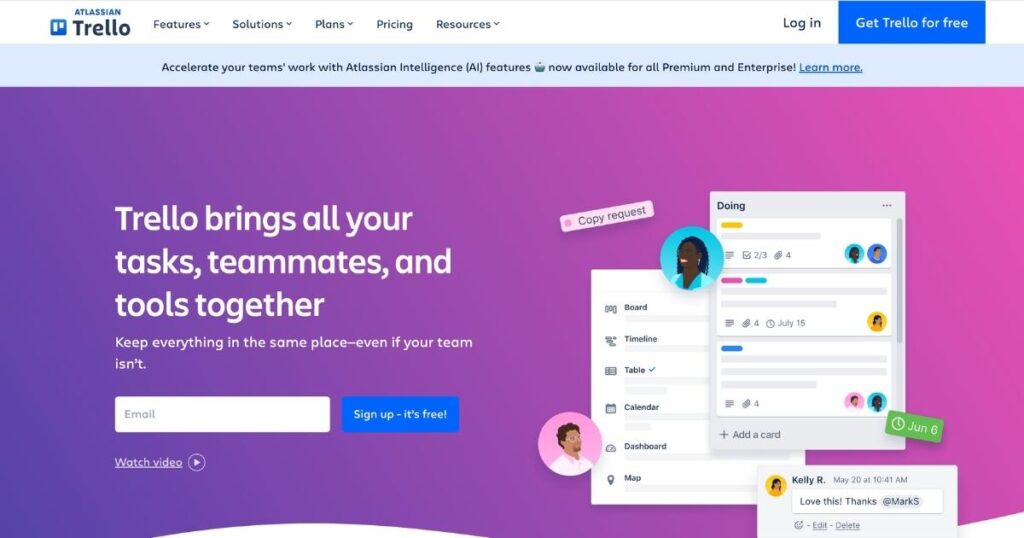
Price
- Free Plan: $0 USD Basic features for individuals or small teams.
- Standard Plan: $5 USD per user/month Additional tools and automation for growing teams.
- Premium Plan: $10 USD per user/month Advanced features and customization for comprehensive project management.
- Enterprise Plan: $17.50 USD per user/month Enterprise-level security, support, and integrations for large organizations.
15. GitHub
For all the devs out there, they know what this is about, but GitHub is a platform packed with tools for software development teams.
Basically, it helps you manage source code, keep track of projects, and work together. Since it has features such as:
- Version control
- Issue tracking
- Code reviews
- And chat tools
It makes teamwork simple, especially when you work remotely.
Plus, GitHub has a huge open-source community where developers can explore, borrow ideas, and even contribute to millions of projects. So, it’s okay if you’re a beginner or a seasoned pro, GitHub is the place to be for coding!
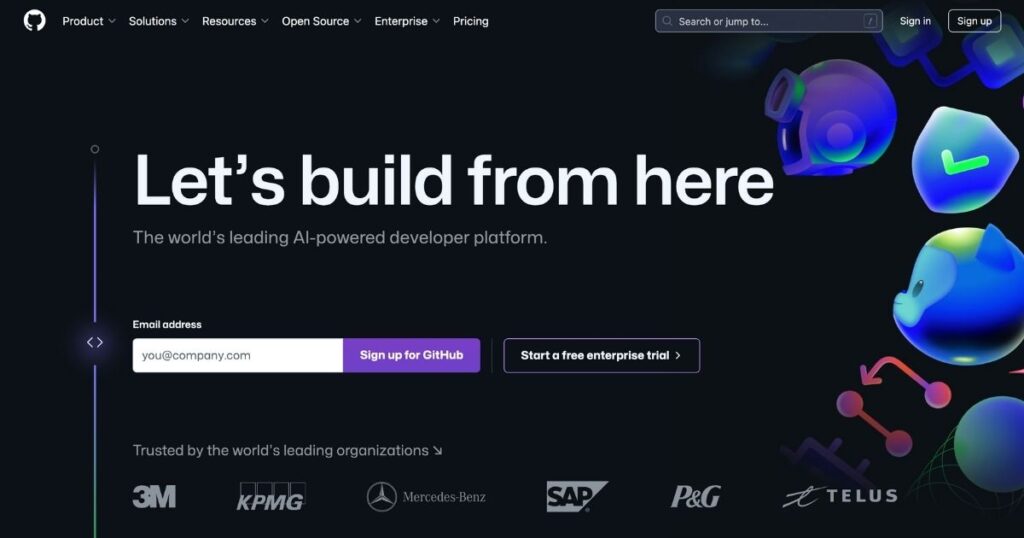
Price
- Free Plan: $0 USD per user/month
- Team Plan: $4 USD per user/month
- Enterprise Plan: $21 USD per user/month
16. Zapier
This tool kicked off in 2011, so it’s pretty well versed in the world of automatization. Honestly, Zapier helps over 1.8 million people automate their tasks. It moves data between apps so you can focus on what matters.
You can create “Zaps” to link more than 4,000 apps. What this makes is your daily work easier and faster.
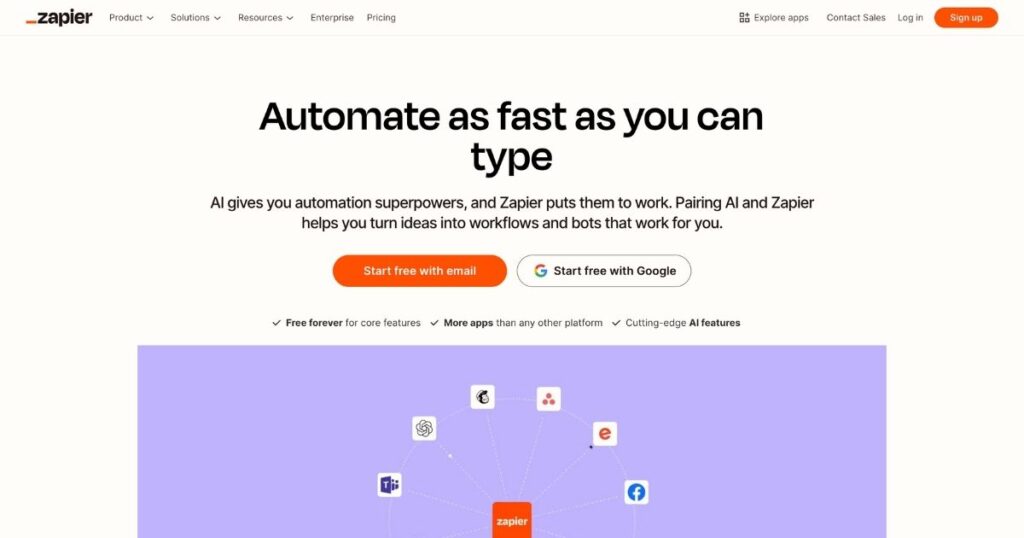
Price
- Free Plan: For basic workflow automation. With this tier you get 100 tasks a month.
- Professional Plan: This one starts at $19.99/month (billed annually), and it offers more advanced features.
- Team Plan: This tier goes up at $69/month (billed annually), and it’s ideal for collaborative teams.
- Enterprise Plan: Contact for pricing to scale automation across departments.
17. Monday.com
Monday.com is like your team’s go-to buddy for getting things done. It helps you manage projects and keep track of tasks.
Plus, it has easy tools for tracking your work, making sure everyone meets deadlines. The dashboard is super simple to use, letting you find important info quickly.
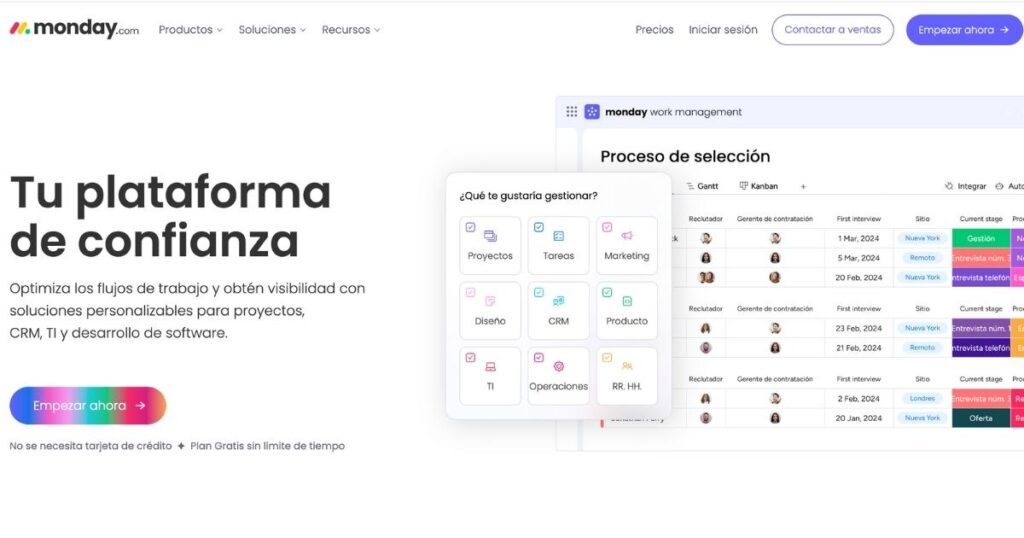
Price
- Free Plan: $0 USD. Forever free for up to 2 users.
- Basic Plan: $9 per user/month. Total: $27/month when billed annually.
- Standard Plan: $12 per user/month. Total: $36/month when billed annually.
- Pro Plan: $19 per user/month. Total: $57/month when billed annually.
- Enterprise Plan: Custom Pricing
18. Dropbox
If you remember all too well the early days of Dropbox… it really has evolved from its origins. In reality, this software started as a simple cloud-based file manager and turned into a great platform for document collaboration.
On its first days, it was recognized for its ease of use in syncing documents, but Dropbox has expanded its features with other tools. Such like Dropbox Paper, allowing teams to manage content similarly to Google Drive.
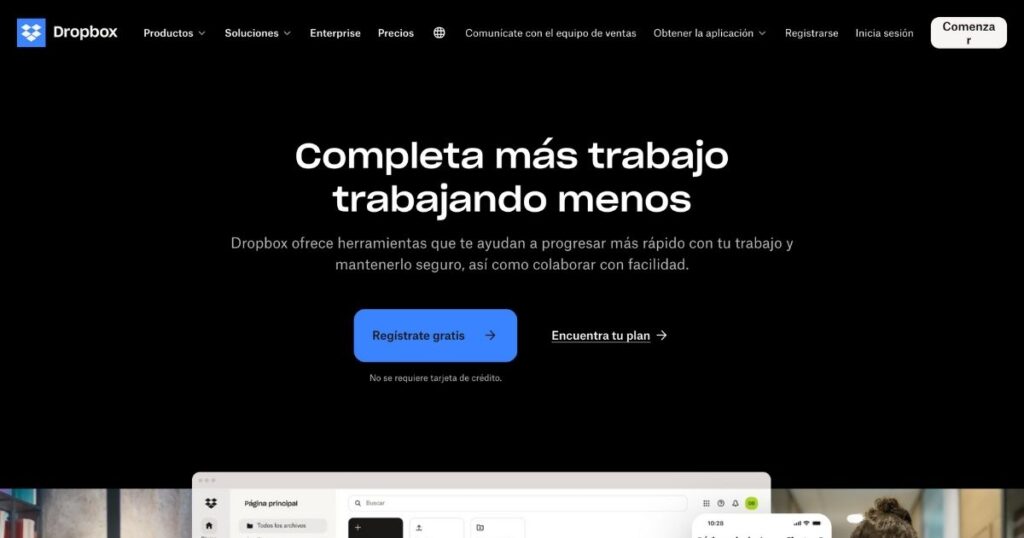
Price
- Plus Plan: $11.99 per month
- Essentials Plan: $19.99 per month
- Business Plan: $18 per user per month
- Business Plus Plan: $30 per user per month
19. Sketchboard
You can imagine Sketchboard as an online whiteboarding tool that will have your back if you have a remote team that needs to work in real-time.
This program, has tons of pre-made symbols, so you can make roadmaps, diagrams, and even neat project workflows. Plus, you can add tags and access controls to keep your ideas safe.
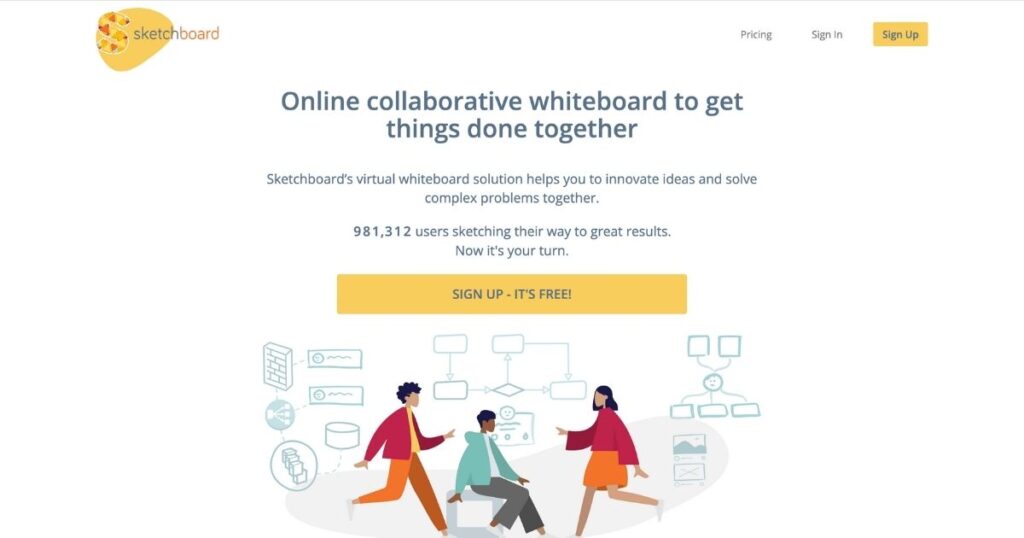
Pricing
- Solo Plan – Cost: $9/month.
- Team Plan – Cost: $8/month per user (minimum 2 users)
- Business Plan – Cost: $10/month per user.
- Enterprise Plan – Pricing: Tiered options available.
20. Miro
Need a creative way to share ideas with your team? Miro is the perfect choice! This platform offers an interactive, whiteboard-like experience that enhances collaboration.
You can brainstorm, conduct research, and implement Agile workflows all in one place. Miro keeps everyone aligned and helps turn your ideas into action!

Price
- Free Plan: $0/month (Unlimited team members)
- Starter Plan: $8/month per member
- Business Plan: $16/month per member
- Enterprise Plan: Custom pricing (for 30+ members)
Side-by-Side Comparison: 20 Best Tools for Remote Work
Time to choose the best remove work tools!
| Remote work tool | Web app | Videoconferencing option | Cloud storage | Flexible interface | Price |
| Arvin AI | ✅ | ❌ | ❌ | High | Free trial: 30 daily credits. Then, starts at $9.99/month. |
| Google Drive | ✅ | ❌ | ✅ | High | Starts with a free plan for 15 GB. USD $1,99 for extra storage. |
| Slack | ✅ | ✅ | ❌ | Medium | Pro version goes from USD $8,75 monthly. |
| Google Meet | ✅ | ✅ | ❌ | High | Free |
| ClickUp | ✅ | ✅ | It’s available on the unlimited plan | Medium | Free plan: 100MB storage. Unlimited storage: Starts at $7/month. |
| Basecamp | ✅ | ✅ | ✅ | Medium | Basecamp Personal: $15/user/month. Basecamp Pro Unlimited: $299/month (annual) or $349/month (monthly). |
| Google Calendar | ✅ | ❌ | ✅ | High | Free |
| Microsoft Teams | ✅ | ✅ | ❌ | Medium | Free plan, then you can pay from USD $6,99 monthly. |
| Toggl | ✅ | ❌ | ❌ | Medium | It has a free plan, and if you want more options, the premium version starts at $10/month. |
| Zoom | ✅ | ✅ | ❌ | High | The Basic Plan is free for one user, and the Pro Plan is $13.32 per user per month for 1-9 users. |
| Asana | ✅ | ✅ | ❌ | Medium | Basic: Free for individuals; Premium: $10.99/user/month for teams. |
| Evernote | ✅ | ❌ | ✅ | High | Free offers basic features.Personal is $14.99/month for advanced options. |
| Notion | ✅ | ❌ | ✅ | Medium | Free Plan: $0 USD Then, you can pay from $10 per user/month |
| Trello | ✅ | ✅ | ✅ | High | The Free Plan is $0 for basic features, while the Standard Plan is $5/user/month for additional tools. |
| GitHub | ✅ | ❌ | ✅ | Low | It offers a free version, but you can get extra features starting at $4/month. |
| Zapier | ✅ | ❌ | ✅ | Medium | Free Plan: 100 tasks/month. Professional Plan: from $19.99/month. |
| Monday.com | ✅ | It has a Zoom integration | ✅ | High | Free for up to 2 users. Basic Plan: $9/user/month or $27/year. |
| Dropbox | ✅ | ❌ | ✅ | High | $11.99 monthly |
| Sketchboard | ✅ | Webex integration | ✅ | High | $9 per month |
| Miro | ✅ | ✅ | ✅ | Medium | Free Plan: $0/month.Premium starts at:$8/member. |
Key Takeaway: On the lookout for the best remote work tool? Check out Arvin AI!
Honestly, there are a lot solid options out there when it comes to the best remote work tools of 2024. But we want to find what really clicks with most people.
If you’re in the hunt for something fresh and versatile, our recommendation is for you to try Arvin AI! This remote work tool has the most features that will make your work truly easier.
Get things done faster at a fraction of the cost. If you try it, you’ll love it!
FAQs
The remote work technologies are all those programs and apps that let you work from just about anywhere.
What we’re talking about is video calls, messaging apps, cloud storage, and project management tools that help you stay connected and get your stuff done without being in an actual office.
Now, when we talk about where to find the best platform for working from home, there are a lot of good options out there.
The right one really depends on what you need. We are sure that our list of the 20 best remove work tools for 2024 has you covered already!
Remote access tools are super handy because they let you control your computer or grab files from anywhere. For example, here you’re looking for an app that lets you hop onto your work computer from anywhere you are. Some of the ones we over have such features integrated (like Meets, Zoom, etc.).
Basically, a remote work platform is your online space where you and your team can get things done in a virtual office.
You can count on tools like Zoom, Slack, and Monday.com which let you chat, hold meetings, share files, and track projects all in one spot.
It really depends on what you need. To put an example, picks include Zoom for video calls, Slack for chatting, and Google Workspace or Microsoft 365 for sharing docs.
Plus, Arvin AI is great for automating those boring tasks and helping you stay on track!