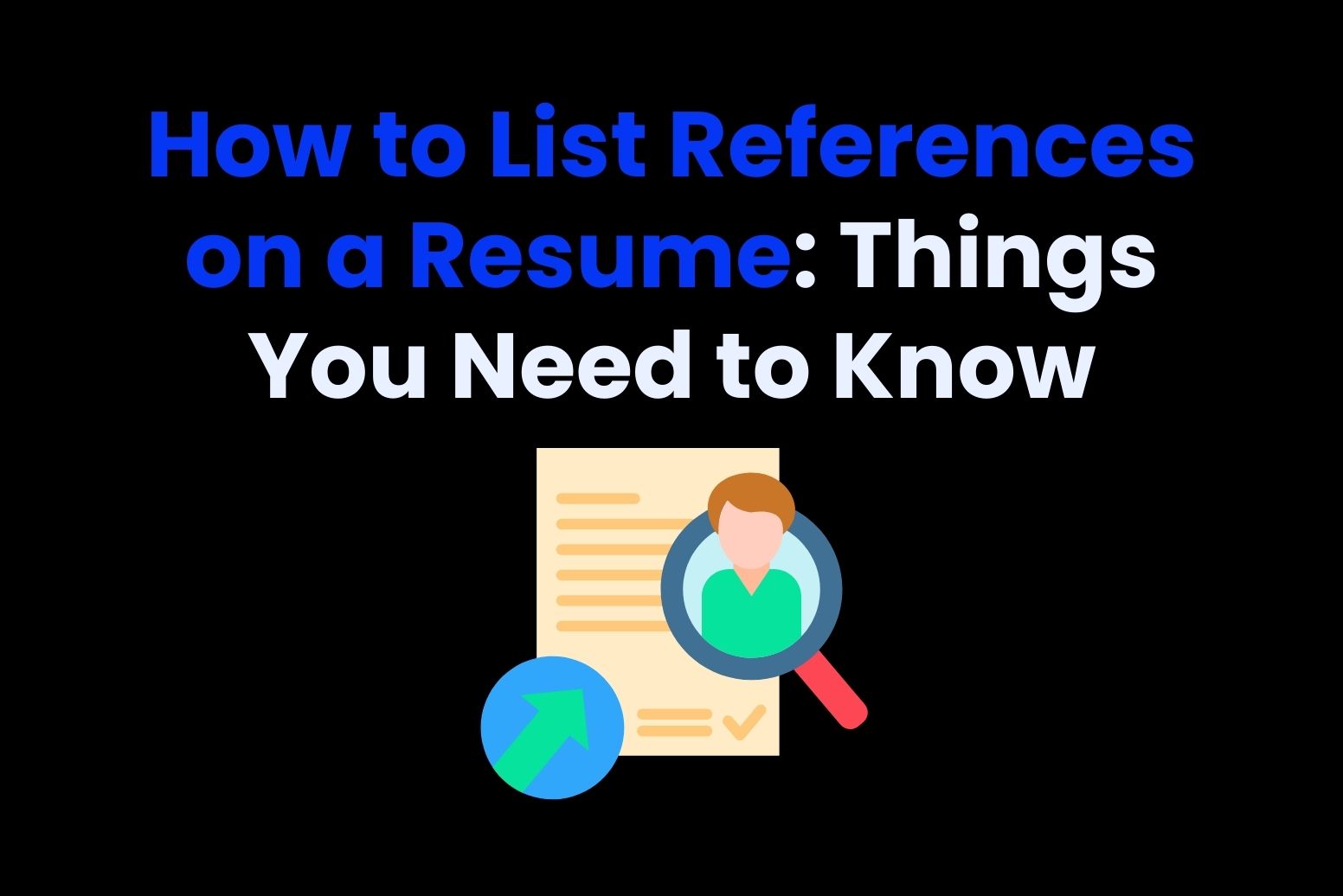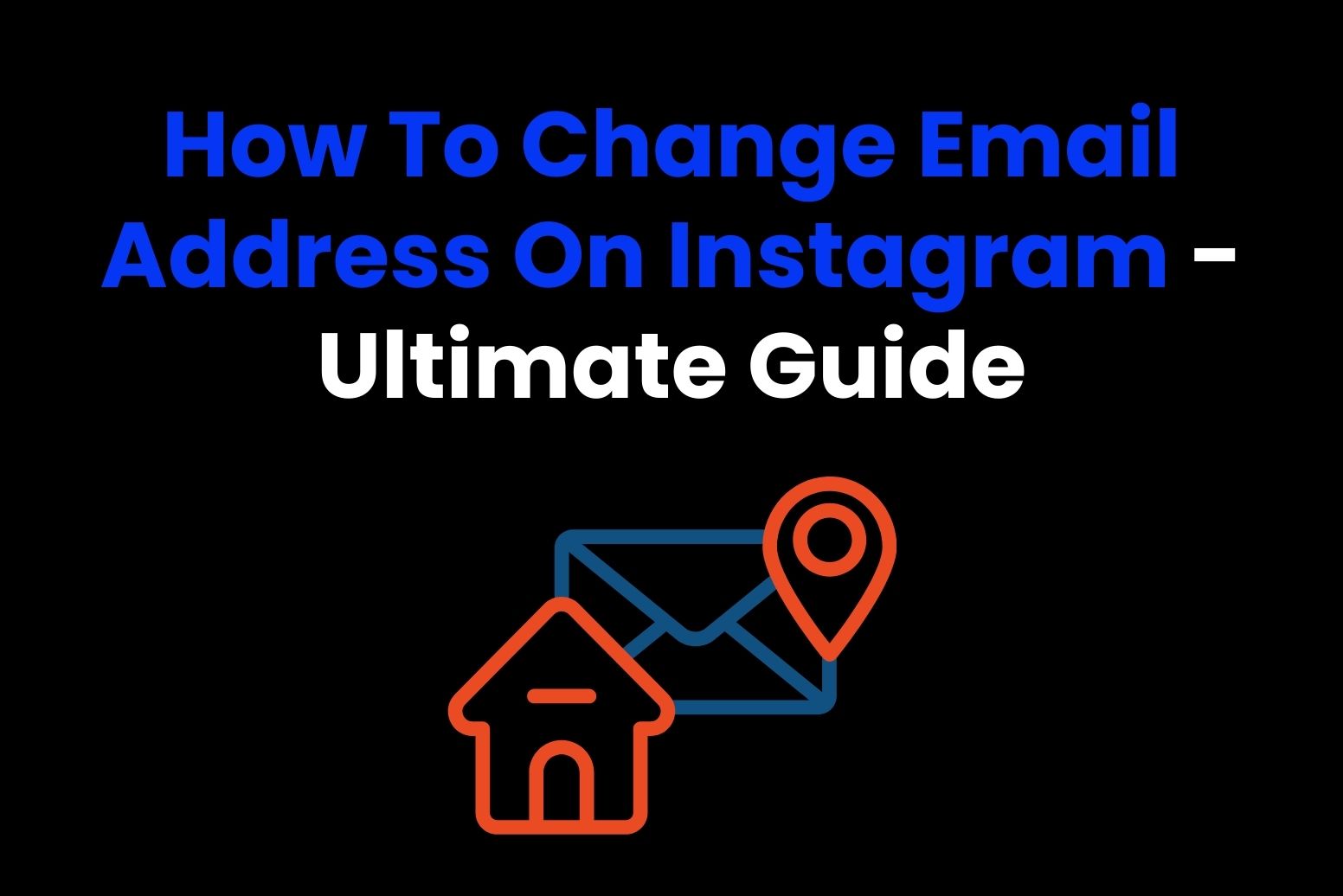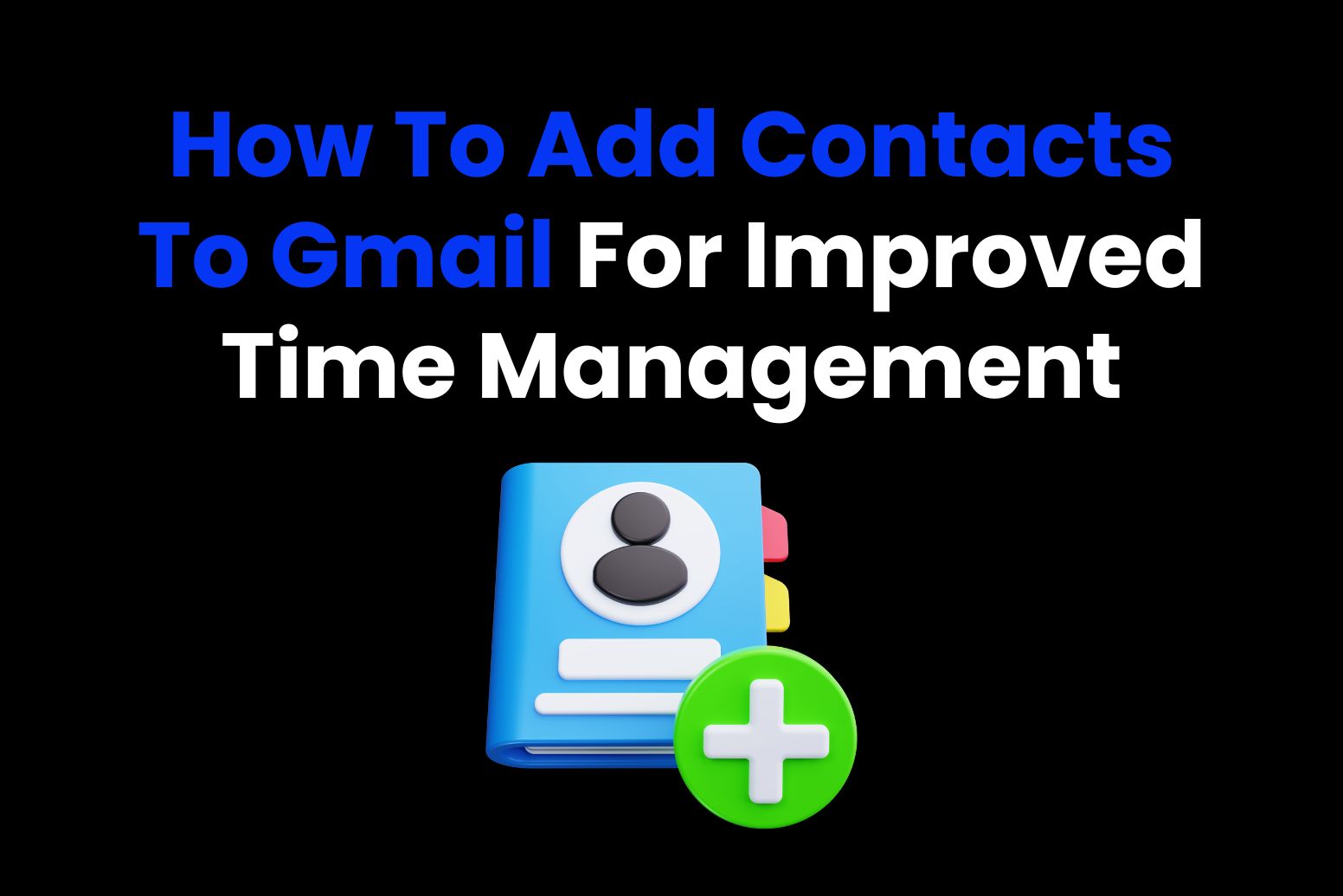Understanding how to list references on a resume is crucial. You should be aware of who to include on your CV and what details to provide.
It’s best practice to include between two and five references on your resume. You should select these references carefully, as they will influence your chances of landing a job.
As we explain below, you must always approach potential references before listing them on your resume. Then, you should include their contact details and always check that the references are up to date.
In this article, we explain how to list references on a resume and provide tips and tools that can help you. We also touch on how Arvin AI can help you to format and list your references.
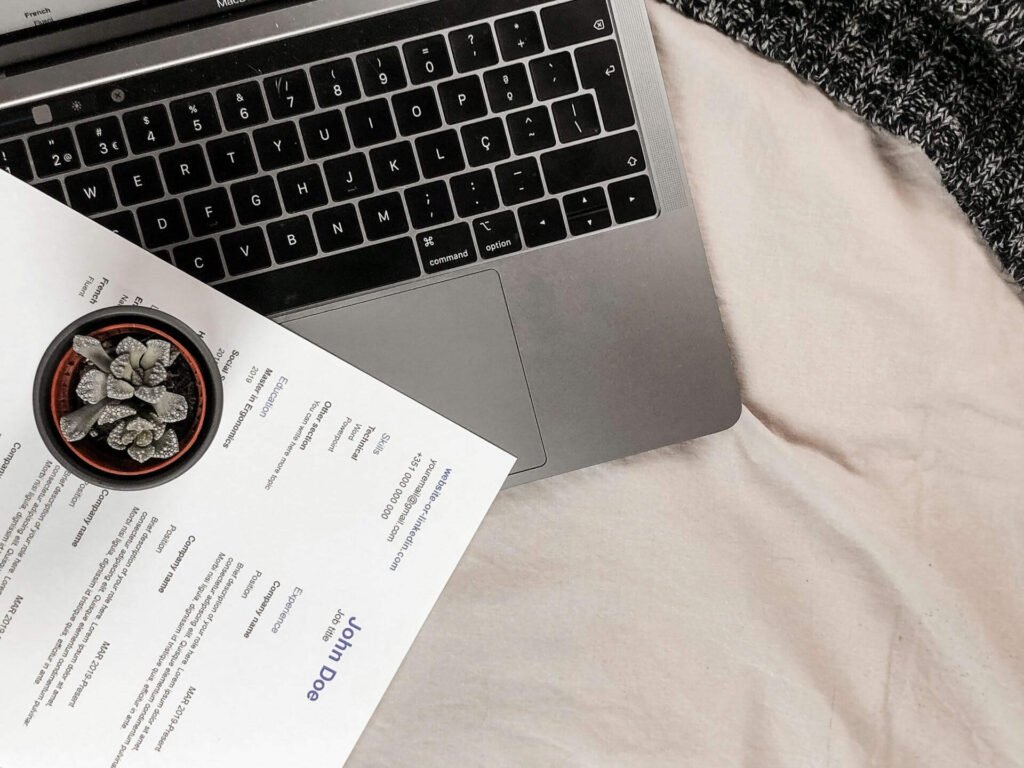
First: How important are professional references?
Recent research indicates the importance of choosing your professional references wisely. Approximately 80% of hiring managers check references before onboarding a new hire, with around 16% of these people contacting references before the interview stage.
The best references enable applicants to stand out from the crowd and get their foot in the door. With hundreds of applicants for every job, a solid selection of references could be a huge advantage to a particular applicant.
Therefore, spend sufficient time contacting and recruiting references before completing your CV. Also, make sure the references you include are relevant to the jobs and experiences you have listed on your resume.
Why do you need to list references on your resume?
Resume (or CV) references are people who can vouch for the claims you make in a job application. There are different types of references, including character, professional, and academic. A person may also support an application via a specific reference letter, which can then be attached to a job application.
But essentially, you must include a list of references on your resume to give you a chance of being employed. Without references, it may be difficult to back up your claims, and your potential employer may look elsewhere.
We recommend including between two and five references on your resume. You should always seek someone’s approval before listing them on your resume. It’s polite to inform them that they may be contacted as you have recently applied for a new position.
How to list references on a resume: Who should you include?
The references you include on your resume depend on what position you’re applying for. The references you choose will also likely be influenced by whether you’re applying for a job or an academic course. Sometimes, you might be required to supply a character reference.
Below, we break down some of the ideal candidates to serve as references on your application:
Professional references
- Your current or former line manager or supervisor
- Former team members and colleagues
- A former client (if you’re a freelancer, consultant, or contractor)
Academic references
- Your former professor
- Your dissertation supervisor
- A class teacher or classroom assistant
Character references
- A long-time childhood friend
- A colleague from a community group
- Someone you know from a religious group
We urge caution when approaching current colleagues or your current line manager to be a reference. This is not always a good idea if you’re working in a job and are applying for a new one.
Unless you’ve had an open conversation with your current boss about your job hunt, we advise you to look elsewhere for a professional reference.
Who not to include
You should never include your spouse as a reference. It’s also important to avoid personal friends and people you’ve been in a relationship with unless you’re providing a character reference.
Where possible, references should be objective. The best candidates for references are people you have worked or studied with. If you list someone as a reference with whom you have a personal and professional relationship, it makes it difficult for them to be subjective.
When contacting your reference, the employer will likely ask them how they know you. It’s so important to be honest and upfront about any personal relationships you may have with your references, as you don’t want to come across as deceitful.
How to list references on a resume the right way

It’s common practice to list your references at the end of your CV. There are a few ways to do this. You can simply list them in a bullet-point format under their own heading, or you can provide a reference sheet as an attachment to your application.
Learning how to list references on a resume will ensure that you provide the necessary information should they need to be contacted. As mentioned above, we recommend including between three and five references but use your discretion. If you don’t think one reference isn’t relevant to the job in question, remove the person from your CV.
Here are the details you should always include when listing your references:
- Full name
- Current position and company
- Phone number & email address (professional, not personal)
- Details of your relationship
Below are some examples of how to list references on a resume correctly.
Examples of how to list references on a resume or CV
Example One (Professional)
David Bachmann
Senior Social Media Manager, Denman Associates
444-404-2222 | DBachmann@DenmanAss.com
Former Line Manager
Example Two (Professional)
Lisa Cook
Content Lead, Denman Associates
444-404-2323 | LCook@DenmanAss.com
Former Colleague
Example Three (Academic)
Dr. Abass Noor
Senior Lecturer in International Relations, University of Alabama
205-348-2929 | AbassNoor@Alabama.edu
Dissertation Supervisor
Example Four (Character)
Patrick Linford
Golf Captain, Davison Creek Golf Club, NY
454-4555-9090 | PLinford@gmail.com
Current Captain at my Golf Club
You may wish to include the reference’s office address, but this isn’t always necessary. Today, most references are requested via email or phone, so including the office address takes up unnecessary space on your resume.
How to recruit references before listing them on your CV
If you’re going to list someone as a reference on your resume, you must contact them in advance. You should never blindside a reference or assume that a former or current employer will gladly serve as a reference for you.
The best way to recruit a reference is to email them before submitting a job or university application. Make sure they know and remember you before reaching out. If you only worked in a job for a few months several years back, don’t expect your supervisor to remember you well.
Equally, if you studied at university 20 years ago and didn’t have a great relationship with your professor, they might not be well-positioned to give you an academic reference.
When you approach a potential reference, we recommend providing the following information:
- What you’re asking them to do. You might need a reference letter, or you may require them to serve as a reference upon request. Be specific about what you need.
- Ask for their preferred method of communication (email or phone) and check that you’re happy for you to provide this information to a potential employer.
- When they might be contacted. Though you don’t know for sure, mention that you expect them to be contacted in the coming days, weeks, or months for a reference request.
How to list references on a resume with the help of AI
When putting together your CV and working on your cover letter, you can use advanced AI tools to help you. Arvin AI’s chatbot is the ideal companion when it comes to formatting and writing your resume to ensure you tick all the necessary boxes.
Specifically relating to how to list references on a resume, our AI chat tool can help you to decide on a formal structure, based on best practice. This is illustrated in the picture below:
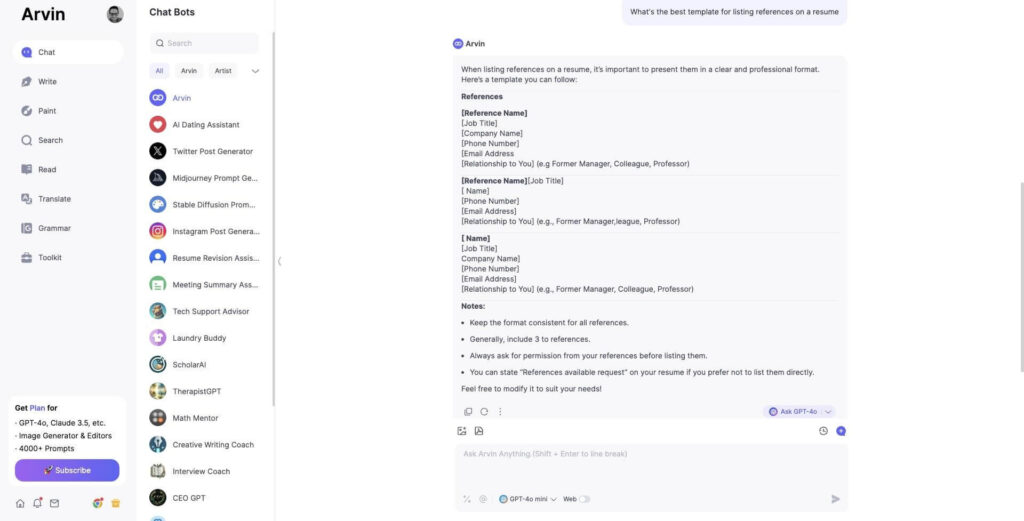
In this example, we prompted Arvin to provide the ideal template for listing references on our resume. As you can see, the advice is very similar to the examples we have provided above.
Moreover, as noted by Arvin, you can also offer “references on request,” which is an approach that conceals the identity of your references if you’re uncomfortable with providing their details to every recruiter you reach out to.
Another way to use AI when compiling your resume is to use our free Grammar Checker. Before submitting your CV and attaching the cover letter, use our Grammar Checker to identify spelling mistakes and typos. The last thing you want is to send a resume littered with mistakes, and our Grammar Checker will prevent that from happening.
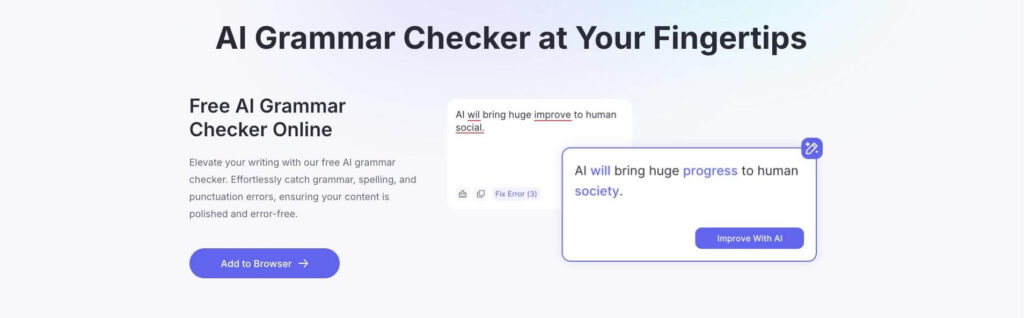
Recap: How to list references on a resume
Listing references on a resume is an essential part of the application process. But as we’ve illustrated in this article, it’s straightforward. Here are the key takeaways to consider when compiling your references:
- Consider professional, academic, and character references.
- Approach your preferred references before listing them on your resume.
- Provide their name, email address, and phone number.
- Give details of their company and their position.
- Explain how you know them.
You can use the format listed above in our given examples, or you can use AI tools to list your references. If you’ve been applying for jobs for a while, make sure your references are up to date and that you have the latest contact information.
How to list references on a resume FAQs
How should references be listed on a resume?
References should be listed on a resume in their own section, ideally at the end. You should provide the full name, phone number, email, and position of the reference. It’s also helpful to provide details of how you know the reference. It’s then up to your new employer to contact the reference as and when they need to. Therefore, make sure you seek the reference’s approval before listing them.
How do you write a list of references?
Writing a list of references is straightforward. Decide on a format and include the reference’s key details like name, phone number, and email. You may also wish to include their office address. Then, attach the reference list to your resume. If you’re applying for jobs over a long period, make sure your reference list is regularly updated.
How do you put references on a CV?
We recommend putting references at the end of your CV. You can include them in their own section or in an attachment if you prefer. Make sure your references reflect the role you’re applying for and that all contact information is up to date. You can use our examples above to format the references on your CV correctly.
How do you put referrals on a resume?
Adding referrals to a resume is simple. You should include them at the end of your CV. You can list the details of the people serving as your reference, as explained above. Alternatively, you can state something like “referrals available on request,” which is a good option if you have a pre-written referral letter. Referrals are a crucial part of any resume, so don’t forget to include them.