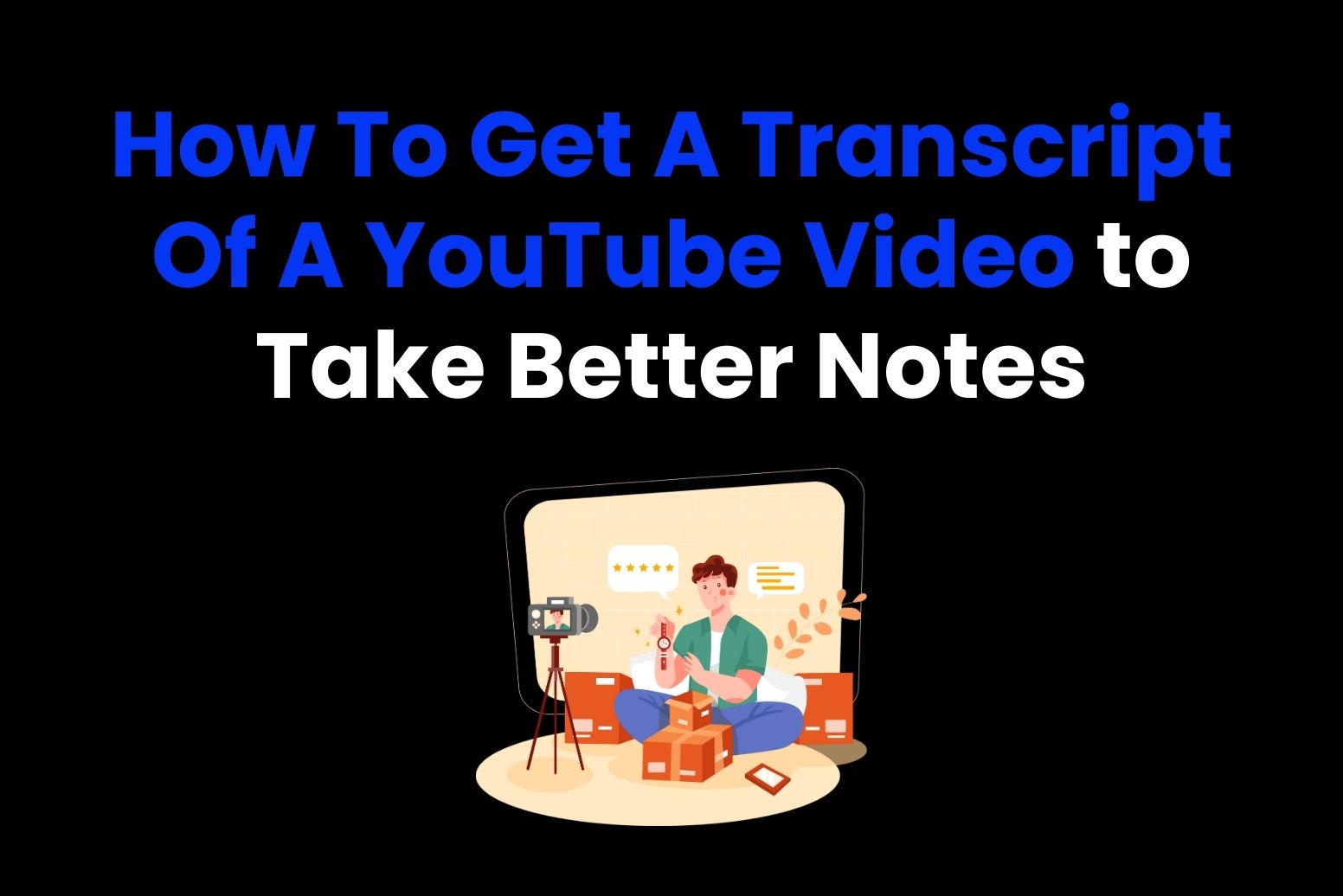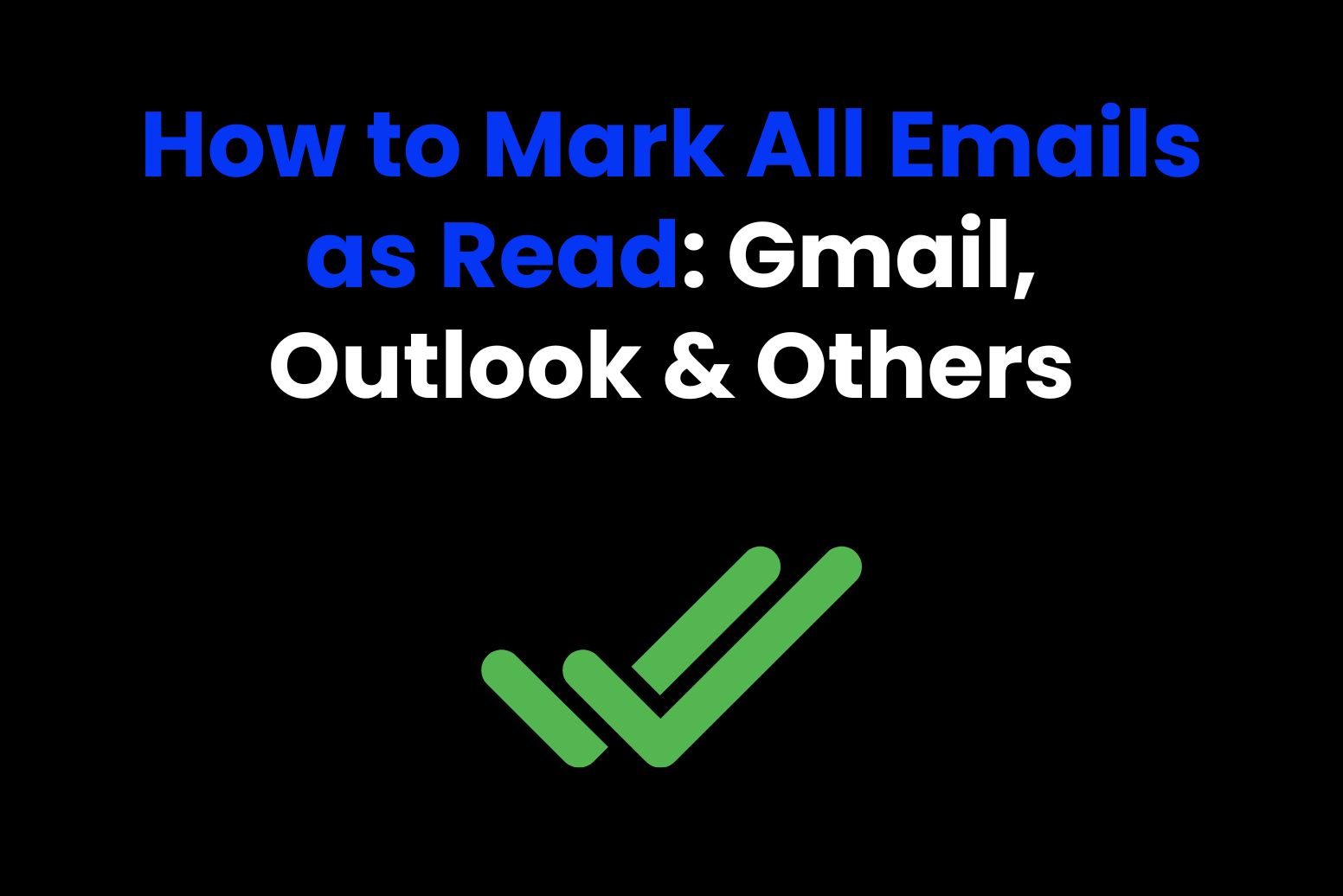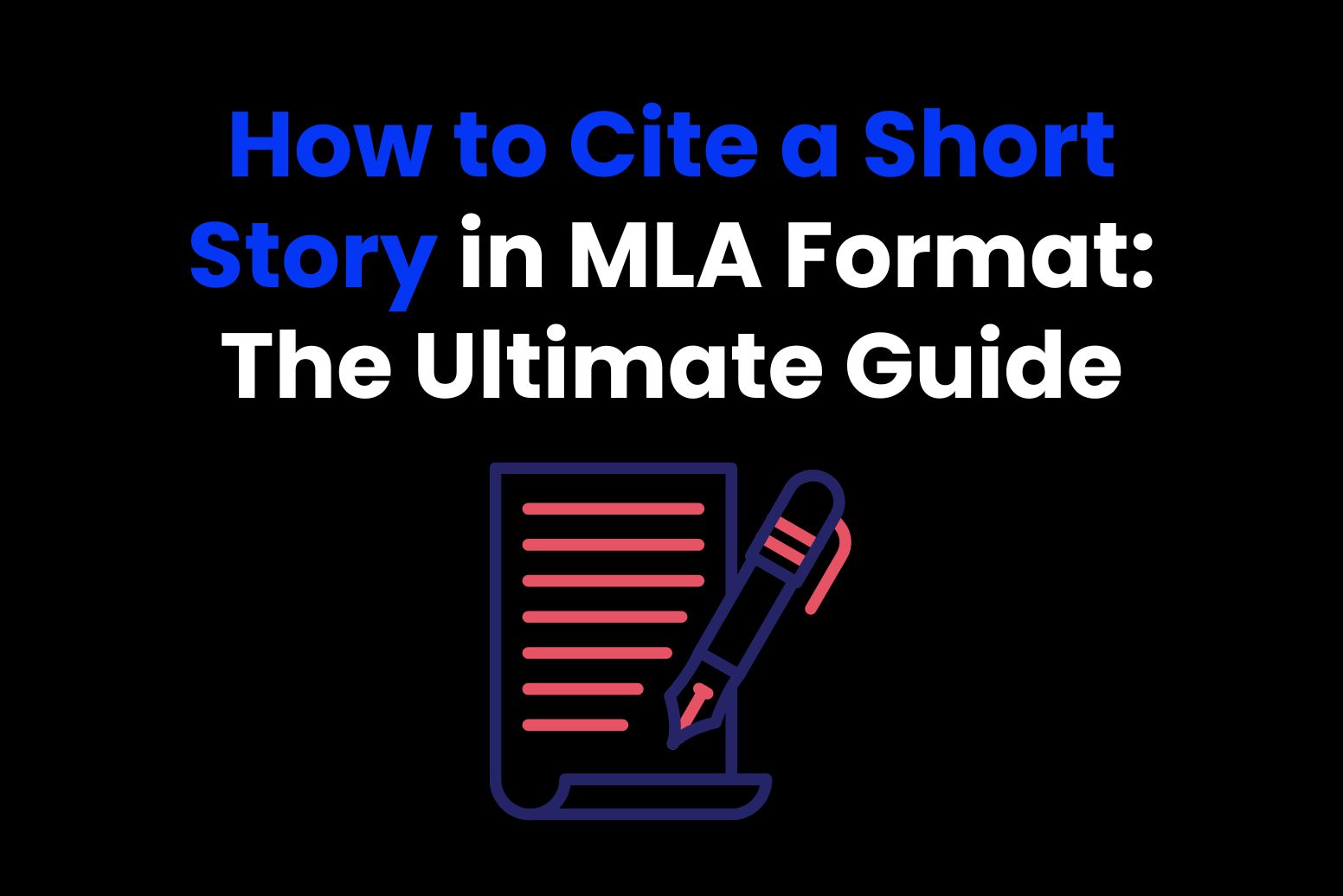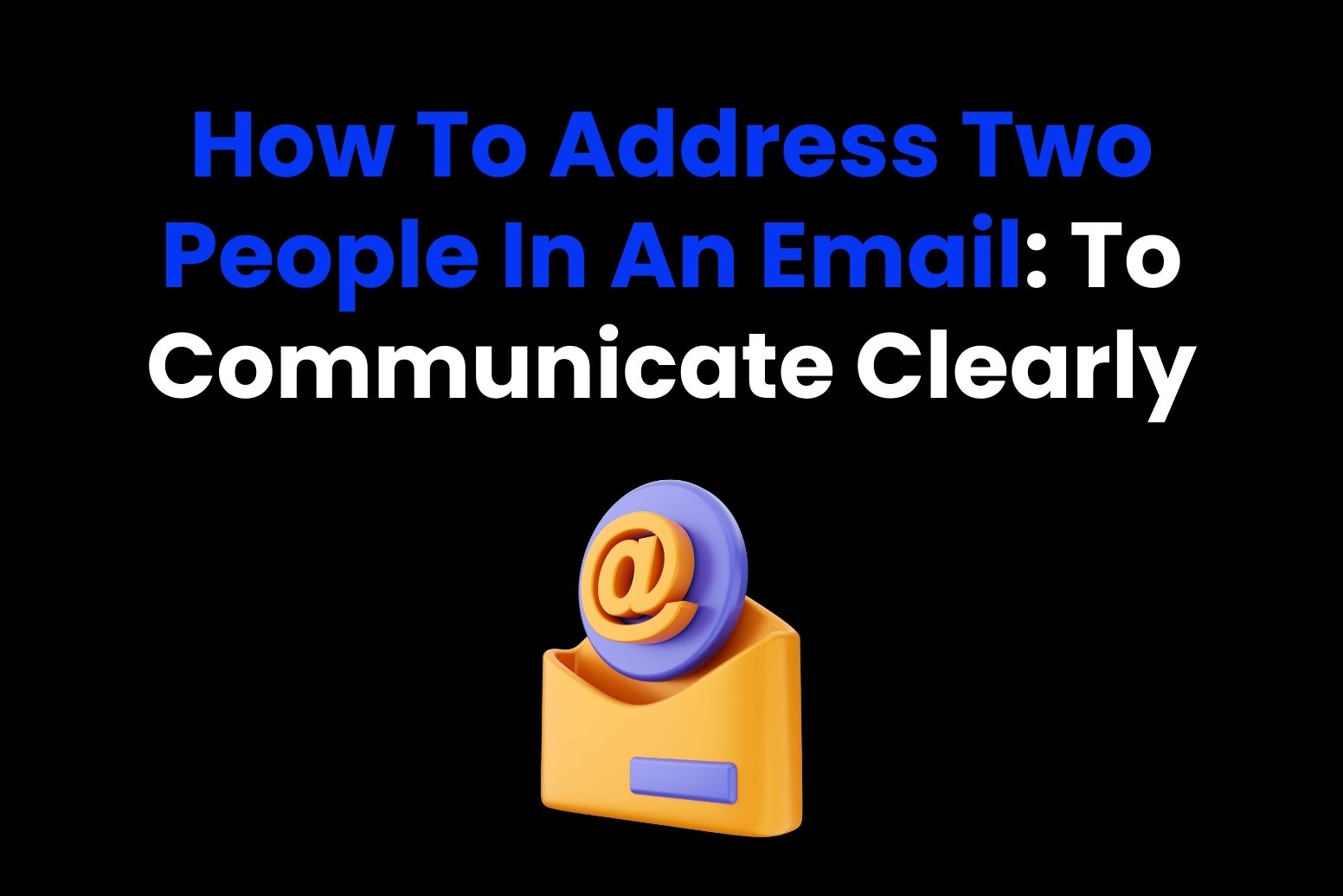Did you know that over 500 hours of video content is uploaded to YouTube every minute? With so much information available, no wonder you want to learn how to get a transcript of a YouTube video to save time. Whether you’re summarizing a 30-minute tutorial, grabbing quotes from an inspiring speech, or repurposing content for your projects, transcripts make your life easier and more organized.
Various tools can automatically generate transcripts, making it easier for users to obtain written versions of video content.
In this guide, we’ll cover everything: what a YouTube transcript is, why it’s useful, and every single method you can use to get one. By the end, you’ll be a pro at converting videos into text, so let’s get started!
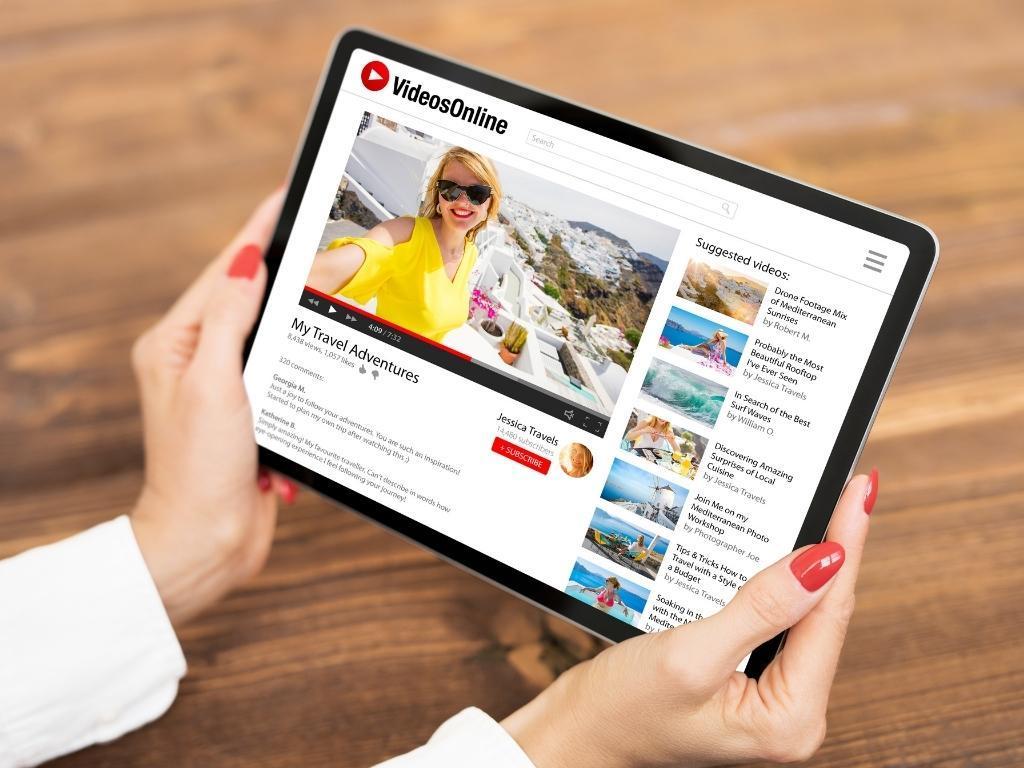
What Is A Transcript Of A YouTube Video?
A YouTube video transcript is essentially a text version of all the spoken words in a video. Think of it as a written record of the audio content, capturing every bit of dialogue, narration, and even significant sounds. The beauty of a YouTube video transcript lies in its ability to make video content more accessible and convenient. Whether you prefer reading over watching or need to quickly find specific information, a transcript can be a game-changer.
Why Would You Need A Transcript Of A YouTube Video?
We understand you might be wondering, “Why do I need a transcript? It’s just a video!” But really, there are many great reasons to know how to get a transcript of a YouTube video, and it can be very helpful for you. Let’s explore this together, shall we?
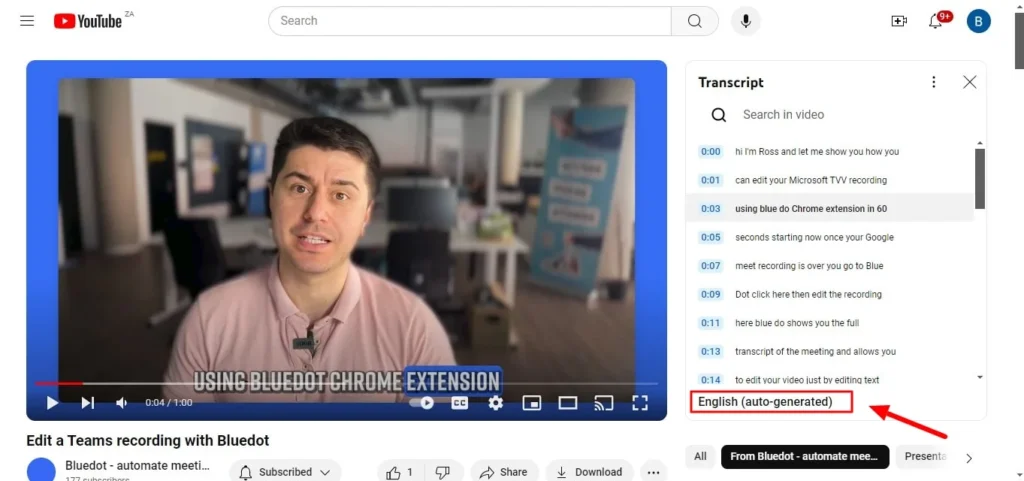
Studying Or Researching
Have you ever tried to study for an exam or dig into some research for a project, and you found the perfect YouTube video that explains everything you need to know? YouTube is the best of the best teachers, so there’s no doubt you’ll find a video for any question you may have. But will you keep going back to YouTube and rewinding every time you want to revise a specific part? Won’t it be so hectic for you?
That’s where you can get help from a transcript of a YouTube video. In the transcript, you’ll have all the key points laid out for you, so you can skip to exactly what you’re looking for. No more wasting time searching through endless minutes of footage! Imagine how much time wastage (and distractions) you’re saving yourself from! A free YouTube transcript generator can be a quick and efficient tool for students and researchers to obtain transcripts without the need to manually transcribe the video.
For example, if you’re studying for a history exam and you watched a YouTube video explaining the causes of World War II, you can quickly jump to the section about “Economic Factors” without rewatching the whole video.
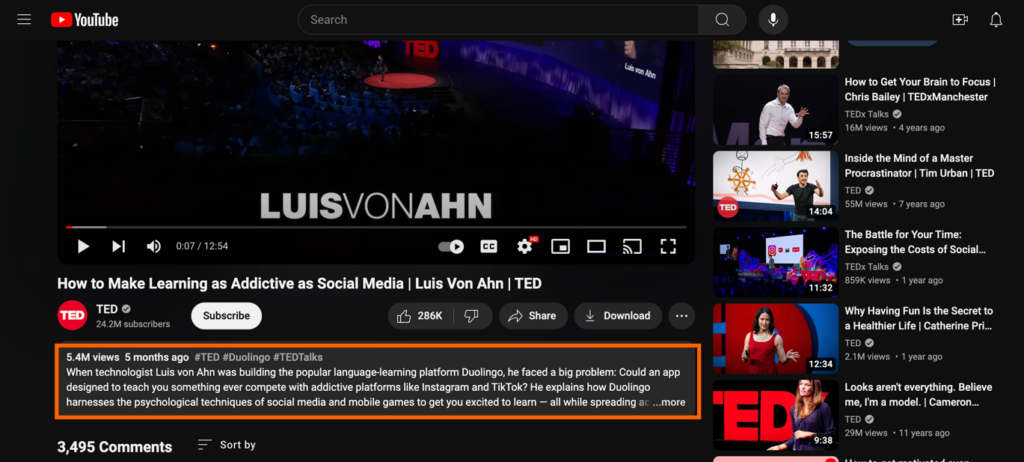
Creating Content
If you’re a content creator (or just someone who loves to create), a YouTube transcript is like gold. Why? Because you can take what’s in the video and turn it into a blog post, social media captions, or even a podcast. YouTube transcripts can be used for repurposing content into blog articles and social media posts. But hey, don’t just copy and paste someone else’s work because that is unethical (and plagiarism, too). Just take some ideas and repurpose the content with your own unique touch.
For example, as a podcaster, you can use the transcript from a YouTube video on “How to Start a Podcast” and repurpose the tips & insights into a podcast episode, saving you time on content creation.
Accessibility
Not everyone can hear the audio in a video, and that’s where transcripts really come in handy. If you know someone who is deaf or hard of hearing, a transcript can be a game-changer for them. It gives them the same chance to access all the info in a video, so why should content be restricted to anyone?
Transcripts enhance video accessibility for individuals with hearing impairments. It’s awesome when creators make their content accessible for everyone, and by getting a transcript, you’re not just helping yourself; you’re helping others, too! Users can copy and paste the transcript into a Google Doc or Microsoft Word for further editing to enhance accessibility.
For instance, someone who’s deaf is interested in a YouTube tutorial on “Learning Spanish” but can’t hear the audio. A transcript enables them to follow along with the video by reading the subtitles & instructions.
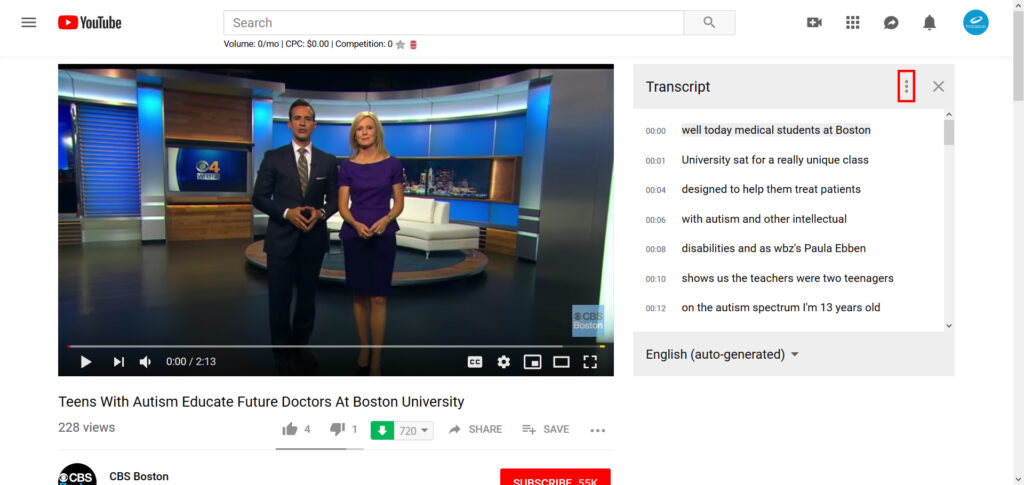
Convenience
Let’s be honest – sometimes it’s just faster to read than to sit through an entire video, especially if you only want a specific bit of info. Maybe you’re in a rush or just want to find the important parts without all the extra noise, so a YouTube video transcript can help you dexample. example, you’re
For example, in a rush and need a recipe for “Avocado Toast.” A YouTube transcript will help you quickly find the ingredients and preparation steps, skipping over all the introduction and background details.
How To Get A Transcript Of A YouTube Video – The Simple Methods
Here’s how to get a transcript of a YouTube video using simple, easy steps:
1. Using YouTube’s Built-in Transcript Feature
One of the easiest ways to get a transcript of a YouTube video is by using the transcript feature that YouTube provides for some videos. YouTube provides a built-in transcript feature to access video transcripts directly from the website. Not all videos have this feature enabled, but for those that do, it’s a straightforward process.
Step-by-Step Guide:
Here’s a step-by-step guide on how to get a transcript of a YouTube video for free:
Step 1:
Open the Video: Open the YouTube app on your mobile phone or desktop and go to the YouTube video link you want to transcribe. YouTube transcripts can be viewed on both desktop and mobile devices, but downloading the transcript requires a computer.
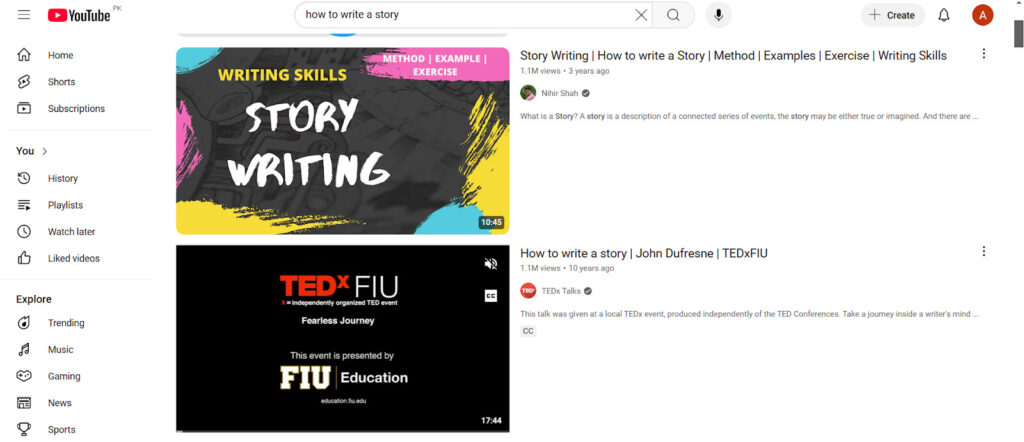
Step 2:
Expand the Caption: Under the video, click on the caption so that it will expand. Scroll down to the end, and if the video has a transcript available, you’ll see the option to “Show Transcript.” The Show Transcript button appears in the description box beneath a video when closed captions are enabled.
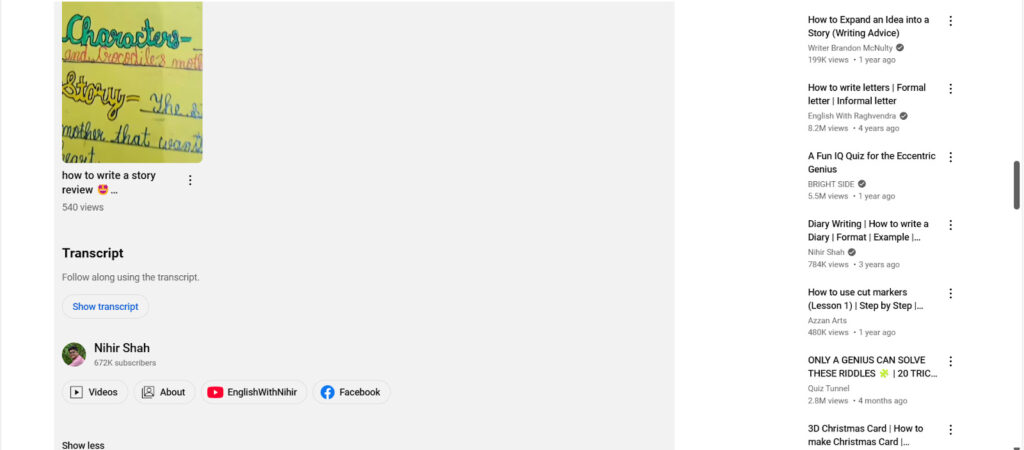
Step 3:
View the Transcript: A video transcript will appear on your screen. You can now scroll through it and copy and paste the text if necessary. Save it for later! Users can view and copy YouTube video transcripts from the transcript section once it is opened.
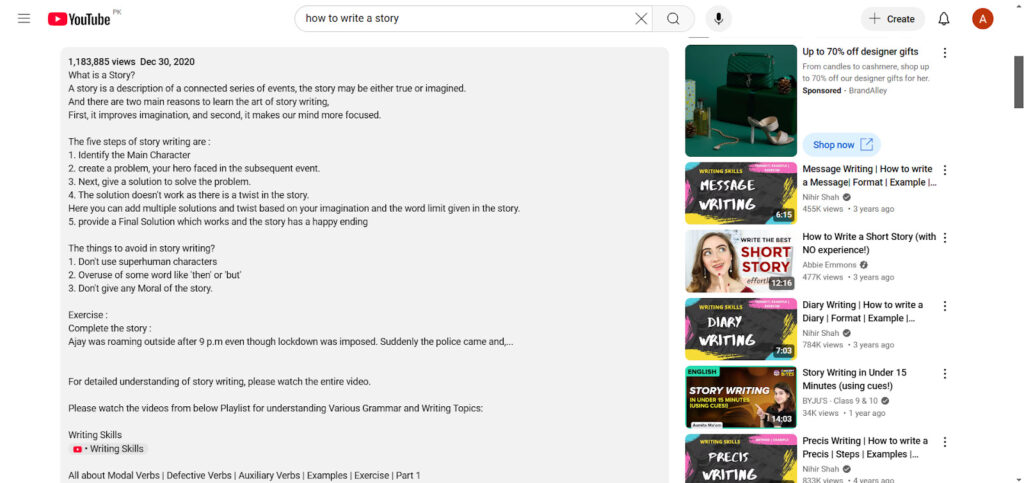
2. Recommended Third-Party Websites
If the video doesn’t have a transcript available or you want more control over the transcript’s quality, you can use third-party websites to transcribe the video for you. These YouTube transcript extensions can either generate a transcript automatically or offer manual transcription services for a fee. A YouTube transcript generator can be a quick and user-friendly tool for obtaining transcripts without the need for manual transcription.
Some Popular Tools:
Here are some commonly used tools you can use to get a transcript of a YouTube video:
Rev.com
Rev is a tool that provides both automatic and human transcription services. If you’re short on time and don’t mind a few errors here and there, their automated transcription is a great choice. It’s incredibly fast, making it an affordable option.
Rev.com also allows users to import video files for transcription, making it easier to obtain written versions of their content.
For those times when you need perfect accuracy, Rev’s human transcription service steps in. You’ll get an actual person listening to the video and transcribing it, which makes it a lot more reliable. Of course, it’s a little more expensive, but it’s totally worth it if you need 100% accuracy.
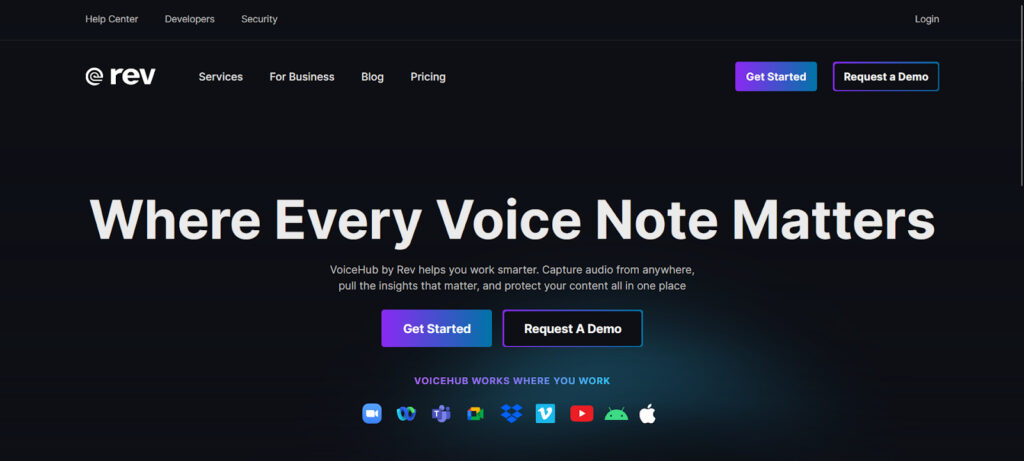
Otter.ai
Otter.ai is one of the most popular tools out there and for a good reason! Yes, Otter offers a free plan, which is pretty awesome! You get 300 minutes of transcription per month, and the tool is surprisingly accurate.
If you need more transcription minutes or additional features like live transcription or advanced editing, the premium plan is worth considering. The accuracy is impressive, and Otter can handle multiple speakers, making it great for podcasts or interviews, too.

Descript
Descript is a tool that really takes the stress out of editing both audio and video content. It’s perfect if you need a transcript and want to make quick edits to it afterward. You can even remove filler words like “um” or “uh” directly from the transcript with a single click; how cool is that?
What sets Descript apart is how easy it makes editing. It treats your transcript like a script, so you can just edit the text, and the audio will adjust accordingly. This is awesome if you want to clean up a podcast or video or if you’re working on content that needs to be polished and professional. Plus, they offer a free trial if you want to test it out before committing!
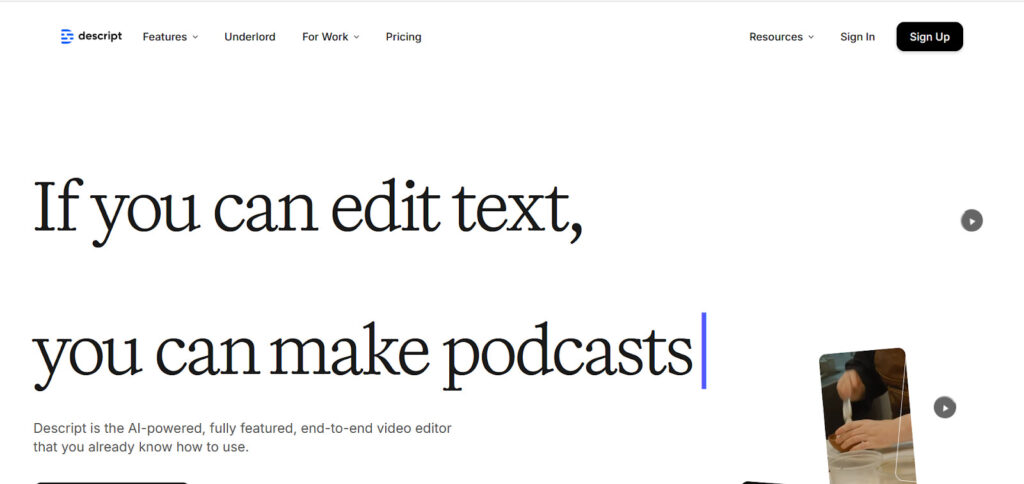
3. YouTube’s Automatic Captions (Subtitles)
YouTube’s automatic captions can be a quick and easy way to get a transcript. These captions are automatically generated by YouTube’s speech recognition technology, and you can turn them on or off during playback. You can also use them to get a rough transcript, though they’re not always perfect.
Click on the “CC” button at the end of the video, just to the side of the “Settings” option, and your video will now come with captions. You can note these down or screenshot them for later. YouTube’s automatic captions can be a quick way to get transcripts for YouTube videos, though they may not always be perfect.
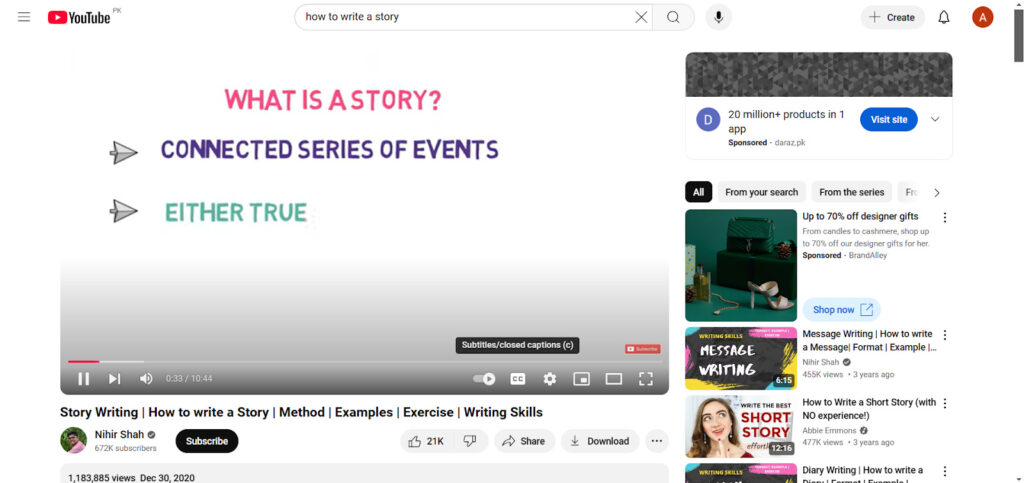
4. Google Docs Voice Typing
If you want to transcribe a video manually but don’t want to type everything out yourself, you can use Google Docs’ voice typing feature. This method is great for videos that don’t have captions or transcripts available. This voice-typing feature is great for people who cannot type for long due to any issues.
This method is free, but you’ll need to make sure that the video’s audio is clear enough for Google Docs to understand it. You can paste the YouTube video URL into Google Docs to use the voice typing feature for manual transcription.
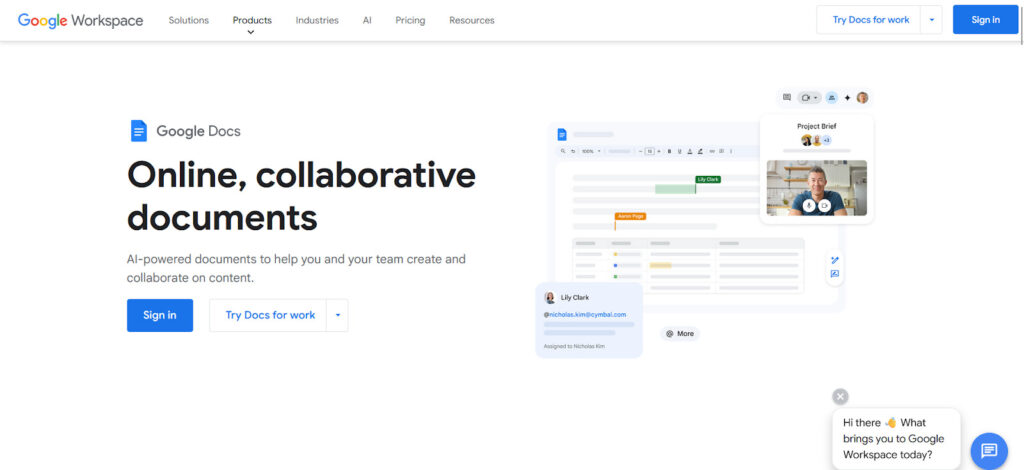
5. Hiring A Freelancer For Manual Transcription
Sometimes, the automatic tools are just not it! If you need a super-accurate transcript and the tech solutions aren’t working for you, hiring a freelancer to transcribe your video manually can be a great option. Freelance platforms like Fiverr and Upwork can help you find skilled transcriptionists.
These pros will listen to your video and type everything out, word for word, to make sure it’s 100% accurate. What is the benefit of this method? You get a high-quality transcript from a human (not a robot!), which usually means fewer mistakes. However, keep in mind that this option does come with a cost, so it’s best for when you need a polished, professional result. You can provide the YouTube video link to the freelancer to ensure accurate transcription.
Tips On How To Get A Transcript Of A YouTube Video That Is Best
Here are a few tips that can make your transcript better and more helpful:
Check for Accuracy
YouTube’s automatic captions are super helpful, but they’re not always 100% accurate. So, once you’ve got your transcript, it’s a good idea to take a quick look through it. This way, you can make sure everything is correct, especially if the video includes technical terms or specific references. A quick check can save you a lot of time later if you plan to use the transcript for something important.
Consider Punctuation
It’s common for transcription tools to make mistakes in punctuation, such as missing commas or periods, which can significantly alter the meaning of a sentence. Therefore, when reviewing the transcript, it’s crucial to correct these errors to ensure the transcript reads as naturally as the spoken words. This is particularly crucial when sharing the transcription with others, mainly clients.
Need Help?
If you don’t have the time or energy to read and correct all the grammatical errors manually, we have someone who will be happy to do it for you! We have the Grammar Checker by Arvin AI here to help you point out and remove all grammatical errors from your transcript and make sure it sounds exactly how it is supposed to. Plus, it always gives you reasons why it made the changes it did, so you can choose to accept the suggestion or reject it. Get over the Grammarly Vs. ChatGPT debate and try Arvin AI!
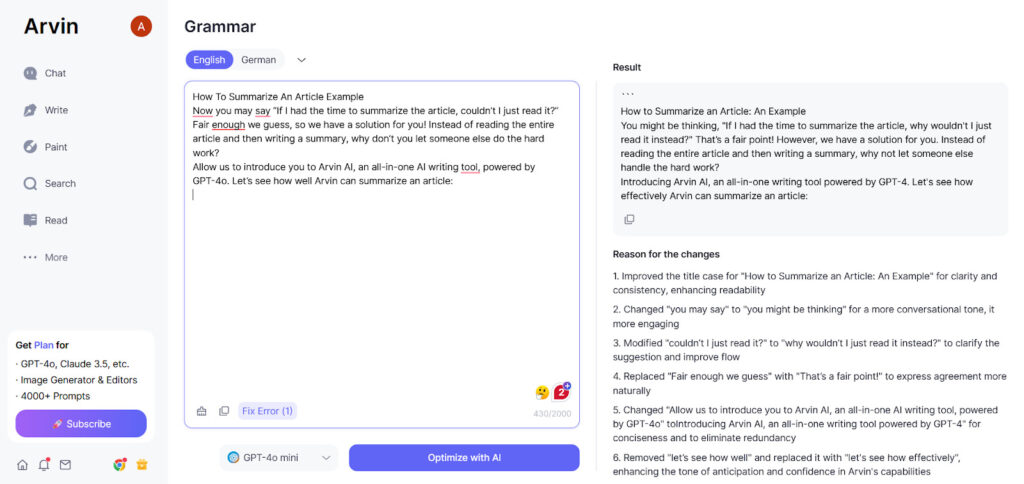
Use Clear Audio
Want a clean, easy-to-read transcript? Well, it all starts with good audio. The clearer the sound in the video, the more accurate your transcript will be. If there’s a lot of background noise, muffled speech, or multiple people talking over each other, your transcription tool or service might get a little confused. So, if you’re recording a video, try to use a good microphone and minimize distractions. And if you’re watching someone else’s video, the clearer the audio, the easier it’ll be for you to get a solid transcript.
Pay Attention To Speaker Identification
In videos with multiple speakers, it’s essential to identify who’s talking when clearly. These automated transcriptions usually label all speakers as “Speaker 1” or “Speaker 2,” but that’s not always helpful when you need to know exactly who said what. If you’re editing a transcript, take the time to label speakers so it’s easy to follow the conversation.
Pro Tip: Always double-check if the transcription refers to the correct speaker and not vice versa.
Check For Missing Words
Sometimes, the automated tools might miss a word or two, especially if your audio is unclear. If you notice a gap or something that doesn’t make sense, go back and listen to that part of the video again. Fill in the missing pieces or adjust any sentences that seem off. Even small changes like this will make the transcript flow better and be easier to understand.
Frequently Asked Questions
Can I get a transcript of any YouTube video?
No, not every YouTube video comes with a transcript. For a transcript to be available, the video must have captions turned on, or the creator must have uploaded their own transcript. YouTube’s auto-generated captions are used to create the full text displayed in transcripts. If the video doesn’t have one, no worries; you can always use third-party tools to get a transcript.
How accurate are YouTube’s automatic captions?
YouTube’s automatic captions have come a long way, but they’re still not perfect. They can sometimes mess up words, especially if there’s background noise, accents, or tricky audio. Transcripts created by YouTube may not be fully accurate due to limitations in the automatic captioning system. So, while it’s pretty helpful, it’s a good idea to check over the transcript to make sure everything looks right.
How long does it take to get a transcript?
If you’re using YouTube’s built-in feature, it’s instant! Just a click, and you’re good to go. But if you’re using a third-party service, it can take anywhere from a few minutes to a few hours, depending on the video length and the service you’re using.
Can I use a transcript for a YouTube video for commercial purposes?
That depends on the video’s copyright. If the video is copyrighted, you might need to get permission from the creator to use the transcript for business stuff. Always double-check the copyright rules before using any transcript for commercial purposes to avoid any headaches!
How can I use YouTube transcripts for SEO?
When you upload a video, YouTube uses the transcript (if there’s one available) to figure out what your video is all about. The text from the transcript can actually help search engines like Google understand your content better. YouTube allows users to choose a language for auto-generated transcripts, enhancing accessibility for non-native speakers. If you sprinkle in relevant keywords (the terms people are likely to search for), search engines will show your video to the right audience. More people can find it in search results, leading to more views.
Plus, if your video includes things like helpful captions or summaries, YouTube’s algorithm gets even better at recommending your video to people who are looking for similar content.
The Final Take
Now you have everything you need to delve deeper into any video, from YouTube’s automatic captions to useful third-party tools.
Next time you’re watching a video and want to skip to that perfect moment, remember: with a transcript, you’re not just watching—you’re in control. So go ahead, make those videos work for you, and enjoy all the benefits a transcript offers.