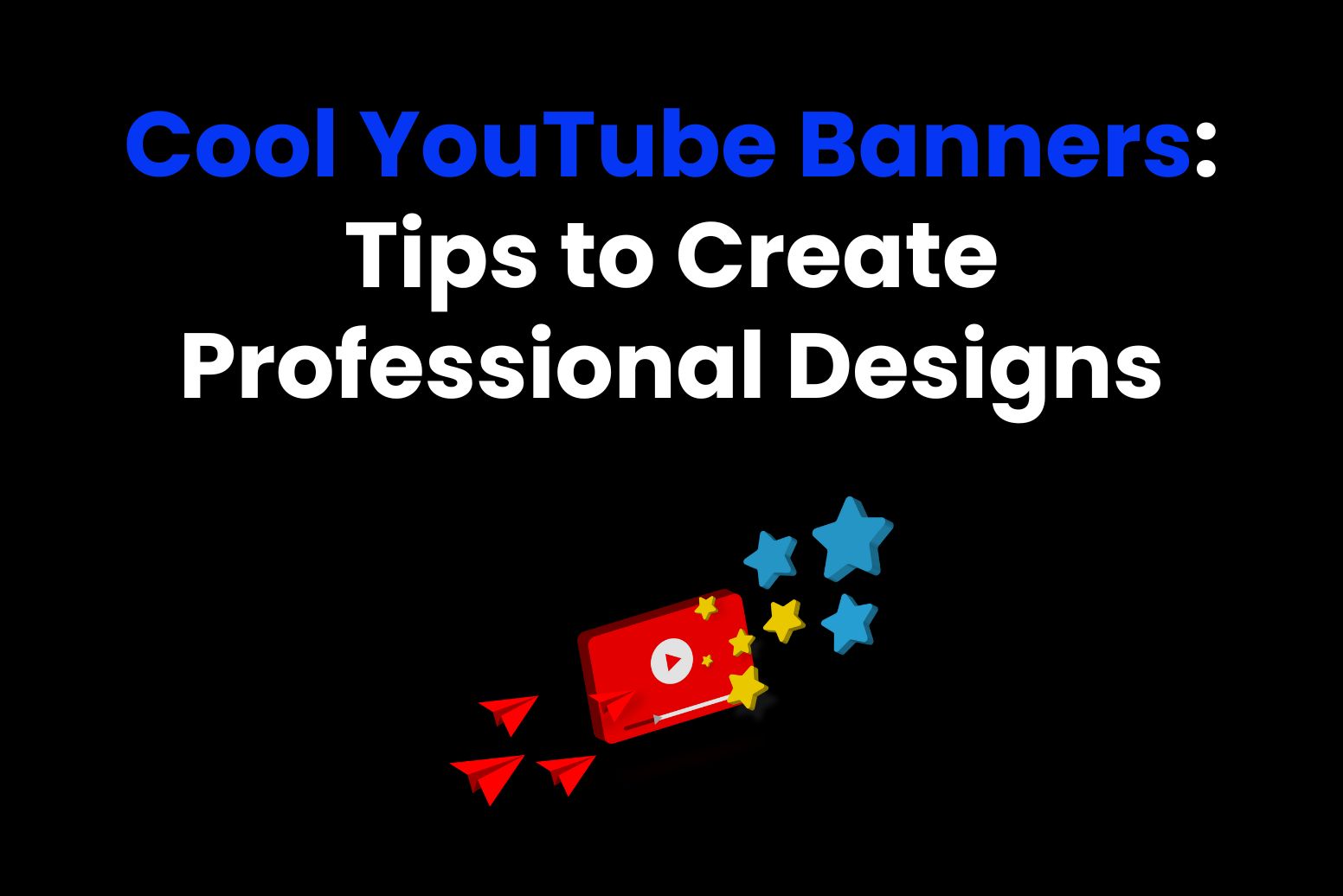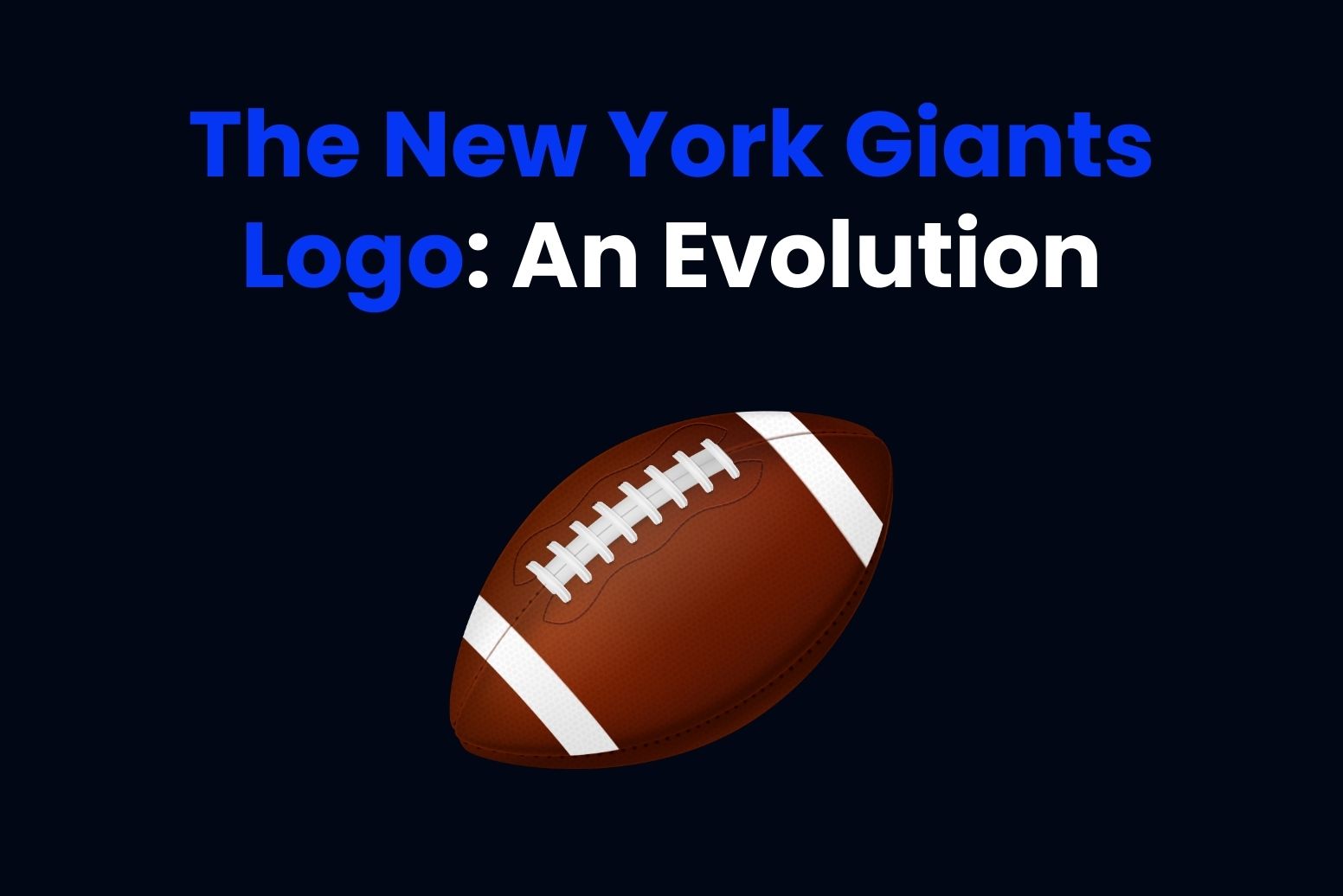A YouTube banner is one of the most important aspects of your channel’s visual identity. It is one of the first things a visitor sees when they open your page, and it has much to do with the kind of tone set for your content. A well-designed banner not only grabs attention but also shows your brand’s personality and purpose. It gives prospective subscribers a pretty good idea of what your channel is about and why they should follow you. Professional cool YouTube banners on a channel have higher engagement rates because viewers like to be able to trust and engage with visually pleasing, well-branded pages.
Part 1: The Key Elements of an Attractive YouTube Banner
Creating a banner that stands out starts with understanding the key elements that make a design both professional and engaging. A cool YouTube banners should be eye-catching, clear, and true to your channel’s identity. Let’s explore what goes into designing a banner that’s both visually appealing and functional.
Eye-Catching Visuals
Any YouTube banner basically requires visuals. It can be an attractive image or an illustrative design that will immediately capture the viewers’ attention. Quality images, sleek graphics, and bold icons can create massive impacts. While selecting a visual, ensure it grabs attention and is relevant to your content.
Clear and Readable Text
The text is a very important component of your cool YouTube banners. It can contain your channel name or any tagline. Ensure it is readable, even in smaller sizes or on small mobile devices. Avoid anything too complicated or too skinny, which may be quite hard to read. Use clean and bold typography that shows up but does not overshadow the viewer. The message should also be able to tell what your channel all about is.
Alignment with Channel Branding and Niche
Your banner should reflect your channel’s overall branding and content focus. Your banner needs to align with the aesthetic and tone of your videos to create a cohesive experience for your audience. A tech channel would use sleek, futuristic design elements with metallic colors, while a beauty channel might use soft, pastel colors and elegant fonts.
Compatibility with YouTube’s Size and Resolution Guidelines
One of the most important technical aspects of creating a cool YouTube banners is ensuring that it fits YouTube’s recommended size and resolution. The ideal size for your banner is 2560 x 1440 pixels, but you’ll also need to ensure that important elements of your design remain within the “safe area” of 1546 x 423 pixels.
Creative Trends in YouTube Banners
Design trends change fast, and YouTube banners are not an exception. Being contemporary in design trends can make a channel look fresh, modern, and engaging. So, let’s have a look at some of the creative trends that shape today’s cool YouTube banners.
Minimalistic Designs
Minimalism has been the leading trend in designs in recent times. White space, minimal, clean designs are aesthetically pleasing and at the same time, convey a sense of professionalism. Minimalistic banners will ensure that your logo or channel name remains visible without clutter from excessive details.
Bold Typography
Typography is the strongest tool of design in YouTube banners. Big, bold fonts will shout and attract attention to messages. Using strong typography is one way to communicate your channel’s energy and style. Whether it’s a catchy name for your channel or an inspiring tagline, big, bold text gives your banner personality and presence.
Animated and Dynamic Graphics
Static banners are becoming a thing of the past. Animated and dynamic graphics are on the rise, giving it an extra layer of engagement. Subtle animations make your banner feel more alive and interesting. For instance, a gaming channel can use animated elements such as moving characters or glowing effects, while a music channel can include animations related to sound waves or instruments.
Vibrant Color Palettes
Gone are the days of drab, monochromatic banners. Vibrant color schemes are becoming the new hot trend in cool YouTube banners design. Bright, contrasting colors or gradient effects can make an emotional impact and be exciting. Bold color choices will help your banner stand out from the competition and may reflect the energy of your channel.
Part 2: Tools and Resources for Designing YouTube Banners
Making your banner on YouTube is very important when it comes to branding your channel. From coming up with a new design from the ground up or working with a template you have chosen, the use of the right tools and resources will go a long way in improving the whole experience. This section looks at some of the most used liver tools and sources for free cool YouTube banners that are easy to use. Below are some of the top design tools for YouTube banner creation:
Canva
Canva is a free online graphic design web tool that has both the free and premium features for its users. It highly popularizes for its nice user interface and a myriad of templates, images and fonts.
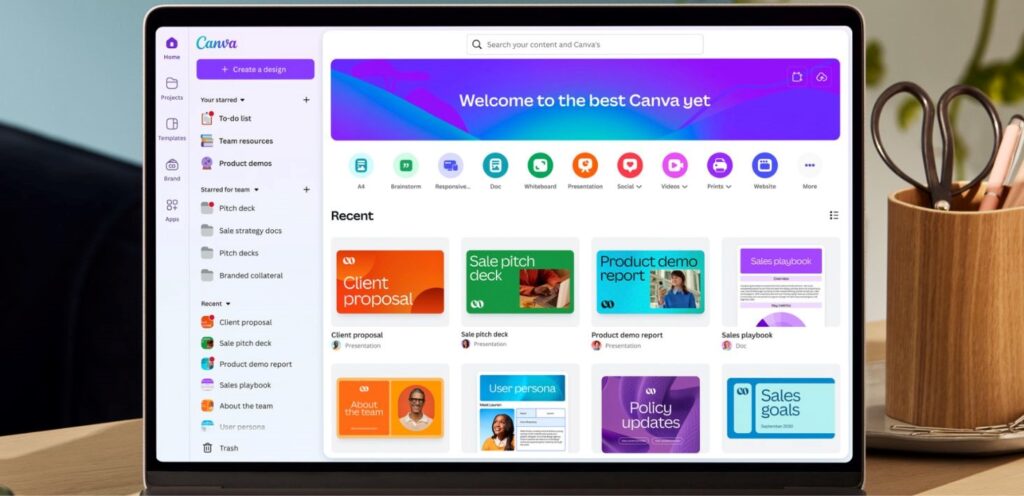
Features and advantages for banner creation
- Pre-designed templates: Canva offers a range of free YouTube banner templates, through which beginners can easily work on professional-looking banners.
- Cloud-based platform: You can access your work from anywhere and collaborate with others.
Adobe Photoshop
Adobe Photoshop is a high-grade design software used by most graphic designers for elaborate and high-quality projects. Although it does require greater skills, its flexibility and precision are unrivaled.
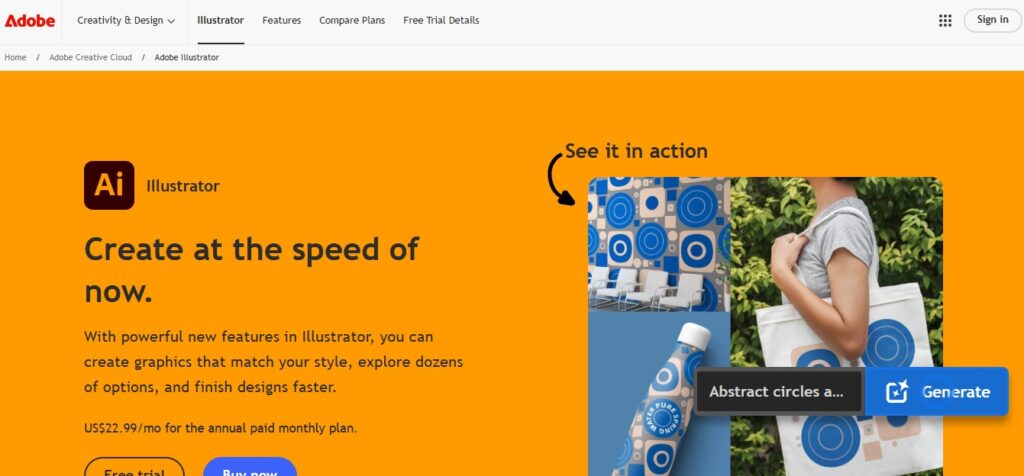
Features and Benefits for Banner Creation:
- Advanced editing tools: Photoshop gives layer management, masking, and numerous options for filter usage, helping in custom designs with very minute details.
- Resolution control: Photoshop ensures you design your banner with just the right resolution for YouTube’s specifications.
- Extensive resources: It connects with Adobe Creative Cloud, providing access to stock images, fonts, and other assets.
Figma
Figma is a cloud-based design tool, with its emphasis on live collaboration and vector-based designing. This tool is well suited for teams that remotely collaborate and produce coherent designs.
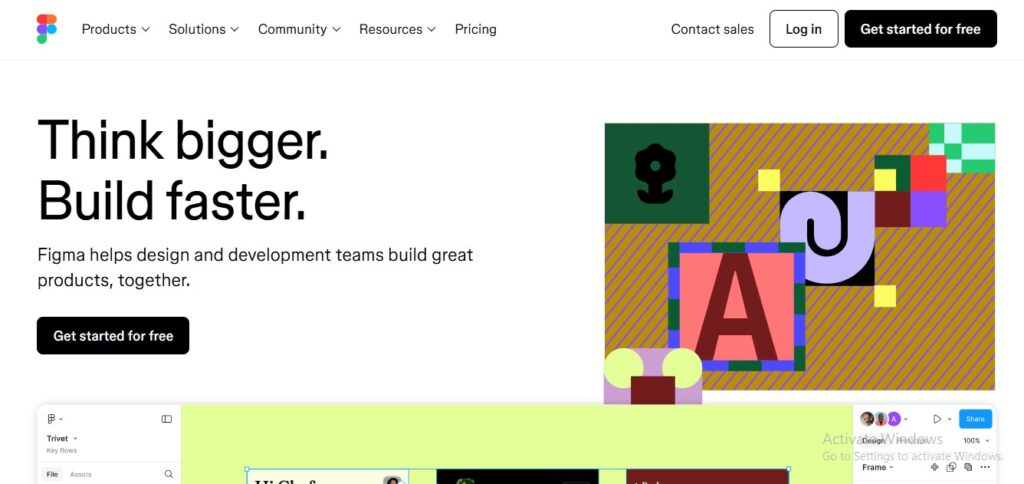
Features and Benefits for Banner Creation:
- Collaboration tools: Multiple users can work on the design simultaneously, making it ideal for team-based projects.
- Vector-based design: Figma allows for infinite scaling without losing quality, which is essential for creating crisp cool YouTube banners.
- Web-based platform: Since it’s cloud-based, your designs are easily accessible from any device.
Part 3: Arvin AI – Your Go-To Tool for Cool YouTube Logos
Arvin AI is an advanced AI-powered tool that changes the game when it comes to creating YouTube logos and banners. With improving technology even people who don’t have know-how of how designing is done can easily design good looking graphics. It has many design templates which the user can edit to meet his/her requirements of making the logos and banners. In addition, Arvin AI intelligent design suggestions ensure that each logo and banner is professionally designed, where AI makes suggestions based on your channel’s identity and style.
Key Features of Arvin AI
- AI-Powered Design Suggestions: Arvin AI analyzes your channel’s niche, preferred style, and other inputs to generate logo and banner suggestions that fit your brand identity.
- Customizable Templates: The templates in Arvin AI are completely customizable. Whatever be your taste, a simple design or a rich design, there is one thing for everyone.
- Drag-and-Drop Functionality: You can literally drag elements like images, icons, and text wherever you want. This can really help you play with a lot of different designs and layouts.
- Auto-Resizing: Arvin AI makes sure that your banner and logo automatically resize into the optimal YouTube size without having to spend hours repositioning.
Steps to Make Your YouTube Logo with Arvin AI
Step 1: Open the Arvin AI Logo Page
Open your web browser and go to the Arvin Logo Maker design page to get started with creating your YouTube logo.
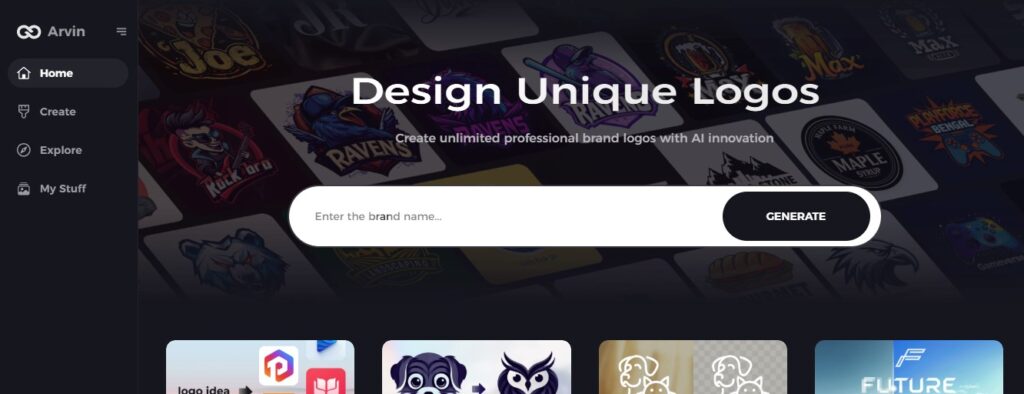
Step 2: Enter Your Channel Information
Provide the key information such as your YouTube channel name and niche. This helps the AI create designs based on your content style.
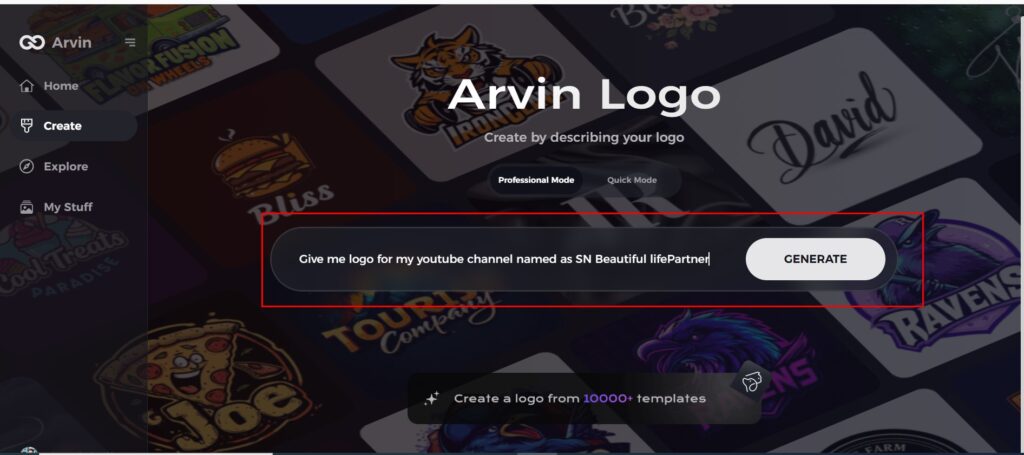
Step 3: Choose Your Channel’s Industry
Select an industry type that best describes your channel. This will enable the AI to narrow down your preferred logo designs to closely represent your theme.
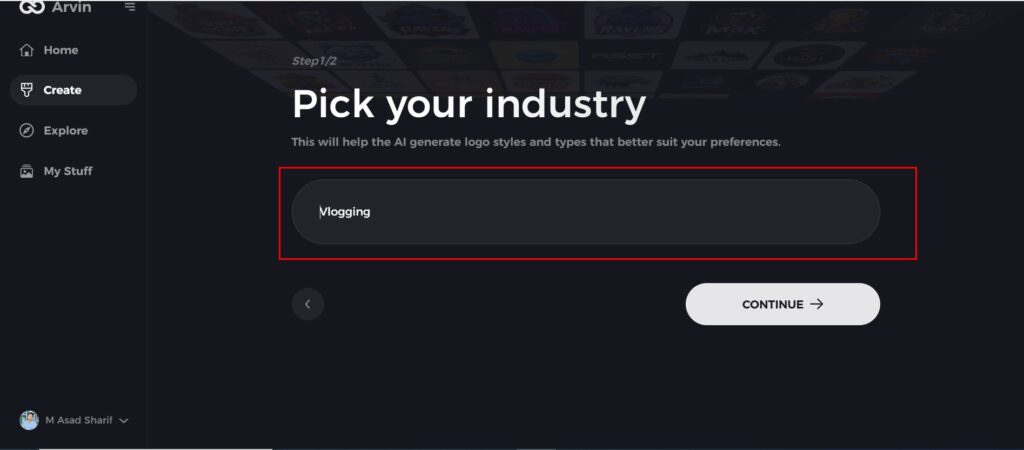
Step 4: Select a Design Style
Explore the design styles available, and select one that aligns to the branding vision of your channel. Don’t like it? Skip this step and have the AI make creative choices for you.
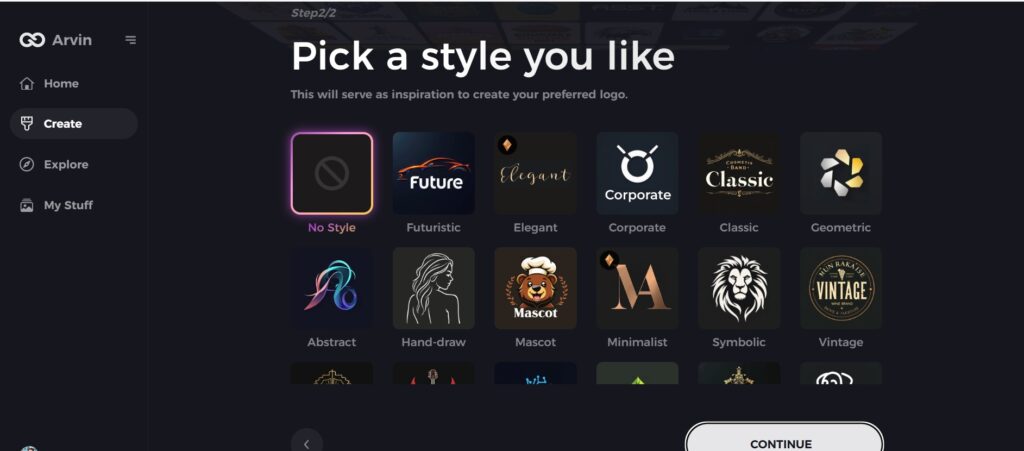
Step 5: Browse Logo Concepts
Arvin AI will come up with several logo ideas depending on your inputs. Go through the designs and choose the one that best fits your personality.
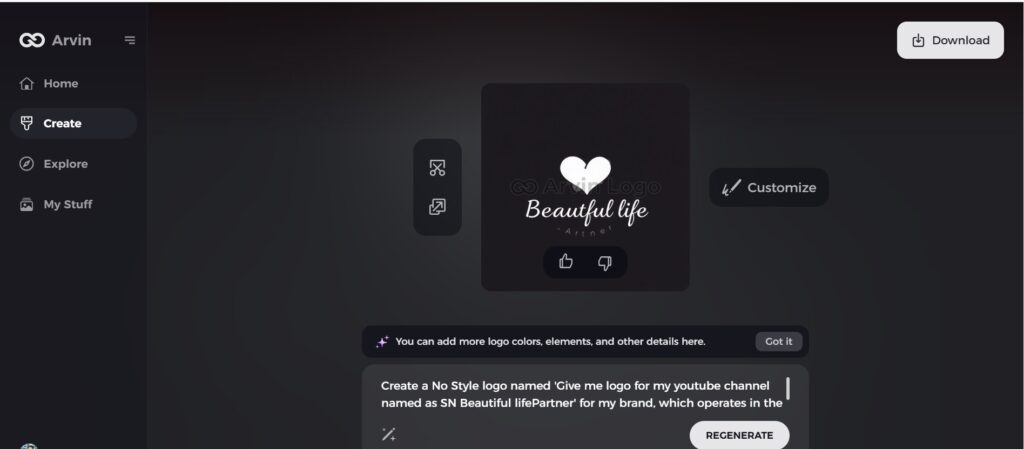
Step 6: Customize Your Logo
Fine-tune your chosen design by changing elements such as colors, fonts, icons, and layouts to suit your brand identity.
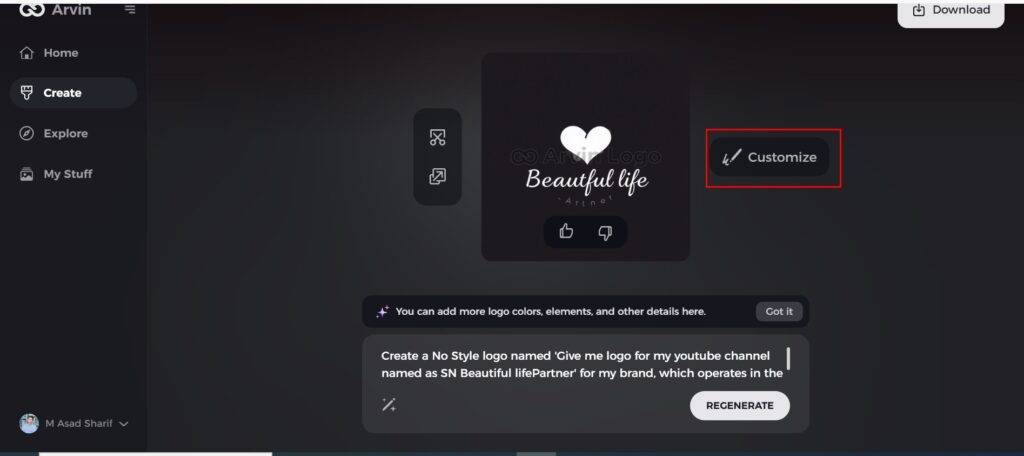
Step 7: Download Your YouTube Logo
Once your logo is perfect, download it in high-quality formats like PNG or SVG, ready for use on your YouTube channel, thumbnails, and more.
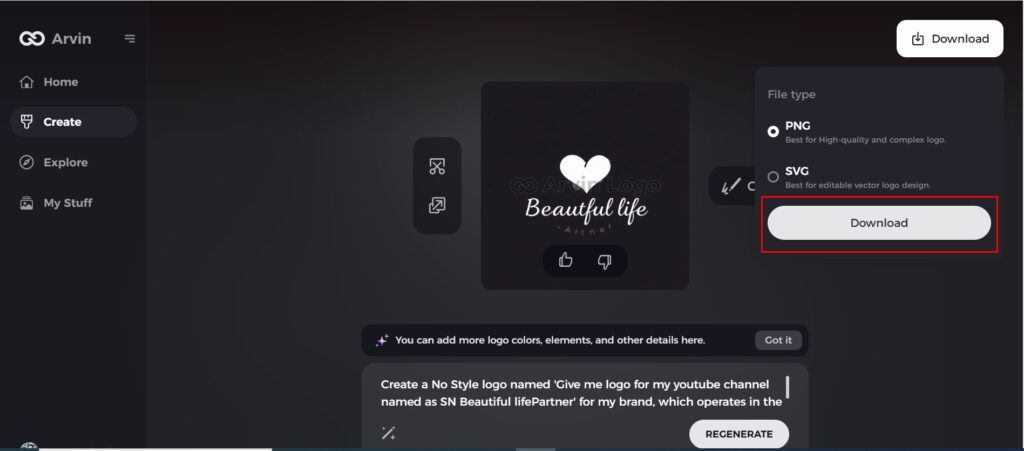
Part 4: Tips for Optimizing Your YouTube Banner
The key to a great first impression is creating an eye-catching and professional-looking YouTube banner. A good-looking banner can set the tone for your channel, hence helping increase viewership engagement. Here are some tips that will optimize your YouTube banner.
Design Tips for a Professional Look
Keep It Simple and Clutter-Free
The best banners are often the simplest ones. Avoid cluttering your viewers with too much information or too many elements. Stick to your core message and branding. A clean, uncluttered banner makes it easier for visitors to understand what your channel is about at a glance.
Use High-Quality Images and Graphics
Your banner should look sharp across all devices. High-resolution images and professional graphics will ensure that your banner is crisp and clear. This is important for making a good first impression. The images you use should align with your channel’s niche and overall aesthetic.
Maintain Consistency with Your Channel Theme
Your cool YouTube banners are an extension of your channel’s identity. Make sure that the design will be in line with your overall branding, such as your logo, color palette, and the tone of your videos. Consistent branding across all aspects of your channel will help build recognition and trust among viewers.
Technical Guidelines to Follow
Correct Dimensions and File Size
To make sure your banner looks good on all devices, YouTube recommends using 2560 x 1440 pixels. This way, your banner will perfectly fit a variety of screen sizes. In addition, keep your file size under 6MB to avoid uploading issues. A bigger file size might lead to lower quality or slow loading times.
Mobile-Friendly and Responsive Designs
As many viewers now navigate YouTube through their cell phone, the design must make good sense on the computer but also be safe in this smaller space, including critical elements such as text or logos, placed at the “safe area” on 1546 x 423 pixels to fit anywhere. Responsive techniques allow placing the banner correctly in one device and moving on with the next, adapting.
Placement of Key Elements within the Safe Area
This central section of your YouTube banner is your safe area. Your text, logo, and key images should all be here, so the important stuff does not get cropped out in different devices. Position those elements inside the 1546 x 423 pixels area to ensure that everything is viewable regardless of whether your channel is watched on a phone, a tablet, or a computer.
Conclusion
A great YouTube banner is an excellent engagement tool for the audience as it sets the tone for your channel and invites the viewers to go through the content. Following the design tips and technical guidelines, you can create a banner that enhances your brand image. To make it even easier, tools like Arvin AI offer intuitive design options that help you craft professional, eye-catching banners effortlessly. Start designing your cool YouTube banners today with Arvin AI and make a lasting impression on your audience!
FAQs about Cool YouTube Banners
What is the optimal size for a YouTube banner?
The ideal cool YouTube banners size is 2560 x 1440 pixels, and the minimum recommended safe area is 1546 x 423 pixels to make sure everything remains visible on all kinds of devices.
How do I make my YouTube banner stand out?
Influencer bold visuals, clear messaging and in line with your channels brand. Tools like Arvin AI can help make things easy for design, also providing templates and easy-use features for a professional appearance.
Can I use copyrighted images for my YouTube banner?
No it is best to use a royalty-free image or creating an original graphic to ensure that you don’t encounter copyright issues. Using such images without permission may see that your content is taken off.
How often do I update my YouTube banner?
You should update your banner whenever you have a change in your branding, the focus of your content, or you are launching a new campaign or season. Updating your banner regularly will keep your channel fresh and relevant.