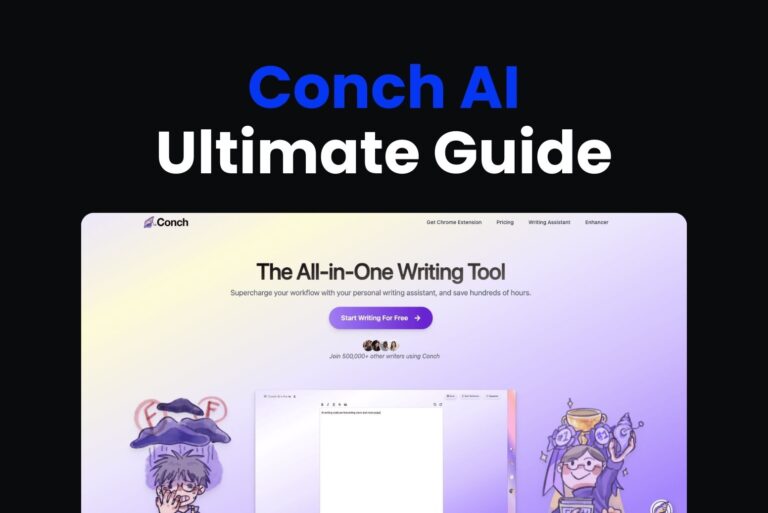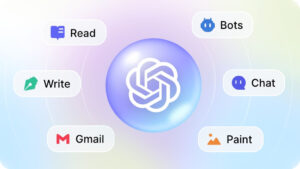8 of the Best Writing Apps in 2024
In 2024, new writing apps are coming out every day. You have apps for creative writing all the way to essay and content writing. And honestly, it’s getting difficult to find the best writing apps for specific needs.
Today, we’ll be exploring the different apps for writers, from apps that help with correctness and clarity to apps that help with sentence length and content creation. We’ll be searching through many unique options so you can truly find the app or apps you’ve been looking for.
Arvin
Arvin is a versatile AI writing app that simplifies all writing tasks. Powered by the advanced technology of OpenAI’s GPT 4 and GPT 3.5 models, Arvin is a handy extension for Chrome and Internet Explorer.
This tool helps you create everything from tweets and LinkedIn posts to emails and blog posts with just one click. Arvin stands out for its ease of use and comprehensive prompt library. It provides users with a variety of prompts, including SEO, writing, marketing, coding, and social media. You can also make your own custom GPTs.
Plus, it can quickly summarize search results, blogs, articles, and YouTube videos, making research simple. You can even try it for free for 3 days!
Features
- Powered by GPT 4: This app uses cutting-edge AI technology that is perfect for various writing tasks.
- Diverse Writing Needs: You can craft blogs, LinkedIn posts, tweets, and beyond with a single click.
- Soon-to-be Powered with Bard: Updating with Bard for real-time internet access, boosting accuracy.
- Easy-to-Use Extension: The interface is straightforward, making writing tasks a breeze.
- Prompt Library: Packed with prompts from ChatGPT, this library caters to everything from SEO to social media needs.
Pros & Cons
| Pros | Cons |
| Powered by advanced GPT 4 technology | Limited to Chrome & IE currently |
| Suits diverse writing needs | |
| Upcoming Bard integration for real-time internet access | |
| User-friendly interface | |
| Comprehensive prompt library |
Scrivener
Without question, Scrivener deserves a spot as one of the best writing apps available for writers drafting novels, non-fiction books, dissertations, and pretty much any type of long-form work. With all its features, it creates a workplace that makes your research, composition, reorganization, and editing more efficient.
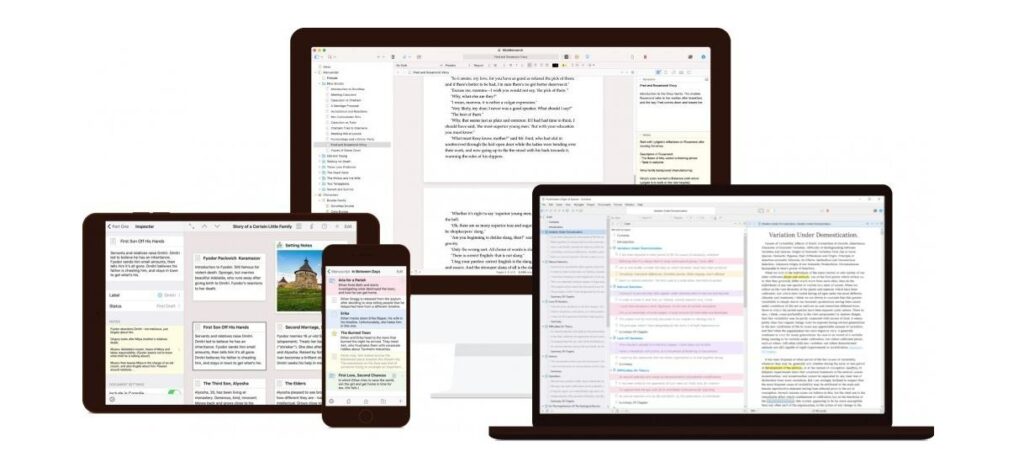
Features
- Adaptable Writing Partner: Scrivener suits writers of many kinds, from authors to reporters. It gives a flexible workspace that encourages writing in any style or order.
- Project Building: Great for big projects, it helps you start by letting you write in parts and decide where ideas fit best later.
- Flexible Planning and Organizing: Whether you plan every detail or jump right into writing, Scrivener adjusts to your style, offering a built-in outline view for easy organizing.
- Handy Research Tools: Keep your research materials close by referencing them directly alongside your writing, so everything you need is at hand.
- Simple Sharing Methods: When you’re ready to share, Scrivener bundles your work into one document, supporting different formats for printing, self-publishing, or digital submission.
Pros & Cons
| Pros | Cons |
| Flexible writing and organization for any project | May have a learning curve for new users |
| Integrated research tools keep information at hand | Not as straightforward for short, simple documents |
| Customizable for individual writing processes | |
| Supports a wide range of export and formatting options |
Grammarly
Grammarly has become an indispensable tool for anyone aiming to enhance their writing. Offering more than mere typo corrections, this platform provides valuable feedback on tone, suggests full-sentence rewrites, and tailors advice to specific style guidelines. Also, recently, they’ve added a generative AI feature.
Whether drafting an email, compiling a report, or polishing a novel, Grammarly’s versatile offerings — available on its website, as a document add-on, or as a browser extension, can help. Remarkably, 90% of users report that Grammarly helps them edit their work more efficiently, underscoring its effectiveness in streamlining the writing process.
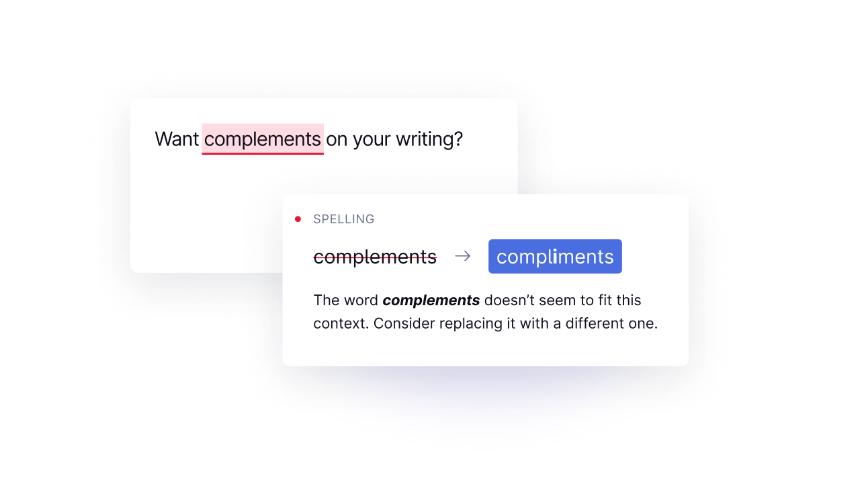
Features
- Comprehensive Writing Assistance: Delivers tone suggestions, style guides for businesses, and full-sentence rewrites.
- Narrative AI: Enhances writing with AI-driven insights to improve tone and quality.
- Versatility: Integrates with websites, Word or Google Docs, and as a browser extension.
- Professional Reviews: Offers access to expert writers for an additional review layer, focusing on correctness or both correctness and clarity.
- Plagiarism Detection: A thorough plagiarism-checking tool to ensure originality.
- Performance Insights: Provides a comprehensive score based on correctness, clarity, engagement, delivery, and adherence to your style guide.
Pros & Cons
| Pros | Cons |
| Detailed insights into tone and style | Premium features require a subscription |
| User-friendly across platforms and documents | May overlook nuances in creative writing |
| 90% of users report improved editing efficiency | Feedback may not always align with user intent |
| Valuable plagiarism checker and professional review services | |
| Tailored advice with narrative AI and custom style guides |
Hemingway
Hemingway stands out as the best app for writers looking to craft clear, powerful messages without the complexity. It’s not associated with the legendary author, but it embodies a similar spirit of straightforward and impactful writing. Offering both a free and a paid version, Hemingway caters to a wide range of writing needs, ensuring your content is readable and resonates with your intended audience.
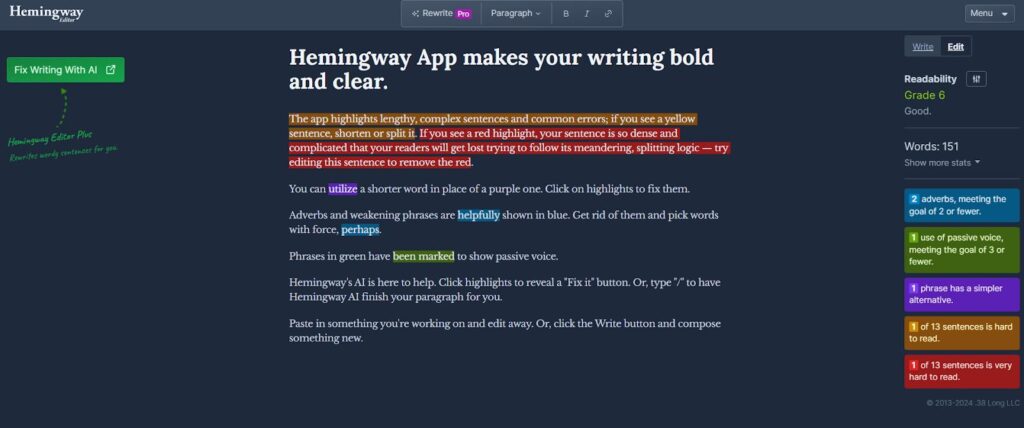
Features
- Enhanced Readability: Analyzes your writing to make it bold and clear.
- Simplicity in Editing: Highlights adverbs and passive voice, suggesting stronger, active alternatives.
- Readability Grade: Assigns a grade level to your writing, helping you target the right audience, from young readers to adults.
- AI Rewrites: The paid version includes AI-powered suggestions for improving complex sentences, making your writing accessible to a broader audience.
Pros & Cons
| Pros | Cons |
| Free plan offers comprehensive editing tools | May oversimplify complex ideas |
| Improves readability with simple tweaks | Limited to English language improvements |
| Targets writing to the appropriate audience level | |
| AI rewrites in the paid version enhance clarity |
Dabble
Writing a book is no small feat; Dabble understands that better than anyone. It’s not just about putting words on a page; it’s about breathing life into ideas, organizing thoughts, and bringing your story to fruition.
Dabble steps in as the best app for writers who are serious about their craft. Designed by a writer for writers, Dabble focuses on making the writing process as seamless and enjoyable as possible.
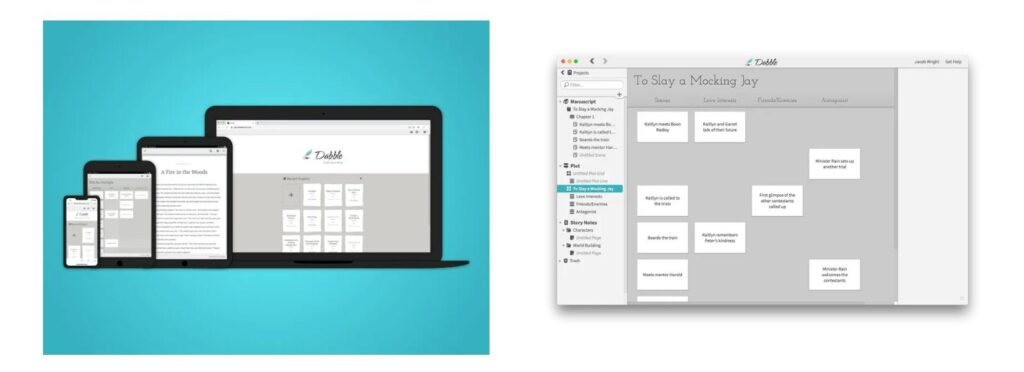
Features
- Cloud-Based Access: Write from anywhere and never worry about losing a single word.
- Plotting and Planning Tools: Easily organize your plot, develop characters, and map out settings.
- Goal Setting: Track your progress with customizable word count goals and deadlines.
- Collaborative Writing: Work together with others on your project with ease.
- Focus Tools: Minimize distractions and stay on track with writing-focused features.
Pros & Cons
| Pros | Cons |
| Access your work anywhere, anytime | Requires internet for full features |
| Advanced plotting and character tools | |
| Goal tracking for motivation | |
| Collaborative features for team projects | |
| Designed specifically for book writing |
FAQ
What is The Best App to Help with Writing?
The best writing app depends on your individual needs. However, Scrivener excels for long projects, Grammarly enhances grammar and style, Google Docs offers seamless collaboration, and the Hemingway App simplifies your writing. Depending on what you need help with will depend on what app is the best.
What App Do Most Authors Use?
Authors often combine tools to suit their writing needs. Grammarly is widely used for editing, while Microsoft Word is a classic choice for drafting. The Hemingway App assists in making writing clear and engaging, and Google Docs is preferred for its collaborative features and accessibility.
What is the Best App to Write a Non-Fiction Book?
Scrivener stands out for non-fiction projects due to its robust features for organizing research and data, making it easier to manage complex information and draft your book efficiently.
Which App is Best for Content Writing?
Google Docs and Grammarly are top picks for content writing. Google Docs offers simplicity and excellent collaboration features, while Grammarly ensures your content is clear, engaging, and error-free, which is crucial for effective communication.
Summary
After reading the above, you should clearly understand the best apps for writers. We’ve mentioned all types of apps, from apps that’ll help with writing in general to blog posts, essays, and even screen and book writing. With one or maybe a few of these apps, like a tech stack, you can improve your writing, making your content more enjoyable to read.