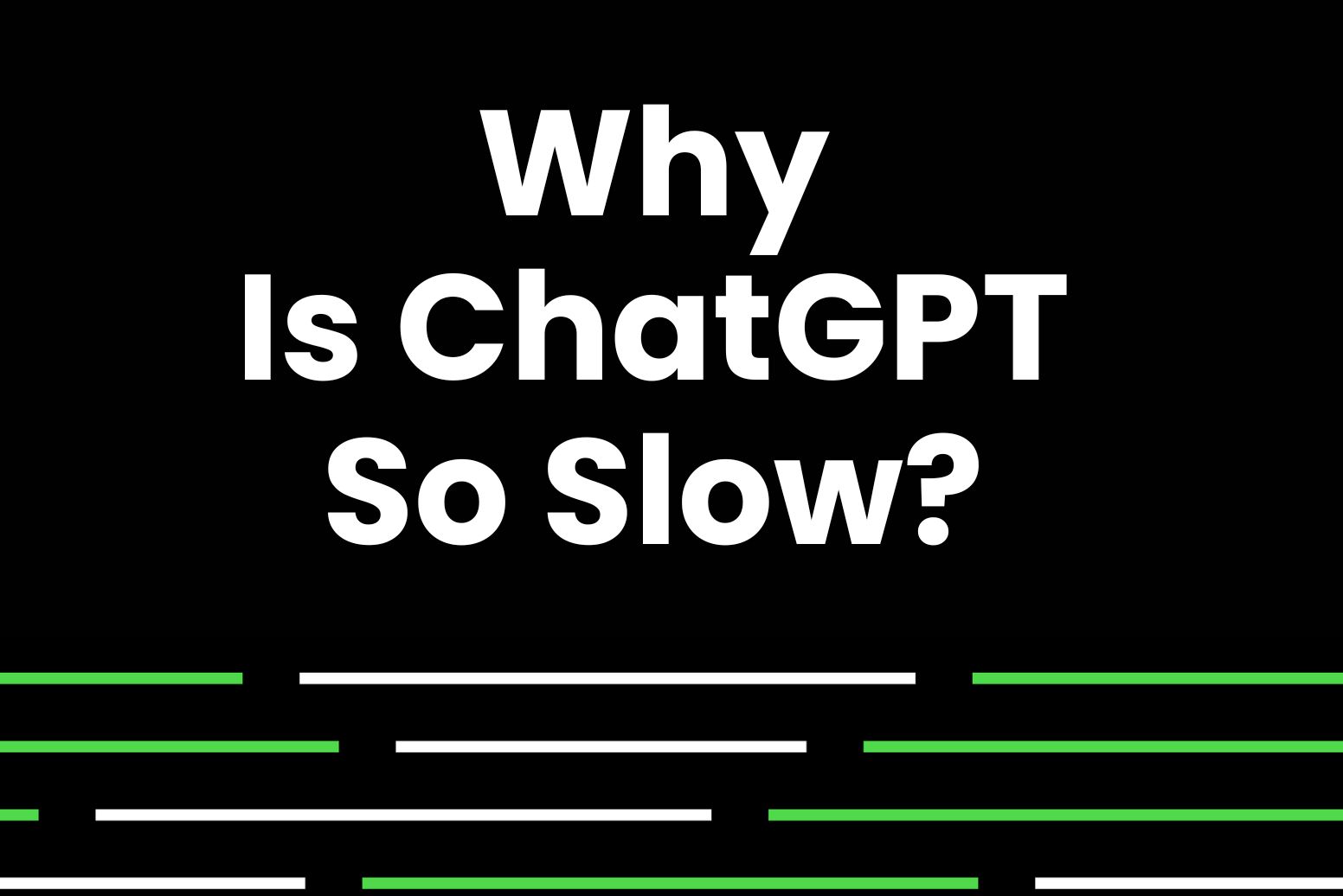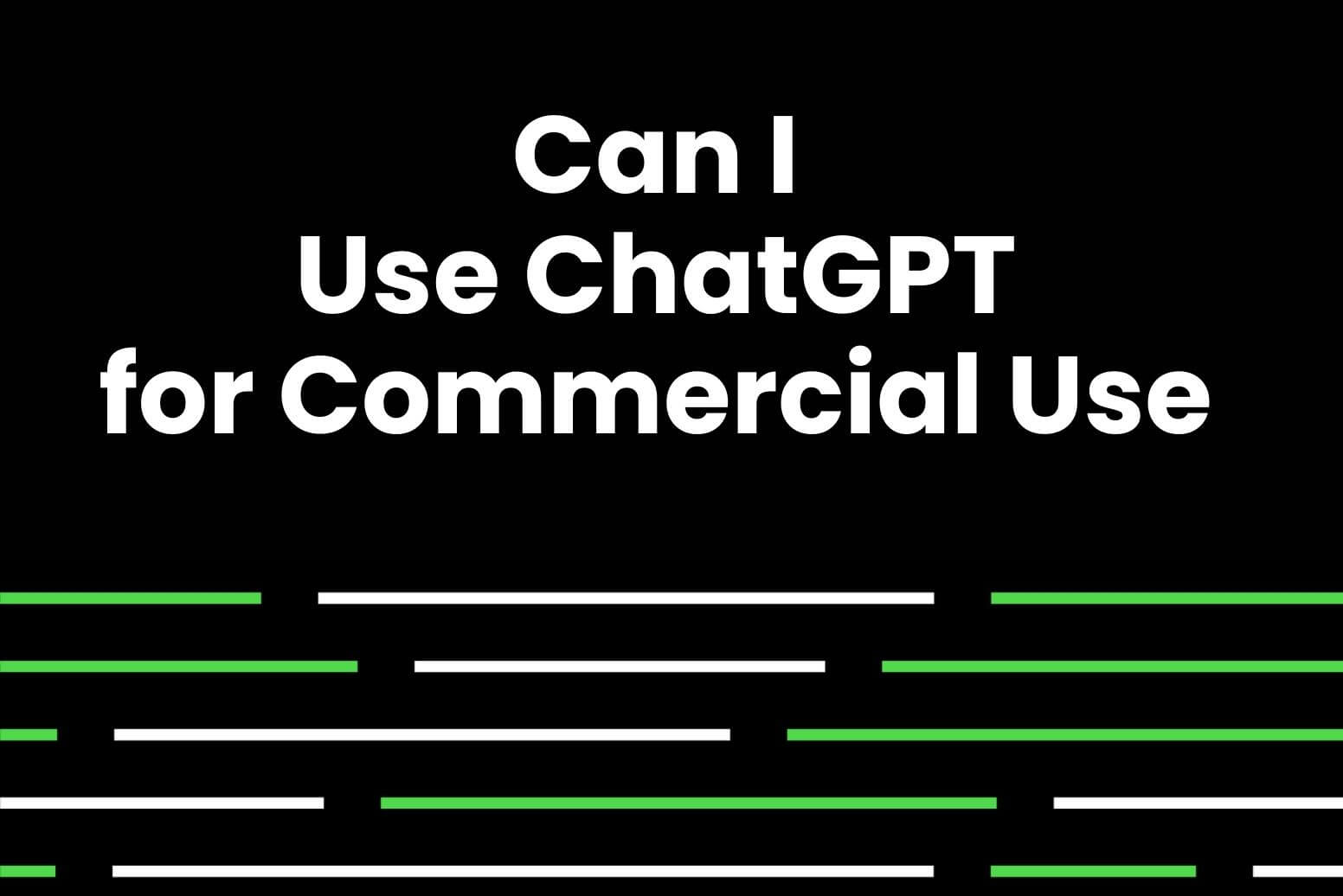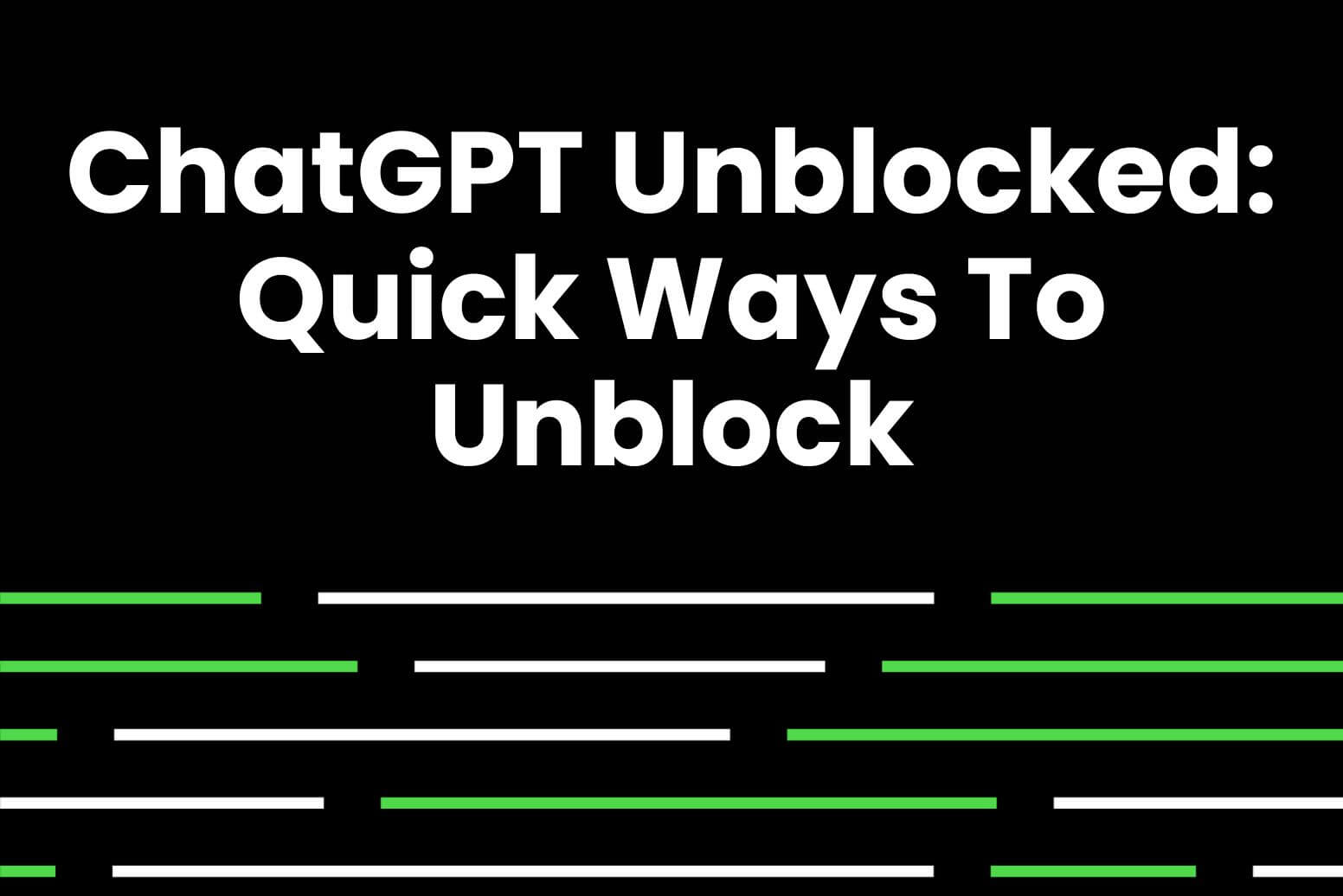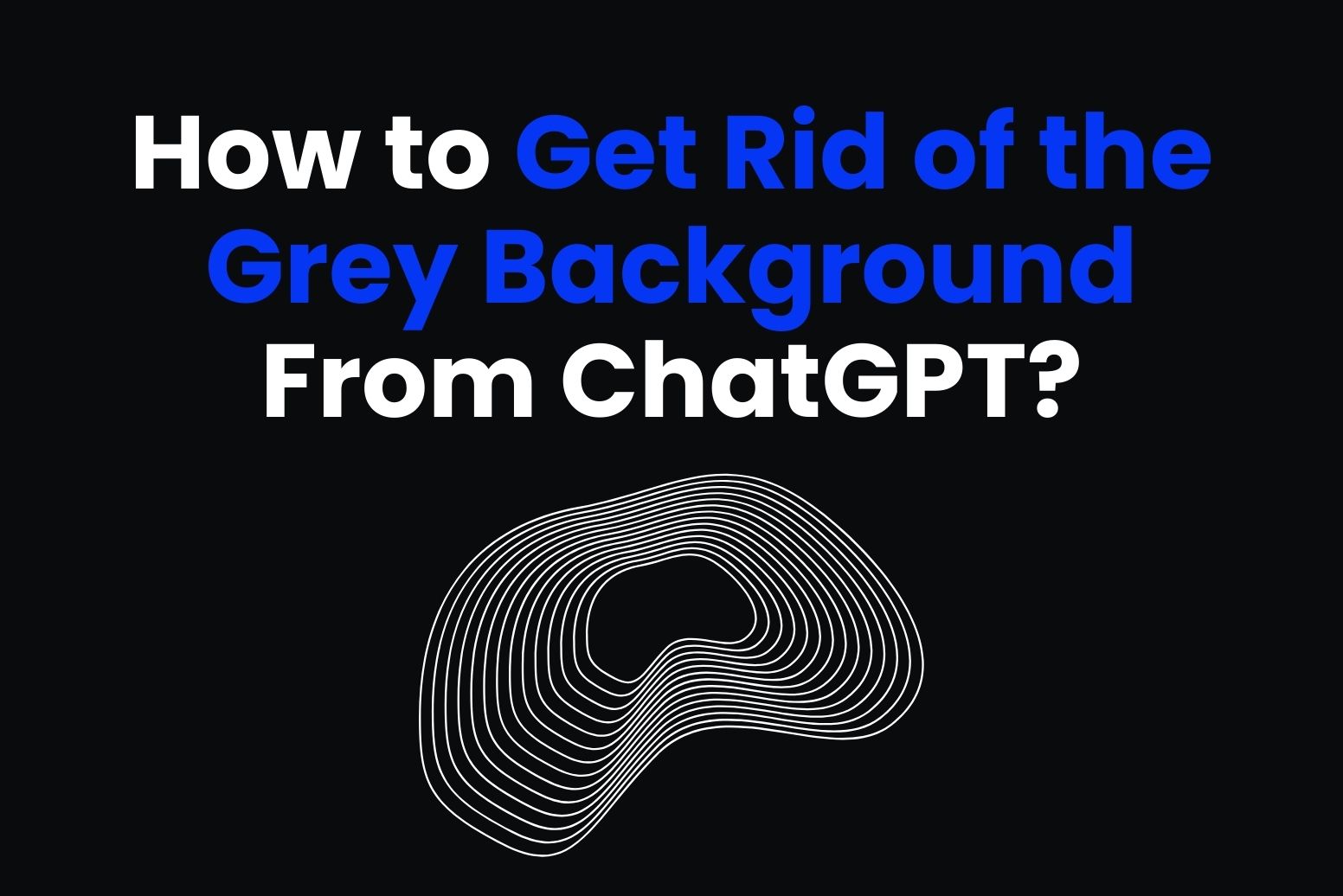Wonder “Why Is ChatGPT So Slow” and frustrated with slow ChatGPT response times? This article outlines different reasons to help you grasp why the problem is occurring, including high traffic, slow internet connection, and VPN issues. It also provides simple ways to fix it, such as technical recovery and query optimization.
Seeking a Quicker Way to Access ChatGPT?
If you’re looking for a faster way to access ChatGPT and enhance your productivity, look no further than Arvin AI – the lightning-fast ChatGPT alternative that delivers instant results. Add Arvin AI to your browser and enjoy an optimized and efficient ChatGPT experience.
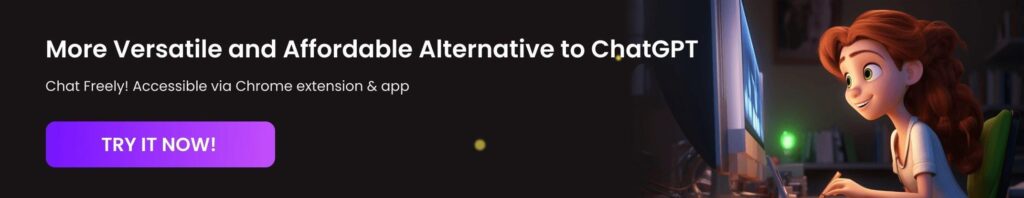
Why Is ChatGPT So Slow?
ChatGPT, the groundbreaking language model developed by OpenAI, has taken the world by storm. However, as its popularity has skyrocketed, many users have reported experiencing slow response times and long wait periods. There are a few key reasons why ChatGPT can be so slow:
- High Demand: ChatGPT’s immense popularity has led to a surge in user traffic, which can overwhelm the system and cause delays in processing requests. Stop inquiring why ChatGPT slow today; instead, you can verify ChatGPT Server Status here.
- Limited Resources: OpenAI, the company behind ChatGPT, has limited the number of concurrent users and the frequency of requests to manage the load on their servers.
- Complexity of queries: ChatGPT processes complex queries, and the time taken to generate accurate responses can vary depending on the complexity of the input.
- Unstable Internet connection: Slow internet speeds or connectivity issues can also contribute to slower response speed.
While these factors may be beyond your control, there are several tips and tricks you can implement to solve the ChatGPT Slow problem and make ChatGPT faster.
How to Make ChatGPT Faster
- Simplify your prompts. ChatGPT performs best with concise and specific queries. Avoid long and convoluted sentences, and try to break down your questions into smaller, more manageable parts. This will help ChatGPT process your queries more efficiently and provide accurate responses.
- Avoid excessive context. ChatGPT uses context to generate responses. However, providing too much context can overwhelm the model and bit slow down the response time. Stick to relevant and necessary information to ensure a smoother and faster interaction.
- Adjust Your Expectations. Understand that ChatGPT’s response times may vary depending on the time of day, user demand, and other factors. Be patient and try again if the system is experiencing high traffic.
- Disable Your VPN to make ChatGPT faster. Virtual Private Networks can sometimes introduce delays in communication with ChatGPT, so disabling your VPN may result in a faster connection.
- Use a reliable internet connection or stable internet connection to make ChatGPT faster.
- Clear Your Browser Cache. Clearing the browser cache can help refresh ChatGPT and system resources. Allow it to perform faster and more efficiently by removing temporary data that may be slowing it down.
- Explore ChatGPT Plus. OpenAI offers a paid subscription plan, ChatGPT Plus, which promises faster response times and more reliable access. However, the cost may not be feasible for all users.
- Use Arvin AI: As mentioned earlier, Arvin AI is a powerful browser extension that with better performance of ChatGPT. By using Arvin AI, you can significantly reduce the response time and enjoy a faster and more efficient ChatGPT experience.

How To Use ChatGPT Plus for Free
ChatGPT Plus is a subscription plan that offers benefits such as general access even during peak times, faster response times, and priority access to new features and improvements.
While ChatGPT Plus is a paid subscription service, there are a few ways to access it for free:
- Use a free trial. ChatGPT offers a 14-day free trial for new users, which allows you to access all the features and benefits of ChatGPT Plus without paying.
- Use Arvin AI. You can use ChatGPT Plus features by using Arvin AI. It provides a seamless integration with ChatGPT Plus, allowing you to enjoy all the benefits of the subscription plan.
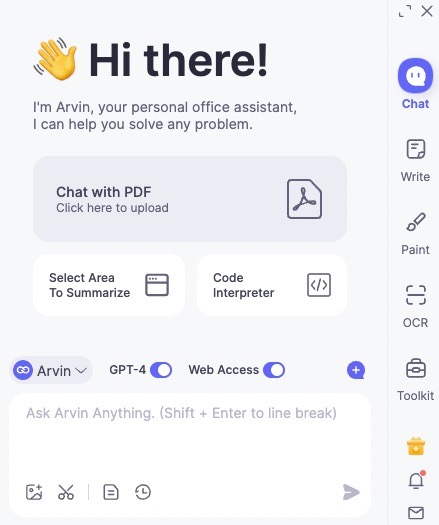
FAQ
Why Is ChatGPT Not Loading?
There are a few common reasons why ChatGPT may not be loading:
- High user demand: During peak usage times, the system may be overwhelmed, causing delays or errors.
- Server issues: OpenAI’s servers may be experiencing technical difficulties or maintenance, temporarily disrupting service.
- Network problems: Issues with your internet connection or the user’s geographical location can impact loading times.
Is ChatGPT 4 Worth It?
The decision to upgrade to ChatGPT 4 will depend on your specific needs and the tangible benefits it provides over the current version. Some key factors to consider:
- Increased capabilities.
- Faster response times.
- Pricing and availability.
ChatGPT 4 is the latest version of OpenAI’s language model and comes with significant improvements in terms of response quality and accuracy. With ChatGPT 4, you can expect more coherent and contextually relevant responses, making it a valuable tool for various applications such as content generation, writing assistance, and more.
How To Use ChatGPT Without Restrictions?
Feeling restricted by ChatGPT’s limitations? You can bypass them by using DAN prompts or creating movie dialogues for unrestricted access to ChatGPT.