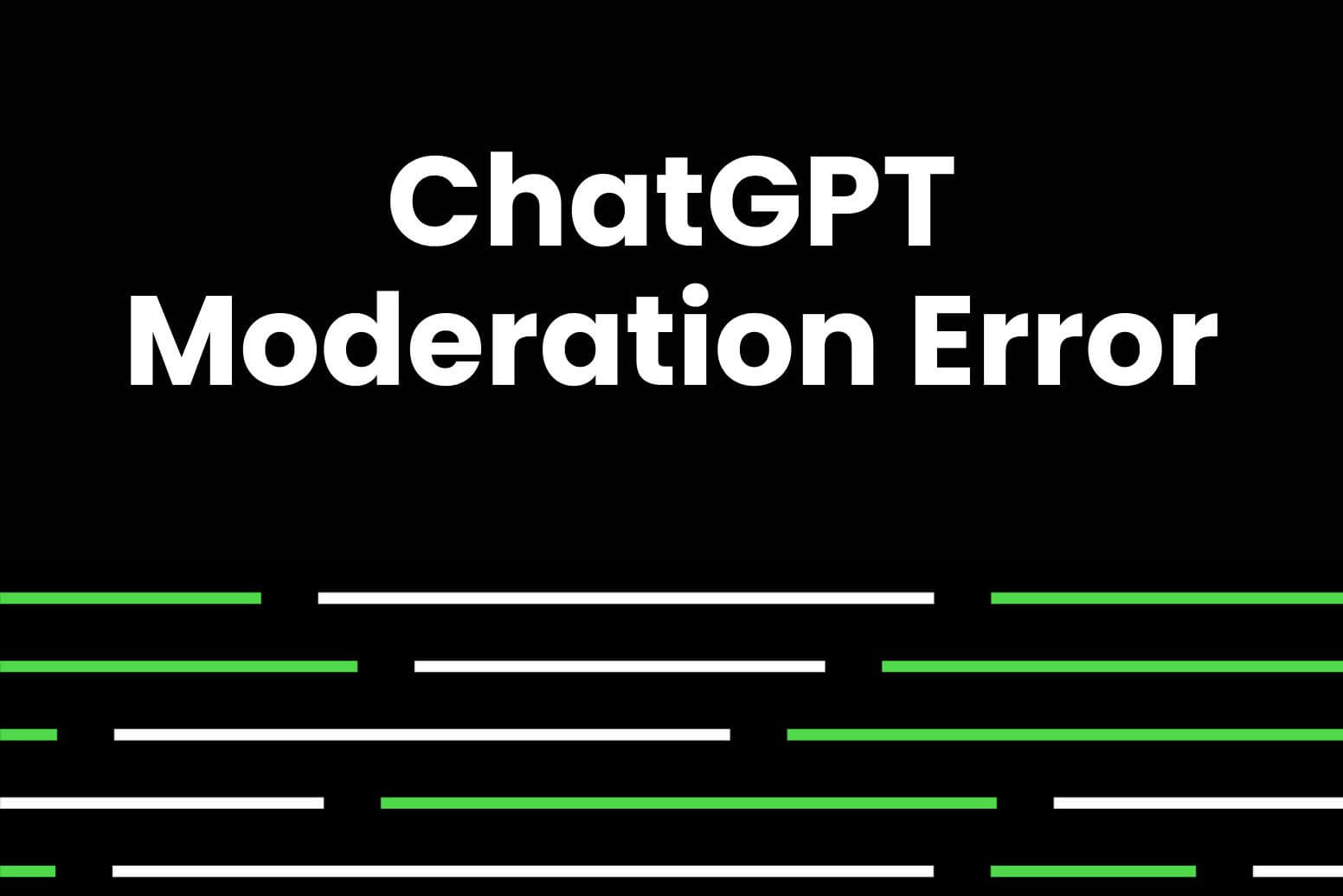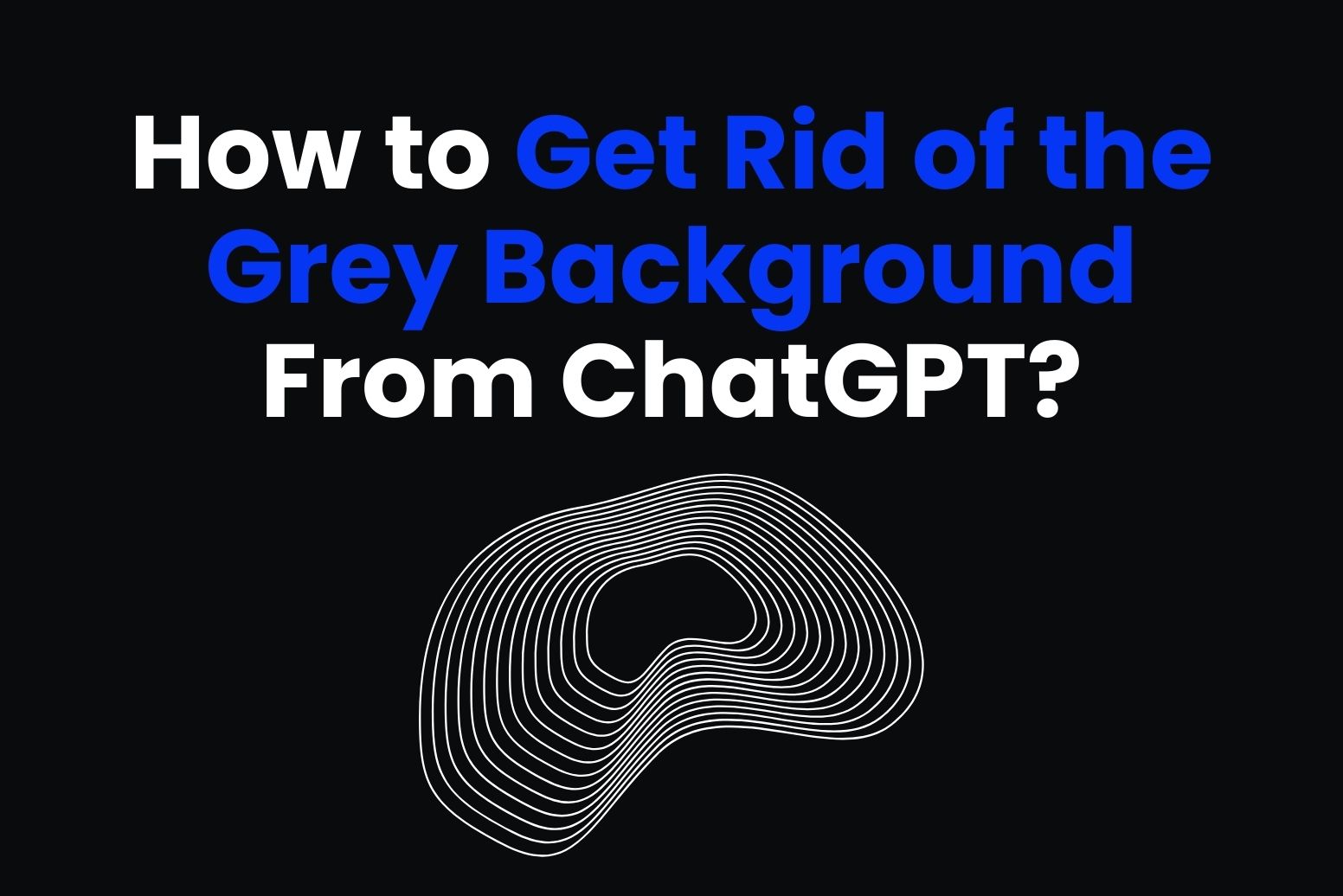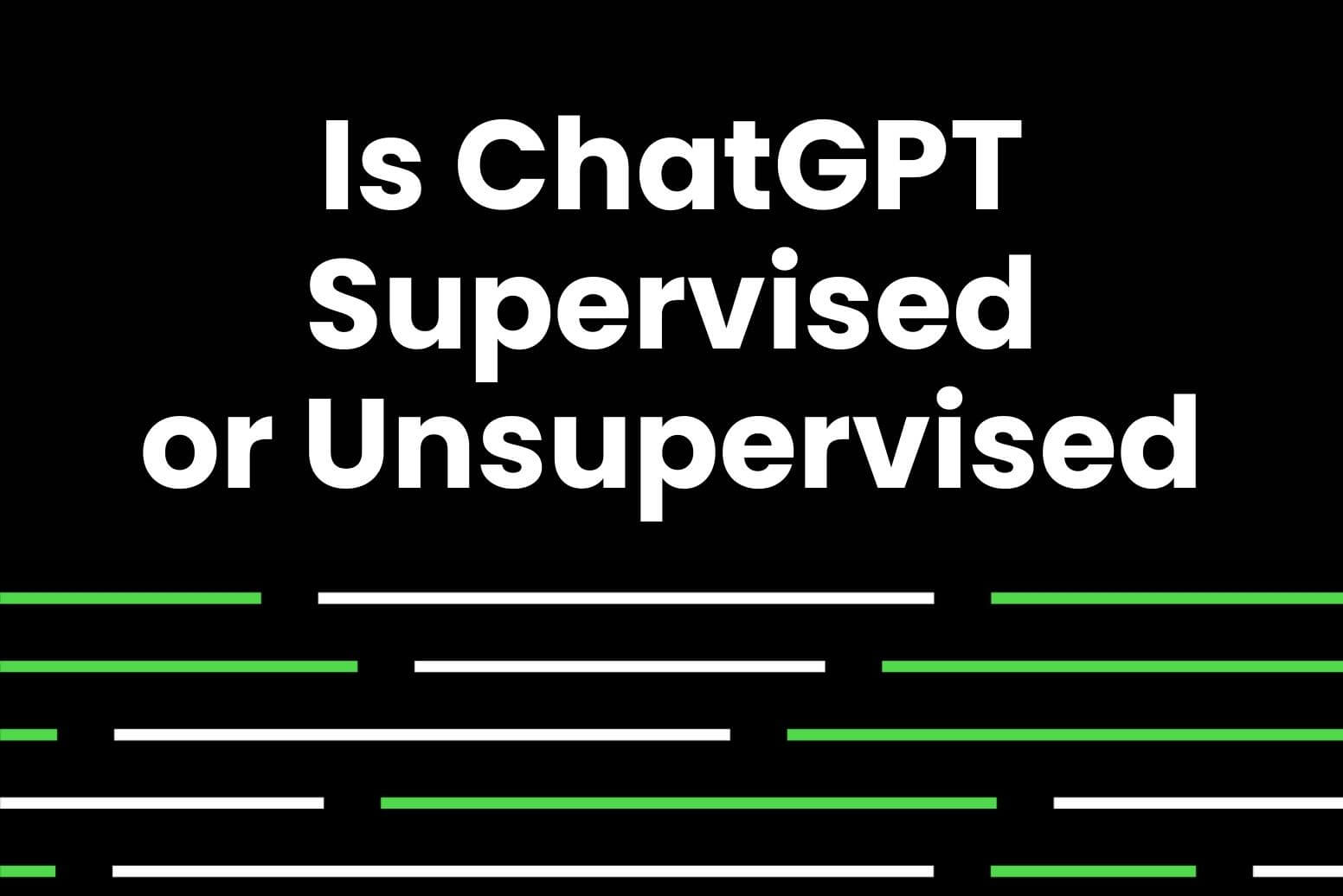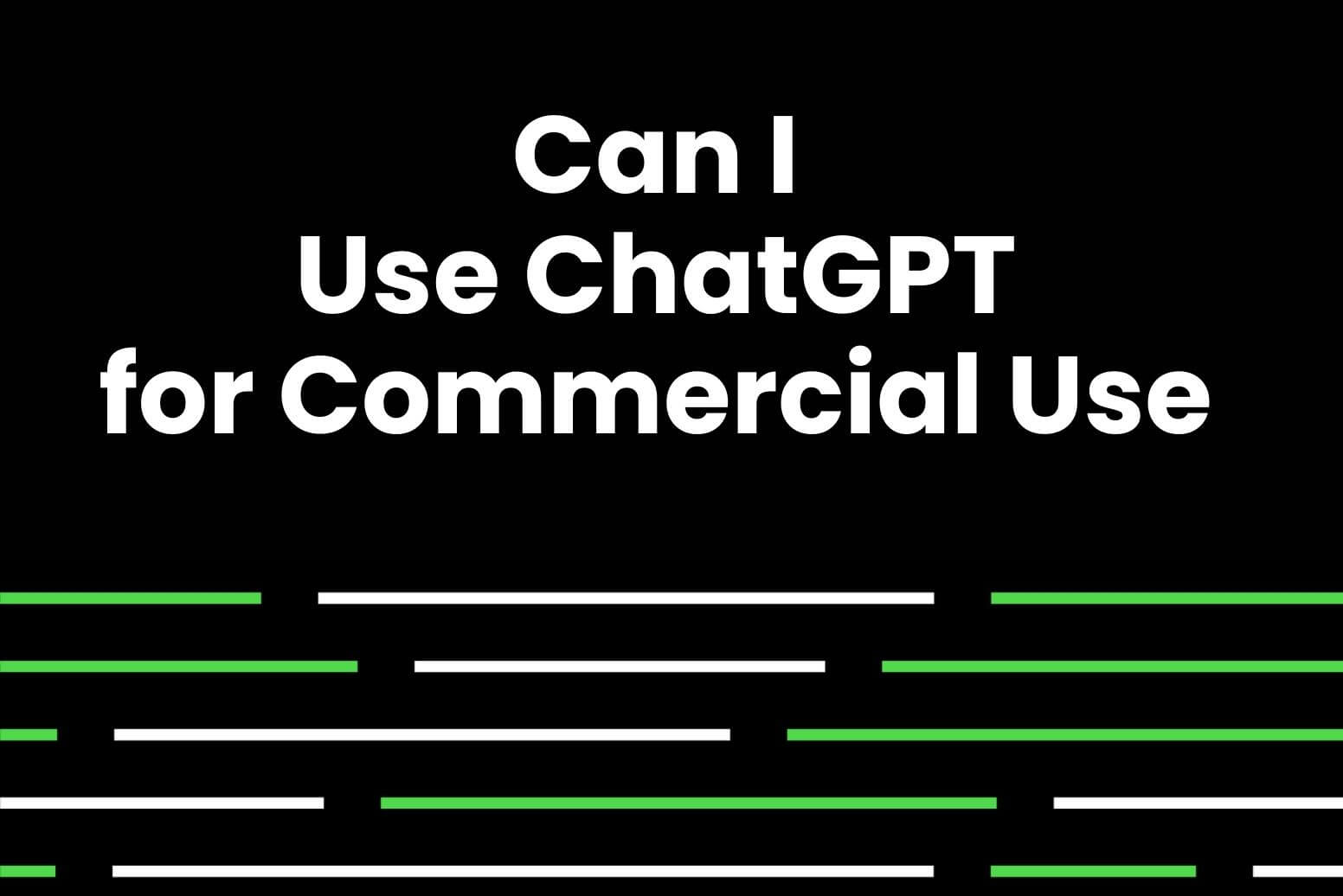Moderation is a crucial aspect of any AI-powered chat system, including ChatGPT. However, like any technology, there can be instances where errors occur in the moderation process. ChatGPT users may wonder what is error in moderation ChatGPT. In this article, we will explore ways to fix and avoid errors in moderation ChatGPT.
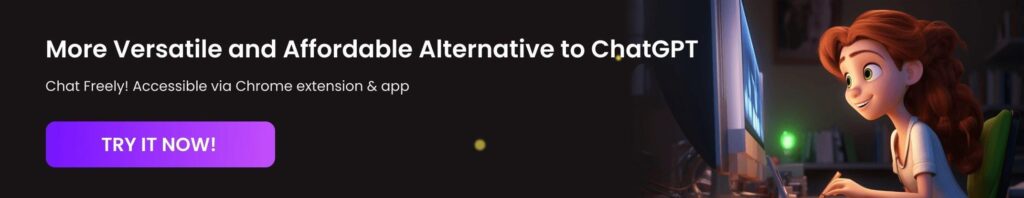
Understanding Error in Moderation ChatGPT
Error in moderation ChatGPT refers to situations where the system fails to accurately detect and filter inappropriate or harmful content.
The moderation aims to keep the conversation safety, and prevent the generation of content that violates community guidelines or is otherwise deemed inappropriate. However, due to the complexity of language and the evolving nature of online conversations, these filters might overreach, causing the “error in moderation” to occur.
Why Does ChatGPT Error in Moderation Occur?
There are several reasons why ChatGPT may encounter errors in moderation. Understanding these reasons can help in effectively addressing and fixing the issue. Here are some common causes.
1. Sensitive Content in Your Prompt
One possible reason for moderation errors is the presence of sensitive or problematic content in the user’s prompt. If the initial input contains offensive language, inappropriate requests, or violates community guidelines, the system may generate responses that also contain such content.
2. Technical Issues or Server Outages
Sometimes, the same error in moderation can occur due to technical issues or server outages (because of too many requests). These issues can disrupt the moderation process.
3. Overly Sensitive Moderation Filters
On the other hand, overly sensitive moderation filters can also contribute to errors in content filtering. If the moderation filter is set to be too strict, it may mistakenly flag harmless content as inappropriate. This can result in false positives and restrict the generation of valid responses.
How to Fix ChatGPT “Error in Moderation” Issue
If you encounter the “Error in Moderation” message while using ChatGPT, here are some hacks to resolve the issue.
1. Refresh the Page, Change the Browser, or Start a New Chat
In some cases, a simple refresh of the page, changing the browser, or starting a new chat session can resolve the moderation errors. This can help reset any temporary glitches or issues that may be affecting the moderation filter. Try reloading the page, switching to a different browser window, or initiating a new chat to see if the error persists.
2. Adjust the Query. Simplify It or Exclude Offensive Language.
If the moderation errors persist, consider adjusting your query or prompt. Simplify the language used and avoid offensive or sensitive terms that may trigger the moderation filters. By providing a clear and concise prompt that adheres to community guidelines, you can increase the chances of receiving appropriate and moderated responses.
3. Check ChatGPT’s Status
If you suspect that the error in moderation message is not related to your prompt or query, it is advisable to check the status of ChatGPT or the platform’s server. Sometimes, technical issues or maintenance activities can disrupt the moderation process. By staying updated on the system’s status, you can determine if the error is temporary or widespread.
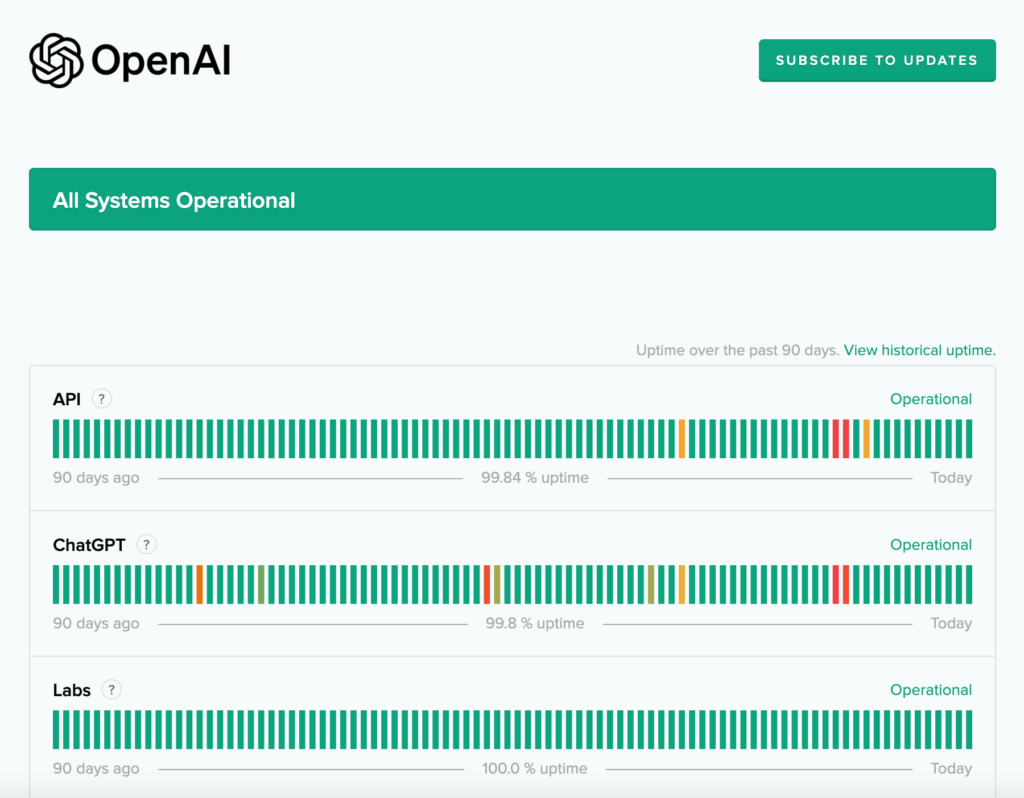
4. Contact OpenAI Support
If all else fails, reaching out to OpenAI support can provide further assistance in resolving the error in moderation message. OpenAI’s support team takes user feedback seriously. They can investigate the issue, provide guidance, and offer specific solutions based on the nature of the problem. They have the expertise to address technical issues and help ensure a smooth moderation experience.
5. Try Out Some Excellent Alternatives to ChatGPT
Since 2023, many ChatGPT-like products have emerged, with some offering more freedom in conversation from a moderation perspective. For example, Arvin– your ultimate all-around assistant.
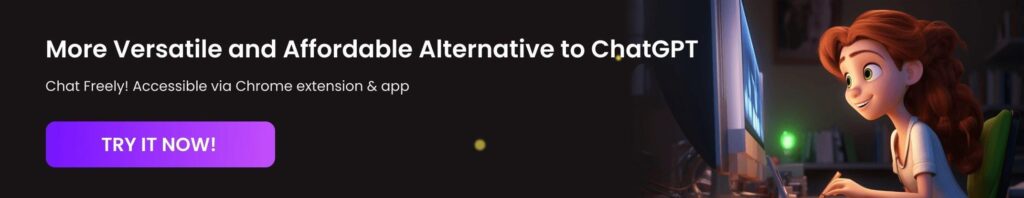
How to Avoid Getting Error in Moderation ChatGPT
While it may not be possible to completely eliminate the risk of encountering errors in moderation message, there are steps ChatGPT users can take to minimize the chances. Here are some tips to avoid getting an error in moderation:
- Follow Community Guidelines: Familiarize yourself with the platform’s clear guidelines and ensure that your prompts and queries adhere to them. Avoid offensive language, inappropriate requests, or any content that violates the guidelines.
- Be Mindful of Context: Consider the context in which you are using ChatGPT and frame your queries accordingly. Provide clear instructions and avoid ambiguous or potentially problematic language that may confuse the moderation.
- Review and Edit Prompts: Before submitting a prompt, review it for any potential issues. Edit or remove any offensive or sensitive language that may trigger the moderation filters. By being proactive in reviewing and editing your prompts, you can reduce the chances of encountering moderation errors.
- Stay Updated: Keep yourself informed about any updates or changes in the guidelines. Platforms often release updates to improve the accuracy of content filtering. Staying updated can help you align your prompts and queries with the latest moderation guidelines.
- Report Issues: If you come across any instances where the moderation system fails to detect inappropriate content, report it to the platform.
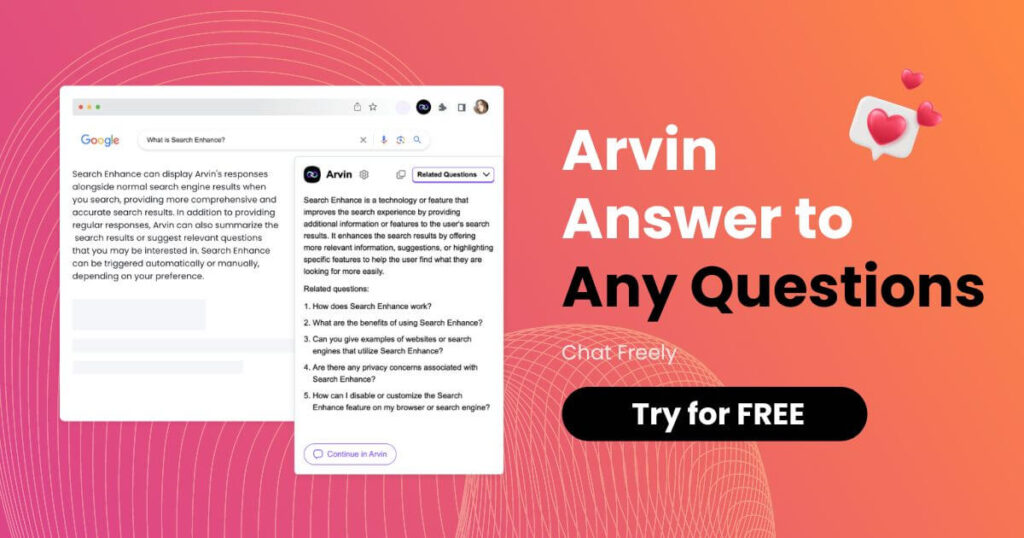
FAQ
Why is ChatGPT not Generating Responses?
There can be several reasons why ChatGPT may not generate responses. It could be due to technical issues, server outages, or moderation errors. Try refreshing the page, checking the status page of ChatGPT, or adjusting your query to see if the issue resolves. If the problem persists, contacting OpenAI support can provide further assistance.
How to Fix ChatGPT Log-In and Sign-Up Errors?
If you are experiencing a ChatGPT error with log-in or sign-up, ensure that you are using the correct credentials and that your internet connection is stable. Clearing your browser cache and cookies can also help resolve login issues. If the problem persists, reach out to OpenAI support for personalized assistance.
How to Bypass ChatGPT Filter Restrictions?
Feeling limited by ChatGPT’s restrictions? ChatGPT users can use DAN prompts or create movie dialogues to access ChatGPT with no restrictions.
All of those ways are leveraging the “role play” training model. Some prove more effective, or at least yield different results than others. It’s important to note that as ChatGPT continuously improves, these ways may be patched and are not guaranteed to remain effective. Note that it is recommended to use the platform responsibly and within its intended purpose.