Typography is a part of the visual language in which we communicate.More than ornaments, fonts communicate meanings, emotions, and attitudes towards the message. Traditional typefaces to digital designs, it does play a major role in branding and communication. Here’s looking at the categories of fonts with guidance on selecting the proper styles for your design projects. We will looking towards some types of fonts based on there characteristics and tips for choosing the best for designing.
Part 1: Key Categories of Fonts
Fonts can be divided into different types depending on their visual characteristics and application. In this way, you can easily pick the appropriate style for a particular project. Ranging from traditional serif fonts to bold display types of fonts, each category possesses characteristics that improve readability, aesthetics, or branding. Here are the four main types of fonts and the best applications.
Serif Fonts
Serif fonts are the oldest and the most recognizable fonts. That can distinguishes these fonts is the small ornamental strokes on the end of letters that give a sense of tradition and class to designs. These are very common in books and newspapers as they give the reader a feeling of reliability and stability. Hence, they apply for formal professional communication.

Popular Serif Fonts:
- Times New Roman: It is the most common font use with academic and professional documents
- Georgia: It uses a classic serif style together with enhanced readability on modern digital screens.
- Baskerville: Elegant and refined style that is use for luxury branding
Sans Serif Fonts
Sans serif fonts are the complete opposite of serif fonts. Without the embellishing strokes, they give a very clean and modern look. This is especially popular in digital media because simplicity and readability are important. Sans serif fonts are define by clean and simple lines. This way, they tend to make them readable and easy to use, especially on screens. Modern designs find it quite suitable for any formal or casual usage.

Popular Sans Serif Fonts:
- Arial: A very basic and widely known font used for almost any kind of design.
- Helvetica: This is a neutral, thin typeface that finds good use in corporate branding.
- Roboto: Optimized for digital interfaces, the clear and flexible font gives many options.
Script Fonts
Script fonts are elegant and charming. They can be develope from the classiest calligraphy to some casual, playful styles from handwriting. These are best use to give your designs a creative, personal touch. Script fonts are like handwritten types of fonts and make them beautiful and communicative. They can be used in a more elegant way in formal designs or in an informal casual setting for projects. However, they should be used only from time to time due to their readability.

Popular Script Fonts:
- Pacifico: This is one fun and free-spirited beachy kind of font.
- Lobster: It is a bold, classy, and stylish script font for logos.
- Brush Script: An antique-type font commonly applied to any vintage-themed designs.
Display Fonts
Display fonts are meant to grab your attention. With dramatic, bold designs, they are ideal for getting attention in headlines, posters, and advertisements. These fonts stand out as attention-grabbers that bring flair and creativity into your designs. Display fonts have distinctive and unusual designs. They are not ideal for long paragraphs but short ones where the impact of words would be needed.

Popular Display Fonts:
- Impact: A bold, blocky font often used for headlines.
- Playfair Display: A stylish font with a modern twist on traditional typography.
- Bangers: An original font ideal for comic-style designs.
Part 2: Specialty and Decorative Fonts
Specialized and decorative fonts can be utilize to give a unique flavor to the projects. Through this, the designers are allow to experience in a different type of typographies. The categories of these fonts range from wide specialization such as personal touch, technical precision, and dramatic visual among many others. Below are some of the main specialty font types and their applications.
Handwriting Fonts
Handwriting types of fonts are actually an imitation of the style and feel of real natural handwriting, offering a look to designs that is casual, personal, or artistic. They are appealing because they add warmth and uniqueness to designs and become a go to choice for creative projects. Handwriting fonts resemble the fluidity of handwriting, often with varied stroke thickness and irregularities.

Popular handwriting fonts:
- Comic Sans: A favorite among users for its friendly, approachable feel.
- Handlee: An elegant and gorgeous handwriting font for creative purposes.
Monospace Fonts
Monospaced fonts are designed such that each character has the same amount of space across. This uniformity and clarity make them incredibly well suited to coding, technical writing, and minimalist design. Monospaced types of fonts are characterized by an evenly distributed character, resulting in a clean, clear, or crisp look. Some of these include:

- Courier: It’s often used as a type of typewriter style when typing scripts or manuscripts.
- Consolas: The best to be used for clear, legible code in developer purposes.
Blackletter/Gothic Fonts
Blackletter or Gothic is a dramatic and overly exaggerated style that comes with deep roots in the manuscripts of medieval European writings. Such fonts are absolutely apt for traditional designs targeting to symbolize history, formalism, etc. Gothic fonts have the characteristic sharp, angular strokes and very detailed look like calligraphy. The fonts were invented in the 12th century and were majorly used for religious text, even royal decrees.

Popular Fonts in This Style:
- Old English Text: A traditional, elegant font
- Fraktur: Historic font with dramatic appeal
Variable Fonts
Variable fonts are an innovative typography solution that offers flexibility and customizing by combining multiple font styles into a single file. Designed for responsive and dynamic designs. Variable fonts allow designers to adjust properties like weight, width, and angle. This is in contrast to the multiple file font. It makes variable fonts a best choice for new digital designer.

Key features:
- Reduces file sizes and enhances performance.
- More creative control and flexibility, with dynamic type changes.
- More accessible on a wide range of devices and screen sizes.
Part 3: Future Trends in Typography
It continually keeps evolving due to the developing tech trends of society. In the advancement within the digital revolution, these fresh trends are transforming the whole scenerio we design, use, or interact with our typefaces in a different manner. And a growing focus on sustainability tops these possibilities for the future world of typography.
AR/VR-Friendly Fonts
With the increasing usage of augmented reality (AR) and virtual reality (VR), typography is changing to accommodate these immersive environments. AR/VR-friendly fonts are designed to remain readable and clear in three-dimensional and dynamic spaces. Typically, these types of fonts are built with simplified structures, high contrast, and scalable elements to maintain legibility in different viewing angles and distances.
Animated Fonts
Animated fonts bring text to life through motion. Such dynamic typography is now trending in web design, digital advertising, and social media content. With transitions, morphing effects, or interactive elements, animated fonts catch the attention and make the user engage more. They add a visual value along with interactive elements to the designs, perfect for digital branding and marketing. Animating text on scroll, changing color and shape by interacting with the user.
Sustainable Fonts
Sustainability in typography is now a part of trend as environmental concerns are increasingly growing. The idea of green fonts is to cut the ecological footprint of design procedures and digital usage. Eco-friendly fonts are designed to reduce resource usage. These fonts are optimized to have a lower amount of ink in printing or reduce file size for digital use. Typography also contributes to digital sustainability. Lightweight types of fonts with optimized file sizes reduce data transfer, meaning that websites load faster and online services consume less energy.
Part 4: Choosing the Right Font for Your Project
The right font is important for an effective design that communicates and resonates with your target audience. Fonts are there not only to display but also to set the tone and impression. Whether designing for print, web, or brand, consider these key aspects:
Factors to Consider
- Readability: Make sure your font is readable. Serif fonts like Times New Roman work really well for print, but sans serif fonts like Roboto shine on digital screens.
- Branding: Fonts should match the personality of your brand. Luxury brands might use elegant serif fonts, while tech companies often prefer clean sans serif styles.
- Emotional Impact: Fonts evoke emotions: script typefaces, like Pacifico, feel creative and elegant; while display typefaces, such as Impact, help draw attention to headlines. Just pick one that fits your message.
How to Write with Fonts Effectively
- Combine Contrasting Styles: Pair serif typefaces to headings with sans serif typefaces to body text to balance your visuals.
- Limit the Number of Fonts: Stick to two or three complementary fonts to remain professional.
- Be Consistent: Use consistent font styles within the same project for cohesive design.
Mistakes to Avoid When Selecting Fonts
The wrong font can really ruin your design. Here are some common mistakes to avoid:
- Ignoring Readability: Avoid using overly decorative types of fonts for long paragraphs or important information. They may look artistic, but they can compromise the readability of your text.
- Overloading: Too many fonts will create visual confusion and dilute the effects of your design. Opt for only a few compatible types of fonts that work well in combination with each other.
- Neglecting Audience Preferences: Consider your intended audience in choosing fonts. A cursive script could be a turn-off in a corporate setting, but a formal serif font does not fit well in an children’s book.
- Disregarding Scalability: Scalability Ignored Make sure your font is readable and stylish at all sizes and formats, from business cards to large banners.
Part 5: Bonus Tip: Design a logo for your project with Arvin AI
Part of branding is to design your logo. With Arvin AI, that step just gets easier and efficient. From AI powered tools, the user will get a very attractive yet identity matched logo for his brand. This is why you may wish Arvin AI to produce your logos. Arvin AI generates logo designs by interpreting your inputs about the brand name, color preference, and industry. This is not only a time-saving feature but also a guaranteed polished and professional output.
Key Features of Arvin AI
- Friendly Interface: The user interface is intuitive for people with or without a background in design when using Arvin AI for creating logos.
- Personalized Templates: Choose from a variety of templates designed for specific industries. Change colors, fonts, and layouts to fit your brand’s needs.
- AI-Based Suggestions: Arvin AI provides smart suggestions based on the personality of your brand to ensure that your logo gets the right message across.
- High-Quality Outputs: Export your logo in various formats such as PNG, SVG, with various resolutions, ready for use in digital and print.
- Cost-Effective: This is a budget-friendly solution to professional designers without compromising on the quality.
- Integrated Branding Tools: Arvin AI also supports the creation of other branding assets, such as social media graphics and business cards, to ensure consistency across platforms.
Steps to Use Arvin AI for making Logo
Step 1: Go to the Arvin AI Website
Open your browser and go to Arvin Logo Maker to start designing a unique, transparent company logo.
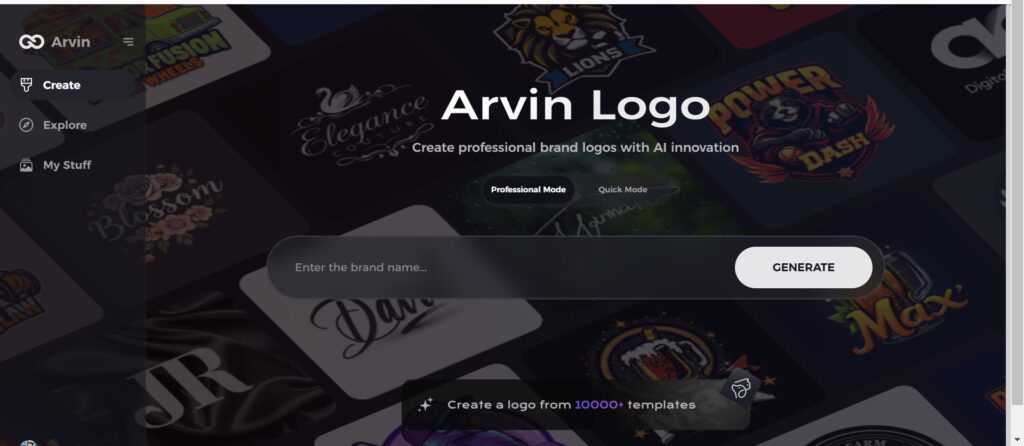
Step 2: Enter Your Company Details
Provide your company’s name and select its category. Request a transparent logo to let the AI generate designs tailored to your specific needs and business representation.

Step 3: Choose Your Industry
Select the industry that you do business in. This selects the AI to create logotypes that fit your brands values and market niche as well.

Step 4: Select a Design Theme
Select a design style that you like. You can leave it on “no style” if you haven’t decided yet. It creates some amazing designs for you without any input from you.

Step 5: Customize Your Logo
Refine the selected logo by tweaking colors, fonts, and icons to align perfectly with your brand’s personality and aesthetics.

Step 6: Download Your Final Logo
Once satisfied, download your logo in versatile formats like PNG or SVG, ensuring it looks professional across websites, social media, print, and other media platforms.

Conclusion
Fonts play an important part in the design and branding process because they can quite literally make or break the impression your audience gets from your content. Similarly, professional logo types of fonts are also a vital step in creating a great brand identity. Arvin AI eases this process with its AI-powered features, through which you can have customized, high-quality logos. With the help of good typography and tools like Arvin AI, you can create a cohesive and professional brand image.
FAQs
What are the most commonly used font types?
The most common categories of fonts are Serif, Sans Serif, Script, and Display each types of fonts for a different stage of the design process.
How do I pair fonts effectively?
Combine two contrasting styles – for example, serif for headings and sans serif for body text – while maintaining readability and visual harmony.
What are variable fonts, and why are they important?
With variable fonts, you can adjust properties such as weight and width without needing to download multiple font files, effectively reducing typography to a single file with a handful of weights, while still taking advantage of the flexibility and efficiency of responsive design.


