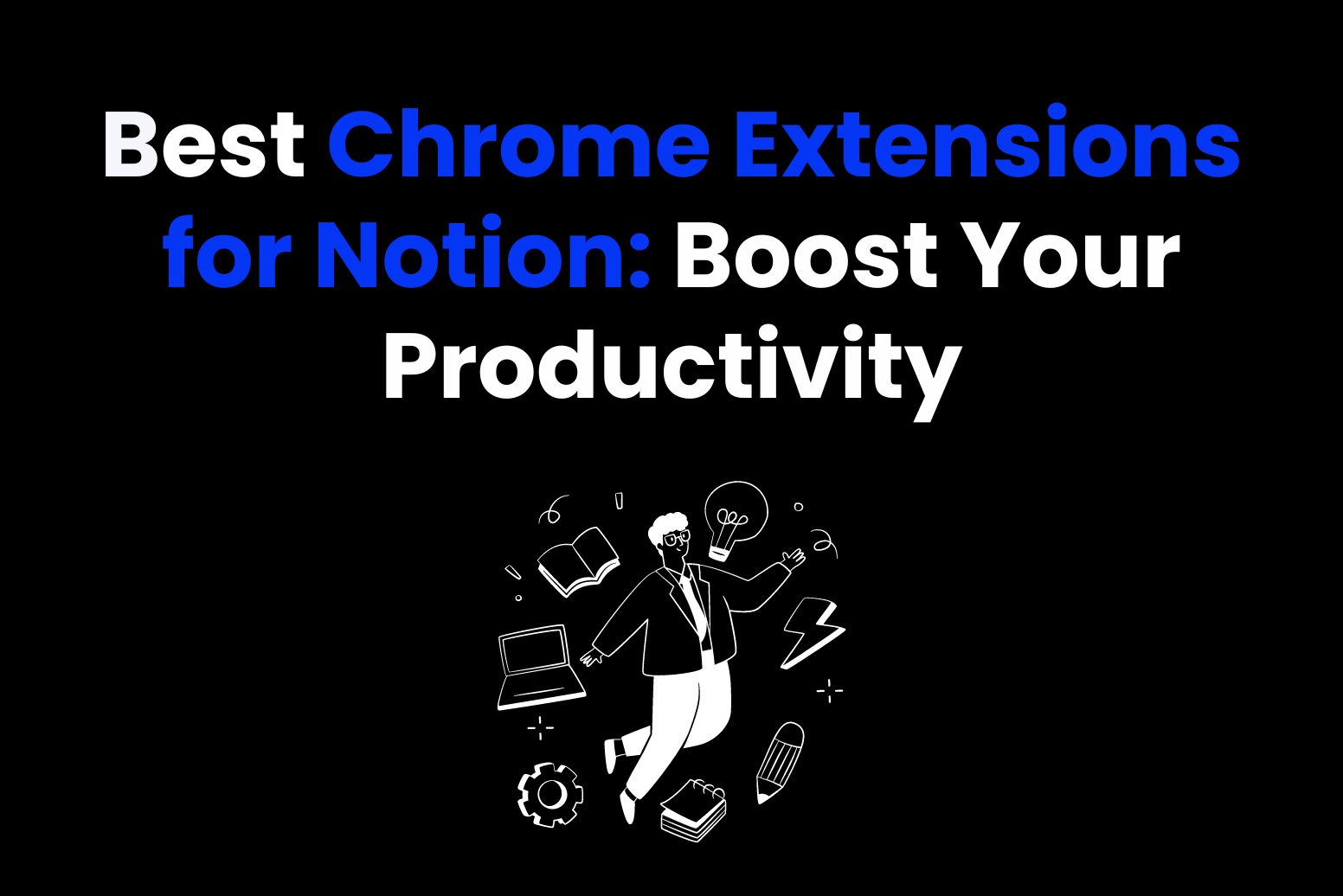Do you happen to have that feeling of always running out of time? In that case, these time management tools will come in handy!
You know that time is the only resource we simply cannot buy. However, many of us are just trying to handle an awful lot of stuff! We put things off and sometimes even cross our fingers thinking the good old “I’ll deal with it “someday.”
But what if you could actually get your time back without losing your mind in the process.
Now, there must be a secret to it, right?
Well, this is all about having the right time management tools. That’s why we’ve researched six killer time management tools that’ll help you regain control and boost your productivity like never before. Are you ready?

How do time management tools help with remote work?
It is probably a good idea to examine what is time management to begin with.
Essentially, it’s all about using your time well. It’s like getting the maximum output with the minimal effort. To do more with less.
For that, if you’re working from home, managing your time is even more important. You have to keep your eyes on everything or it can all go sideways! Therefore, staying organized helps you keep things on track.
And that’s exactly where time management tools come into play.
Geared with them, you can be on top of deadlines, track your progress, and avoid that multitasking trap, which is honestly a total buzzkill. These apps can break down those big projects into accessible chunks, making them way easier to handle.
By using these tools correctly, you really can create an efficient work routine. It will boosts your productivity and also give you time to relax and focus on what really matters. It’s all about behavior change.
4 effective time management techniques
In that sense, time management is crucial for achieving your goals without stress.
If you’re feeling overwhelmed, the right strategies can really change your life.
Let’s see four practical examples to help you work smarter.
1. Set clear goals
Setting clear goals is important for managing your time. Why?
First off, those targets will help you focus on what really matters and get your tasks done.
To make it even easier, break your goals into short, medium, and long-term ones. Just make sure each goal is easy to understand and follow. This way, you won’t feel lost. You’ll have a plan to keep you motivated as you cross things off your to-do list.
And don’t forget, check in on your goals every now and then! That way, you can see if you need to switch things up. A little tweak can make a big difference!
2. Use time management tools
There are loads of tools and apps that may help you manage your time better.
They also may not.
For that, let’s start with digital solutions that really make it super easy to keep your tasks organized.
Here are a few popular time management tools in 2024:
- Google Calendar
- Arvin AI
- Asana
- Trello
Later, we’ll give you some more information on each of those!
3. Daily planning and review
Taking time each day to plan and check on your tasks is relevant for keeping your workload manageable. It’s also a nice way to see how you’re doing and figure out any changes you might want (or need) to make.
In order to do this, you could start with just 10 minutes of your day. Reflect on what you got done and think about what you want to tackle tomorrow.
This little routine can really help you stay ahead in terms of productivity.
4. Use the Pomodoro technique
Have you heard of the Pomodoro Technique for saving time?
It’s quite simple! You work for 25 minutes—that’s what we call a “pomodoro”—and then, after that, you take a quick 5-minute rest.
It helps you stay focused and get more done! In addition, it also keeps your energy up to an amazing extent. And guess what?
Once you knock out four of those pomodoros, you get to chill with a longer break of 15 to 30 minutes. Do this to avoid burnout while also making it easier to keep your productivity flowing all day.
Top 6 time management tools to check out
As we mentioned, there are a lot of tools out there to help you stay organized.
To save you hours of research, trial and error, here are six awesome time management tools to check out:
Arvin AI
Arvin AI is an awesome platform that really taps into the power of artificial intelligence to help you with pretty much any task.
Need posts for social media? Help writing articles? Search or filter complicated data? Arvin AI makes your life simple. Plus, it has a user-friendly design that makes it really easy to get used to!
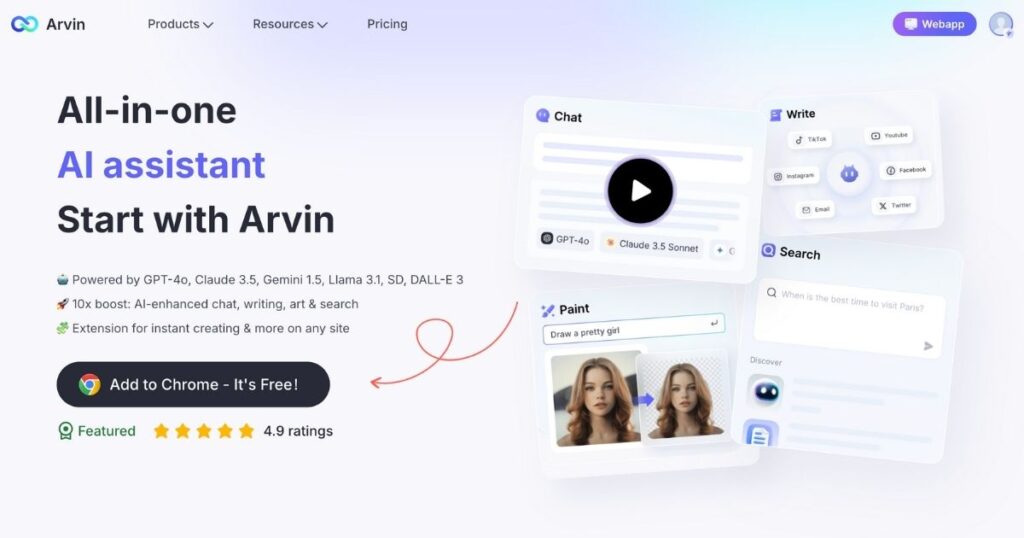
Features
- AI chat: Get lightning-fast responses from advanced AI models.
- Content generator: Create articles, emails, and blogs in minutes.
- Image creator: Generate stunning images in various styles with one click.
- Data insights: Analyze complex data through intuitive conversation.
- PDF summarizer: Quickly summarize PDF documents.
- Email composer: Craft diverse email responses easily.
- Background removal: Automatically eliminate image backgrounds for clean visuals.
- Grammar enhancer: You can totally fine tune your writing with an AI-powered grammar checker.
Pros
- Super user-friendly interface that simplifies complex tasks.
- A wide variety of features that cater to different needs.
- Efficient and rapid results, saving precious time.
- Flexibility in pricing, accommodating both casual and heavy users.
- A free trial option to test the platform before committing.
Cons
- Some advanced features may require a learning curve.
- The effectiveness of image generation can vary based on input quality.
- An Internet connection is required for optimal use.
Price
Arvin AI offers a flexible pricing model tailored to diverse user needs. Start with a free trial that provides 30 daily credits to explore all features. After the trial, you can choose from these subscription plans:
- Lite Plan: Priced at $9.99 per month, ideal for occasional users.
- Plus Plan: Available for $19.99 per month, perfect for regular users seeking enhanced features.
- Unlimited Plan: For $39.99 per month, gain full access to every feature available.
Google Calendar
Google Calendar is a well-known lifesaver that tons of people lean on every day.
This app from Google is quite versatile (and super easy to use).
Adding to that, with Google Calendar you can quickly throw together and adjust events, setting dates, times, durations, and locations. On top of that, it lets you add notes, color-code your events, and set reminders, which makes it simple to stay organized.
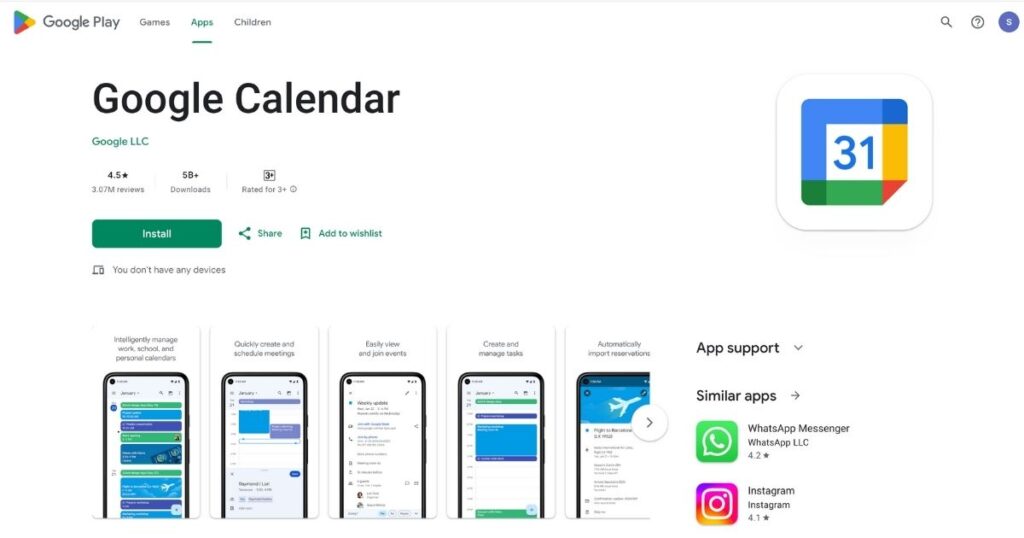
Features
- Multi-device access: Access Google Calendar pretty much anywhere, so you can schedule on the go.
- Event creation and editing: It’s super easy to make or change events—just set your dates, times, and locations, and you’re all set!
- Color-coding: Add colors to your events to see everything at a glance. This way, it looks organized!
- Reminders and notifications: Set reminders for your events so you don’t forget anything important.
- Multiple calendars: Keep separate calendars for personal stuff, work, and holidays, and check them together or separately.
- Calendar sharing: Sharing your calendar with friends or coworkers is easy. Plan together like never before.
- Browser extension: Get the Google Calendar extension for quick access to your calendar right into your browser!
- Event adding from webpages: Lastly, just highlight text on a webpage, right-click, and choose “Add to Google Calendar” to create events in no time!
Pros
- User-friendly interface: Intuitive design that makes scheduling straightforward.
- Multi-calendar support: Organize your life in one platform.
- Browser integration: Quick access to your calendar from your browser.
- Event sharing: Easily collaborate with others by sharing calendars or tasks.
- Free to use: Accessible at no cost with a Google account.
Cons
- Internet dependency: Requires an internet connection.
- Privacy concerns: Google gathers a lot of information. So consider your data!
- Limited customization: While functional, some may find the design too basic for some tasks.
Price
Something great is that Google Calendar is completely free. To get into it, you just need a Google account… and that’s it!
Asana
Asana is an awesome tool for managing projects and tasks. It helps you save time and get more done.
With this great app, you can easily organize your work, check in on how things are going, and make sure nothing gets missed.
Furthermore, it’s perfect for any team, even if you’re just a couple of folks or a big crew! Who wants to work better together and keep things flowing smoothly? Asana users!
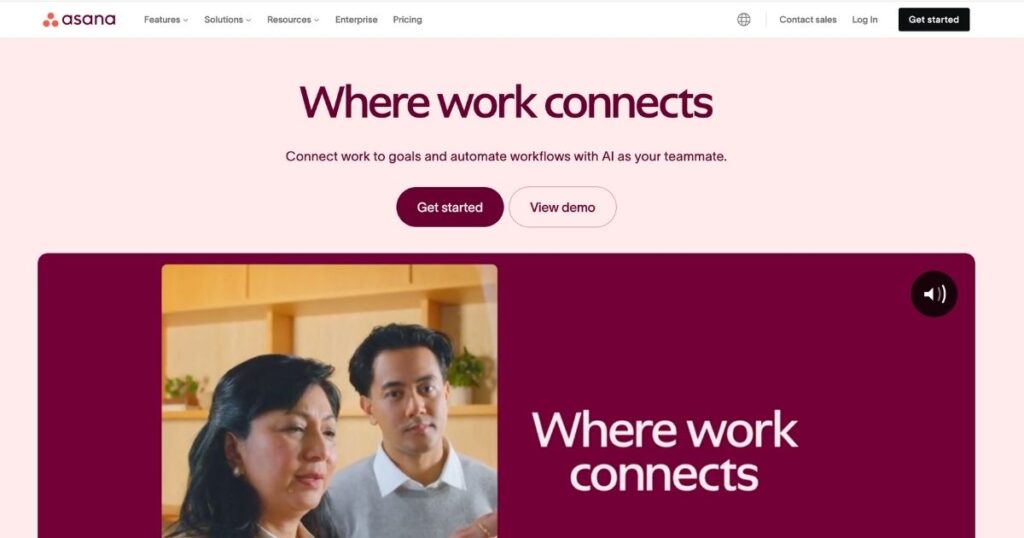
Features
- Project organization: Quickly structure your work into well-defined projects, reducing time spent on planning.
- Task creation: Instantly generate tasks and assign them to team members, ensuring everyone knows their responsibilities.
- Deadline management: Set deadlines to keep projects on track and minimize delays.
- Goal setting: Use the OKR method to quickly document and track objectives, helping your team align their efforts.
- Custom fields: Define task priority and status, allowing for quick adjustments and clear visibility on progress.
- Dependency connections: Efficiently link related tasks to manage dependencies and avoid bottlenecks.
Pros
- User-friendly interface that simplifies project management and saves time.
- Flexible features that cater to various team sizes and project complexities.
- Enhances collaboration, ensuring everyone stays aligned and on task.
- Customizable options adapt to your specific needs, allowing for efficient workflows.
- Integrates with other tools, further saving you time.
Cons
- Some advanced features may require a learning curve that could initially consume time.
- Limited offline functionality may hinder productivity in areas with poor internet connectivity.
- The free version may lack essential functionalities that could help with time management.
Price
Asana provides a variety of pricing plans tailored to meet different user requirements, allowing you to choose a solution that fits your budget while saving time. Check Asana Pricing here.
- Basic: Free for individuals and small teams, ideal for managing straightforward tasks and projects.
- Premium: Priced at $10.99 per user per month, this plan offers advanced project tracking and deadline management for growing teams.
- Business: Available at $24.99 per user per month, this plan is perfect for larger organizations that need features to manage multiple projects and departmental goals efficiently.
TasksBoard
The good thing with TasksBoard is that it can turn your Google Tasks into a Kanban board. This makes it a piece of cake for teams to chat and work together in real time. Everyone stays organized and on top of the company’s projects!
Now, while it’s got some features like Asana, TasksBoard really shines because it fits right into Google Workspace. What’s cool about that is that you can link your tasks to Google Calendar, attach files from Google Drive, and easily hand them out to your team. And you get notifications sent right to your Gmail, too!
So, basically, TasksBoard is all about saving you time and ramping up your productivity. Want your projects to run smoothly? Look no further.
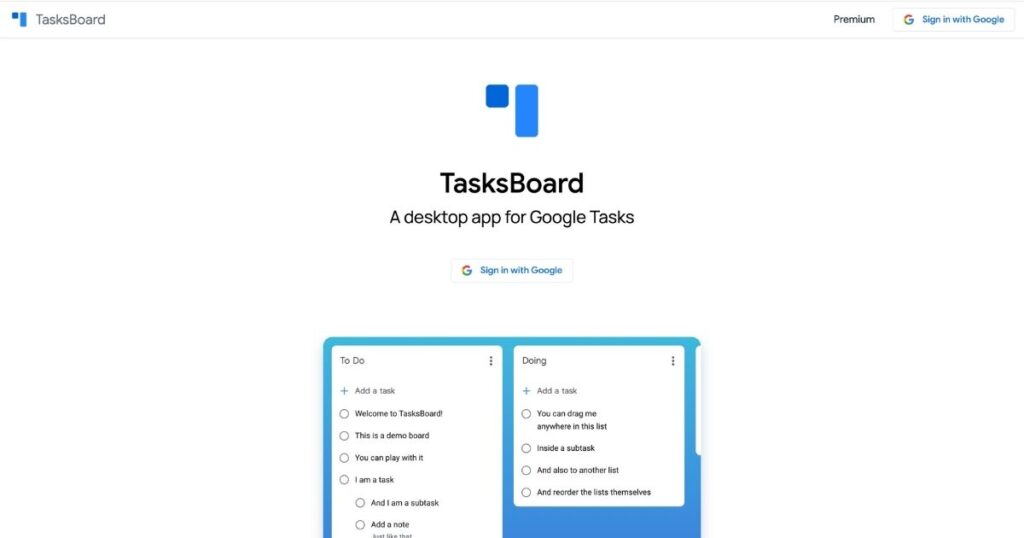
Features
- Kanban board layout: Visualize tasks in an organized manner, enhancing workflow efficiency.
- Google Workspace integration: Connect with Google Calendar, Drive, and Gmail to streamline processes.
- Real-time collaboration: Work alongside your team members and update tasks instantly.
- Task assignment: Easily designate tasks to team members and receive notifications for quick updates.
- Document linking: Attach relevant files from Google Drive directly to tasks for easy access.
Pros
- Intuitive interface that simplifies task management.
- Integration with Google Workspace tools enhance functionality an awful lot!
- Improves teamwork and communication.
- This app has real-time updates keep everyone informed of progress.
- It has affordable plans for both individuals and teams.
Cons
- May require a Google account for full functionality.
- Some users may find the Kanban style limiting for larger projects.
- Advanced features may take time to learn, particularly for new users.
Price
TasksBoard offers different pricing options:
- Personal: Free, perfect for individuals managing a few tasks.
- Personal Pro: Available for $3.99 per month, offering enhanced features.
- Team: Priced at $4.99 per user per month, ideal for teams looking to optimize their project management.
Google Tasks
Alright, let’s talk about Google Tasks since we mentioned it earlier.
Honestly, this tool is absolutely great for:
- Keeping track of your daily to-dos
- Organizing your projects in tasks
- Making sure you hit your deadlines
And the best part? You can sync your to-do lists across all of your devices. You may check and update your tasks on the go. And of course, integrate everything nicely with Google Calendar and Gmail. Your tasks always right there in front of you. No more forgetting stuff!
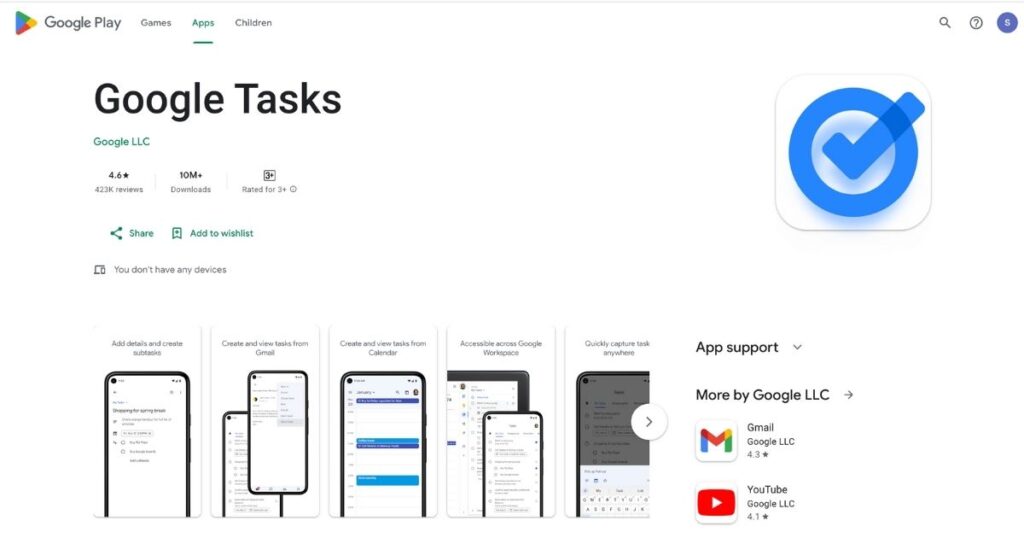
Features
- You can come up, organize, and manage all your tasks in one spot.
- Sort your tasks into different lists, keeping everything in check.
- You can set deadlines and reminders.
- Tasks sync automatically across your devices.
- Plays nicely with Google Calendar and Gmail.
Pros
- Google Tasks has direct sync with other Google apps.
- Accessible from any device with a Google account.
- Great for quick task management without overwhelming features.
- Google Tasks is a free, time management tool.
- Great user interface. Really easy to get used to.
Cons
- Limited advanced features compared to other task management tools.
- No collaboration features, making it less suitable for teams.
- Minimal customization options, which might not meet complex task management needs.
Price
Google Tasks is completely free to use with your Google account.
Forest
Forest is a cool app that helps you stay focused while you work or do your things.
Here’s the lowdown: when you need to really concentrate, you plant a virtual tree. If you stay focused, your tree grows more and more. However, if your mind starts wandering, the tree starts to fade away. Before you know it, you’ll have a whole virtual forest showing off how much you’ve accomplished!
What’s even better is that Forest isn’t just another boring time management tool. As it makes being focused a fun game, people absolutely love it. Remember, time management is all about behavior.
As a bonus, it allows you to take breaks, which is great for keeping things stress-free. Forest follows the Pomodoro technique, but if 25 minutes isn’t cutting it, you can switch things up a little. Ultimately, it’s all about what works for you!

Features
- Focus timer: Set a timer and plant a virtual tree to encourage concentration.
- Virtual Forest: Grow a forest that represents your focus efforts, making productivity visual and rewarding.
- Customizable timers: Adjust focus sessions to suit your needs, 25 minutes or longer.
- Break reminders: Supports work-life balance by prompting you to take breaks after intense focus periods.
- Environmental impact: Earn virtual coins by staying focused, which can be used to plant real trees through Forest’s partnership with planting organizations.
Pros
- Engaging and interactive way to improve focus.
- Visually tracks your productivity with a growing forest.
- Promotes healthy work habits by incorporating break times.
- Customizable focus periods to fit different working styles.
- Supports environmental causes, adding a feel-good element to staying on task.
Cons
- Losing focus can feel discouraging when your tree dies away.
- Limited features in the free version compared to paid options.
- Can be less effective if used without commitment to the concept.
Price
Forest is available with flexible pricing:
- Android: Free version available with essential features.
- iOS: Available for $1.99, offering an ad-free experience with full functionality.
Comparison table of the time management tools
We’ll now show you a quick look down of the apps and tools we’ve mentioned before:
| App/Tool | Arvin AI | Google Calendar | Asana | TasksBoard | Google Tasks | Forest |
| OS compatibility | Web app, Android, iOS | Web app, Android, iOS | Windows, Mac, Android, iOS | Desktop app | Google Tasks works on any device with a web browser and internet connection. | Android, iOS |
| Easy to use | Yes | Yes | Yes | Yes | Yes | Yes |
| Price | Free trial: 30 daily credits. Then, starts at $9.99/month. | Free | It has a free plan, but if you want more features, you can pay from $10,99/month. | Free, then premium version starts at $3,99 per month. | Free | Free for Android devices, and $1,99 USD on App Store. |
| To-do lists | It can do to-do lists through AI prompts | Yes | Yes | Yes | Yes | No |
| Customization | To some extent, you can customize it to your needs. | Higley customizable. | You can adapt it to your specific requirements. | Not so much. | Yes. | No. |
Final Words: Get Time Savings with Arvin AI!
If you want to get your time back and boost your productivity, for sure there is one option you need to check. Arvin AI.
No more boring tasks. Geared with it, creating content is easier than ever, and you will handle a lot of creativity-related tasks without wasting a minute.
Don’t just take our word for it. Try it out and see for yourself! Get Arvin AI today and take your productivity to a whole other level!
FAQs
Popular time management tools include Trello for task organization, Todoist for tracking tasks, Arvin AI, for an AI powered tool, Asana for team collaboration, and Pomodoro apps like Focus Keeper for focused work sessions. Google Calendar is also great for scheduling!
The most effective management tool varies by preference, but Trello and Asana are highly regarded for their flexibility. For personal productivity, Notion and Todoist are excellent choices.
The five keys to effective time management are:
Prioritization: Focus on important tasks first.
Goal setting: Set clear, achievable goals.
Planning: Create a daily or weekly schedule.
Delegation: Share tasks when you should.
Review: Regularly evaluate and adjust tasks at hand.
Time tracking software like Toggl or Clockify is commonly used for managing time. Asana and Monday.com are also effective for organizing your projects.
The 5 time blocking method involves:
1: Focused work on high-priority tasks.
2: Meetings and collaboration.
3: Administrative tasks.
4: Breaks for recharging.
5: Reflection and planning for the next day.
This structure promotes productivity and allows for adjustments if needed.