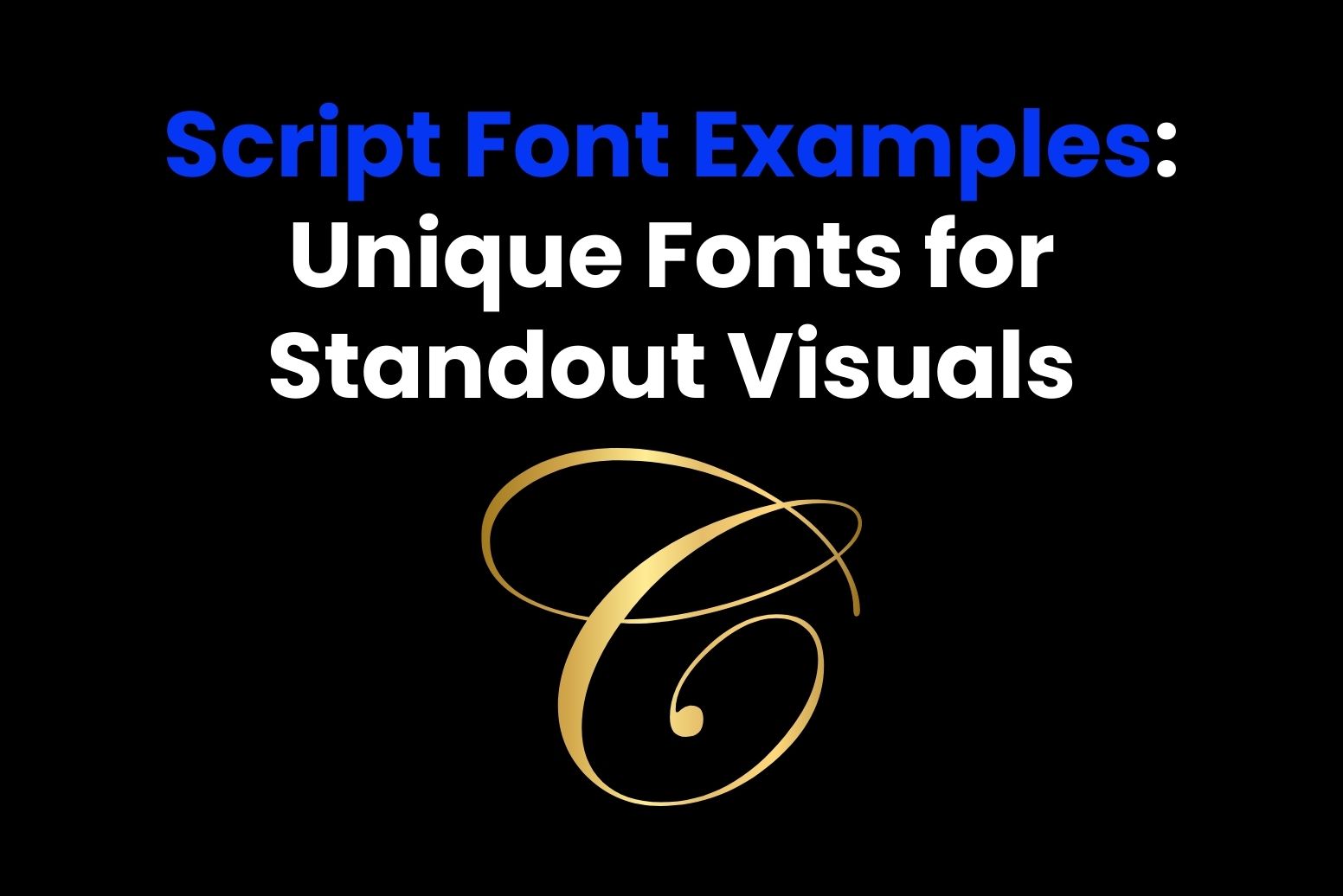Script fonts are considered useful and potent tools for any designer. The main reason why people want to incorporate fonts into their work is to provide a beautiful lasting impression as well as induce feelings. If we understand, they can lift a project’s visual appeal while helping it more effectively communicate its message. In this article we’ll look into the world of script font examples, what they are, what makes them stand out from other fonts and what’s the best way to use them in your designs.
Part 1: What Are Script Fonts?
Script fonts are one of those categories of fonts that trace their origins to handwriting or calligraphy. They give the impression of being written or drawn with a pen, brush, or a pencil when they have flowing, cursive strokes and ornaments. These kind of fonts can be formal yet intricate or casual and playful, thus perfect for lots of different designs.
Features of Script Fonts
- Fluid Strokes: Script fonts are flowing, not chunky or stiff, which makes letters often connect into each other.
- Ornamental Details: Many fonts contain swashes, loops, and tails that elaborate the font.
- Variation in Pressure: Typically, the thickness of the strokes changes to reflect variations in pressure when a pen or brush is drawn.
Categories of Script Fonts
- Calligraphic Fonts: Calligraphic fonts are inspired by traditional calligraphy techniques. With luxury branding, wedding invitations and certificates, these fonts are used. Two such examples are Edwardian Script, and Zapfino.
- Handwritten Fonts: Handwritten fonts mimic casual handwriting. These fonts are not too formal and are suitable for social media hashtags, blog headers, and informal branding. Popular examples include Patrick Hand and Amatic SC.
- Brush Script Fonts: Brush script font examples imitate the strong, bold strokes of a brush. They are highly textured and artistic including posters, advertisements, and product packaging. The two notable examples are Brush Script MT and Lobster.
Part 2: Why Use Script Fonts?
Script fonts are not just decoration; they are emotion, personality, and charm. They give the ordinary into something visually attractive, so they can be used in creative work. Whether it is an invitation, logo, or social media graphics, it brings elegance and individuality to the designs and helps them stand out in communication.
- Beauty in Creative Projects: There is an art beauty about script fonts as they can turn simple words into something great. A logo, headline, or invitation are no exception. Script fonts will make your designs outstanding.
- Convey Emotion and Personality: Script font examples have a unique ability to communicate emotions. Such as, handwritten fonts can evoke warmth and intimacy, while calligraphic fonts exude sophistication and luxury.
Part 3: Top 10 Script Font Examples for Inspiration
There’s nothing that can make a design as beautiful as a suitable script font. Script fonts are elegant, versatile and are perfect for giving logos, invitations the uniqueness. As you scroll down in this section; learn about ten great fonts for the creative in you that can make things as functional as they look, awesome as source of inspiration for your next creative corporate enterprise. These ones are a bit of an exemplary batch!
Pacifico
Pacifico is one of casual script font examples with a friendly, easy-going style. Smooth curves and rounded off letters make it easy to use for design of the web, social media and branding.

Great Vibes
Great Vibes is the epitome of elegance. With flowing strokes and high legibility, it is perfect for wedding invitations, luxury branding, and formal designs.

Dancing Script
Dancing Script has a lively and dynamic baseline. From event promotions to social media banners to logos, it’s perfect for those project that need both, and in the grand scheme of things, we might need both.

Brush Script MT
Brush Script MT is a classic font that has been able to withstand the test of time. Perfect for eye catchy posters, advertisements and headlines, its bold and energetic strokes.

Lucida Handwriting
Lucida Handwriting represents the best of both readability and aesthetics. It is great for card and invitation printing.
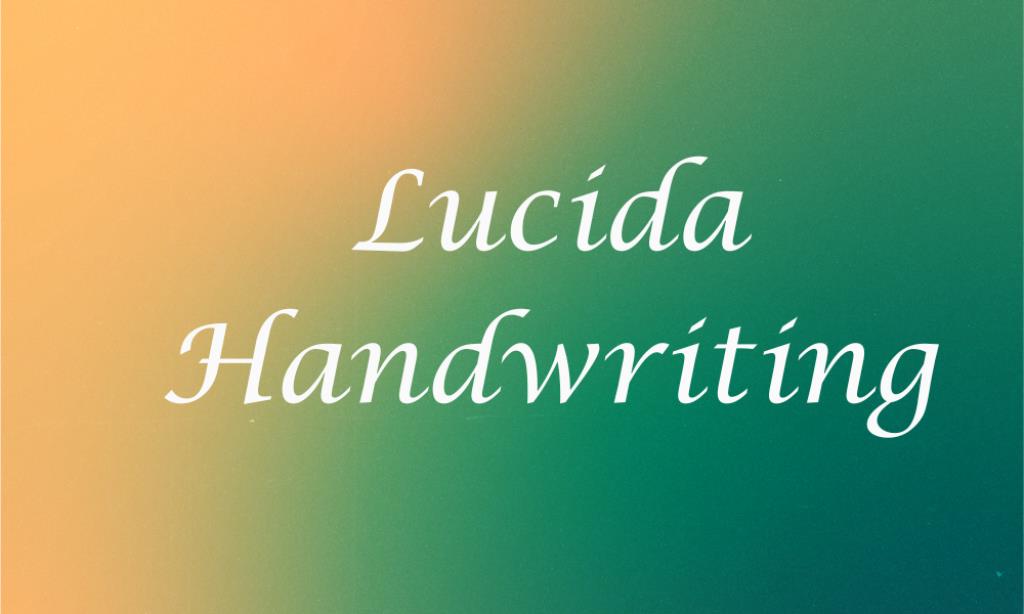
Allura
This script font examples features smooth clean lines. Less ornate than other script fonts, Allura can be used in elegant designs, where there needs to be a little less ornateness.

Lobster
Lobster is a bold and playful font that has been widely used in branding and packaging. Its strong visual impact makes it perfect for logos and promotional materials.

Montez
Montez is vintage, with gentle curves and flowing strokes. It’s perfect for retro-themed designs, posters, and creative branding projects.

Satisfy
Satisfy offers a perfect blend of casual and formal elements. It’s often used in advertising, social media graphics, and product packaging.

Kristi
Kristi’s delicate and decorative strokes make it ideal for feminine designs such as wedding stationery, fashion branding, and personal projects.

Part 4: How to Choose the Perfect Script Font
Selecting the best script font examples for your design will be key to ensuring that it says what you want and the aesthetic is appropriate. With lots of variety in script fonts — from the formal calligraphic to casual handwritten — you should be able to find one which matches your project. Here are some of the most important and useful things to know when picking the best script font for your design.
Match Fonts to Your Project Goals
Choose your project’s goal and tone, then you can proceed in selecting a script font. Formal and elegant projects like wedding stationery or luxury branding use calligraphic fonts, while casual handwritten fonts are ideal for personal projects, blog headers, or designs for a young target audience.
Test Fonts at Various Sizes
The same font can look completely different depending on its size. A script font that looks great in a large logo design may not be as effective when used for smaller text on business cards or mobile screens. Always test your chosen font at various sizes to ensure it maintains its appeal and legibility.
Match Font Style to the Design Theme
Each script font has a different personality, and it should correspond with your design theme. Brush script fonts are perfect for artistic projects. Handwritten fonts are personal or informal, giving out the feeling of intimacy and friendliness. For professional or high-end designs, calligraphic fonts are a good choice.
Check for Licensing and Availability
Before finalizing your script font, consider its licensing terms. Some fonts are free for personal use but require a license for commercial projects. Ensure that the font you choose is legally available for your intended use to avoid potential copyright issues. Check the availability of the font across platforms.
Combine Script Fonts with Color and Texture
Thoughtful use of color and texture can take script font examples to the next level. For instance, bold brush script fonts jump out and pop with vivid, zesty colors; delicate calligraphic fonts pair gorgeous against delicate pastel hues or metallic tones. Use color appropriately in your design. Make sure it does not interfere with readability and goes well with the overall palette of your design.
Use Tools to Preview Fonts
Choosing the perfect script font can be overwhelming. Some design tools and preview sites, such as Google Fonts or Adobe Fonts, have preview pages that show what a particular font will look like in your project. Experiment with different styles, sizes, and combinations to see what works best for your design.
Part 5: Common Mistakes to Avoid with Script Fonts
Script fonts can add elegance, creativity, and emotion to your designs, but improper use can negatively impact the visual appeal and effectiveness of your project. Here are some common mistakes to avoid when working with script fonts:
Overusing Script Fonts in a Single Project
Too many script fonts on one design can make the overall design look cluttered and unprofessional. Since the nature of script fonts is attractive, using several in a single design can become very messy and difficult to read.
How to avoid it: Limit the use of script font examples to one per project and use it in combination with a clean, simple font, such as sans-serif or serif. The contrast maintains focus and ensures balance.
Irrelevance of Legibility for Aesthetic Reasons
Script fonts are very nice to look at, yet some styles compromise readability on aesthetic grounds. Thin lines, intricate loops, and over-elaborate styles may look good at first glance but become unreadable in smaller sizes or dense paragraphs.
How to avoid it: Always test the font for readability, especially when it is used for key elements such as headlines, calls to action, or body text. Select script fonts that have clear and distinct letterforms so that the message will be easy to read.
Combining Clashing Font Styles
A script font paired up with other incompatible font styles can result in a very disjointed and inconsistent appearance. For example, this can be an elegant, calligraphic font partnered with a bold, play sans-serif font, as it can create visual conflict and confuse the audience as well.
How to avoid it: When pairing fonts, ensure they complement each other in tone and style. For example, pair a delicate script font with a classic serif font for an elegant design or combine a casual handwritten font with a modern sans-serif for a more relaxed look.
Not Scaling Fonts Correctly for Different Mediums
If script fonts are not scaled appropriately for different platforms or sizes, they can quickly lose their charm and impact. A beautiful font on a large banner may become illegible when used on a business card or mobile screen.
How to avoid it: Test your font on different sizes and media. For small text or digital screens, use script fonts with less detail and bolder lines to be clear.
Using Script Fonts for Long Text Blocks
Script fonts are not ideal for long texts because their aesthetic nature will cause eye strain to the reader. When using them for long paragraphs or dense text, it becomes harder to read and less interesting.
How to avoid it: Avoid script fonts for short phrases, headlines, or decorative elements. Make sure the font for the body text is clean and easy to read in order to maintain readability and improve design quality.
Lack of Proper Letter Spacing
Since the script fonts mainly rely on the natural flow of connected letters, any lack of good kerning or improper letter spacing can greatly affect the flow, creating uneven, untidy, and unprofessional looking text.
How to avoid it: Adjust kerning and spacing settings to get letters flowing. Many design tools provide options for fine-tuning these settings, so it’s a good idea to spend the time to make these necessary adjustments.
Choosing the Wrong Font for the Context
Not all script fonts fit every project. For example, a playful handwritten font for a formal wedding invitation or a luxurious calligraphic font for a casual flyer can really create a mismatch in tone and purpose.
How to avoid it: Match the font to the tone and purpose of your project. Understand the message you are trying to convey and then select a script font that aligns with the context of your design and your audience.
Ignoring Compatibility with Different Devices
Some script fonts do not render well on all devices or platforms, especially if they utilize unique ligatures or advanced font features. This can create broken or inconsistent visuals.
How to avoid it: Test the font across multiple devices and browsers to ensure consistent performance. Use web-safe fonts or include fallback options to maintain design integrity.
Part 6: Bonus Tip: Design a Professional Logo with Arvin AI
When selecting the ideal script font examples for your project, why not go further and design a professional logo? Arvin AI makes logo design easier by providing an extensive library of fonts, including beautiful script styles. Whether you are launching a new business or rebranding, Arvin AI enables you to easily add unique fonts, customize colors, and create a logo that stands out for your brand’s personality and vision.
Key Features of Arvin AI
- AI-Based Logo Design: Arvin AI is using artificial intelligence to generate your logos according to your preference to ensure a customized design to suit your brand values.
- Endless Font Option: You may choose from a wide array of fonts, including script fonts, to find that perfect style to complement your logo and brand identity.
- Real-Time Preview: See how your logo will look in various formats and sizes with the real-time preview feature by Arvin AI, helping you visualize the final result before finalizing.
- Easy Customization: Customize colors, icons, and typography to create a unique logo that perfectly represents your business or project.
- User-Friendly Interface: Arvin AI offers a simple, intuitive interface that allows even beginners to create professional logos without any design experience.
- Download & Export: Once you are done with your logo, you can easily download and export it in different file formats for use on your website, business cards, and so much more.
Step 1: Create an account and log in on Arvin AI
Visit the website of Arvin AI, open an account, and log in for the logo design feature.
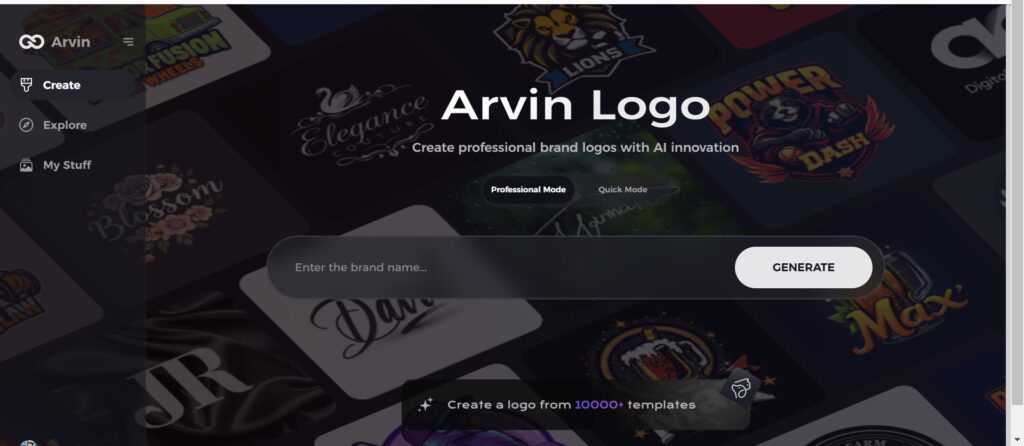
Step 2: Input your brand information and preferences
Input your brand name, slogan, and industry. Specify all your design preferences, which may include font styles or images themes.
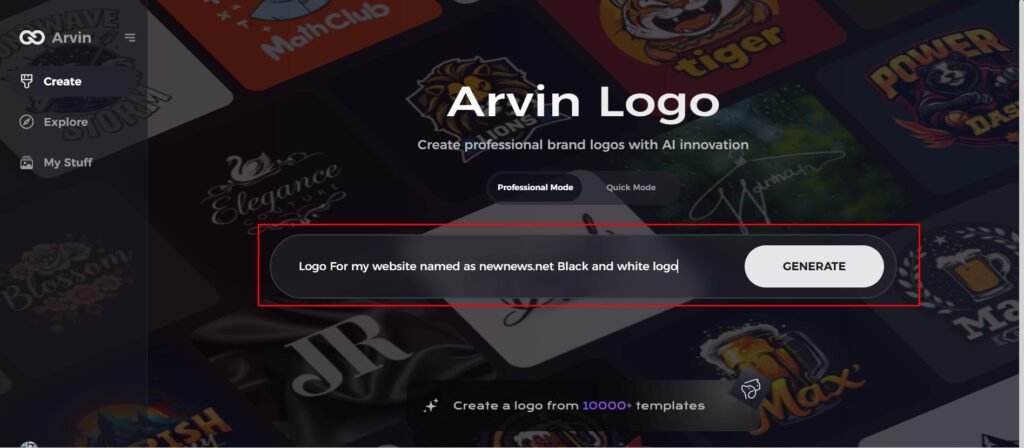
Step 3: Pic your industry:
Now select your industry related to your niche. This will help the AI generate logo styles and types that better suit your preferences.
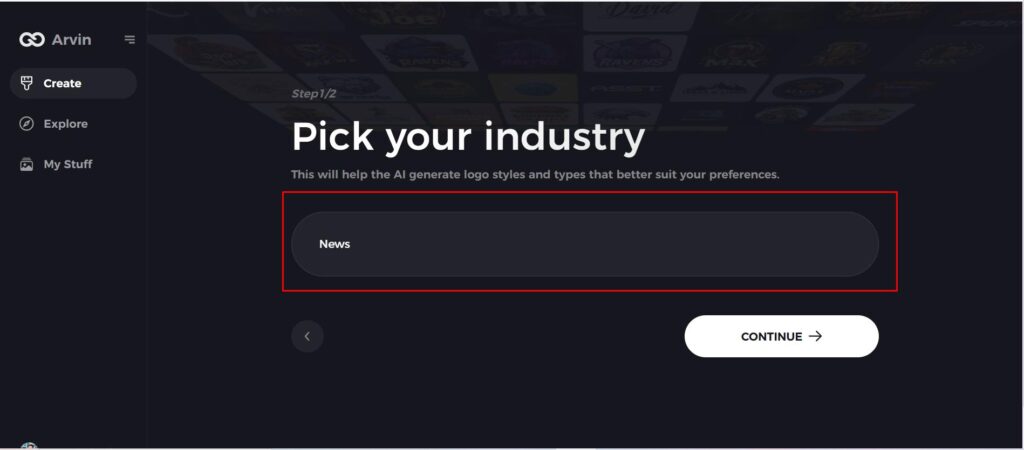
Step 4: Select Style:
Now select a style which you would like and continue. This will serve as inspiration to create your preferred logo.
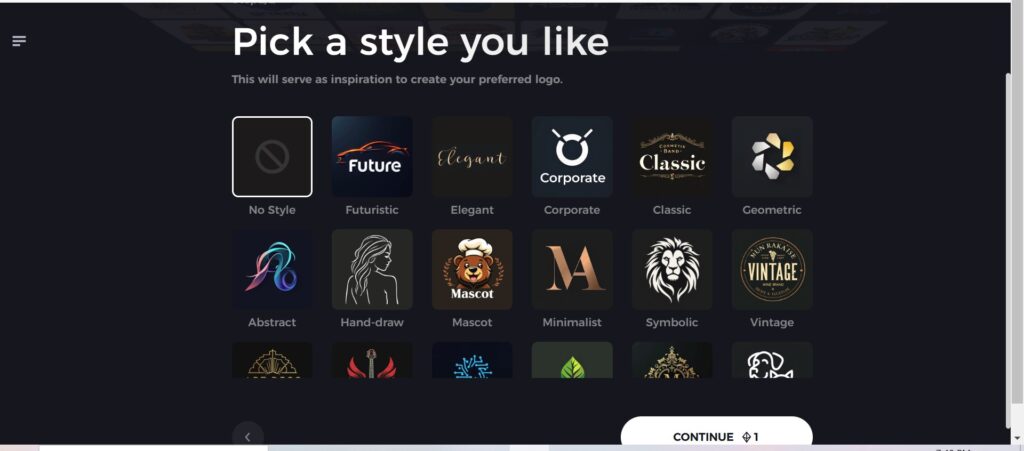
Step 5: Design Personalize through the tools of Arvin AI
After Arvin AI gives create your logo, you can customize those logos with the tools that have elements such as font style, layout, and the positioning of symbols. Experiment on different designs until you like what you see.

Step 6: Save and download the final logo
Preview the finished logo and save it in a high-resolution format for both print and digital uses.

Conclusion
Script font examples are very important in making your designs look more aesthetic and emotional. They are versatile and can be used in any project, from logos to invitations, adding elegance and personality. Arvin AI is a tool if you want to design a professional logo that captures the essence of your brand perfectly. Try it today to easily design a unique and polished logo with seamless font integration and customization options!
FAQS
What are script fonts best used for?
Script fonts are ideal for personalized and creative designs, including invitations, logos, and headers. They add elegance, personality, and uniqueness.
Can script fonts be used for body text?
Although the script font examples is more than suitable for titles and other decorative elements, they do not apply well for body text as they create problems in reading.
Are script fonts free to use?
Most of the script fonts are free, but some require a license for commercial use. Always check usage rights before applying them in projects.