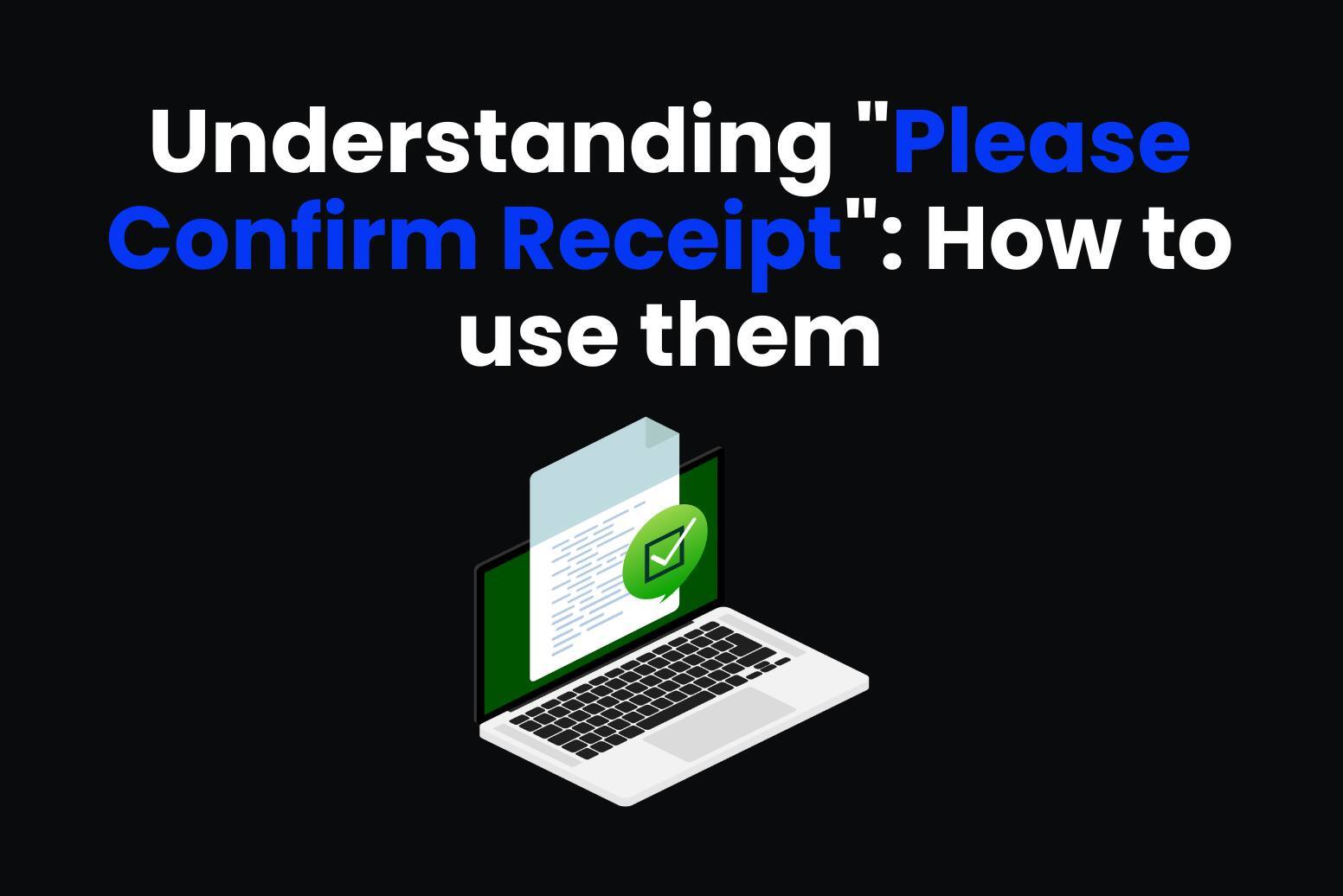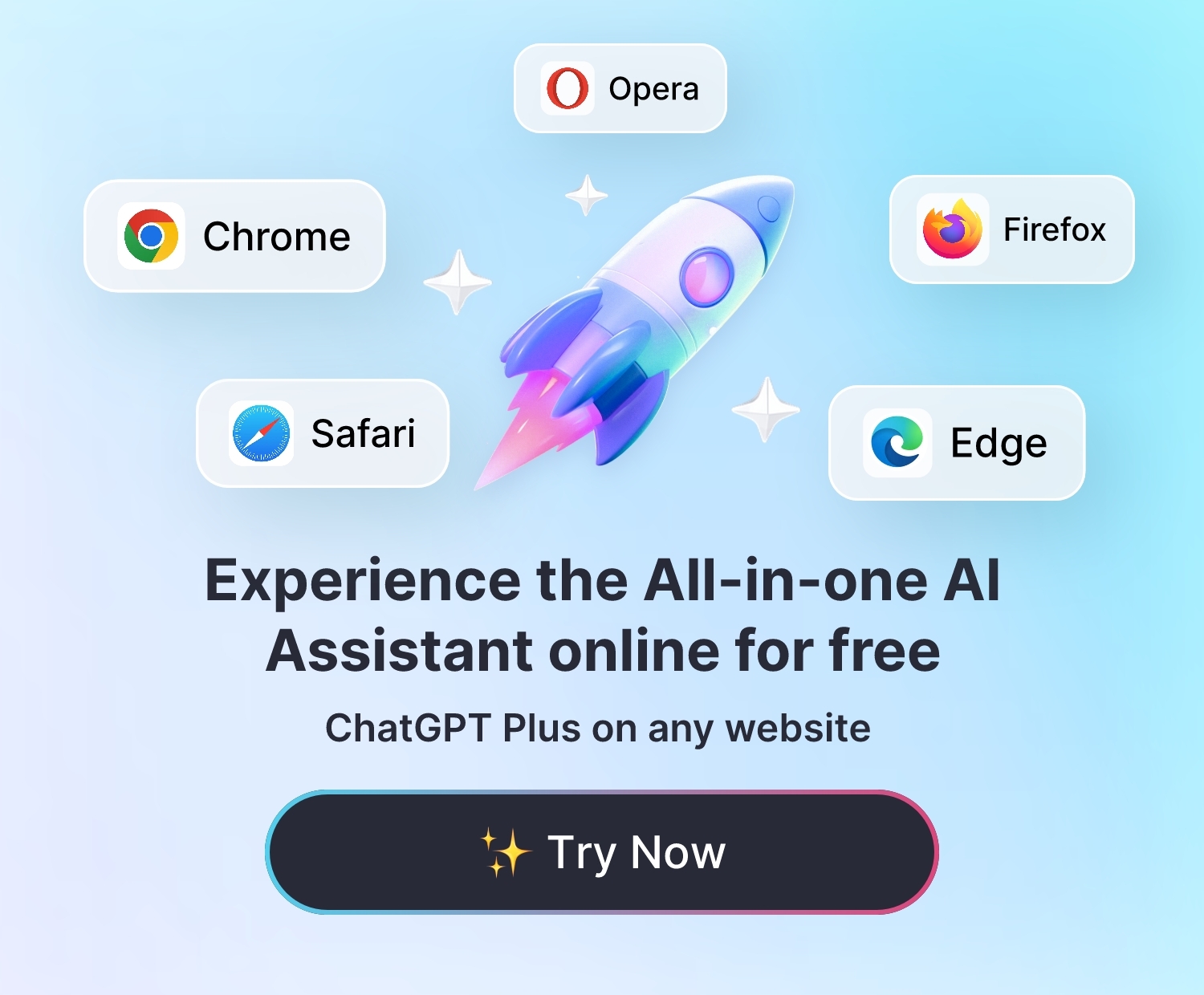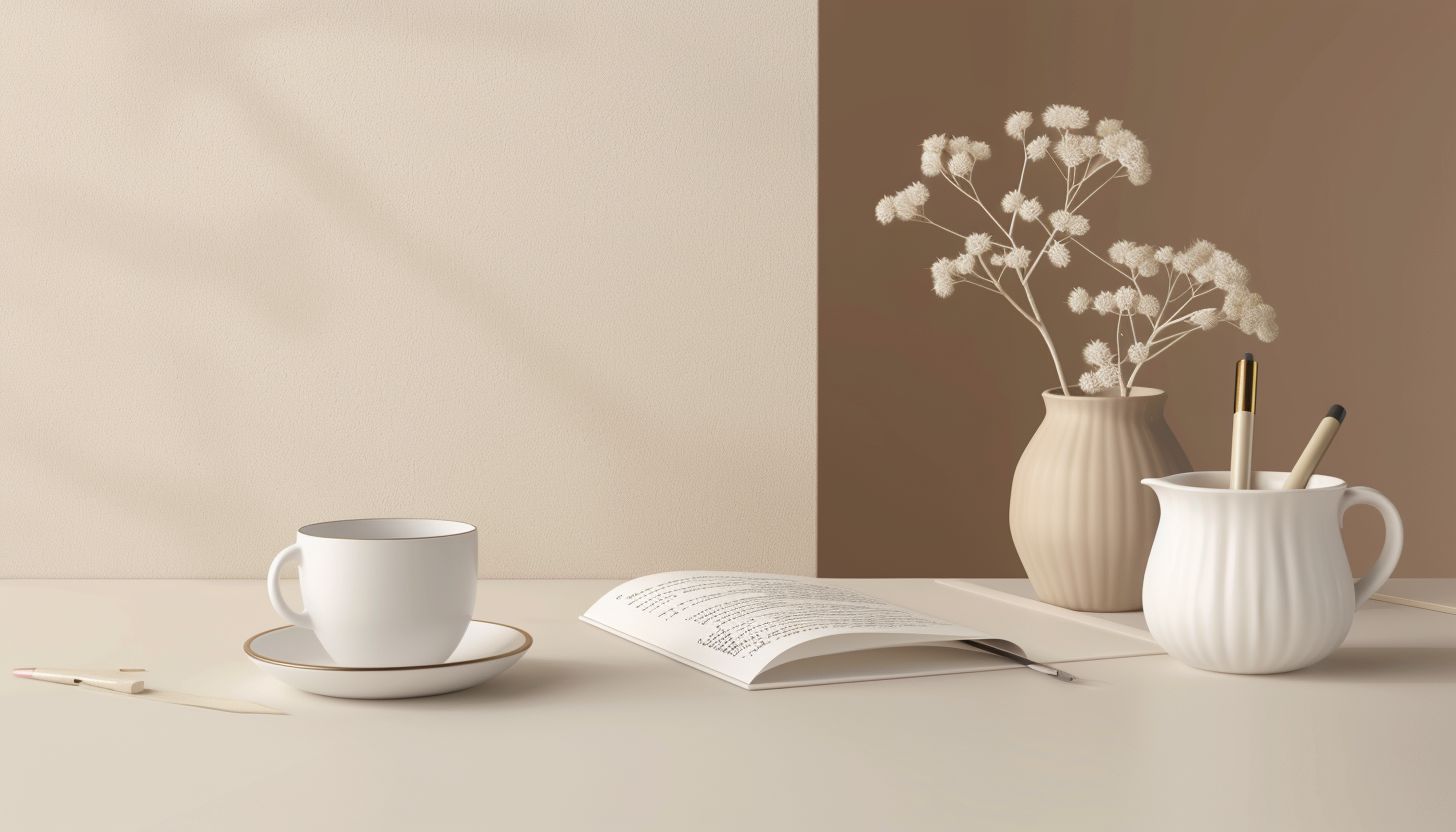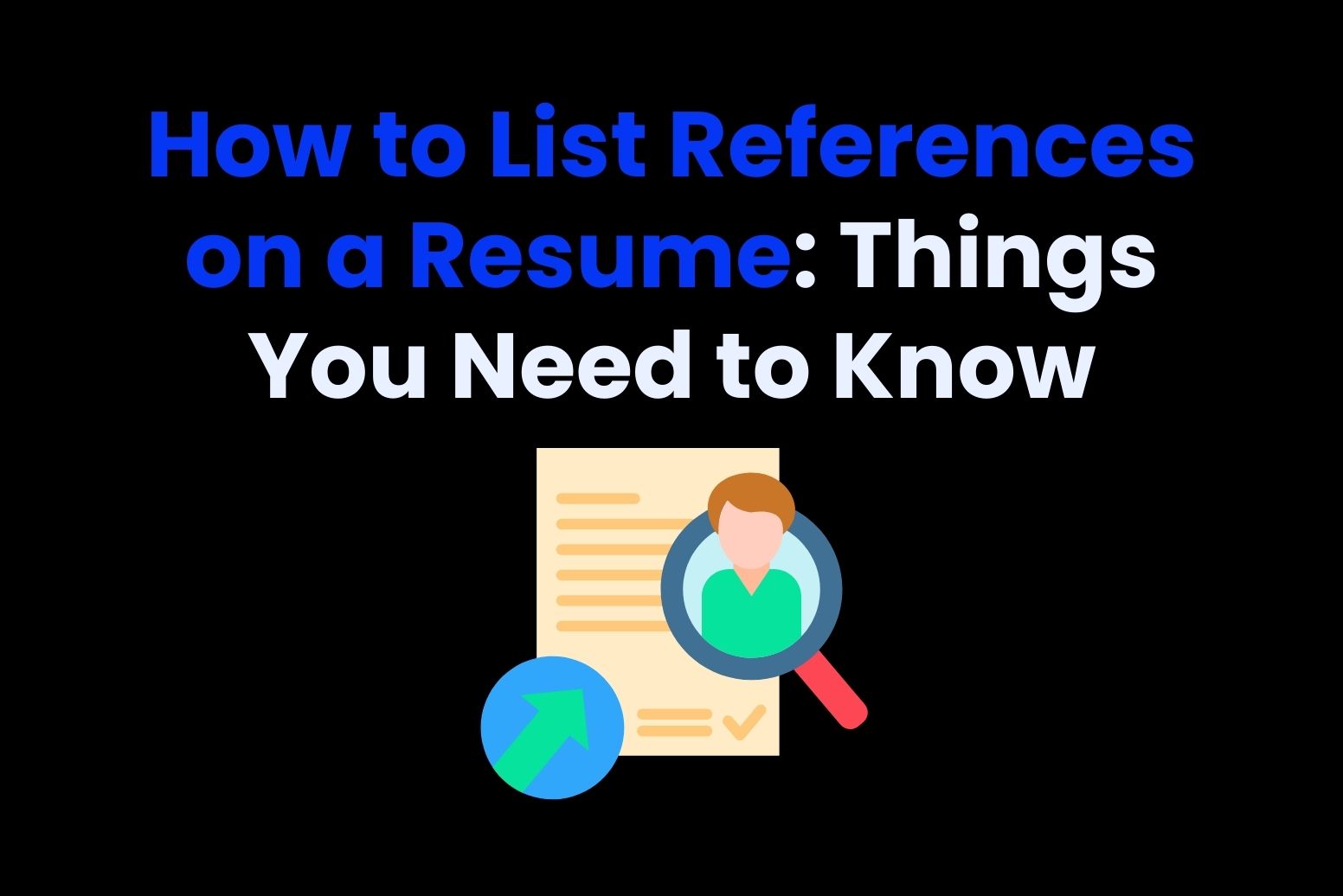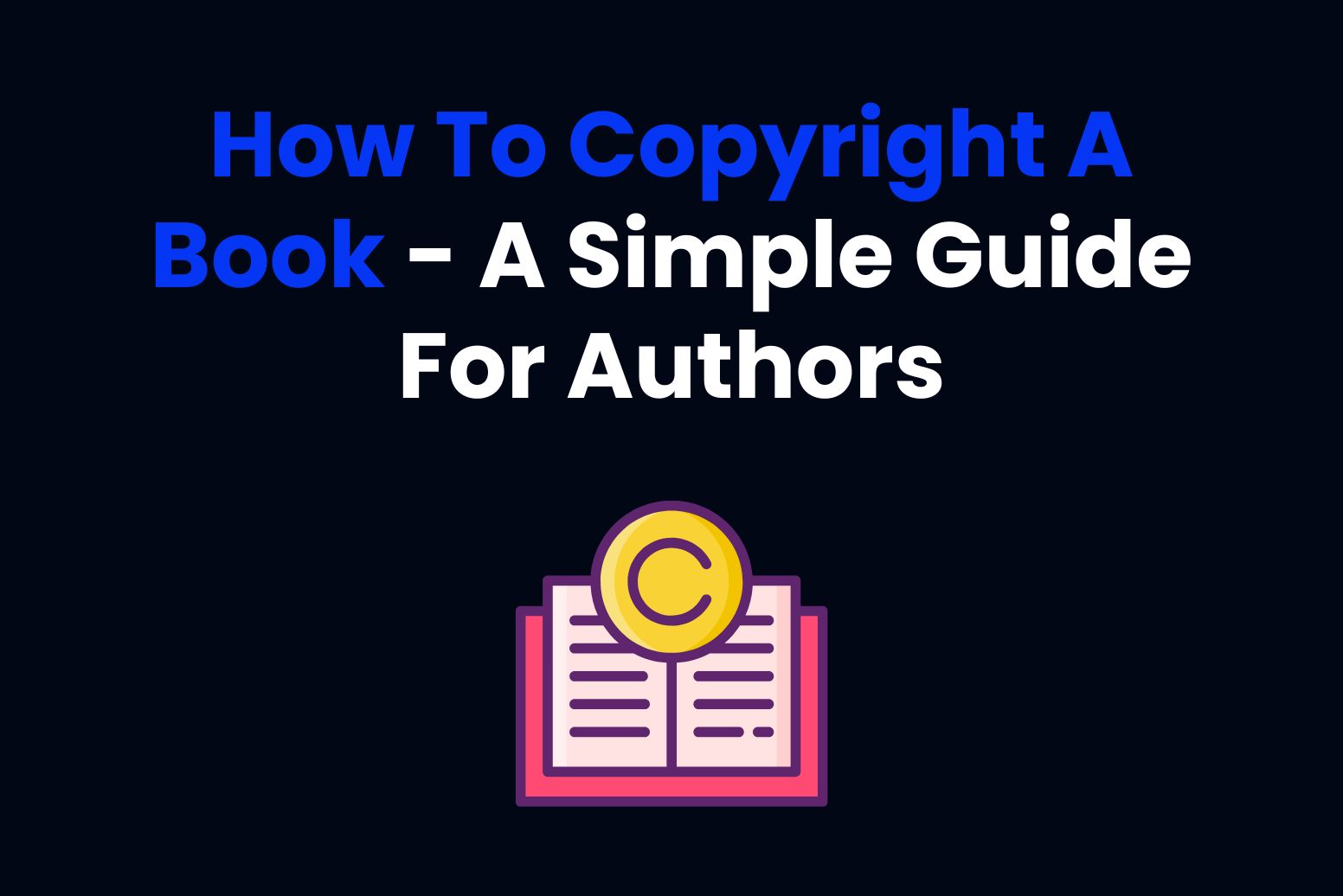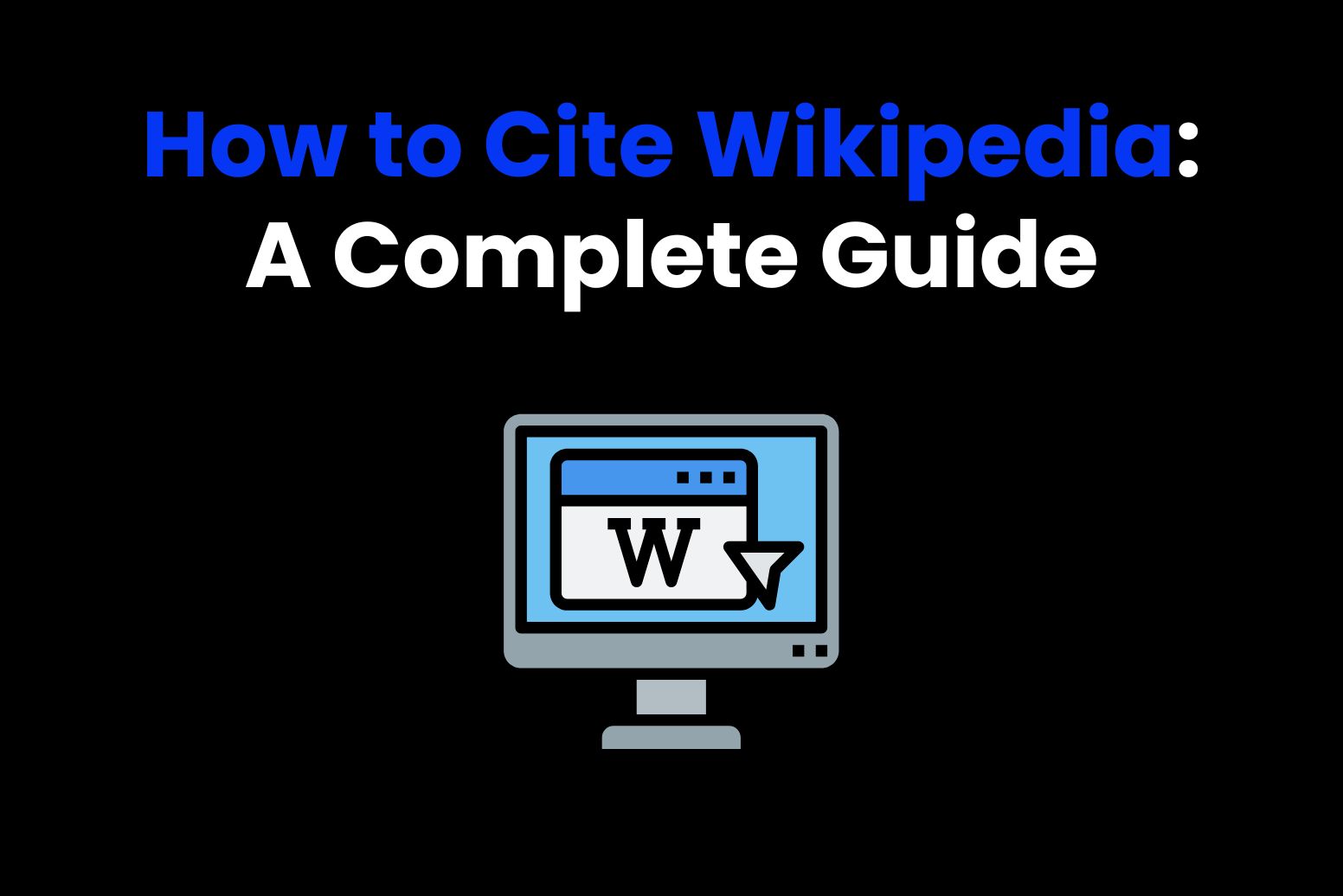Ever received an email saying ‘Please Confirm Receipt’? These messages make sure your actions go through properly. They’re super important, so if you run a business, it’s worth thinking about sending them out when needed.
For that, we’re going to break down what ‘Please Confirm Receipt’ actually means and show you some templates for sending powerful emails.

What does ‘Please Confirm Receipt’ mean?
Curious about the meaning of ‘Please Confirm Receipt’?
Well, as we mentioned before, it’s similar to a confirmation email, which is a key part of transactional communication between businesses and customers.
These emails validate various actions, like signing up, making a purchase, or registering for events.
They’re not just about formalities; they shape first impressions, emphasize actions taken, and foster trust. While not every interaction requires a confirmation email, essential ones like subscriptions and orders usually do. They just make the customer’s experience so much better.
Why is sending ‘Please Confirm Receipt’ so important?
Now let’s see why it is so important to send an e-mail confirmation.
Here are the reasons why confirmation emails are relevant.
E-mail confirmations are reassuring
You finally found a sweet deal on something you’ve been wanting for ages. You go ahead, make the purchase, and eagerly check your inbox for that confirmation email.
But wait… nothing shows up.
Now you feel confused.
Did your order go through? Should you hit that ‘buy’ button again?
Not getting that confirmation email can be seriously annoying and leave you scratching your head. Plus, it might make you think twice about buying from that store again.
Luckily, setting up automatic confirmation emails is very easy these days. So really, there’s no excuse for not sending those confirmations for every transaction.
You can connect with subscribers when sending a confirmation email
People sign up for mailing lists for all sorts of reasons. But no matter why they join, they’re looking for something valuable and interesting from you every now and then.
If you don’t meet these expectations, your communication might take a hit, leading to more people bouncing off your emails and fewer actually opening them.
Which, of course, it’s just not good.
Instead of spamming your subscribers with emails they don’t care about, focus on sending them content that’s actually helpful. That’s how you build solid relationships with your customers.
Email confirmations take your clients from point A to B
Lots of businesses stick with sending just one confirmation email, but switching over to automated confirmations can really shake things up in how you connect with customers.
Automated emails keep the conversation flowing, dish out tailored suggestions, and open up chances for feedback. This kind of approach not only builds better bonds with your audience but also boosts your business forward.
Confirmation emails give you more leads and marketing opportunities
Confirmation emails get opened a lot because people need to know about what’s inside and what’s next.
Plus, they’re great for sneaking in some extra marketing.
Use that curiosity to your advantage by suggesting add-ons or related content.
Just remember, keep your confirmation emails focused on the transactions first.
Then, you can add more engagement options:
- Ask for feedback.
- Throw in a discount to boost sales.
- Add links to your social media for easy connections.
And anything else you may come up with, too!
Types of ‘Please Confirm Receipt’ emails:
As we mentioned, when it comes to email communication, those simple “Please Confirm Receipt” messages really make a big difference.
They do all sorts of things, from making sure the products you buy get to you, to keeping track of what you’re up to.
Let’s check out all the different types of these emails and how you should use them:
Order confirmation emails
You ever buy something online and then you get that email confirming your order?
It confirms what you’ve purchased and lets you track when it’s coming.
Event registration confirmations
From webinars to workshops, event hosts shoot out confirmation emails to people who have signed up. These emails have all the information like when and where the event’s going down, plus any extra pointers you might need.
By giving these emails a personal touch and highlighting what’s in it for the attendees, organizers make sure everyone’s excited and ready to dive in come event day.
Subscription confirmations
Do you ever sign up for newsletters or blogs and then get those confirmation emails? They’re just checking if you’re really into what you’re subscribed to.
When businesses do that, they keep their list of subscribers tidy and interested, which helps cut down on those who are not.
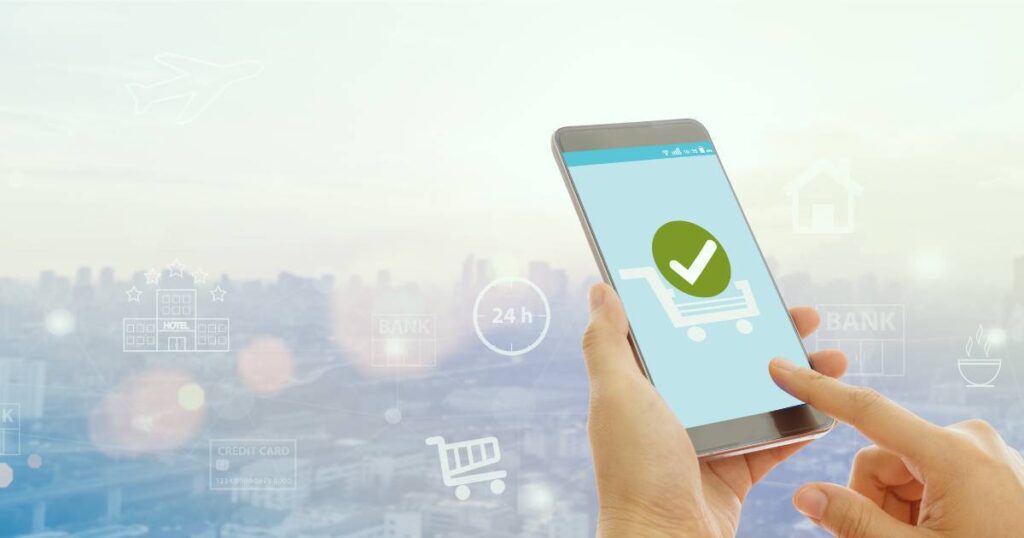
Appointment confirmations
Places like doctors’ offices, salons, and other service spots count on those appointment reminder emails.
They make sure you don’t forget about your upcoming dates, give you all the info you need (when and where to show up), and let you change plans if needed.
By cutting down on no-shows, these businesses keep things running smoothly and make their customers happier.
Password reset confirmations
When someone forgets their passwords, they start the reset process. Confirmation emails step in by checking who you are and giving a safe link to change it.
Easy-to-follow directions are key to keeping people frustration-free and avoiding any headaches.
Automate “Please Confirm Receipt” messages
Want to make sending confirmation emails even easier?
Using automation for your ‘Please Confirm Receipt’ messages can save you a lot of time and hassle, while also keeping your audience engaged regularly.
Tools like ChatGPT, Bing, or Arvin AI, which use AI tech, will help you a lot.
They make it super simple to generate custom confirmation emails that match your brand and speak to your audience. By letting automation do the heavy lifting, you’ll free up more time to focus on other important stuff in your business.
Take a look at some email templates below to kickstart your confirmation process optimization:
1. Subscription Confirmation Email:
Subject: Subscription Confirmation – Welcome Aboard!
Dear [Subscriber’s Name],
Welcome to [Company Name]’s newsletter! We’re thrilled to have you as a subscriber. Here’s what you can expect:
- Frequency: [Frequency of Newsletters]
- Content: [Brief Description of Newsletter Content]
- Double Opt-In Confirmation: [Instructions for Confirming Subscription]
Stay tuned for our upcoming newsletters filled with valuable insights and updates. If you have any questions or feedback, feel free to reach out to us at [Contact Information].
Best regards,
[Your Name]
2. Subject: Your order confirmation
Hey [Customer’s Name],
Thanks for shopping with us! We’ve received your order and are busy getting it ready to ship out to you.
Here’s a quick rundown of what you bought:
Item 1: [Description]
Item 2: [Description]
If you have any questions about your order or need to make any changes, just hit reply to this email, and we’ll be happy to help you out.
Thanks again for choosing us!
Best,
[Your Name]
Are you thinking about automating your emails?
It’s your turn to start thinking about creating the right confirmation emails for your business.
With AI tools like Arvin, powered by GPT-4, writing these emails becomes effortless. Arvin can generate text, images, and translations in real time, making it an invaluable asset for creating effective “please confirm receipt” email templates.
FAQs
When should I send a “Please Confirm Receipt” email?
When you’re waiting to hear if someone got and looked over what you sent them, that’s when you hit them up with a ‘Please Confirm Receipt’ email.
It’s really useful for contracts, proposals, or pretty much anything that needs their attention ASAP.
What should I do if I don’t receive a response to my “Please Confirm Receipt” email?
In case you don’t get a response after sending your ‘Please Confirm Receipt’ email for a bit, it might be the best plan to send a friendly reminder.
What if they missed your first email or got caught up with something else?
Sending another reminder may be the solution here!