Your logo is usually the first thing that people see when they find your brand. It is an essential component of your business identity, and its size determines the better perception. A good logo size guide makes your branding consistent in various methods. A wrong logo size guide may damage your image and create confusion among your target audience. We will walk you through why logo size is important, how best dimensions apply for different mediums, and the tips for consistency and quality in this guide.
Part 1: Understanding Logo Size Basics
Understanding logo size is the first step in ensuring your brand’s identity remains clear and consistent across all platforms. The right logo size guide enhances visibility, recognizability, and professionalism, while the wrong logo size guide can change your logo and hurt your brand’s image. In this section, we’ll cover the key elements of logo sizing.
What Is Logo Size?
Logo size guide refers to the dimensions of your logo, typically measured in pixels for digital platforms and inches for print materials. The logo size guide of a logo affects its clarity, visibility, and how it fits into various spaces.
- Pixels: For digital logos, it uses the pixel numbers; more pixel thickness in any given picture means the logo will either look sharp or blurry.
- Inches: In print, their logo is measured in inches. The size of the logo depends on the material where it is to be printed: business card or poster.
- Resolution: Resolution determines the level of detail in the logo. The more detail, the higher the resolution, which is important for large prints.
Why Is Logo Size Important?
Logo size is an important factor in branding consistency. A logo size guide that is too large or too small on different platforms can create a shaking experience for your audience. If the logo appears too tiny, it becomes hard for people to recognize.
- Consistency: A logo should look professional and consistent on all platforms to strengthen your brand’s identity.
- Visibility: A good size logo is clear and readable, so your audience can always recognize your brand.
Common Logo Size Standards
The ideal dimensions for logos are unique to each platform. Sometimes it is for a website, social media, or print materials.
Websites
Logos for websites are usually placed at the top of the page in the header. Typical sizes are around 250 x 100 px for a horizontal logo and 100 x 100 px for a square logo.
Social Media Platforms
Each social media platform has its own recommended logo size:
- Facebook: Profile picture (170 x 170 px).
- Instagram: Profile picture (320 x 320 px).
- Twitter: Profile picture (400 x 400 px).
- LinkedIn: Profile picture (400 x 400 px).
Print Materials
Depending on the type of material, the print sizes differ. For business cards, for example, a typical size is around 1.5 to 2 inches wide. For posters and brochures, the size used is much larger, between 3 to 6 inches wide, depending on the design.
Part 2: Best Practices for Choosing the Right Logo Size
The choice of logo size is essential in making sure that your brand maintains a professional and consistent appearance on all platforms. Logo size guide provide best practices in selecting the perfect logo dimensions to optimize your logo’s impact, whether it is used on a website, social media profile, or print material.
Consider the Medium
Choosing the right logo size guide depends on understanding the platform you’re working with. Whether you’re creating digital or print materials, it’s important to fit your logo’s size to its strategic medium. For digital platforms, logos should be accessible to fit different screen sizes, especially for mobile devices. For print materials, resolution becomes more critical.
Maintaining Logo Aspect Ratio
Another important aspect is the part ratio of your logo. The aspect ratio is the near to relationship between your logo’s width and height. Maintaining the correct aspect ratio is important because it prevents your logo from becoming inaccurate when resized. A good aspect ratio allows the logo to remain visually appealing and easy to recognize at any size.
Tips for Scaling Logos Without Losing Quality
Logo sizing is a critical feature of branding that affects how your logo appears across various platforms, from websites to social media and print materials. Following are the main tips for the size of the logo:
- Understand Platform Requirements: Different platforms have specific logo dimensions ensure you follow the guidelines for web, social media, and print.
- Maintain Aspect Ratio: Always keep the correct proportion between the width and height of your logo to avoid distortion.
- Use Vector Files: Select for formats like SVG or EPS, which allow for scalable resizing without losing quality.
- Test Across Devices: Preview your logo on various devices to ensure it looks sharp and professional.
- Optimize for Both Digital and Print: Logos for websites, social media, and print materials each have unique size requirements—make sure your logo is
Part 3: Common Challenges with Logo Sizing and Solutions
Logo sizing can be a tricky task, and businesses often face common challenges when resizing their logos for different platforms and materials. Whether it’s pixilation, change, or maintaining brand reliability, these issues can challenge your brand’s professional image. In this section, we’ll explore the typical problems associated with logo sizing and provide effective solutions to ensure your logo always looks its best.
Issues with Scaling Up or Down
The biggest challenge when resizing logos is pixilation. Pixilation occurs when you enlarge a logo that is too small, leading to blurry or sharp edges. This can negatively affect your brand’s professional image and make it appear unpolished or low-quality. To avoid this problem, it is crucial to design your logo in high resolution or using vector file format.
Logo Size and Branding Consistency
Building a strong brand identity with recognize the ability of calls for branding consistency. If your logo size differs across various platforms, then the audience will become confused, and your brand will become weakened. To avoid such situations, it’s crucial to have a brand style guide defining the specific dimensions, color schemes, and placements of your logo on different platforms.
Case Studies: Brands That Mastered Logo Sizing
Some of the best brands have gotten the sizing of logos right by ensuring that their logos remain consistent and look great in any platform.
- Apple: The Apple logo is simple and easily adaptable to various sizes without losing its identity.
- Nike: Nike’s iconic “Swoosh” logo is flexible and maintains its integrity across both digital and print platforms.
Part 4: Tools and Resources for Logo Sizing
Resizing a logo to fit different platforms and media requires the right tools and resources. Whether you are a professional designer or a business owner, it can make all the difference when it comes to having your logo stay quality, clear, and consistent in every format. In this section, we’ll look at some of the best tools and resources for resizing logos effectively and efficiently.
Tools for Logo Resizing
There are many tools that can be used to resize logos without losing quality. These include beginner friendly platforms to advanced design software, ensuring that the logo maintains clarity and professionalism across all sizes and platforms. Here are some of the most popular tools used for logo resizing:
- Arvin AI: Arvin AI is unique for its quality of logos that can be resized without losing any quality at different dimensions.
- Canva: Canva is a user-friendly, web-based design software which enables you to easily adjust logos and other designs’ size.
- Adobe Illustrator: This version is known for its advanced, professional grade capabilities. Its capabilities allow you to develop and resize vector logos.
- Figma: Figma enables team collaboration in logo design. In businesses with multiple teams, it is the tool for the job.
Free vs. Paid Resources
Free and paid resources are available for logo resizing. The free tools may be ideal for simple resizing tasks but have the drawbacks of carrying watermarks. Paid tools offer more advanced features that are more suitable for more complex resizing tasks and can ensure your logo’s integrity across all sizes and formats.
Pros
- Cost-Effective Options: Free resources are budget-friendly and great for individuals or businesses with minimal resizing needs.
- Quick Accessibility: Free tools are often easy to access and use without lengthy sign-ups or payments.
- Advanced Features: Paid resources offer advanced editing tools, ensuring high-quality resizing and maintaining logo integrity.
- Professional Outputs: Paid tools often come with professional support and ensure no watermarks, making them suitable for branding.
Cons
- Limited Features in Free Tools: Free tools may lack advanced functionalities, making them unsuitable for complex resizing needs.
- Cost Barrier for Paid Tools: Paid resources might be expensive for smaller businesses or one-time users.
Importance of Logo Resizing in Branding
Resizing a logo may seem like a simple task, but it plays a crucial role in maintaining your brand’s professional image across different platforms and formats. A logo size guide that is improperly made can lose its impact, appearing one-sided, blurry, or inconsistent. Whether you’re designing for digital media, print materials, or social media profiles, the right logo size guide dimensions are essential to ensure clarity and recognizability.
Part 5: Future Trends in Logo Design and Resizing
The ever-changing world of branding is bringing innovative changes in the field of logo designing. With the increasing urge of dynamic and adaptive identities, brands are pushing new technologies as well as shifting consumer expectations in order to redefine the logo designing and resizing of logos in the future.
Adaptive Logos for Dynamic Branding
With the world becoming more digital-first, brands require logos that can easily adapt to many platforms and screen sizes. An adaptive logo is one that adjusts automatically, ensuring that brand consistency is maintained across different devices and interfaces. Thus, a logo that may be shown on a website will appear differently when displayed in a mobile app or a social media profile.
The Role of AI in Future Logo Design
Artificial intelligence is ready for the future of logo design. With advanced development in the field of artificial intelligence, designing a logo which adapts automatically to a different sizes and formats becomes relatively easier in comparison. Nowadays, using AI tools allows analysis in the unique style of any brand and adjusts a logo easily without losing visual identity.
Rise of Minimalistic Logo Designs
Over the last few years, simplicity has become the symbol of a good logo design. Logos that use minimal elements are more readable and can scale across many platforms. Resizing has even more impact with this case, as those logos that do not contain a lot of elements will hold their image and punch in any form.
Part 6: How Arvin AI Simplifies Logo Sizing
Arvin AI stands out at the front as the logo making and resizing tool platform meeting diverse professional and business needs. Through its AI-powered tools, Arvin AI refreshes the resizing process for the logo while keeping intact their quality and integrity on every print and digital media outlet. Arvin AI is one of the leading online-based tools developed to assist business companies and designers in reformatting logos easily.
Key Features of Arvin AI
- Batch Resizing Capabilities: Resize multiple logos in a batch with Arvin AI, saving time and maintaining consistency across different formats.
- Real-Time Previews: Get real-time previews of how your resized logo will look on different platforms, ensuring perfect alignment and visual appeal before exporting.
- Customizable Resizing Options: Allows size selection with custom or exact to some dimensions, depending on a variety.
- Friendly UI: Arvin AI targets its users at different skills where the interface will ensure simple resizing of the logo as fast as it would appear from a professional tool
- Cross-Platform Compatibility: Arvin AI is easily accessible on desktops, tablets, and smartphones. Use it to size your logos regardless of where you are.
Steps to Perfectly Resize Logos with Arvin AI
Step 1: Visit the Arvin AI Website
Open your browser and navigate to the design page on Arvin Logo Maker to start crafting your logo.
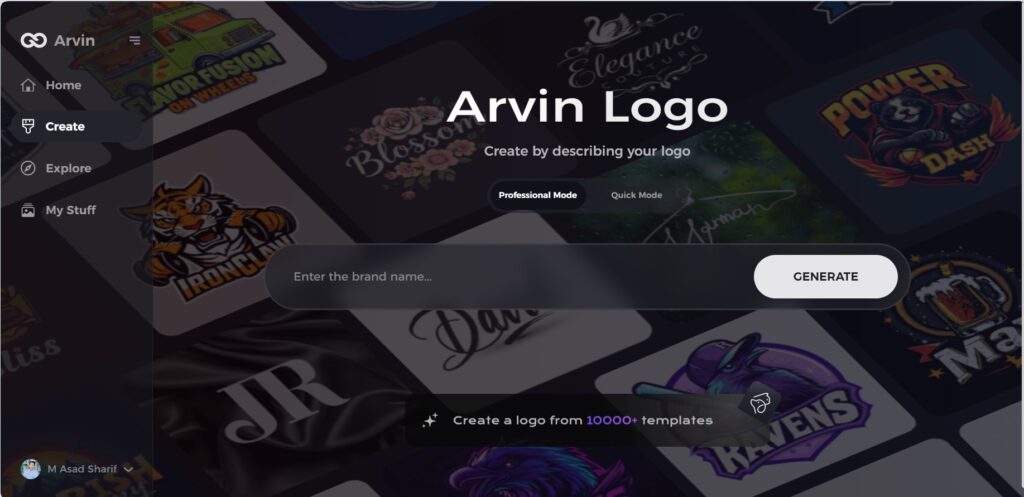
Step 2: Enter Your Business Details
Provide essential information, including your business name and category, so the AI can create tailored designs.
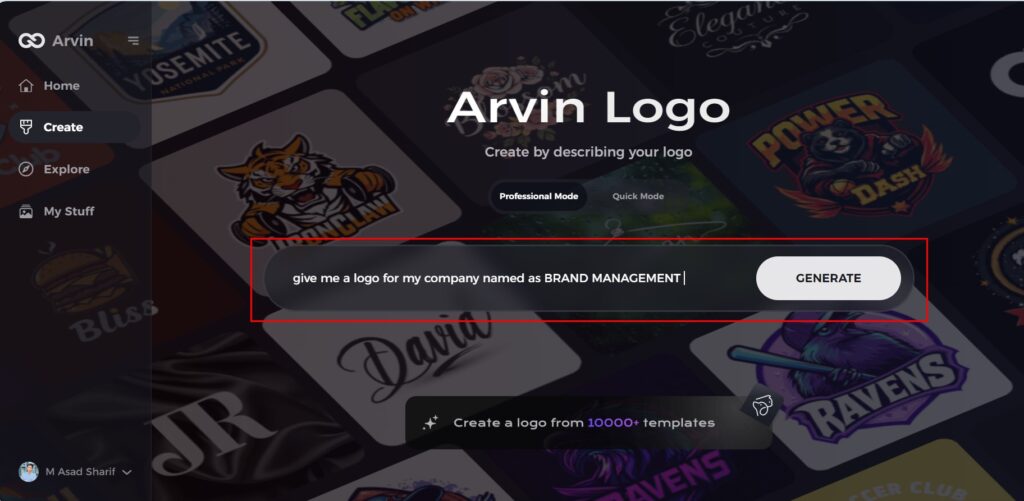
Step 3: Choose Your Industry
Select your industry from the list to help the AI focus on styles and designs relevant to your field.
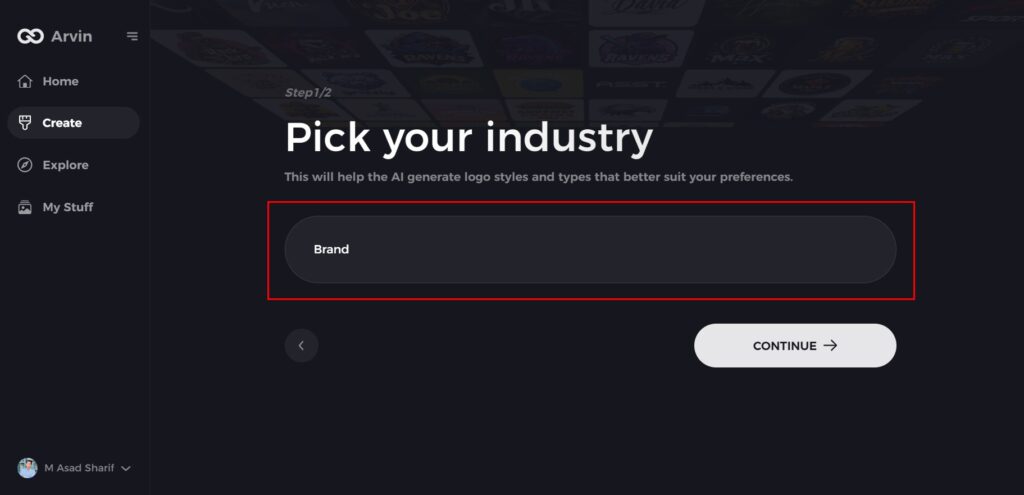
Step 4: Select a Style
Browse the available styles and pick one that aligns with your brand’s vision. You can skip this step if unsure, and the AI will use default inspiration.
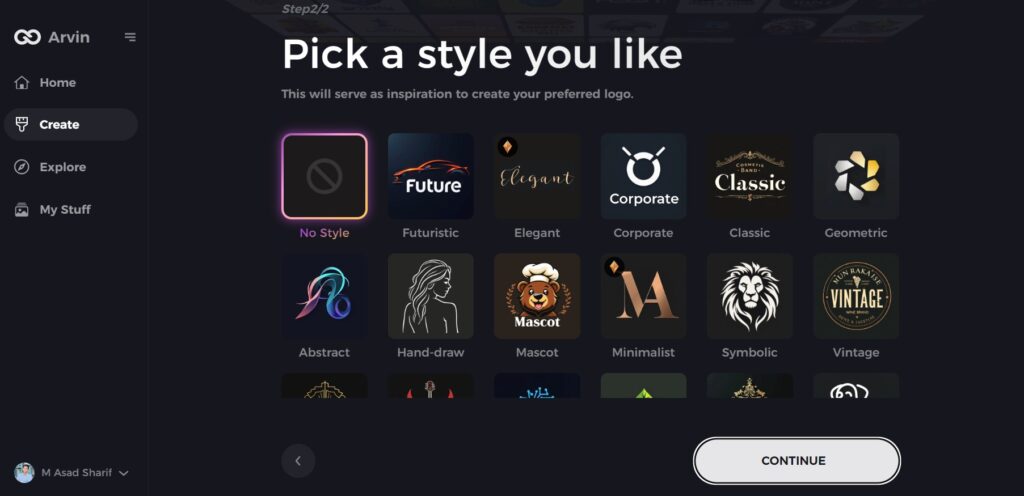
Step 5: Explore Logo Ideas
Review the logo concepts generated by the AI based on your inputs, and choose the ones that best suit your brand.
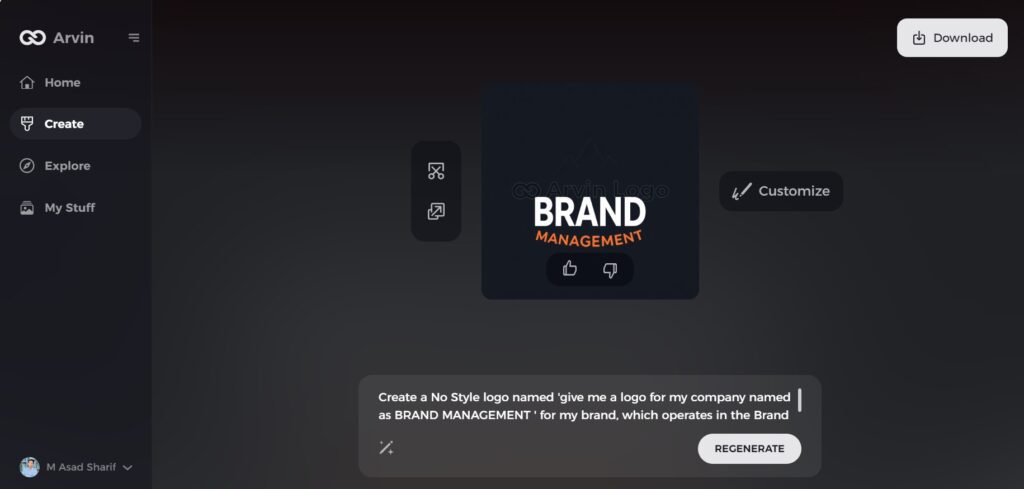
Step 6: Customize Your Logo
Make adjustments to your selected design by changing colors, fonts, icons, and layouts to match your brand identity.
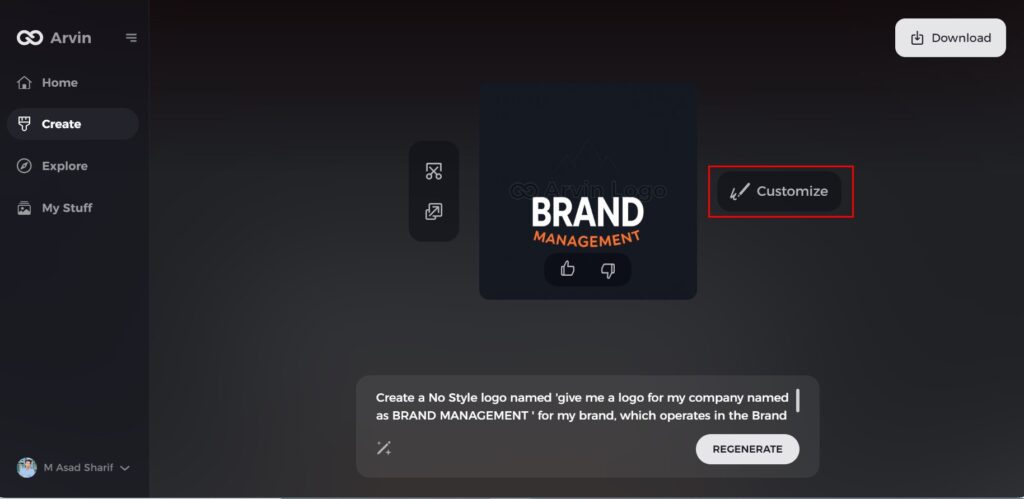
Step 7: Download Your Logo
Finalize your design and download it in formats like PNG or SVG, ensuring it’s ready for use on various platforms such as websites, social media, and print.
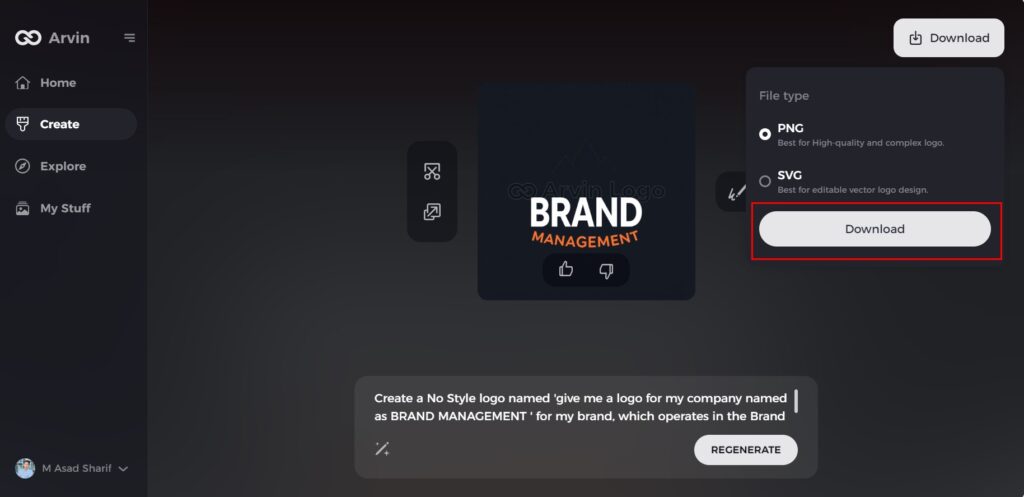
Conclusion
In conclusion, selecting the right logo size is crucial for ensuring brand consistency and professionalism across various platforms. No matter what the medium of designing may be- whether website, social media, or even print material proper sizing will maintain the clarity and recognizability. The Arvin AI tool does this quite simply, without having to lose quality at any time when you want to change the size. With such an approach and resources, your logo size guide will remain sharp, clear, and of course visually appealing, on whatever medium and device. Therefore, it is important for a good branding strategy.
Part 7: Frequently Asked Questions About Logo Size
What is the perfect logo size for a website header?
The perfect logo size is usually 250 x 100 pixels, though this depends on the design and layout of the website.
Is it possible to resize a logo without losing quality?
Indeed, through vector files such as SVG or tools such as Arvin AI, one can resize a logo without loss of quality.
How do I size a logo on social media?
Different dimensions for a logo on each different platform, for instance Facebook has 180 x 180 pixels for a profile picture
What’s the best file format to use to resize a logo?
Vector formats like svg or eps are ideal because they can be scaled up or down without losing any quality or detail.


