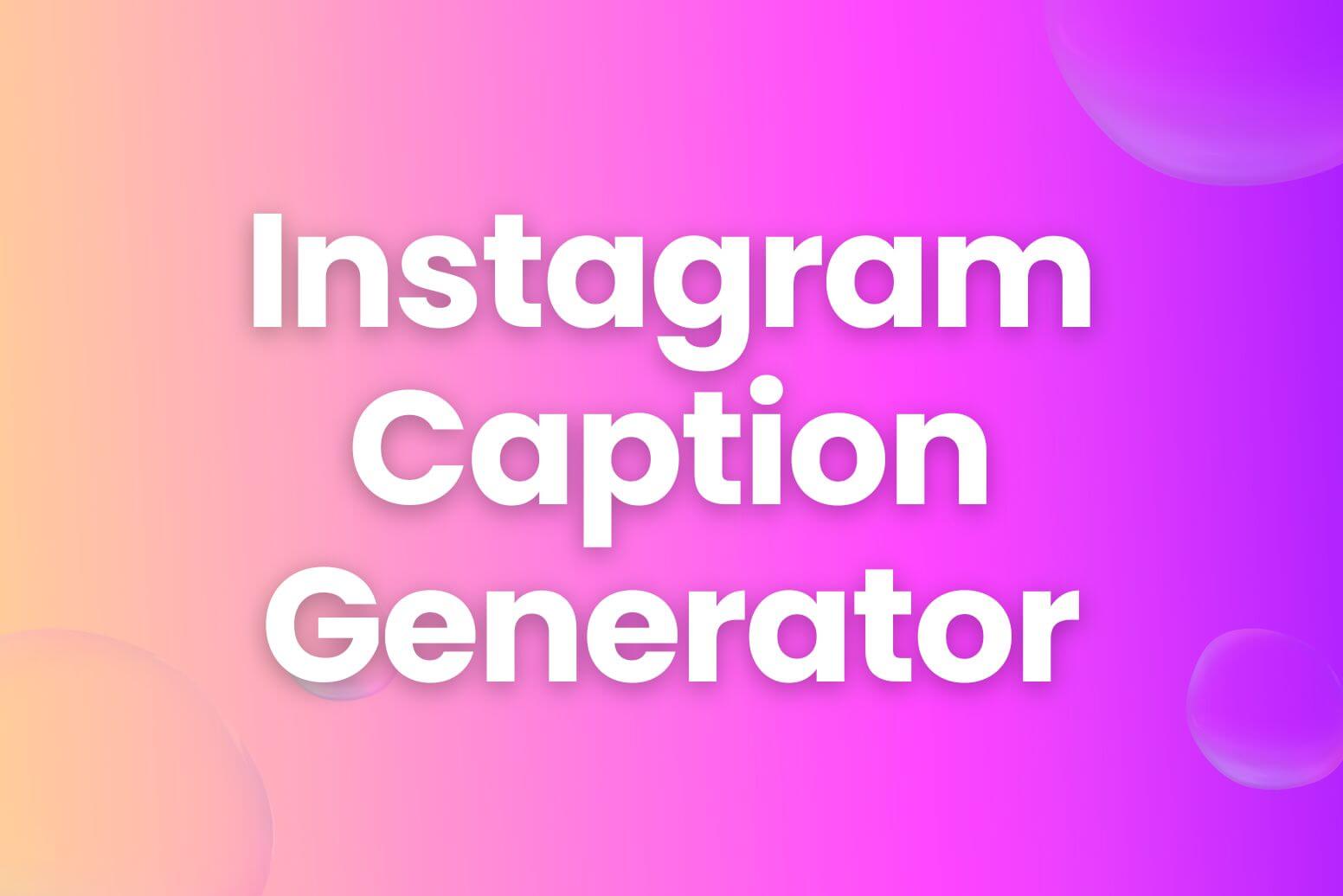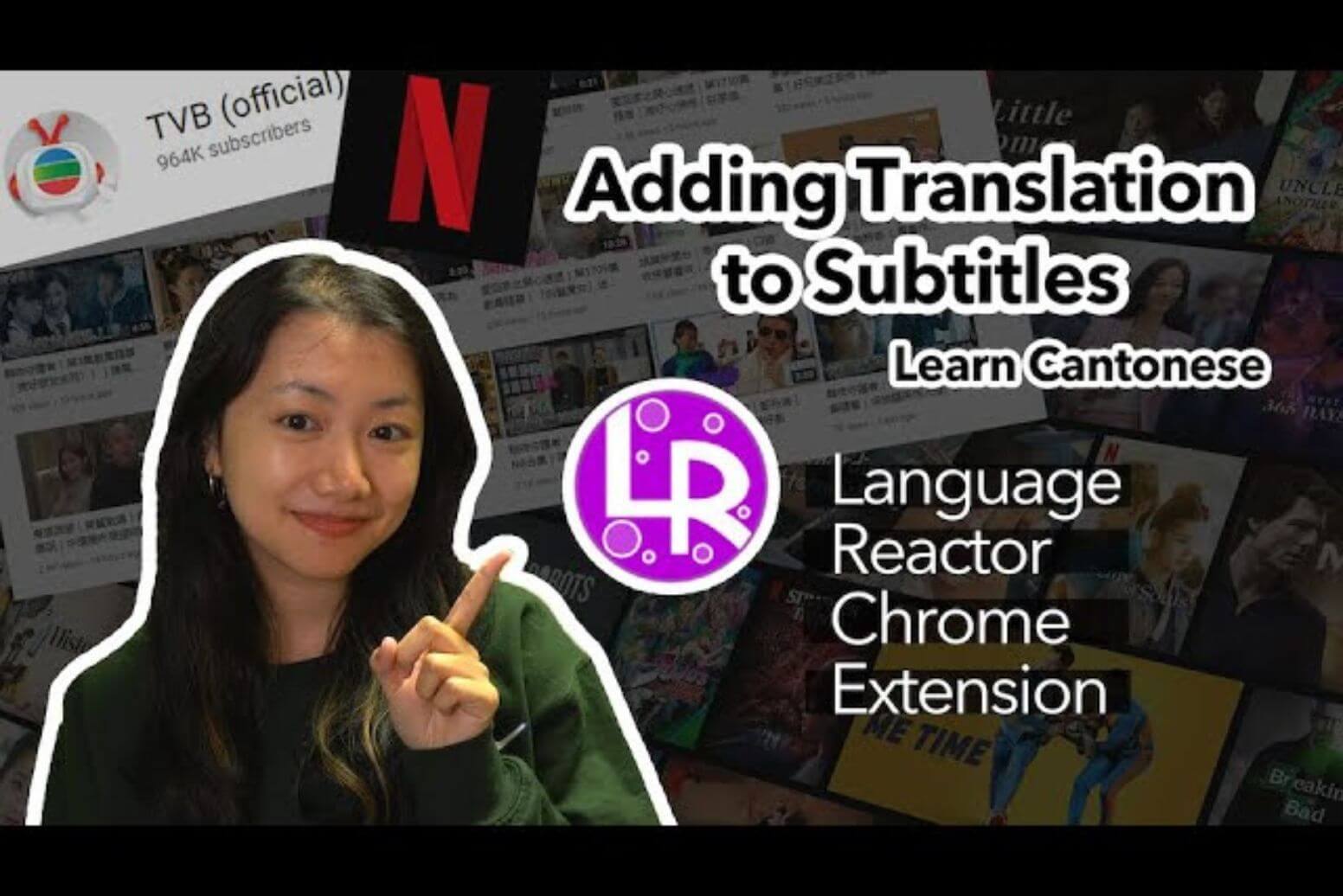Craft captivating captions for your Instagram posts with our Instagram Caption Generator. Enhance your photos and engage your followers! 📸✨
How dose it work?
Instagram Caption Generator is completely free and extremely easy to use. It only takes two steps to get it done:
First, enter the details of your Instagram post: Based on your description, we’ll create a personalized caption idea for you. The more details you provide, the better our recommendation will match your needs.
Second, select your favorite caption and copy it with one click: We will carefully generate 10 perfect captions for you, and carefully match them with emojis and hashtags to enhance engagement.
Four Things to Keep in Mind When Crafting Engaging Instagram Captions
Start with the core message
When writing your Instagram caption, prioritize the most important and engaging content. Considering that Instagram hides some captions, make sure your caption is short and to the point.
Create valuable content
Give your followers content they’ll love and find useful. Share exclusive offers, special events, or helpful tips to make sure your posts deliver real value.
Maintain brand consistency
Ensure your caption reflects your brand image consistently. Use this chance to showcase your brand’s personality and build the distinct vibe.
Add a call-to-action
Encourage your audience to take the next step, whether it’s subscribing, commenting, or making a purchase. This not only enhances their enjoyment of your content but also fosters active engagement.

Why use Arvin’s Instagram caption generator?
As an Instagram expert, you know that every post needs a catchy title to grab users’ attention. But sometimes, even if you rack your brain, it can be hard to come up with the perfect title that’s both relevant to the content of your post and catchy enough. This is where our Instagram caption generator comes in handy.
Get Instagram captions faster and more conveniently
Our generator is powered by the most advanced AI model available. Simply enter a description of what your post is about and it will quickly present you with several creative caption options. Whether you’re creating a video for Instagram Reels or captioning a regular post, you’ll easily find the most eye-catching caption.
Get More Likes and Engagement
The caption is crucial as it forms the first impression of your post. A perfect caption can instantly capture users’ attention and boost the post’s click-through rate. It also sparks curiosity, encouraging users to explore your content further. Moreover, an engaging caption often leads to more likes and comments that can enhance the exposure and visibility of your account.
FAQs
Does your caption matter on Instagram?
Absolutely! A captivating Instagram caption enhances engagement, which is crucial for the Instagram algorithm’s content ranking. Additionally, Instagram captions provide context to your image, enabling you to clarify complex information.
Should I put a caption on Instagram?
An amazing photo is important, but without a captivating caption, your engagement could suffer. Giving proper attention to your Instagram captions is crucial for success in Instagram’s content ranking.
Can I edit a caption on Instagram after posting?
To edit your Instagram post, tap the three-dot icon in the top right corner and choose “Edit.” From there, you can update the caption, tag people, add a location, and change the alt text. Alternatively, you can delete the post and create a new one instead of editing it.
How long can an Instagram caption be?
Instagram captions can now be up to 2200 characters long. This allows users to write lengthy captions to provide context and engage with their audience.

What is the ideal Instagram caption length?
Although Instagram captions can be as long as 2,200 characters, it’s best to aim for 138 to 150 characters. Keep in mind that captions are visually cut off around 125 characters, so concise captions are more effective for engagement.
Should I include hashtags in captions on Instagram?
Instagram has confirmed that hashtags are effective when used in both your post caption and the comments section. Therefore, it’s advisable to include hashtags in your posts, Reels, or Stories. They serve various purposes such as collecting user-generated content, categorizing content, and expanding the reach of your posts.
How to tag my Instagram posts with hashtags?
- Take or upload a photo or video.
- Choose to add a filter for a photo or trim a video, then click “Next”.
- Click “Write a caption”… and type # followed by text or emoji (example: #flower).
- Click “Share”.
Should I use emojis in an Instagram caption?
Absolutely! We highly recommend using emojis in your captions because they effectively enhance visual interest and foster a connection with your audience.
Conclusion
Try Arvin’s Instagram copy generator for engaging captions with hashtags and emojis! No complicated registration required—just two simple steps to create eye-catching caption tailored for you. Gain more likes, attention, and easily become an Instagram celebrity with our tool.
Explore Arvin‘s array of useful tools beyond the Instagram caption generator! From Tinder bio generator to TikTok username generator, LinkedIn summary generator, and more, Arvin offers a range of powerful functions to make your life and work more convenient and efficient.