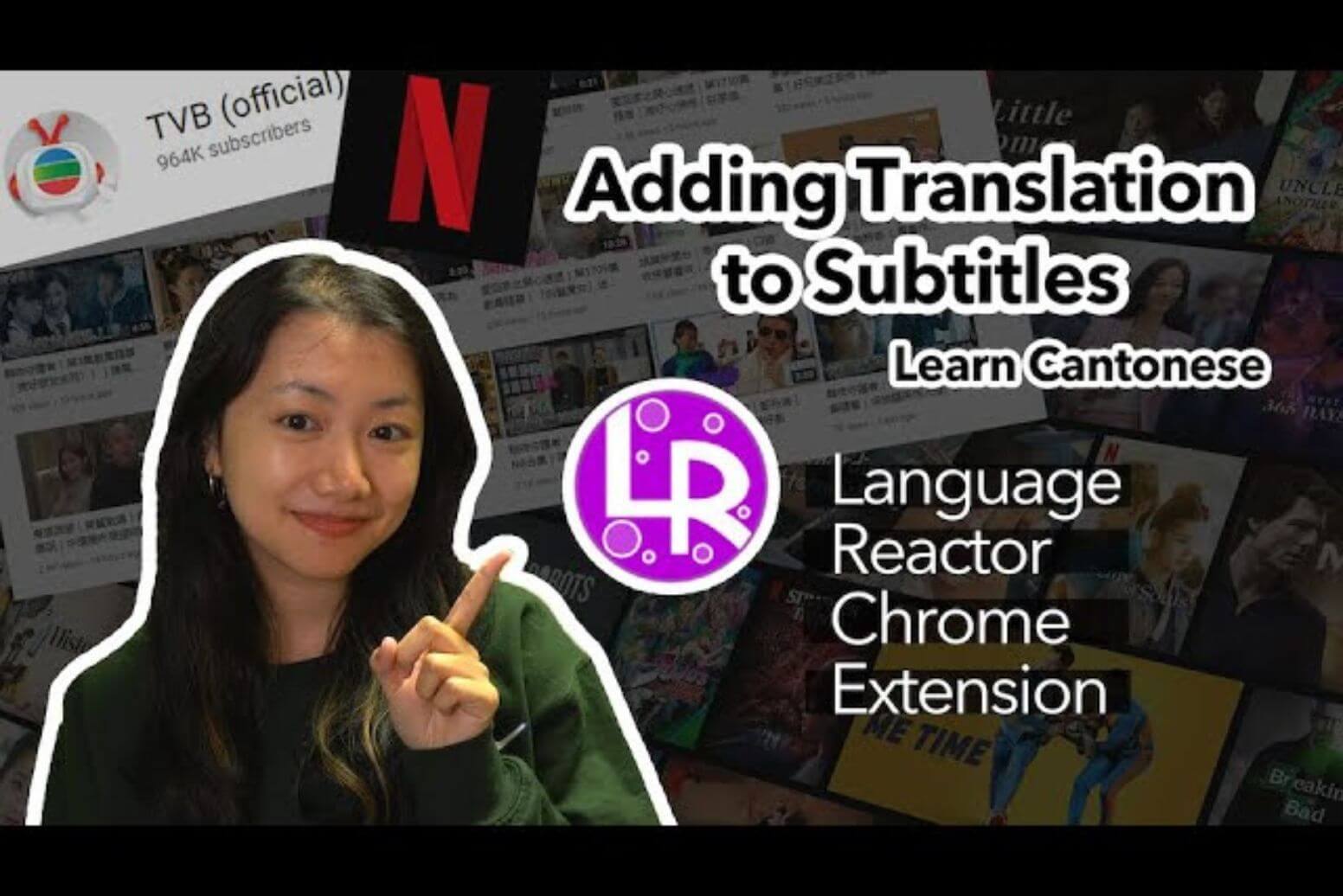Are you looking to supercharge your language learning experience? Look no further! In this post, we’re thrilled to provide a detailed guide to the Language Reactor Chrome Extension. The Extension is a versatile tool for language learning. Ideal for enhancing reading comprehension and language practice while enjoying entertainment!
Want quick summaries of YouTube videos? Meet Arvin, a Chrome Extension designed to summarize YouTube content easily! Try Arvin now and simplify your video-watching experience!
YouTube Summary of This Video
✦ Learn how to use the Language Reactor Chrome Extension
00:00
- It is a Chrome Extension for language learning
- It can be used for Chinese or any language learning journey
✦ Install the Chrome Extension
00:27
- Search for ‘Language Reactor Chrome Extension’ on Google
- Add the extension to your Chrome browser and access different resources
✦ A language learning extension with toggle and sync options
01:02
- Toggle the extension on or off as per your requirement
- Turn on sync to have the extension available on all synced devices
✦ Customize settings and explore language options
01:33
- Settings can be experimented with for personalization
- Extension compatible with select YouTube videos
✦ The extension adds closed captions to select videos
02:01
- CC symbol appears on eligible videos
- Extension provides full transcript and toggle options
✦ How to add Chinese subtitles to YouTube videos
02:33
- Click on Settings and select YouTube subtitle language and Translation language.
- Change the translation language to Chinese (simplified) and close settings to view the subtitles.
✦ Chinese subtitles aid in language learning
03:07
- Transcript lines display Chinese transcription
- Watching Chinese dramas with English subtitles improves listening and vocabulary
✦ Language Reactor is a fun tool to practice language while watching entertainment
03:43
- It is a Chrome Extension that helps you learn a new language
- It provides a list of recommended dramas to watch on YouTube or Netflix
Conclusion
In conclusion, the Language Reactor Chrome Extension proves to be an invaluable asset for language learners. From effortless language toggling to synchronized video features, it seamlessly integrates into your language learning journey. The journey to language mastery has never been more exciting!
FAQs
How do I add the Language Reactor Chrome Extension to my browser?
To add the Extension, simply search for ‘Language Reactor Chrome Extension’ on Google, click on the chrome.google.com link, and add it to your browser.
What features does the Language Reactor Chrome Extension offer for language learning?
The Extension allows users to effortlessly toggle between languages, synchronize their learning across platforms, and enjoy synchronized videos with features like full transcripts and translations.
How can the Language Reactor Chrome Extension enhance language comprehension?
By providing features such as synchronized videos with full transcripts and translations, it helps users enhance their reading comprehension and language practice.
Is the Language Reactor Chrome Extension suitable for all language learners?
Yes, it is versatile and can benefit language learners of all levels, from beginners to advanced learners.
Can users customize the settings of the Language Reactor Chrome Extension?
Yes, users can experiment with various settings within the Chrome Extension to tailor their language learning experience to their preferences.