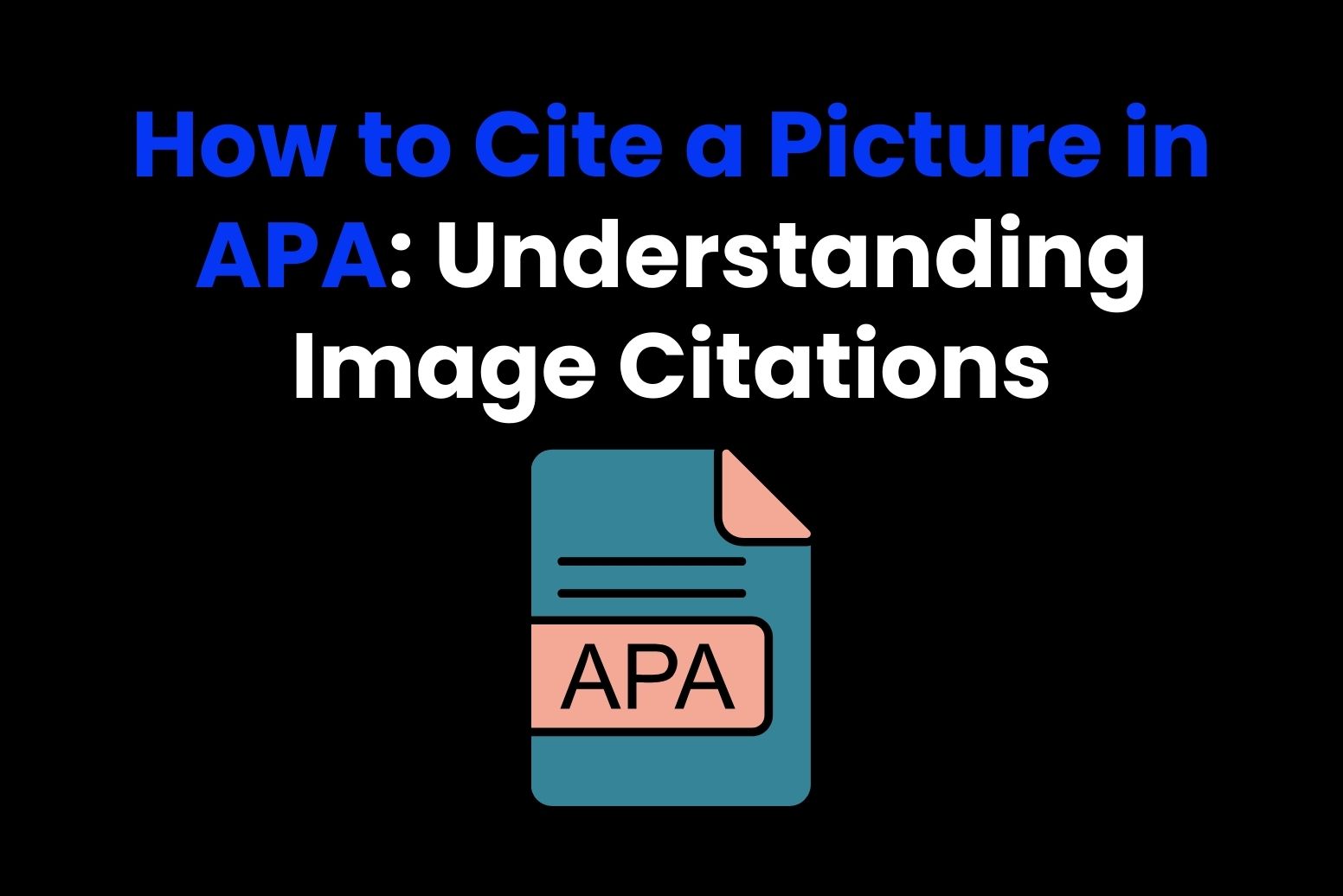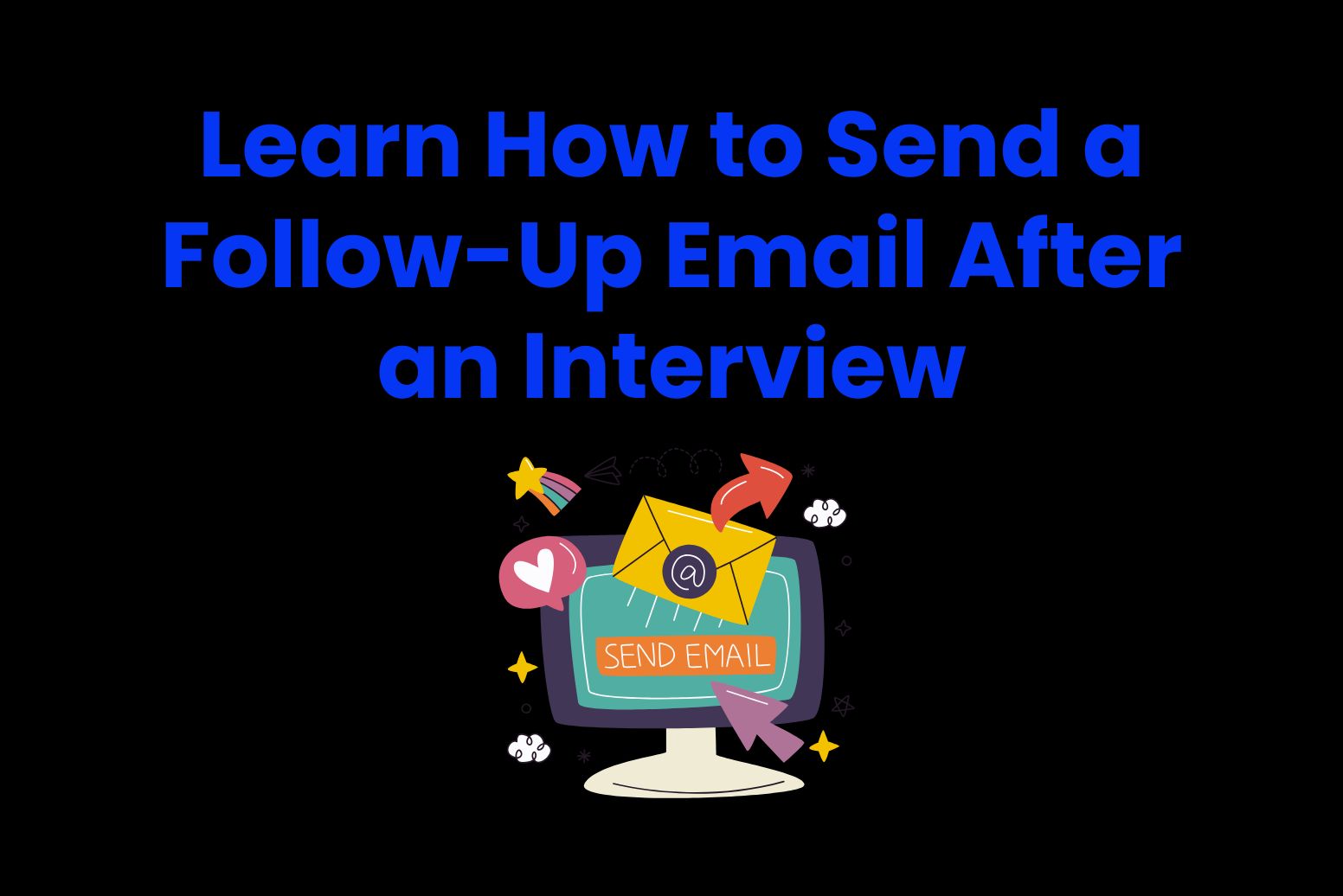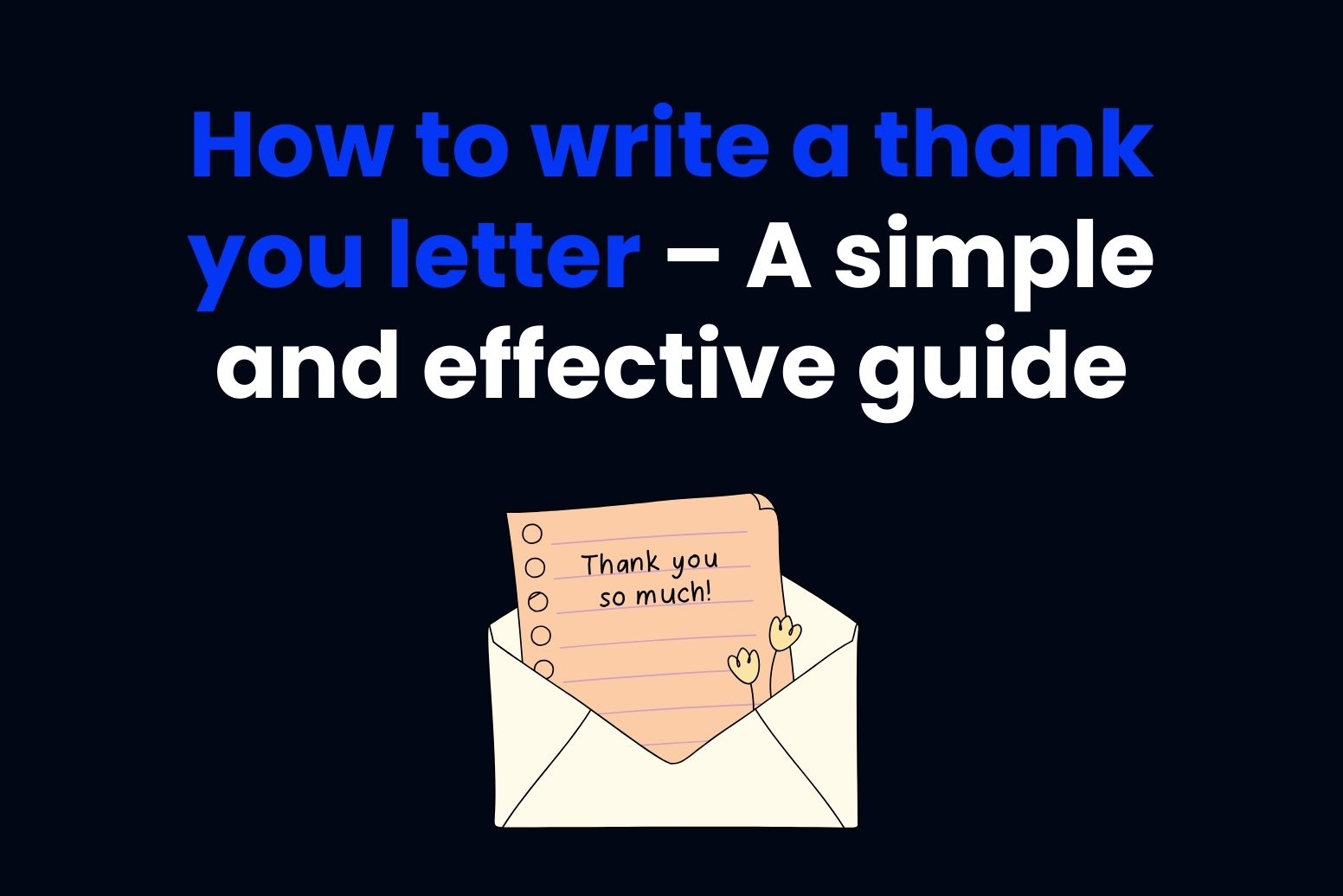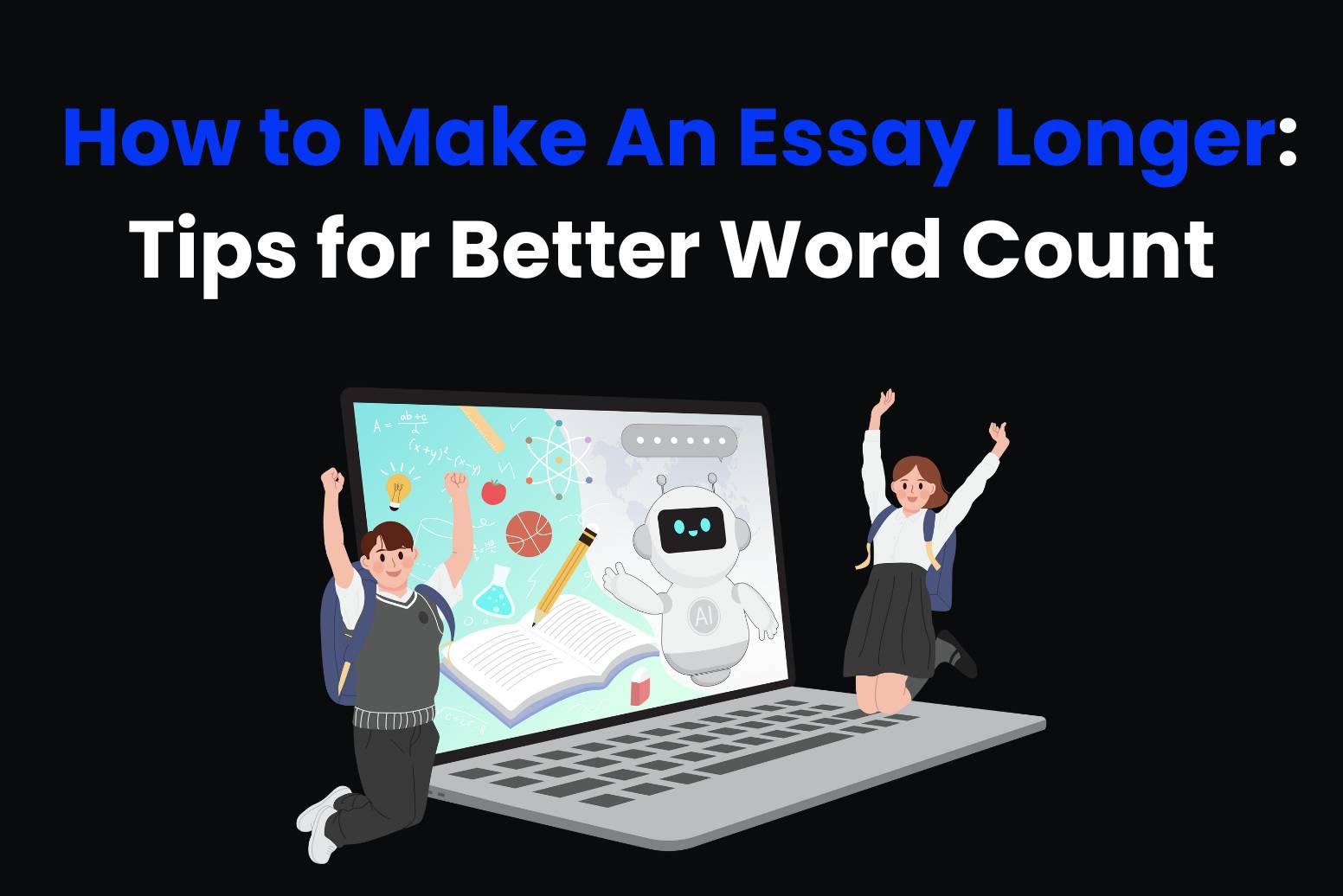Nowadays, we have pictures everywhere, and it feels like we are attacked from all sides. However, let’s be realistic: photos make everything more interesting. But here is a thing: whatever you do-essay, blog, or research-you need to give credit where credit is due. And that is where knowing how to cite a picture in APA comes super handy.
But sometimes, you don’t understand the whole idea on how-to do it. Although you shouldn’t worry since we are here to explain all the rules to citing a picture in the APA style to you. Want to know more? Let’s get started!
Why is it important to cite pictures?
Actually, when it comes to creating content, citing pictures is super important if you want to keep everything legit and professional.
To start, when you give proper credit to an image, you’re not only respecting the creator’s rights but also staying on the right side of copyright laws. Without citation or permission, using images can, in fact, cause some serious trouble. Moreover, when you cite your images, it boosts your work’s credibility. That’s because it shows you’ve done your homework and are sourcing things the right way.
Additionally, it helps strengthen your argument. This, of course, by showing that the images are there to support what you’re saying. In the same vein, in academic and professional settings, citing your sources, including images, keeps things transparent and helps avoid any plagiarism issues.
On top of that, it shows you’re following fair use and respecting licensing rules, allowing others to trace the original source if they want to learn more. All things considered, citing pictures is a crucial practice that ensures your work remains ethical, solid, and trustworthy.
How to cite a picture in APA: Key elements
Getting image citations right in APA format is key to keeping your work legit. That said, here’s what you need to include to make sure your picture citation is spot-on:
1. Author or creator
To begin with, just start by putting the creator of the image. For instance, this could be an individual, a group or even a company. Yet, if no specific author is available, you can use the title of the image.
2. Date of creation or publication
Now, you need to put the date when the image was made. Although, if you can’t find it, APA has this cool thing: You can use “n.d.” (no date) in place of the year.
3. Title or description
Next, the title of the image (only if it has one) But, sometimes you can’t find it or there isn’t at all. So, you can offer a brief description as an alt text.
4. Source information
Mention where you found the image. This could be a website, a book, a journal, or any other source where the image is hosted. Finally, remember to include a URL for online sources. And, for printed, just put the publication details.
Now, here’s an example of how to cite a picture in APA:
Nuno Obey (n.d.). White Row Boat on Body of Water [Photograph]. Pexels. https://www.pexels.com/photo/white-row-boat-on-body-of-water-127160/
In this example:
- The name of the author, Nuno Obey, is put first.
- The year of publication is given as n.d. in parentheses.
- The title of the picture, for example, White Row Boat on Body of Water are italicized, and all include descriptions in brackets if necessary for example: [Photograph].
- The website name and URL is put in its entirety to complete the citation: Pexels.
If the image had no author, you would start with the title, then the date and other information.
How to cite different types of pictures in APA
In that respect, APA citations of pictures take their source-where they are taken from-be it online, print materials, or in the public domain. Each of these takes different formats and needs attention to detail.
Here is a guide to make sure you cite images right in each category.
Online images
When citing an image from a website use the author or creator of the image, date of publication, title or brief description and the URL. If no date or author is given in the source use “n.d.” for no date and adjust accordingly.
Example format:
Bruno Scramgnon (n.d.). Silhouette Photo of a Mountain [Photograph]. Pexels. https://www.pexels.com/photo/silhouette-photo-of-a-mountain-585759/
Tips:
- If no creator is listed, use the title of the website for the author.
- Also, check a website for information about licensing or permissions to reuse.
- Printed images (books, magazines, or journals)
Physical and printed images
For images found in print resources, such as books or journals, include the creator, the publication date, the image title or description, and details about where the image appears in the resource. Don’t forget to note the page number or figure for precision.
Example format:
Jones, A. (2018). Forest landscapes [Photograph]. In Nature’s beauty (p. 45). Green Press.
Key points:
- If the image doesn’t have a specific title, create a brief description in brackets.
- Additionally, always include the publication details. Such as publisher name and page number, to help readers locate the image.
Creative commons and public domain images
Images that are in the public domain, or that are covered under Creative Commons licenses should still be cited in order to give credit to the creator and let others know the terms of the license. Whenever possible, include the type of license and where you located the image.
Example format:
Lukas Beck (2024). Sparkasse an der Bahnhofstraße in Berlin-Karow, Deutschland [Photograph]. Wikimedia Commons. https://commons.wikimedia.org/wiki/Category:Berlin_photographs_taken_on_2024-01-08#/media/File:Berlin_Bahnhofstra%C3%9Fe_lub_2024-01-08_Bank.jpg
Common mistakes to avoid when citing a picture in APA
In academia and professional sites, APA format is your best friend. While it might seem simple, many people make avoidable errors that affect the quality of the overall work.
So, to help create accurate and professional references, here are the most common mistakes when citing pictures in APA:
1. Forgetting to include the author
First, you can’t forget about the creator of the whole thing. And it doesn’t matter if it’s an artist or photographer. Since they must always have their recognition.
Leaving out this critical detail not only disrespects intellectual property rights but can also make your citation incomplete. As an extra, if you can’t find the author’s name, you should use the name of the organization hosting the image.
2. Omitting the date of creation
The image’s date is a key part of APA citations. Actually, this helps establish the relevance of the content.
Also, if by chance you can’t find the date, APA lets you use “n.d.” (which stands for “no date”) in its place. Leaving this detail out entirely can make your citation appear unprofessional and incomplete, so always double-check the source for date information.
3. Failing to provide a descriptive title or description
Images often lack official titles, especially those found online or in informal sources.
When this happens, many people neglect to include a descriptive label, which is a mistake.
A short description placed in brackets—such as “[Photograph of a sunrise over mountains]”—can clarify what the image represents. This step is especially important for helping your audience understand the image’s relevance to your work.
4. Using incomplete source information
Citations are only useful if they provide enough information for readers to locate the original material.
A common mistake is not putting the complete source details, such as the URL for online images or the publication name and page number for printed visuals. Without this information, your citation may leave readers asking, which lowers its value. Always ensure your source info is accurate.
5. Ignoring licensing terms for creative commons images
Creative Commons and public domain images are excellent resources, but they come with specific licensing needs. One common error is neglecting to mention the type of Creative Commons license, such as “CC BY 4.0.”
This oversight can lead to unintentional misuse of the image and potential legal complications. Always review the license terms and put them in your citation to avoid any legal issues.
How to cite a picture in APA and any other style with Arvin AI!
It gets hard when it is time to cite a picture in any format, most especially in APA. Avoiding common mistakes like not putting the author, (a big nope), may help you provide reliable citations.
Also, proper image citation is not only a technical requirement but reflects your commitment to ethical research.
For those who need extra help, Arvin AI is a powerful tool that makes easy the citation process. Whether you’re working with APA or other styles, Arvin AI can help you generate precise, well-formatted citations with no sweat. Say bye to citation stress—trust Arvin AI to handle it for you!
FAQs – How to cite a picture in APA
Can I cite a picture in APA without an author?
Yes, of course! You can totally cite a picture in APA even if the author is unknown. For example, in those cases, use the name of the website where you found the image.
If that’s the case, and you can’t find the author or organization, begin the citation with the title or a description of the image in brackets. This keeps the reference clear and accurate.
What should I do if I can’t find the date of the image?
Well, in these particular cases, you can use “n.d”, which means “no date”. This notation indicates that the date is unknown but ensures your citation still adheres to proper formatting. Always make sure to double-check the source for any hidden date information before using “n.d.”
Do I need to cite images from free stock photo websites?
Yes! Honestly, even these types of pictures need a cite if used in academic or professional work.
No matter if you think that these pics may not need a right for use, they still have an owner. That’s why your citation should include:
- The author (or website name)
- The date
- The title or description
- And the URL