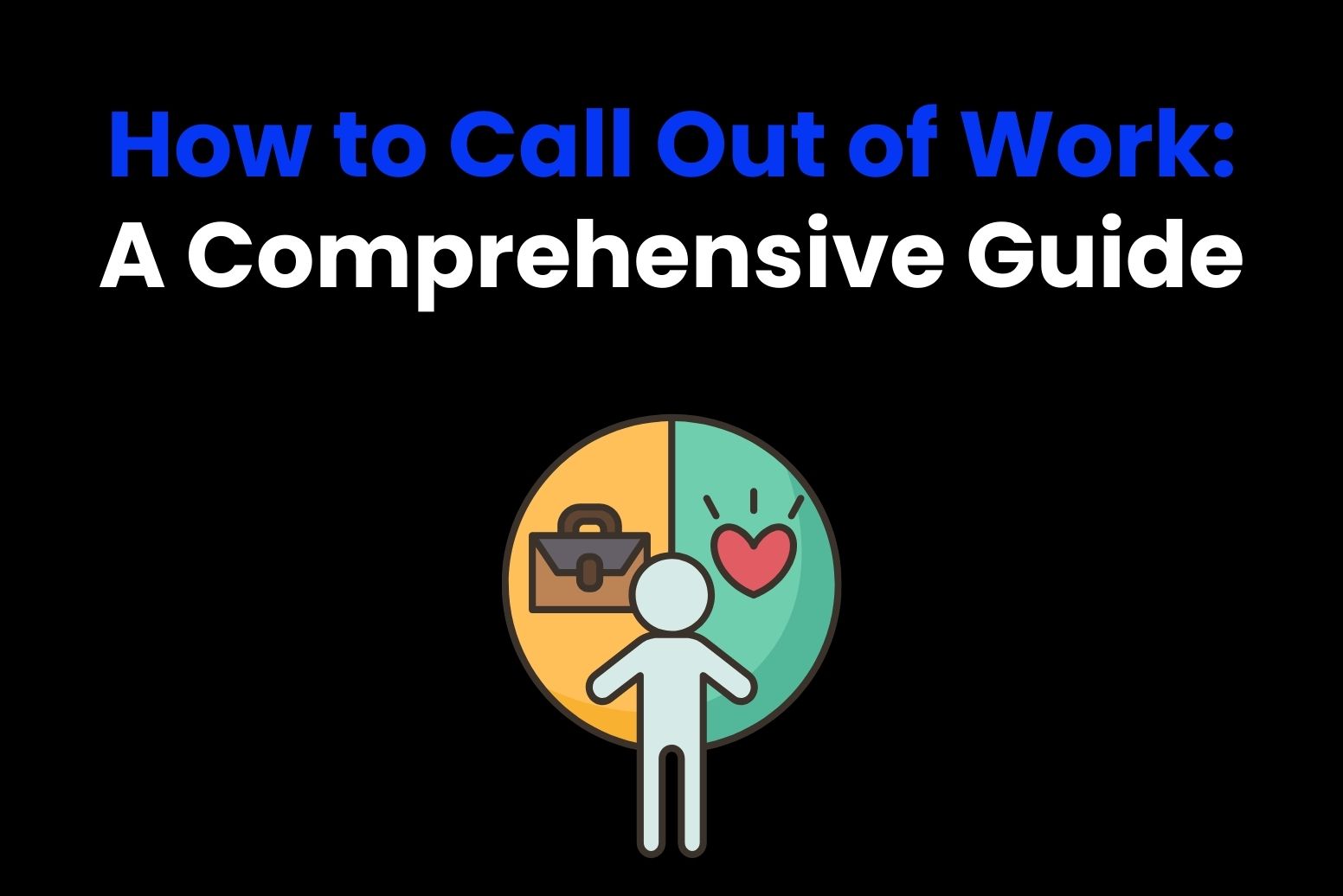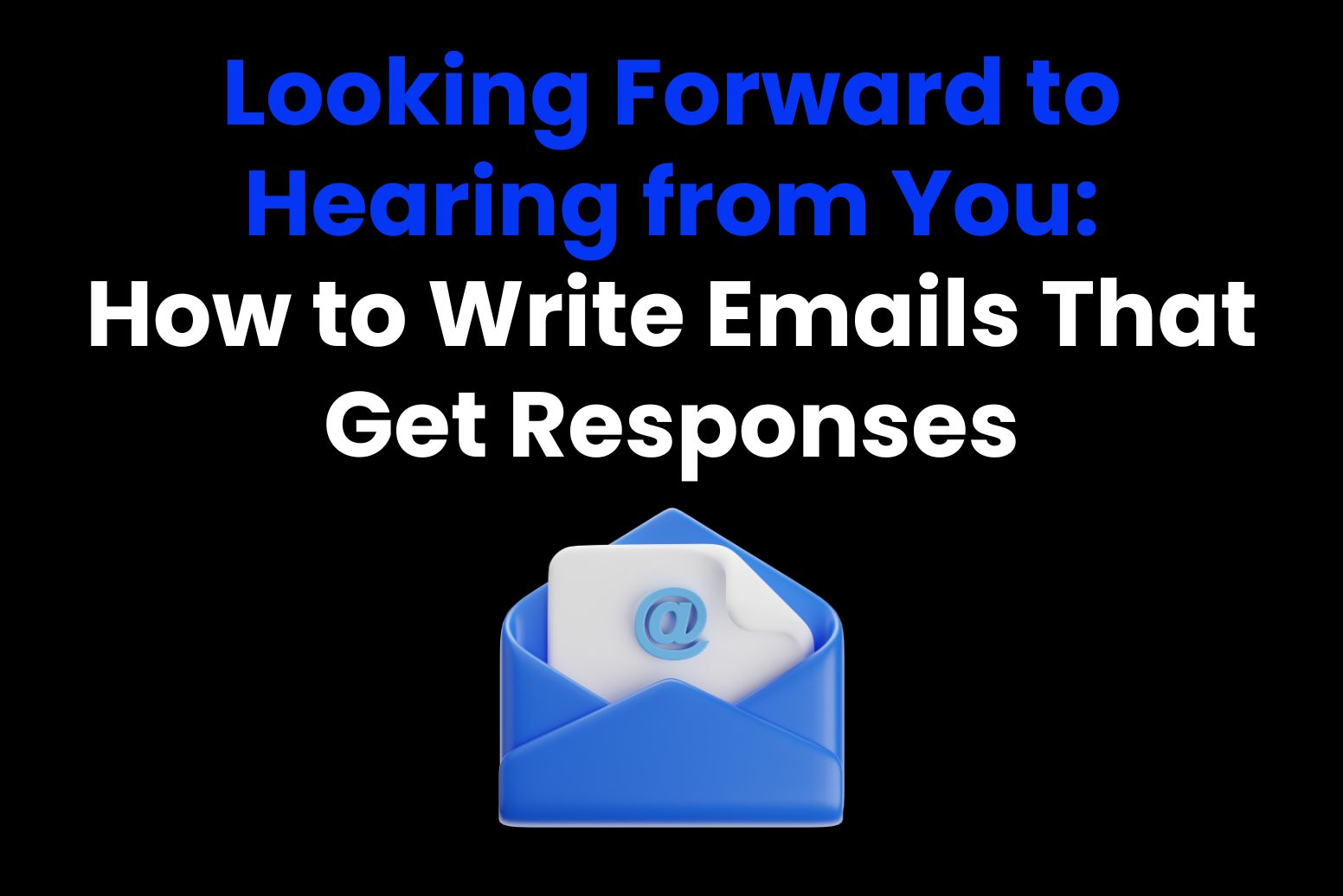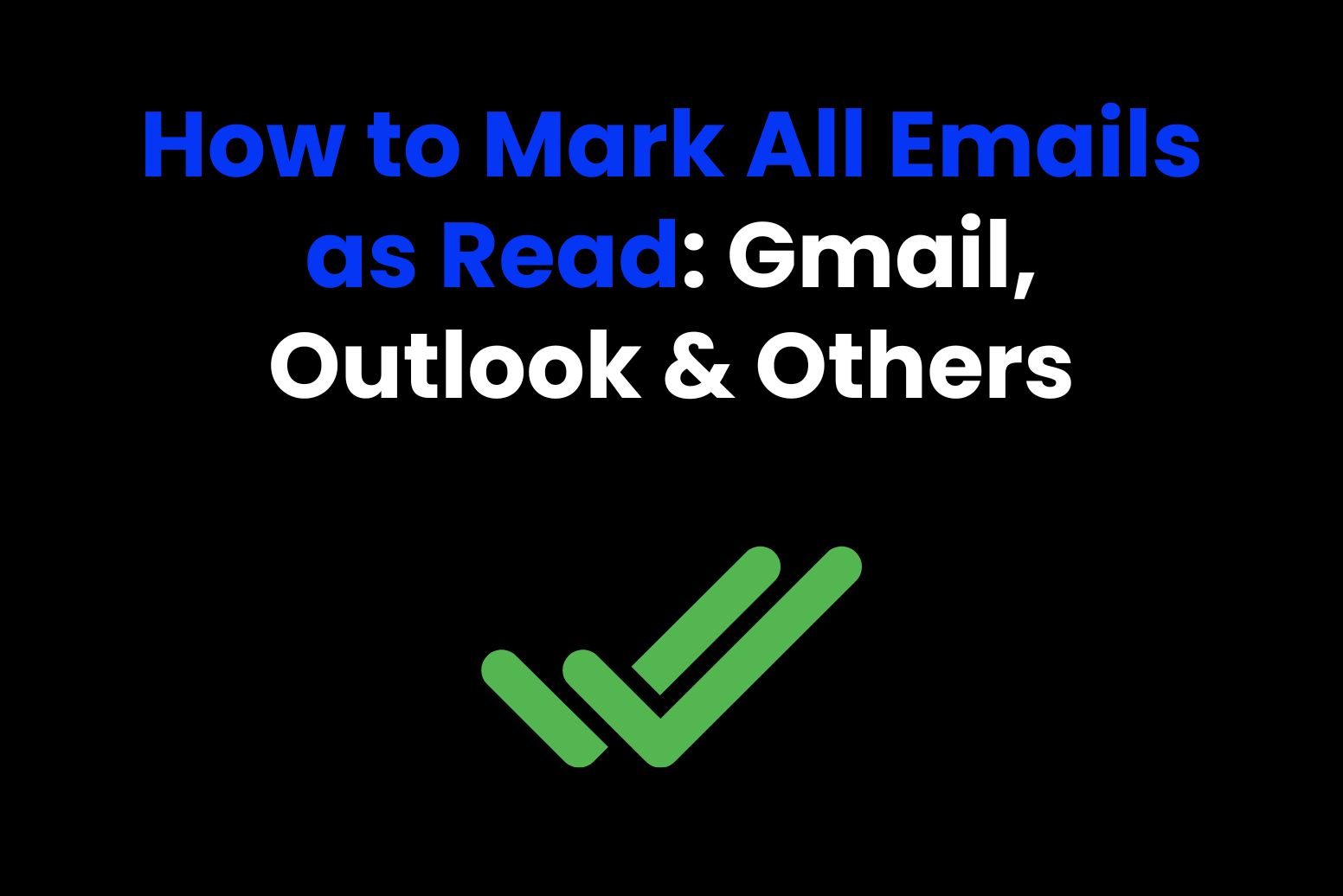Knowing how to call out of work is so dynamic because it’s one of the best way to ensuring professionalism and maintaining good relationships in the workplace. Time off from work might be necessary for reasons such as being ill, family emergencies, or just personal matters. Effective communication with your employer therefore ensures that you are able to take time off work without disturbing the input of work or causing unnecessary hassle. This article will discuss how to call out of work; best practices for informing your employer that you need to take leave.

The Importance of Calling Out of Work Professionally
It is fundamental to know how to call out of work professionally in order not to disintegrate the respect or transparency in your workplace. If you call-out or send an email in a proper manner, this means your employer is informed, as well as establishing trust and understanding. The way you prove time consideration for your employer, which can give as much advance notice as possible, reflects that you care for the effect that your absence will have.
Inadequate communication can result in misunderstandings, confusion, and strained relationships between you and your manager or peers. That means, if one fails to communicate, it might even pose unnecessary hardships before his team in terms of missed deadlines or uneven workload.
Different Types of Work Absences and When to Use Them
Every type of work absence that is permitted to be taken by employees will have its specific circumstances and protocols.
Sick Leave:
Sick leave would be the most appropriate form of absence if the reason for your absence is illness or its resultant inability to work. You must inform your employer as soon as you realize you are sick, and preferably well before your shift commences.
Personal Days:
Personal days are usually taken for reasons such as mental health, personal errands, or important events that do not qualify for sick leave or vacation. These days should be requested in advance, if possible, and presented with a professional touch to prevent your absence from interfering with workplace productivity.
Family Emergencies:
In the event of a family emergency, it’s important to inform your employer immediately, as these situations are often unexpected and urgent. Keep the message clear and empathetic, letting them know that your absence is necessary due to an emergency.
Unforeseen Events:
Where an individual happens to fall ill, gets involved in accidents or any other emergencies, may need urgent leave.
Vacation Leave:
With proper planning and strategizing, vacation time is set and thus may not be categorized under unexpected leave. While applying for vacation, one should seek the company’s standard procedure through which they have to give advance notice for scheduling appropriately.
How to Call Out of Work – The Step-by-Step Process
Step 1: Alert Your Employer As Soon As Possible
One of the most important moves when how to call out of work is to call in as early as possible. This gives the employer the time to adjust plans and manage his or her workload. Early communication—be it through a phone call, email, or even a communication platform used at work (like Slack or Microsoft Teams)—is very important to avoid any inconvenience during operations. By letting your employer know ahead of time, they can make alternate plans, reschedule the meetings, or adjust deadlines.
Step 2: Be Honest but Professional
Of course, honesty is a good excuse to explain why you cannot arrive on time or at the office, but at the same time, you are a professional. Stick to a simple and straightforward explanation and do not overexplain or share too much information. Therefore, if you are sick, you can say the following: “I am not feeling well today and cannot come to work.” Thirdly, at any moment in a conversation, you have to hit the balance between transparency and professionalism.
Step 3: Offer a Solution (if applicable)
To present a solution demonstrates initiative and responsibility in the nature of one’s absence, especially if possible. For example, if you can work from home while ill, you might specify that you’ll continue to work remotely. Otherwise, if another colleague can finish urgent tasks for you while you are away, presenting this solution may enable the workload to be handled without interruption.
Step 4: Follow Company Protocols
Every company has some rule on how to call out of work requests or calling in sick. Know your policies and know what to do to ensure that your absence is accounted for. This might mean that you have to fill out an official leave form, contact the HR department, or go through something else, depending on whether you are calling off for personal or sick leave.
Example Scripts for Calling Out of Work
Sick Day: A Professional Way to Call out When You’re Feeling Unwell
Phone/Email/Work Communication Script: “Hi [Manager’s Name],
I wanted to let you know that today I am feeling fairly ill and will be unable to attend work. I’ll keep you updated on my situation and plan to touch base later if needed. I’ll be here should there be anything remotely that I could help with. Thanks again for your understanding.”
— [Your Name]
This script keeps it short, respectful, and professional. It shares the correct information while also showing your desire to work out something virtually if feasible.
Family Emergency: How to Notify Your Employer When a Sudden Emergency Arises
Phone/Email/Work Communication Script: “Hi [Manager’s Name],
I have a family emergency that requires my personal attention today, so I must take the whole day off to attend to it. I’m so sorry for the very short notice; however, if I need further extended leave, I will let you know beforehand. I can be reached on urgent matters through both phone and email. Thank you for your understanding in this difficult time.
Yours sincerely,
[Your Name]
This script conveys urgency while maintaining professionalism. It assures the employer that you’re still reachable for pressing matters while also respecting the personal nature of the situation.
How Arvin AI Can Help in the Process of Calling Out of Work
The Arvin AI is an advanced tool powered by AI which makes different work-related tasks like employer communications less complicated. Using the natural features offered how to call out of work; Arvin AI enables the efficient execution of a workplace by automating boring jobs like scheduling, leave requests, and communication. Be it due to a sick day or any other form of personal leave, Arvin AI makes the process easier while ensuring professionalism as well as clarity in the message it conveys.
Key Features of Arvin AI
- Automated Leave Notifications: Quickly drafts professional leave requests with minimal input.
- Scheduling Assistance: It will aid in scheduling time off and sends reminders about deadlines and work commitments.
- Customizable Templates: It provides templates for leave situations like sick days and personal leaves.
- Natural Language Processing (NLP): Understands natural language to compose well-written messages based on brief input.
- Integration with Work Systems: Integrates with work calendars, HR systems, and communication tools like Slack or email.
Steps to Use Arvin AI for Calling Out of Work
Step 1: Sign up and complete your profile:
Login to an account click on email writer from the main interface
Step 2: Choose a template:
Give the necessary details to get mail: a sick day, a personal day, etc. Provide all the details regarding the workplace: job title, employer’s contact information, etc.
Step 3: Personalize your notification:
Include personal details or change the tone of your leave request.
Step 4: Sending and tracking:
Send it to your employer or HR and track its status with the tool.
What Not to Do When Calling Out of Work
Avoid Last-Minute Notifications: Why It’s Important to Give as Much Notice as Possible
You should give as much notice as possible before how to call out of work. Notice that comes at the last minute is something that disrupts your team schedule, brings about them unnecessary confusion, and could also create an empty gap in productivity. Any health issue or emergency as well as a personal matter to attend to all allows them enough time to make some necessary adjustments such as finding a replacement or reassigning tasks.
Don’t Over-Explain: The Risks of Oversharing Personal Information
As much as you should explain honestly why you were absent, do not overshare your personal life. You do not need to tell the employer everything, including what is under the sun, about your illness or your private matter. Too many details become uncomfortable and may even invite judgment or pry from the employer. So be very brief and also professional.
Don’t Be Vague or Unclear: How Unclear Communication Can Create Misunderstandings and Impact Your Professional Reputation
Avoid ambiguous phrases such as “I don’t feel well” or “I have to attend something that’s pretty urgent.” They may seem very simple but could invite miscommunication or bring forth the suspicion of your employer about the credibility of your claims.
Always provide sufficient background to justify your need for time off to the employer. For example, “I have a doctors’ appointment,” “I am sick today,” or “I need to attend to a personal emergency.”
Don’t Forget to Follow Up: The Importance of Confirming Your Leave Has Been Acknowledged
Don’t forget to follow up: The confirmation of your leave has also been recognized for its importance. Following the how to call out of work, never forget to call your employer, confirming that you are gone, and it is noticed and that they know about this. If you would want several days off, make sure that your team knows that your leave is confirmed.
Write a simple note or email asking if there is anything they might need while you are away.
This shows professionalism while reminding them that you are accountable and keep up with work, even while out of town.
Tips for Managing Time Off and Staying Productive
When taking time off, ensure that your responsibilities are covered or appropriately rescheduled. Prepare a list of your current tasks and prioritize them. If your absence will impact any deadlines, communicate this with your manager in advance. Delegate tasks where possible or set up an automatic response to let colleagues know how to proceed in your absence.
Communicate with Team Members
If your absence will impact the work of your team, communicate with them beforehand.
Whether it is to meet later, push back deadlines, or delegate tasks, keep your colleagues informed about what to expect during your absence. Open communication ensures that everyone stays on schedule and no work falls through the cracks. If possible, set up an automatic email or team communication those details what needs to be done and who will take over in your absence.
Use Technology to Stay Connected
Having the right technologies would ensure that you’re not out of touch with your team when you’re on time off. As an example, Arvin AI and other project management software packages and collaboration apps such as Slack, Trello, or Asana allow tracking of projects from afar, and everything will run as expected in your absence. You can set reminders or automated notifications to help the members of your team deal with the tasks.
Self-Care: How to Make the Most of Your Time Off to Rest and Recharge
Time off is not just about catching up on personal needs, but it is also a time when you recharge your mind and body. Use this time for healthy self-care to help you unwind and de-stress. Take this opportunity to take a walk, read, practice meditation, or pick a hobby-just give your body time to rest. In this way, you will return to work feeling fresh, productive, and in a better mental state.
Conclusion
Sometimes, working requires taking a break, but it is how you do it that makes a difference. Having the right how to call out of work and keeping everyone in the know can avoid looking unprofessional and help reduce the impact on the workplace. Tools like Arvin AI make the process smoother by keeping track of tasks when out and keeping communication streamlined. Arvin AI helps simplify the management of work tasks in the absence of the team members. Therefore, it is an excellent tool for improving your work-life balance and adding efficiency to your work. It helps to maintain the workflow without losing personal time by means of using its features.
FAQs
Notice is required well in advance how to call out of work, and the best time would be few hours or even a day before so that the employer has time to adjust.
There is no need to give personal details. For example, just saying “I am feeling unwell” is enough.
Of course, you have to follow up in order to make sure your absence is taken into account and your tasks are handled.
Use Arvin AI and other project management tools to stay abreast of work tasks and communicate effectively with the team for how to call out of work.