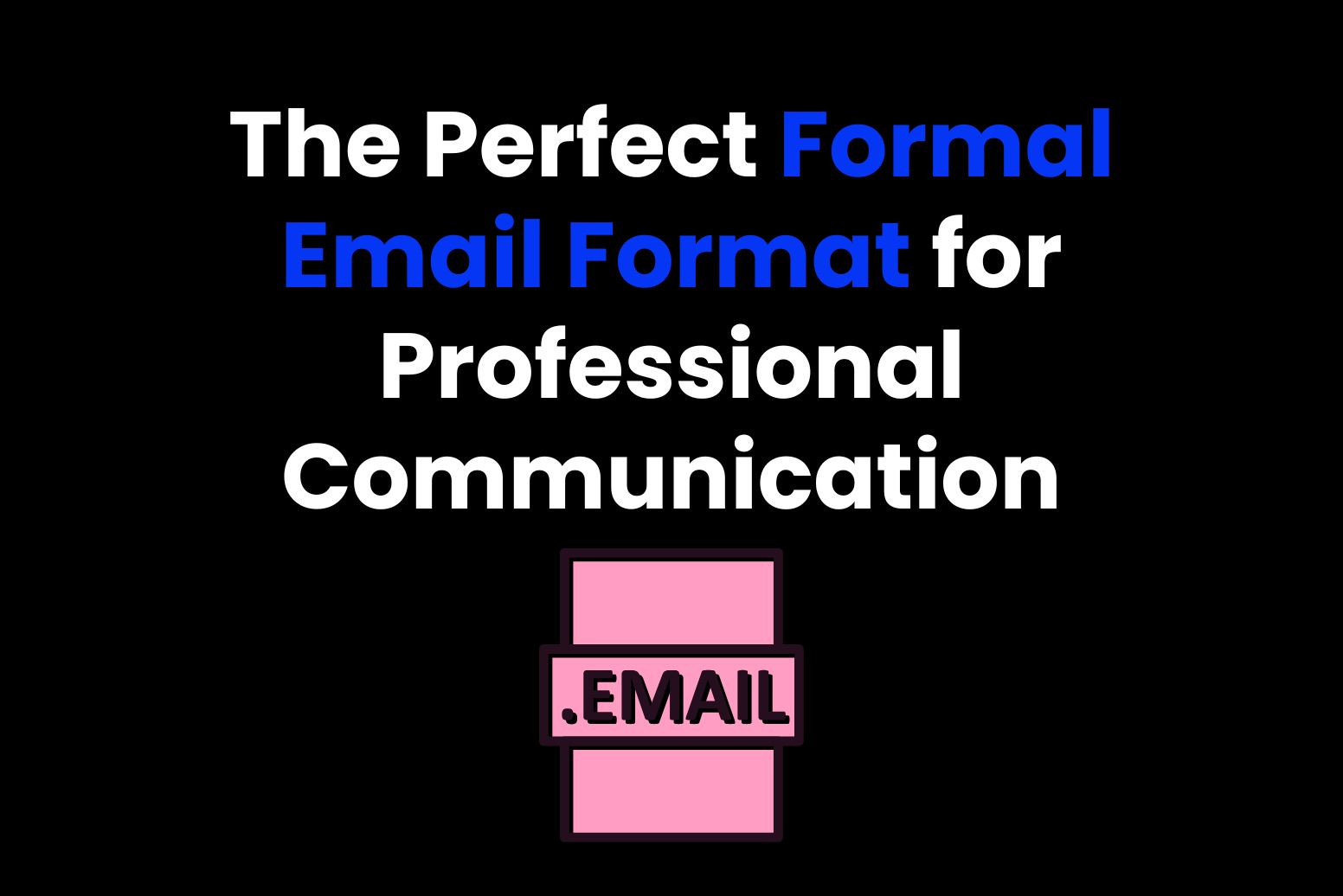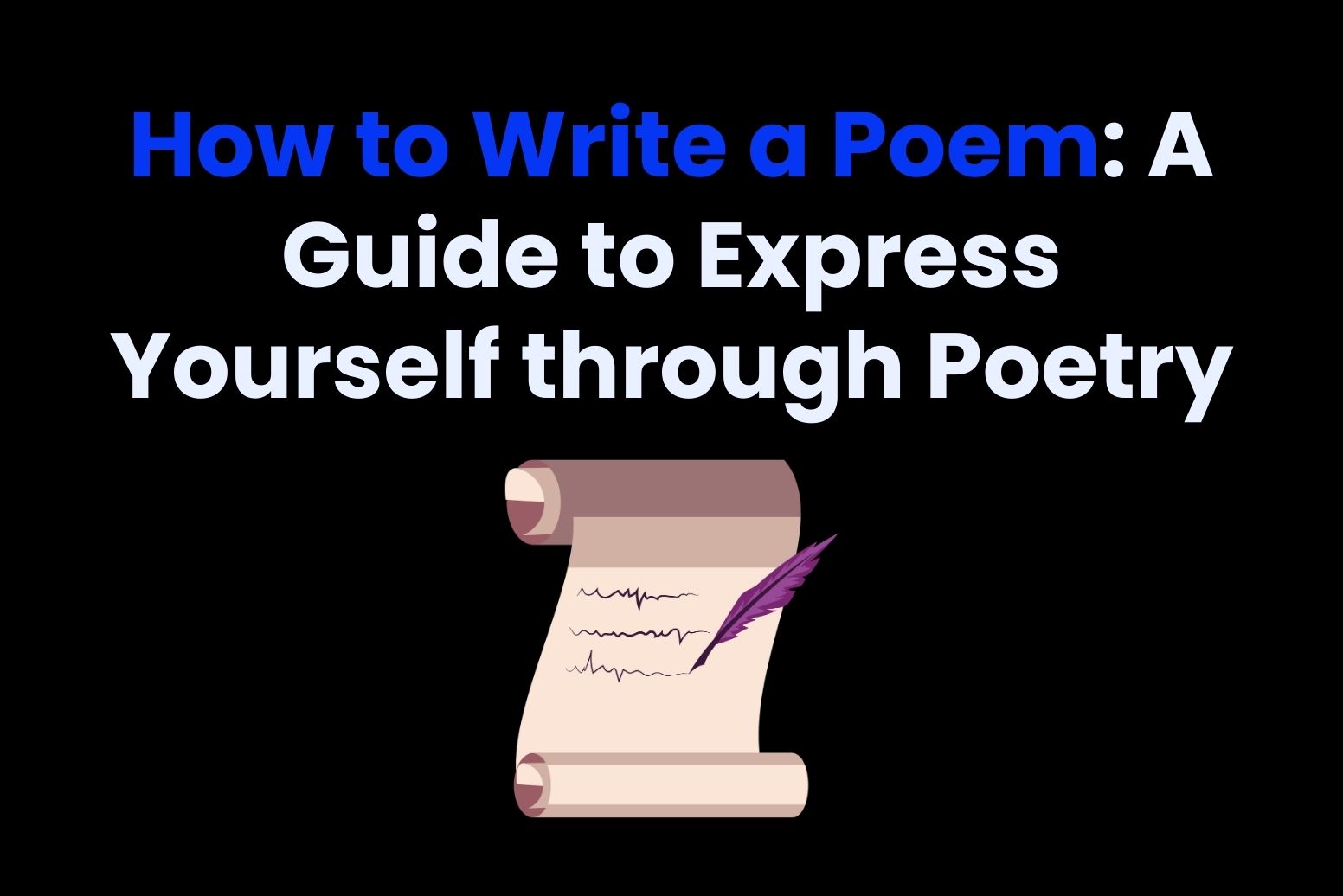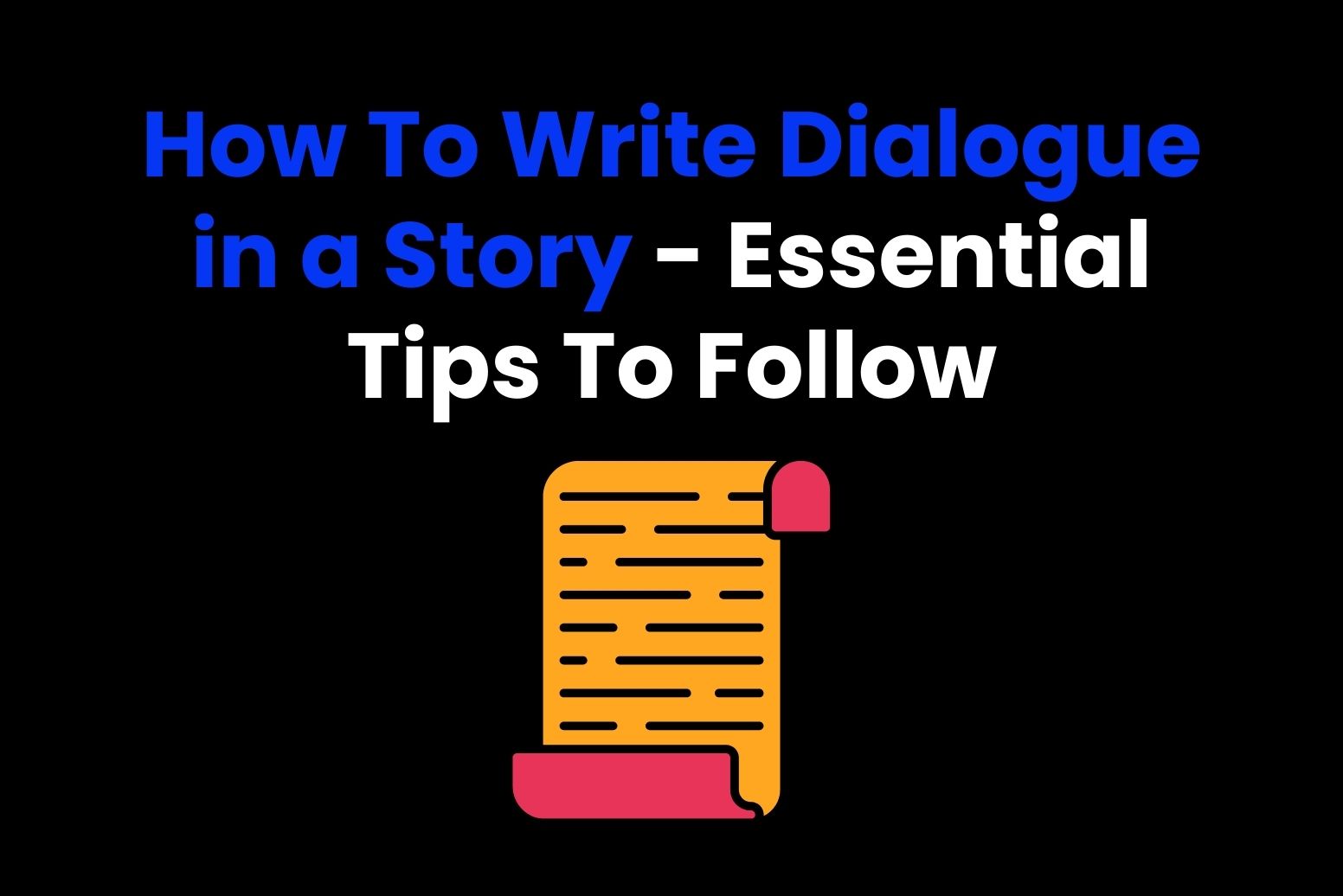Working on the perfect formal email format will change the way you communicate. It will also improve the chances of your emails being read.
Billions of emails are sent worldwide every day for various reasons. But if you’re communicating professionally or academically, you should adopt a formal tone to ensure your email is appropriate.
But what does a good formal email format look like? What must you include in a formal email? And how do you structure it correctly to cover all bases?
In this article, we reveal how to craft the perfect formal email format. We take you through the necessary steps to follow and then show you how Arvin AI can make your life so much easier when it comes to writing formal emails.
We also reveal some examples for you to draw upon and use in your everyday email correspondence before finishing off with some FAQs.
What is a formal email?
A formal email is one that’s written in a formal, professional tone. Specifically, formal means using correct language and grammar and avoiding the use of colloquialisms, abbreviations, and slang wherever possible.
The tone of a formal email should be polite, courteous, and professional. You should avoid overfamiliarity and improper salutations. In other words, you must communicate professionally, courteously, and appropriately to the recipient.
Examples of formal emails

There are numerous instances where a formal email format is required:
Applying for a job
If you send an email job application, it should always follow a formal email format. You must show professional courtesy and respect and avoid overfamiliarity.
Writing to a teacher or professor
When sending an email to a college or university teacher or professor, you must adopt a polite and formal tone. Even if you have a pleasant working relationship with your professor, you should keep the tone of the email formal and appropriate.
Communicating with a current or prospective client
Maintaining the integrity of your client relationships is extremely important. Whether you’re prospecting or communicating with your current clients, you must always use a formal tone. Yes, you can switch to first-name terms but don’t fall into the trap of becoming too familiar with your clients, as it can lead to complacency.
Sending an email to your boss
Even when you have a good relationship with your boss, you should show respect by sending formal emails wherever possible. Make sure you address your boss courteously and sign off appropriately every time you engage via email.
Contacting a company or government agency
You might be sending an email to a utility company to address a recent bill or the government revenue department to contest a tax bill. In these scenarios, you should always use a formal email format and keep the tone positive and courteous. You’re more likely to achieve a positive resolution if your emails or letters are formal and polite.
Step-by-step: How to structure the perfect formal email format
Now that you’re aware of when a formal email might be required, we want to show you precisely how to structure such an email. Here are the steps you should follow to cover all bases when writing a formal email to your client:
Step 1: Write the subject line
All formal emails require a clear and concise subject line. In 2023, 45.6% of emails were identified as spam, so it’s crucial that your formal email isn’t incorrectly marked as spam, destined for the junk folder.
The best way to avoid the junk folder is to write an excellent subject line. We recommend personalizing the subject line and making it relevant to the context of the email. For example:
- Job application: Applying for [role] at [company] – [month & year]
- Connection request: [Name] – I’d love to connect
- Client feedback: Meeting follow-up [date] – discussing next steps
- Meeting invitation: [name] – can we meet on [date] to discuss [topic]?
Take some time when crafting the subject line of your formal email, as you only get one chance to make a first impression. If your subject line is weak, the recipient may ignore the email, so you need to get it right.
Step 2: Choose an appropriate salutation & greeting
There are several ways to begin a formal email. The greeting and salutation you use depends on whether you know the person you’re communicating with:
Formal email to an unknown recipient
The best way to greet an unknown recipient in a formal email is to use “to whom it may concern.” This is an open invitation to anyone that receives the email to open it.
You might use this greeting when sending an email to numerous recipients. It’s also helpful if you’re sending an email to a company, agency, or government department but don’t know who to address it to.
Another option is to go with “Dear Sir/Madam.” This is just as formal as “to whom it may concern” and ensures the starting tone of your email communication is correct.
Formal email to a known recipient
Assuming that you know the person you’re getting in touch with, “Dear” is the best way to start a formal email. You need to make a judgment call on whether to go with “Mr/Mrs [Name]” or the recipient’s first name.
Generally, we recommend only using the person’s first name if you’ve spoken to them before and are already on first-name terms. Otherwise, address them as Mr/Mrs/Dr, and feel free to switch to their first name in subsequent emails.
Inappropriate greetings in formal emails
As mentioned at the start of this article, you need to avoid overfamiliarity when sending formal emails. Therefore, the greeting at the start makes a huge difference. The likes of “Hi” and “Hey” are far too informal and shouldn’t be used. Here are the greetings to avoid at the start of your email to ensure you get the tone right:
- Hi
- Hey
- Hello
- Name only – no salutation
Step 3: Structure and draft your content
An intriguing study in 2016 found that the “sweet spot” for email length is between 75 and 125 words. This might seem pretty short to most people, but it speaks to the ever-shortening attention spans of most people in the 21st century.
Below, thanks to the aforementioned study, you can see the average response rate relative to the length of the email:
| Number of words | Average response rate |
| 25 words | 44% response |
| 50 words | 50% response |
| 75 words | 51% response |
| 100 words | 51% response |
| 125 words | 50% response |
| 150 words | 49% response |
| 175 words | 49% response |
| 200 words | 48% response |
Anything over 500 words dropped to a 45% response rate.
The key message here is that you should keep your formal email as short as possible. Don’t use 1,000 words to say something you could have expressed in 200.
Often, an email is just a way of getting your foot in the door. You can use it to connect and exchange details with a person. Then, if you need to present more details or take things further, feel free to do so in subsequent exchanges.
The content in a formal email format
We recommend creating two main paragraphs for a formal email. The first paragraph should clearly state why you’re getting in touch and what you need.
The second paragraph should provide supplementary information that will help your email meet its objective. You should also include a CTA and explain what you hope will happen next.
Writing concisely is a skill, and it’s not the easiest thing in the world. After all, if you’re seeking something via email, it’s only natural to want to provide lots of information so the recipient will respond.
But as mentioned, doing so is counterintuitive, given the average attention span of people today today is between 30 and 74 seconds.
Step 4: Sign off correctly
You’re now ready to sign off. This part of the formal email format is just as crucial as the introduction, so you need to get it right.
Crucially, you should show gratitude to the person who read your email. Then, you should sign off with the appropriate salutation to keep things formal. We present appropriate and inappropriate salutations for formal emails in the table below:
| Appropriate sign-offs | Inappropriate sign-offs |
| ✅Yours faithfully (if you don’t know the name of the recipient) | ❌Thanks or cheers |
| ✅Yours sincerely (if you know the name of the recipient) | ❌Best |
| ✅Kind or best regards (if you have a professional relationship with the recipient) | ❌Regards |
Step 5: Proofread & check for errors
Once you’ve finished your formal email, spend a few minutes reading over the text to check that you’ve covered all essential bases.
You should also perform a grammar and spelling check to ensure that it’s accurate. Remember, one of the hallmarks of a formal email format is that it is written in correct and appropriate language. Therefore, spelling and grammar mistakes are a problem.
To save time and increase accuracy, you can use our free AI Grammar Checker. It will reveal improvements and corrections and will ensure that the tone and delivery of your email is correct for your intended recipient.
Formal email format example

Using our suggestions above, here’s the ideal formal email format example you can use to craft professional and academic emails going forward:
Subject
Dr Mr Butler
Main content
My name is Ryan Anderson, and I am applying for the project manager role at Zurich. I saw the job advertised on LinkedIn this week, and I think I’m the ideal candidate for the position. I have 15 years of experience working as a Project Manager with IT systems and would love to discuss the position in more detail.
I have attached my CV, a cover letter, and two references to this email for your consideration. Would you be willing to arrange a pre-interview call this Friday to discuss the particulars of the job in more detail? Thank you for taking the time to consider my application, and I look forward to hearing from you soon.
Correct sign-off
Yours sincerely,
Ryan Anderson.
This example is short, concise, and to the point. We express everything we need to in fewer than 150 words, which, according to the above research, gives us a 49% chance of a response.
Remember, keep your emails brief and to the point wherever possible. You can always provide additional information when you have your foot in the door.
How to use AI to help you format and write an email
Did you know that you can use Arvin AI to help you structure and write all of your emails? Our Email Writer tool is extremely popular, as it takes much of the stress and hassle out of email writing.
If you provide an appropriate prompt, our tool will create an appropriate formal email in seconds. You can then personalize and customize it to ensure it meets your requirements.
To show you how it works, we prompted Arvin to create a short, formal email to our professor requesting a meeting to discuss our upcoming dissertation submission:
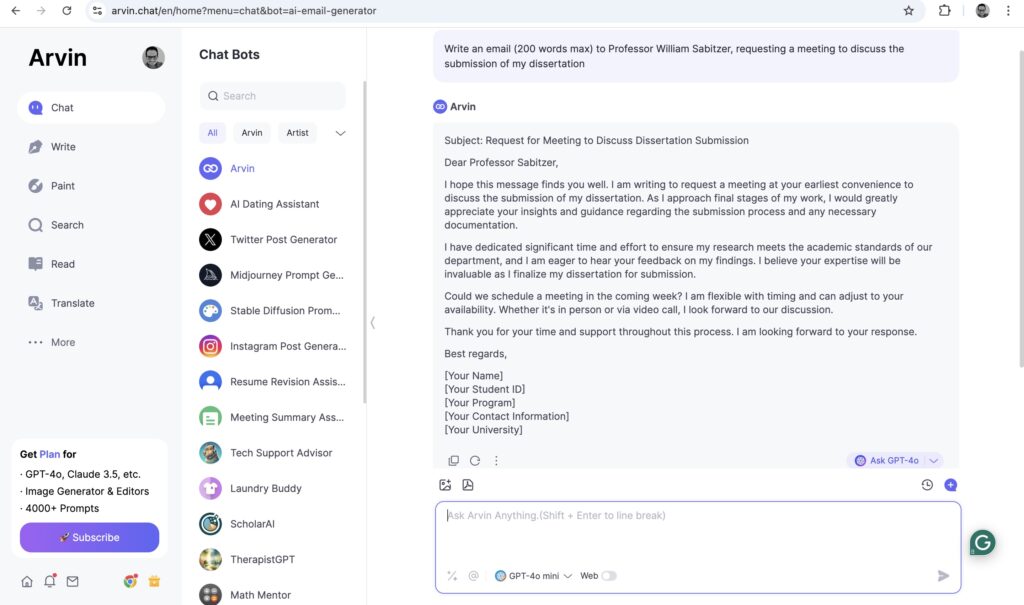
As you can see, the recommended email follows our recommended formal email format. You might want to shorten it slightly and add the particulars of your course, but it’s a great starting point.
You can use our email generator tool for any formal email format or to generate ideas for email responses. It will help you write accurate and relevant emails, saving you time, effort, and stress in your daily life. You can use it today for free. Check out some of our other AI tools and learn how they can help improve your writing.
Recap: Following a formal email format for the best results
In conclusion, a formal email format should:
- Be polite, courteous, and written in proper English
- Be concise and to the point (aim for 200 words max)
- Have an appropriate structure with two main paragraphs
- Use formal salutations at the start and end of the email
- Be checked for appropriate grammar and spelling
Creating a formal email format from which to work is a great way to improve your email correspondence. However, you can also use Arvin AI to generate emails and responses. Our free tool is the perfect companion, offering you access to instant emails.
So, if you’re not confident with email writing and want to improve your professional or academic communications, use Arvin AI to help you.
Formal Email Format FAQ
What is the format of a formal email?
A formal email format should be up to 200 words. It should have an appropriate subject line, a formal salutation at the start, and two paragraphs of formal copy for its main body. It should then include a line thanking the recipient for reading the email before a formal sign-off salutation. The last step is to check the email for any grammar and spelling mistakes before sending it off.
How to write a professional email example?
The best way to write a professional email is to follow a formal email format, as shown above. Alternatively, you can use Arvin AI to generate a professional email in seconds. Be detailed with your prompt to ensure it meets your expectations. Then, spend a few minutes personalizing the email before sending it to the recipient.
What is the formal way to write an email?
You should begin the email with a formal salutation – something like “Dear [Name]” is appropriate. If you don’t know the name of the person you’re sending the email to, you can use “to whom it may concern” or “Dear Sir/Madam.” Just as important as the greeting is the salutation at the end. Sign off with “Yours sincerely” if you know the person or “Yours faithfully” if you don’t.
What is the proper format of an email?
All formal emails should include the following: subject line, greeting/salutation, body of text, note of thanks, and sign-off. If you wish, you may also include additional contact details in the footer of the email. This is helpful if you’re encouraging the recipient to phone or meet you rather than respond to your email.