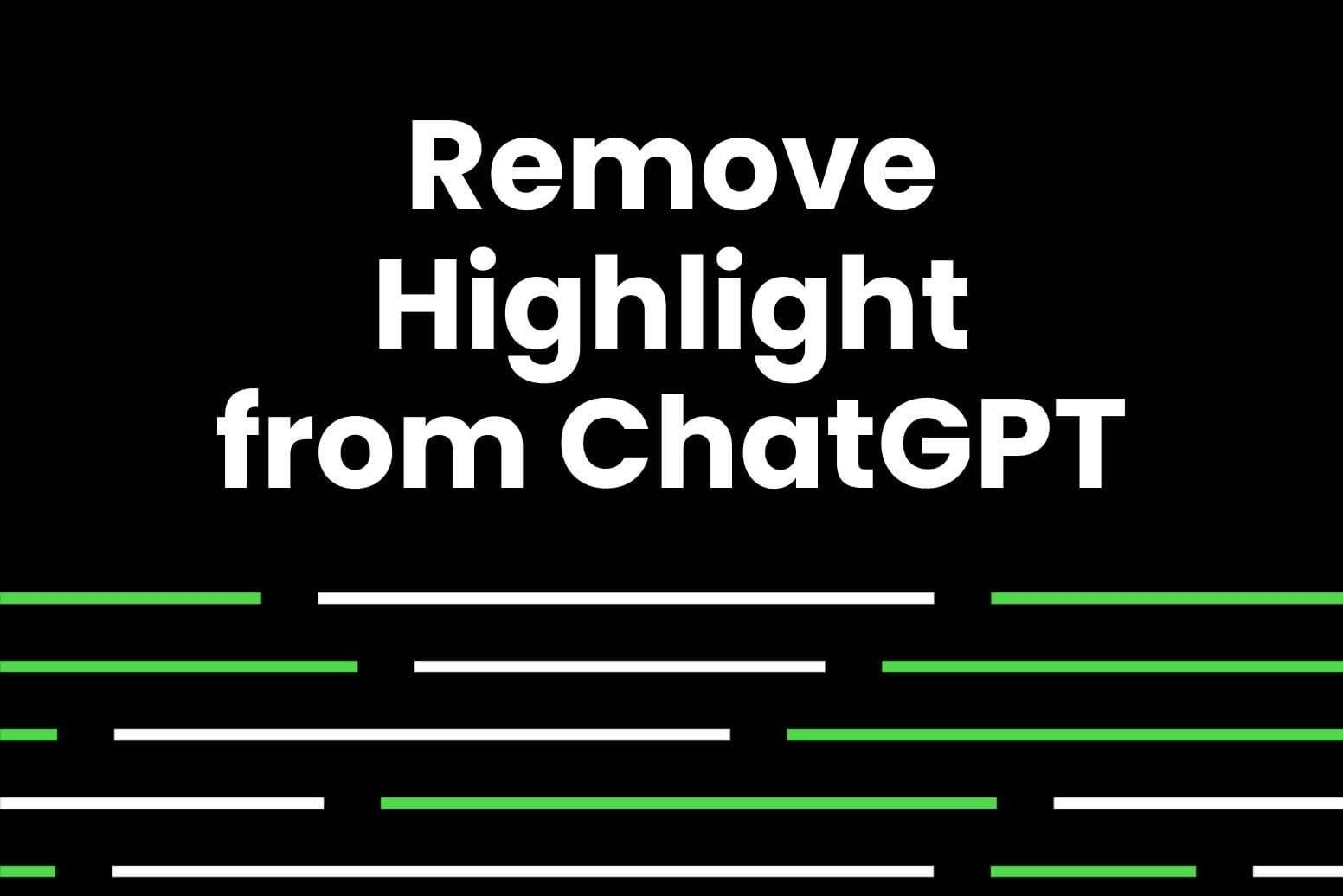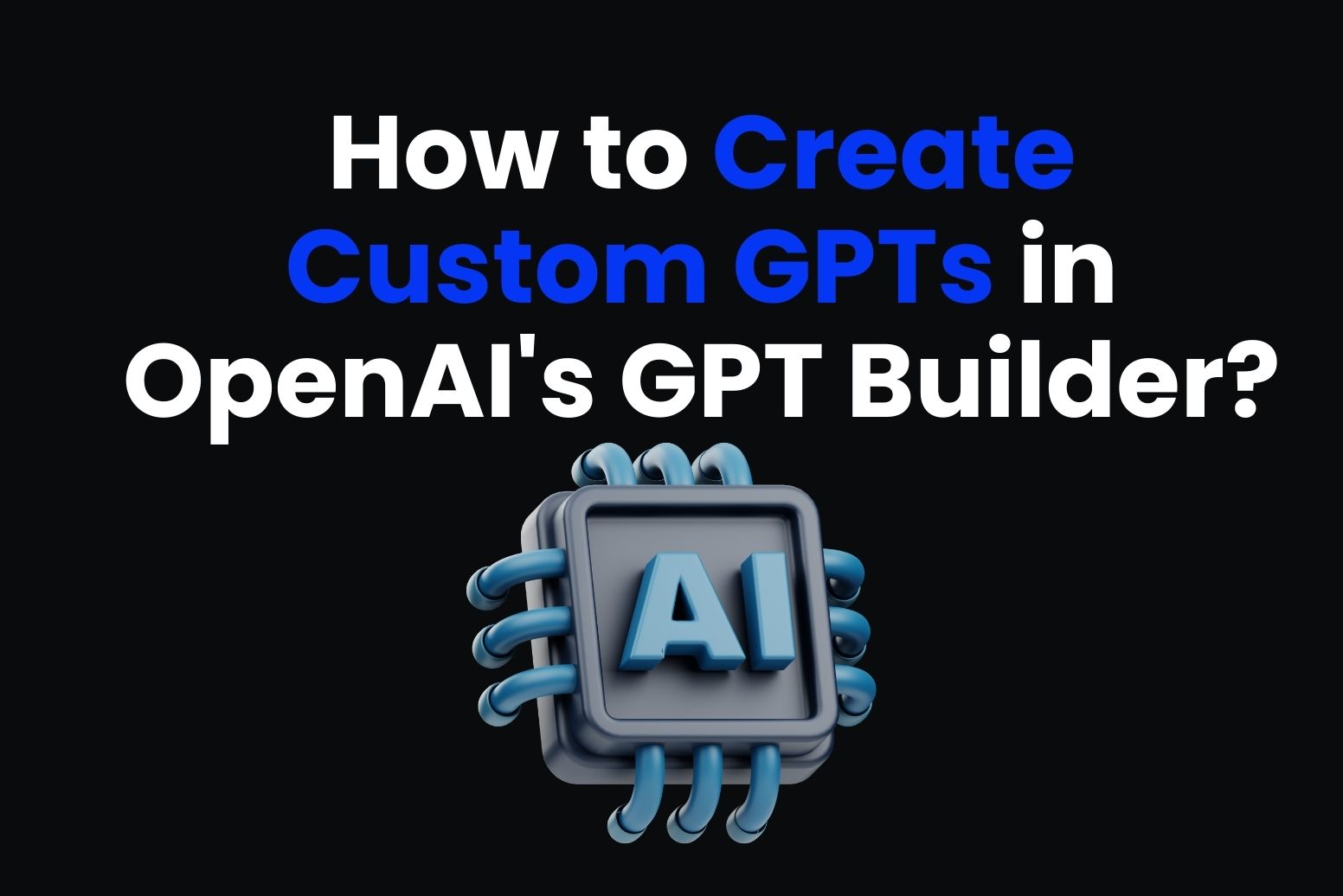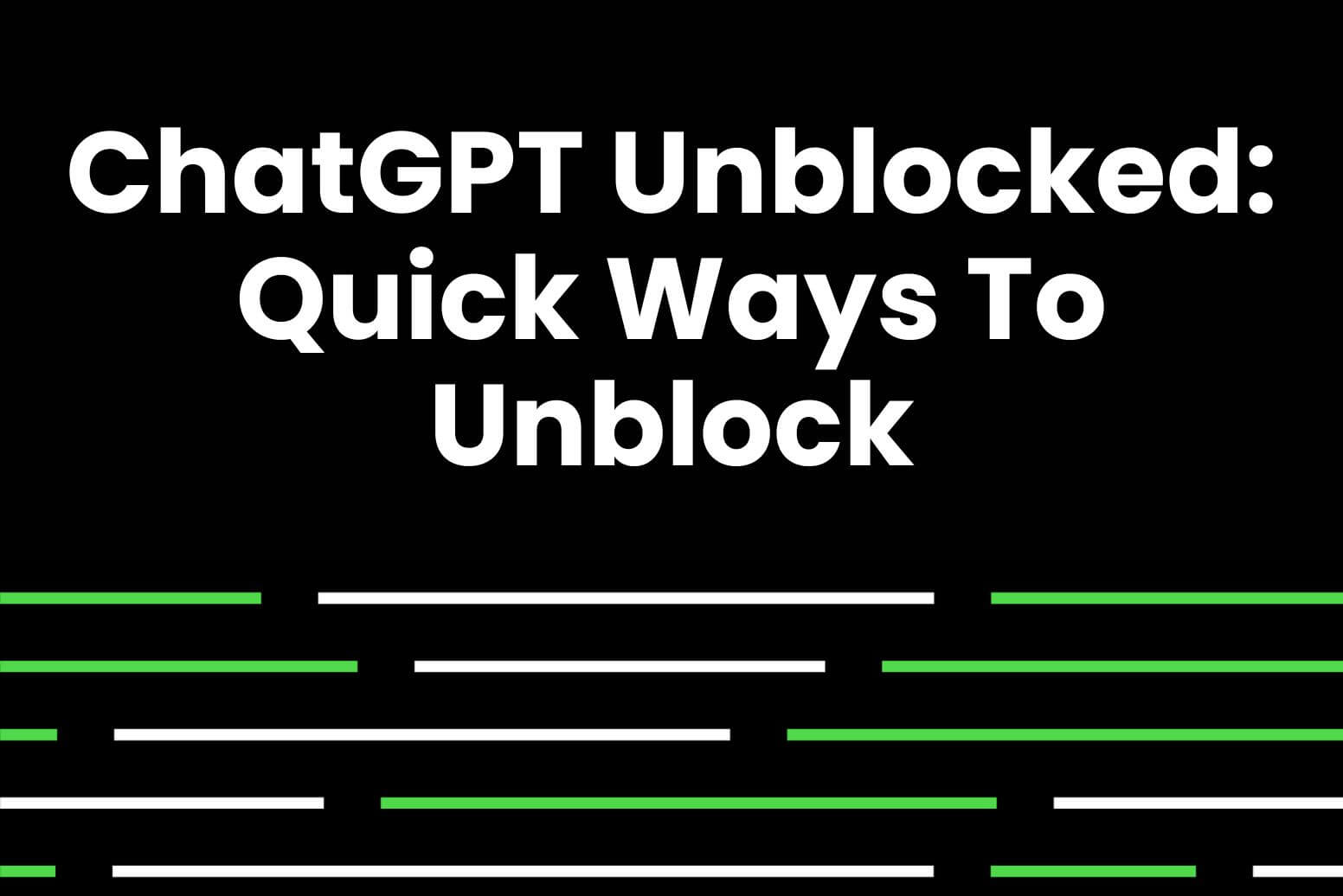Imagine ChatGPT could directly interface with the internet in real time. Its performance, and also the extraordinary amount of data, would bring AI interaction to unknown levels. So in this article we’re going to explore the different ways we can turn this idea into reality, and by doing this we can enter the brave new world of AI.
Browsing with the new version of ChatGPT 4

In the latest dev day by OpenAI, they upgraded ChatGPT 4. Now it has intuitive networking capabilities. What does this mean? Importantly, the AI will be able to adapt to your specific wants, eliminating the necessity of individually selecting plugins to activate the network function. This will allow for seamless efficiency and a truly user-friendly experience. Here are the key features of GPT-4:
- Enhanced Language Understanding and Generation: it can understand complex language structures and the true meaning of words, thus interactions will flow effortlessly, losing any trace of the mechanical.
- Broader Knowledge Coverage: the technology has been trained using an extensive dataset. This means it can give nuanced responses in specific fields in multiple languages. Indeed, its scope of knowledge will make it the Renaissance man of the computer world.
- Improved Multimodal Abilities: it can process text and image inputs, as a result it has flexible responses. You can also integrate visual content with these responses.
- Advanced Contextual Comprehension: importantly it can remember the context of long conversations and large documents, providing coherent, context-relevant responses.
- Customizable and Scalable: it offers customization options for different applications. Thus, everything is tailored to what the task demands.
- Safe Ethical Responses: work has been done to improve the ethics of this new technology as a consequence we have come close to eliminating the biases and inaccuracies, creating an AI that does not violate moral codes.
- Interactive Tools Integration: it can integrate interactive tools, thus it improves its own utility in software applications and platforms.
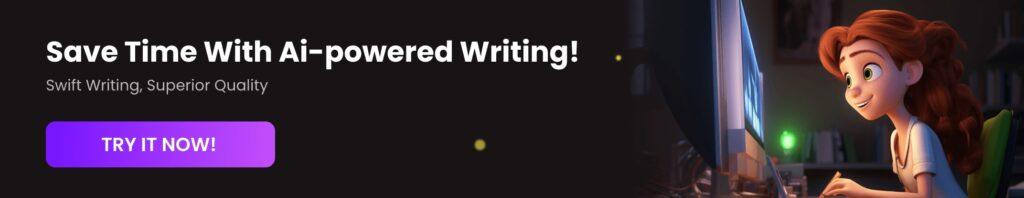
Use ChatGPT with Internet Access on Microsoft Bing Chat
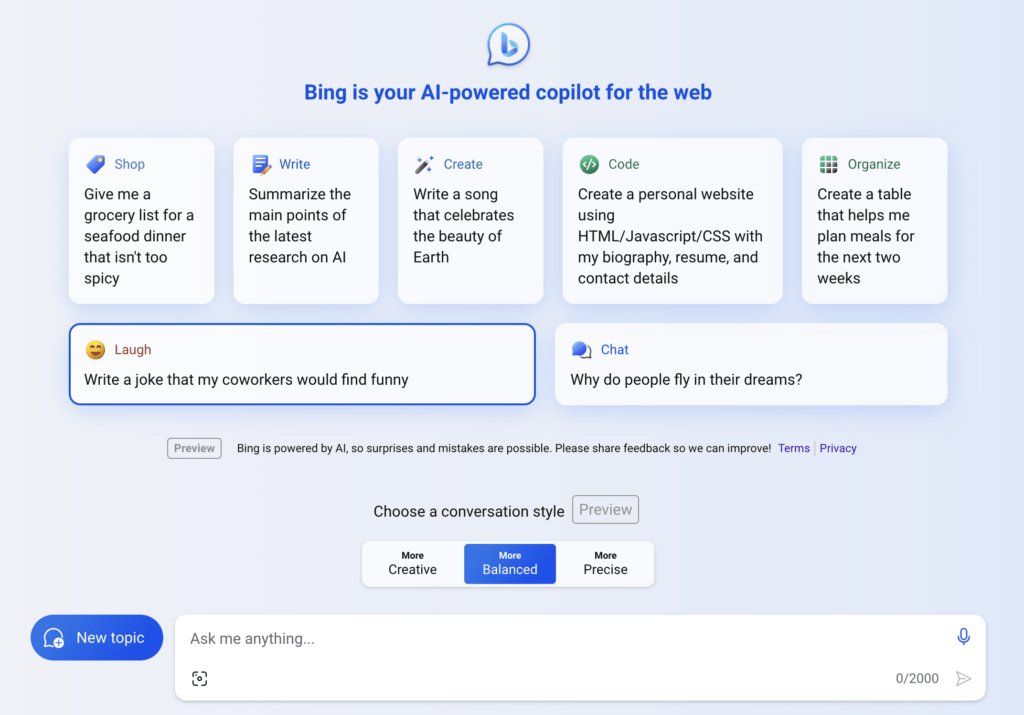
Bing‘s integration with ChatGPT is a great move forward for search engines and conversational AI. For example, the new feature combines Bing’s search capabilities with the advanced conversational intelligence of ChatGPT, so it gives its users a far more interactive and informative search experience. Here’s how you use it:
- Accessing the Feature: Go to Bing’s website. The ChatGPT feature is typically integrated into the search bar or presented as a separate chat interface.
- Initiating a Conversation: Type your question or query into the chat interface as if you were chatting with a person, because it will reply like a person.
- Interactive Dialogue: After receiving an initial response, you can continue the conversation. For example, you can ask follow-up questions, clarify your queries, or explore related topics.
- Utilizing Search Results: Alongside conversational responses, Bing may provide traditional search results, for example, links or sources for more in-depth information.
- Ending the Session: You can also end the chat session at any point and start a new query as needed.
Connect ChatGPT to Internet Using Arvin Extension
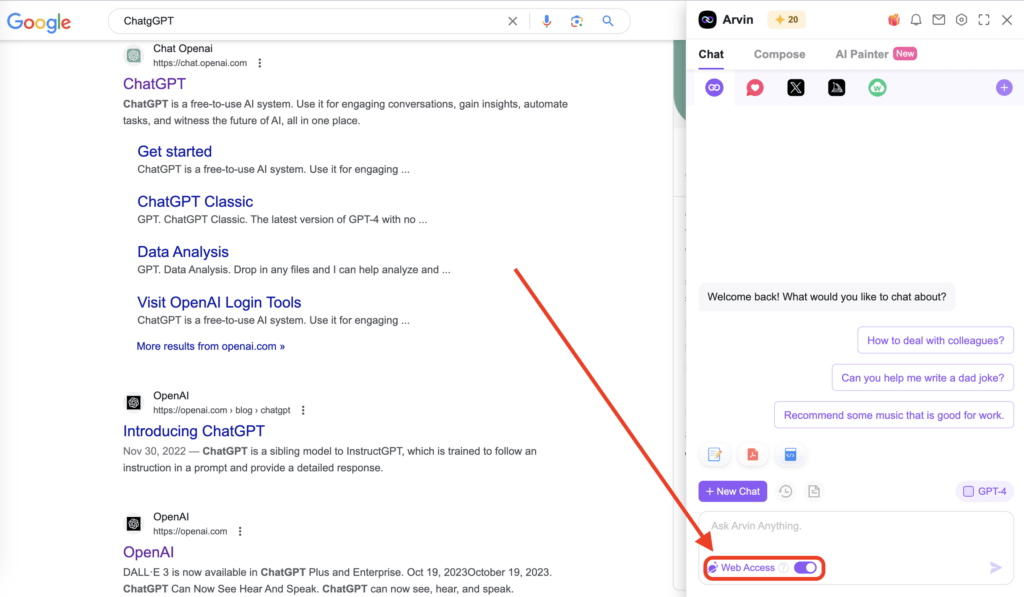
As a result of this, Arvin is leading the revolution: its user-interface will integrate OpenAI’s ChatGPT with the sites that you use most: Google, Gmail, LinkedIn, etc. With this user interface, the knowledge and ability of AI will be brought to your online doorstep. Here’s how it works:
- Simply Click ⌥ /alt + A to use OpenAI GPT on any website ????
- Chat with Arvin, your AI assistant who’s always improving ????
Arvin is always improving so it can serve your needs. By constantly optimizing the code interpreter, Arvin constantly improves.
Key Features:
- Web Access enables comprehension of real-time info. Arvin allows the AI to get web info. It can explain pages as you browse, exactly as a human would learn from online information. Web Access allows Arvin to chat about current events, trending topics, and so much more. Stay updated effortlessly and push Arvin to its limits.
- With Arvin, anyone can write professional email replies. All you need to do is describe the email’s context with the response you want. Arvin will analyze your prompt and suggest words and phrases that fit perfectly with the desired tone and content, making it sound both professional and personable.
- Arvin can summarize the content on any website concisely. Simply put in the full text and it will give you a summary that reflects the key points. Arvin will analyze the text and come up with a summary that captures the essence of the content, saving you time and making work easier.
- Our Quick Actions lets you instantly translate, paraphrase, or explain text selections. With Arvin’s Quick Actions, you can select any text on a webpage and instantly get AI-powered translations, paraphrasing, and even explanations. This simplifies complex information in a way that anyone can understand. It can rewrite the text, and bridge language barriers better than any professional translator – instantly! Simply highlight what you want to know and let Arvin do the work.
- AI Painter will ignite your inner artist, helping you express yourself without the trouble of paint and canvass. Explore a whole new world of artistic creativity as you generate art that will impress even the most critical. Whether you’re a pro, amateur, or complete beginner, AI Painter makes artistic expression easily accessible to all. Join our creative revolution today, see your imagination brought to life! With AI Painter, there is no limit.
FAQs
According to its parent firm OpenAI, ChatGPT you can now scan the internet to give customers the newest information. Before, the chatbot couldn’t deliver real-time information because it had been trained on data up to September 2021.
Firstly, use ‘Browse with Bing’ to connect ChatGPT to the internet. Then, launch ChatGPT first (visit) and select “Settings” from the bottom-left corner. Next, select “Beta features” and turn on the toggle for “Browse with Bing.” Select “Browse with Bing” from the drop-down box after selecting the “GPT-4” model.
You can use ChatGPT’s powerful internet browsing capability (which is currently in beta) if you have ChatGPT Plus. You’ll receive a response with direct connections to sources that are based on up-to-date data, not only information from before September 2021. After selecting GPT-4, choose Browse with Bing.